Our view at Stack - our team love using Miro as an online workspace for innovation, enabling distributed teams to dream, design, and build together. With a full set of collaboration capabilities, it simplifies cross-functional teamwork, meetings, and workshops. Create concepts, map user stories, and conduct roadmap planning in real-time.
You might already know that Miro is an intuitive workspace where you and your team can collaborate on work from end to end — from brainstorming and designing to iterating and delivery. But did you know you can also use Miro to build ERD diagrams? In this post, we’ll explore several ready-made ERD templates in Miro that will kickstart your database design process, facilitate effective communication, and ensure data consistency across your organization.
What are Entity Relationship Diagrams?
If you’re a database architect, engineer, or anyone involved in database modeling, you’re likely already familiar with Entity Relationship Diagrams (ERDs). If that’s the case, go ahead and jump to the templates below.
As a recap, these visualizations show the different entities (like objects or concepts) stored in a database, their types, and the relationships between them. ERDs depict how the different entities work together, helping users to pinpoint any gaps in the design.
For example, in a database for an online library , you might have entities like “Book,” “Author,” and “Member,” with relationships like “an Author writes one or more Books” and “a Member can borrow many Books.” ERDs use simple shapes and lines to depict these connections, making it easier to understand the structure of data before building the actual database.
But building ER diagrams can take hours, which is why you need a tool to help you create them efficiently. Even better if you can work with your team to build the diagrams together. That’s why Miro’s collaborative visual workspace is the perfect canvas. Miro also offers crow’s foot notation, in which symbols at either end of the line describe the cardinality of the relationship between the entities.
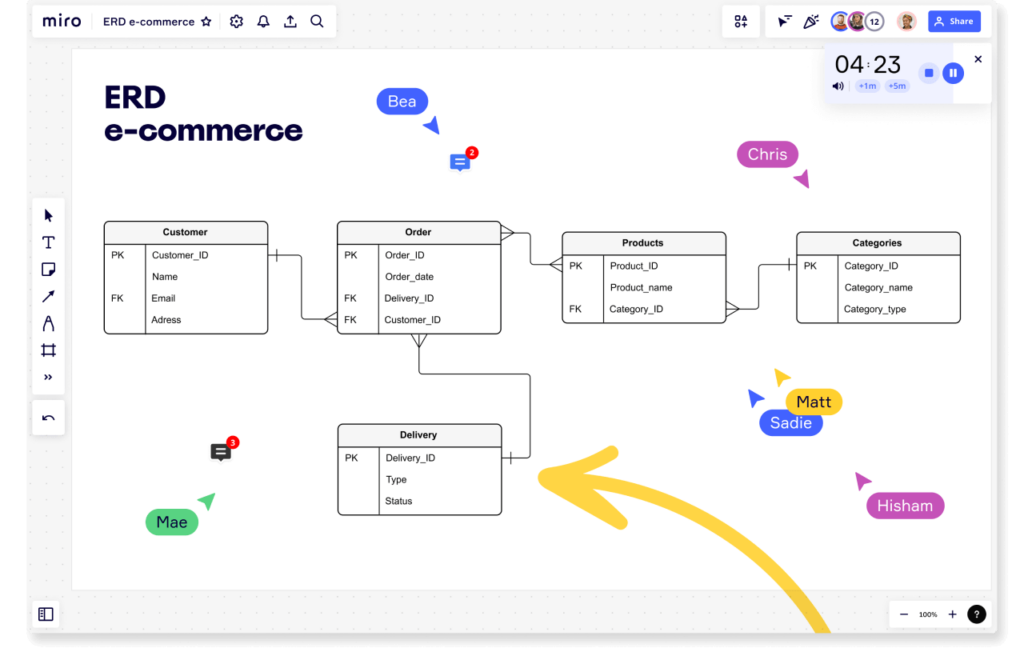
How to build ERDs in Miro
There are a few ways to build ERDs quickly in Miro:
- Automatically generate ERD diagrams with Miro Assist or use ERD shape packs to get started from scratch.
- Take advantage of Miro Marketplace apps such as Mermaid.
- Or you can use one of our templates.
In this case, let’s focus on templates. With a template, you can add an example of an entity relationship diagram to your Miro board with just a few clicks, then collaborate with your team to customize the diagram, reviewing everything together in one workspace.
If you’re working from a Miro board, you can choose the template you want via the template picker. Or you can browse different kinds of ERD diagram templates in the template library or via the user-generated template gallery, Miroverse. Miroverse has thousands of templates built by Miro users, including hundreds dedicated to diagramming.
Whatever method you choose in Miro, your team can rapidly create professional ERD diagrams that can be tailored to fit your specific requirements. Plus, since each Miro boards is a living document, your ERD diagram becomes a centralized place where every stakeholder can brainstorm designs together, leave feedback, and always find the latest version.
ER diagram examples
We’ve compiled a few examples of ERD templates to help you get started on your next database project.
ERD HR Management System
This HR Management System ER diagram depicts the structure of a Human Resources (HR) Management System, which orchestrates employee-related activities. It maps out the relationships between employees, positions, departments, attendance records, payrolls, and performance reviews.
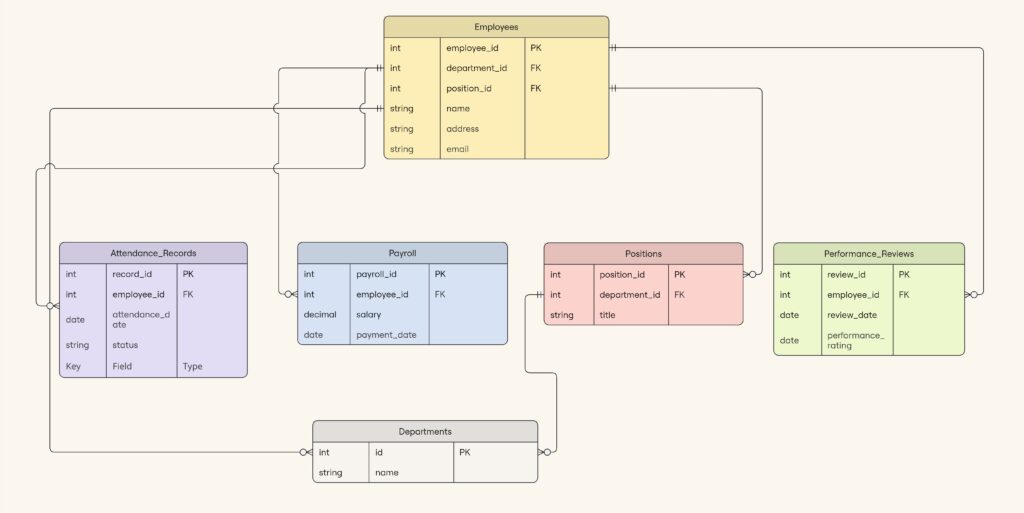
ERD Healthcare Management System
This Healthcare Management diagram helps healthcare organizations manage patient care services. With this template you can track patients and their providers, as well as appointments, medical records, and billing invoices.
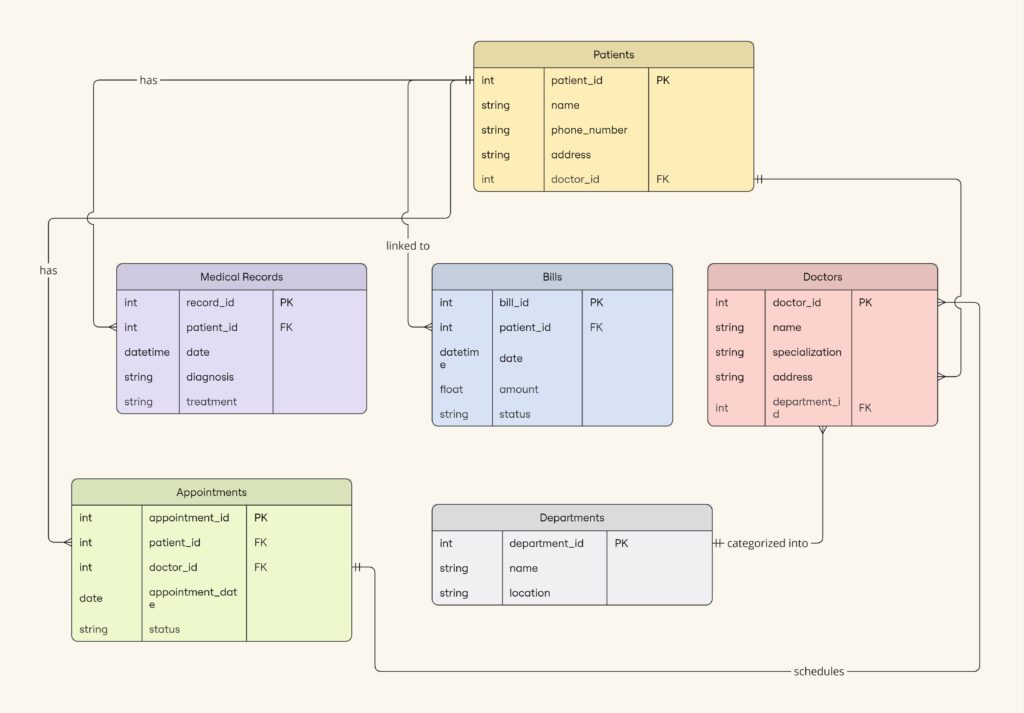
ERD Educational Learning Management System
This LMS example template includes entities like Student, Course, Instructor, Assignment, and Grade. This model helps educators manage course offerings, student enrollments, academic performance, and resource allocation. It’s particularly useful for institutions adapting to various modes of instruction, including online and hybrid classrooms.
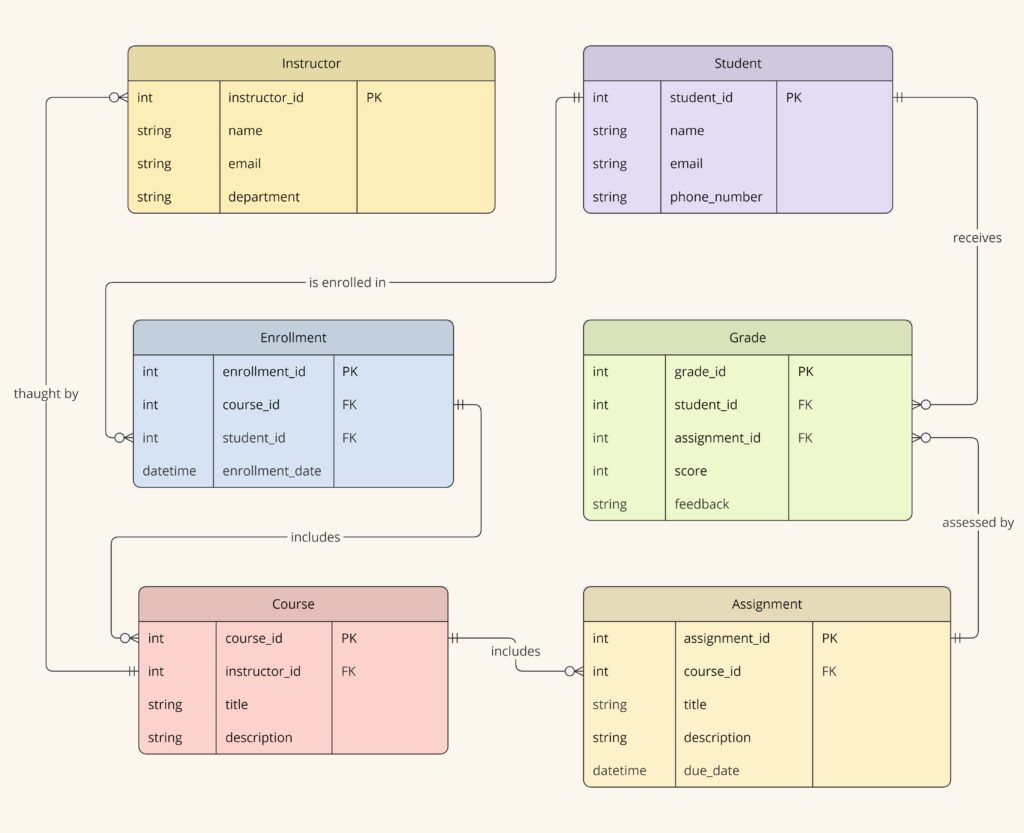
ERD Supply Chain Management System
This SCMS template captures the complexity of supply chain operations and logistics. Key entities include Supplier, Product, Inventory, Order, and Shipment. These elements help organizations manage the flow of goods from suppliers to warehouses and from warehouses to customers, including tracking inventory levels, supplier relationships, and the logistics of shipping and receiving goods.
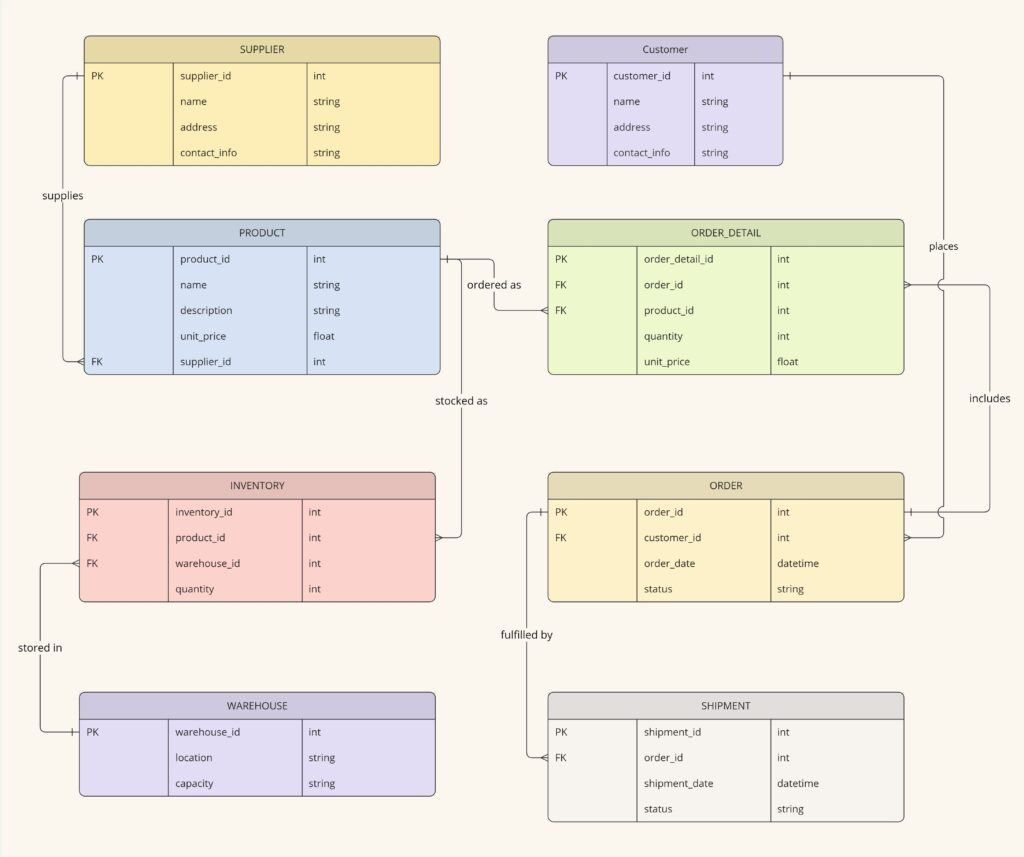
ERD Customer Relationship Management (CRM)
This CRM example template helps organizations manage customer information and interactions. Key entities include Customer, Interaction, Sales Opportunity, Product, and Support Ticket. This diagram facilitates tracking customer relationships, sales funnel activities, product purchases, and customer service interactions, which are critical for enhancing customer satisfaction and optimizing sales strategies.
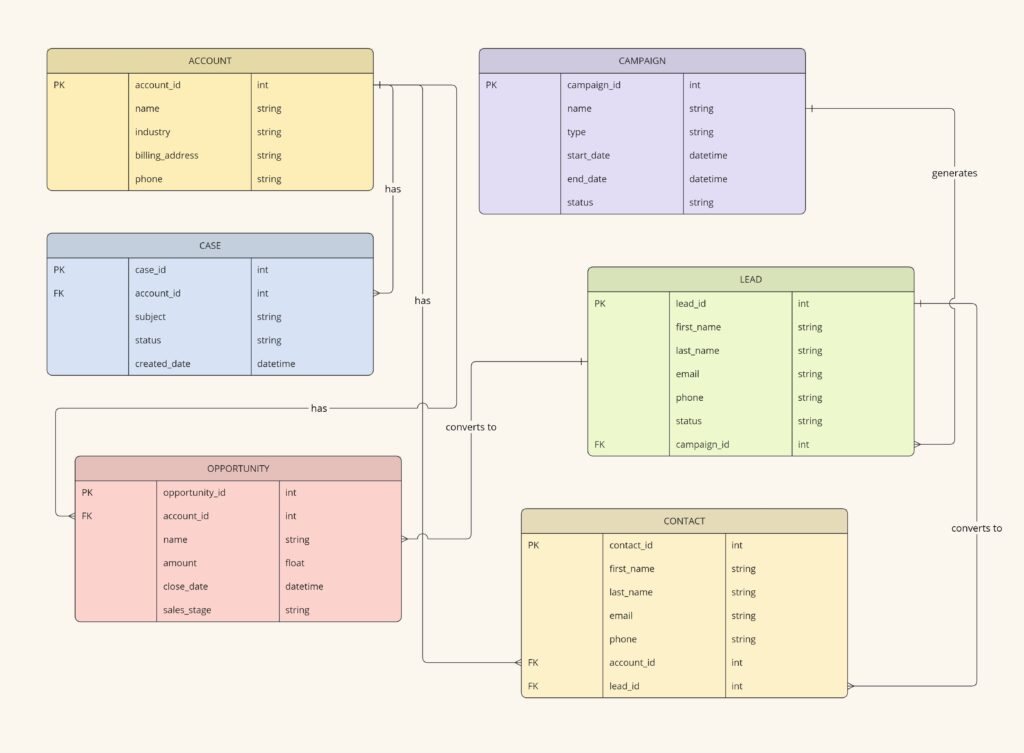
ERD Blogging System
This blogging system ERD diagram is for managing and organizing digital content. Key entities include User, Post, Comment, Category, Tag, and File. With it, users can manage the publication of blog posts, user engagement, and the organization of content via categories and tags. It also handles media attachments through the File entity, which links files to specific posts. This setup is essential for maintaining a dynamic and interactive blogging platform.
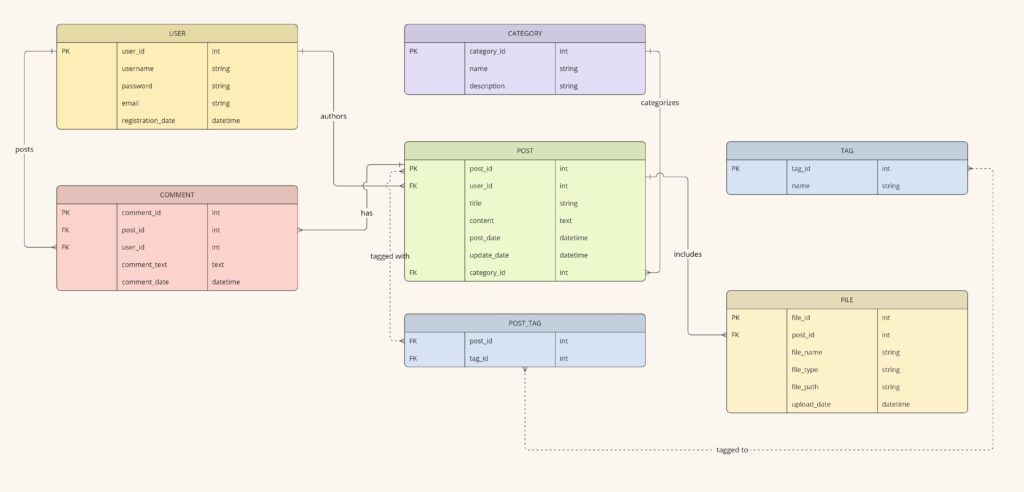
Build an Entity Relationship Diagram in Miro today
As you can see, now you can easily kickstart your database design process and facilitate effective communication and collaboration while doing so.
No need to build entity relationship diagrams from scratch. Miro’s pre-made templates let you quickly spin up the core structure, so you can ensure data consistency across your organization.
If Miro is of interest and you'd like more information, please do make contact or take a look in more detail here.
Credit: Original article published here.
