Our view at Stack - Simplify web development with Webflow, reduce costs, and deliver professional results. No-code, responsive, and SEO-friendly. Explore your creative potential!
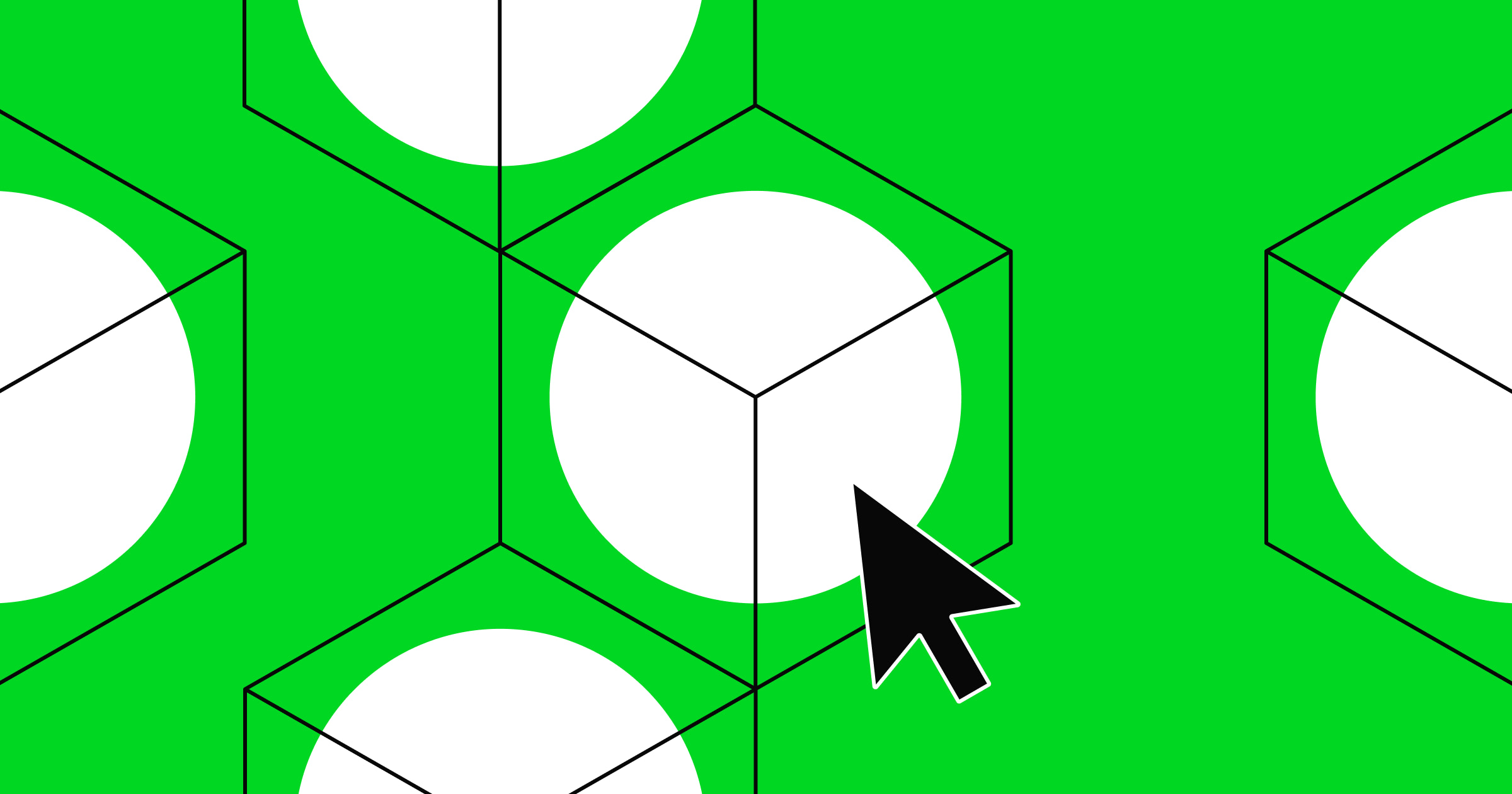
When optimizing your page designs, practice makes perfect.
A good user experience (UX) design creates a journey that reliably converts site visitors into paying customers or engaged users. UX designers strive to build that journey by optimizing navigation, page speeds, and every other indicator that boosts engagement.
If initial designs and broad site changes fall short regarding engagement goals, designers can use conversion rate optimization (CRO) to experiment with changes that could move the needle on UX-based metrics.
Leveraging this testing method, you can tailor your website to bring in the most leads by providing an elevated visitor experience. Read on to discover how CRO and UX intersect and how to integrate CRO’s iterative testing into your design process.
The importance of CRO in UX design
CRO is a fine-tuning technique for making careful, thoughtful web design changes aimed at increasing conversions. Rather than a heavy-handed approach like a full-site redesign or broad design system change, CRO seeks to make precise, measurable tweaks that deliver results.
According to a study from Optimizely, only 12% of design changes produce favorable results like higher conversion or lower bounce rates. CRO ensures you make optimizations that actually lead to improved business results, rather than applying ineffective or even harmful changes to the UX.
Common CRO changes with noticeable results
To optimize your UX for conversions, you can experiment with almost any aspect of your page design and user journey. Sometimes the subtlest changes lead to incredible results.
For inspiration, try one of the following common CRO changes:
- Reorganize the layout — If visitors often bounce from your homepage or landing pages before scrolling to more content, test variations of different website layouts and CTAs to see if you can increase user engagement.
- Make navigation changes — Use a card sorting test to discover the most logical and engaging way to organize navigational elements like menus.
- Enhance your CTAs — A/B test various CTA options to see which one gets more clicks. You can change up the language or place these buttons in various spots on the site — either way, the goal is to track engagement. Once you know the CTA type that’s most effective, implement it sitewide.
- Personalize content — Incorporate subtle personalizations that dynamically change based on who’s seeing your pages. This technique requires a lot of expertise to implement manually, but tools like Webflow Optimize simplify the process.
- Add or change the social proof — Make sure your site’s social proof comes across as authentic and accurate. You want to convince visitors that people like them love your offering, so the language should be approachable and detailed to convince the reader the review is real. Then, experiment with placement. An uptick in clicks for a CTA nearby likely means your social proof is working.
The CRO process in 6 steps
Here’s a six-step process for discovering and testing design changes that can boost your site’s conversion rates.
1. Research
Use web analytics tools to identify where users stall on your pages. Microsoft Clarity is especially useful for this practice, as the heatmap functionality shows you precisely where most users hover on a page. This information helps you identify where website visitors are missing vital information or skipping past CTAs that lead further into your conversion funnel.
List all the pages where you observed these issues and examine their metrics with Webflow Analyze or Google Analytics. Prioritize your list based on the best areas for optimization, such as landing pages with low conversion rates or product descriptions with high bounce rates.
2. Optimization
Build out alternatives for the pages you identified as improvement areas. Focus on small, manageable changes like different button placements, CTA text, and pop-up timing. That way, when you run an A/B test, you can experiment with one update at a time to determine which changes impact your conversion rate the most.
3. A/B testing
Use an A/B testing tool to evaluate which design variations perform better. For example, you could conduct a test where you switch out a static graphic for a 3D animation. Monitor which version has a higher conversion rate, and consider other metrics like bounce rate or engagement.
4. Measurement
When you’ve tested your alternate page designs thoroughly, revisit your analytics and heatmap tools. Measure the impact your design changes made, noting how conversion rates, bounce rates, and view time shift. Examine the heatmap to determine if readers discover your CTAs more frequently or hover on areas of the page that lead them to the next step in the user journey.
5. Publishing
If your measurements demonstrate that a change is favorable, publish the updated version. Then, continue to monitor the metrics to ensure the improvement holds. If it doesn’t, reexamine the change to refine it further.
For example, removing a few fields from a contact form might have led to more submissions in testing but not when it reached the whole audience. Try a new A/B test where you remove or combine different fields.
6. Adjustments
Your CRO changes might require updates to your design system, such as a new “Subscribe” CTA button or a different headline font. If that’s the case, update all the instances of that element. Keeping your design system consistent ensures that any benefits you discover from these minor changes occur everywhere they appear.
How to improve your UX design with CRO
Keeping your changes hyper-specific is the key to leveraging CRO to improve your UX design. CRO isn’t meant to test drastic differences between site versions. For that, you need full-scale user testing that can surface big-picture insights about the overall user journey, such as client satisfaction and usability testing.
Instead, CRO works best as a small-scale optimization technique for established designs. Use it to test individual changes, fine-tuning them to raise your current conversion rate and improve the UX in precise but significant ways.
Don’t let the small scale of this testing method fool you. You’d be surprised how big an impact introducing a pop-up or rearranging a landing page can make. For example, according to WPBeginner, an exit-intent pop-up can reduce cart abandonment rates by up to 53%.
These minute changes often make all the difference between a lackluster conversion rate and a high-converting design.
Drive conversions with Webflow
UX is the heart of your web designs, informing everything from the navigation structure to the color of buttons. To create a consistent and optimized website experience, you need a platform that makes refining your design system seamless. With Webflow, you can update reusable components, and with one click, those changes apply everywhere.
Webflow’s robust Designer supports custom attributes, code, and variables, so you can delicately fine-tune everything from page layouts to schema markup, all in an intuitive interface. If you’re ready to build powerful pages that are optimized for engagement, sign up for Webflow today.
If Webflow is of interest and you'd like more information, please do make contact or take a look in more detail here.
Credit: Original article published here.
