Our view at Stack - Simplify web development with Webflow, reduce costs, and deliver professional results. No-code, responsive, and SEO-friendly. Explore your creative potential!
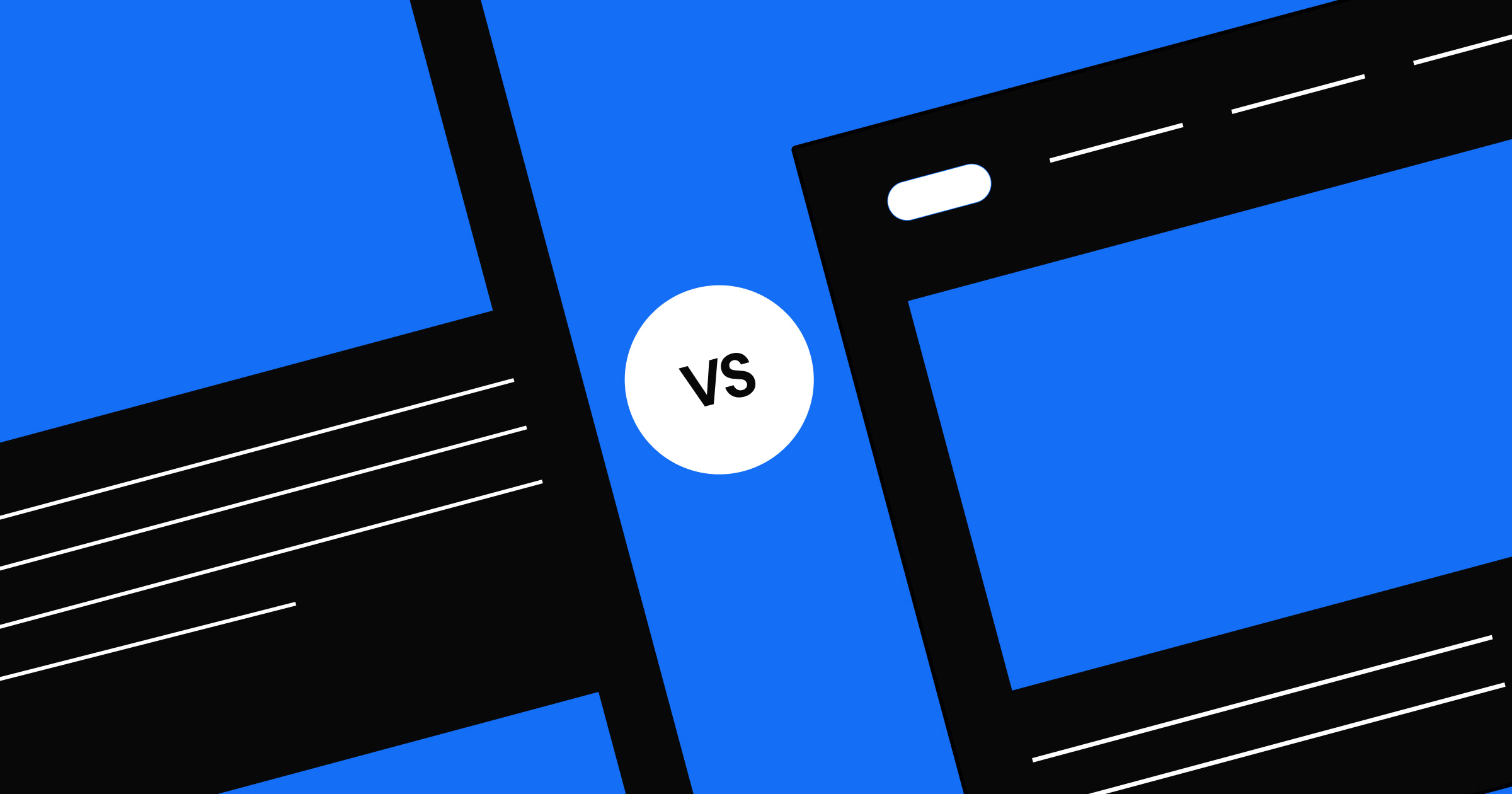
Discover several WordPress alternatives offering increased functionality and reduced prices.
WordPress has a commanding lead in the website building and content management industries, but they’re far from the only option. Many WordPress alternatives are gaining popularity by offering better features, security, and flexibility, often at better prices.
If you’re looking for a CMS platform that suits your needs better than WordPress, read on to learn about the top alternatives.
Reasons to switch from WordPress
While WordPress offers flexibility and an extensive ecosystem, some designers consider alternatives due to challenges with performance, security, and ease of use. Here are a few crucial disadvantages of using WordPress.
Costs escalate quickly
WordPress.com claims affordability as one of their best benefits. Their pricing plans are similar to other website platforms like Wix, but many of the plugins and assets that add crucial features like product listings and SEO tools come at a steep cost. Even if you only add one or two plugins, like WooCommerce or Yoast, you’ll spend more on add-ons than on the website builder itself.
Issues are common
WordPress has a large codebase and frequent updates, which has led to a long list of known issues, such as the blank screen error commonly known as the white screen of death. There are also frequent internal server errors and database bugs. Because these problems are backend issues, they’re often difficult to diagnose and solve. Rather than a quick update, many errors require you to dive deep into your configurations or reach out to customer support.
Plugins have security concerns
The 2022 SolidWP annual study found that the WordPress core software was largely well-protected, with only 23 security flaws. But that same study found 1,659 vulnerabilities in WordPress plugins. Hackers can exploit these weaknesses with cross-site scripting (XSS) and SQL injection attacks, which can harvest customer data and shut down sites altogether.
Complexity overwhelms users
People who are new to the platform often confuse WordPress.org and WordPress.com:
- WordPress.org is the open-source version of the software, offering many community-driven features and customization options. Using this version of the software requires extensive coding knowledge and self-hosting abilities.
- WordPress.com is the commercial, hosted version of the software. Despite being more customer facing, its extensive list of tools may confuse new users.
How to choose a WordPress alternative
Selecting a new CMS is an important decision, so it’s best practice to understand your requirements before designing anything.
When selecting a website builder platform, consider the following questions:
- What are your security and performance requirements?
- Will you purchase a new custom domain, or transfer one over?
- How often will you add new content to the site?
- Will you choose your own web hosting service?
- How complex are the interactions and animations you want to use?
- Are you starting with predesigned templates or building from scratch?
- Will multiple users collaborate on the site?
- Will you be blogging on the site?
9 top WordPress alternatives
With answers to the above questions in mind, review the following nine WordPress competitors to find a website builder that suits your unique needs.
1. Webflow
Webflow is a visual-first website experience platform that can host everything from ecommerce sites to design portfolios. Our platform lets you design custom website layouts, publish content at scale, and build complex interactions — without relying on developers.
Webflow’s visual, composable CMS is feature-complete right out of the box. With native integrations, optimization tools, and managed hosting, you can build, launch, and iterate your website at scale. Webflow also vets Apps built by our community, so you can trust apps that you install — with no need to update software or manage outdated plugins.
Here are a few of our features:
- Design flexibility — Build pages from scratch or select from a massive library of free and premium assets in the Webflow Marketplace.
- Collaboration — Design and marketing teams can collaborate better, with page branching, role-specific modes, and workflows for editing, approvals, and publishing.
- Extensibility — Extend your site functionality with analytics, automation, and SEO tools by connecting with over 200 apps and integrations.
- Creativity — Develop engaging customer journeys with animations and interactions.
- Security — Keep data safe with features like single sign-on and custom SSL certificates.
Whether you’re starting your first website or are an experienced web designer, Webflow has the tools to suit your needs.
2. Shopify
Shopify specializes in ecommerce sites, managing customer data, payments, and content without the need for plugins. Store themes allow you to customize pages and create a consistent branded look. Shopify lets brands focus on global, local, and B2B sales right from their website’s dashboard, with metrics like total sales and average order value.
If you want complete design control, you can also build and customize your Shopify online storefront in Webflow, with integrations like Shopyflow.
3. Wix
Wix is a hosted website builder and CMS platform like WordPress. The system combines the ease of a drag-and-drop interface with a wealth of templates and assets to improve your designs without needing to write code.
Wix’s biggest con is its reliance on advertising. If you build a free site, the platform puts banner ads at the top of the page. This software also may not be the right choice if you need to create advanced designs because it lacks some options like parallax scrolling and multi-step animations.
Still, Wix is a common choice for freelance web designers and small businesses looking for a site builder that prioritizes accessibility at scale.
4. Content Hub
Content Hub is a CMS platform hosted by HubSpot, a comprehensive business ecosystem. HubSpot offers many products, such as a customer relationship manager (CRM) and marketing automation software.
HubSpot’s main selling point is that all their tools can interface with one another. For example, when a customer submits a form on a website, the CRM Hub can automatically create a new CRM profile for that customer.
But this benefit can cause problems if you use tools outside their ecosystem — to import data, you’ll have to set up integrations that work with HubSpot.
5. Squarespace
Squarespace is a hosted website builder that’s well-suited for small businesses and service providers who want a simple site. You can use built-in analytics tools that surface crucial insights about traffic and trends without the need for complicated plugins.
If you do want to extend the software’s functionality, Squarespace offers a relatively small selection of extensions that can add additional features like automated email campaigns, translations, and live chat.
6. Drupal
Drupal is a deeply customizable, open-source CMS platform. A global network of developers regularly adds new features, integrations, and design templates to the platform.
Drupal isn’t for beginners, as it lacks in-product tutorials, and you will need to find a separate hosting service to publish sites online. But if you’re an experienced developer looking for a tool that gives you complete design control, Drupal might be the right choice.
7. Weebly
Weebly is a hosted website builder that offers more blog-focused features, such as multi-level navigation, image galleries, and forms. Like Wix, however, the platform is primarily supported by ads that create a distracting user interface.
Weebly is also one of the few website-building platforms that doesn’t offer a complimentary custom domain unless you buy into its higher tiers.
8. Joomla!
Joomla! is an open-source, free WordPress alternative that combines advanced features with user-friendly interfaces. To customize your sites, check out the software’s massive library of over 5,000 extensions that integrate newsletters, user management, and site search.
On the other hand, the Joomla! CMS platform itself can be barebones, and it takes installing and configuring these extensions to assemble most of the features other website builders have built in.
9. Ghost
Ghost specializes in creating a monetized blogging platform. Based on their subscription status, readers can create user profiles, sign up for newsletters, and browse your entire blogging calendar. The platform’s singular focus on blogging makes it great for individuals and small teams, but it lacks features like real-time collaboration that are necessary for larger companies.
Redefine web designs with Webflow
Choosing the right CMS for your site can be a hassle, but it doesn’t have to be. By assessing priorities — whether it’s ease of use, design capabilities, or advanced functionality — you can select a CMS that best aligns with your business, project requirements, and workflows.
If you want one platform that can do it all, discover how Webflow is more than a website builder. Our powerful CMS connects marketers, designers, and developers to improve collaboration and maximize traffic. Start from scratch or explore premium templates and cloneables in the Made in Webflow marketplace.
When you’re ready to start, try Webflow for free.
If Webflow is of interest and you'd like more information, please do make contact or take a look in more detail here.
Credit: Original article published here.
