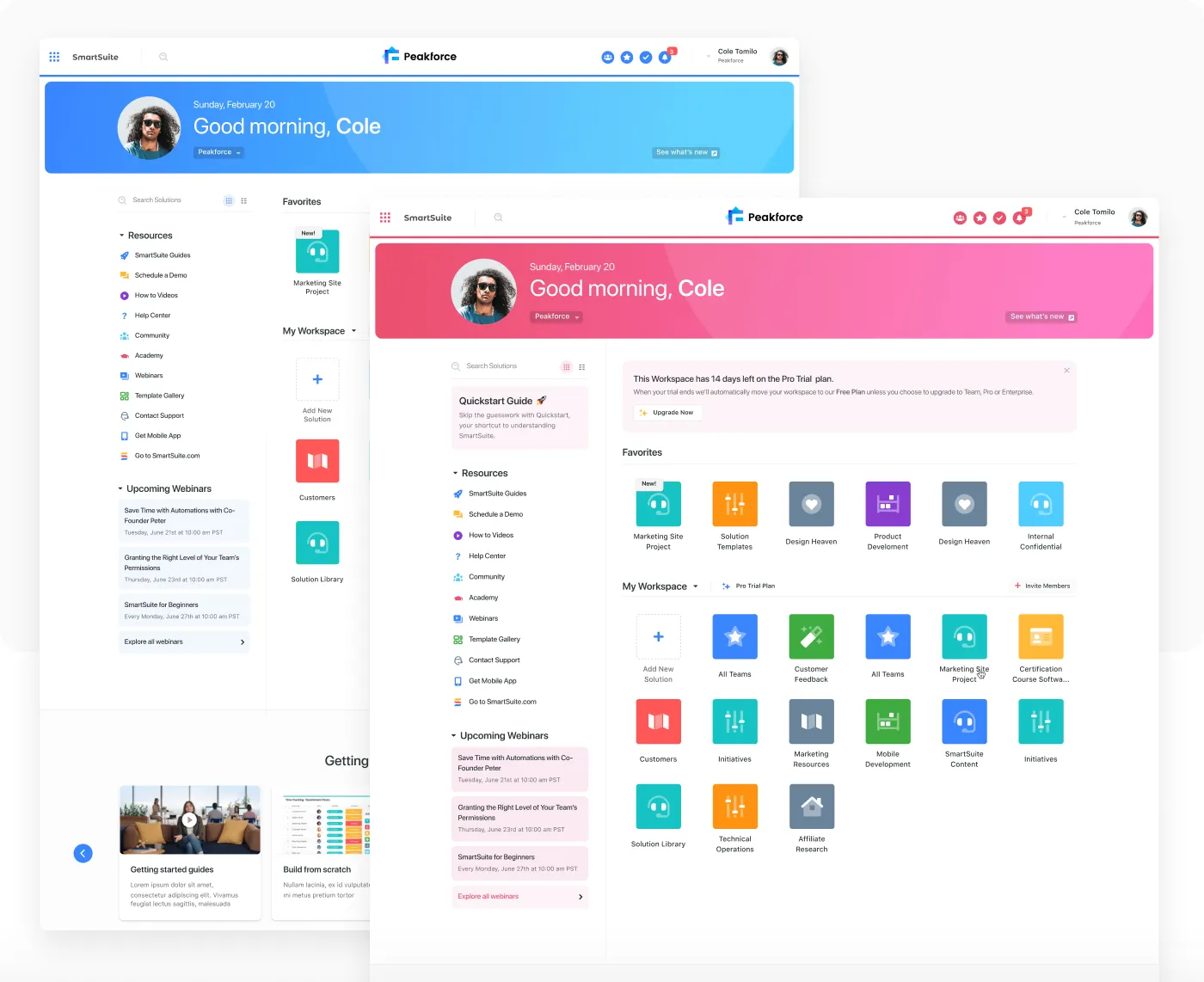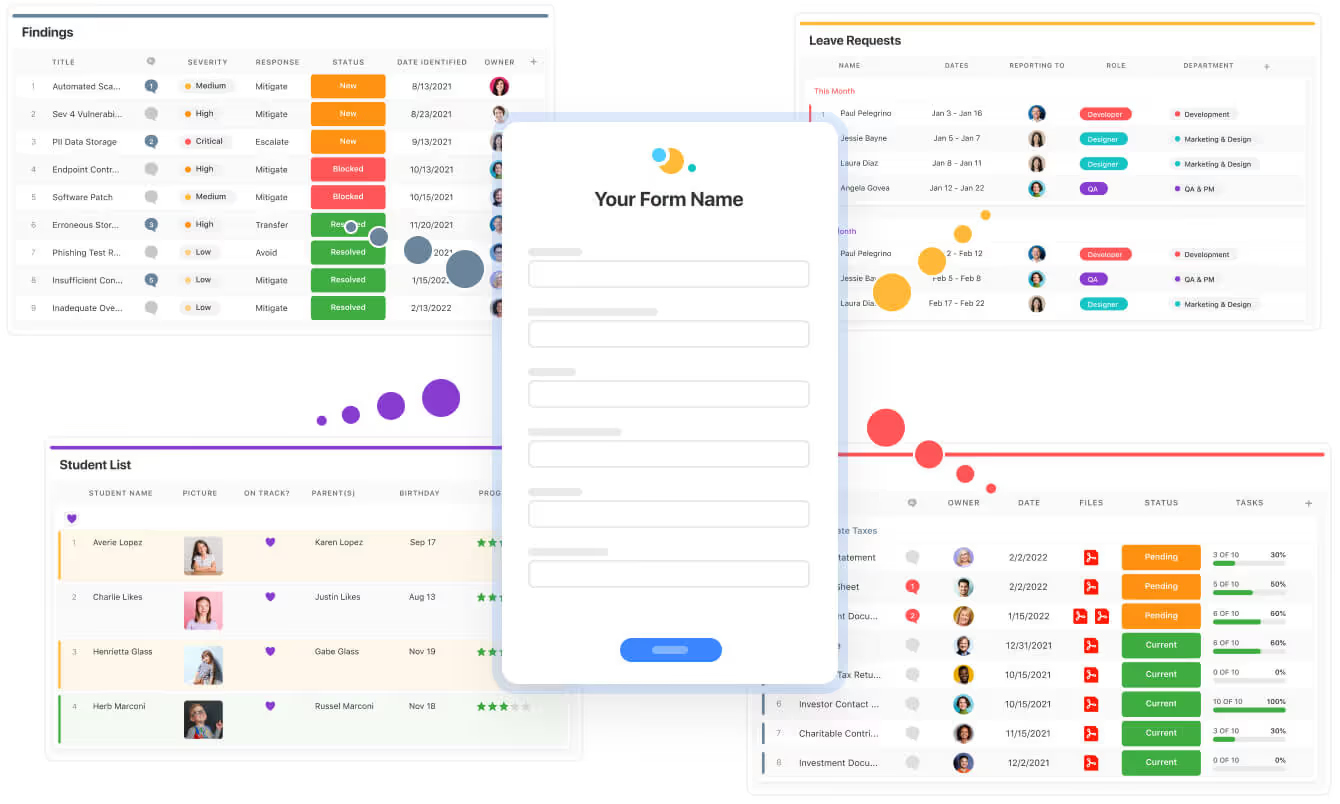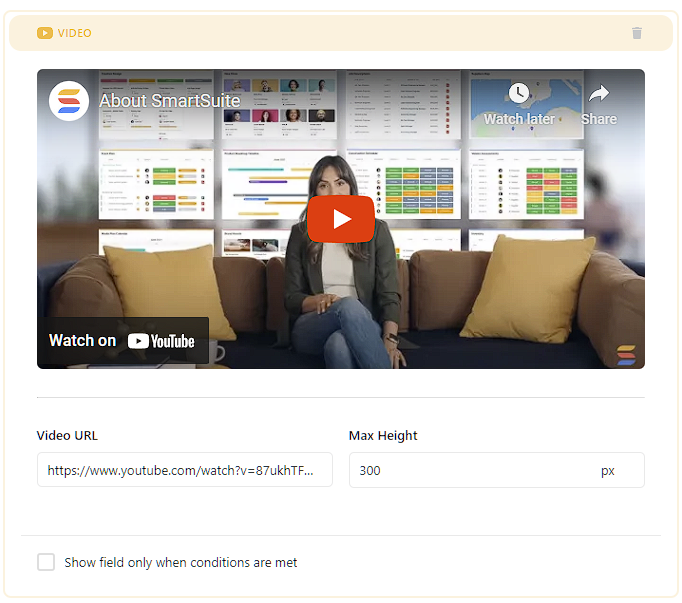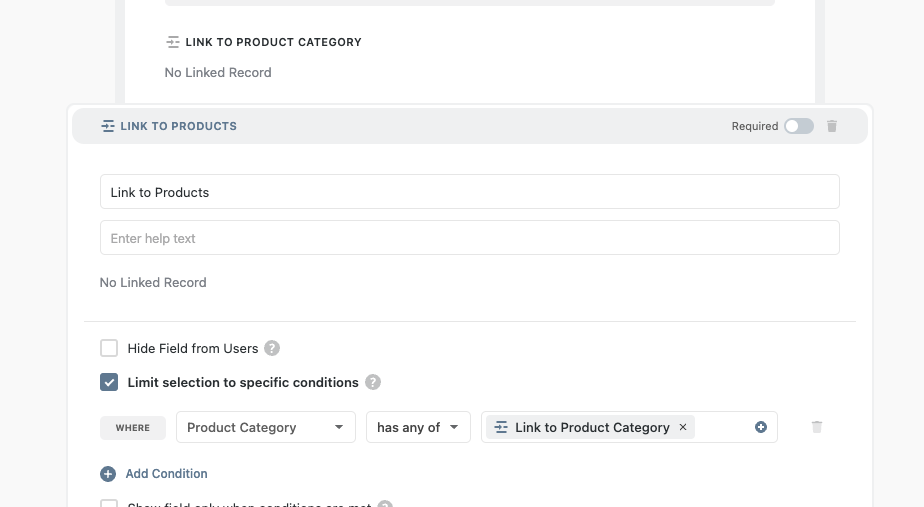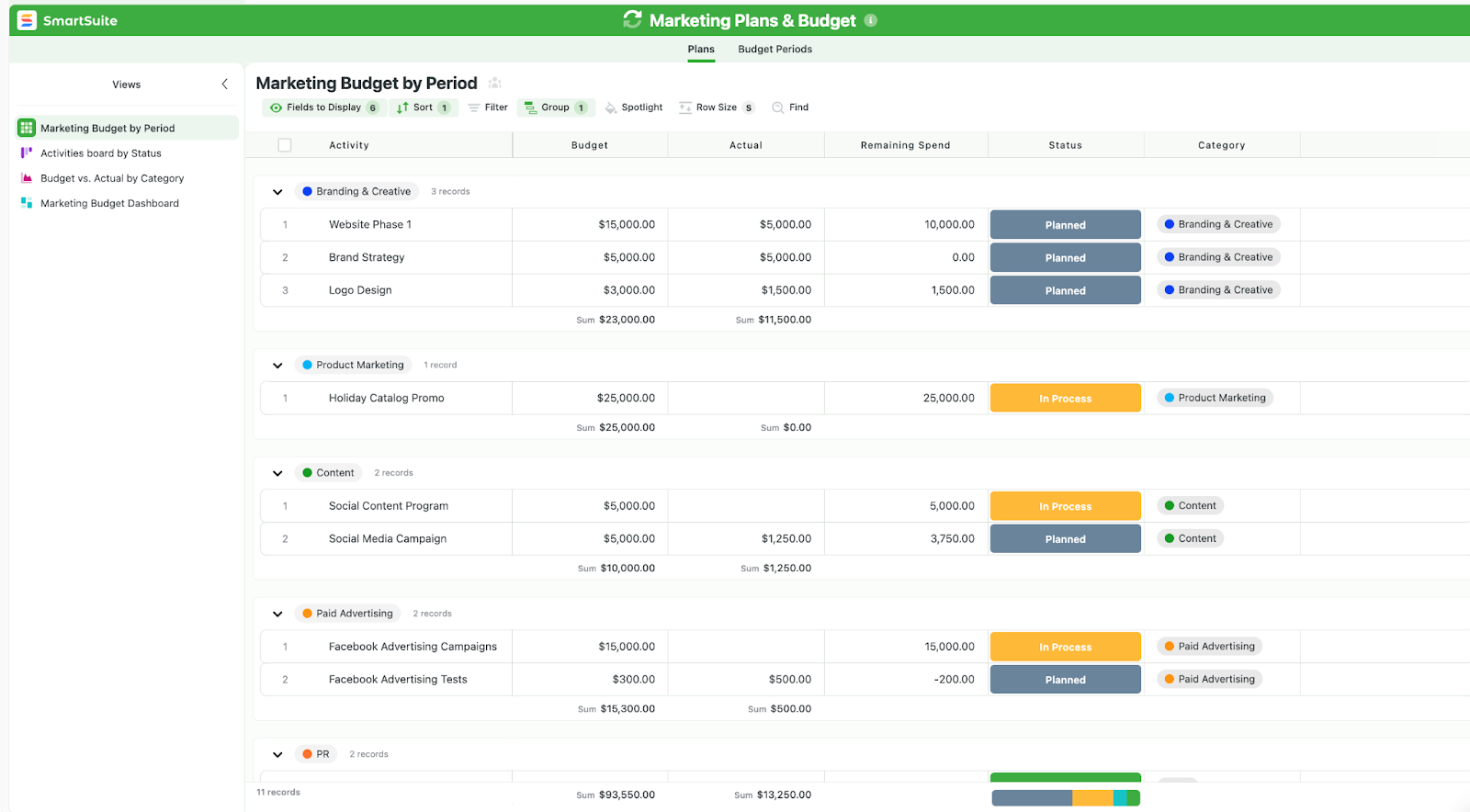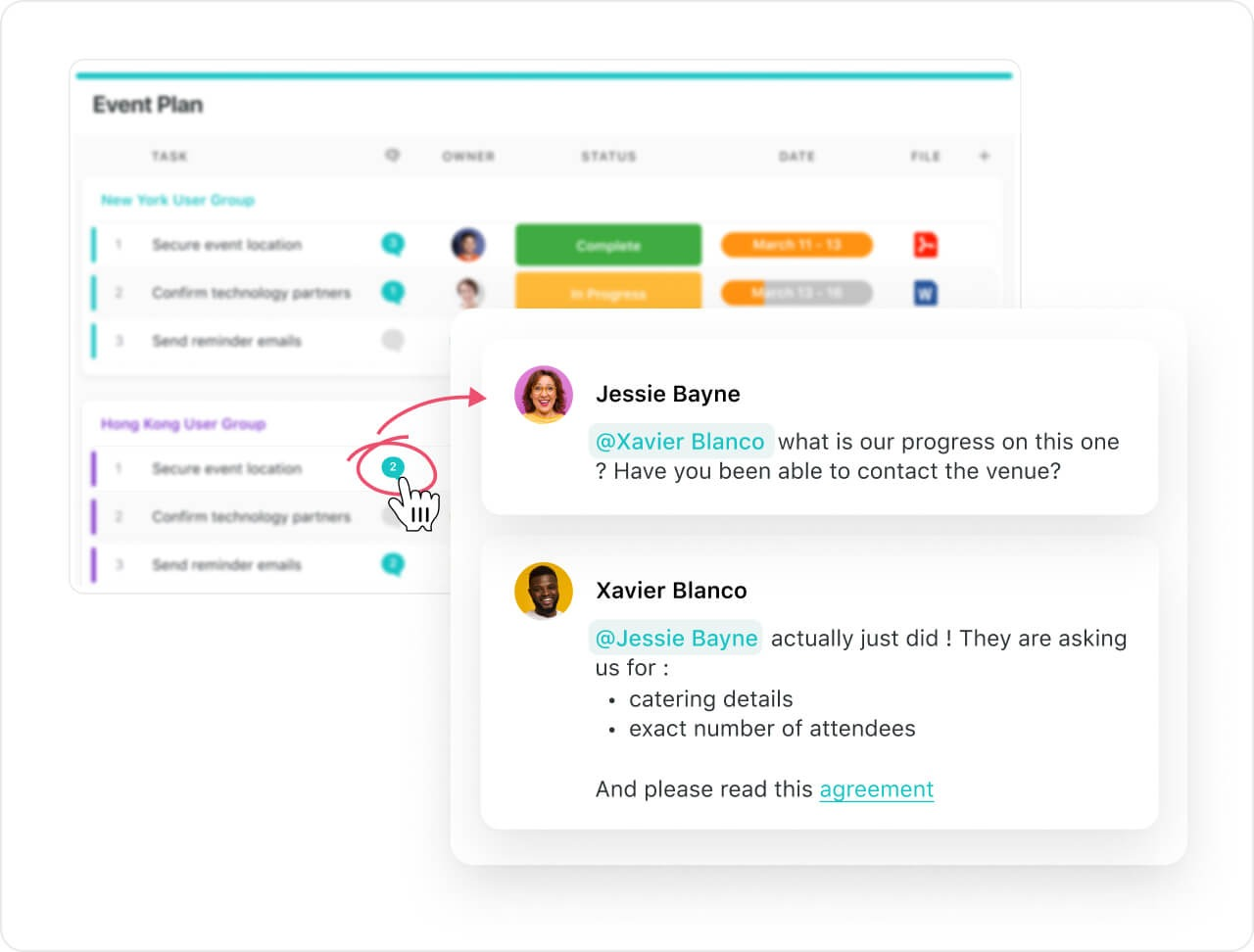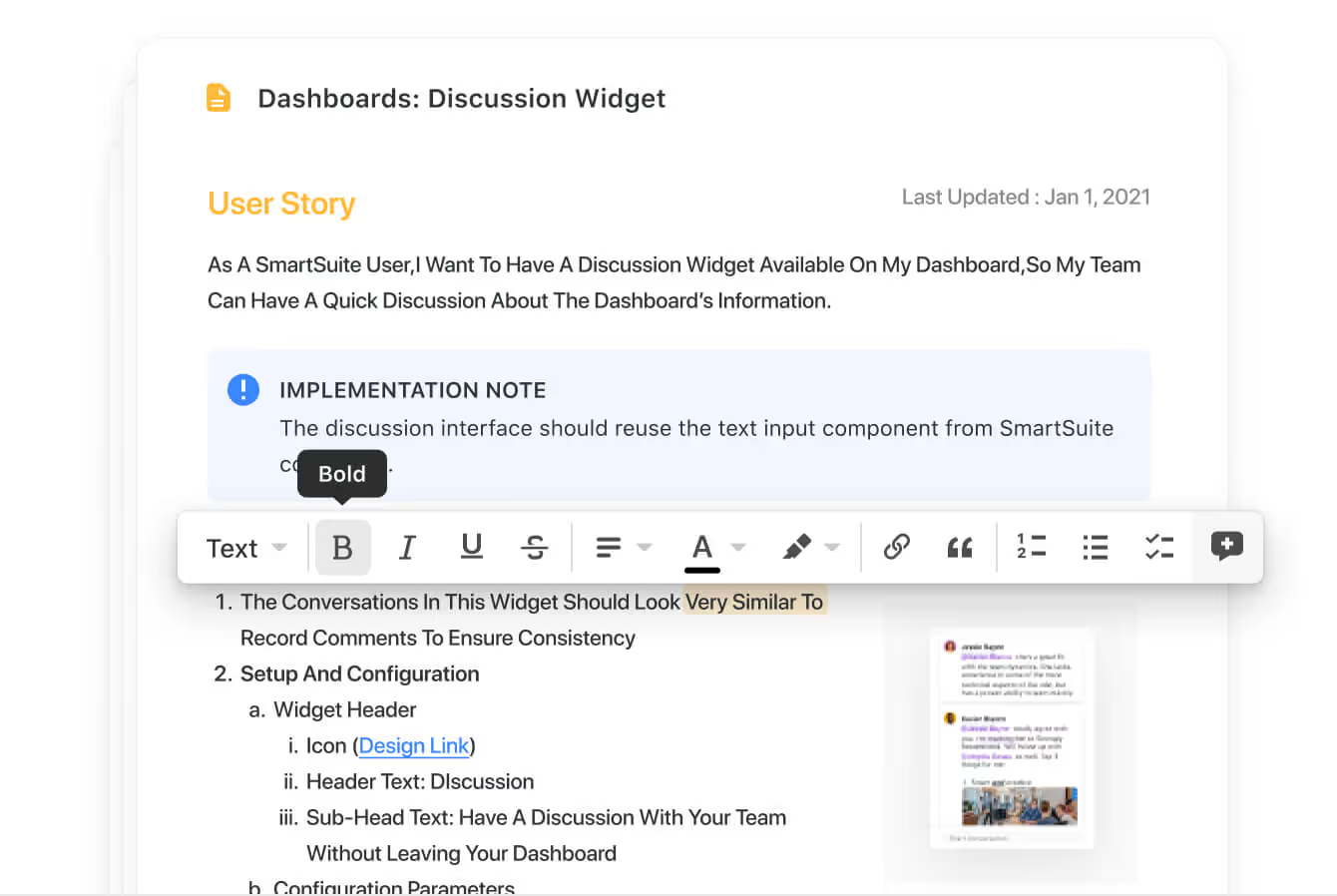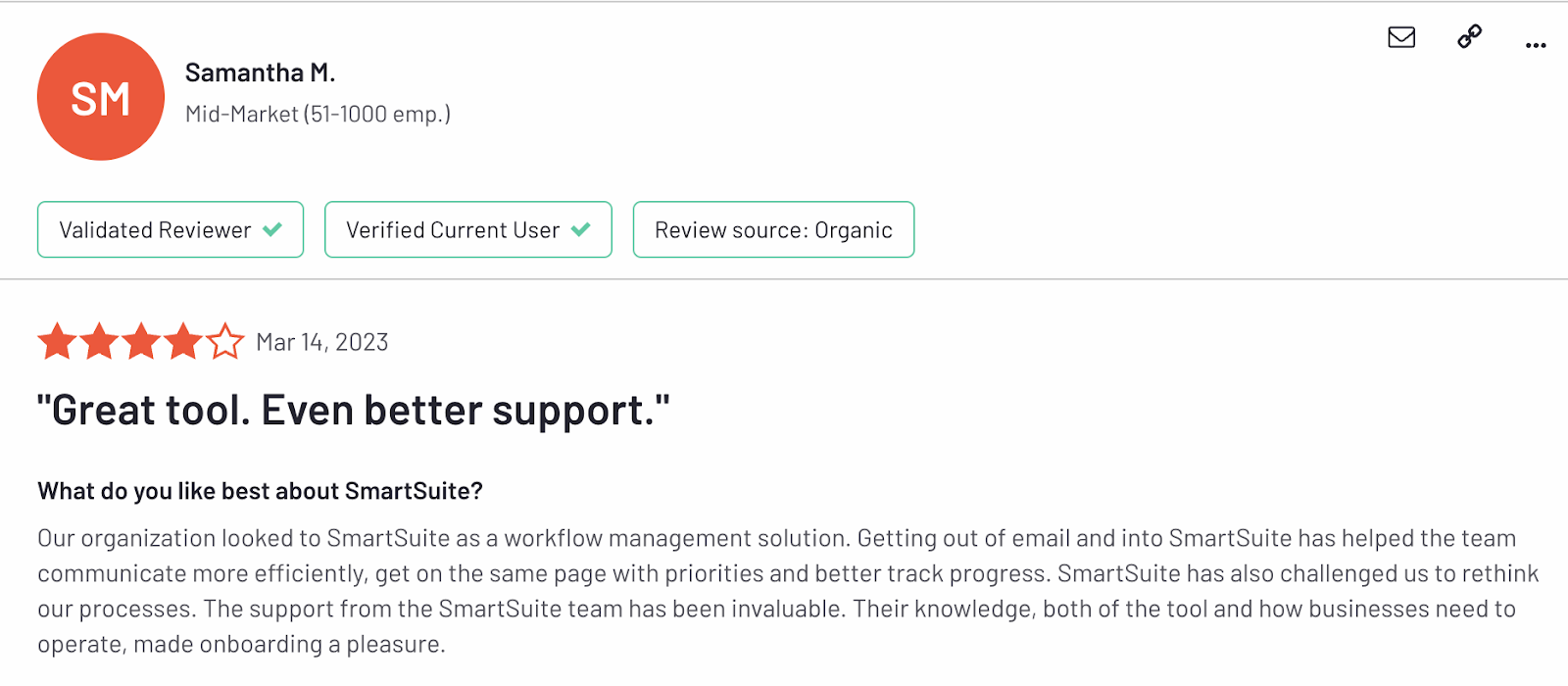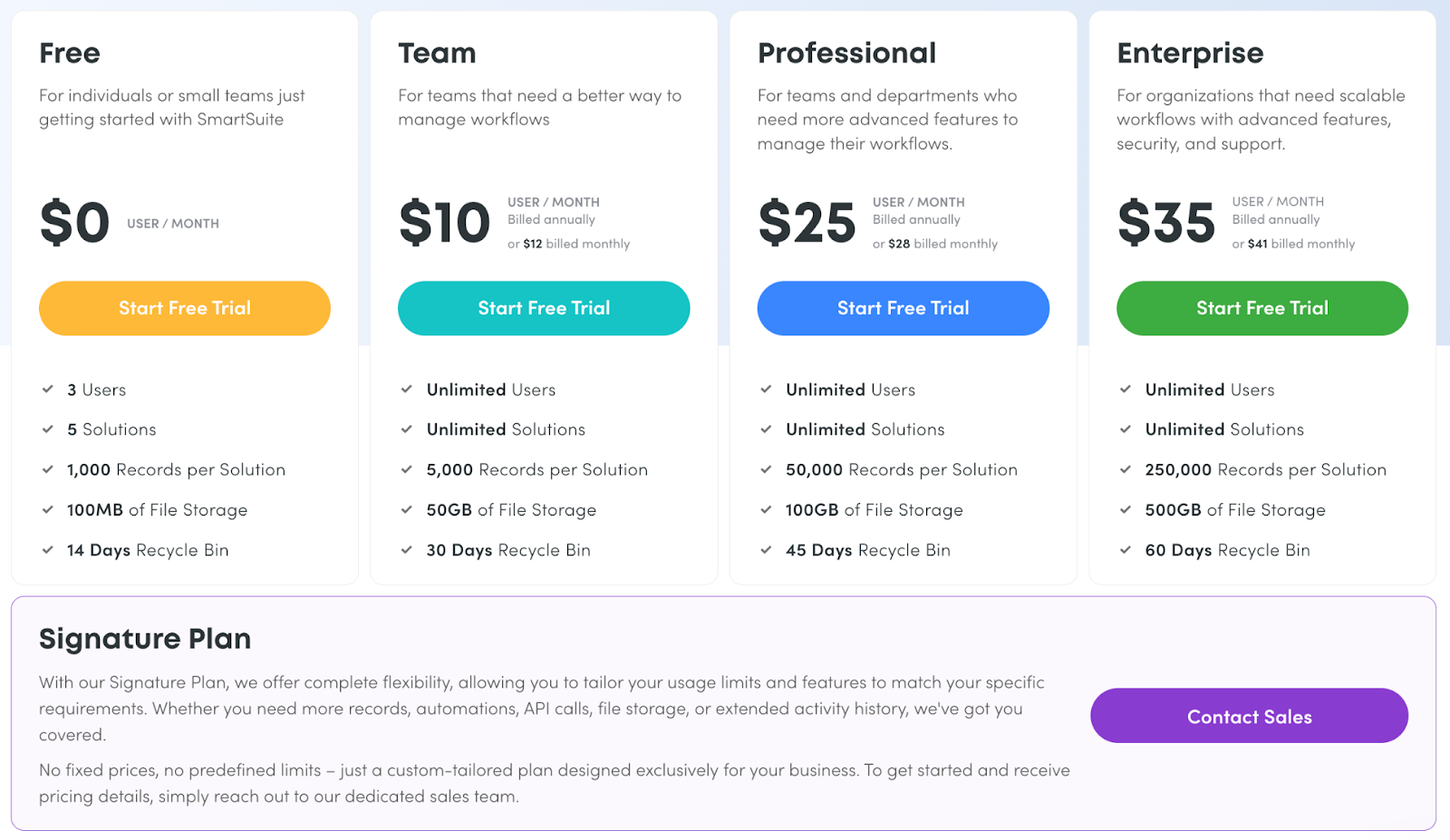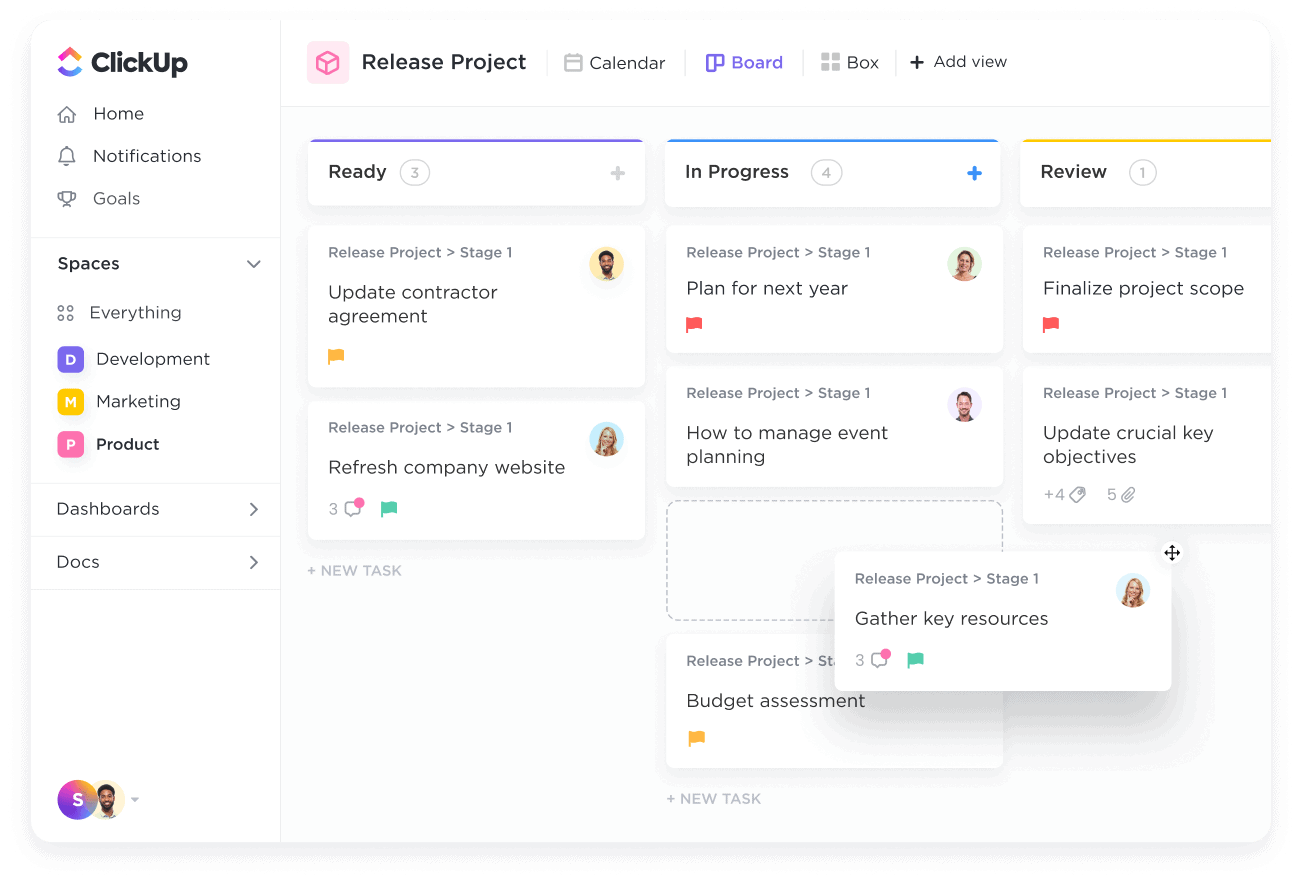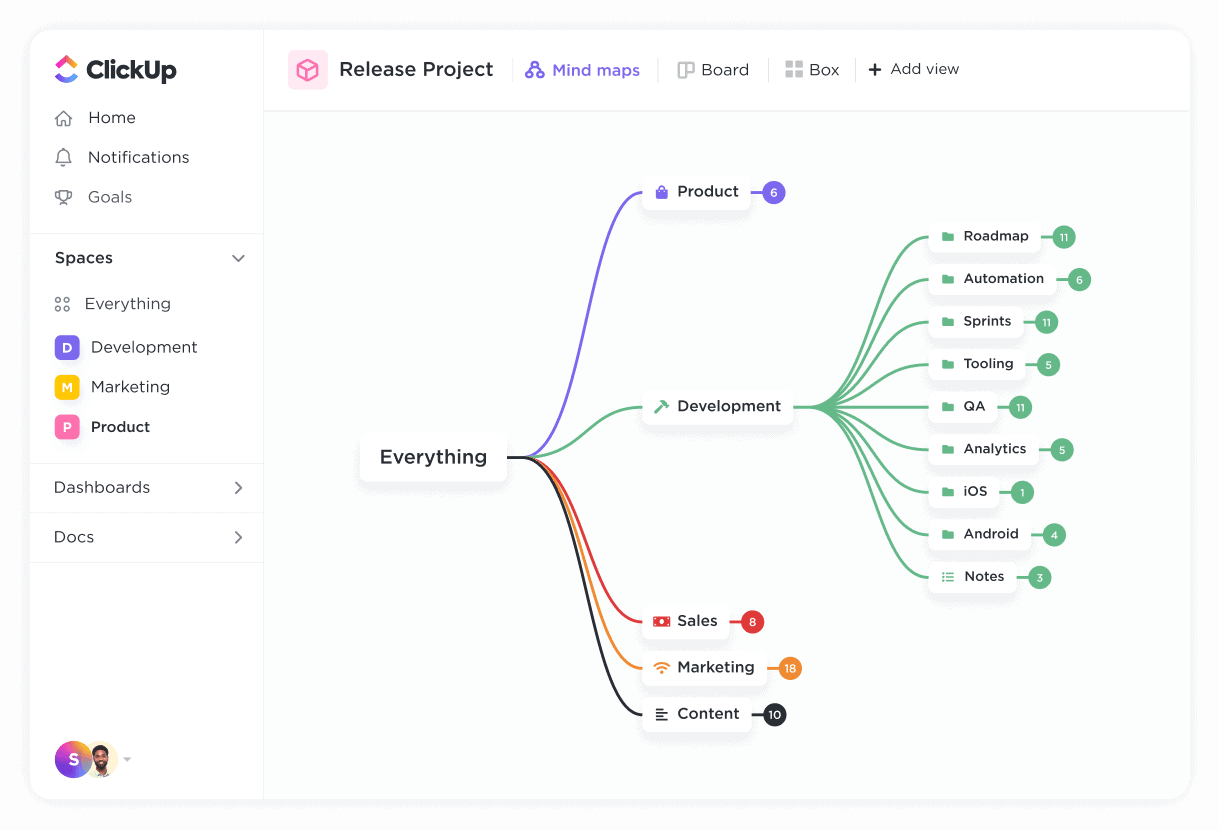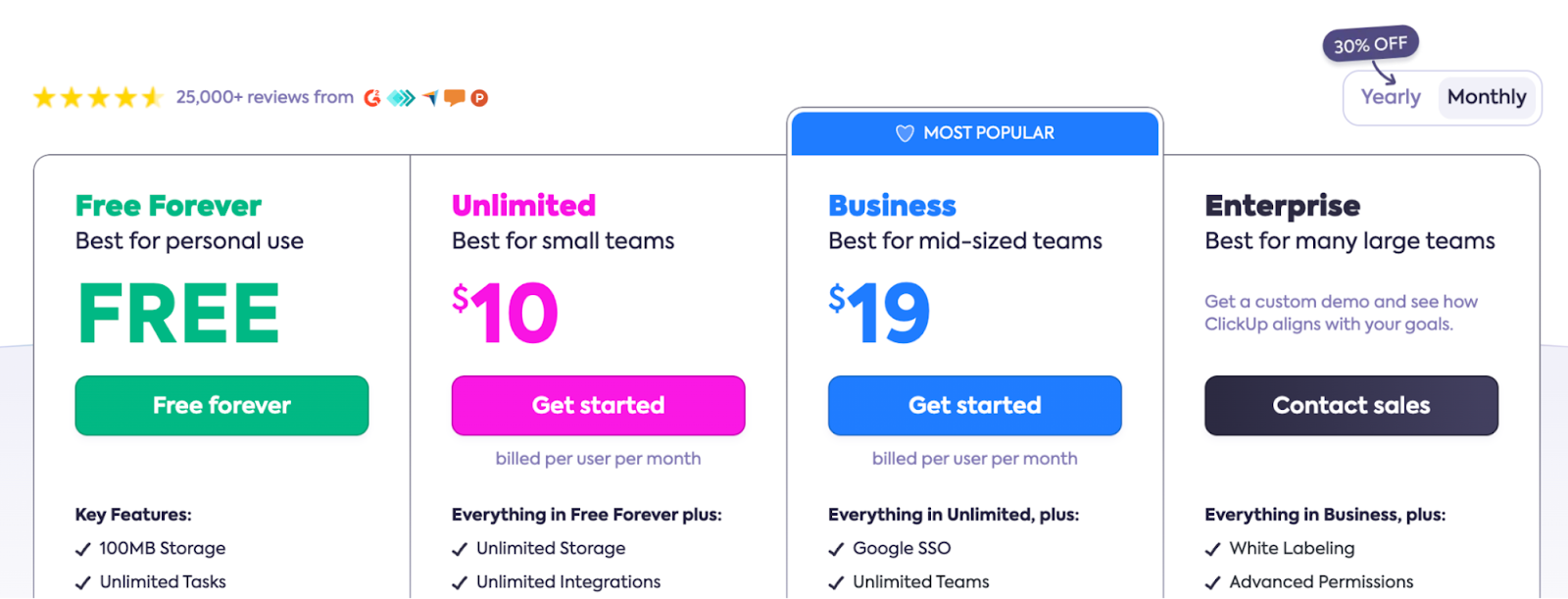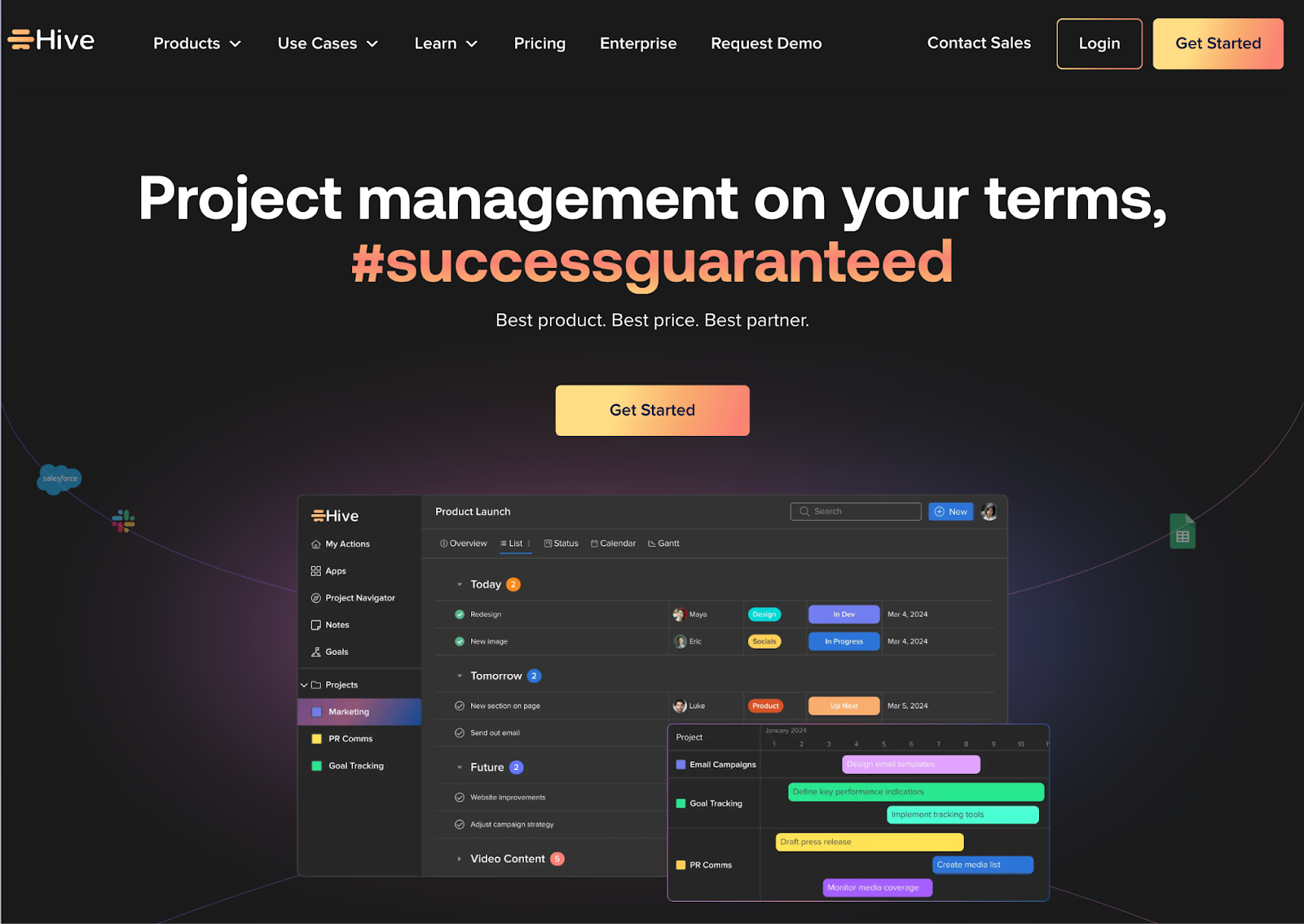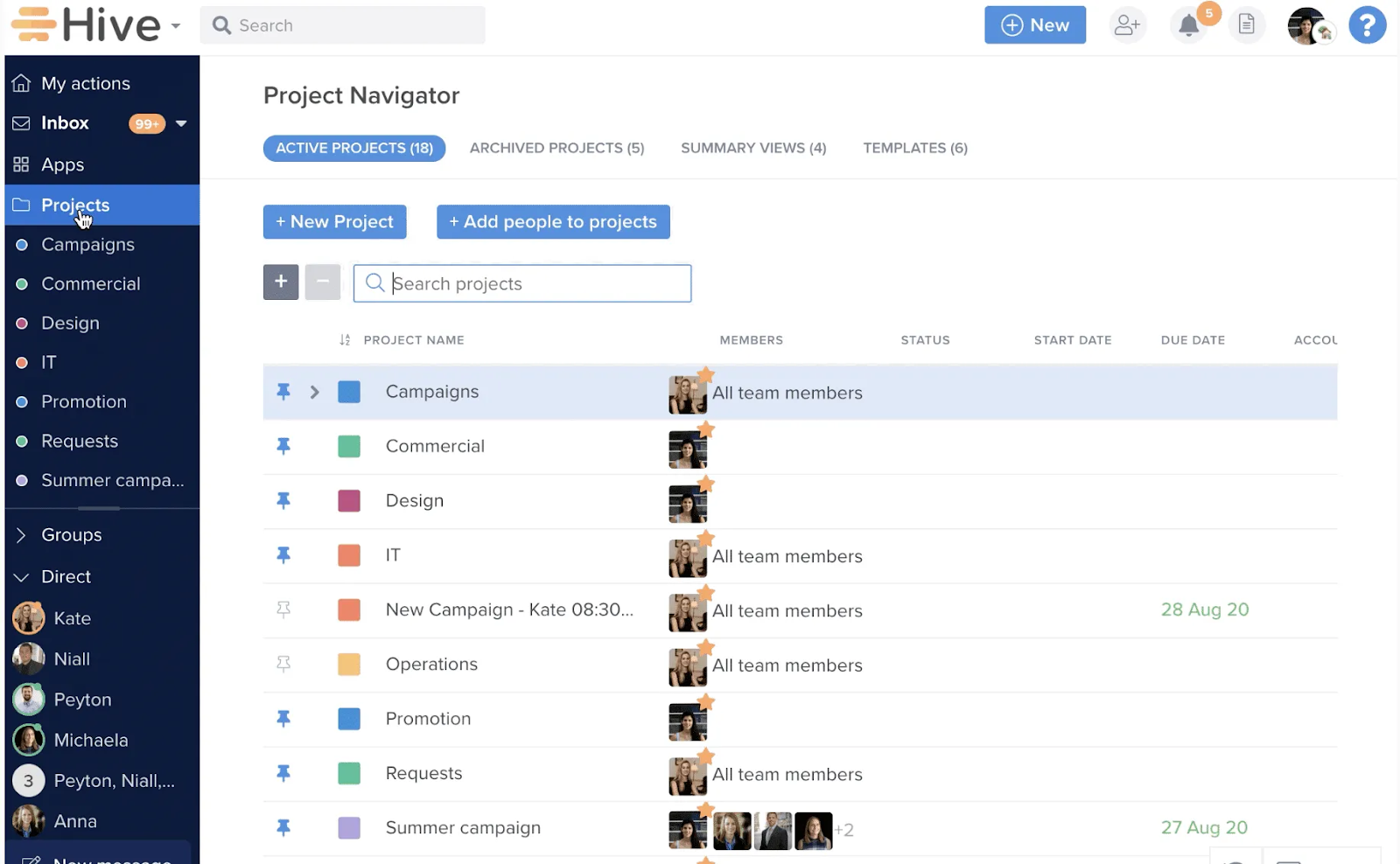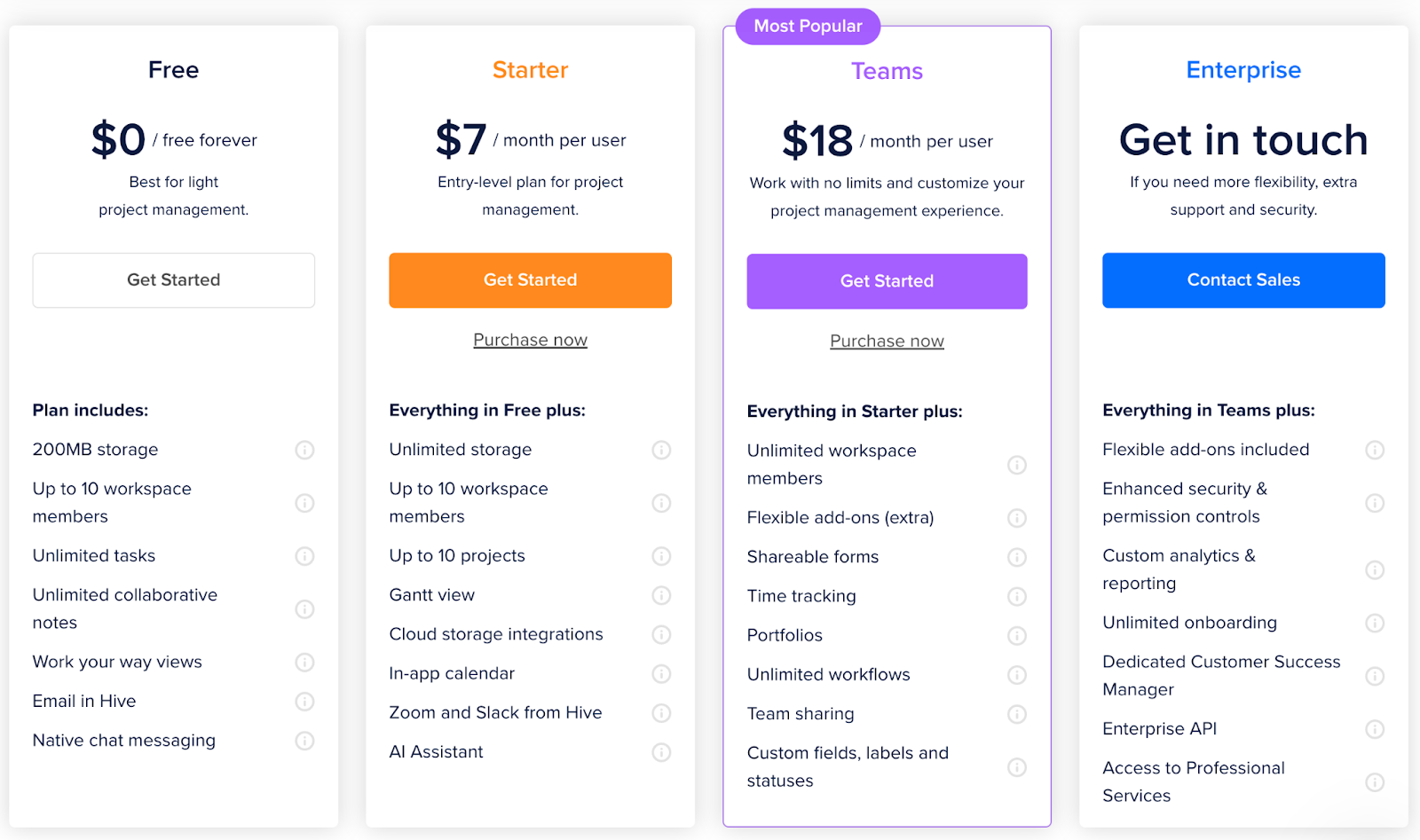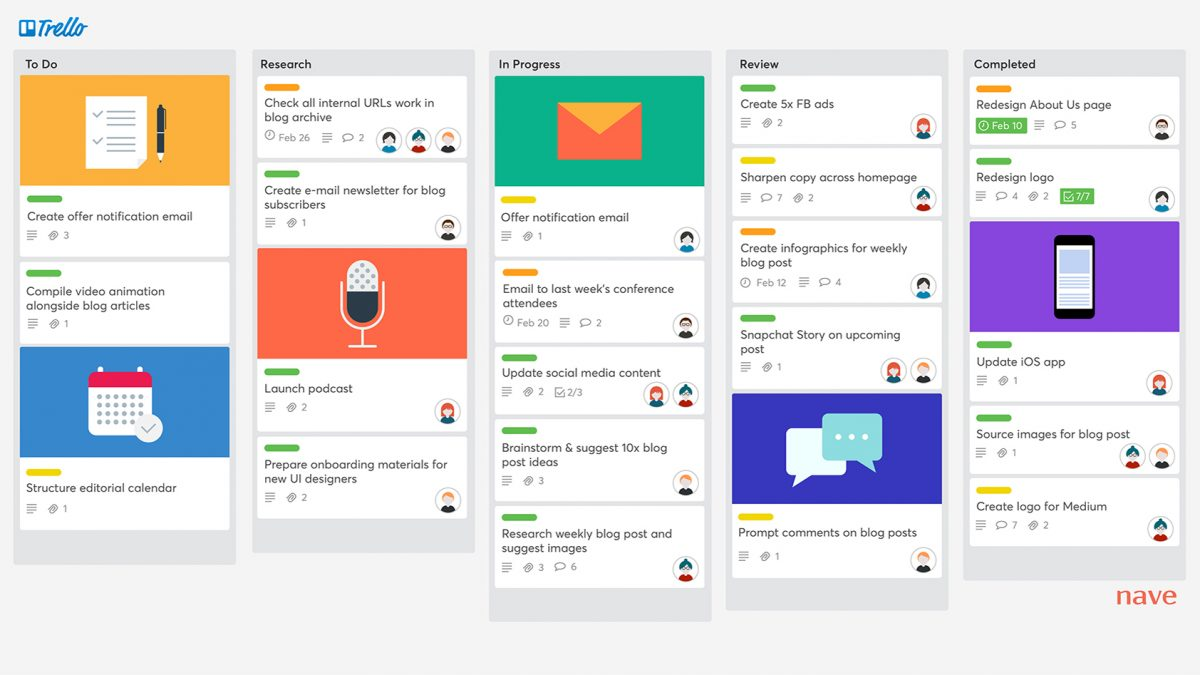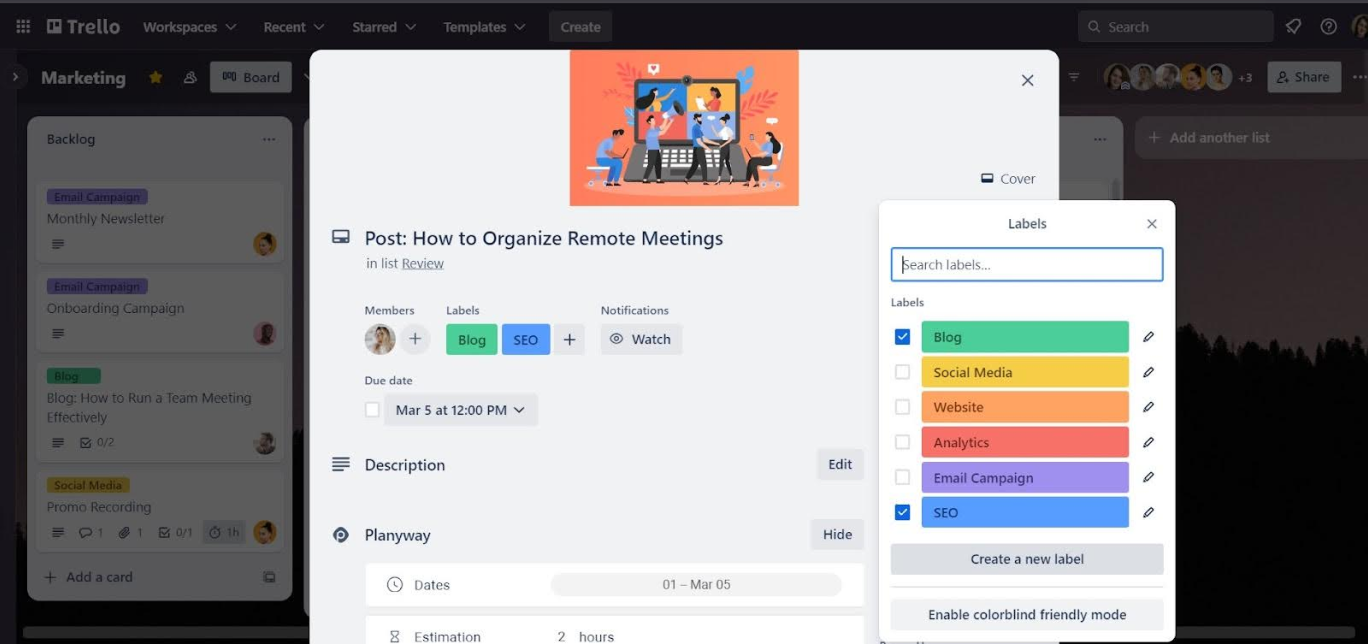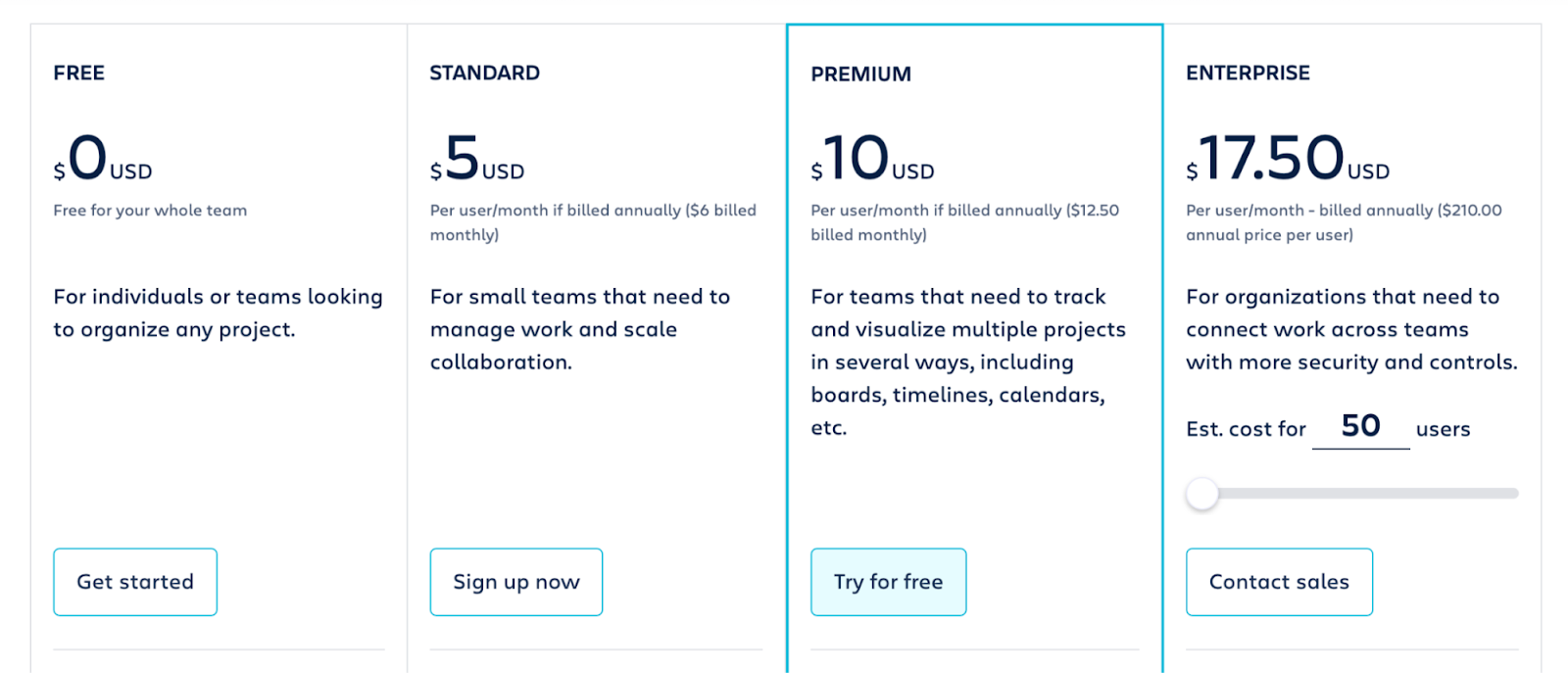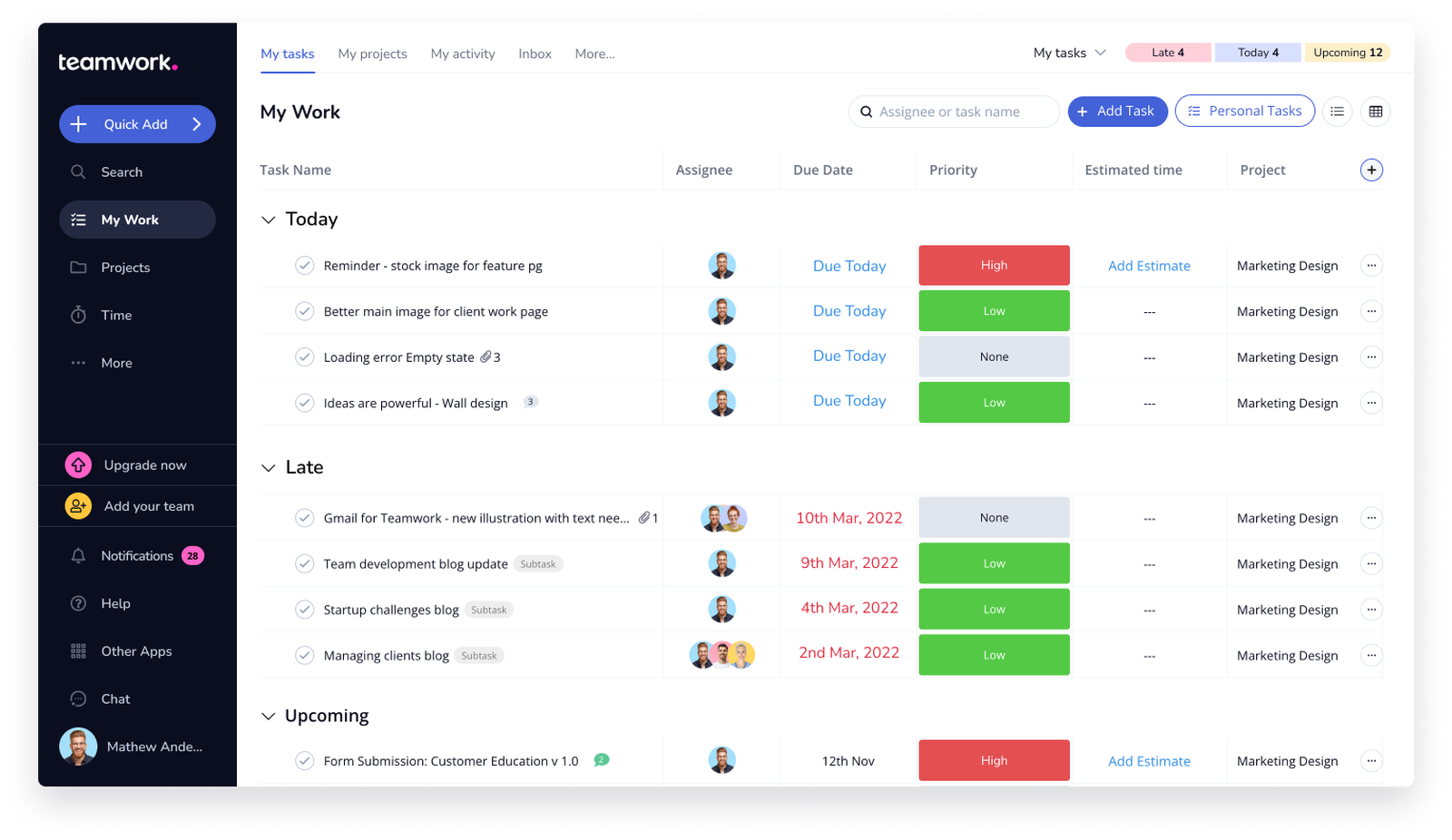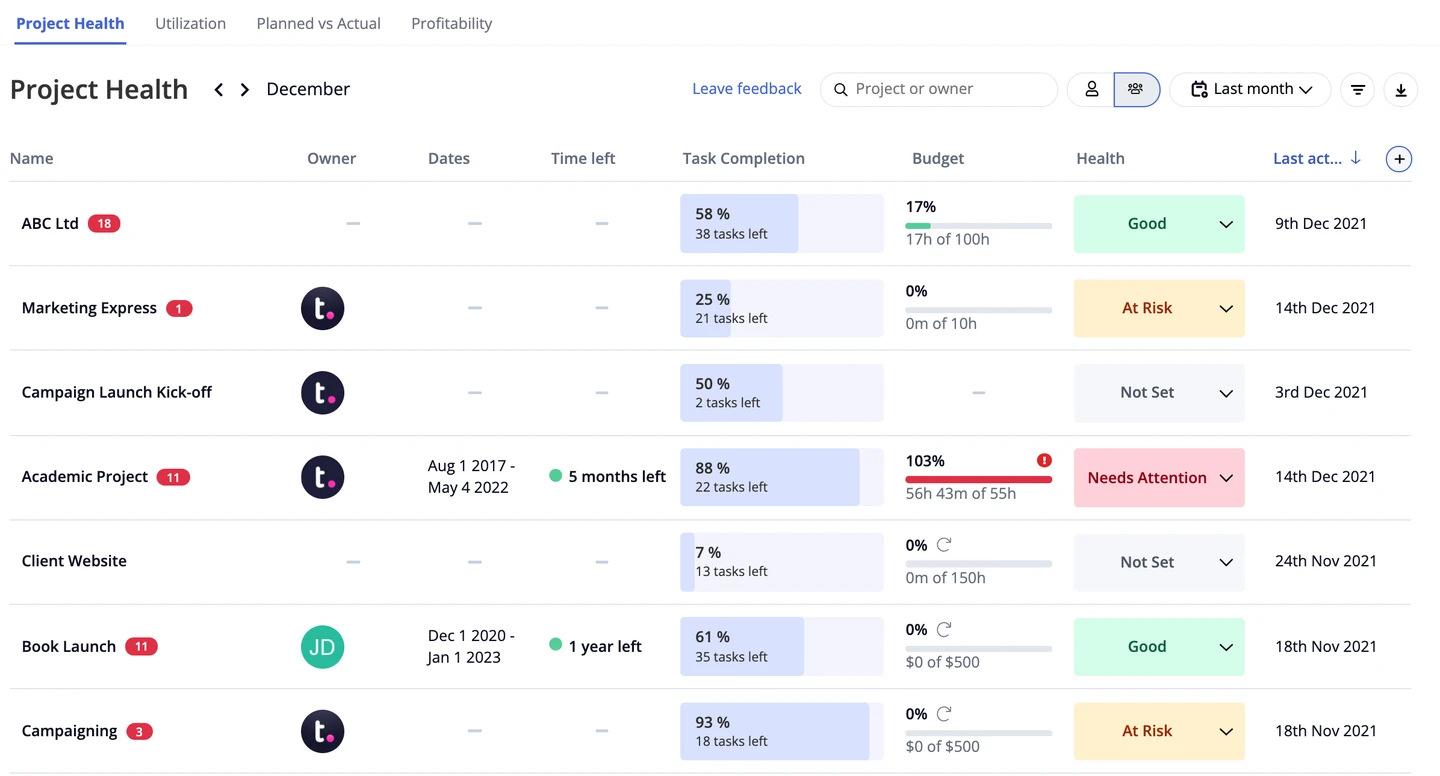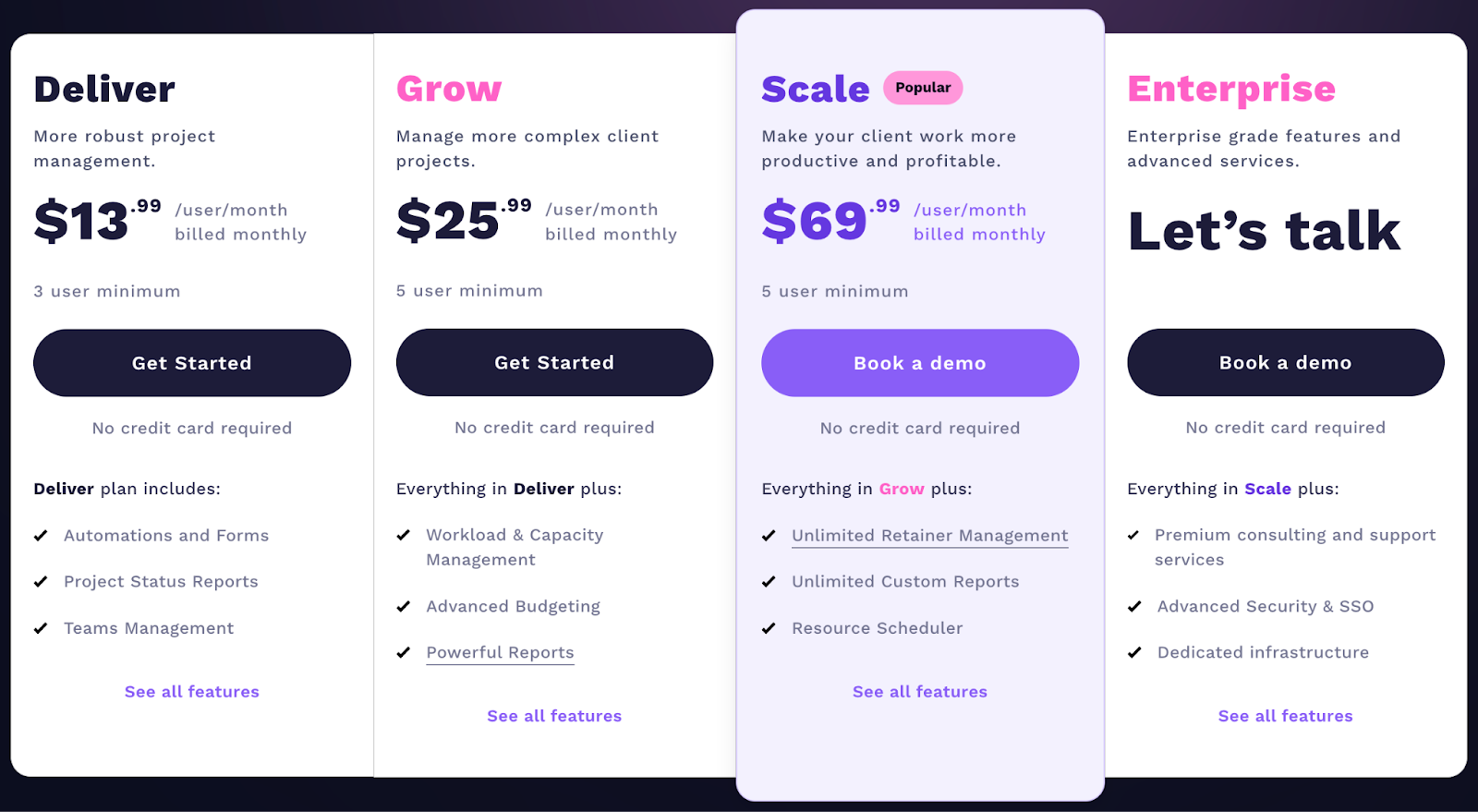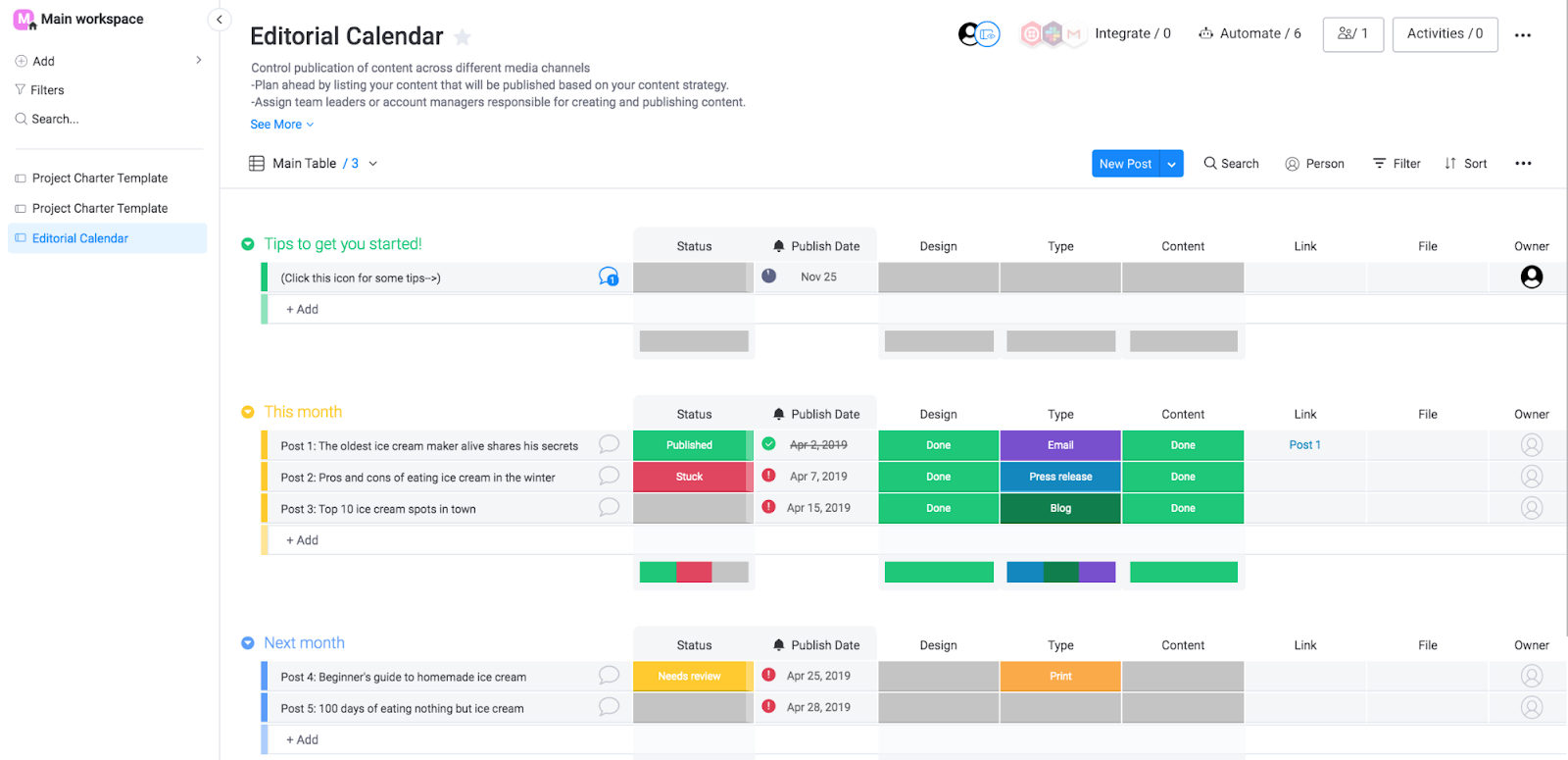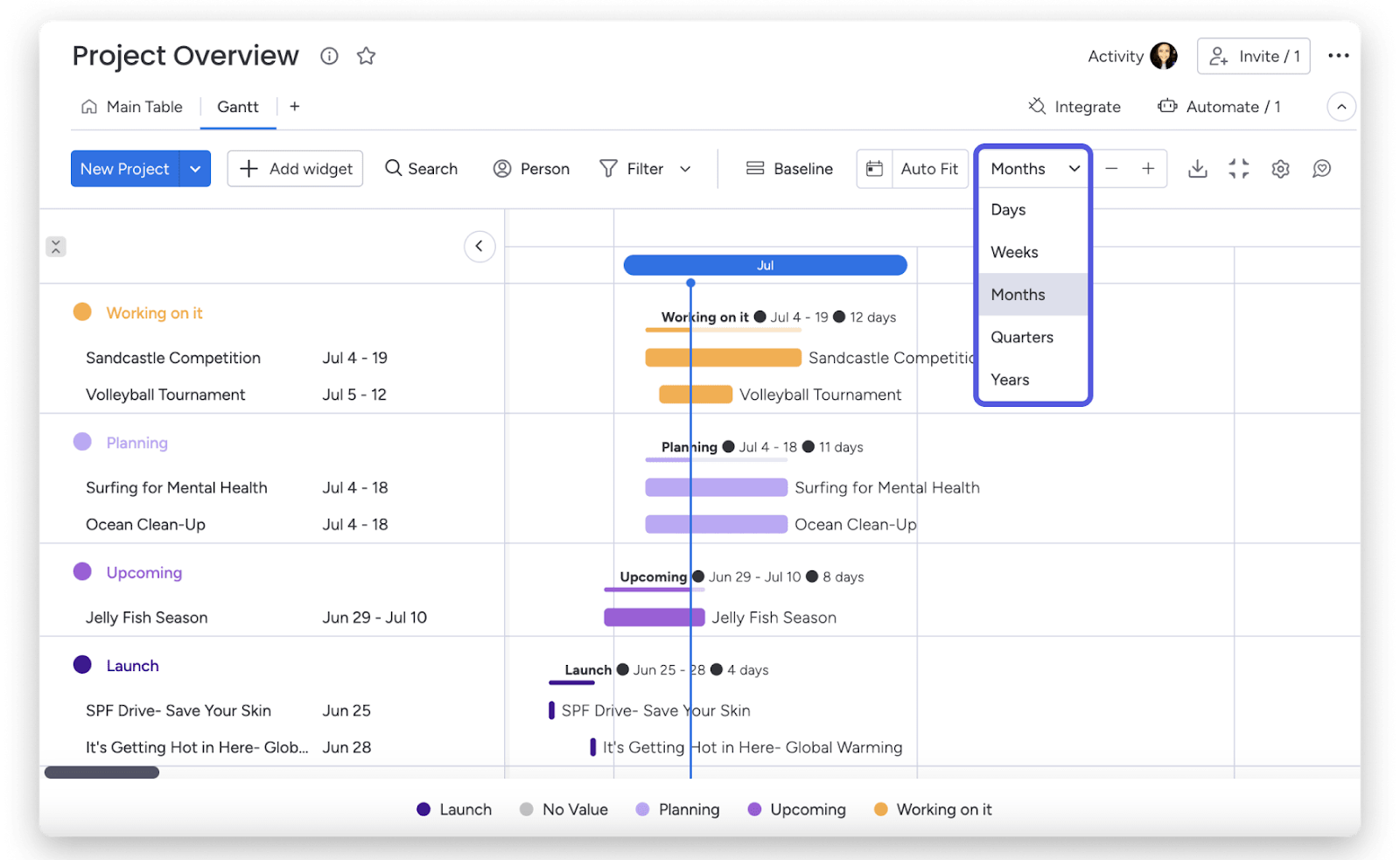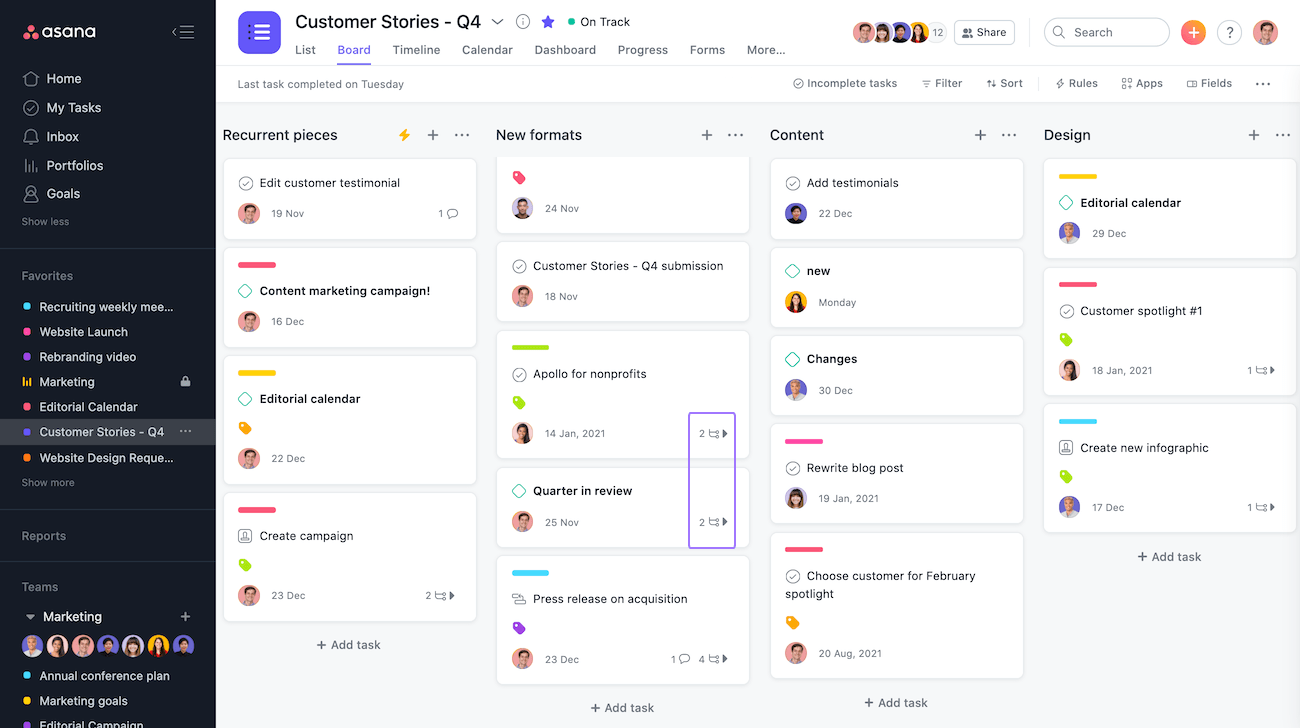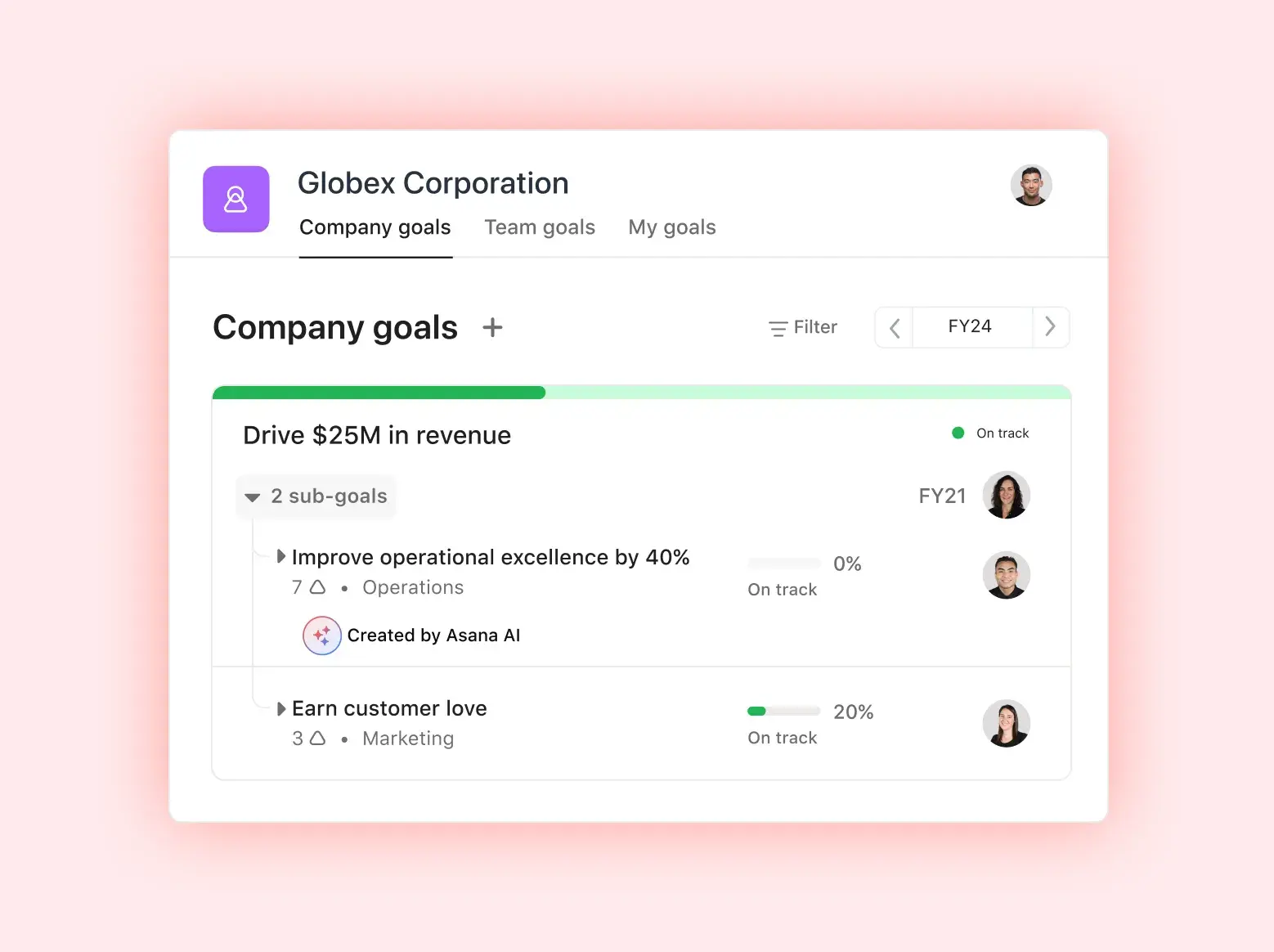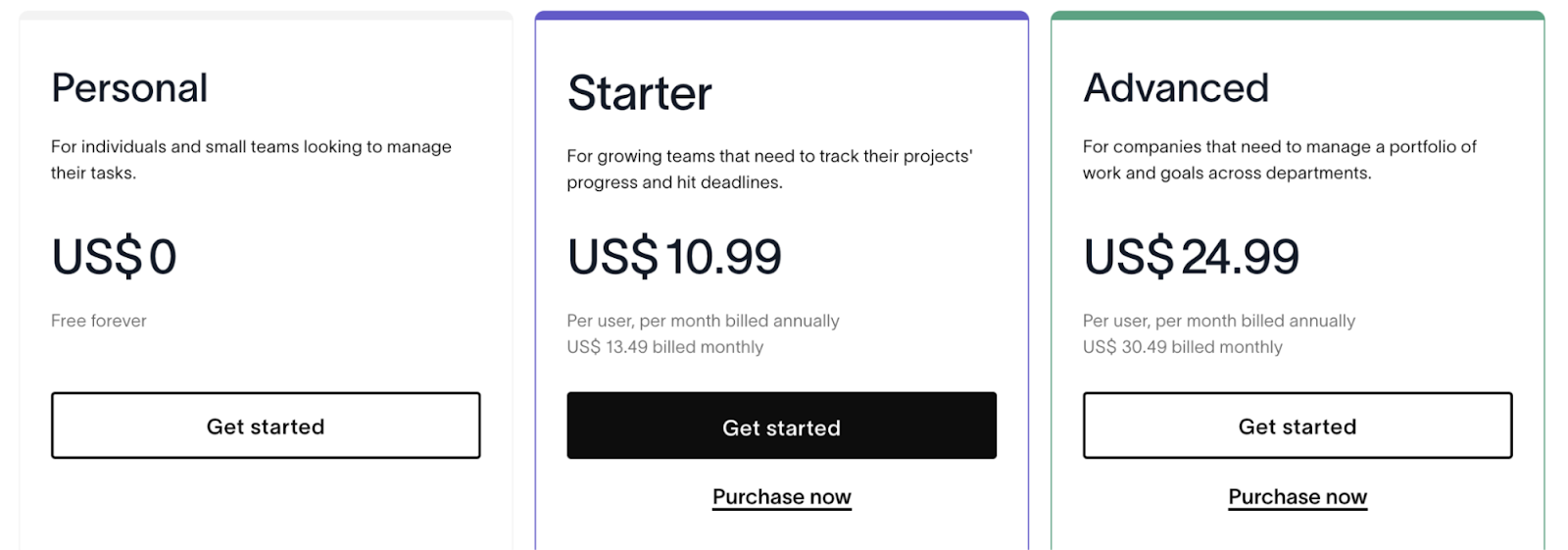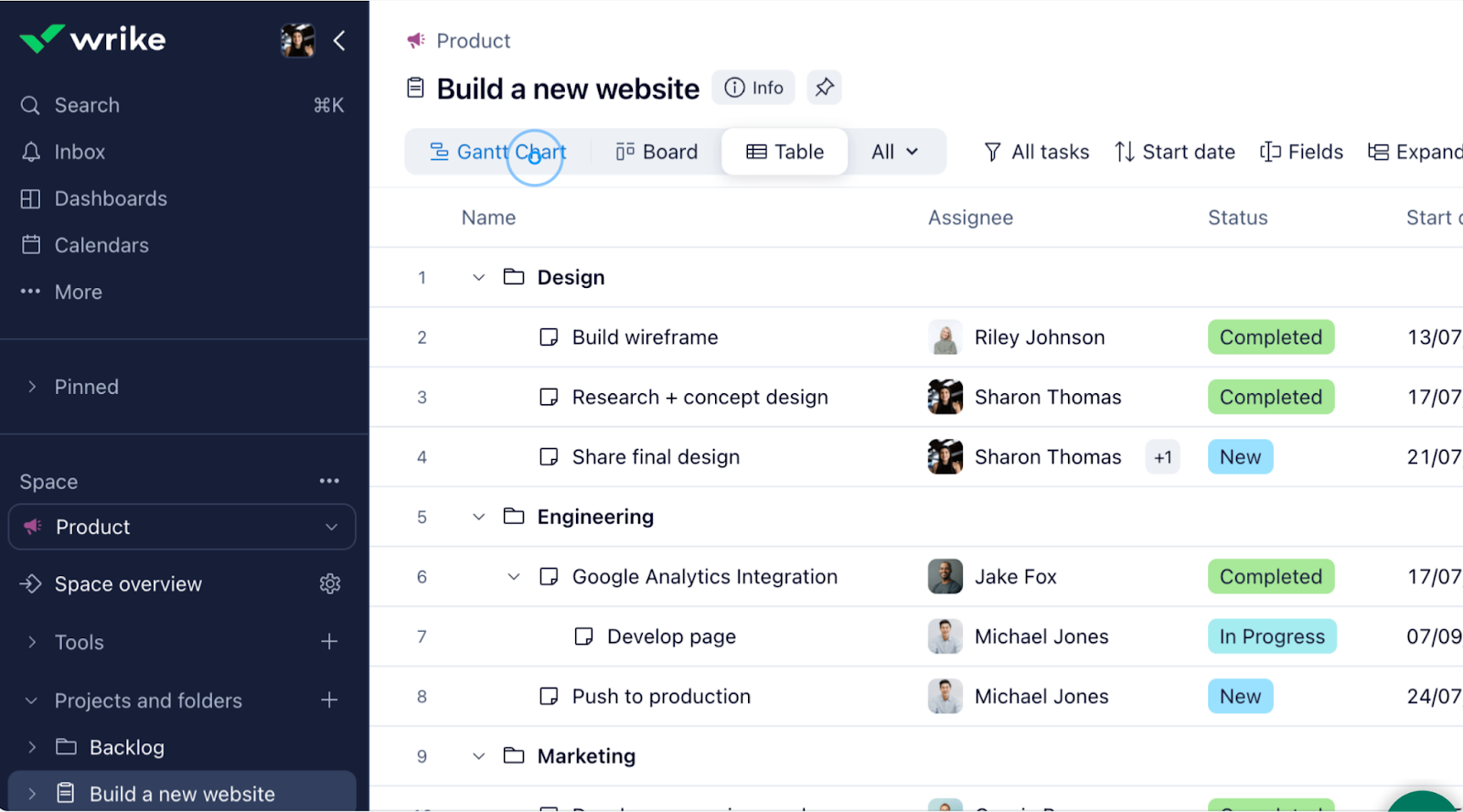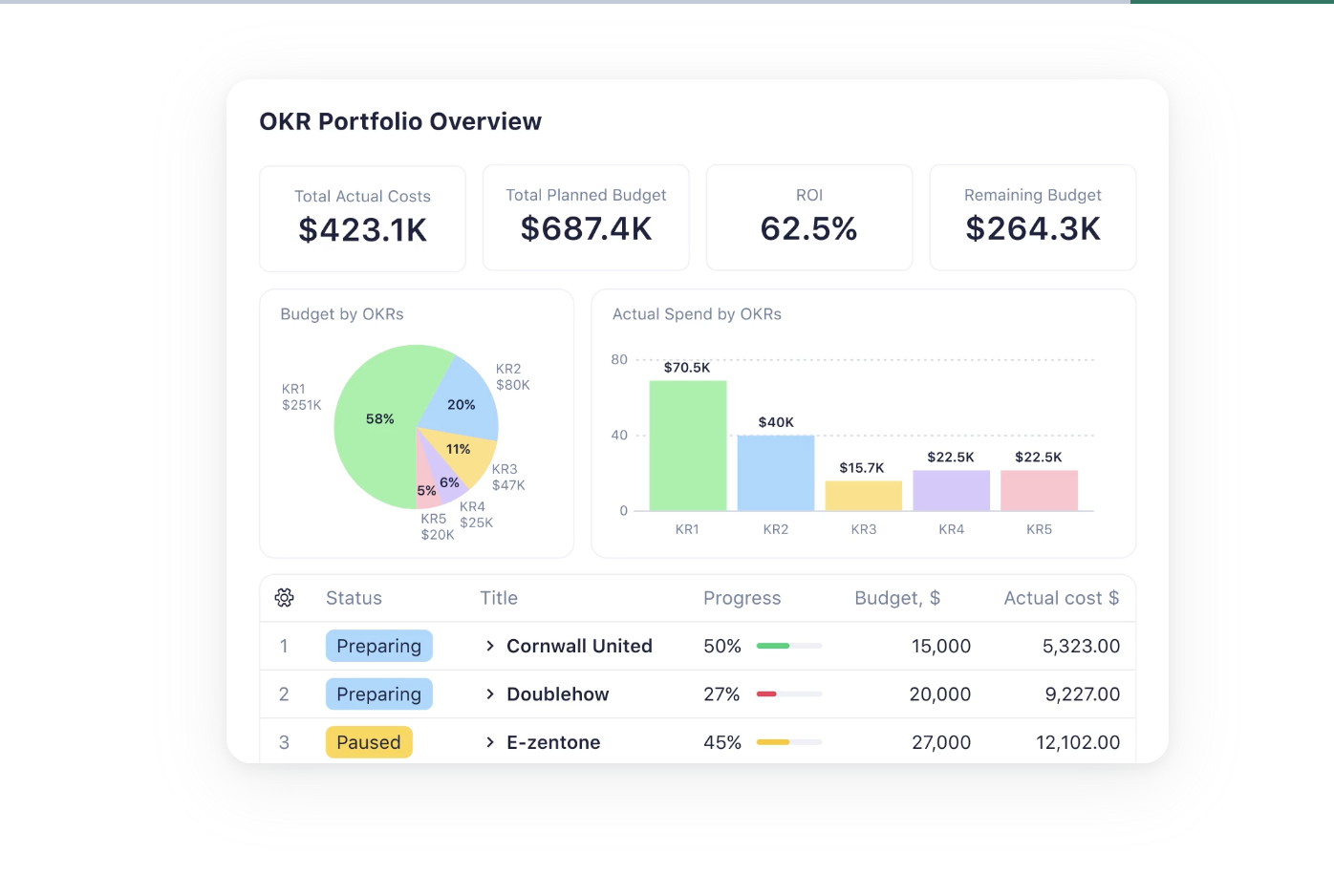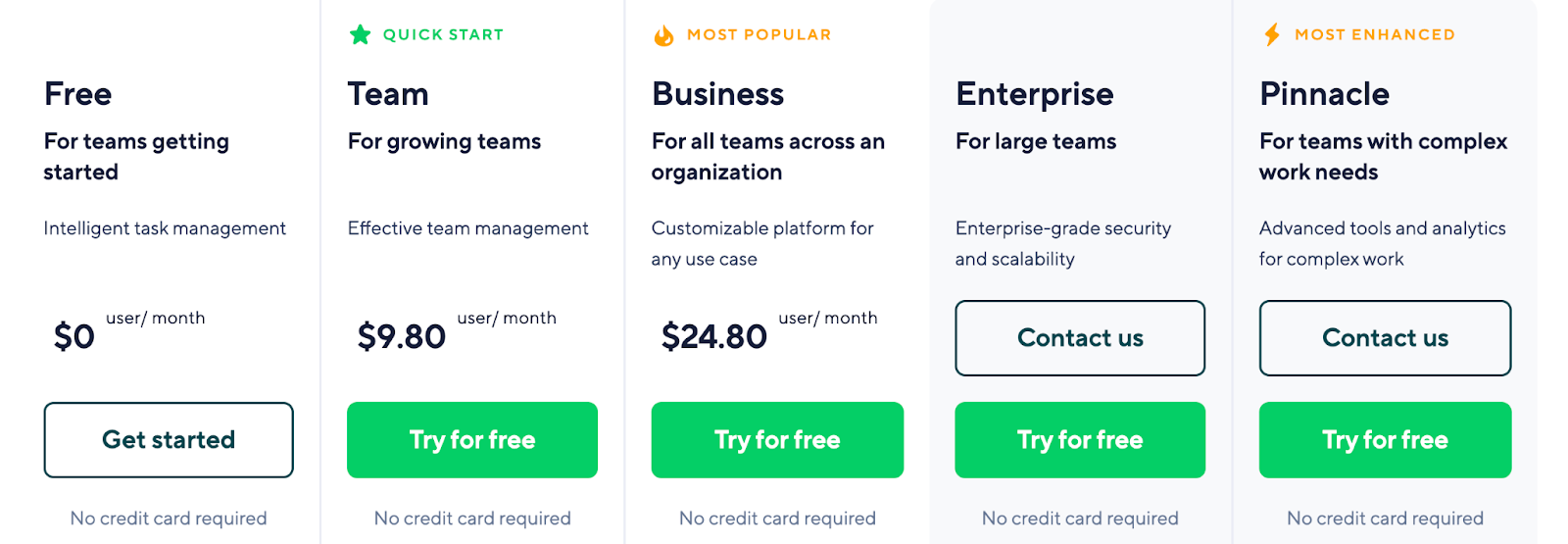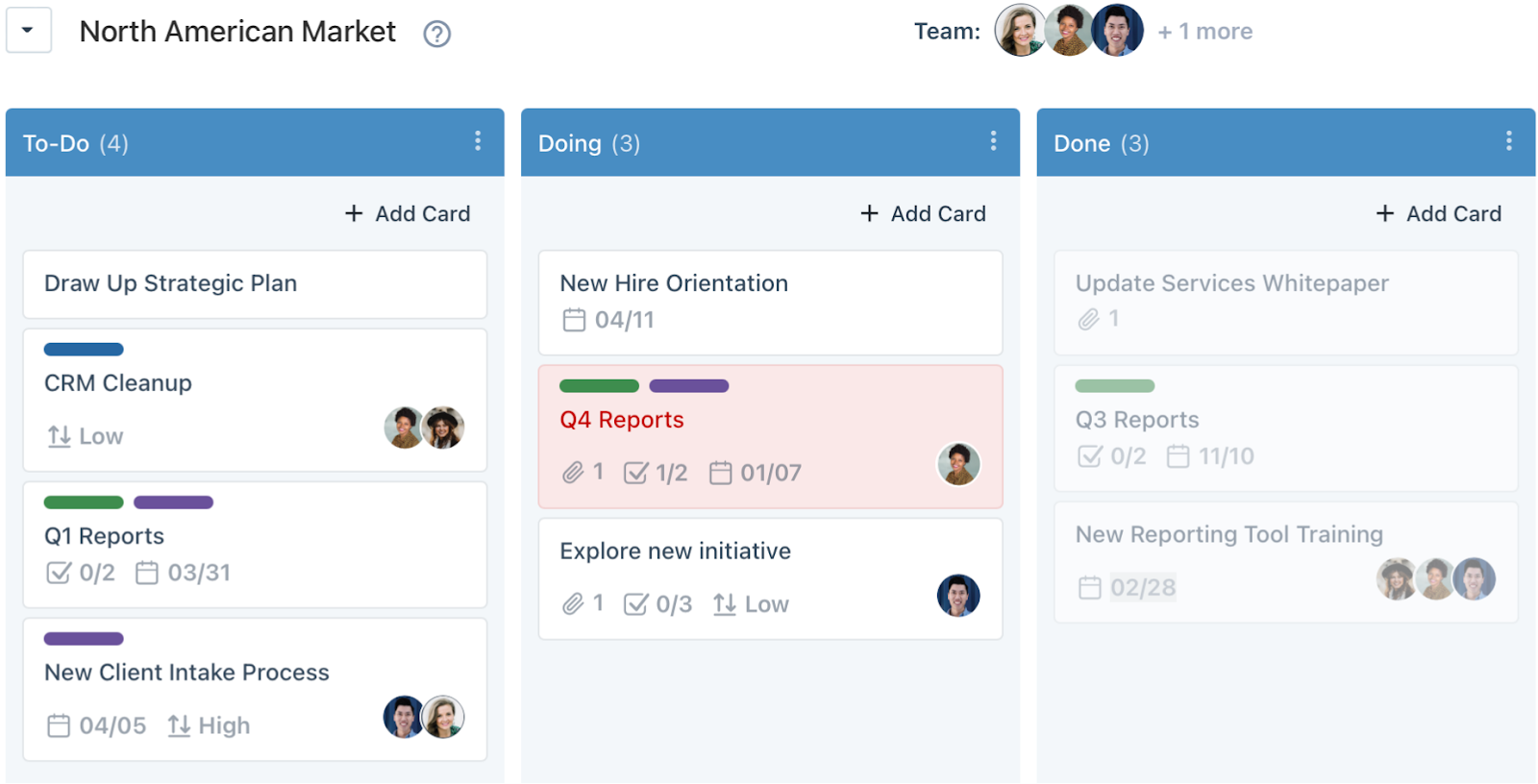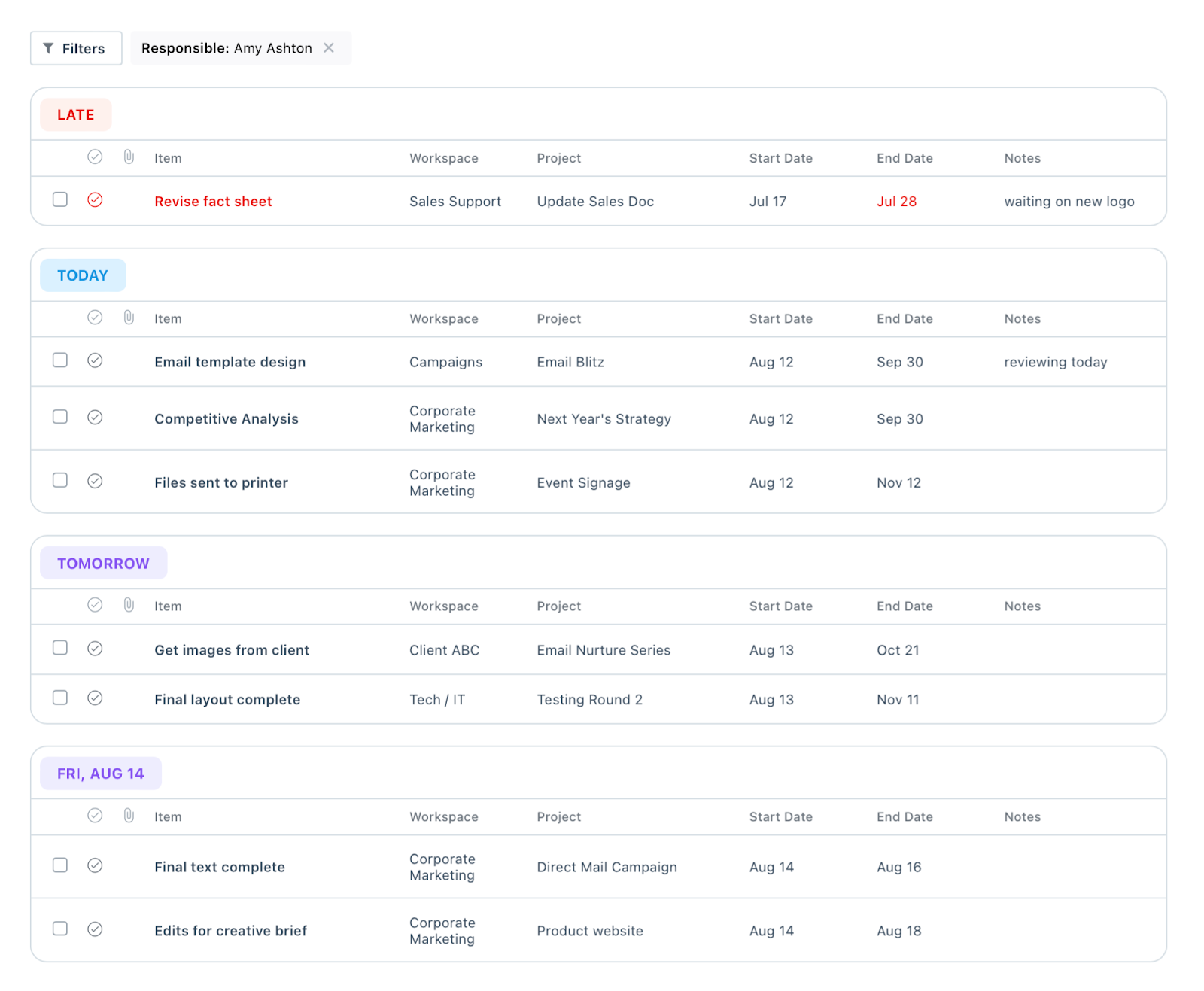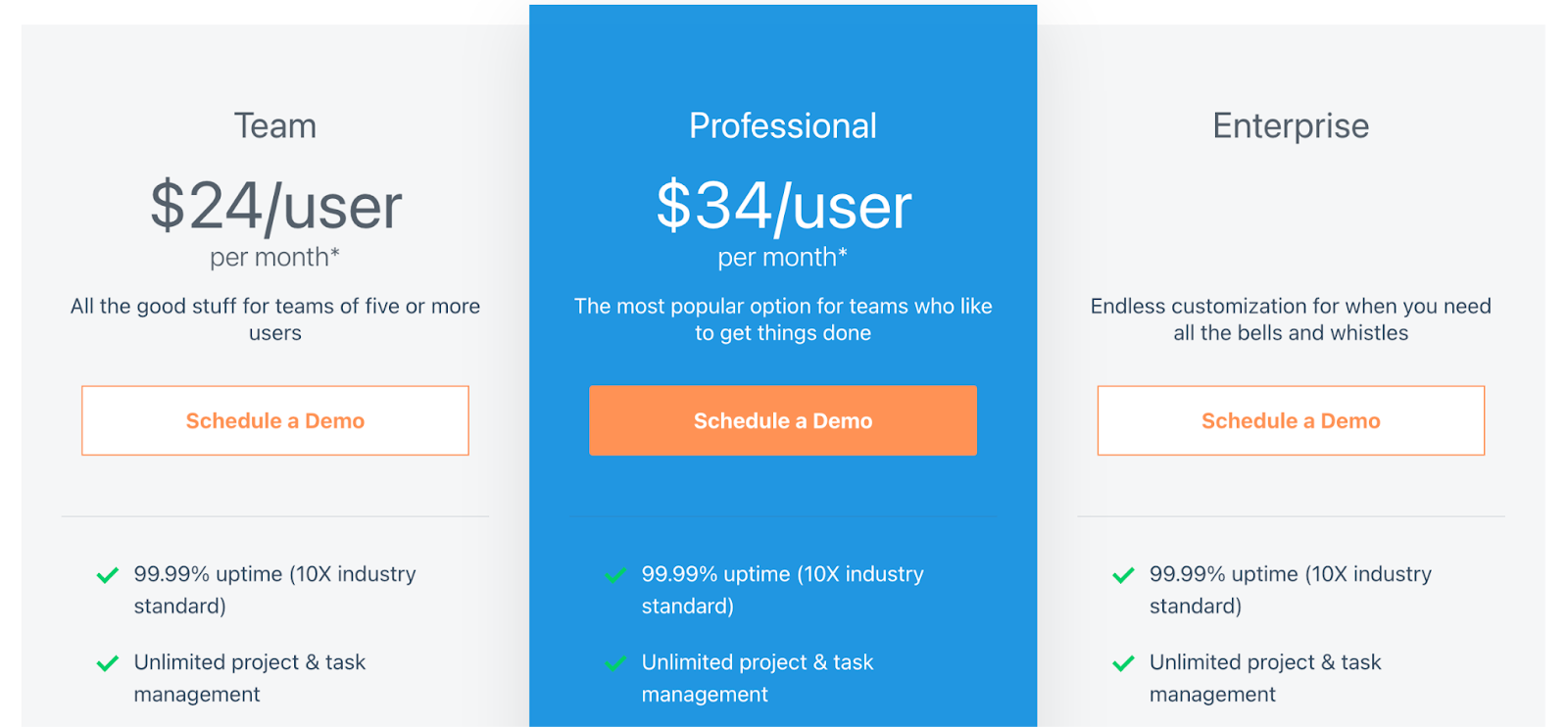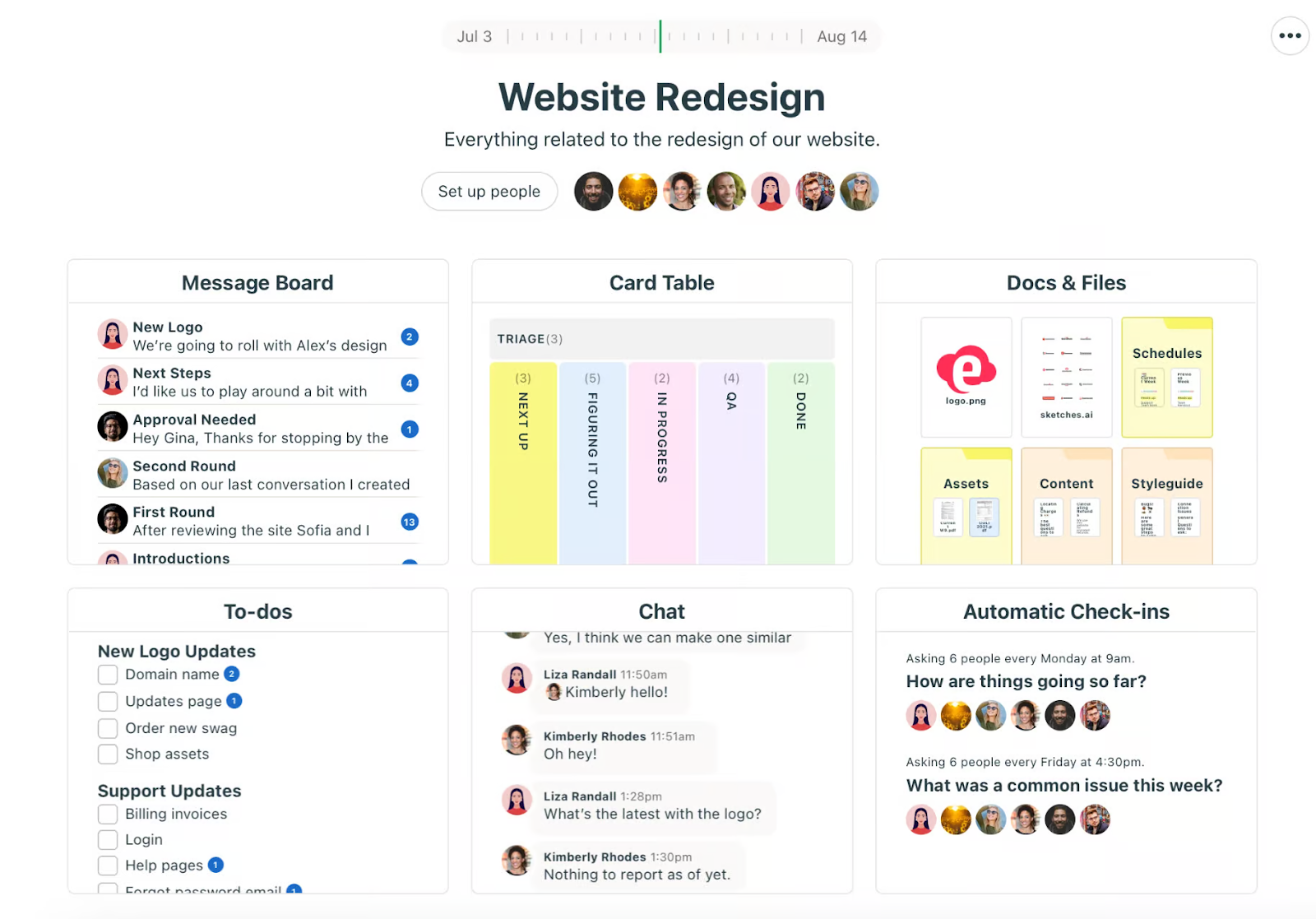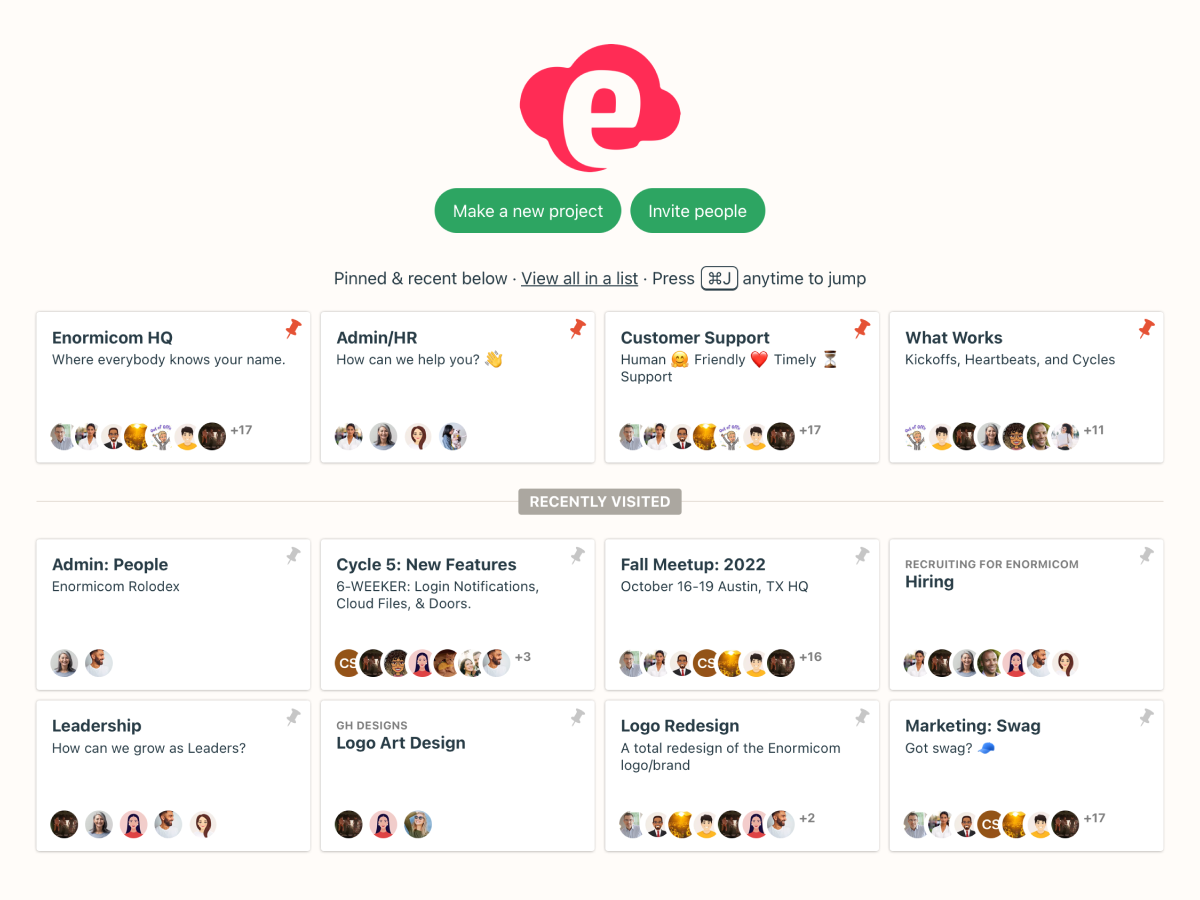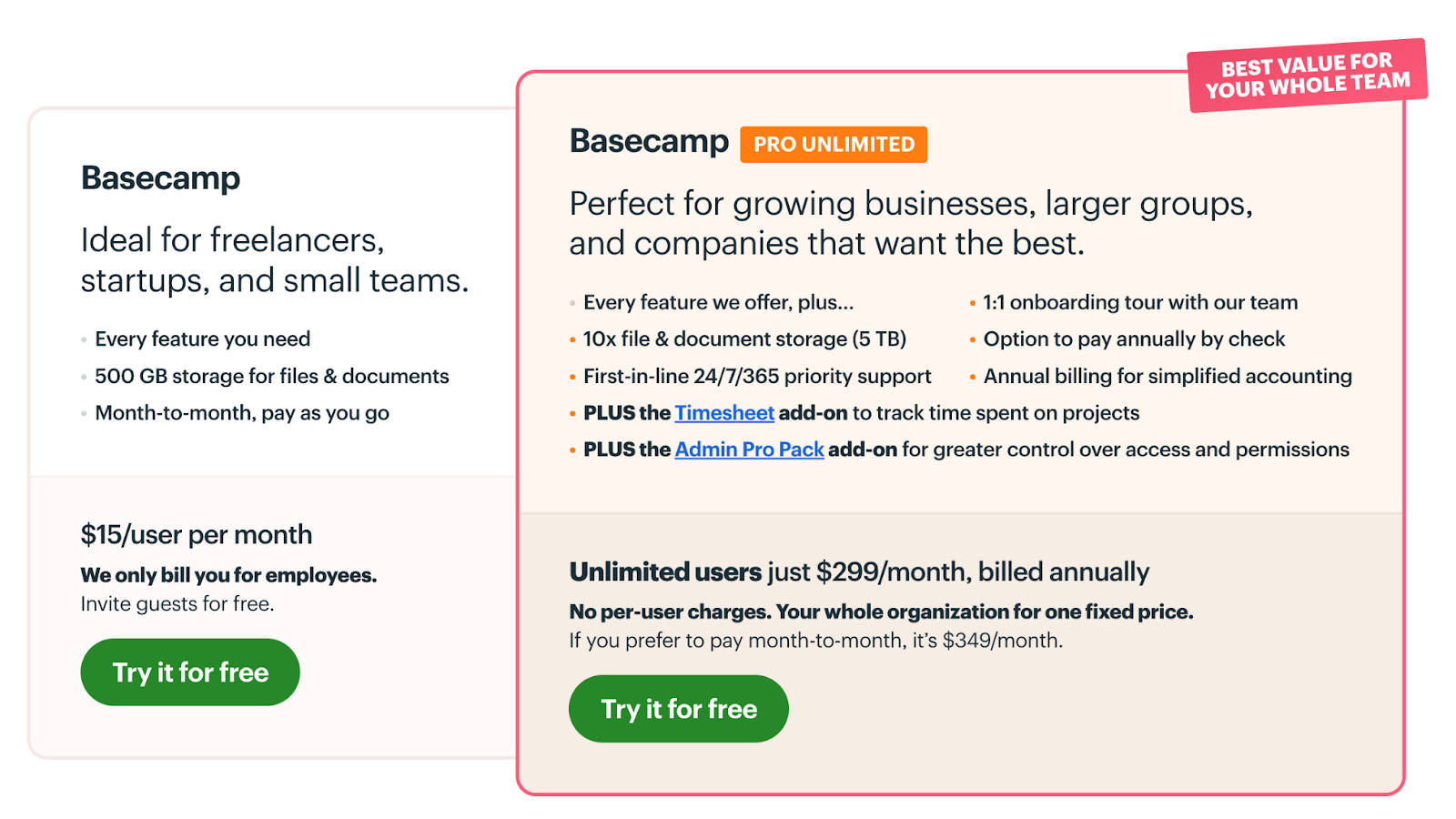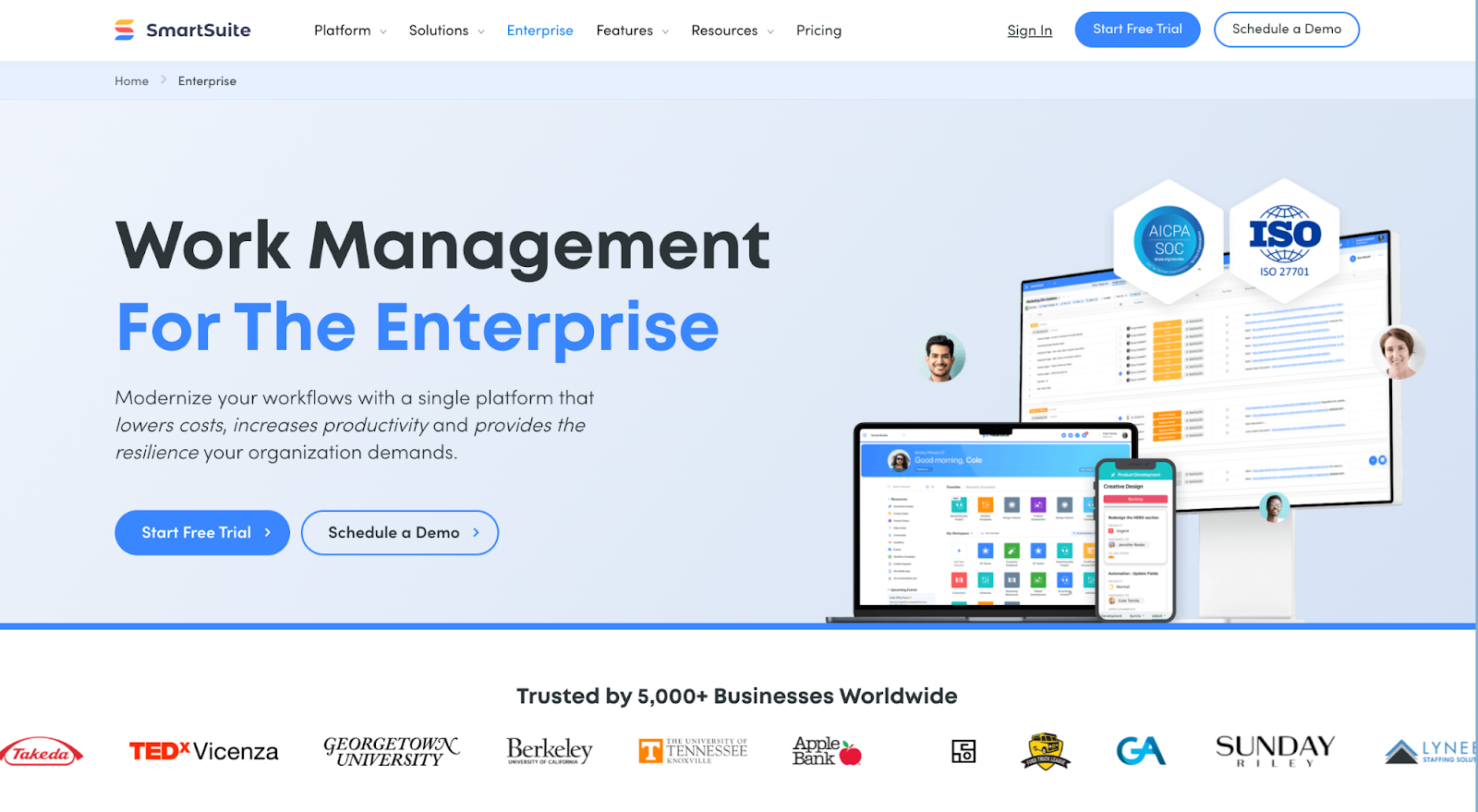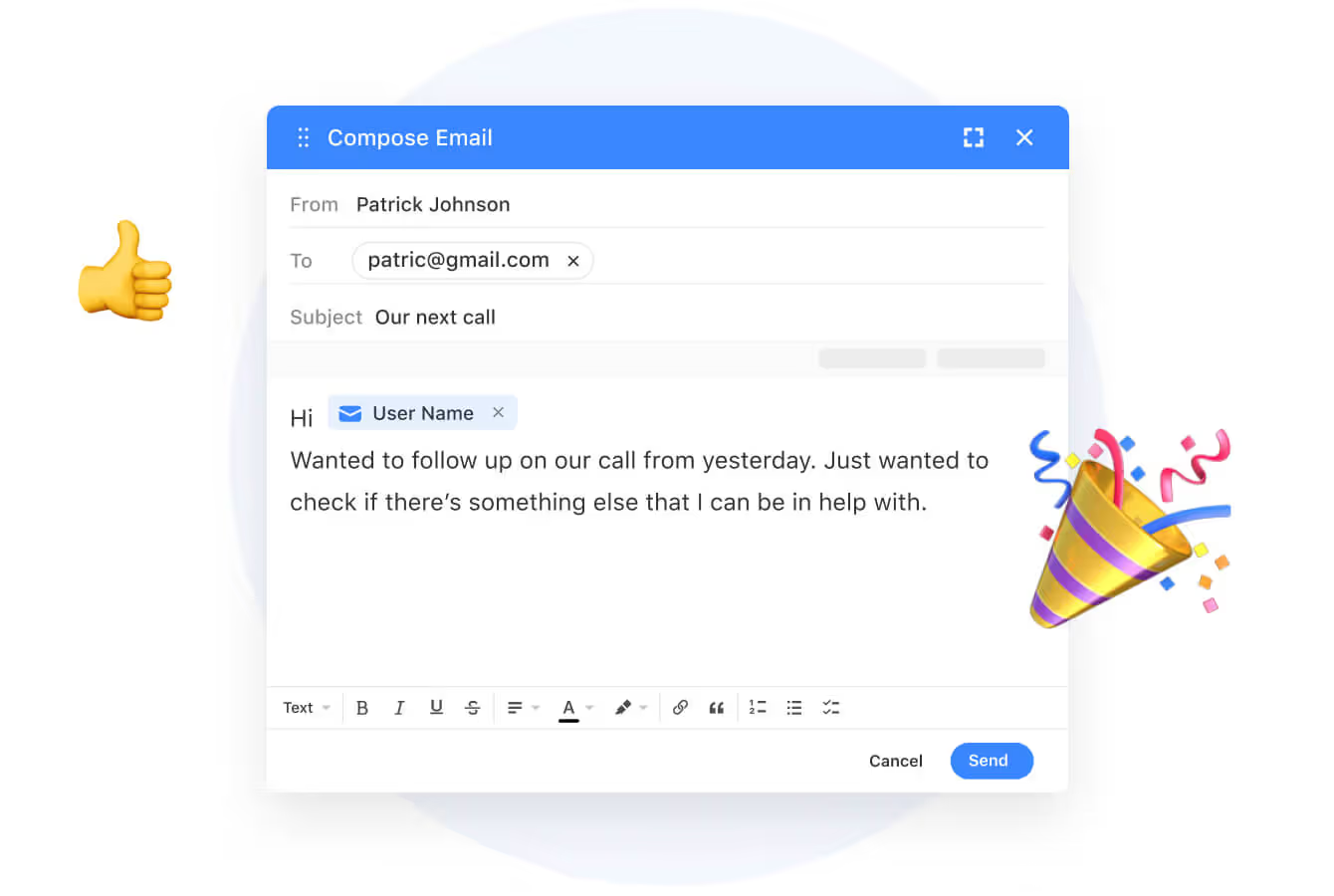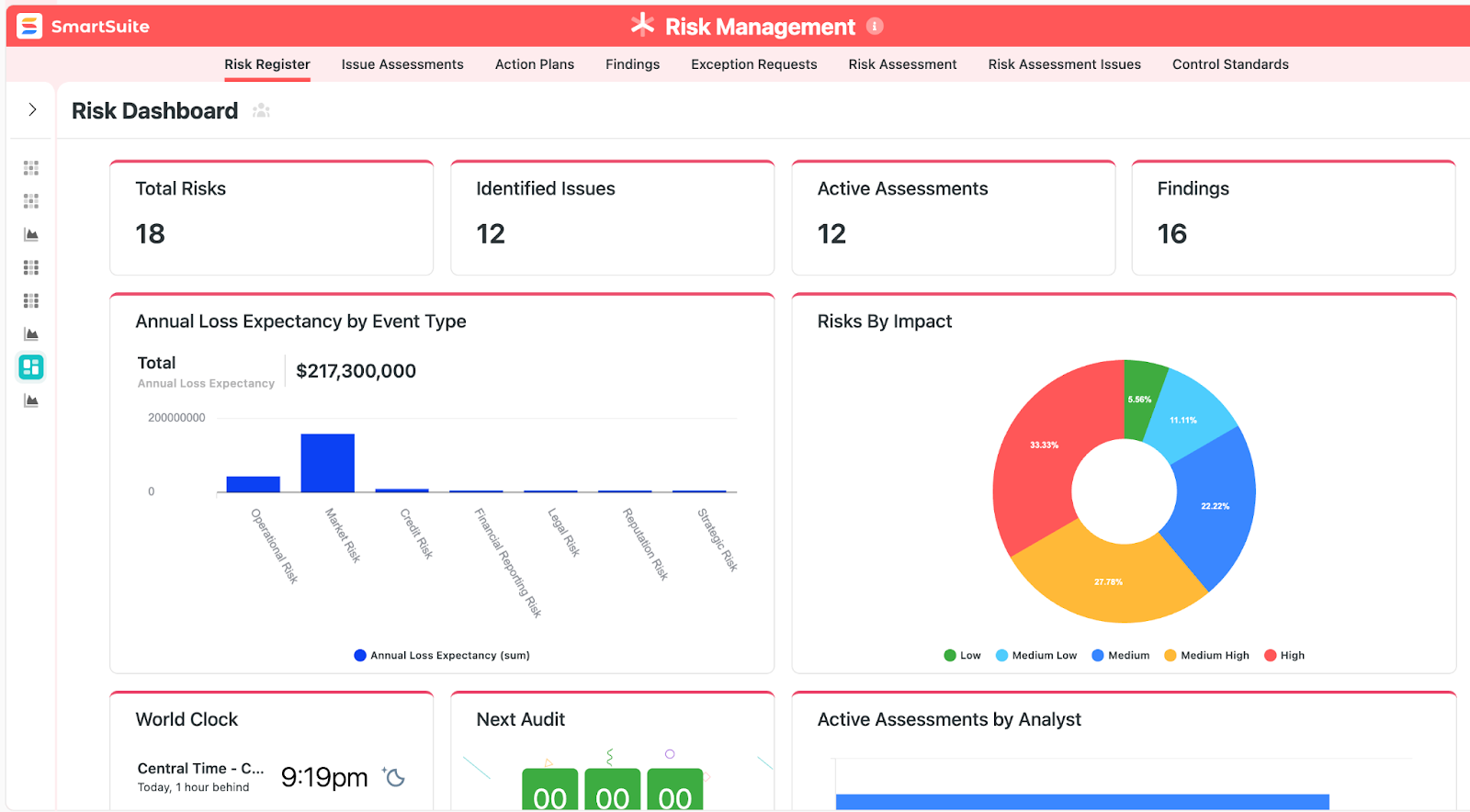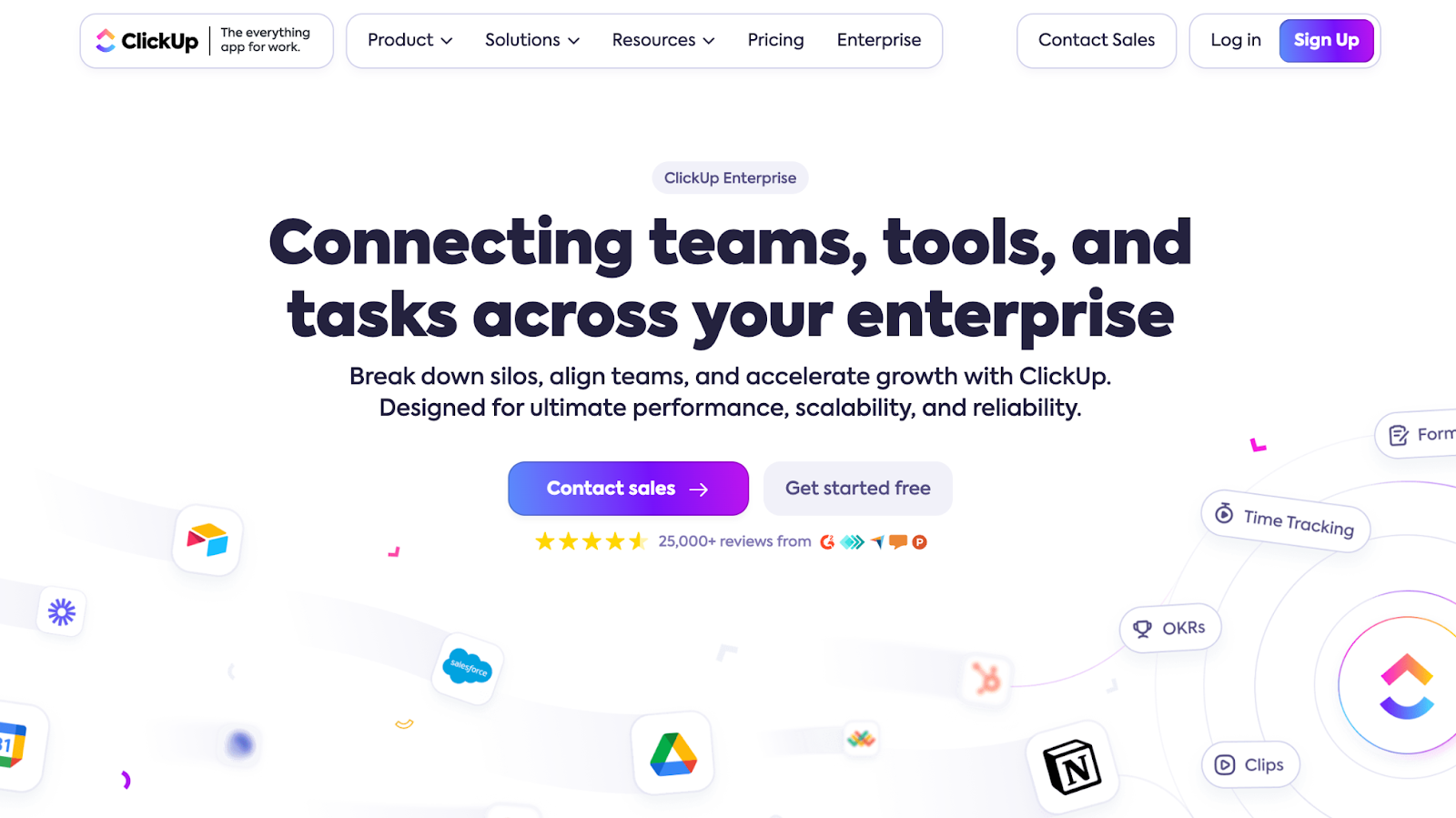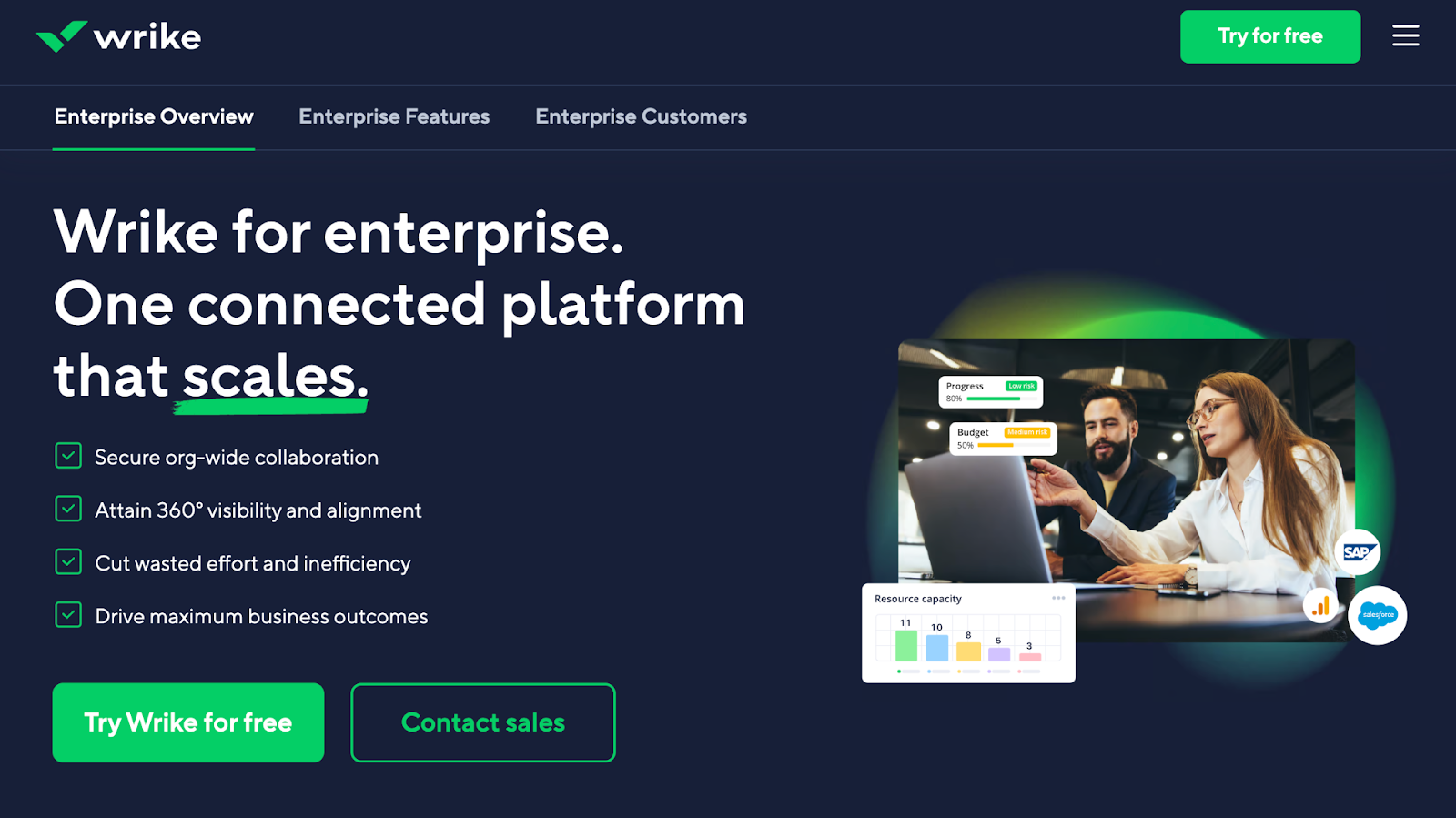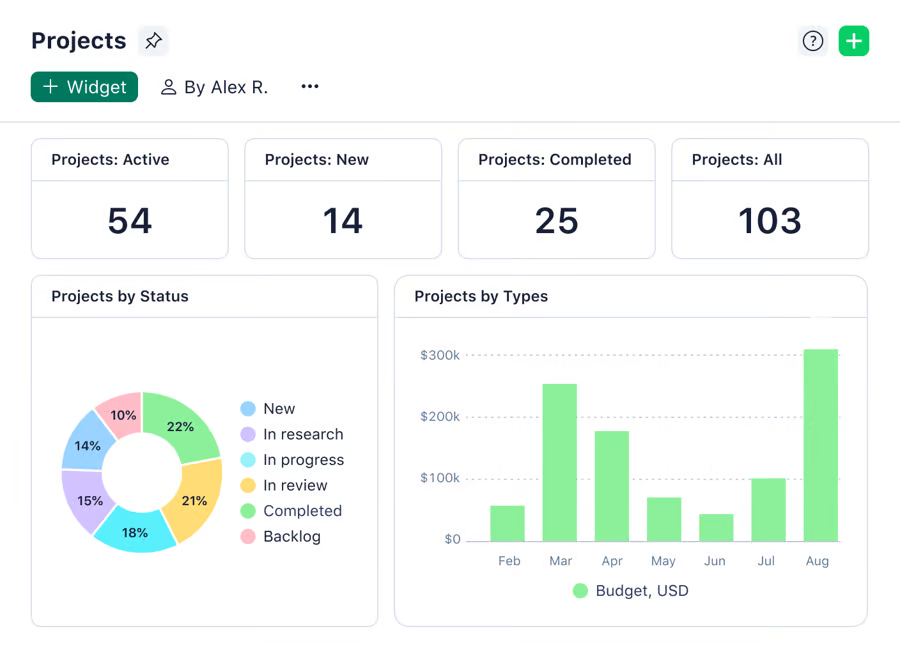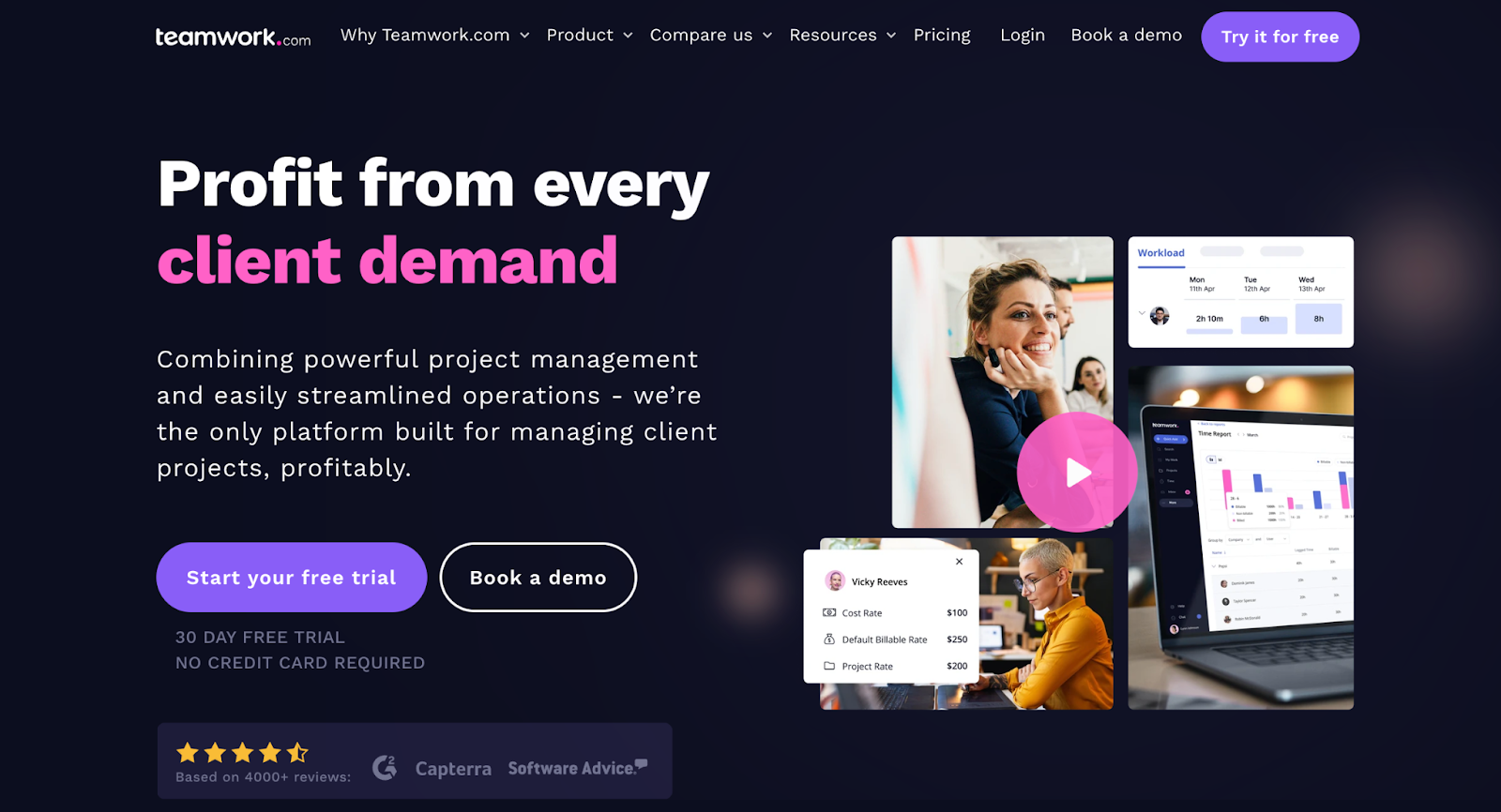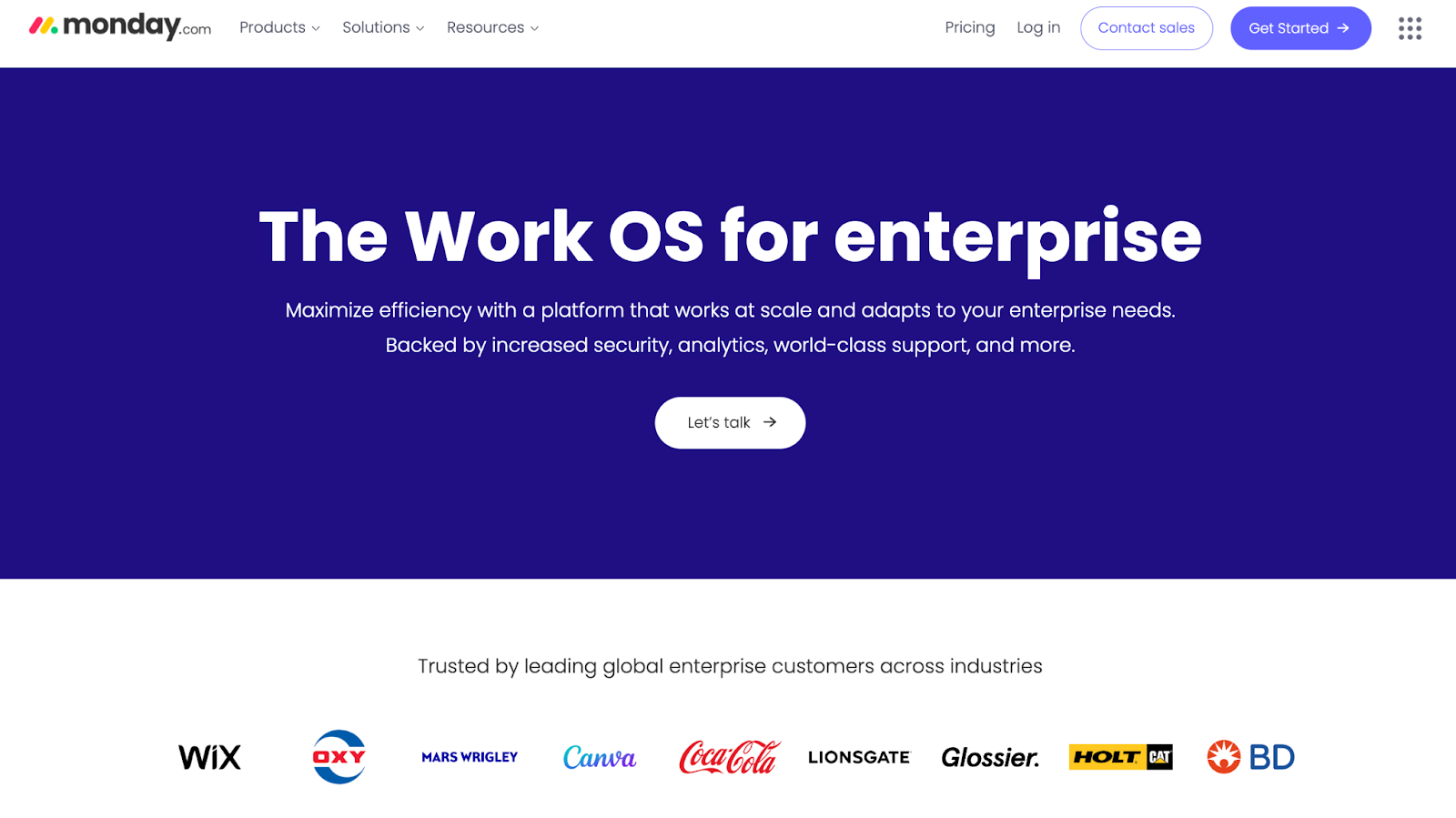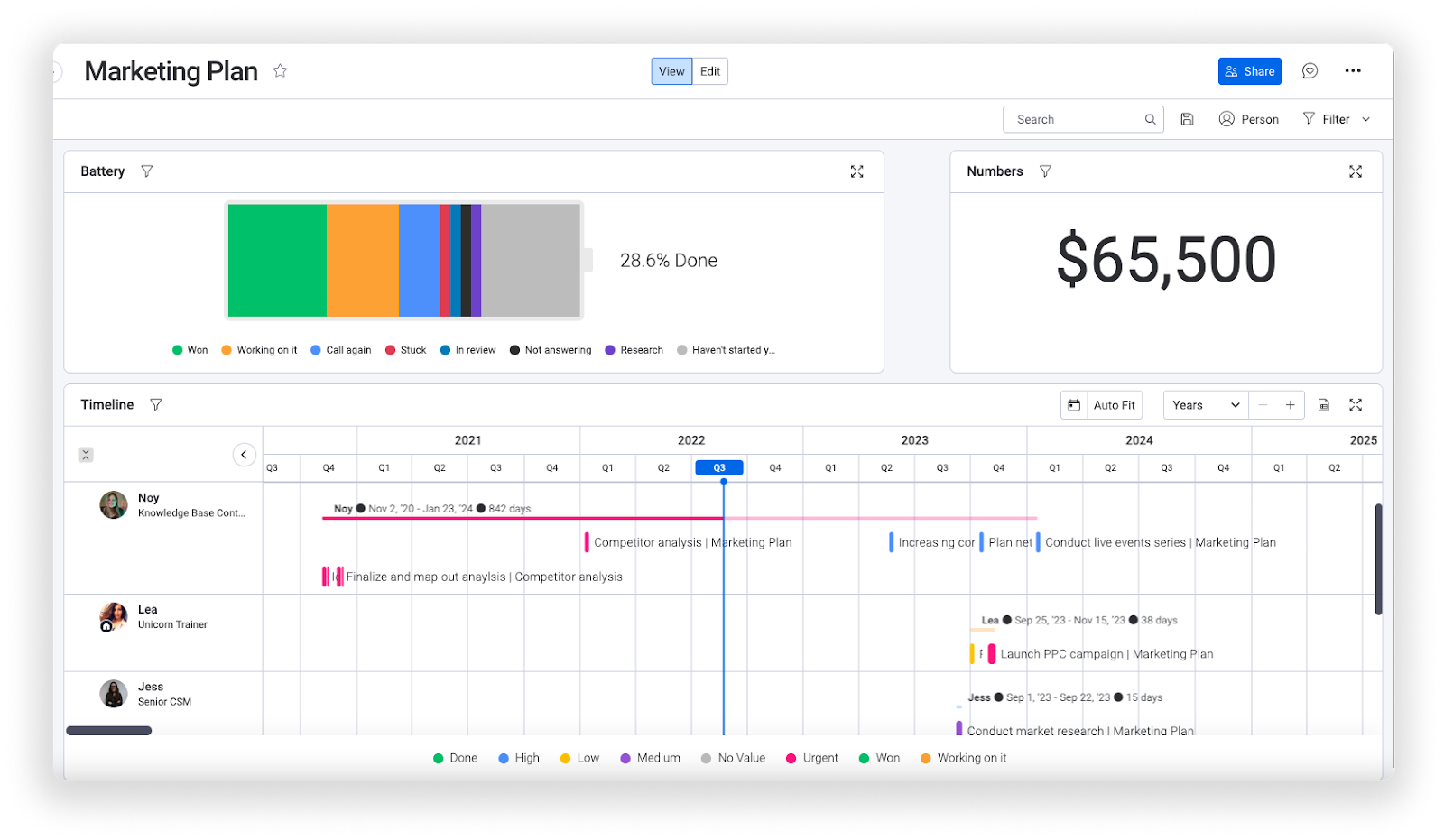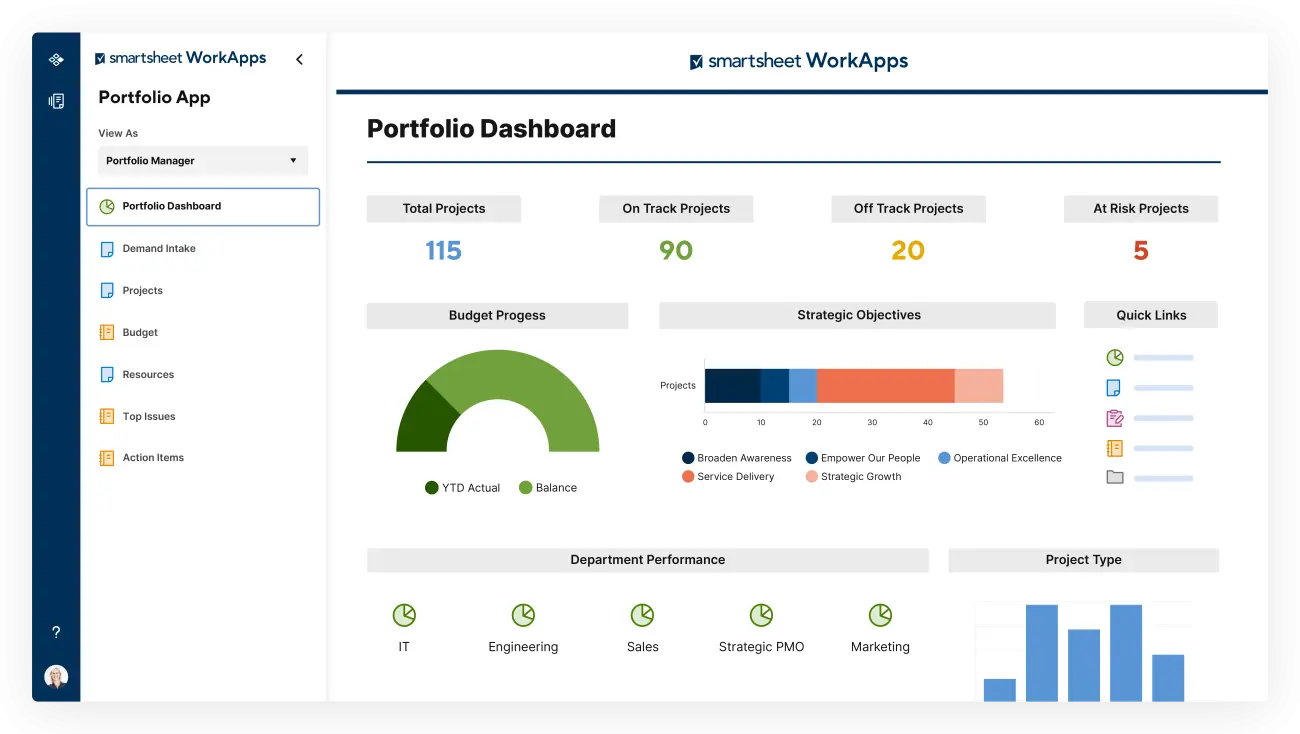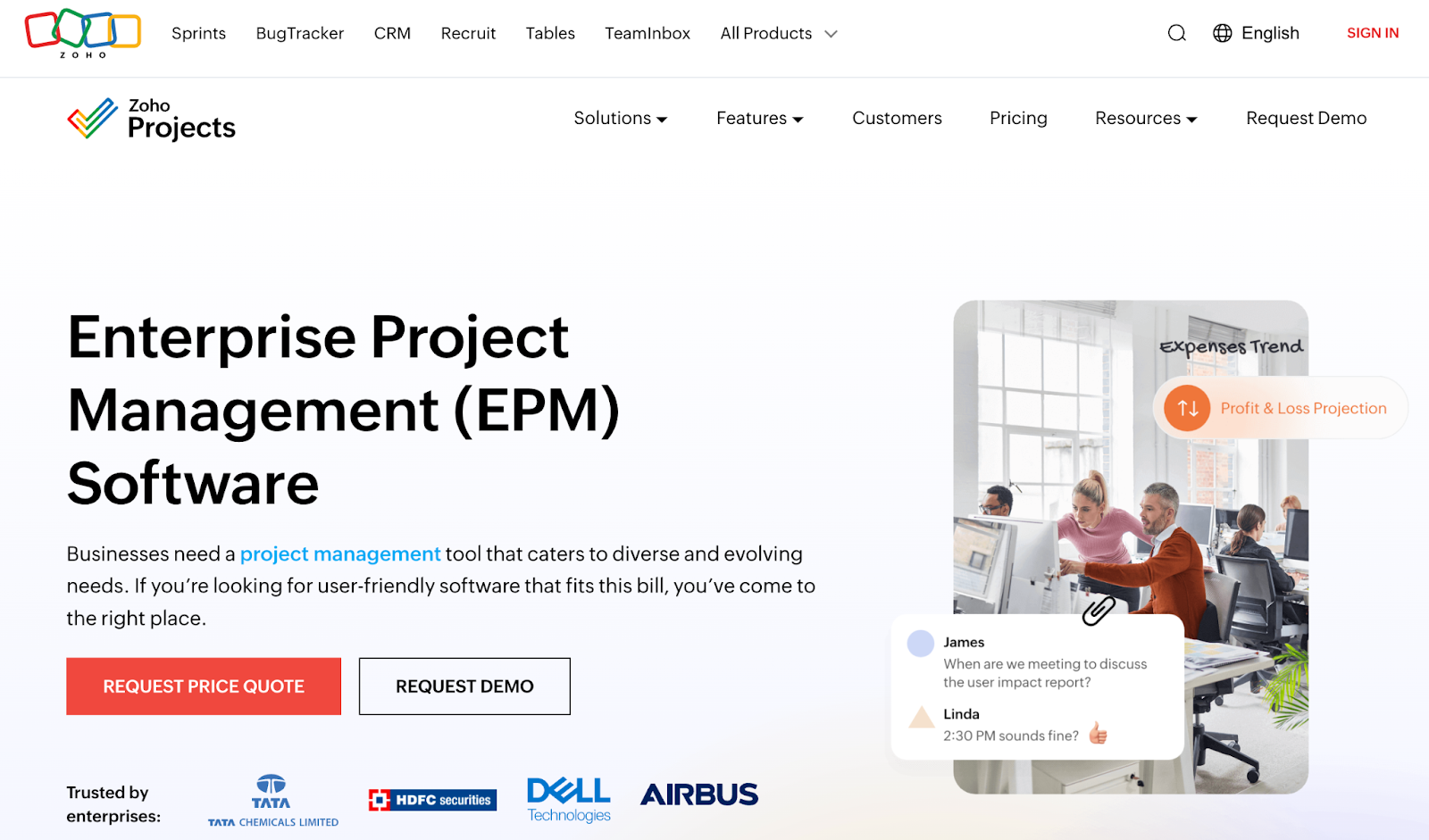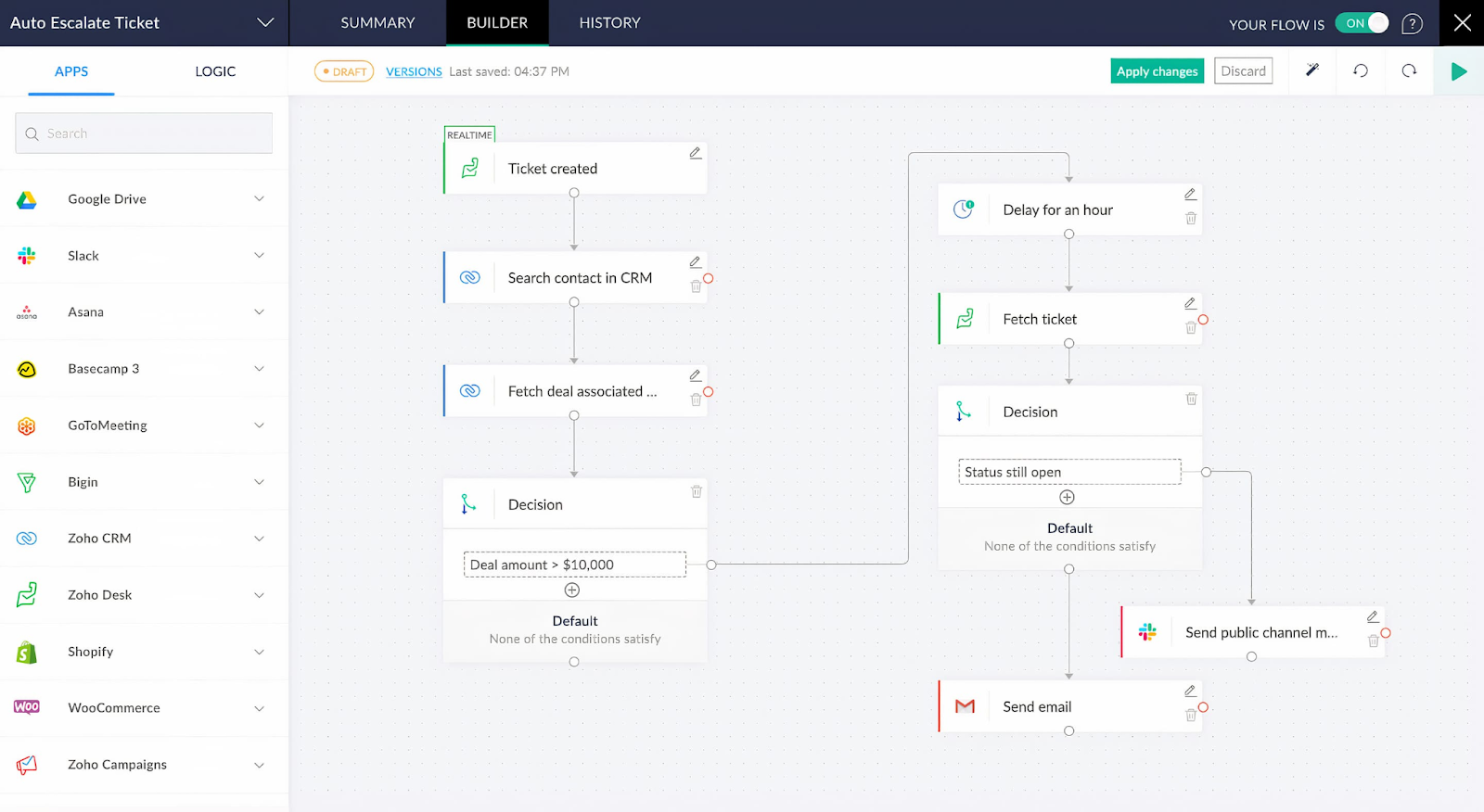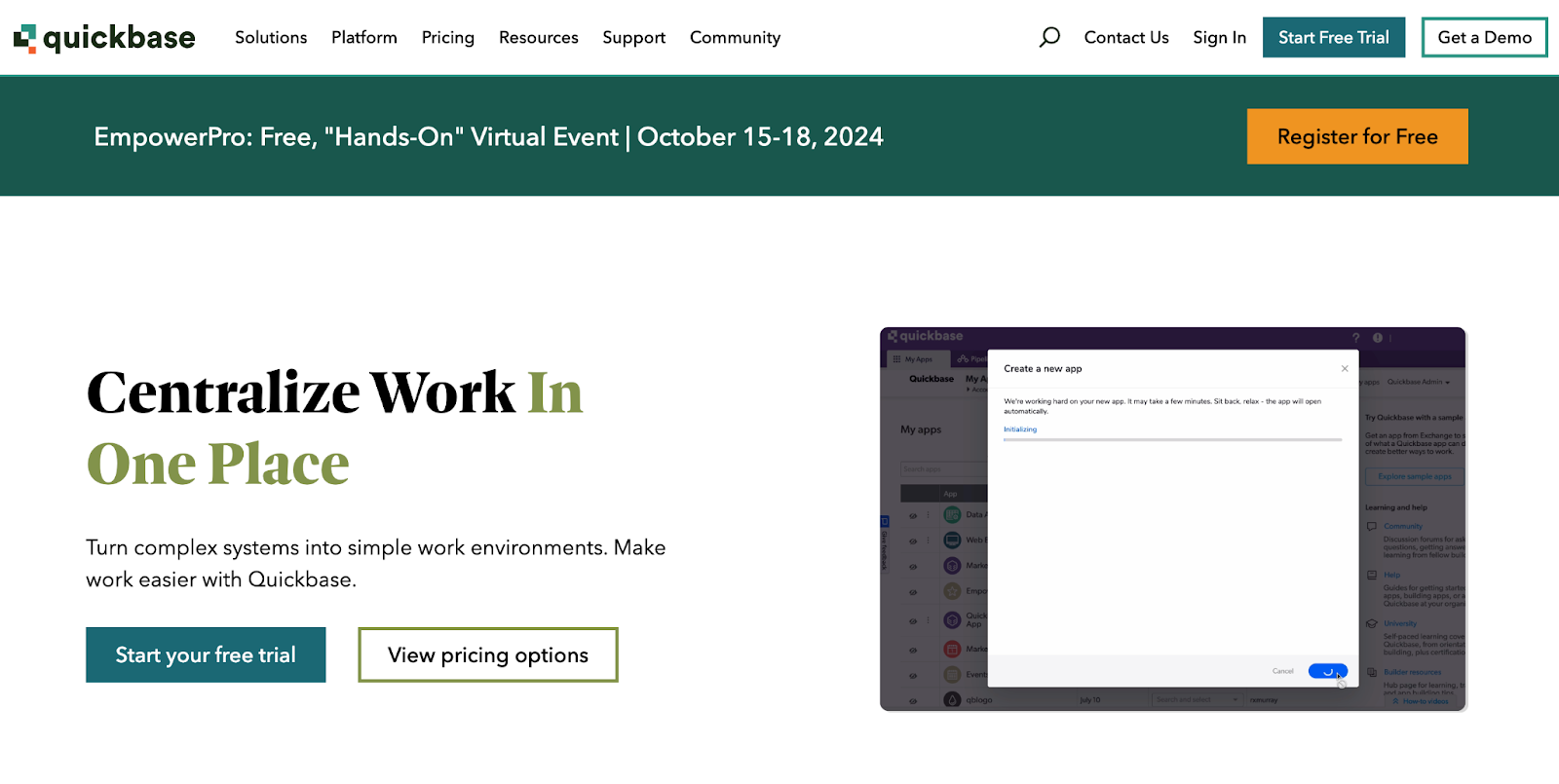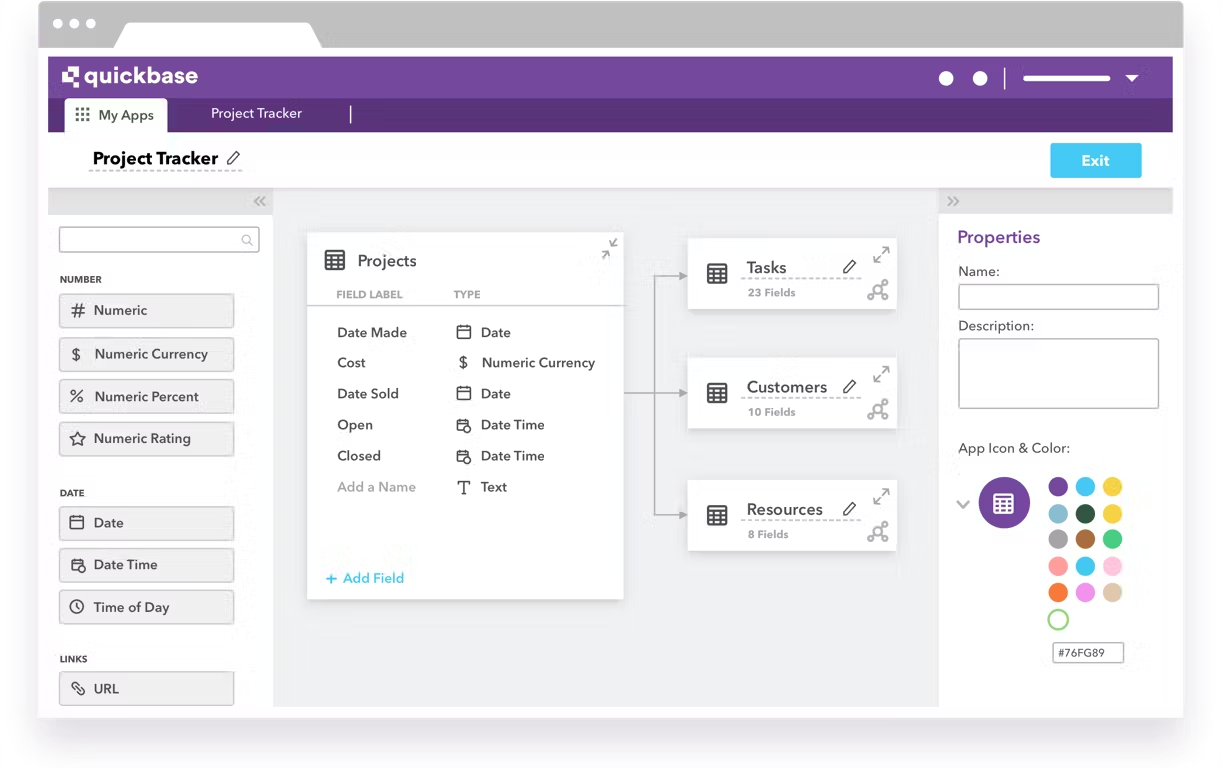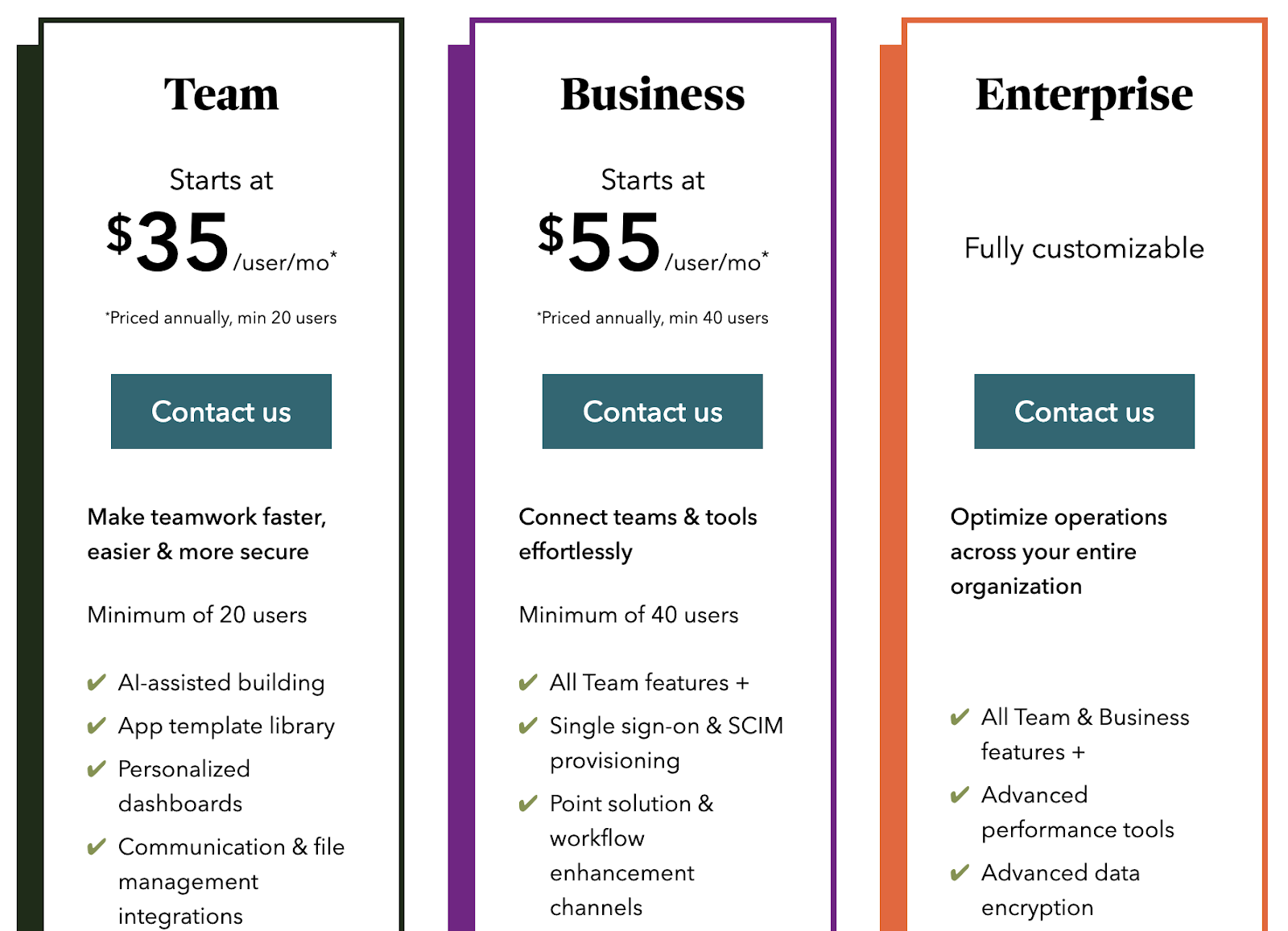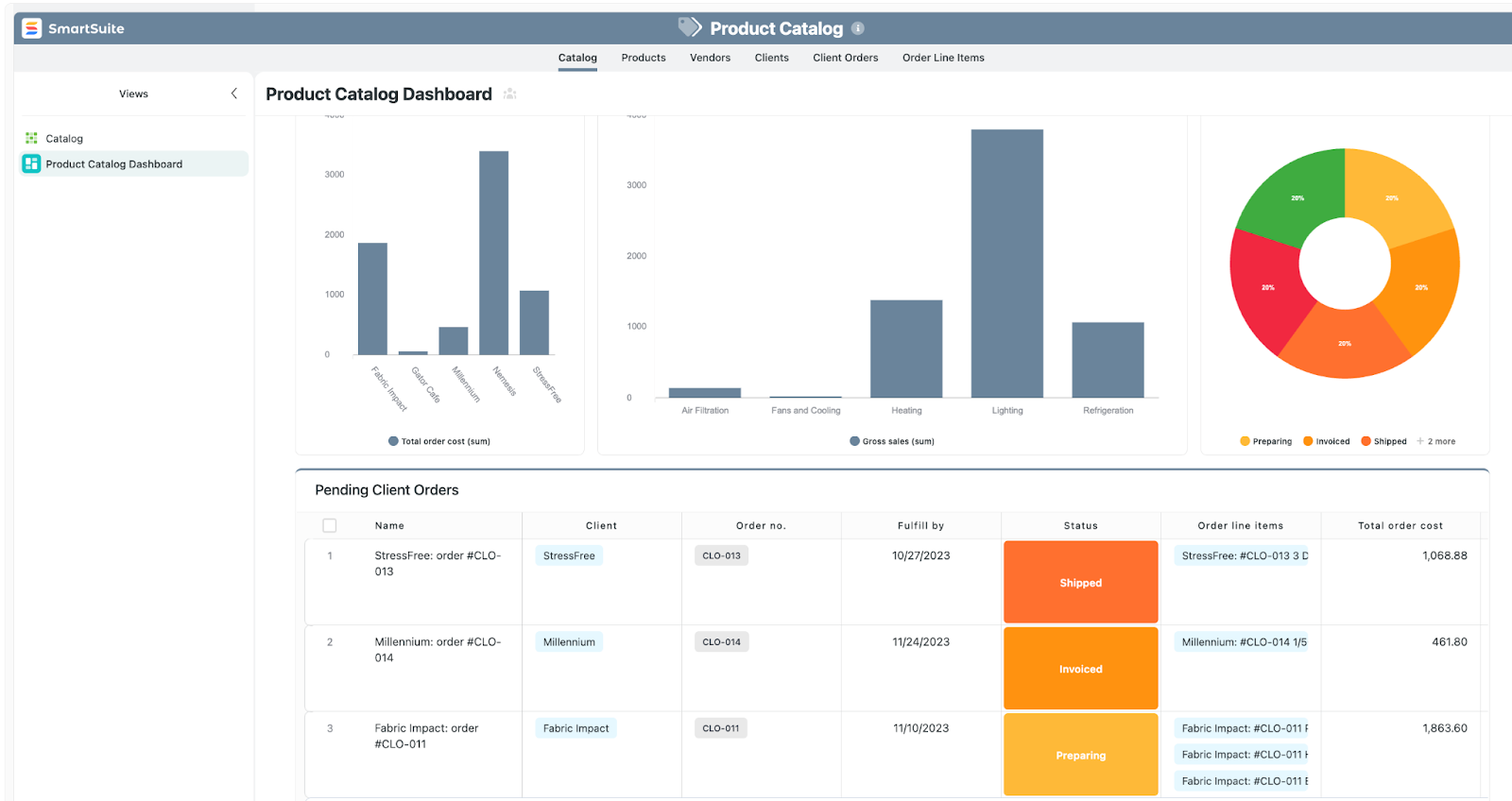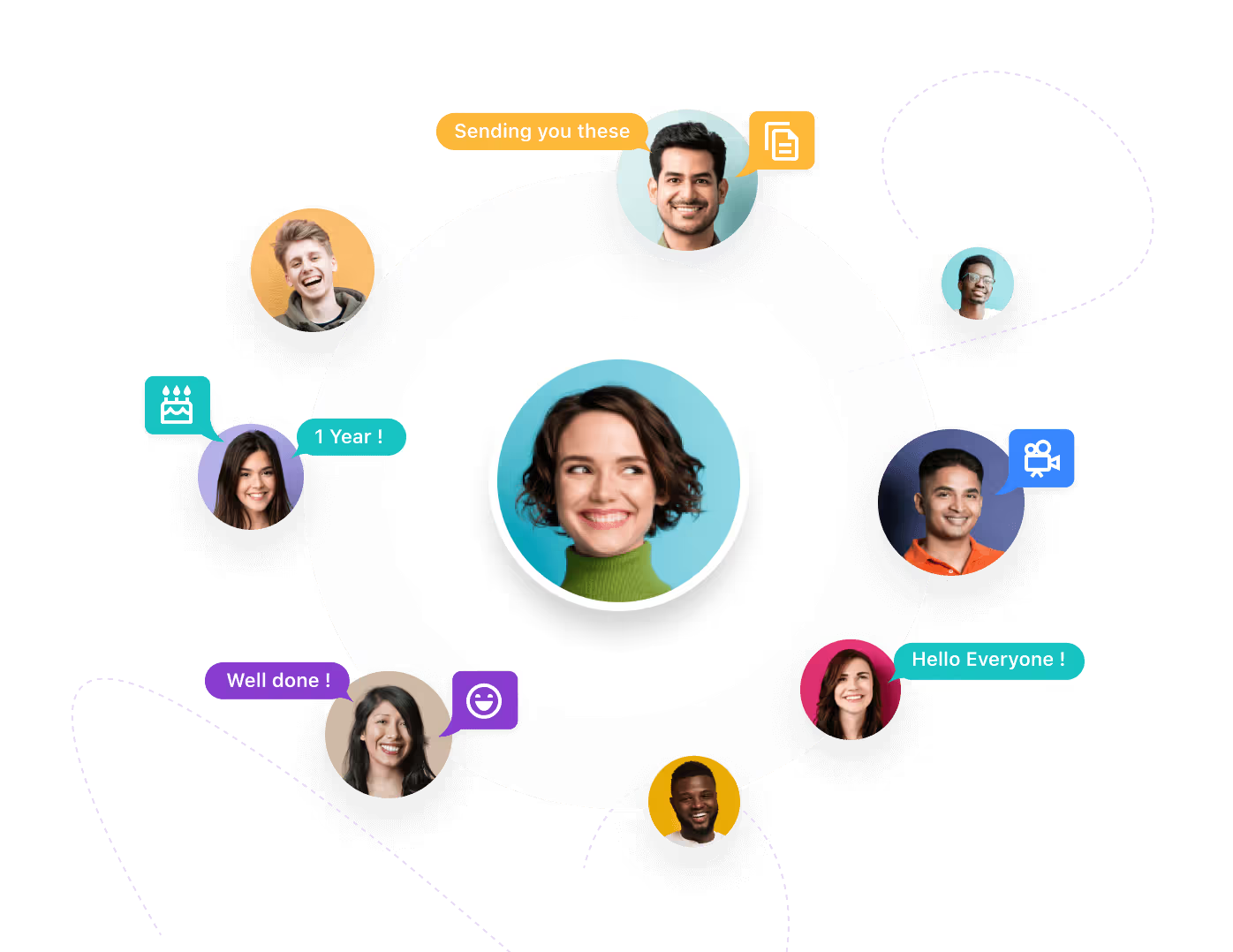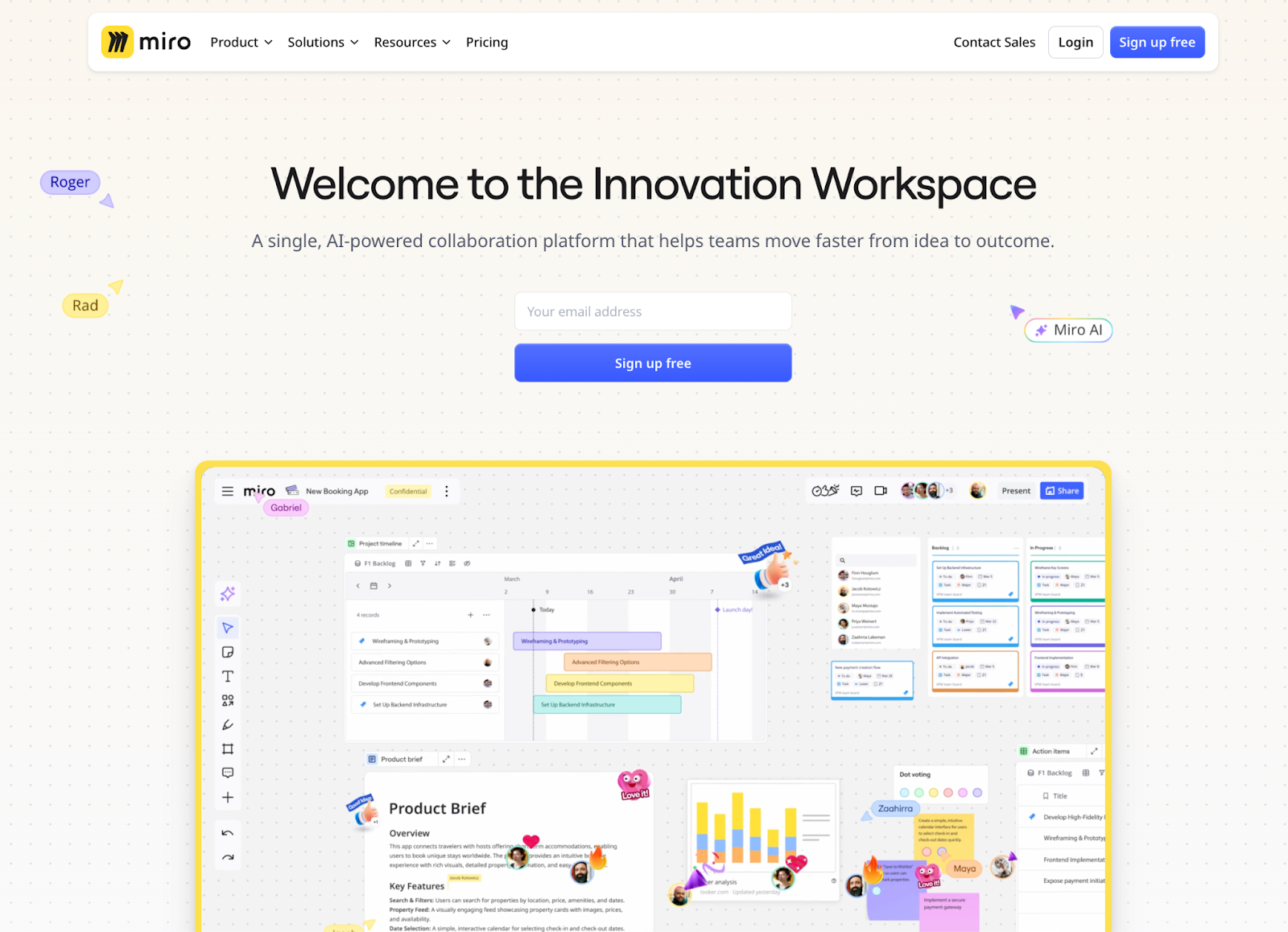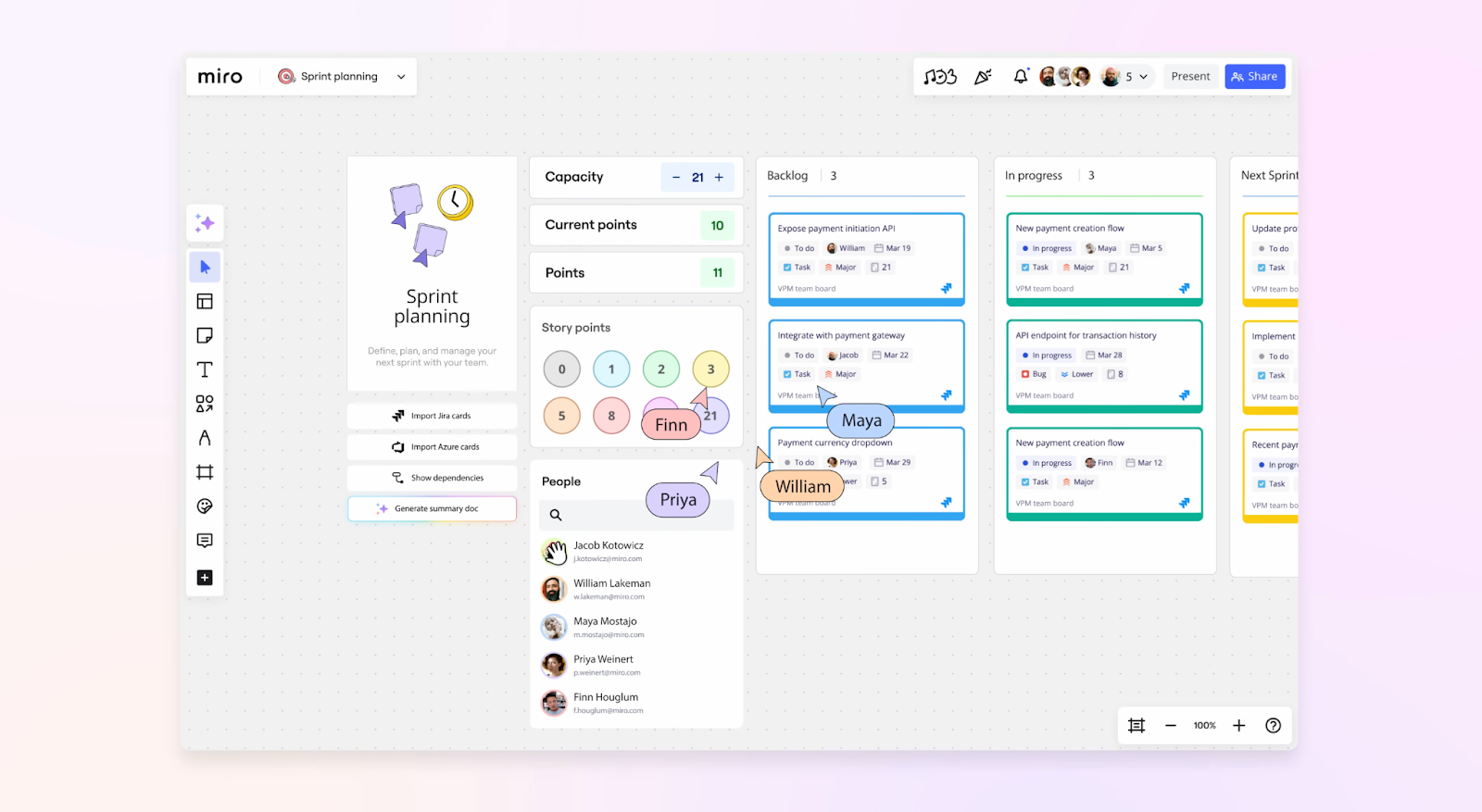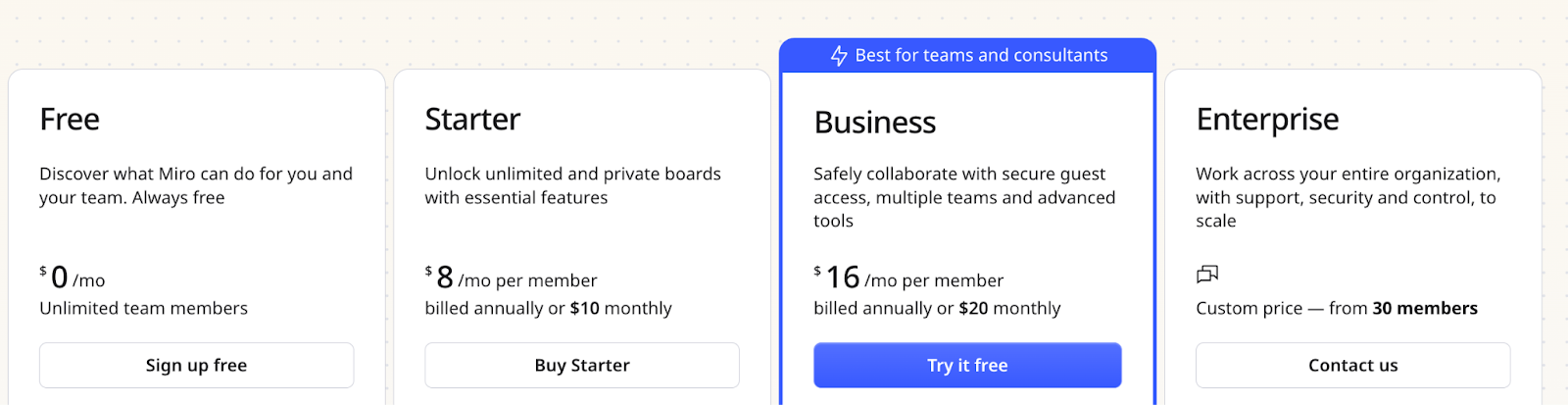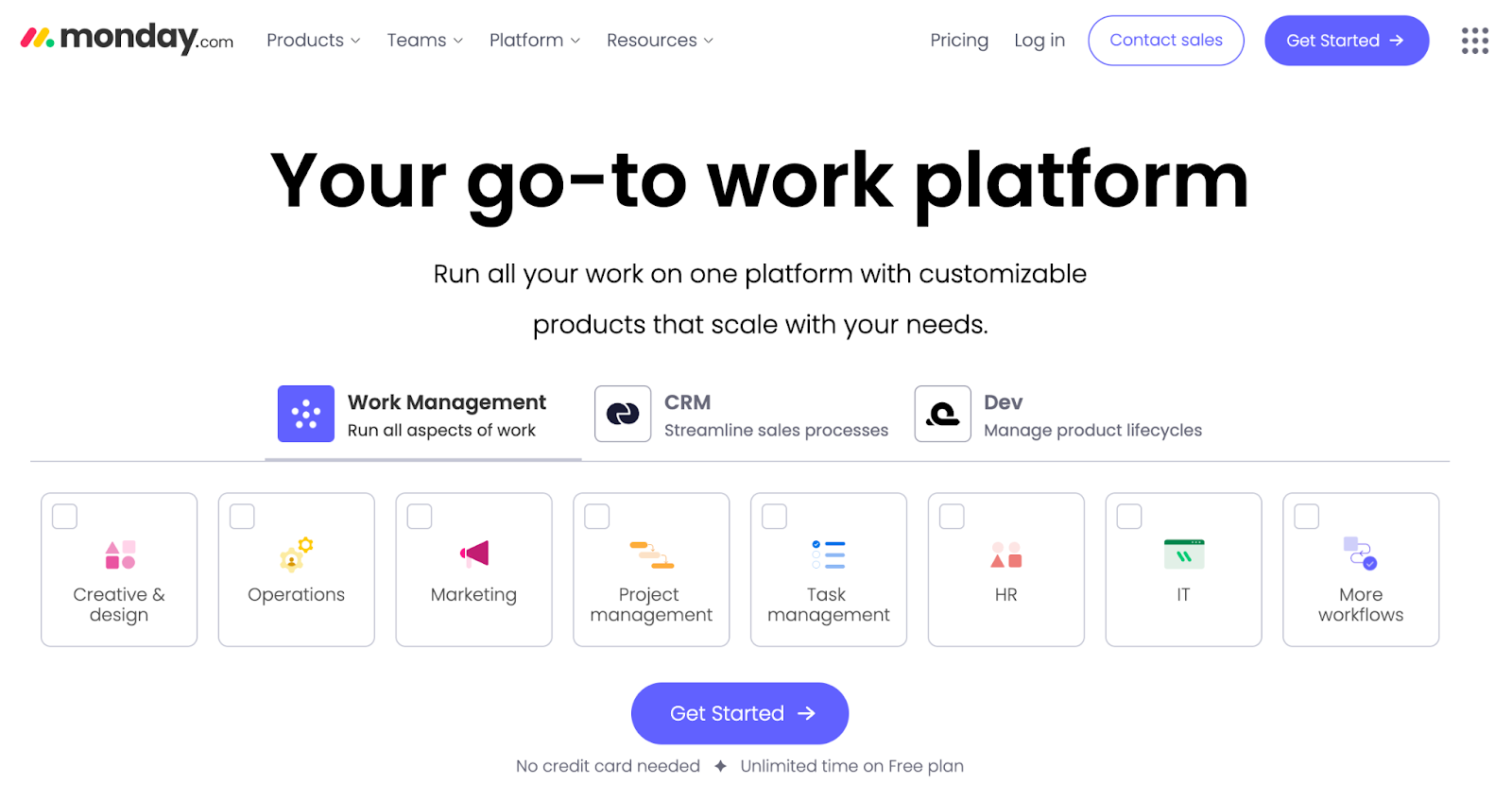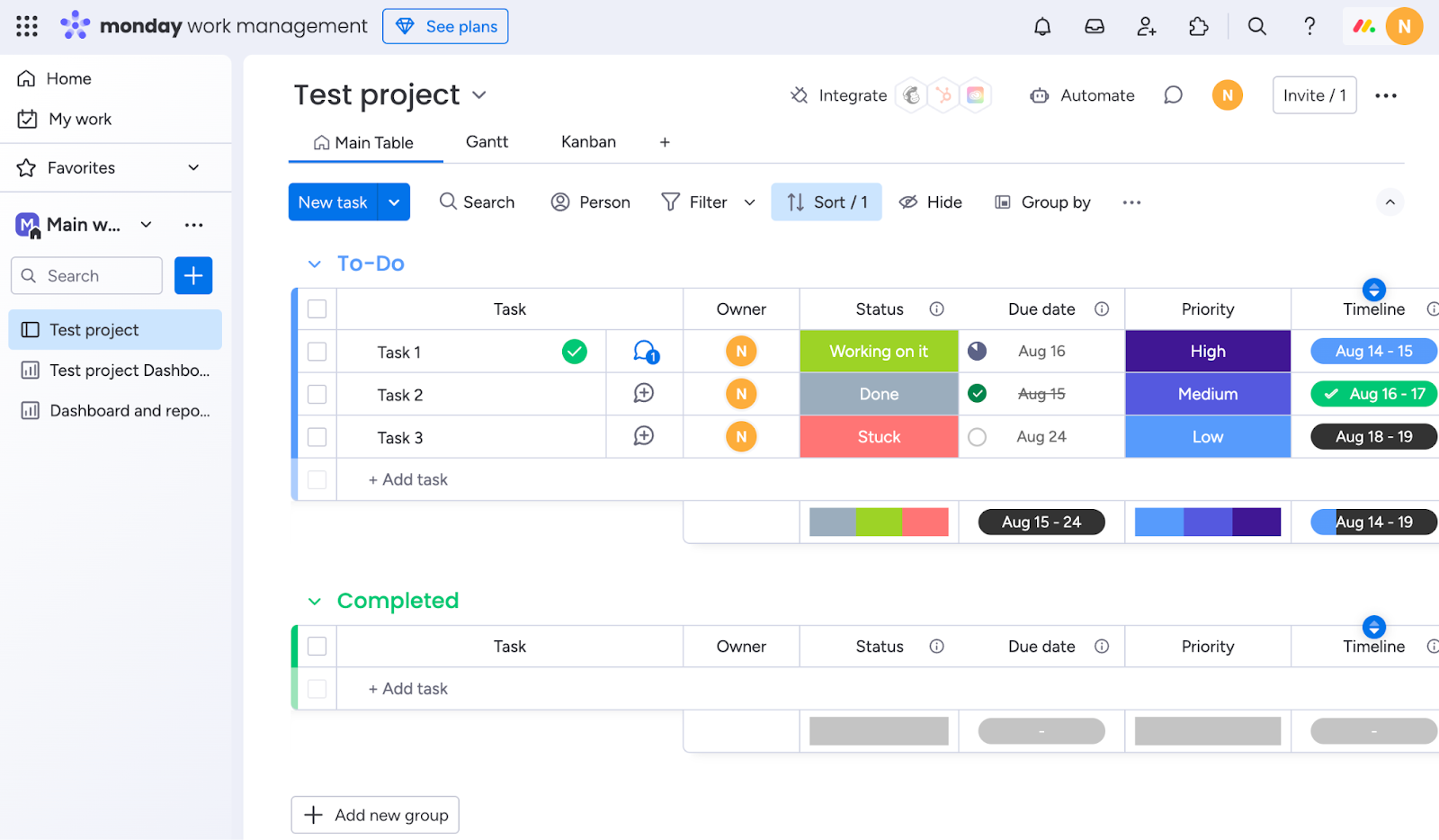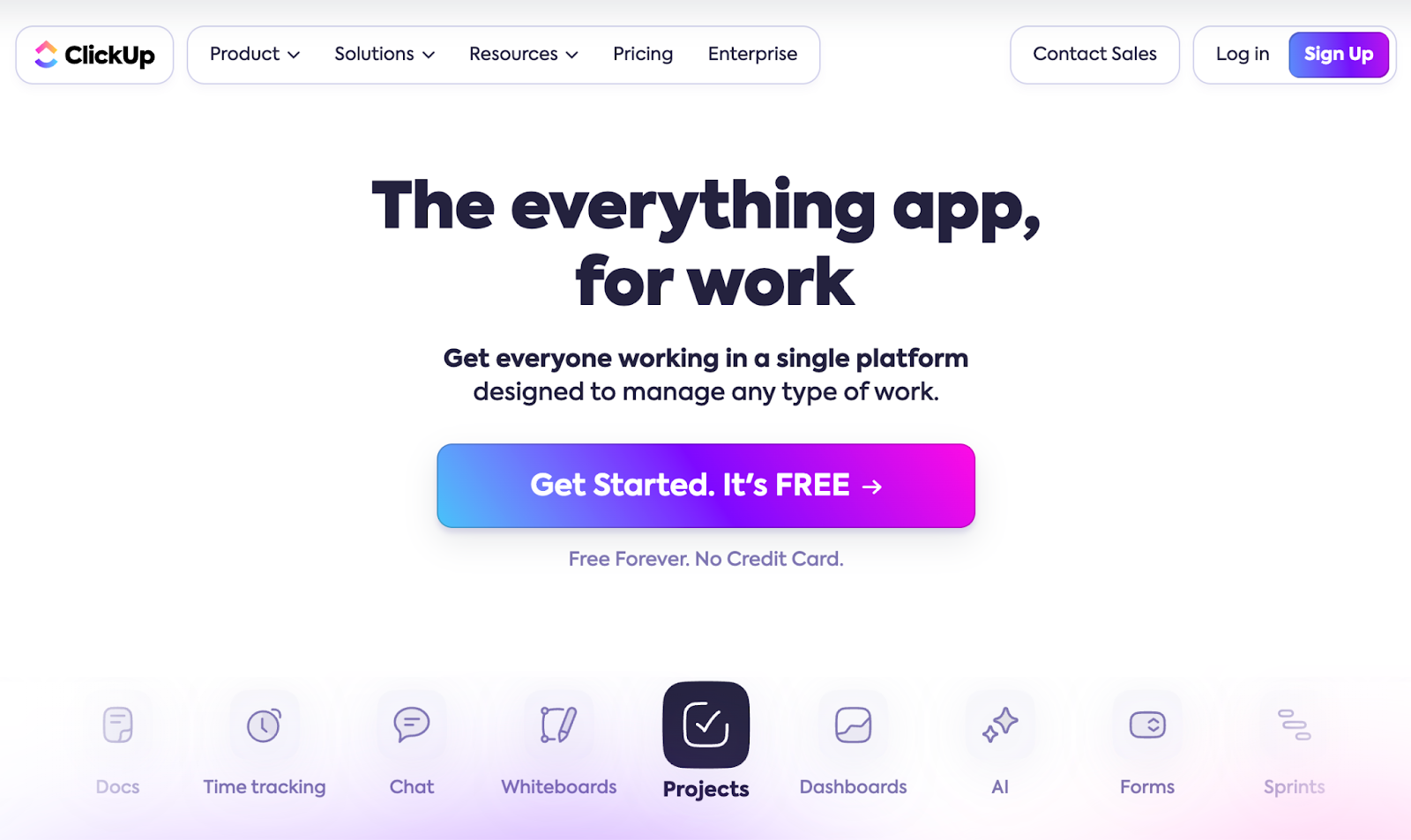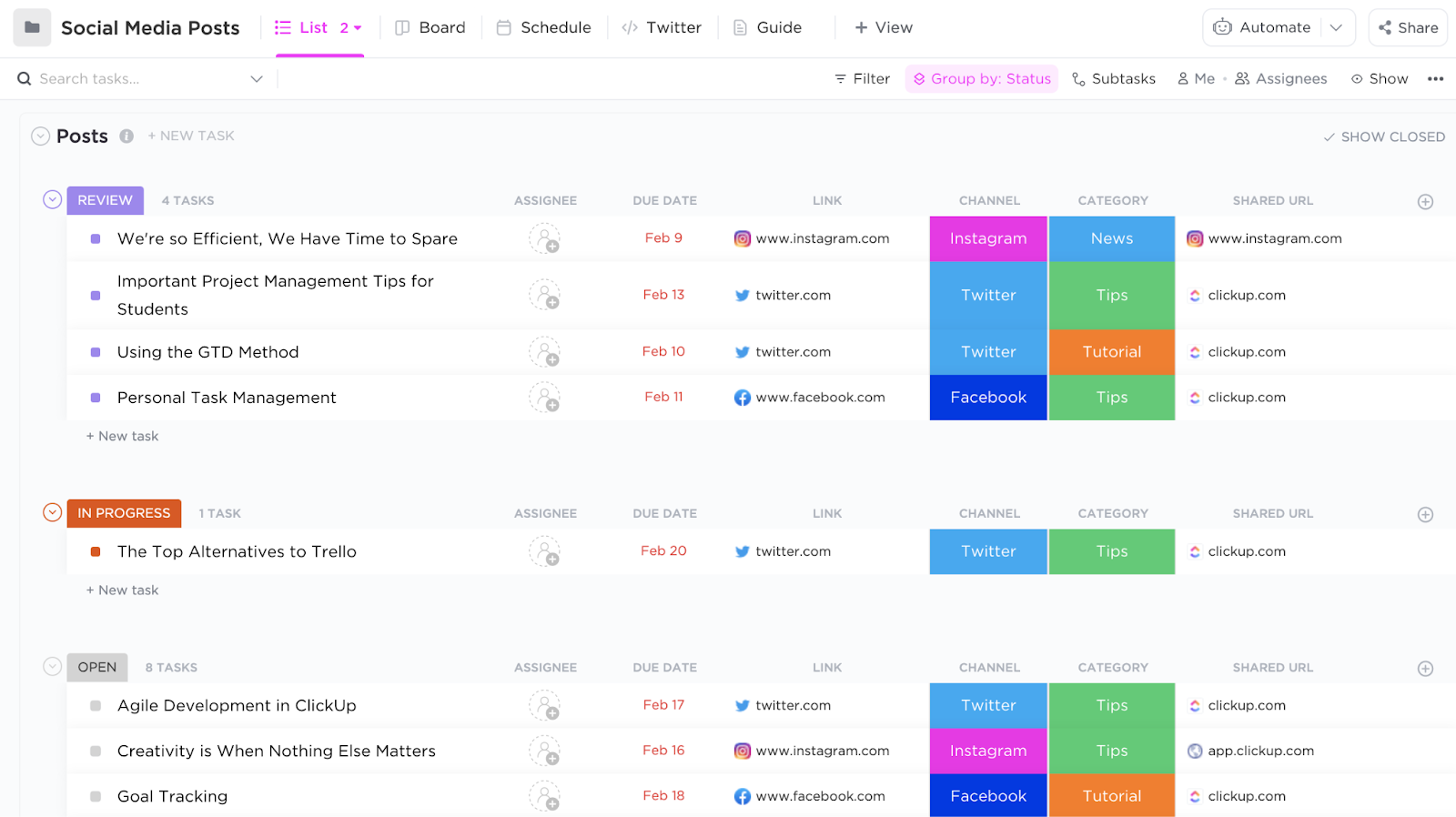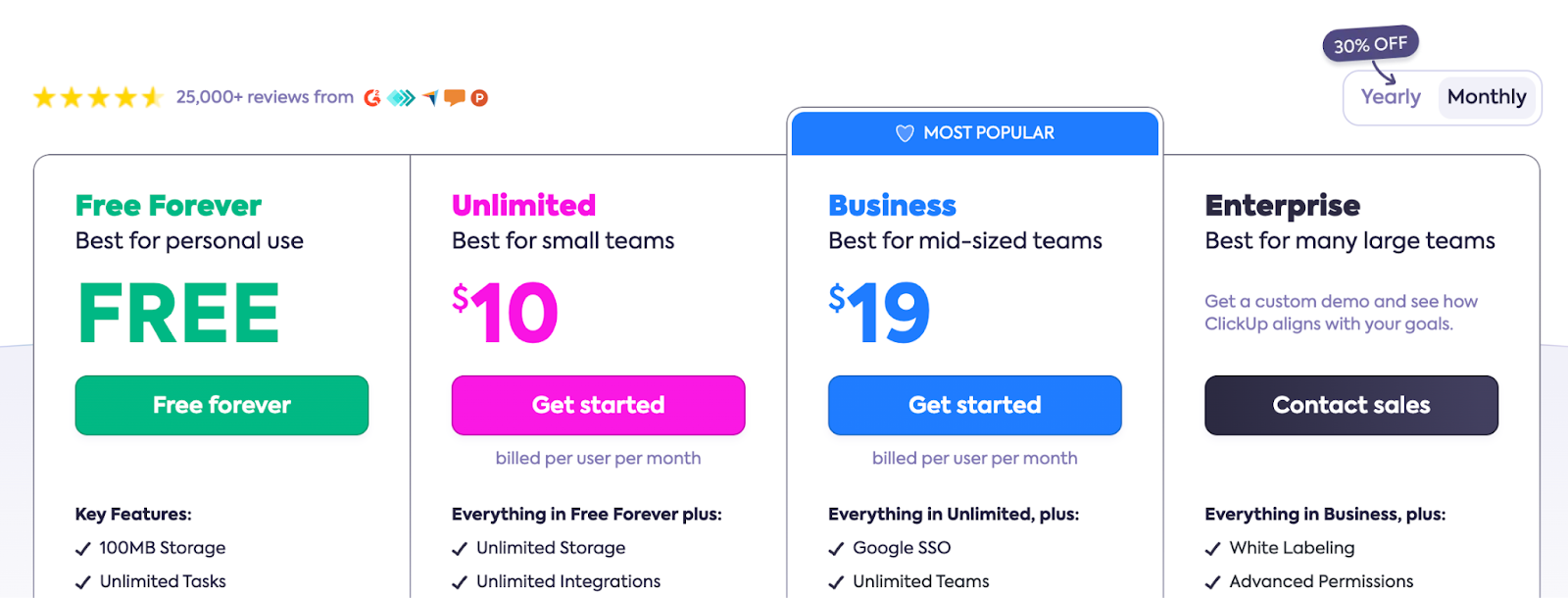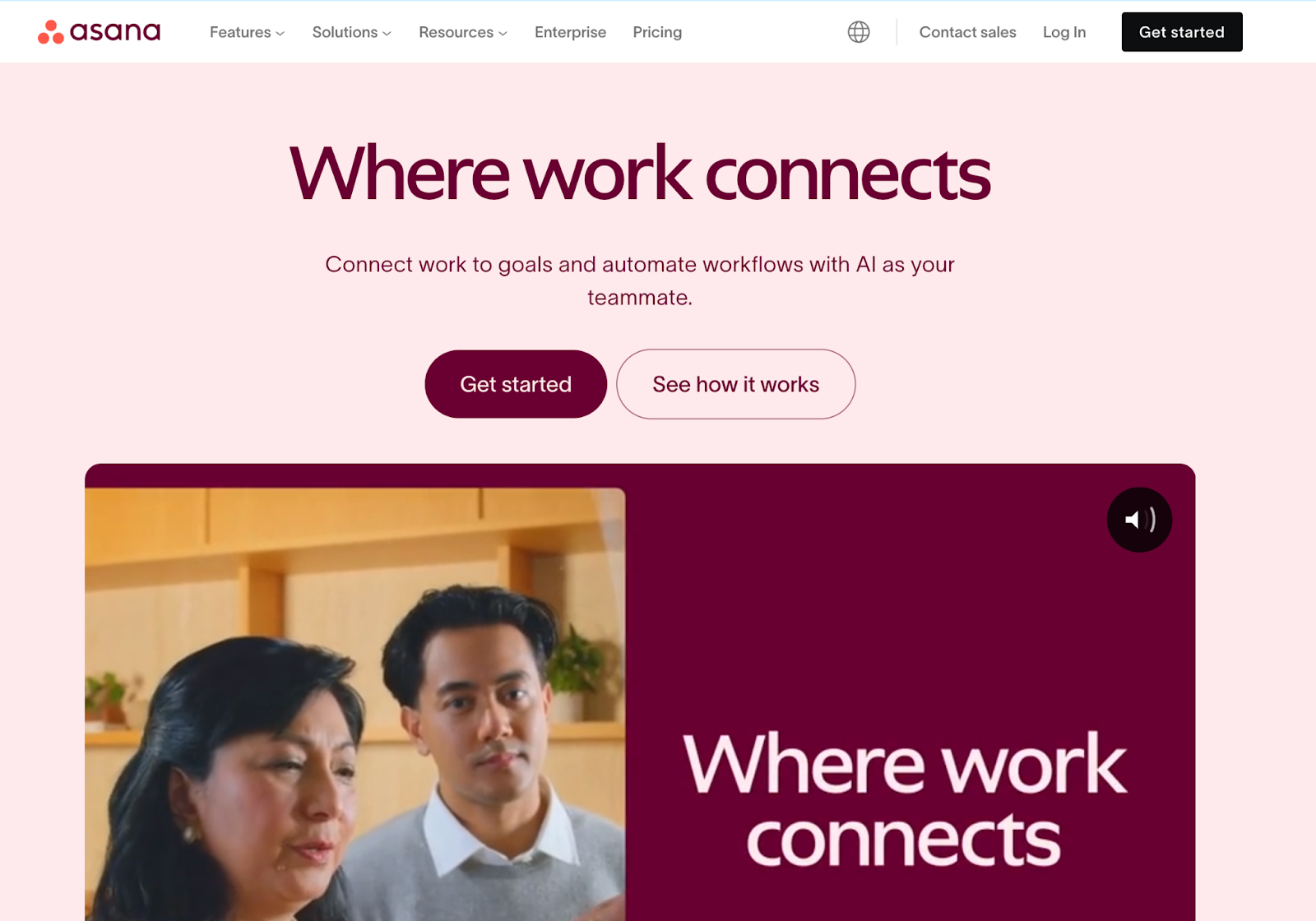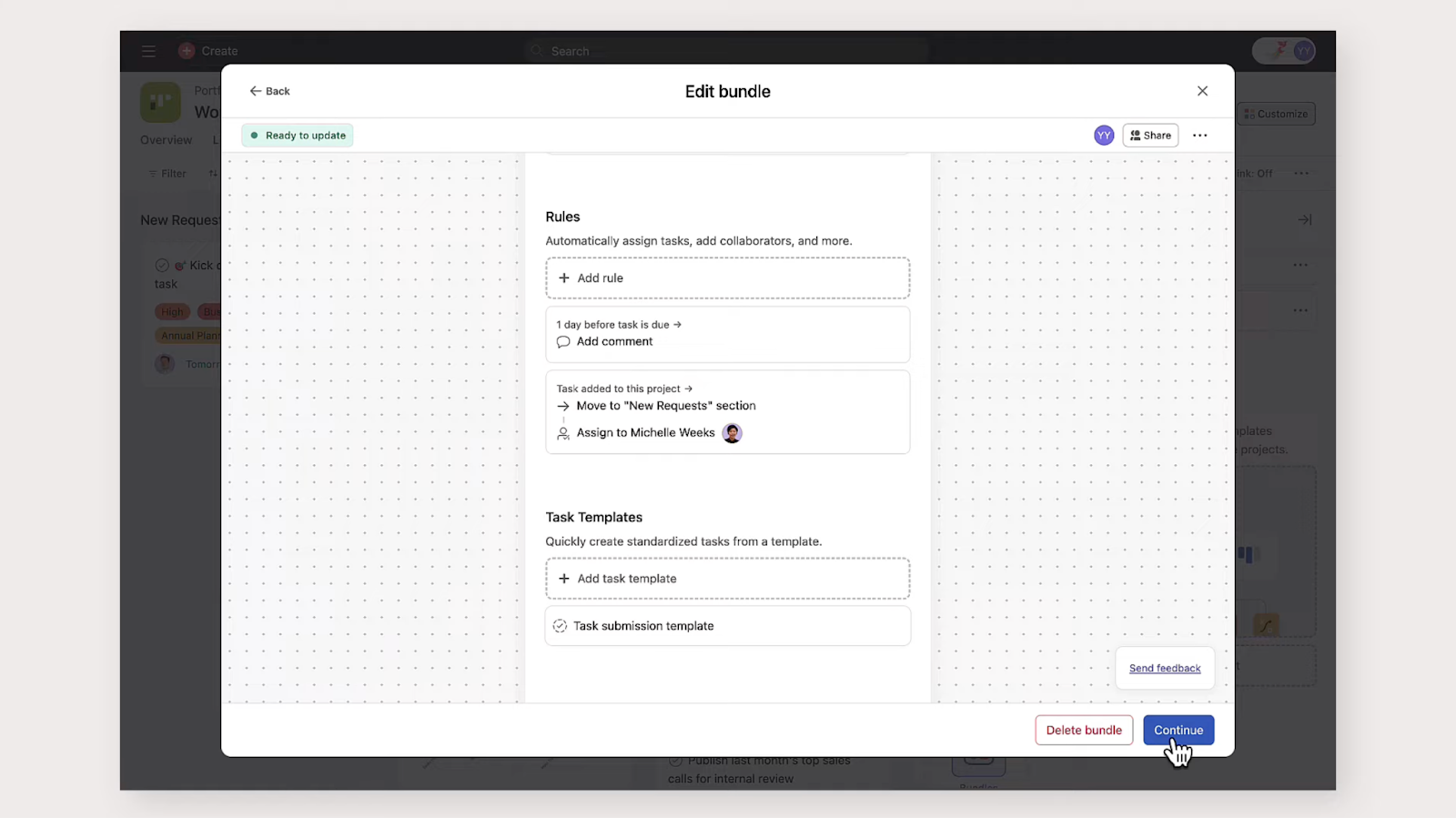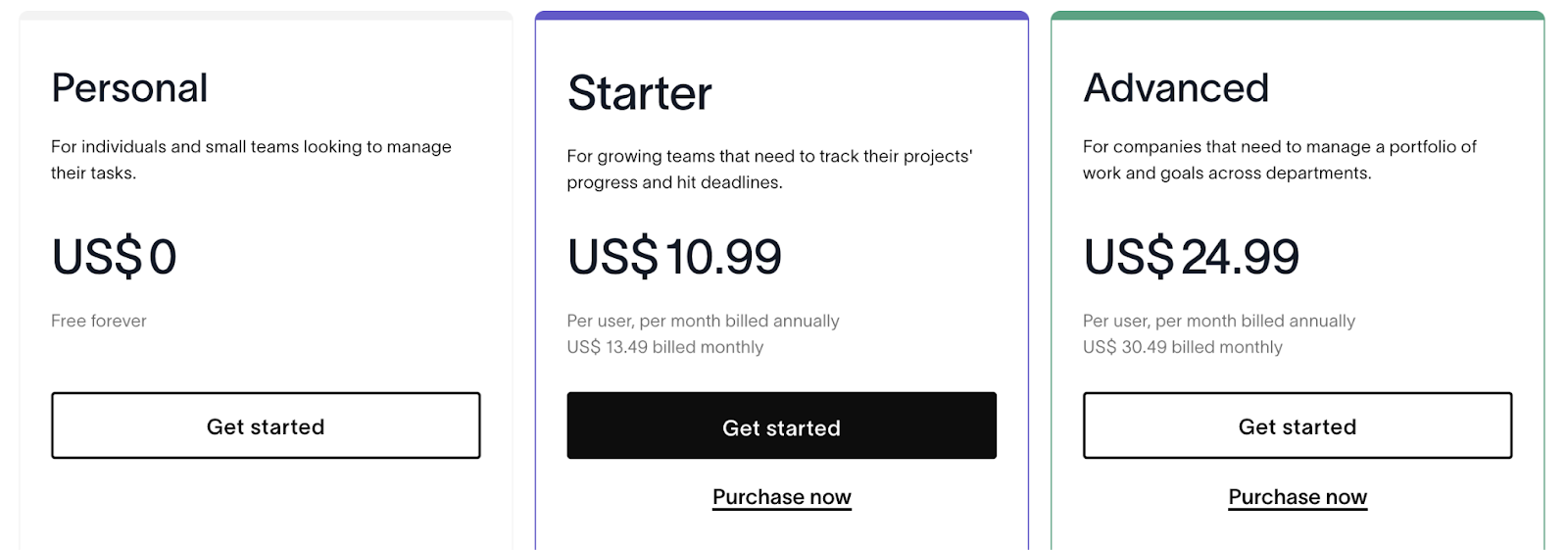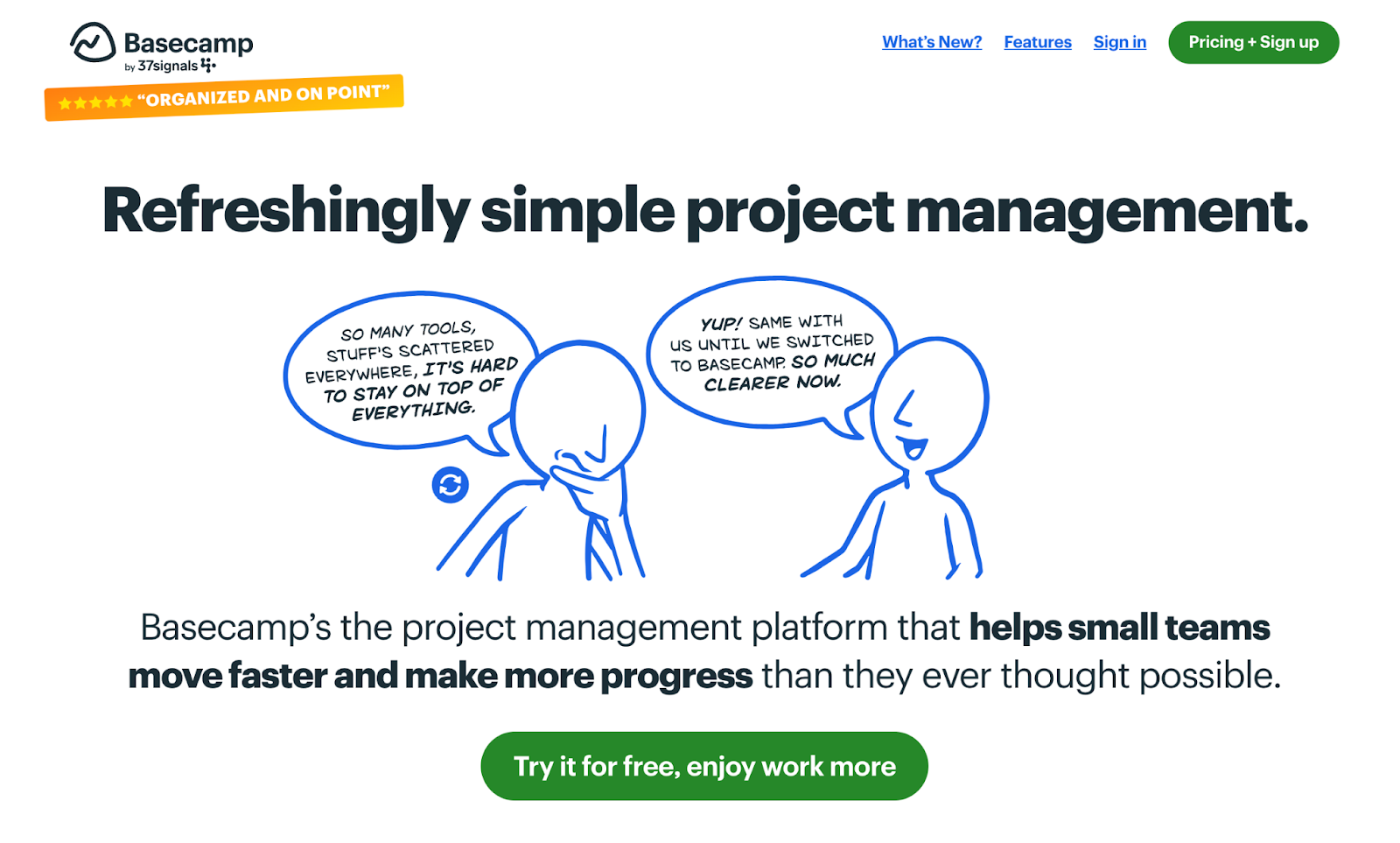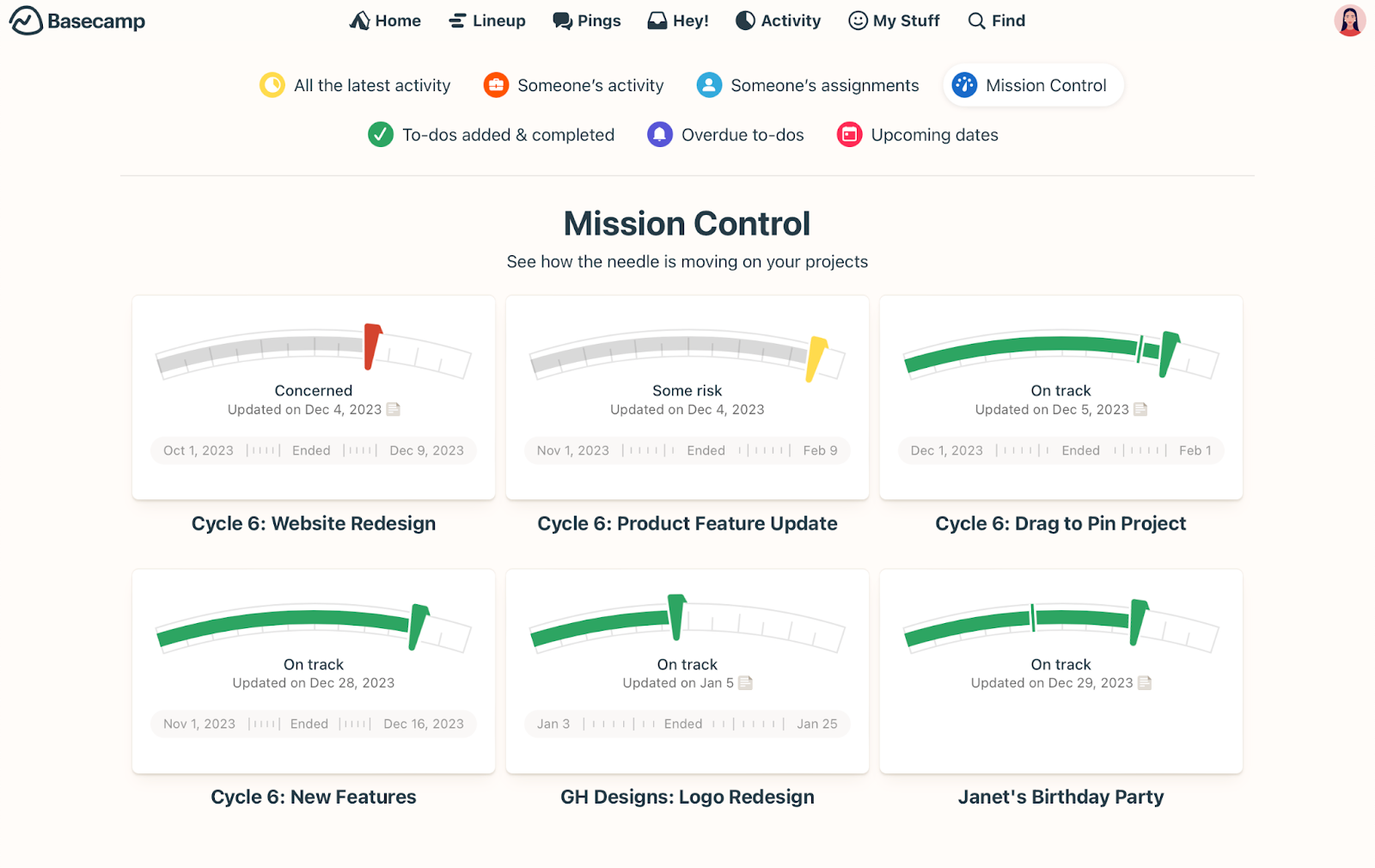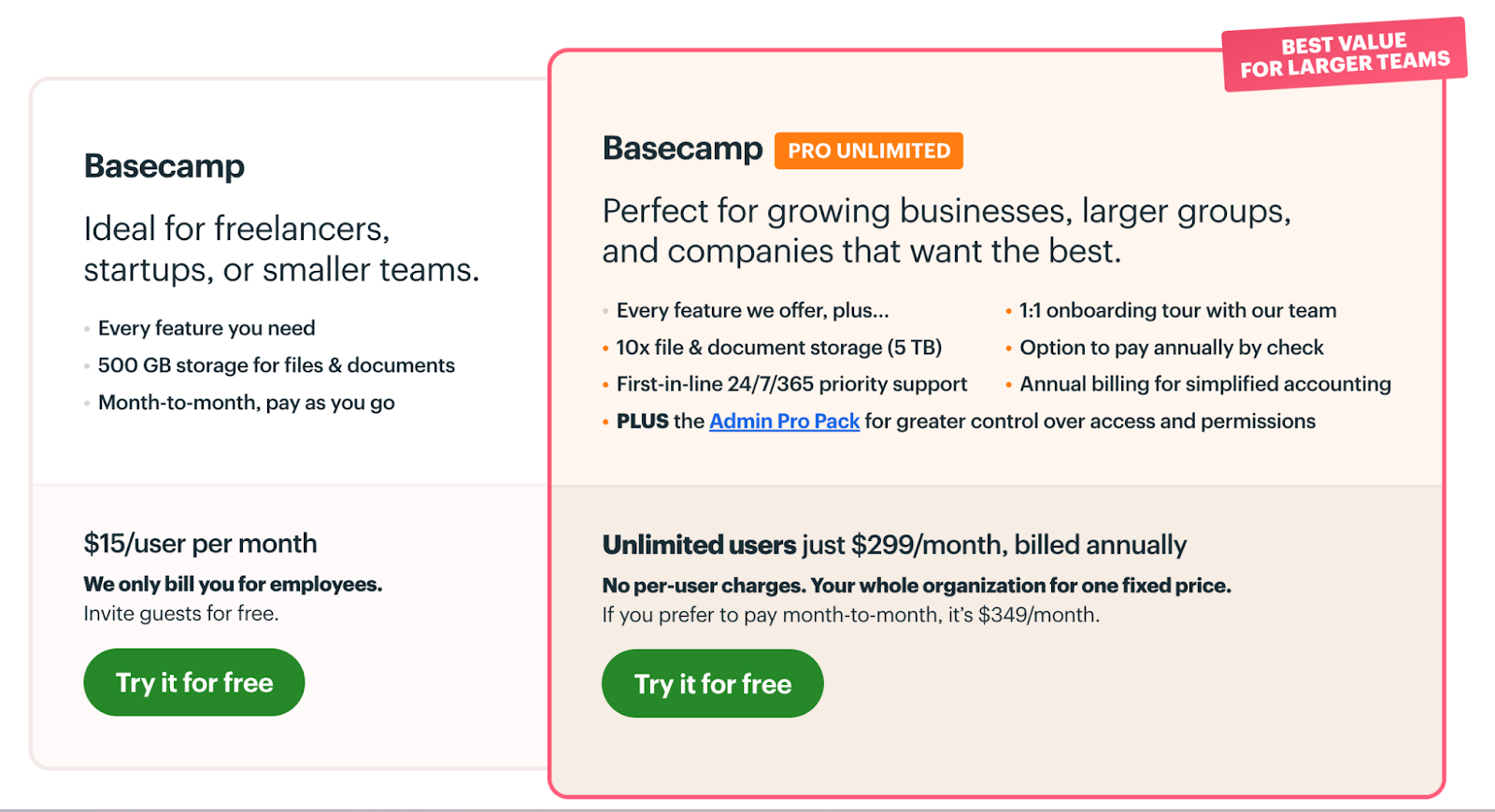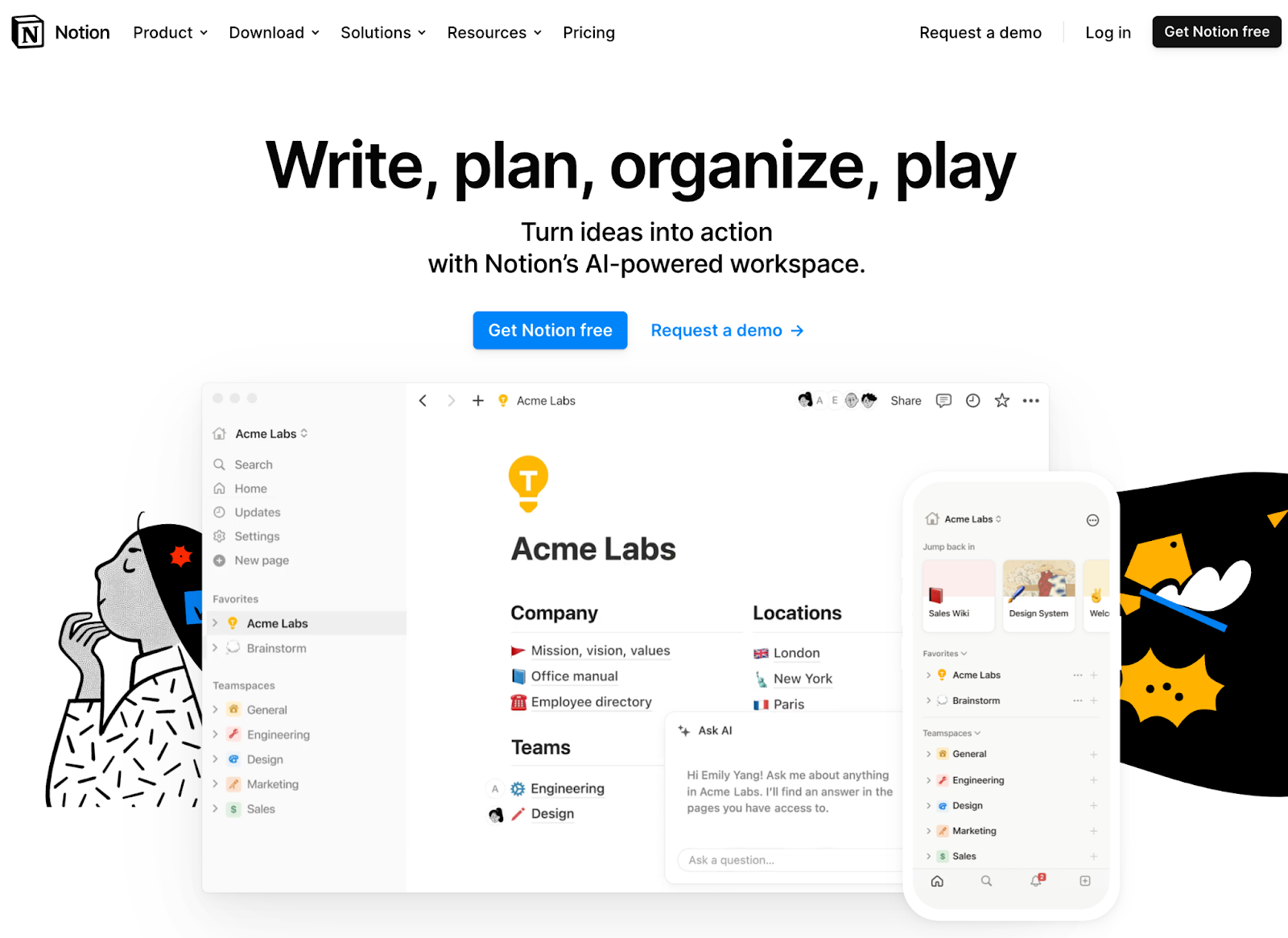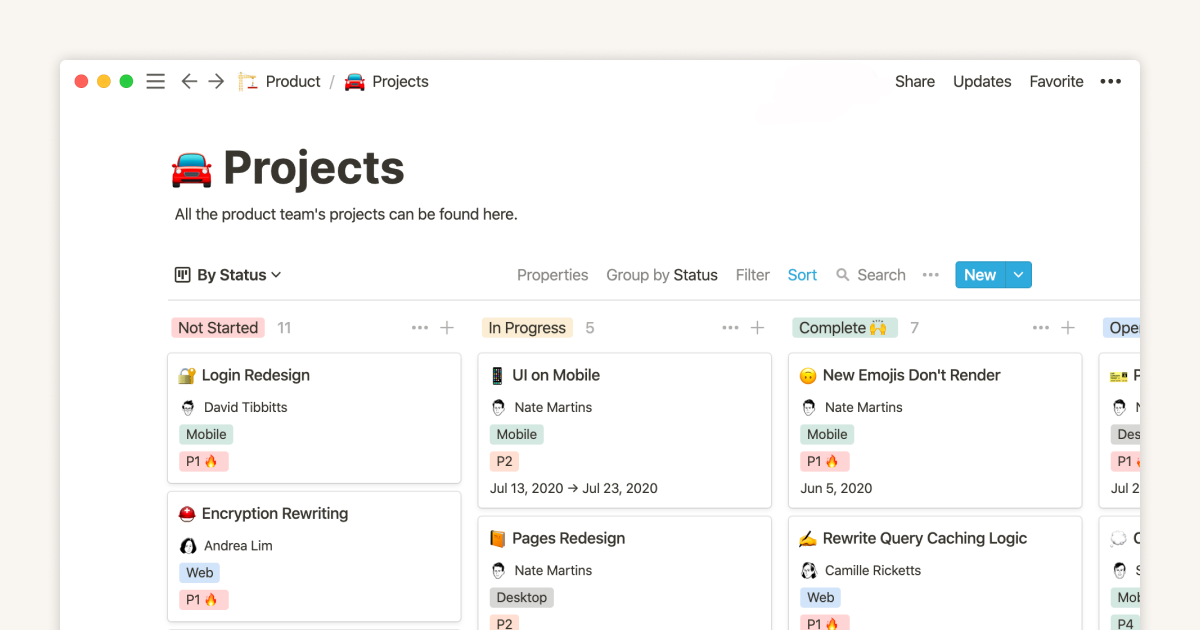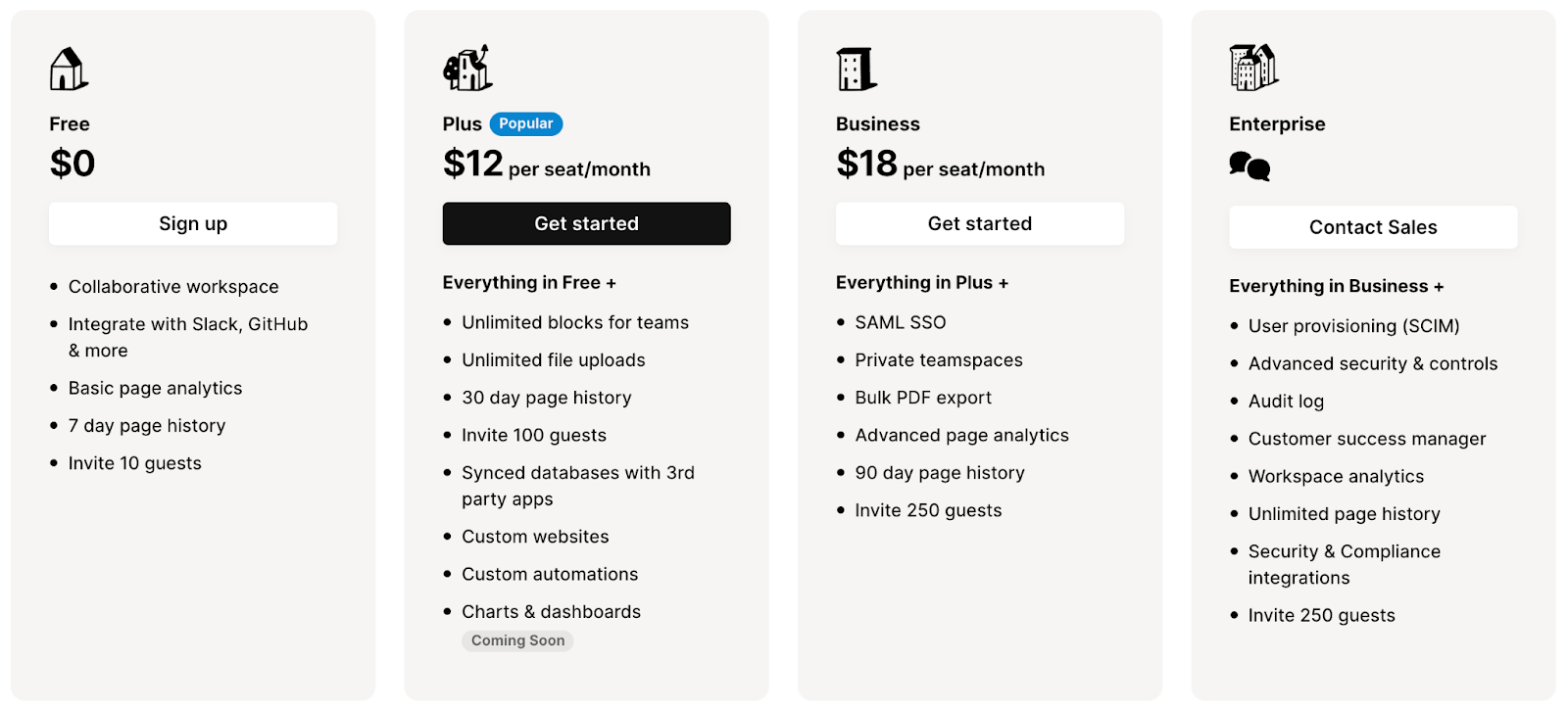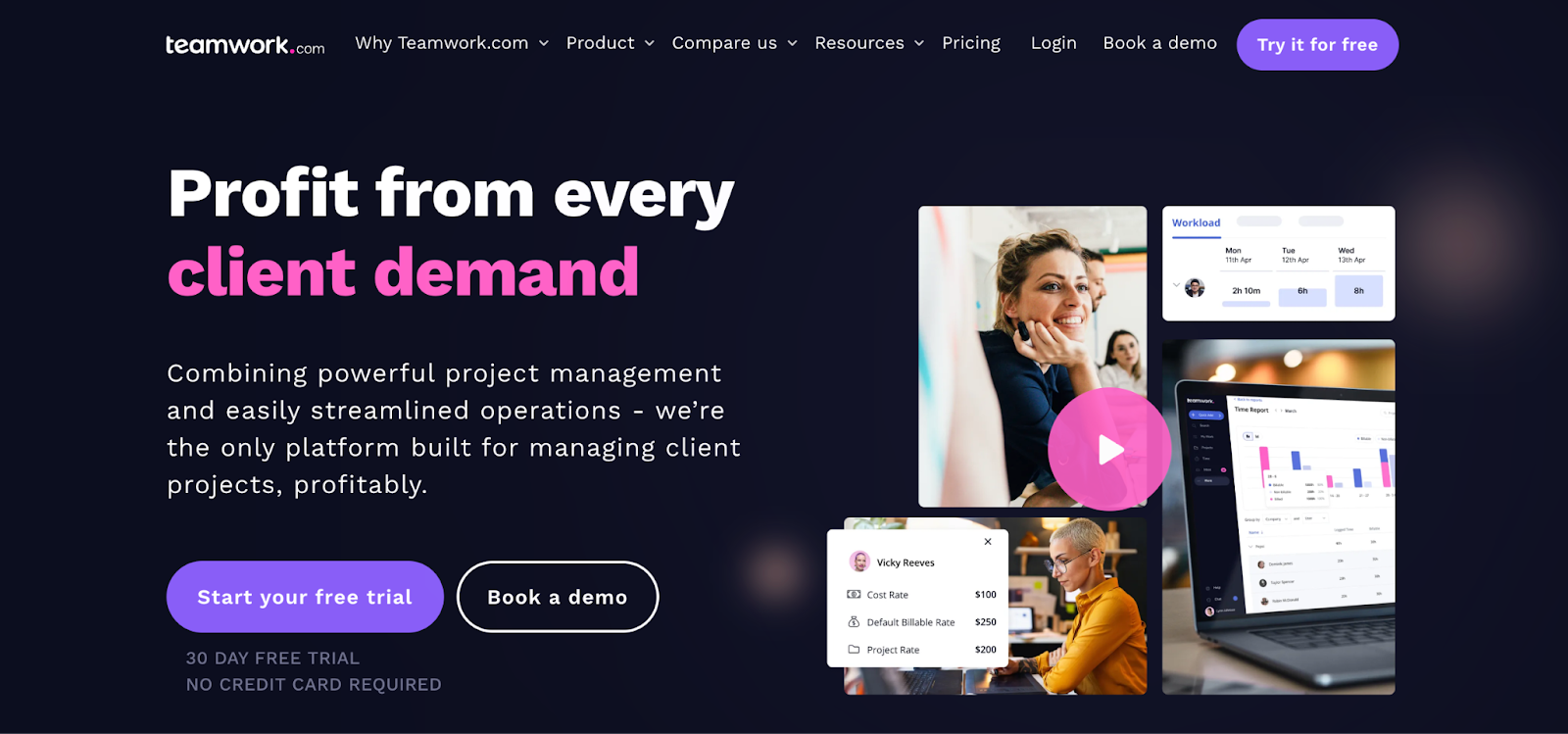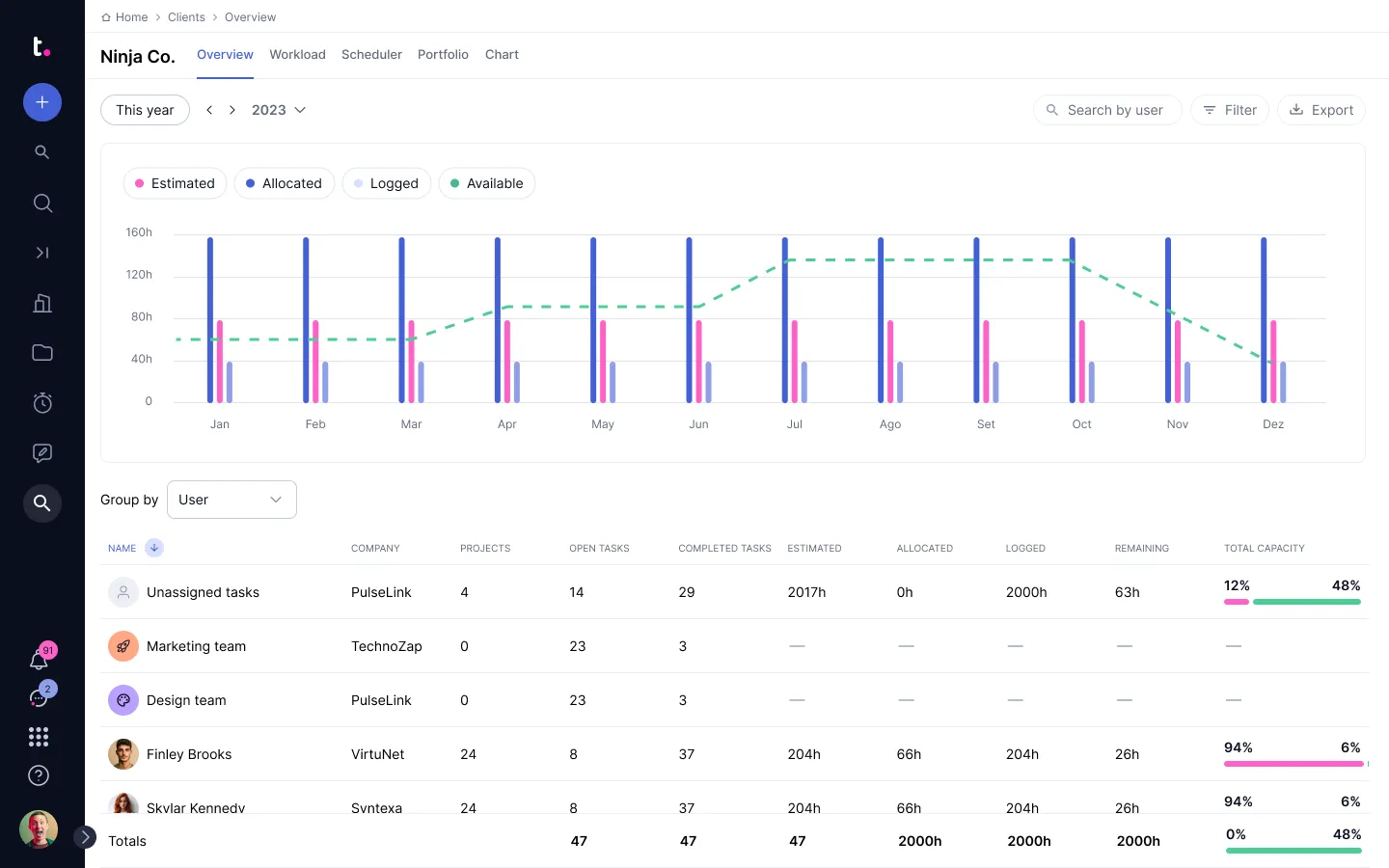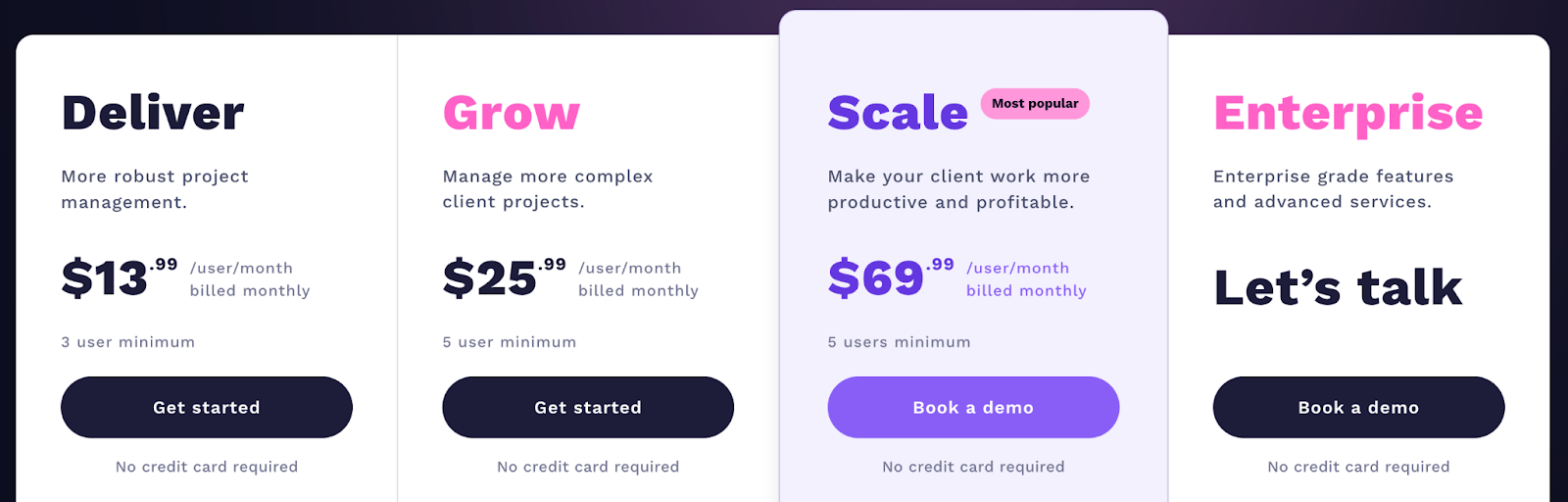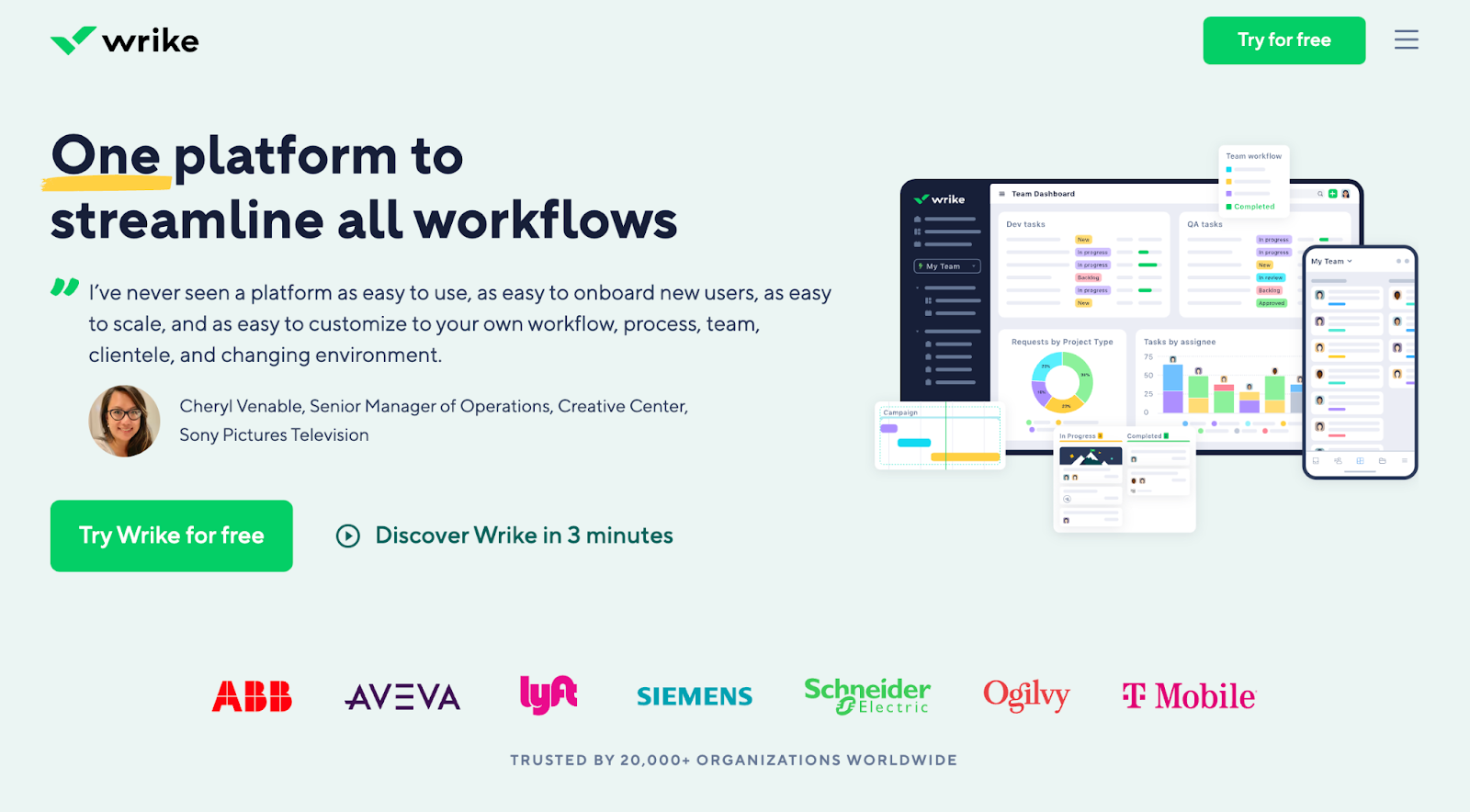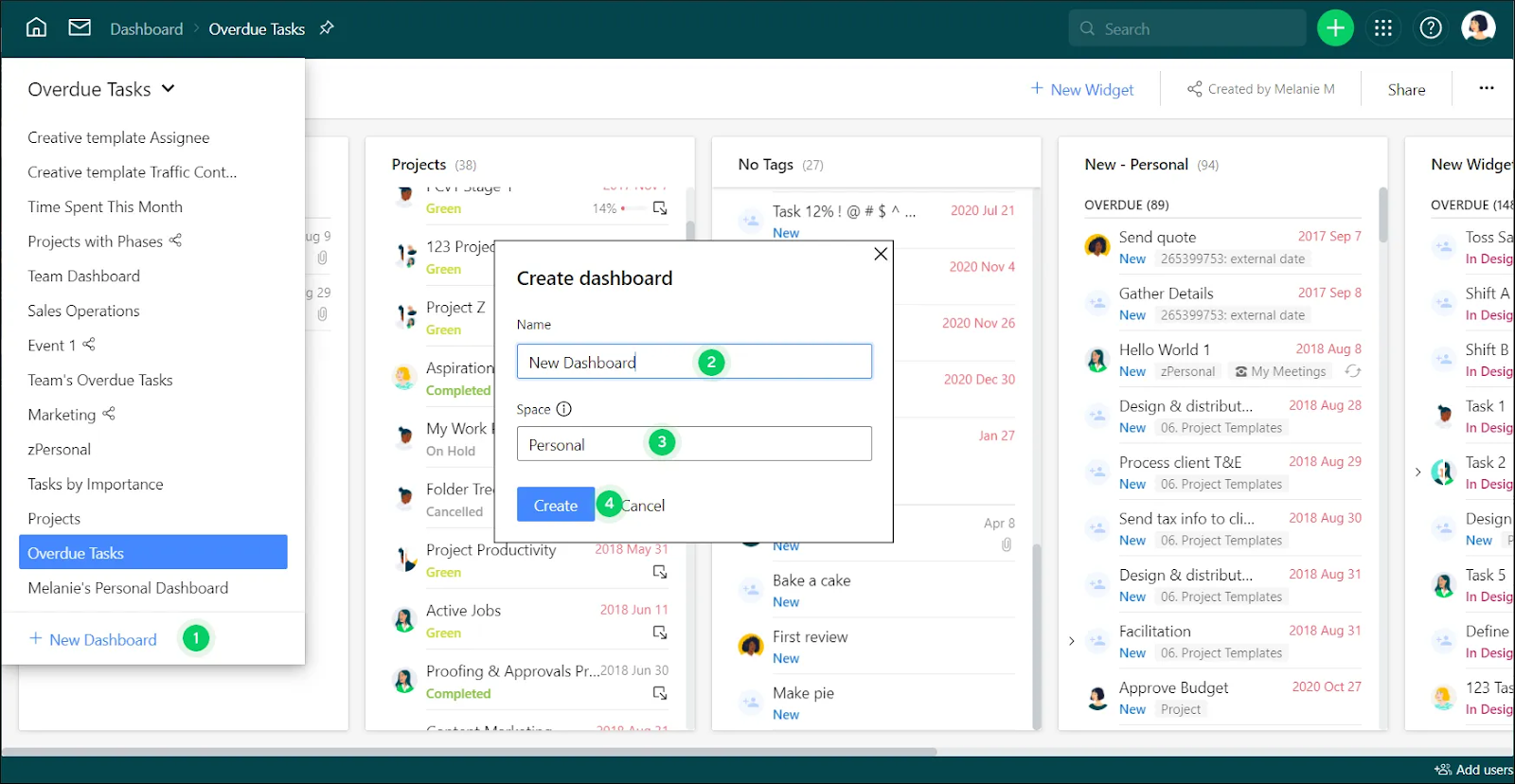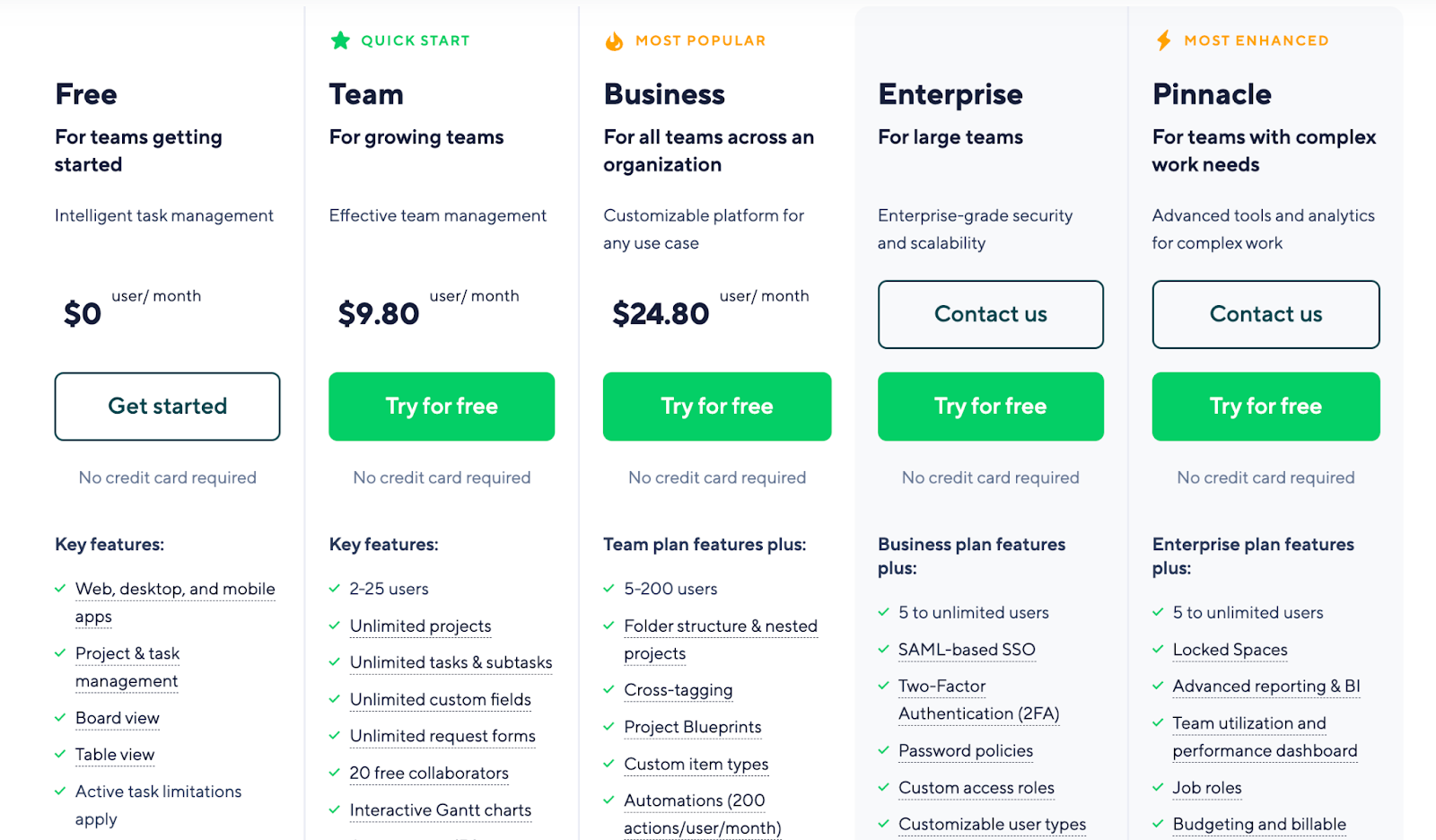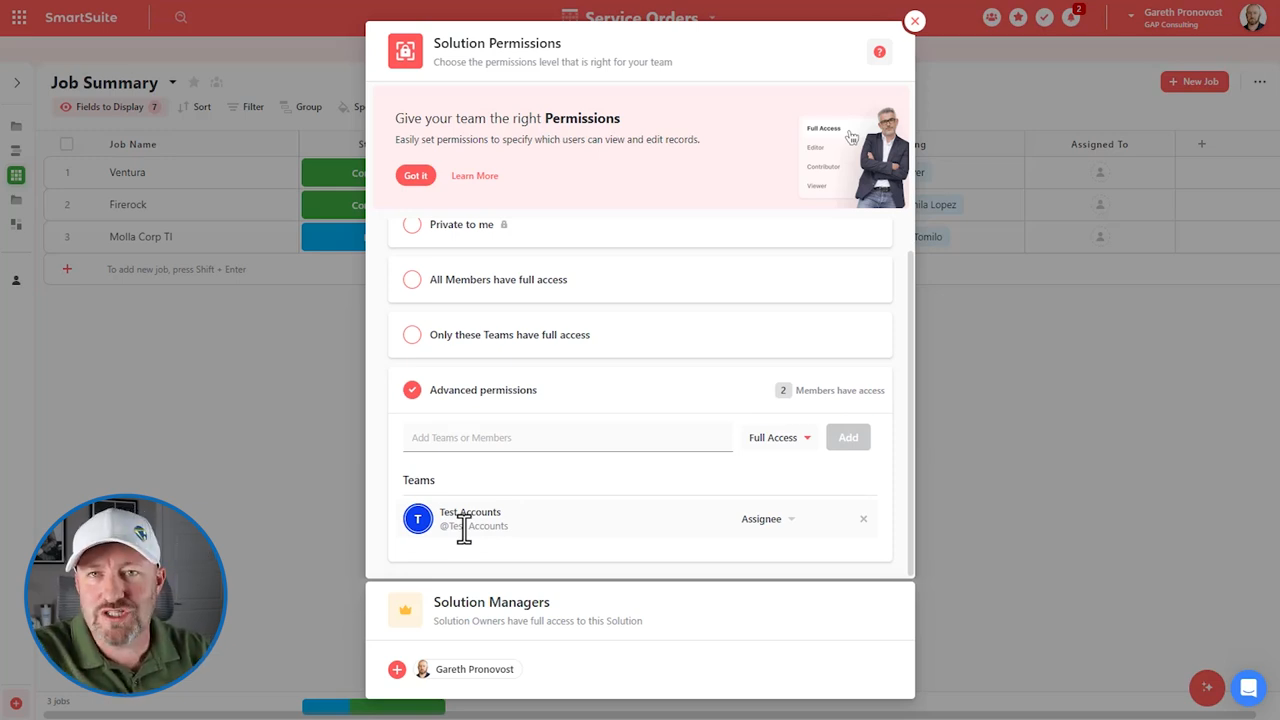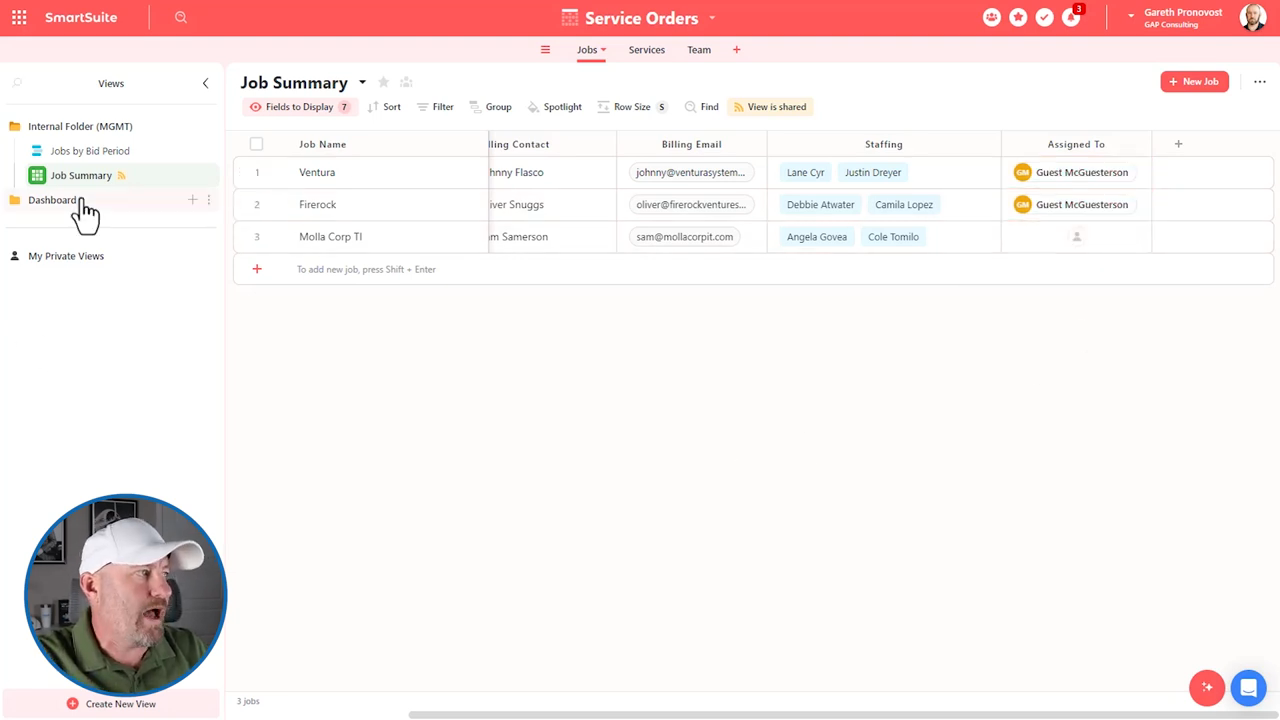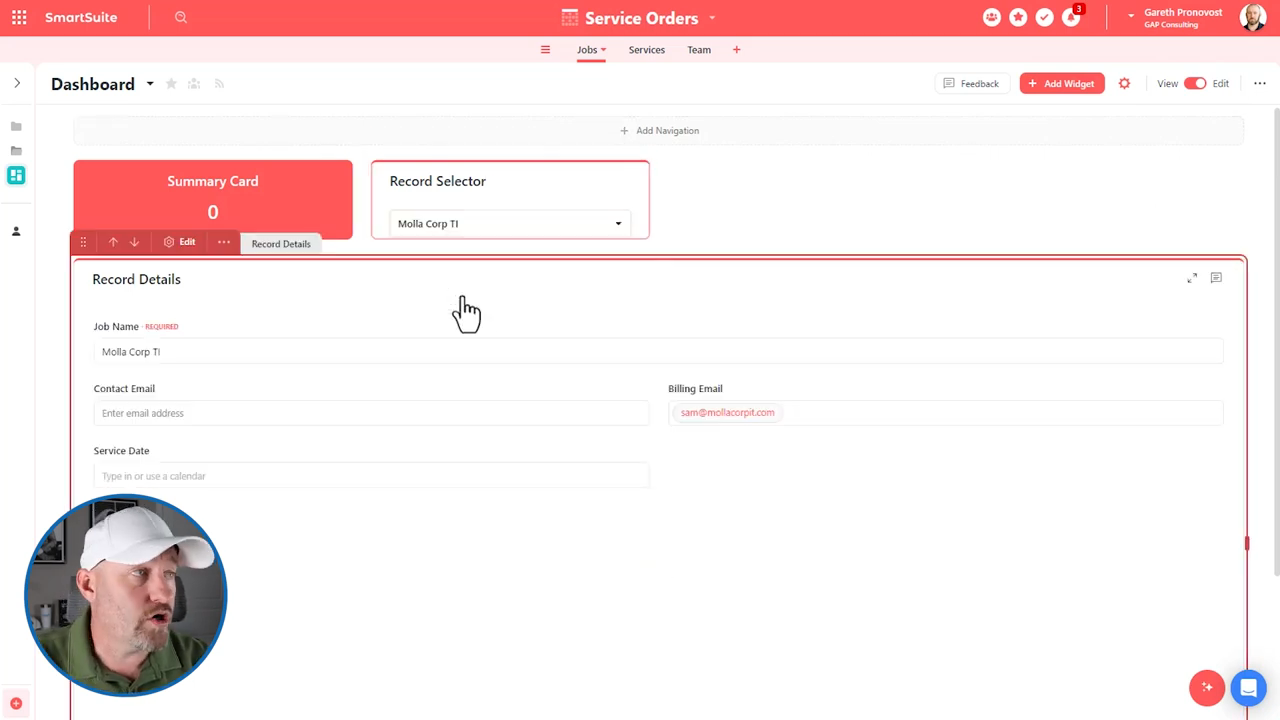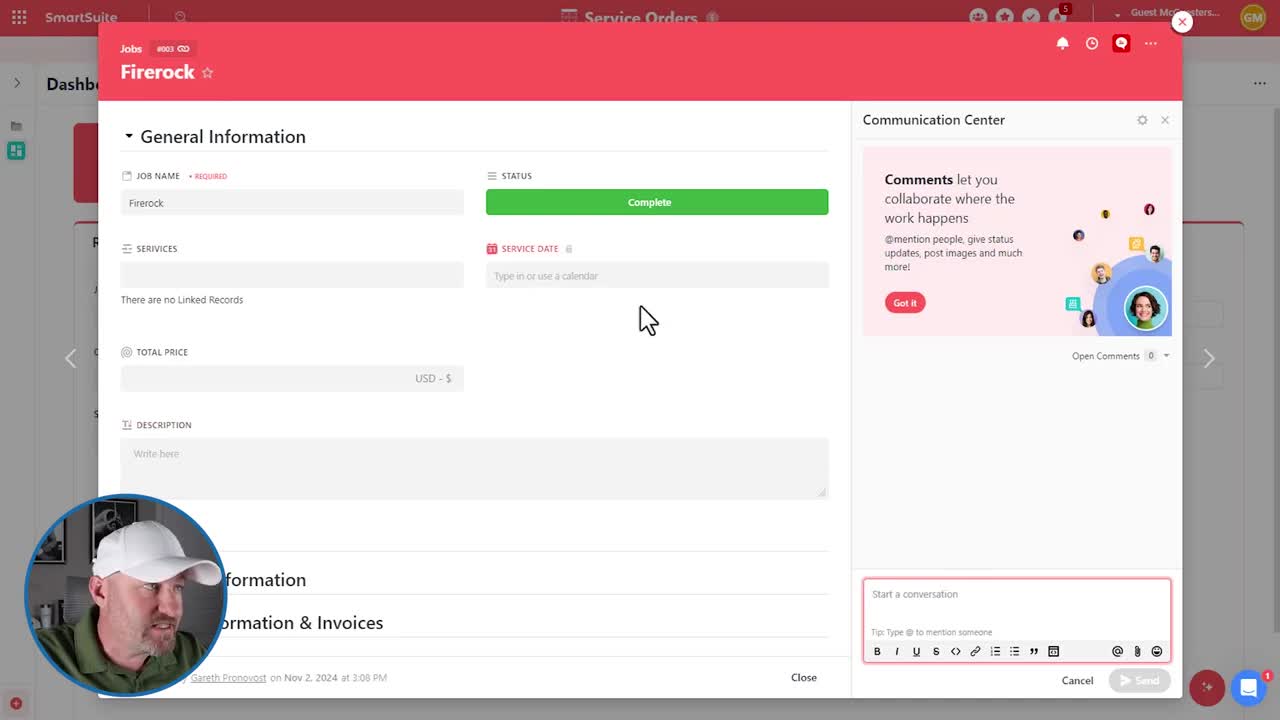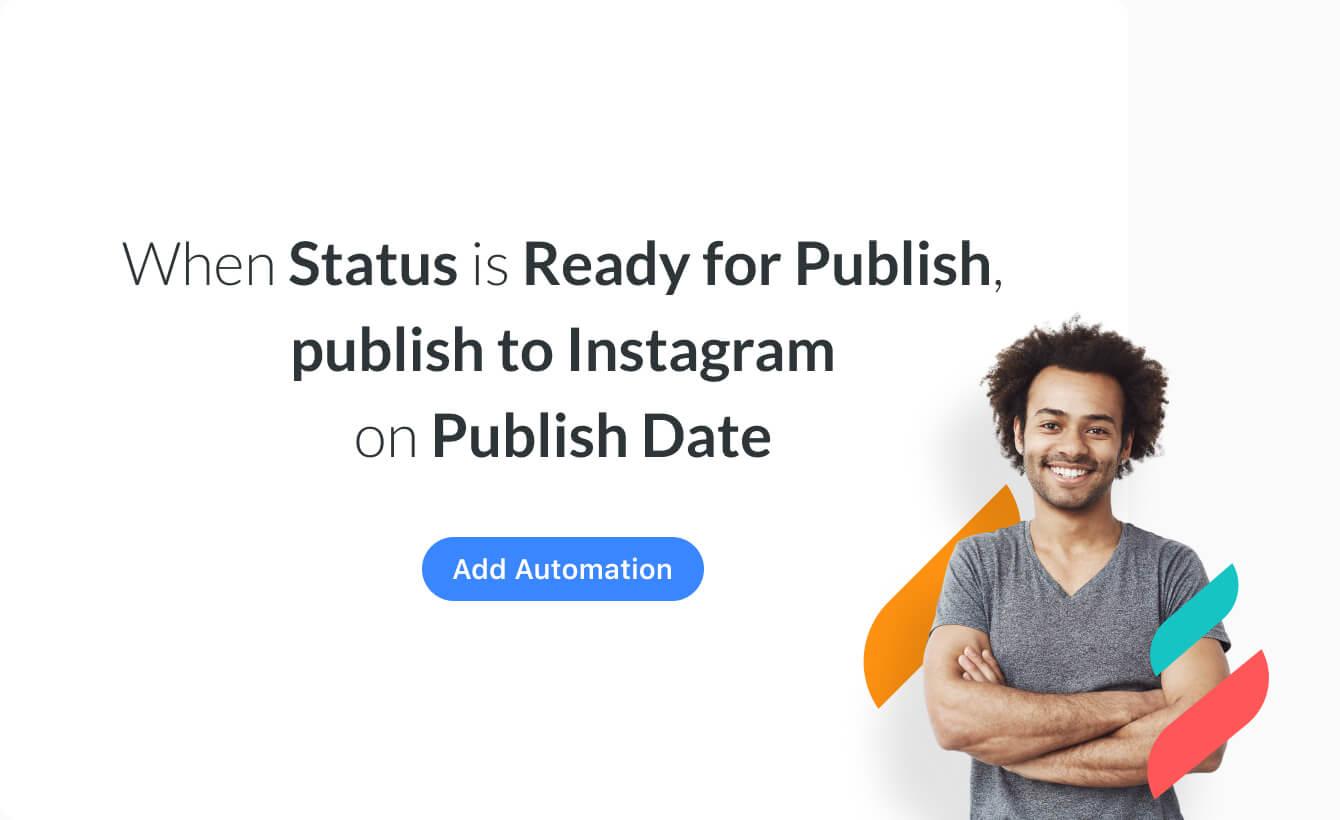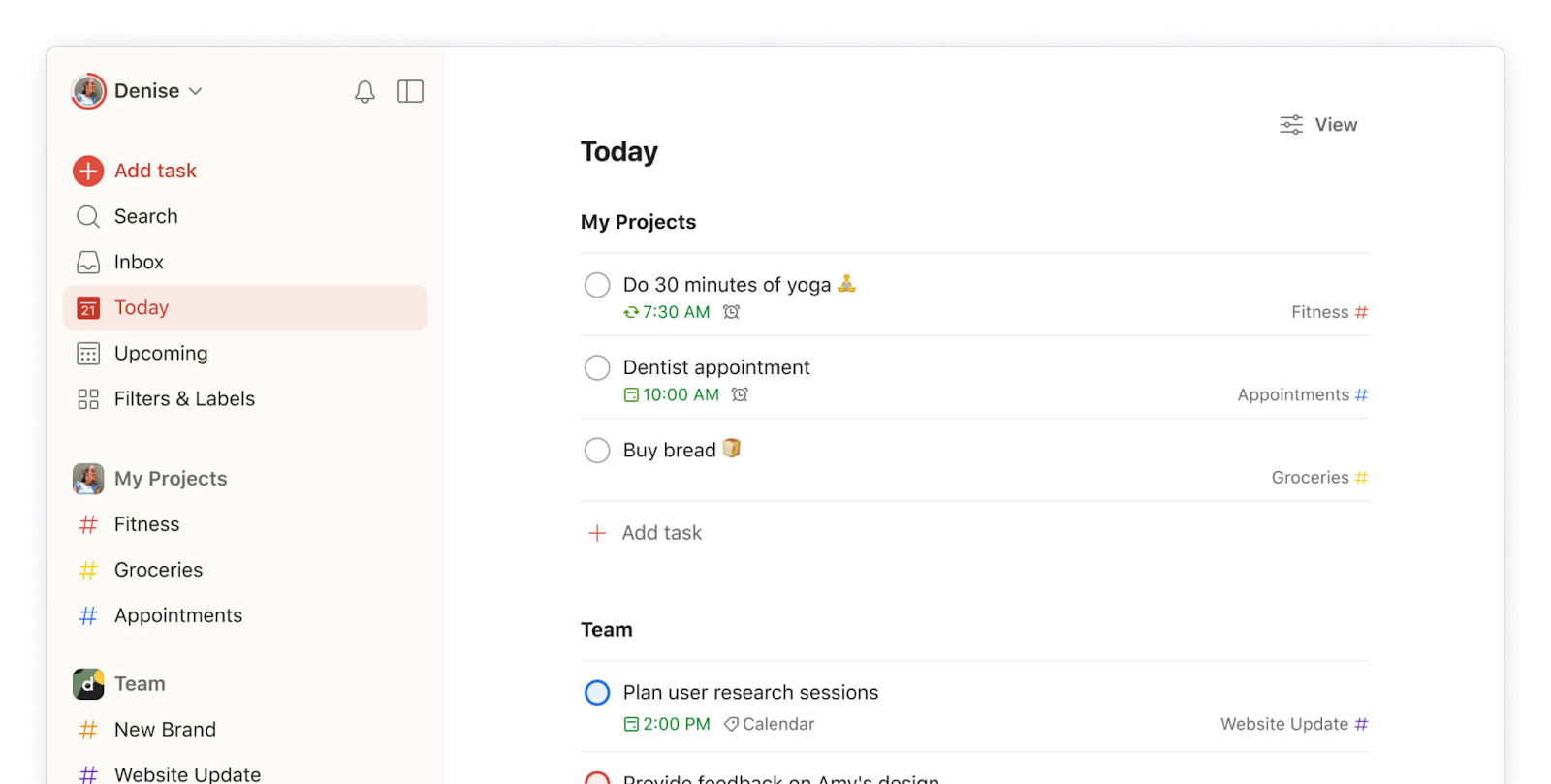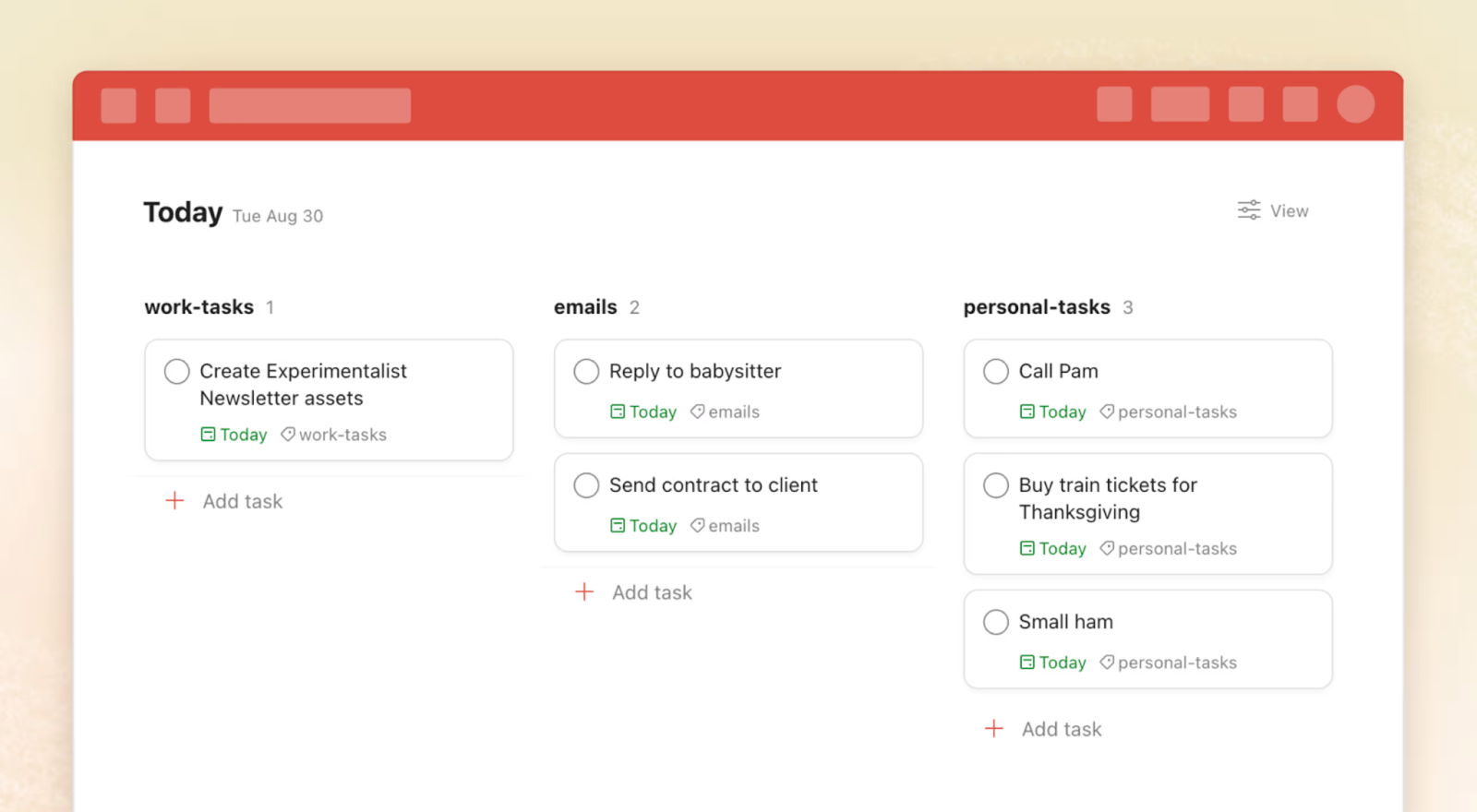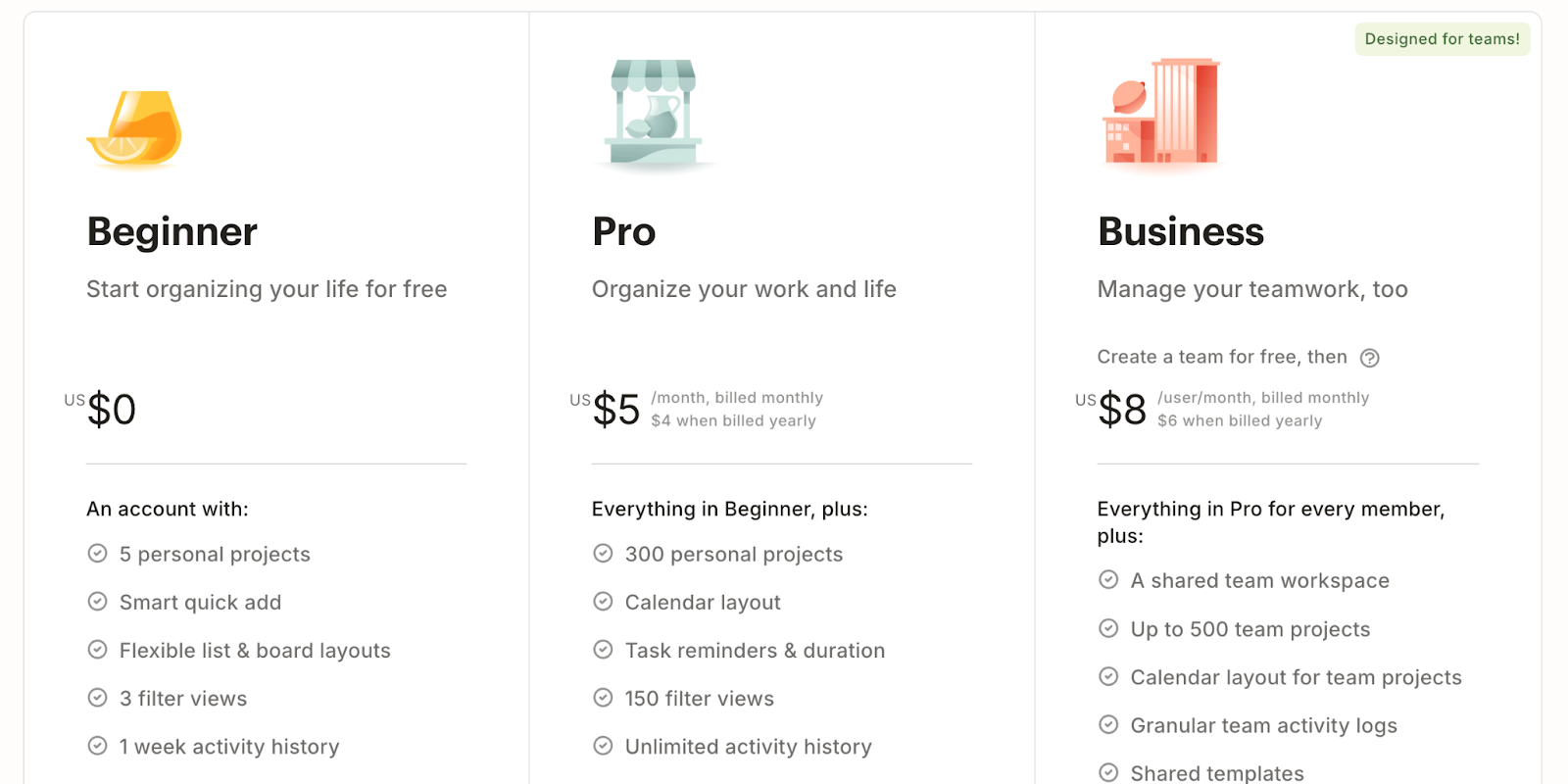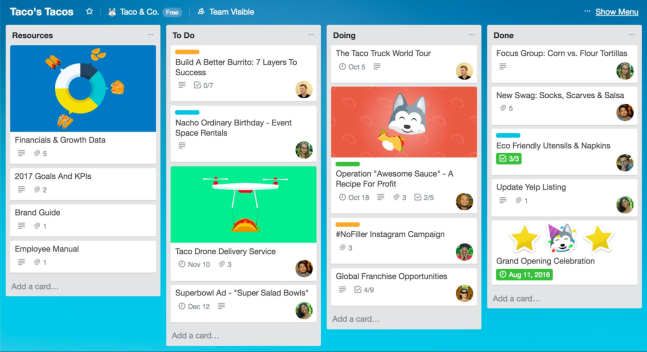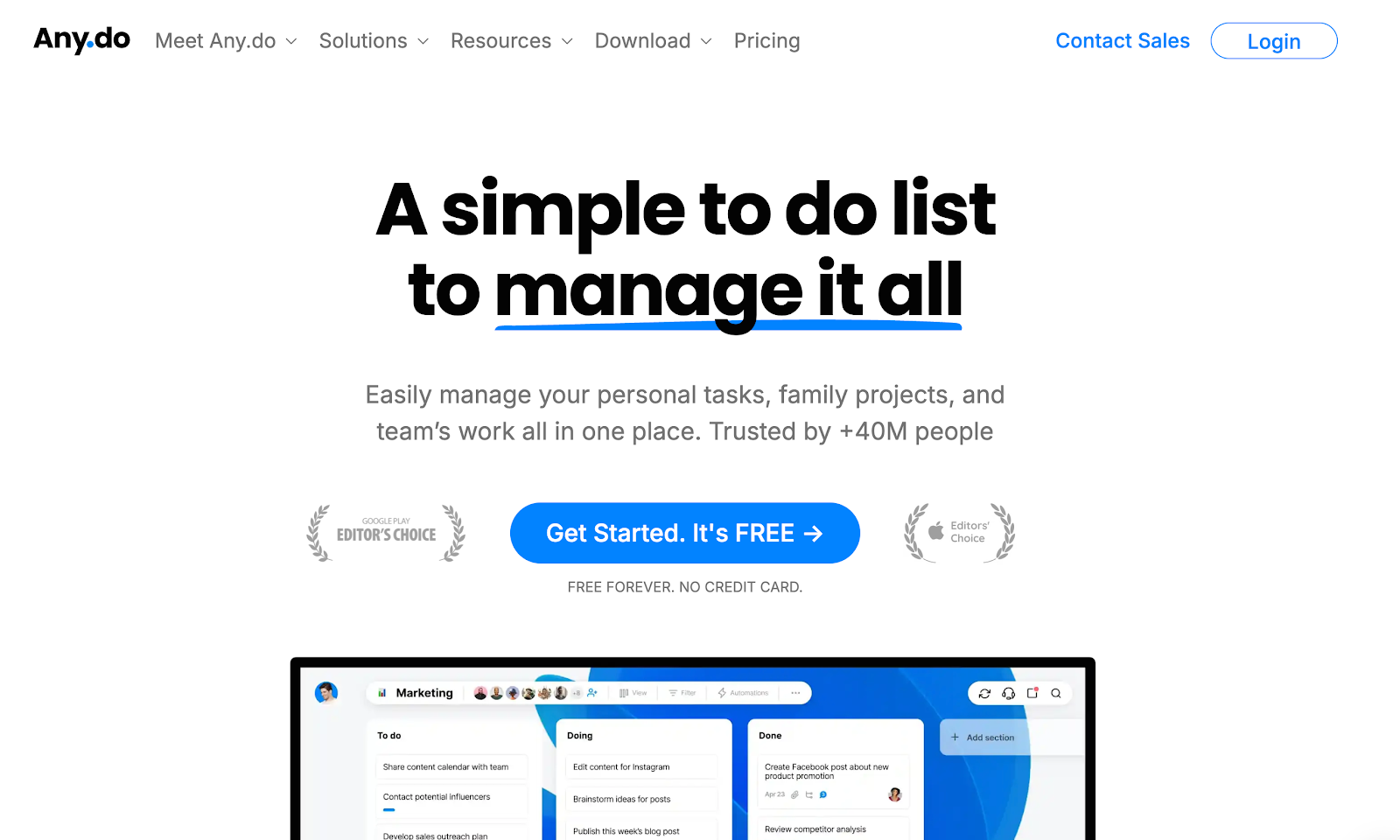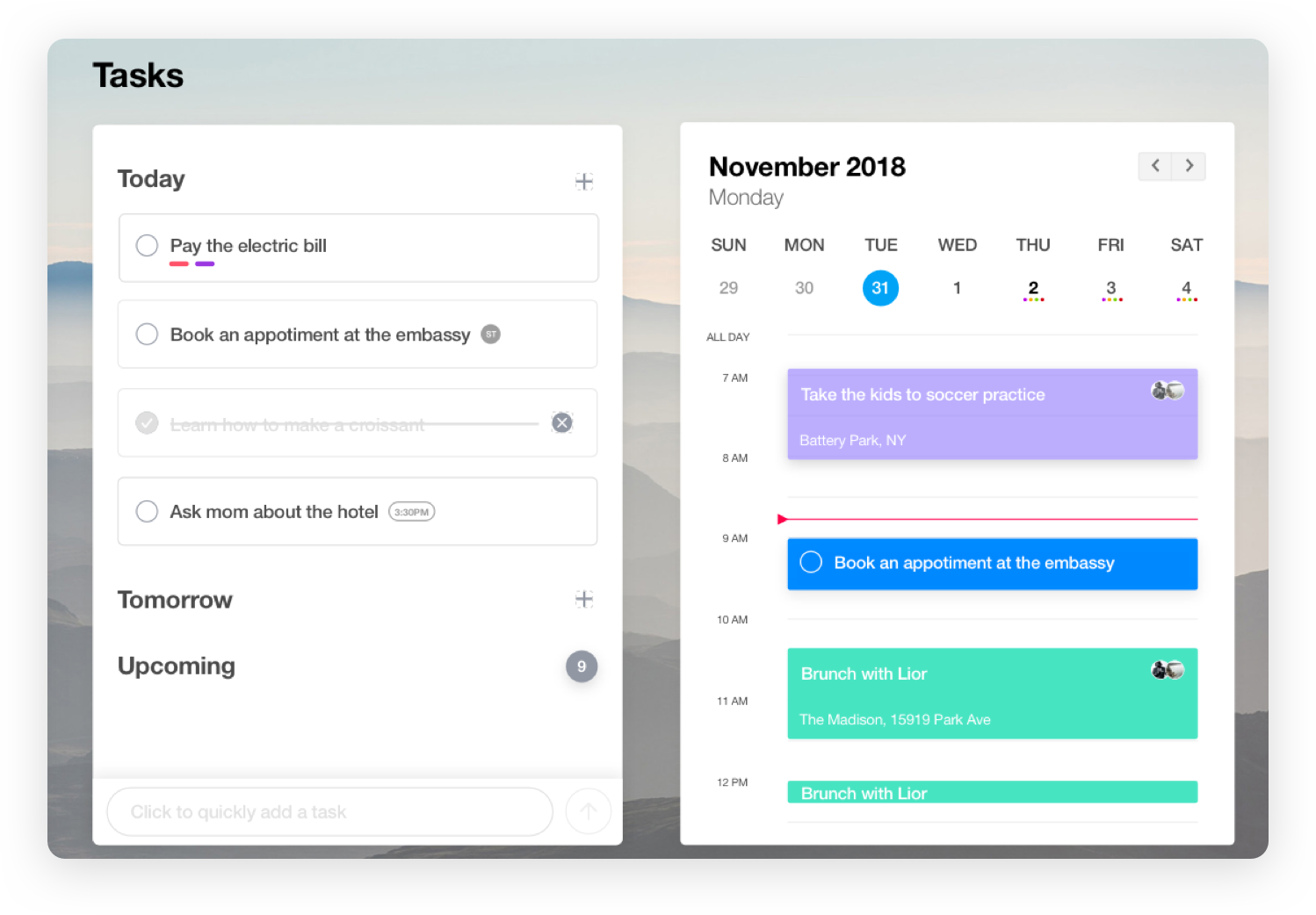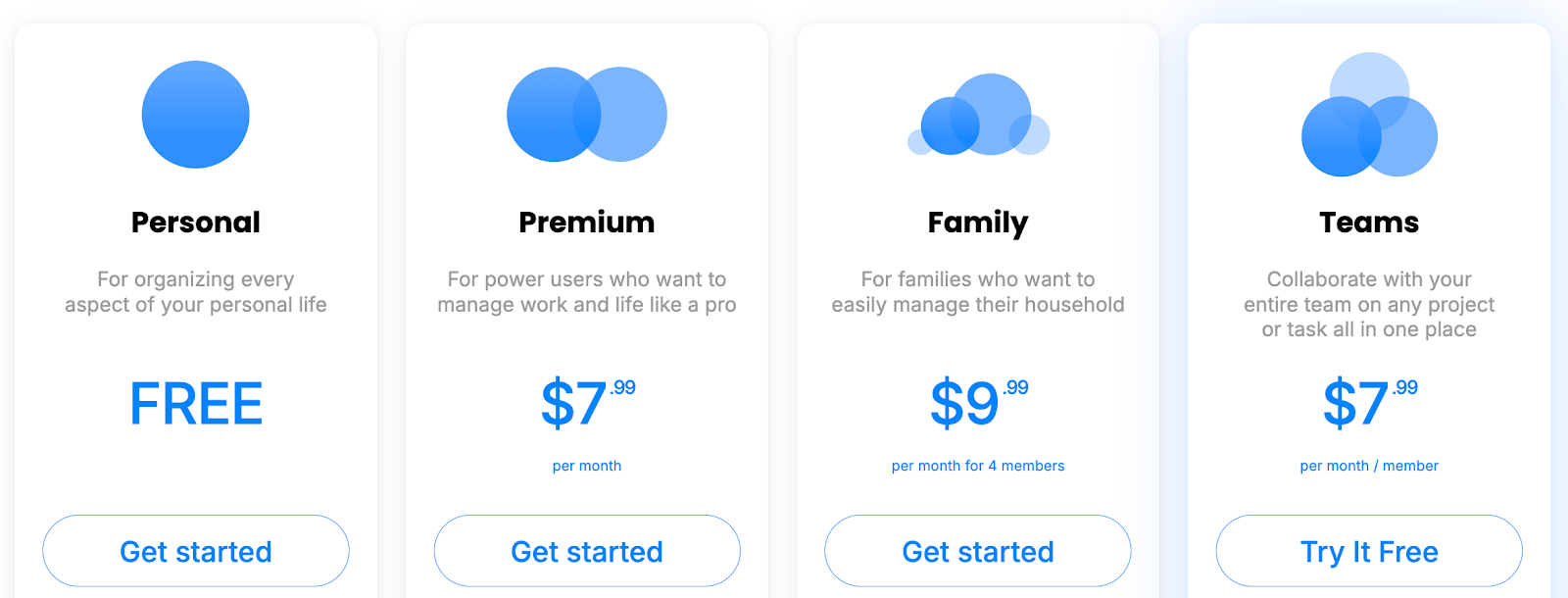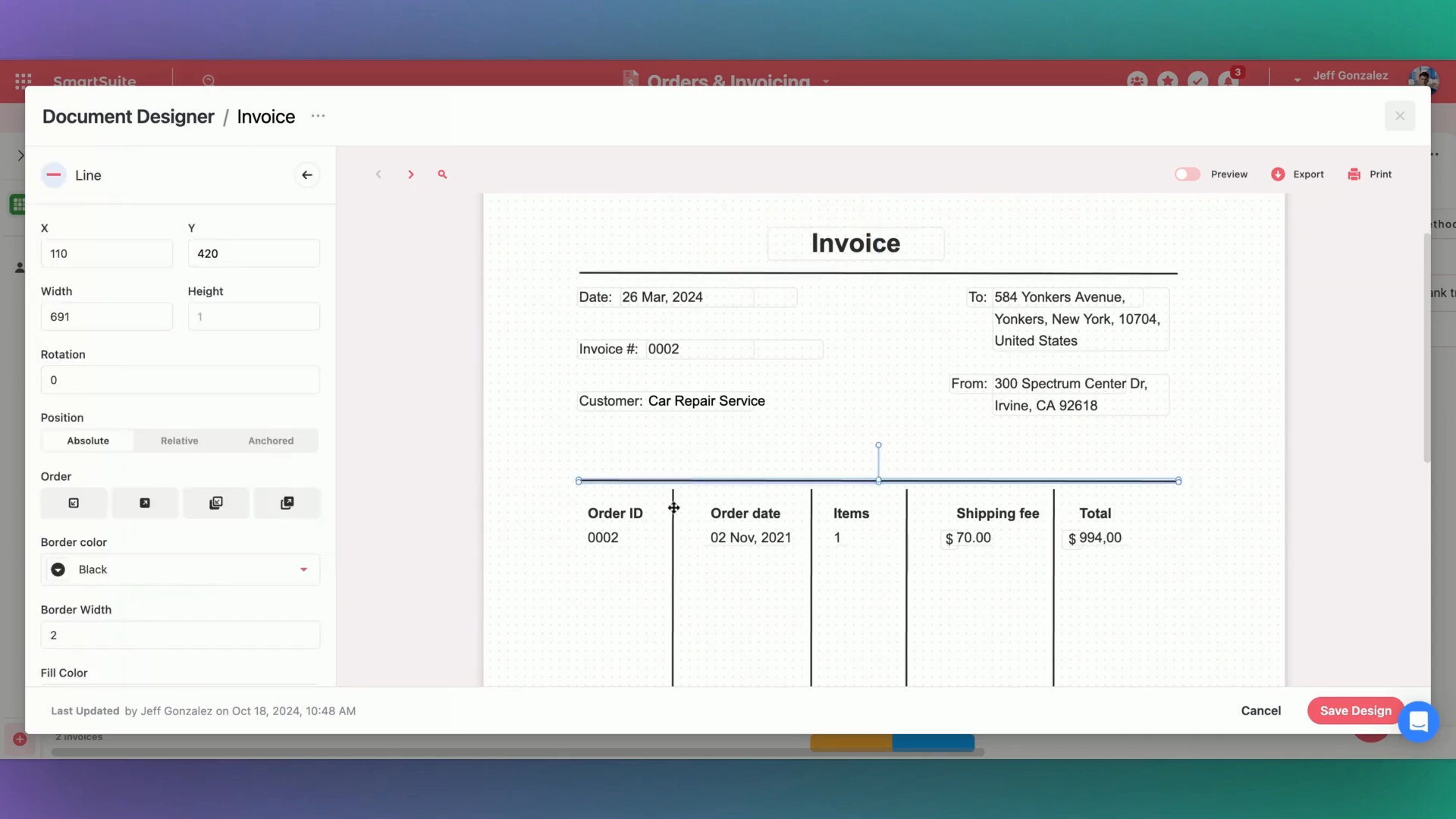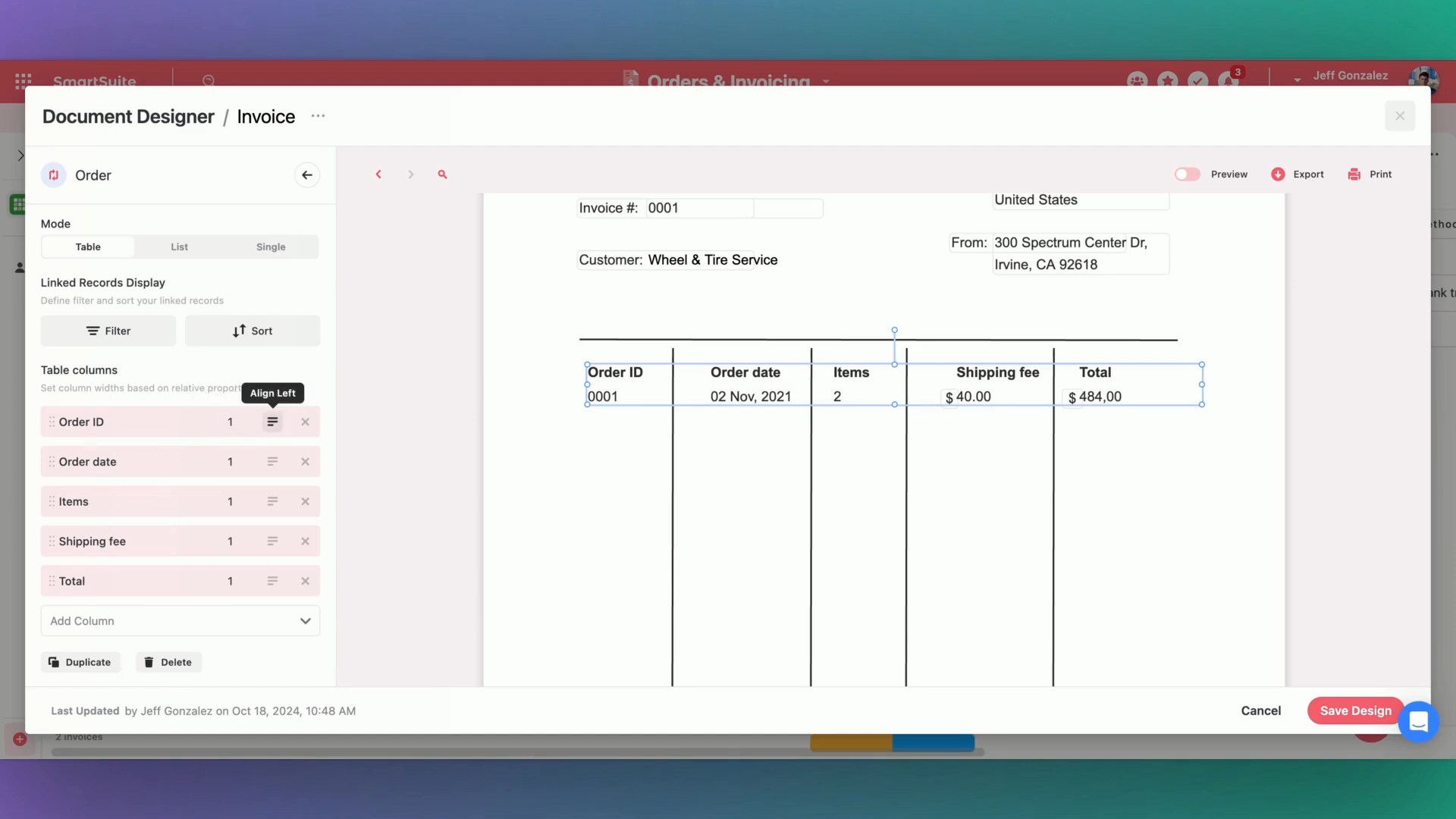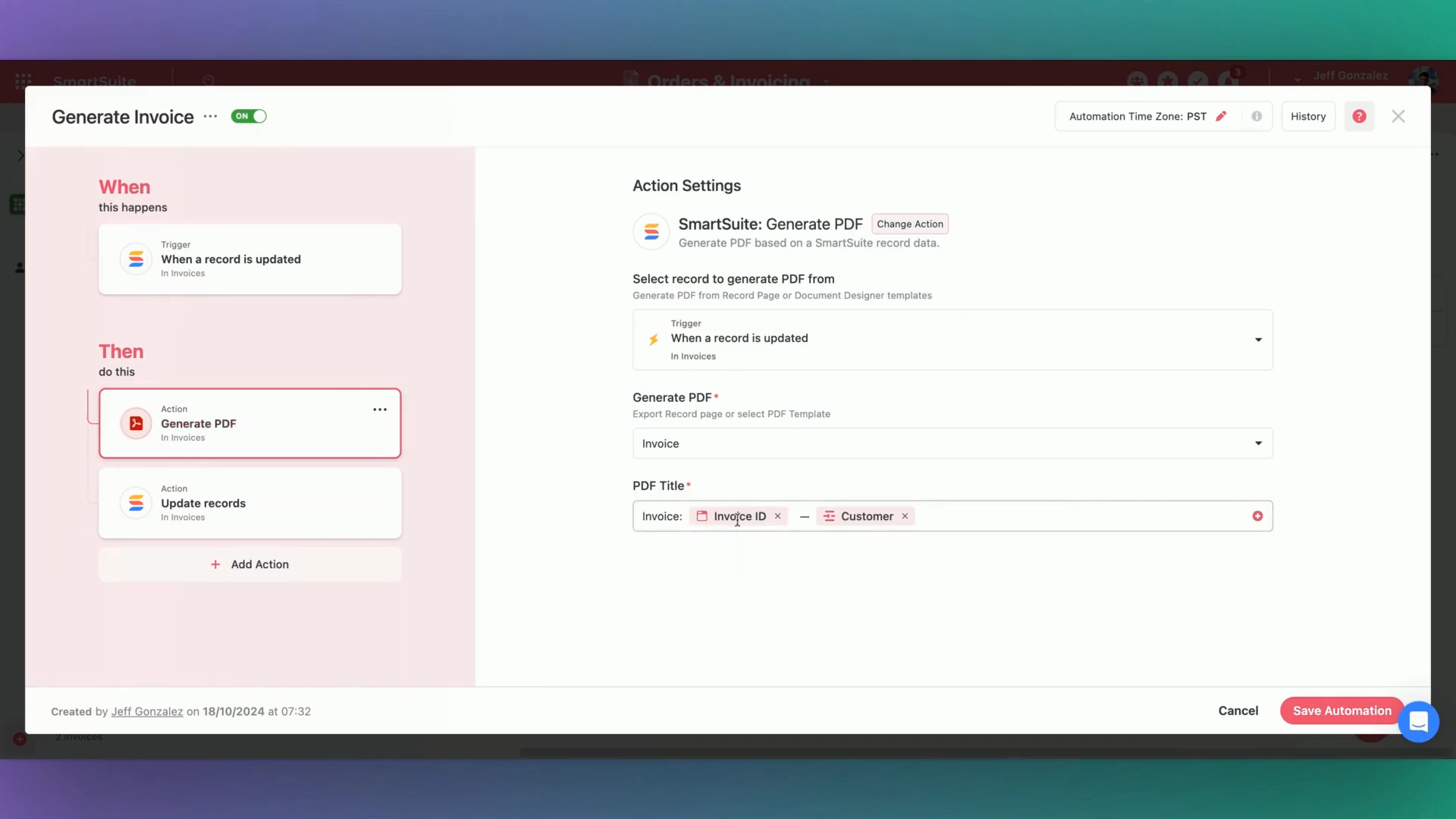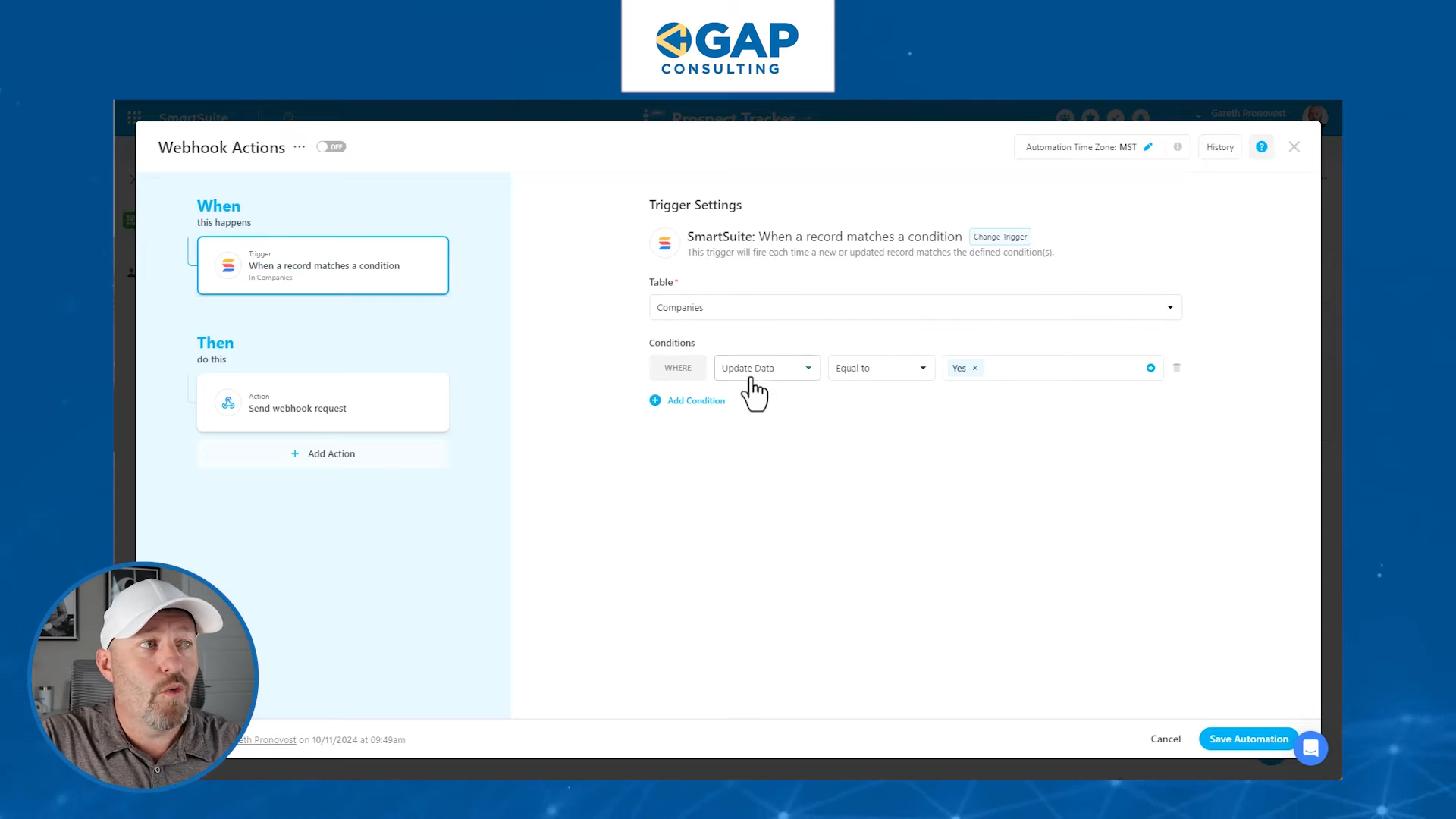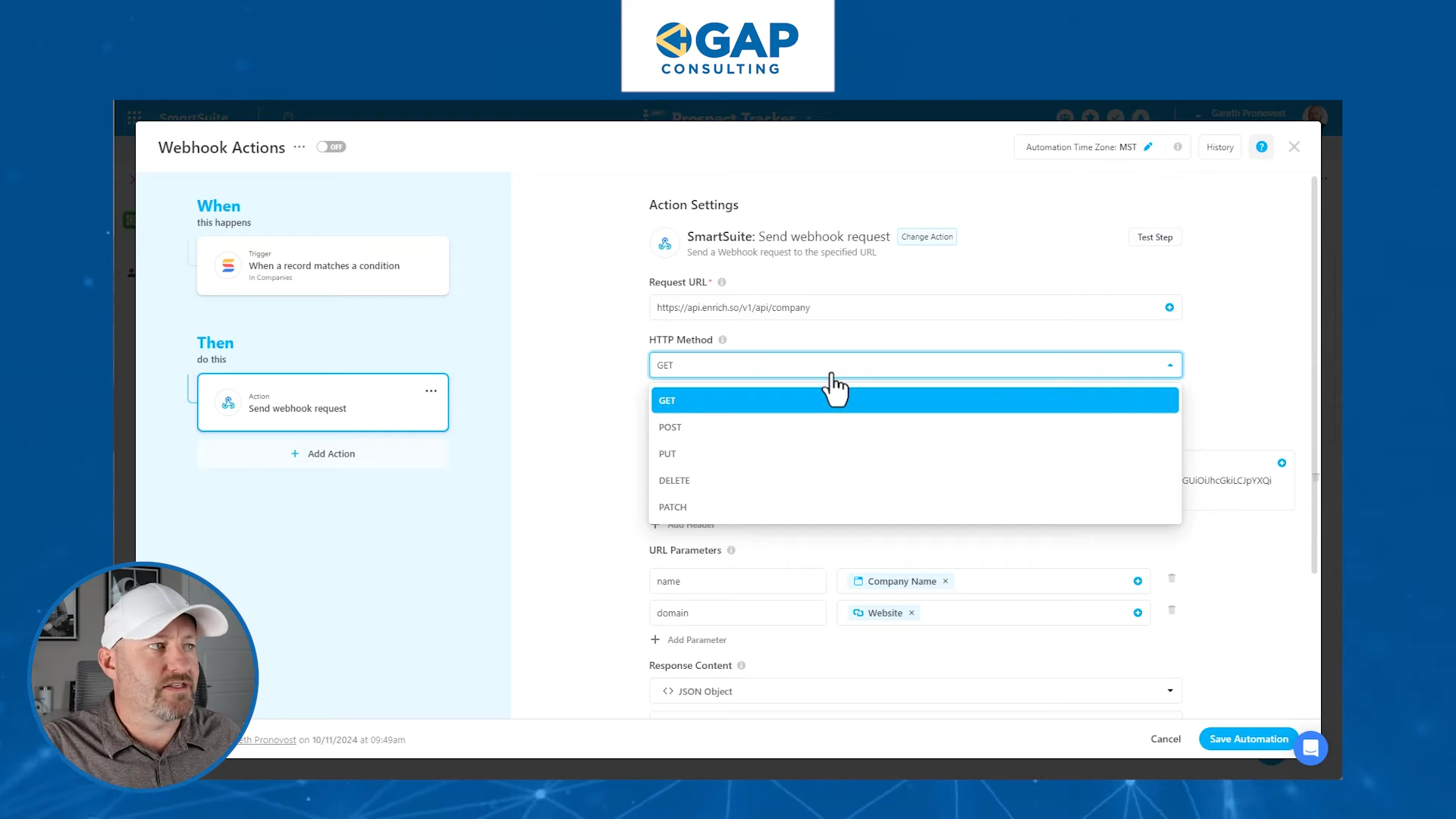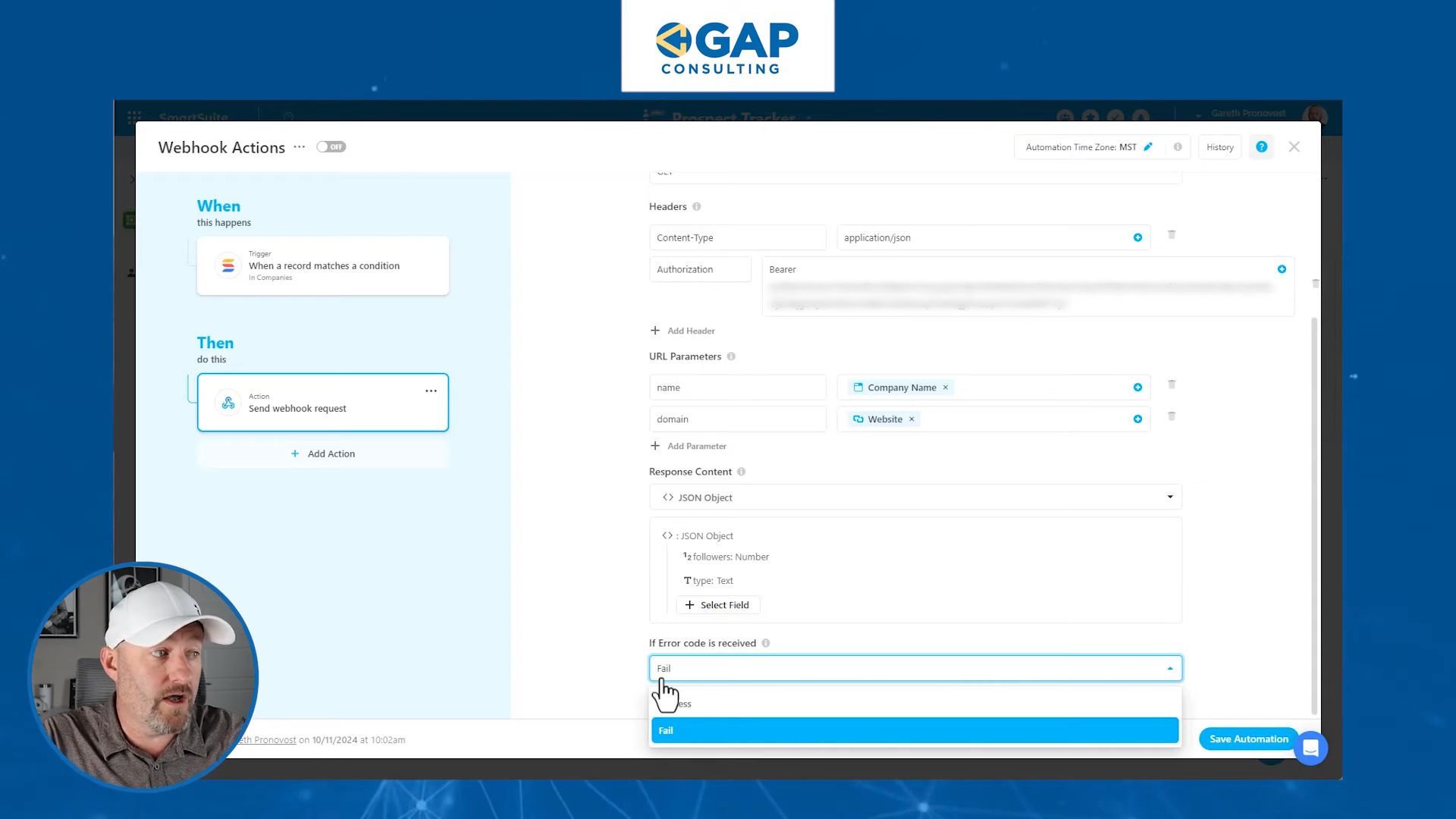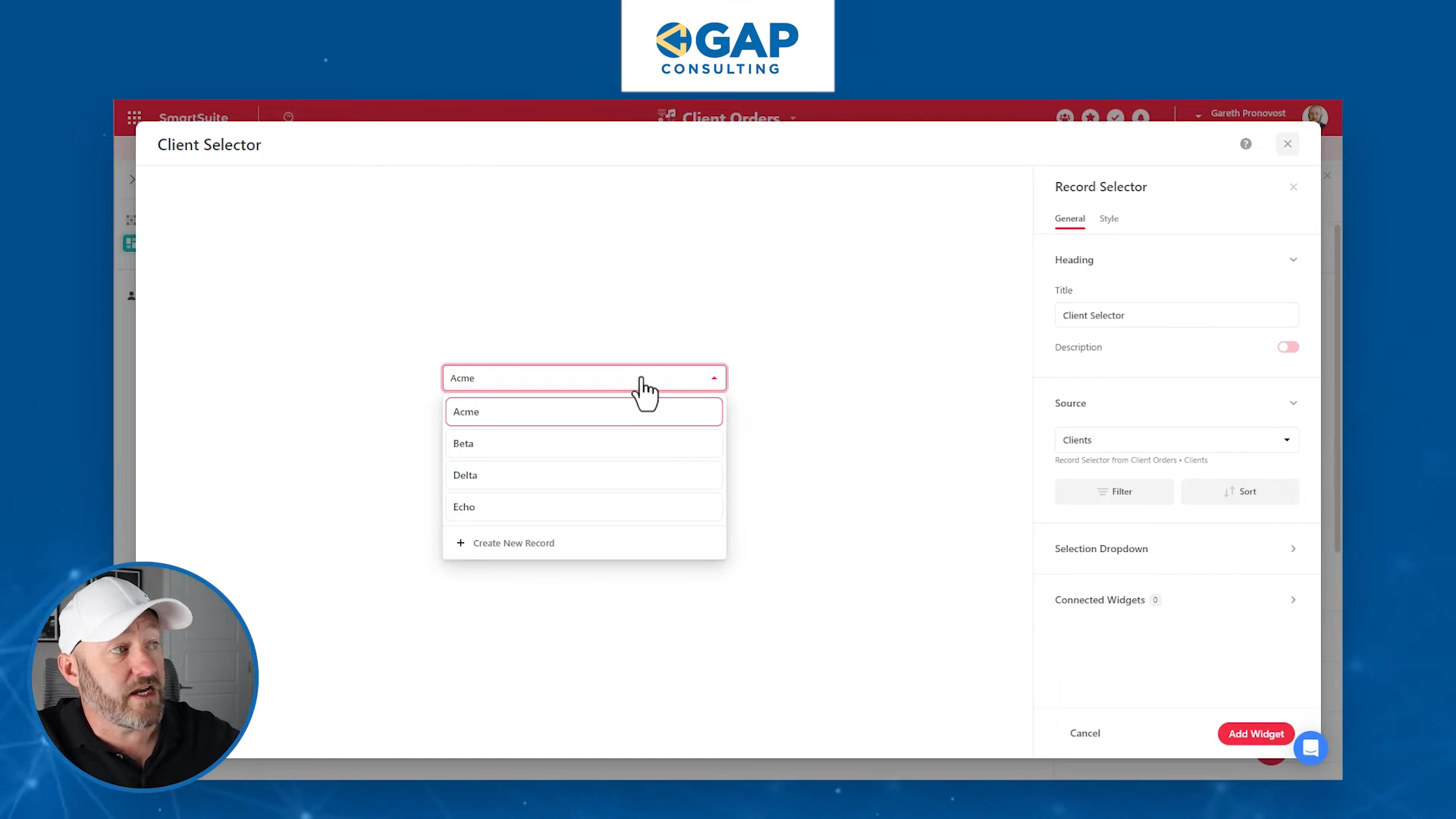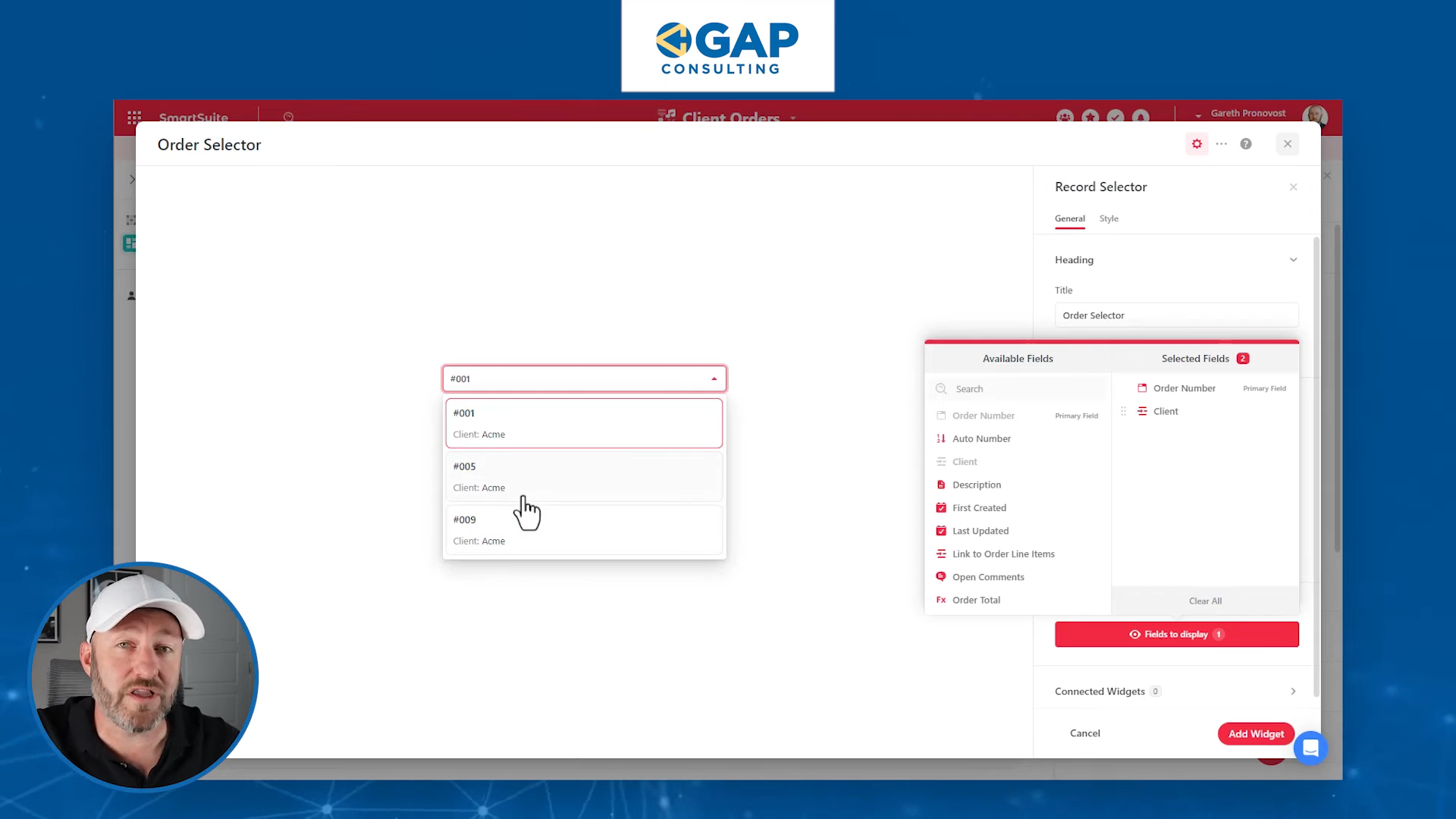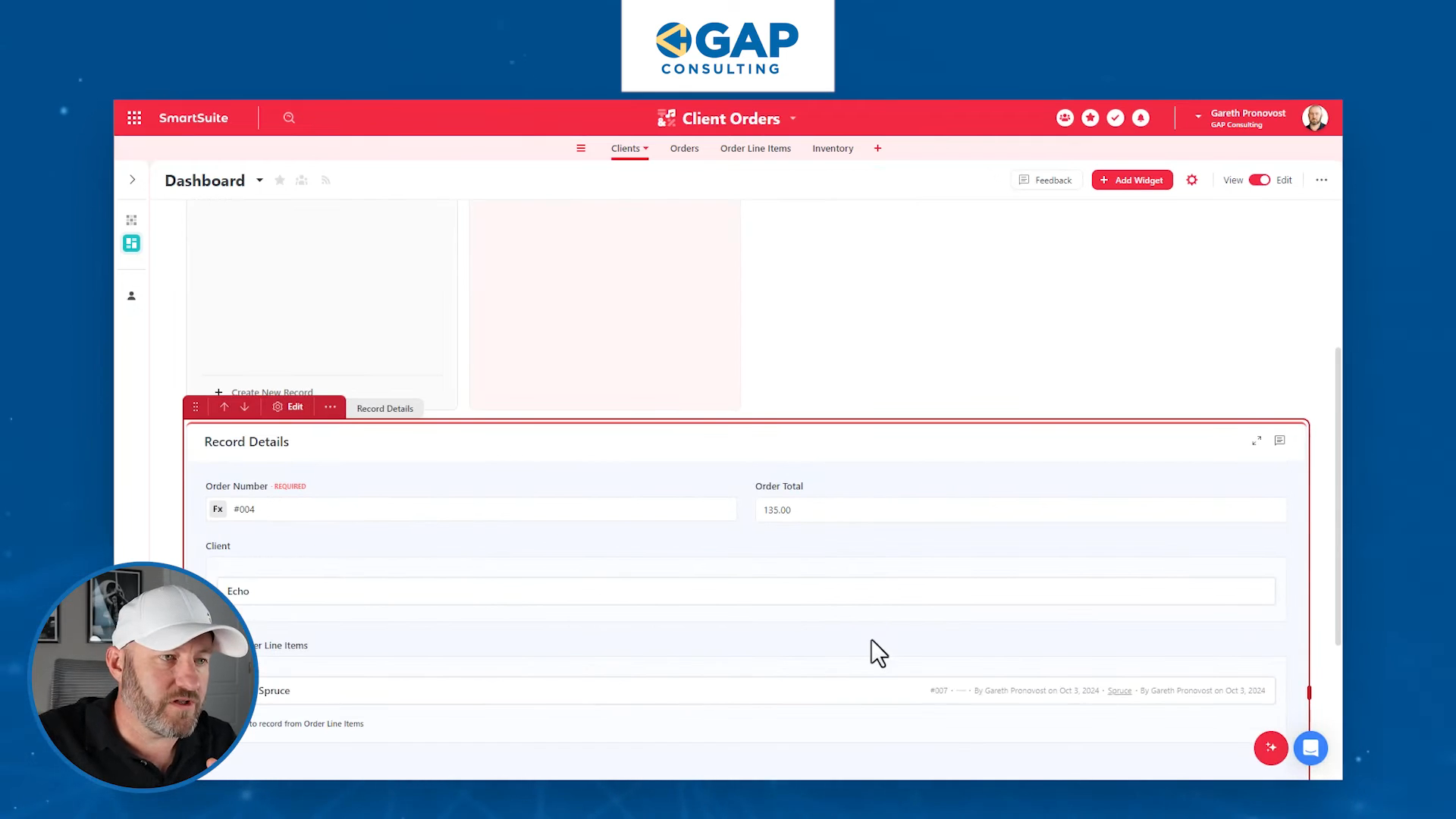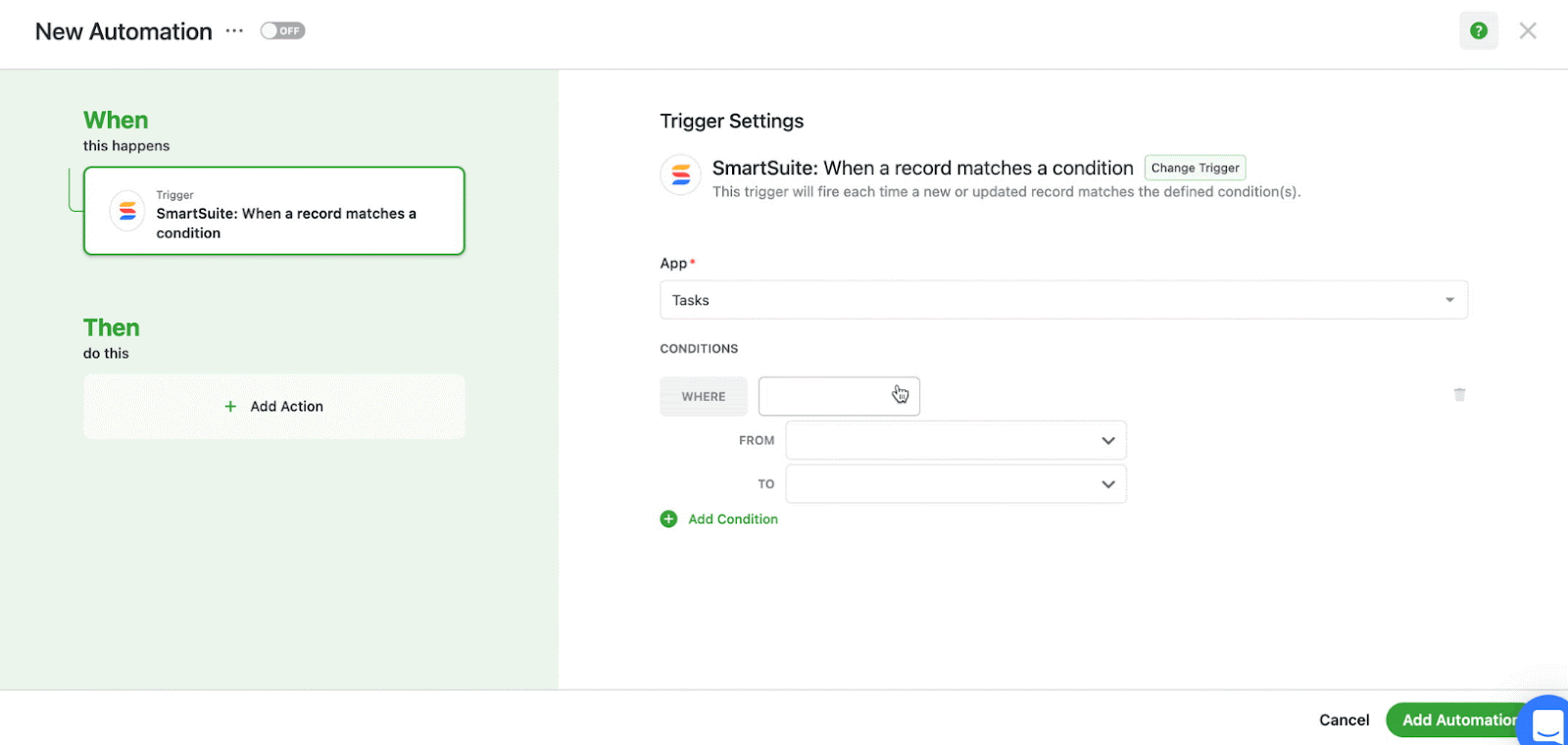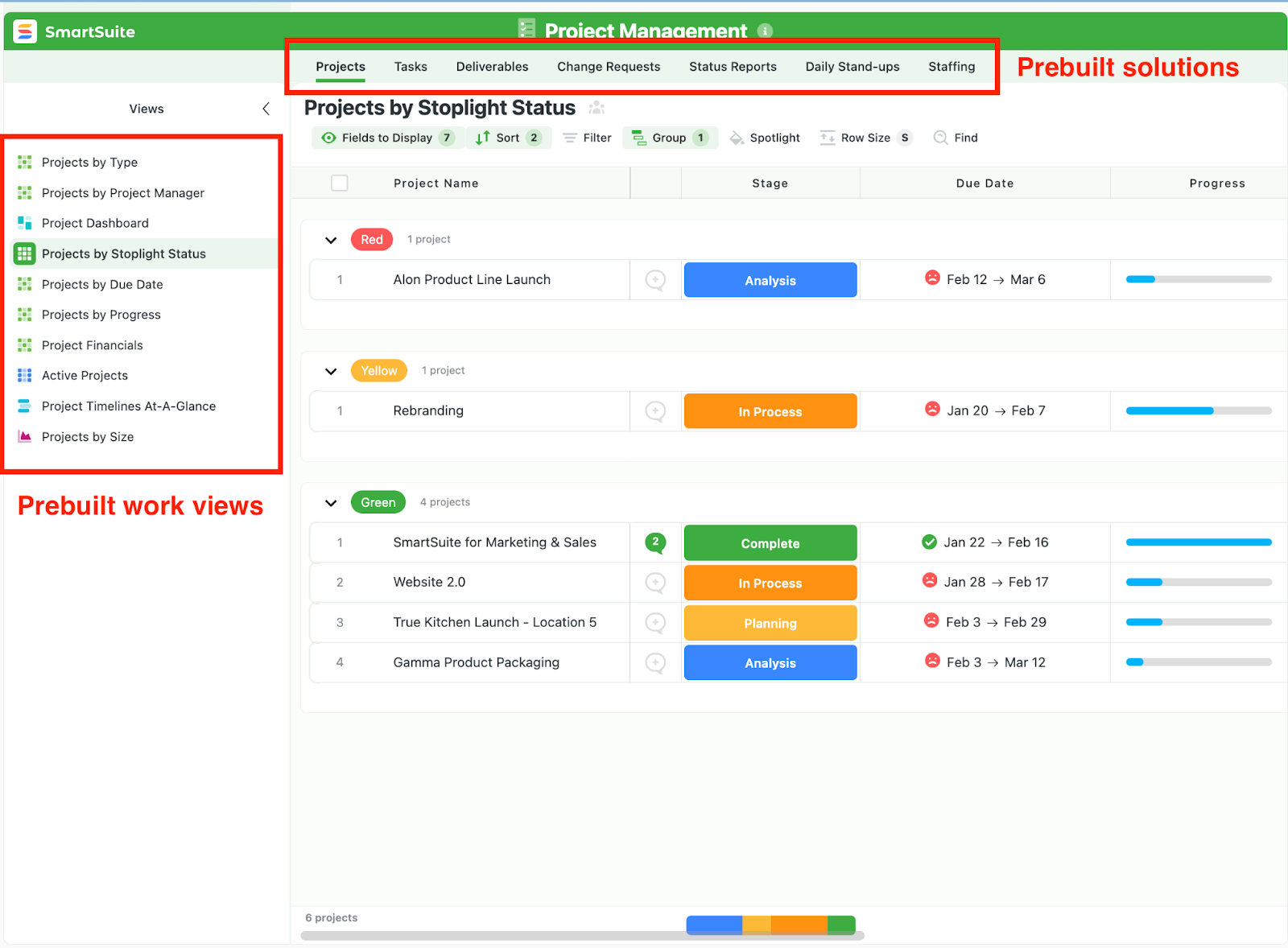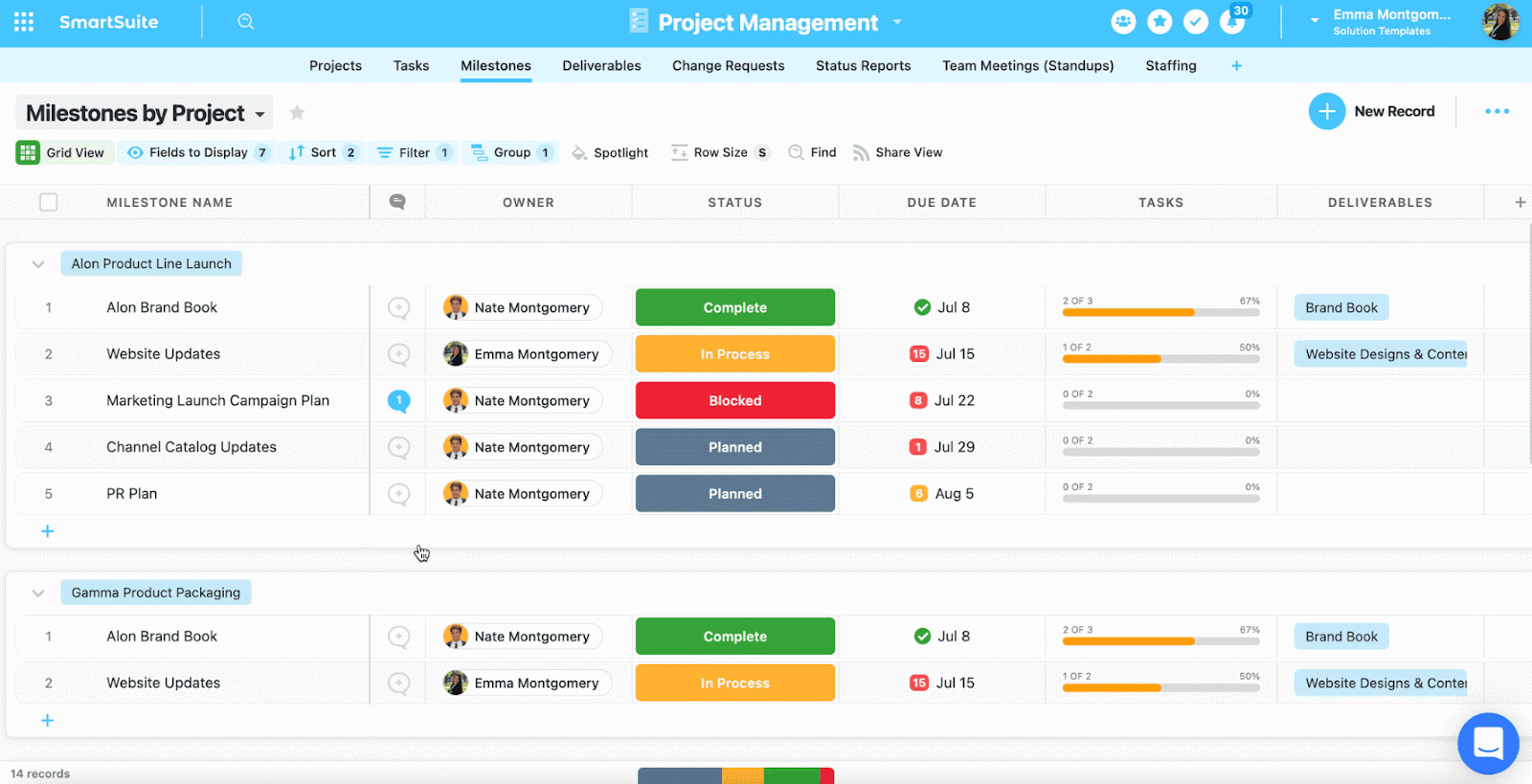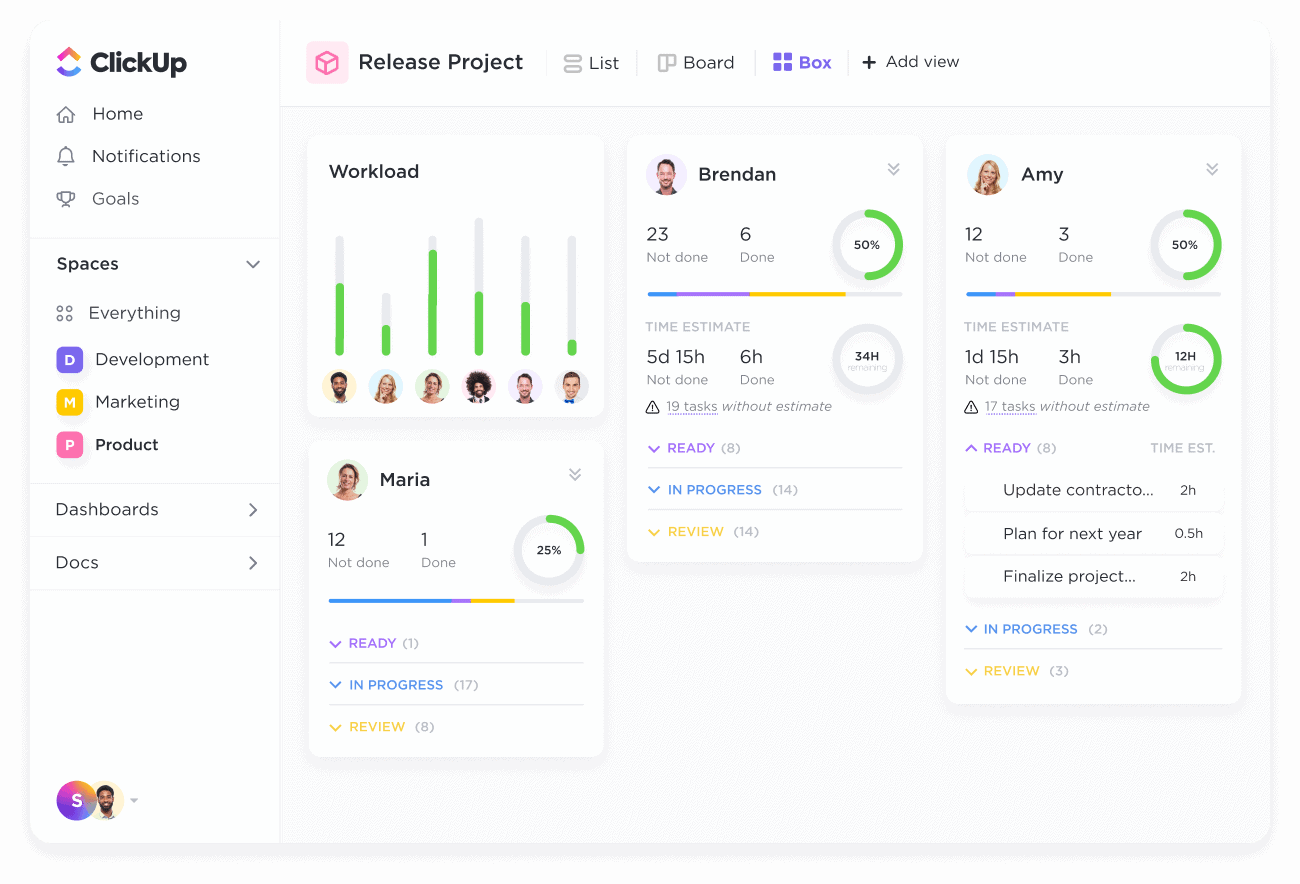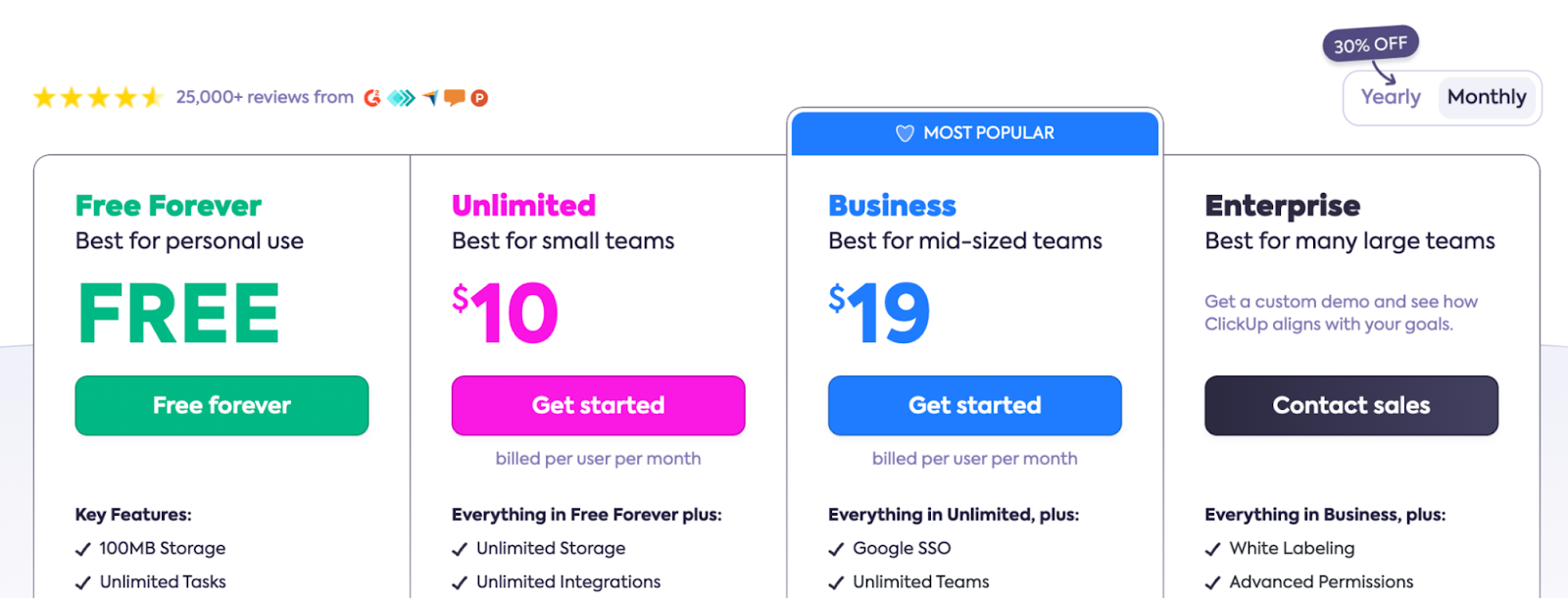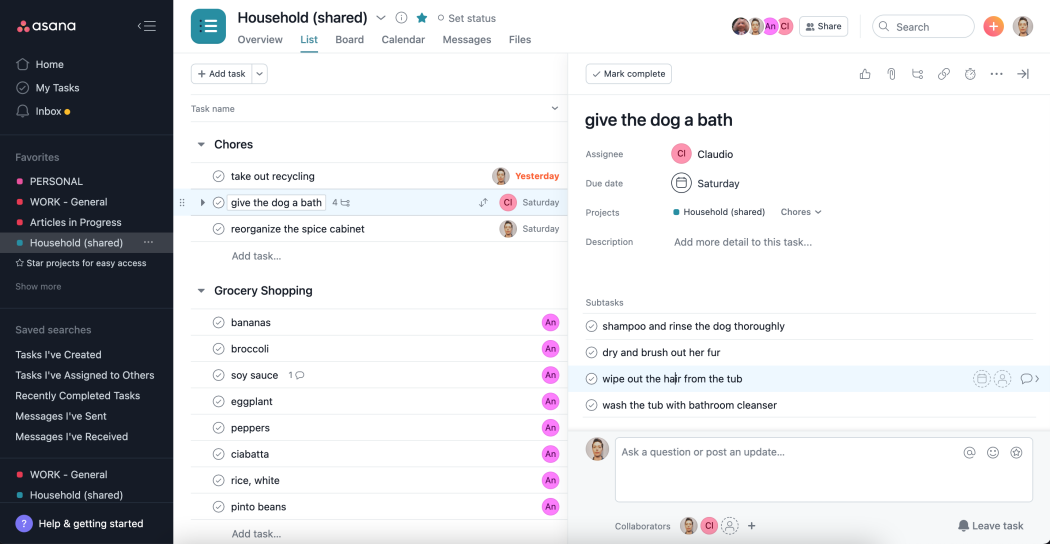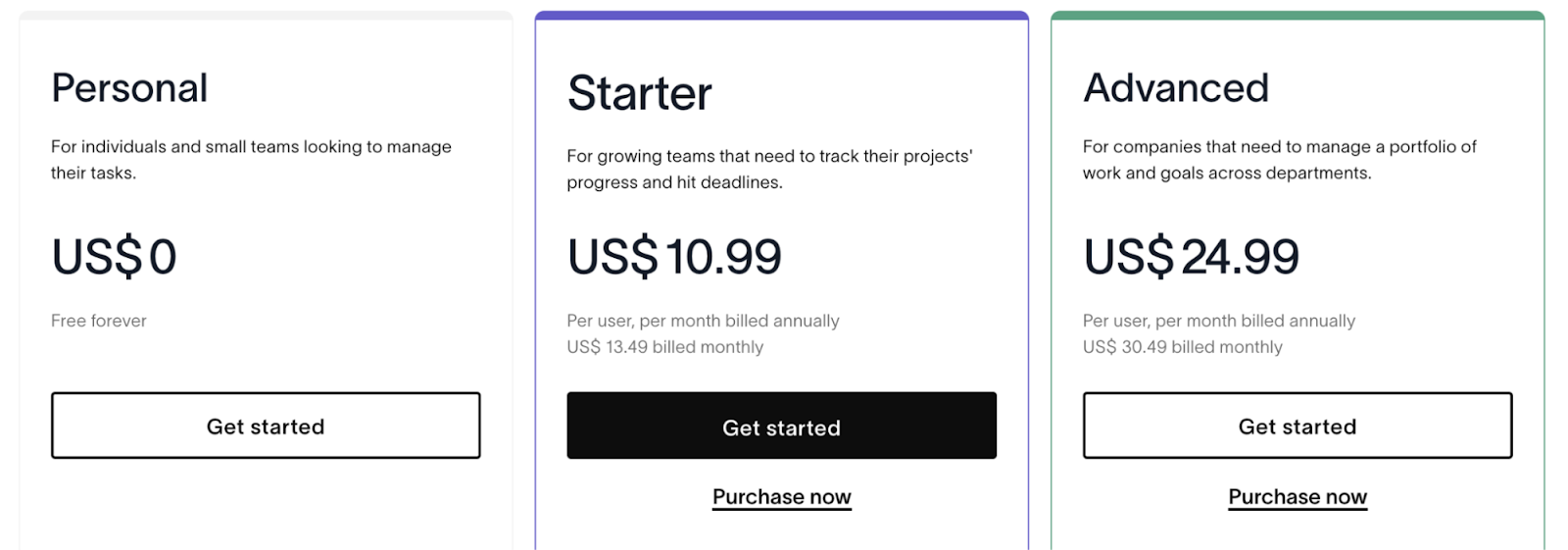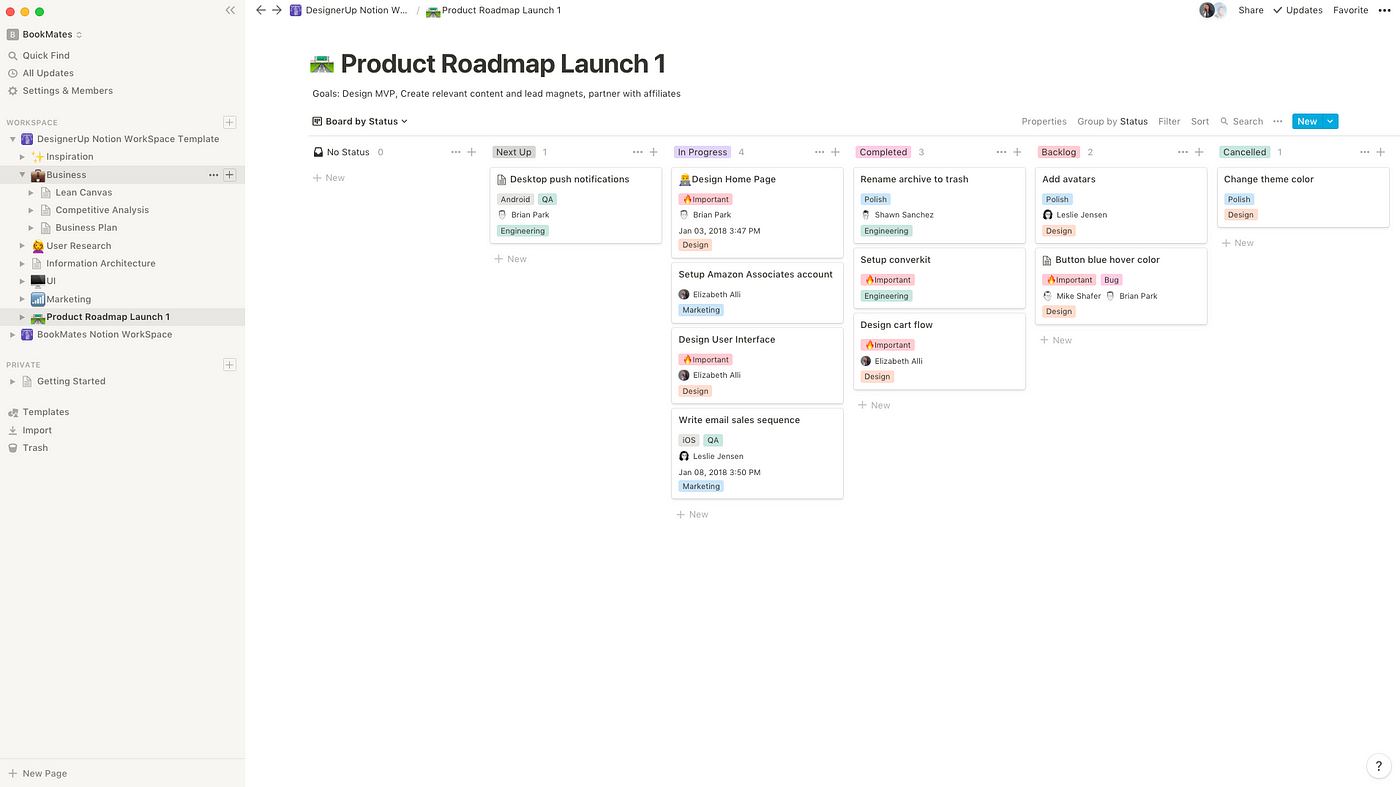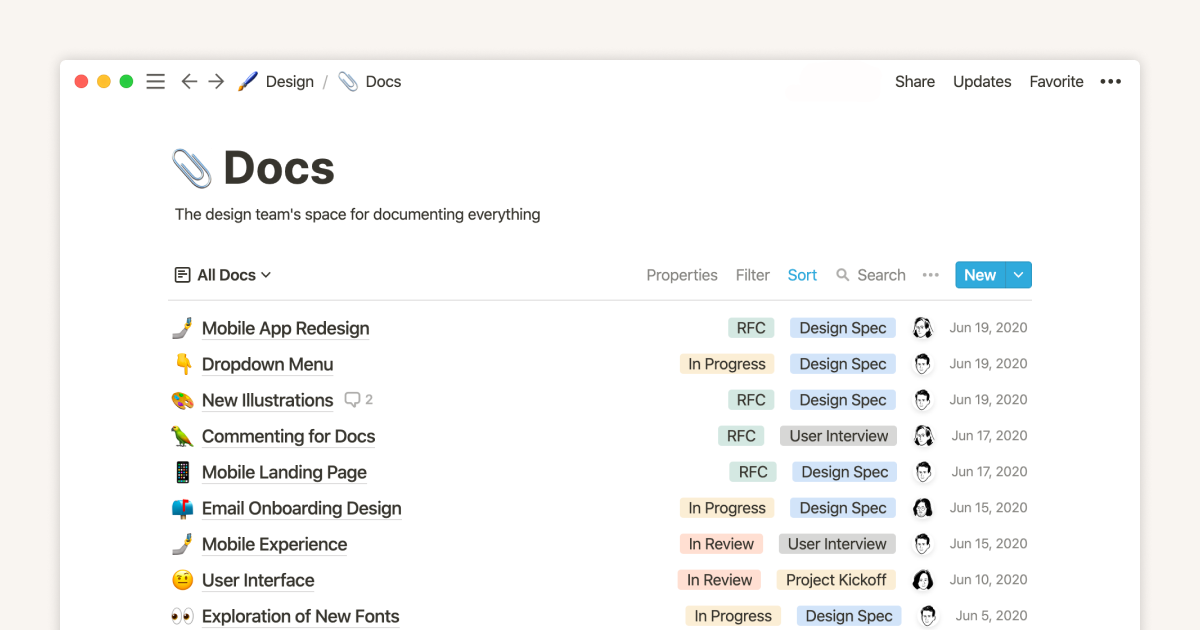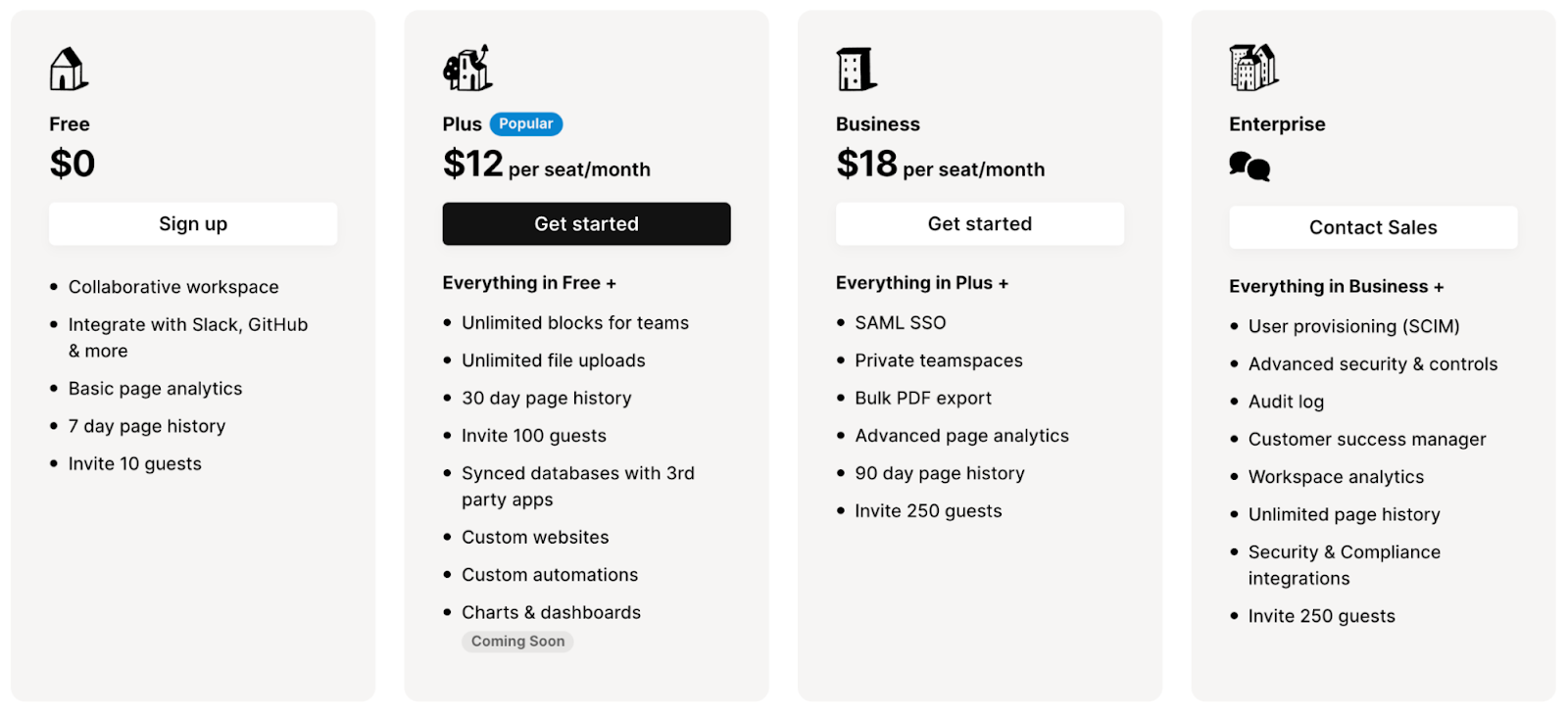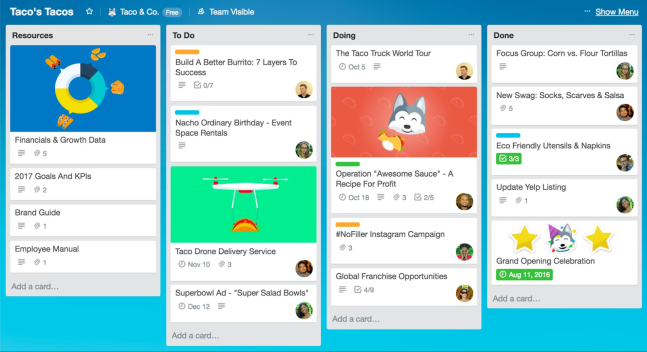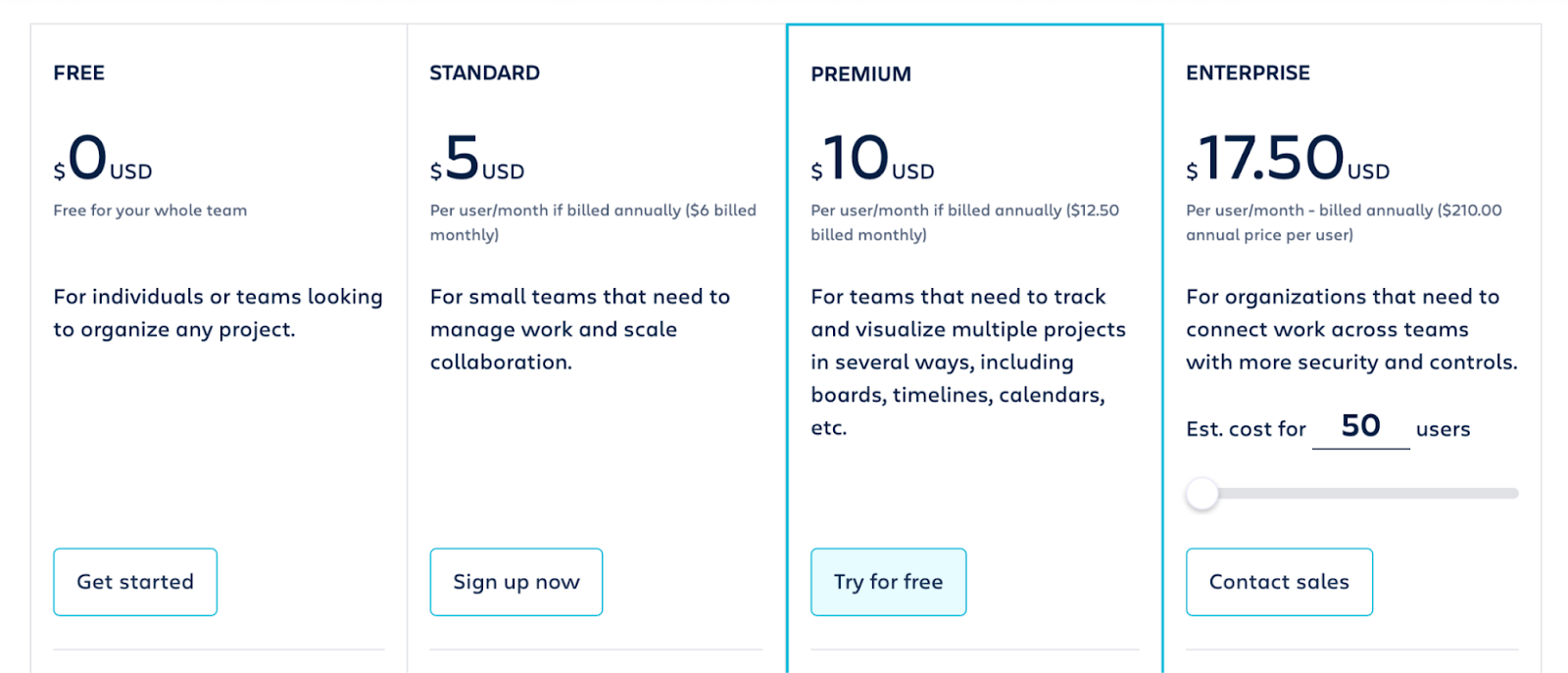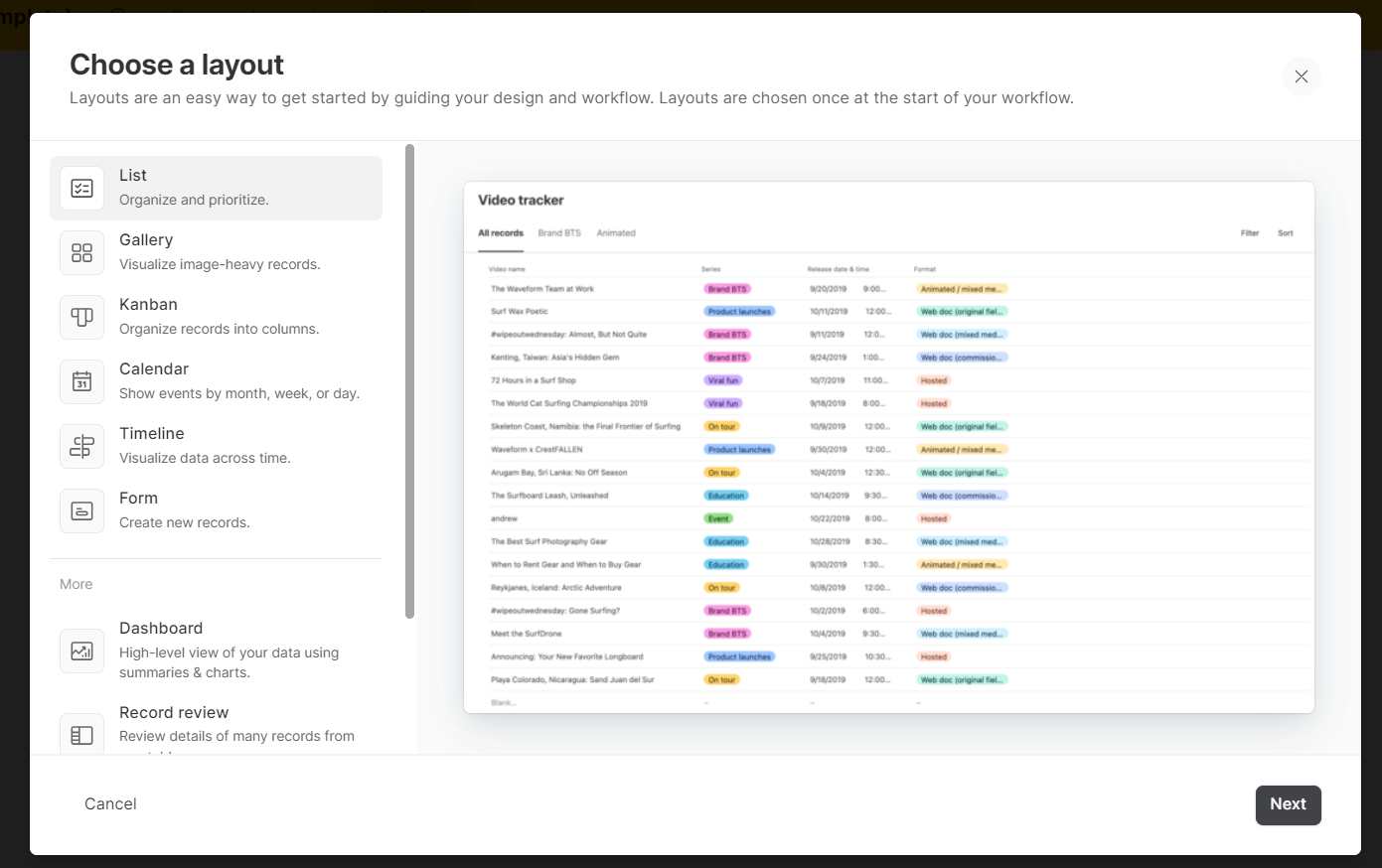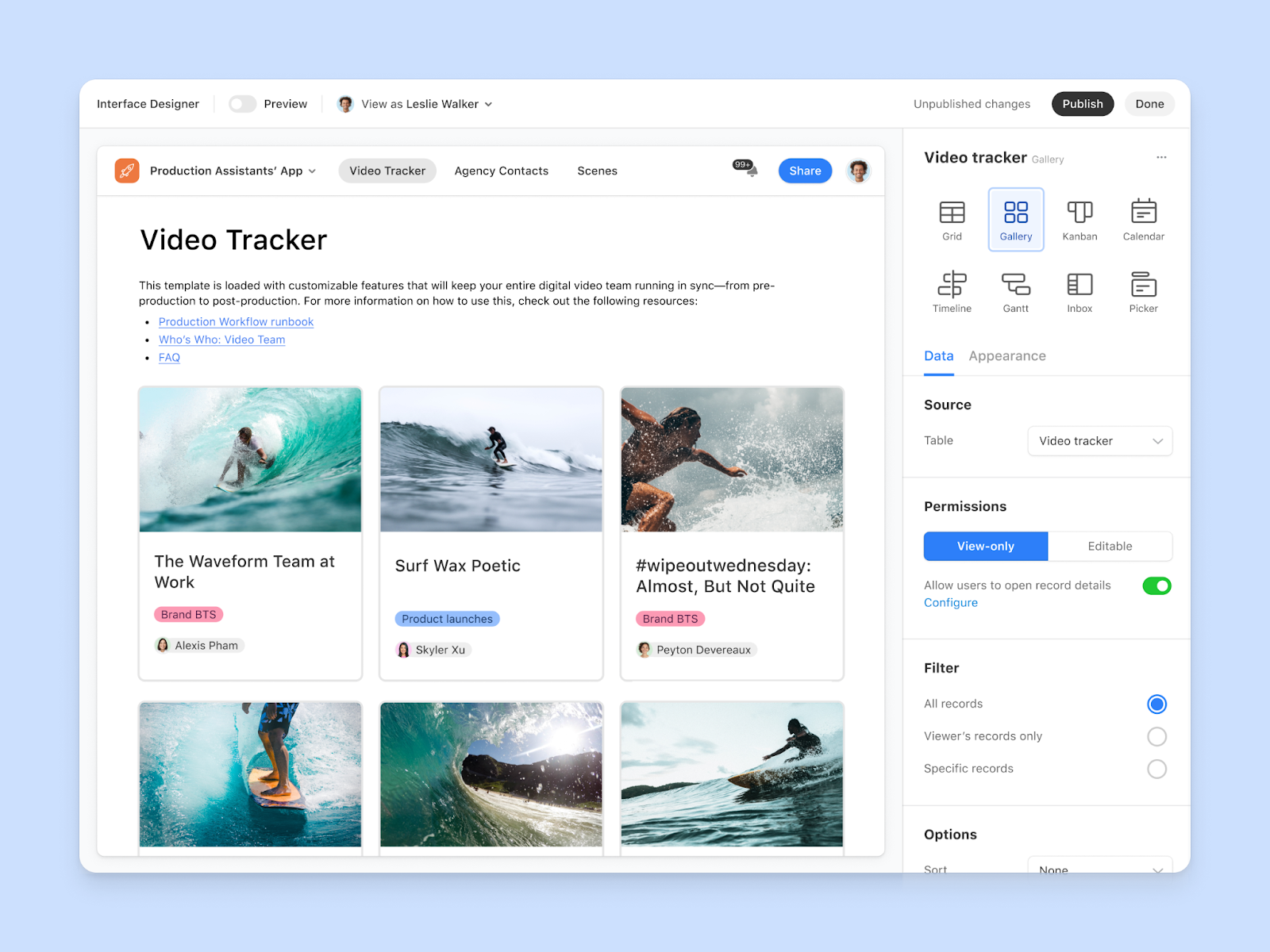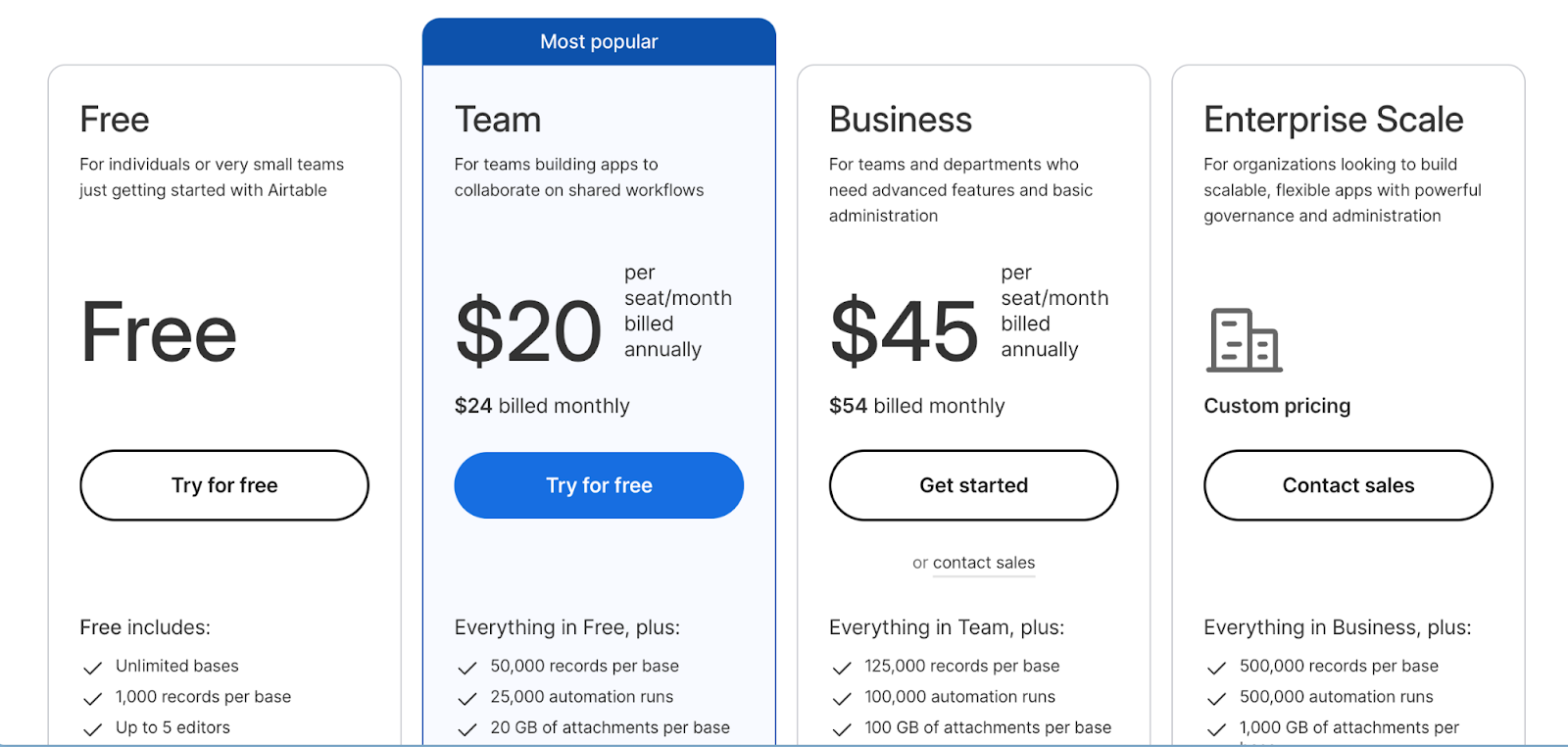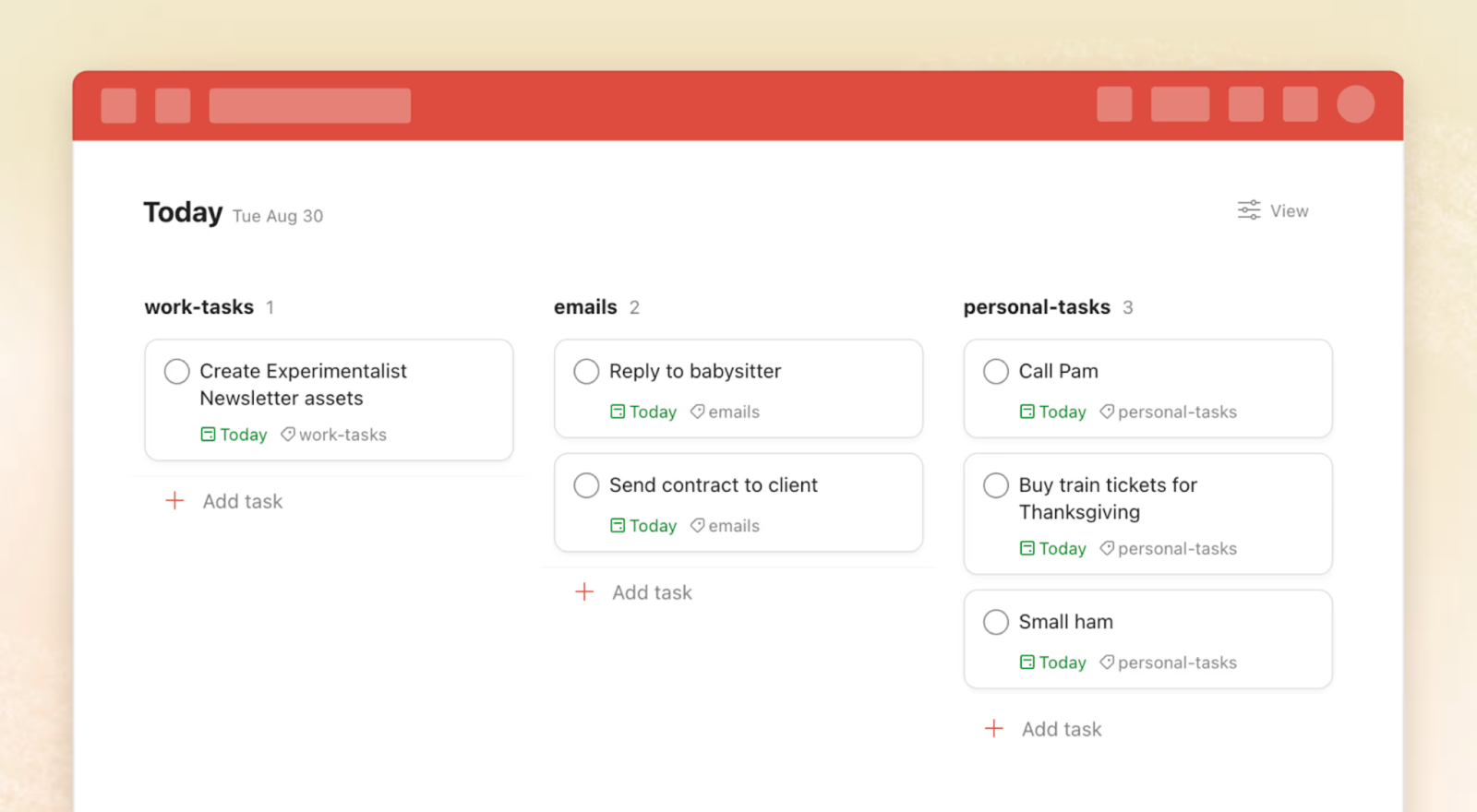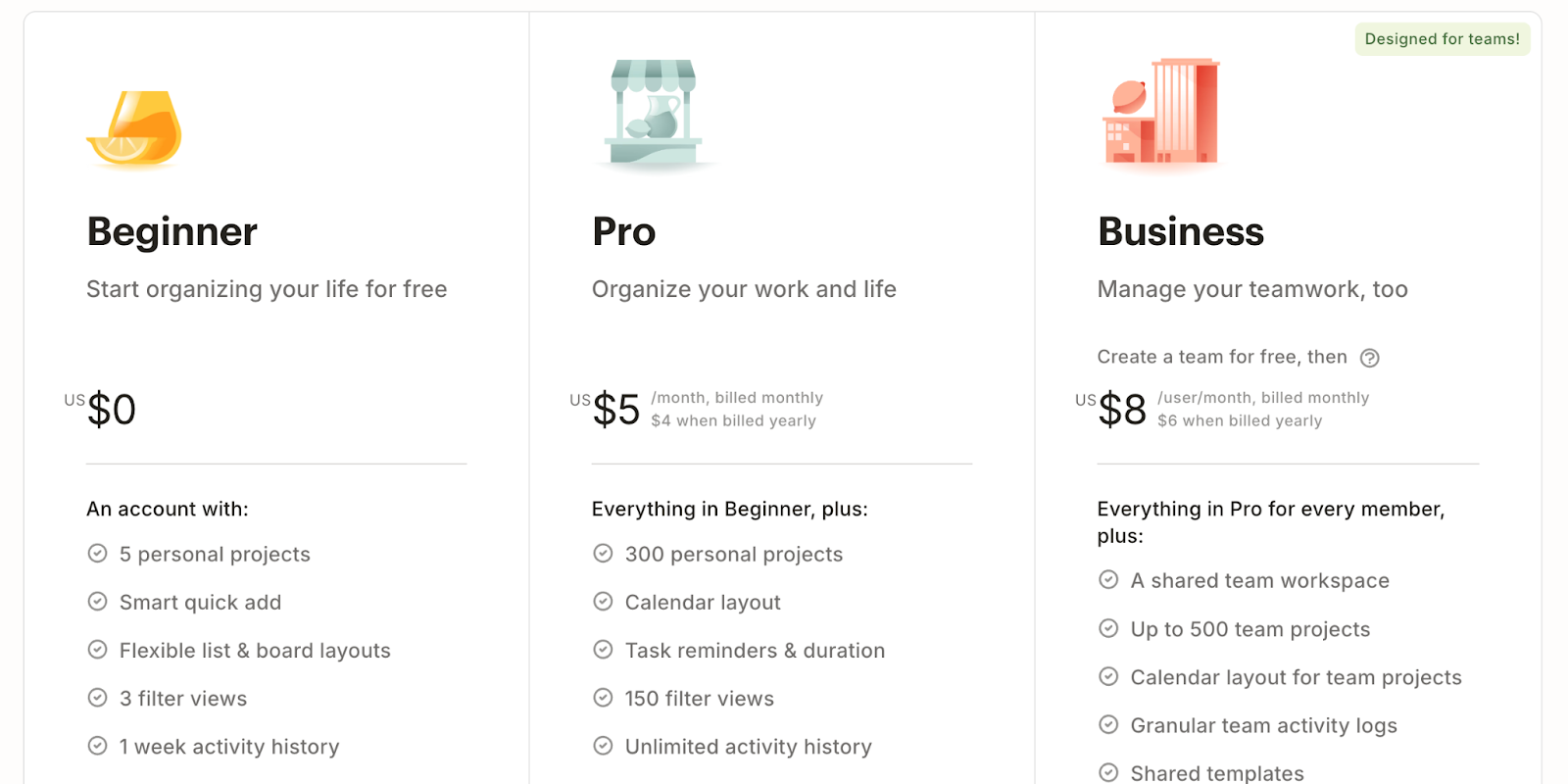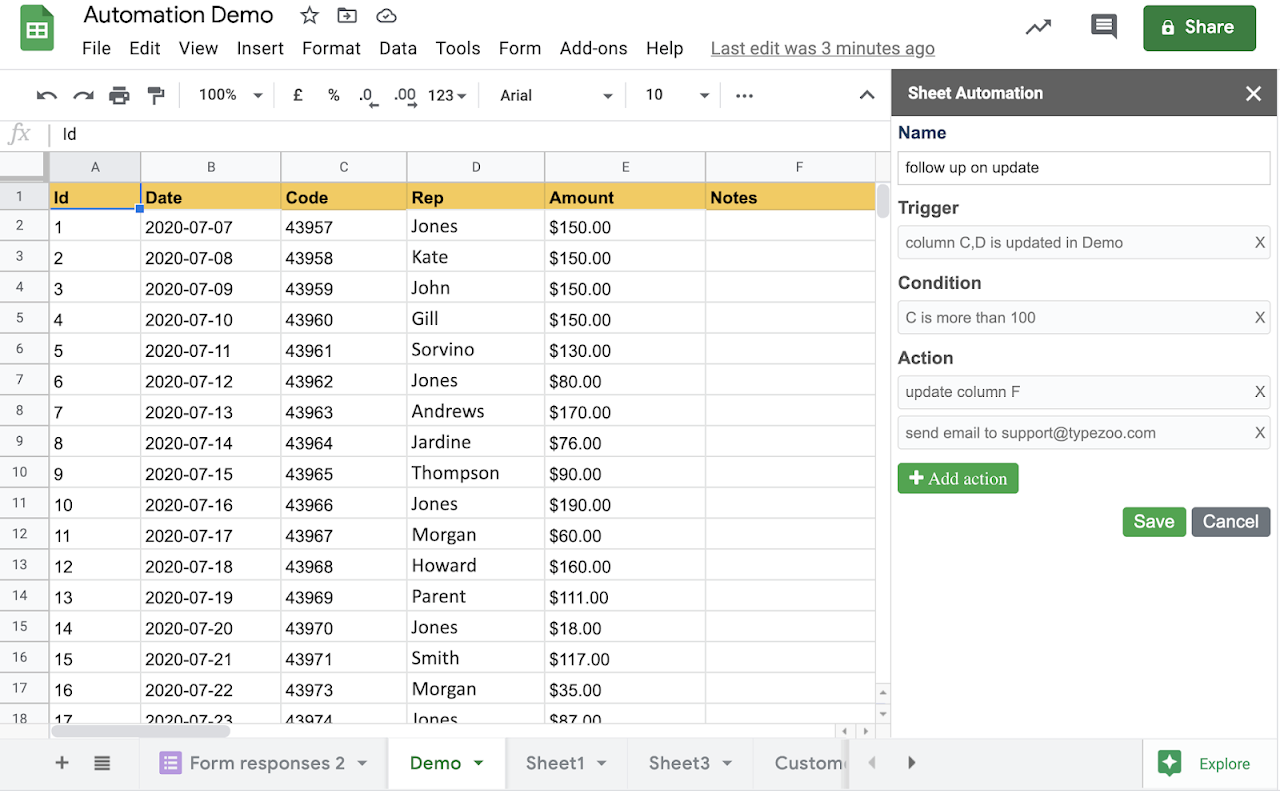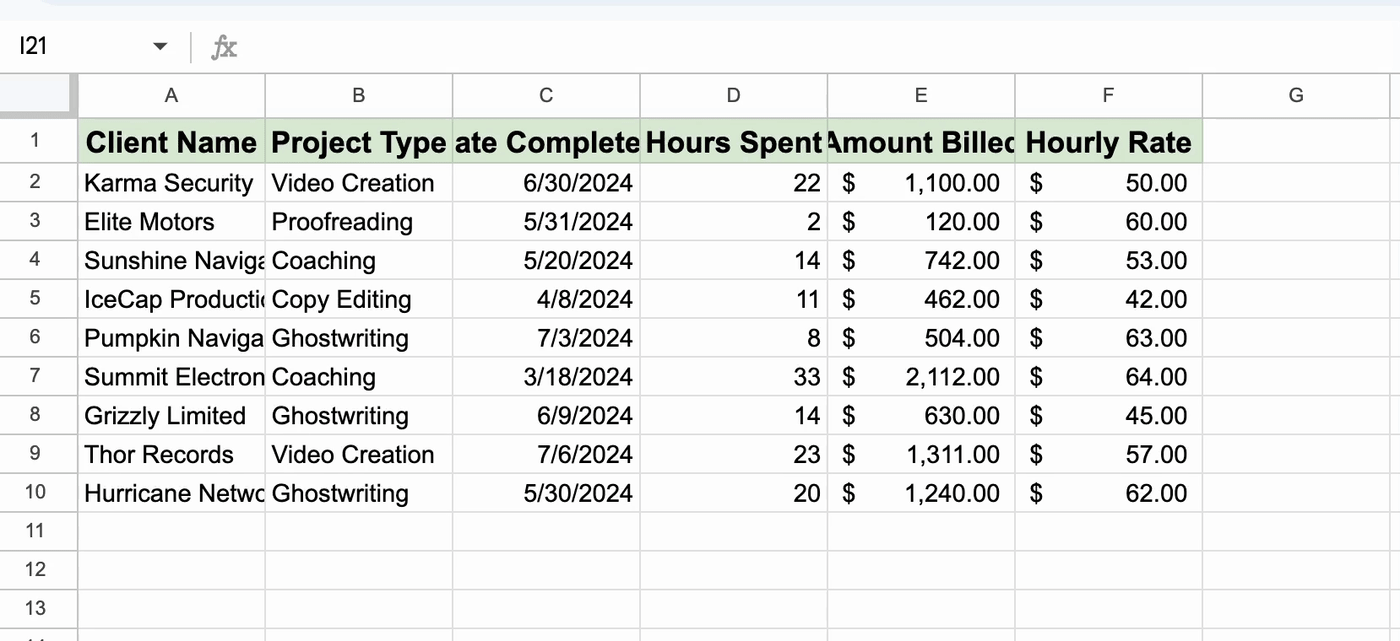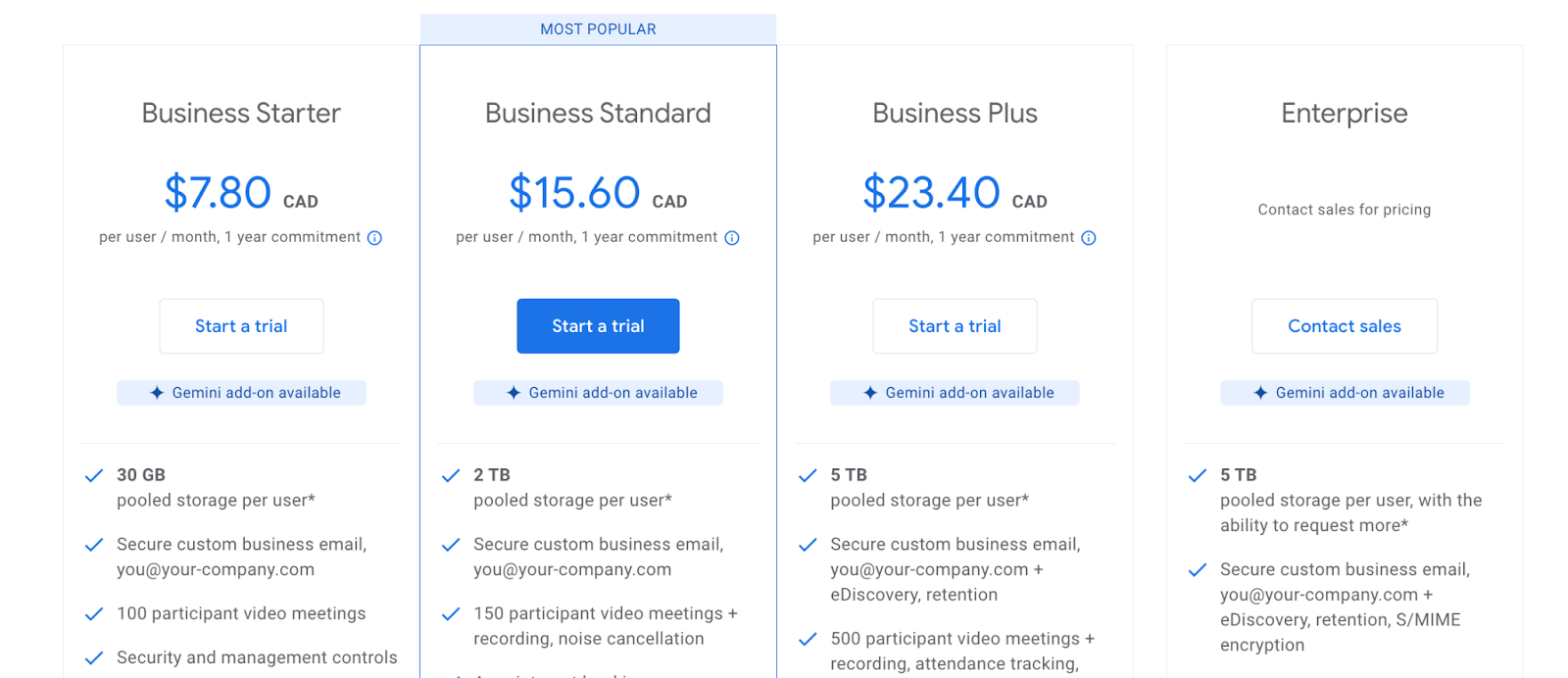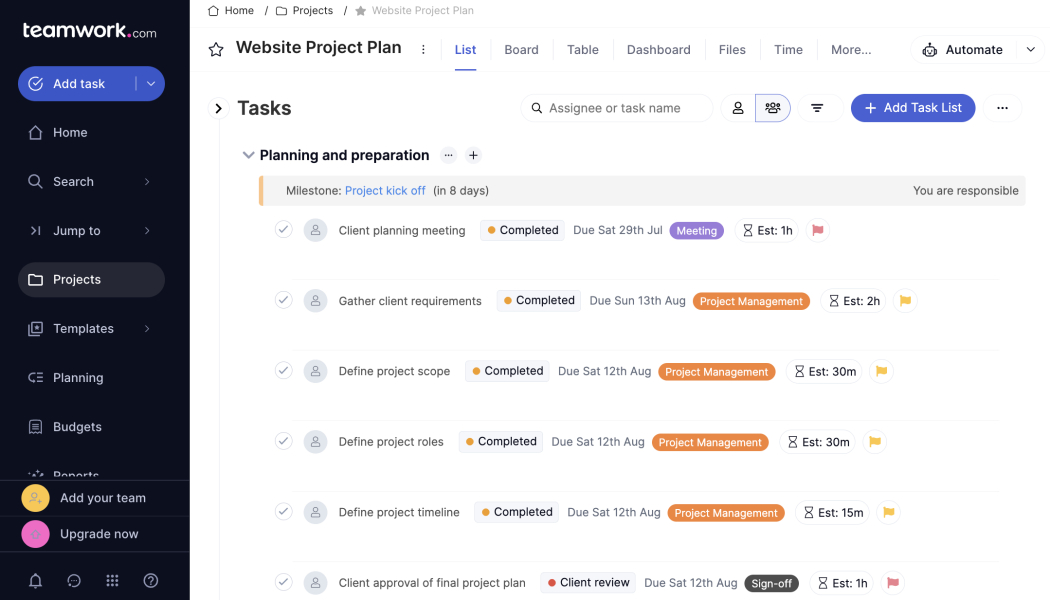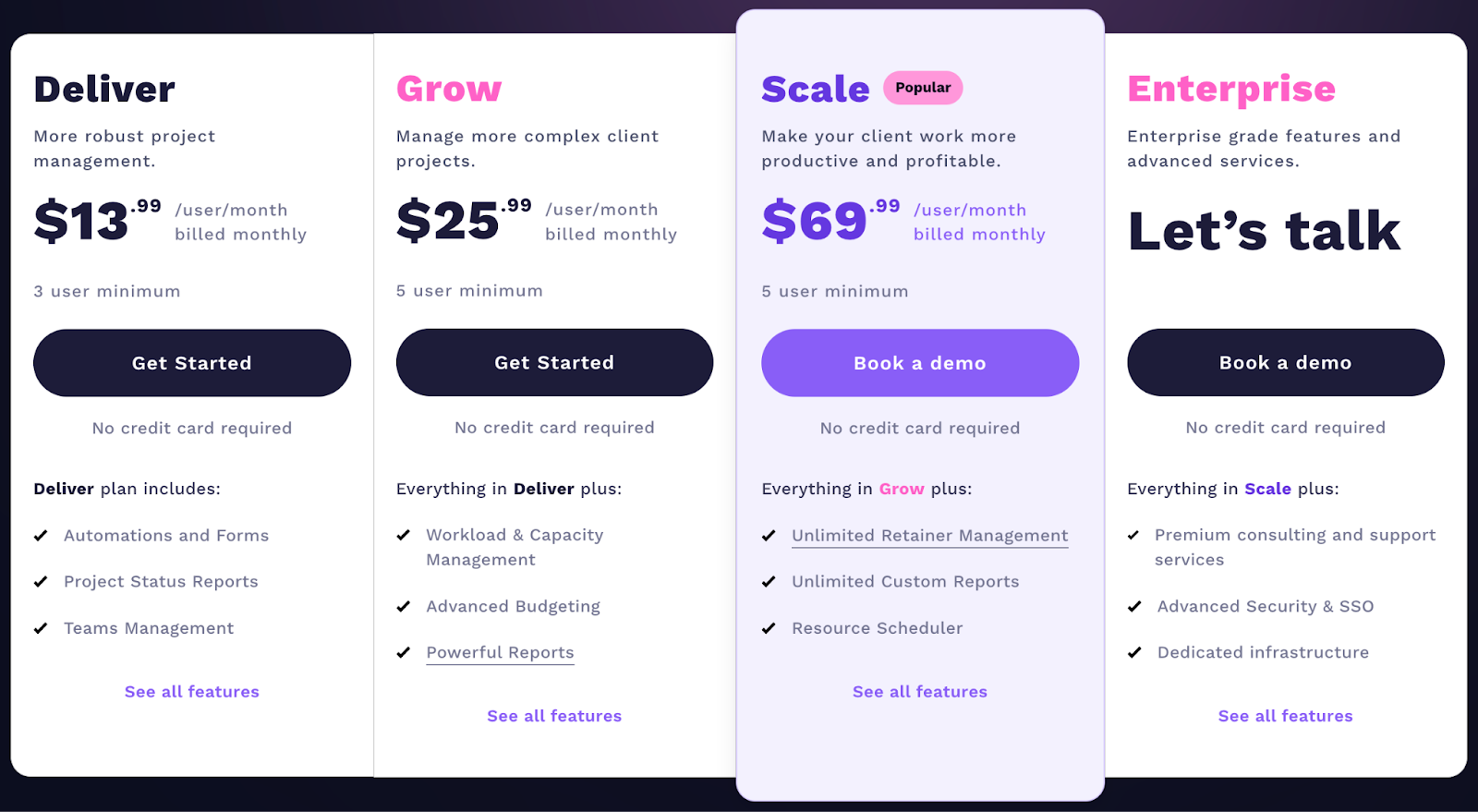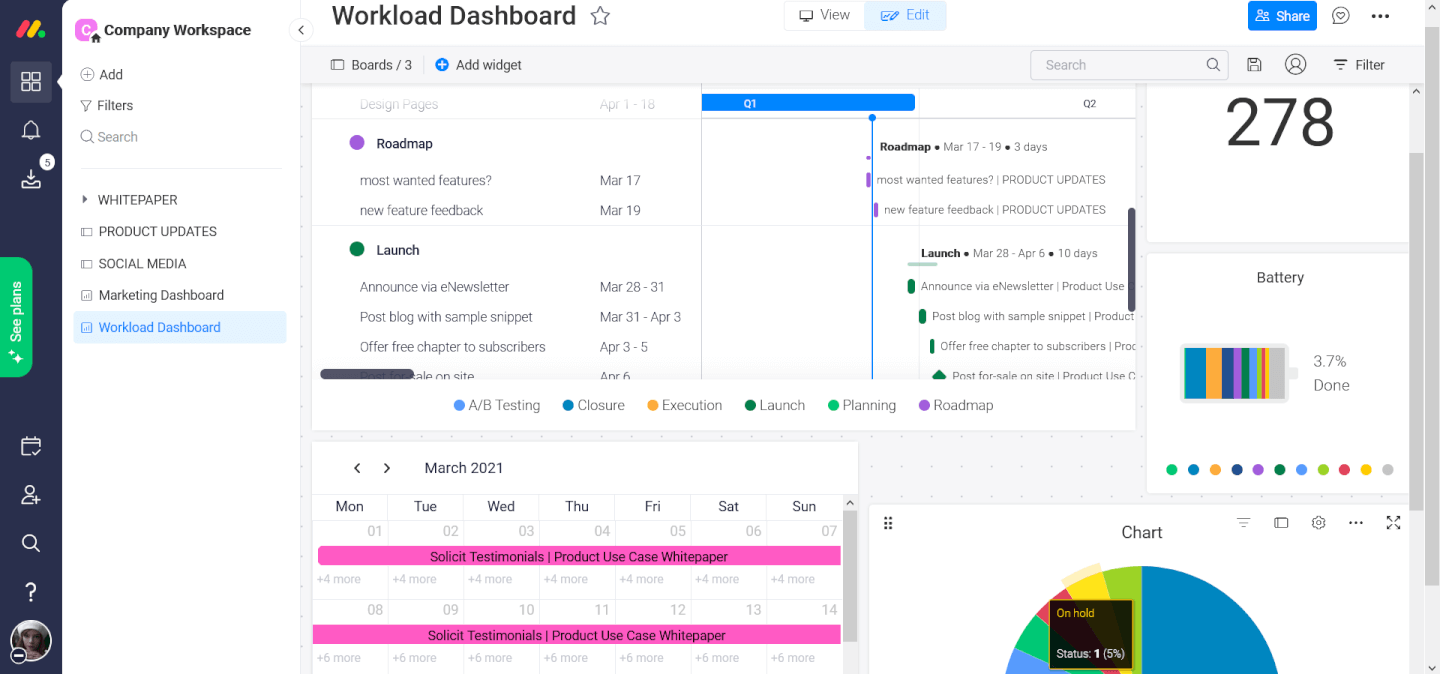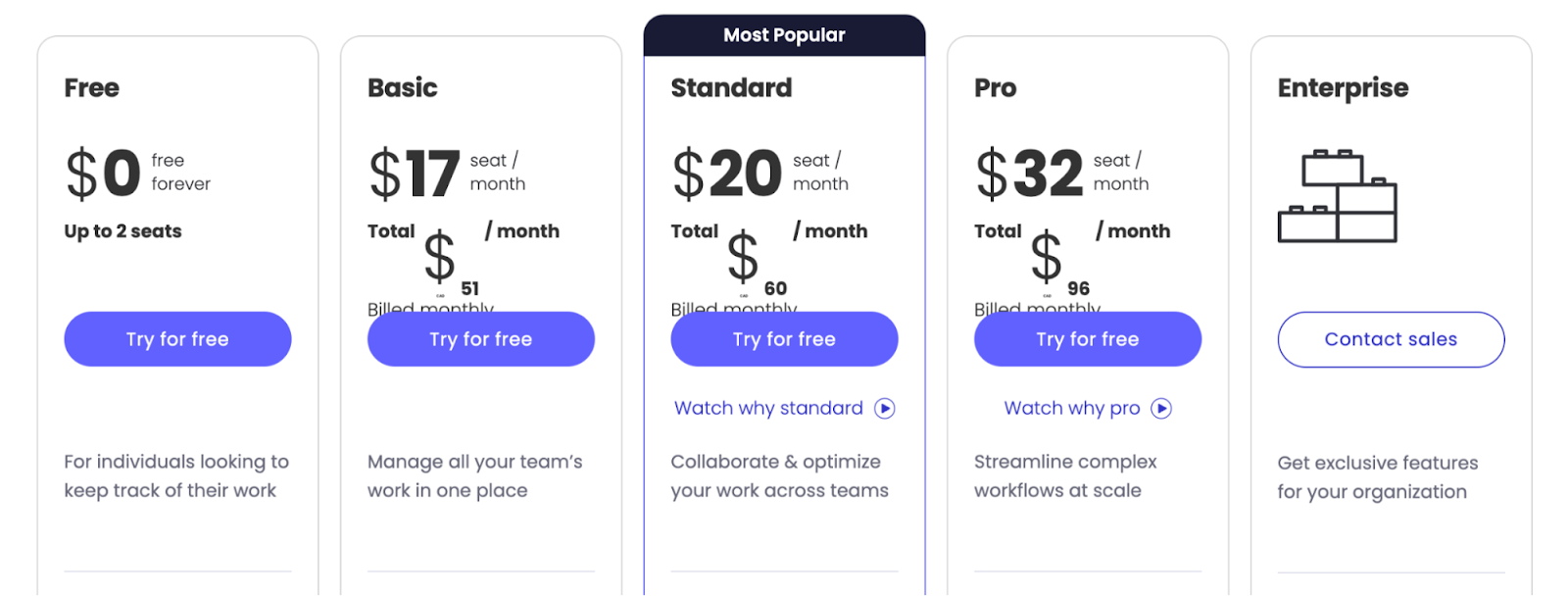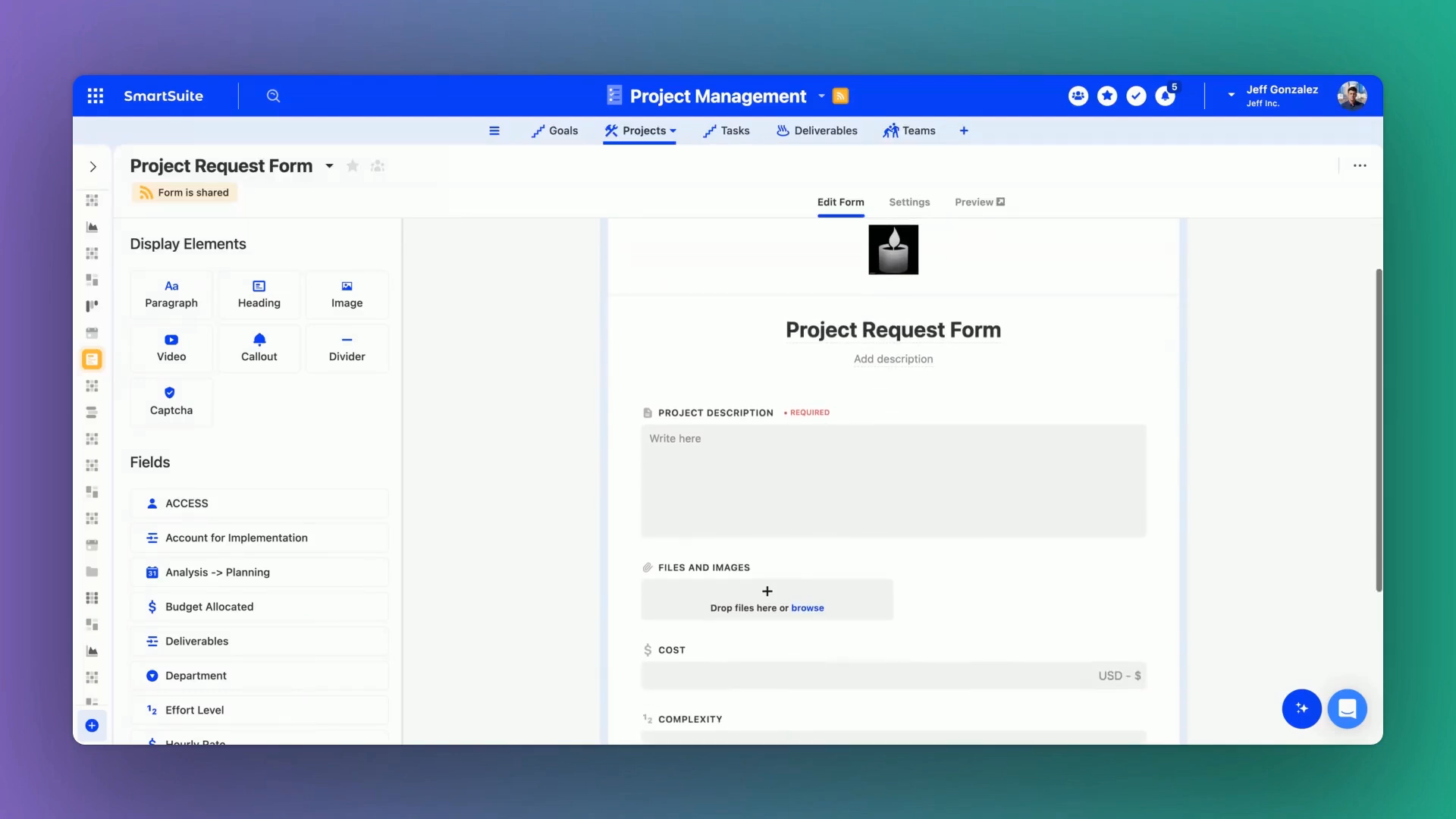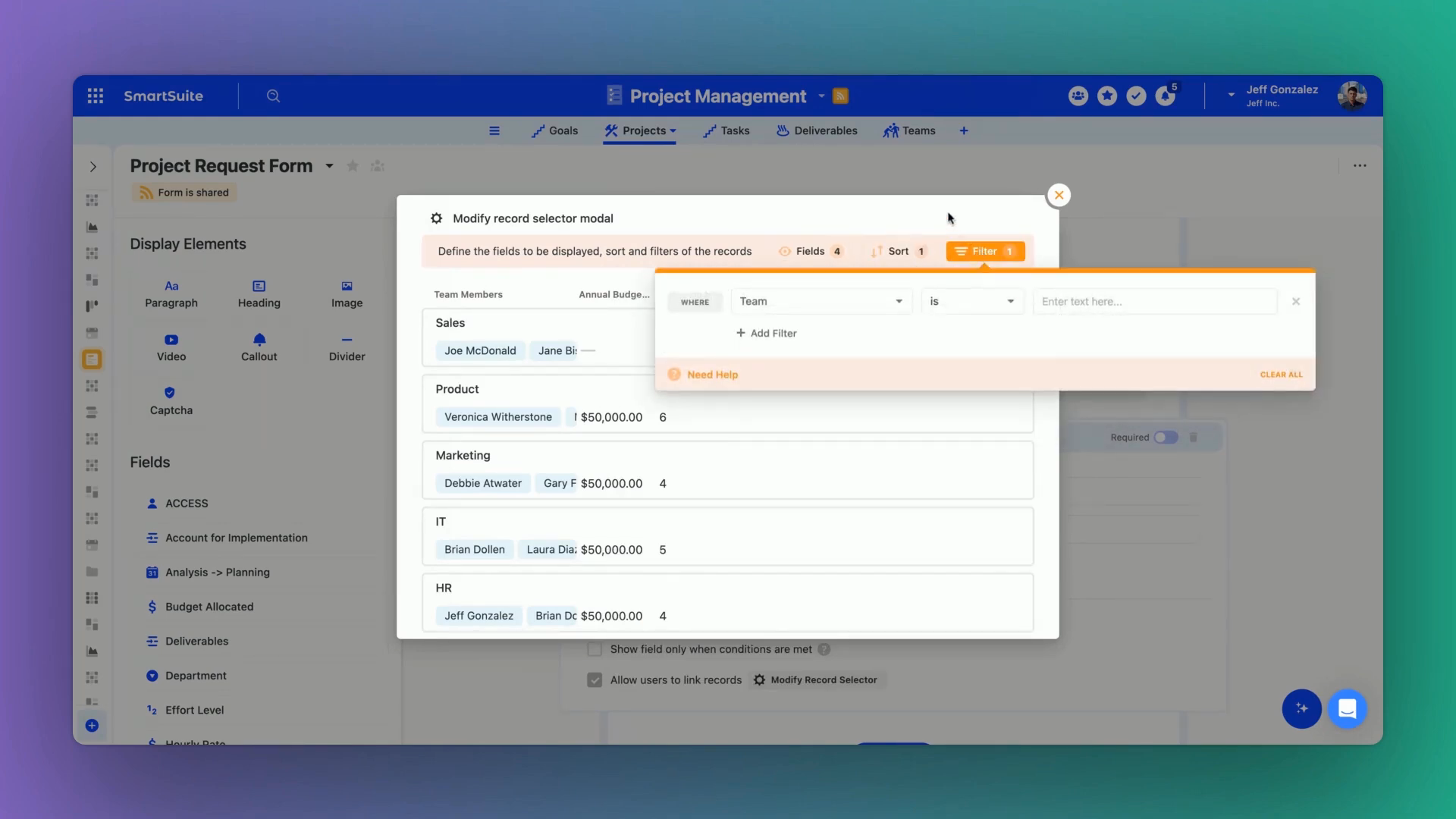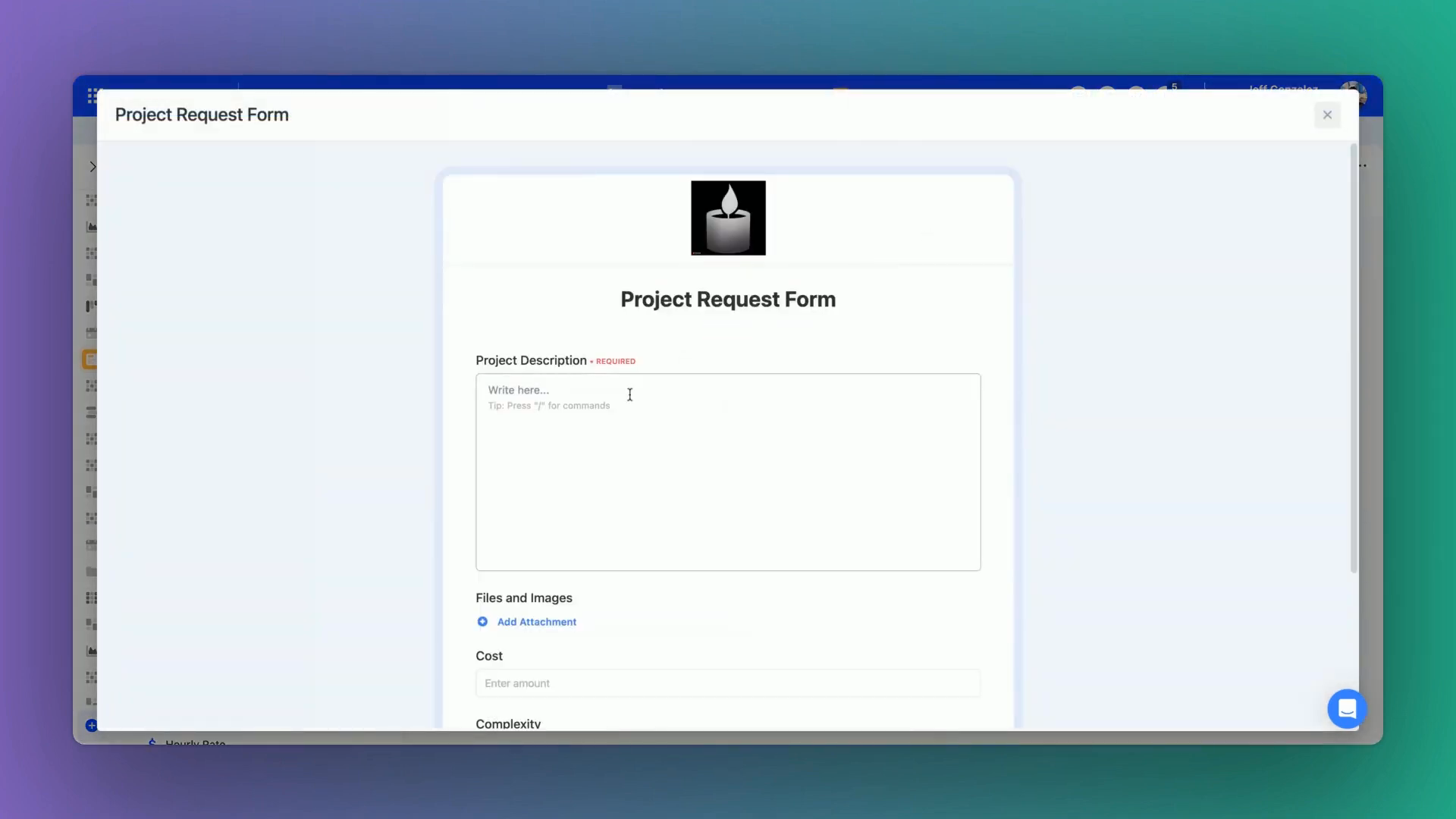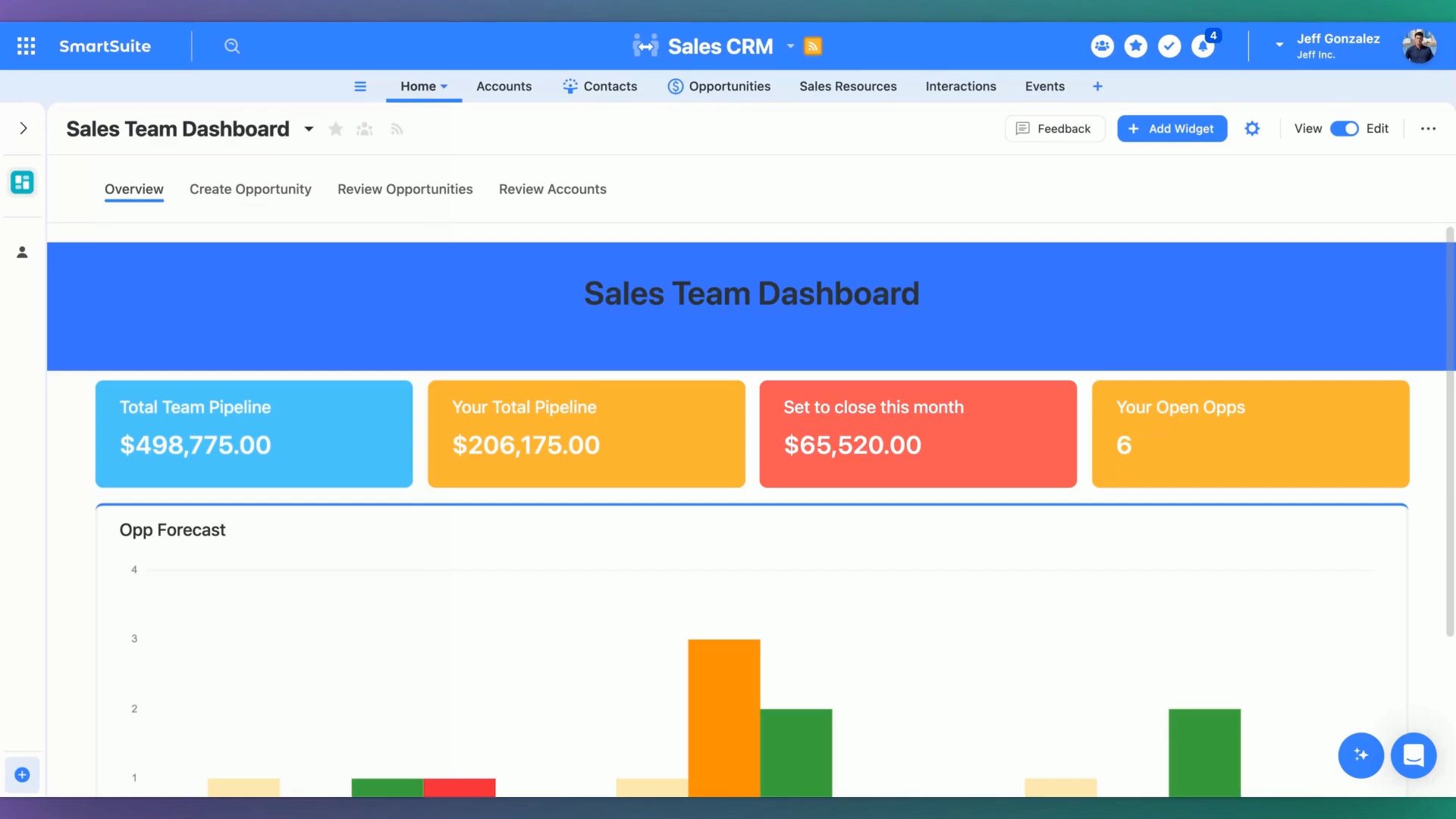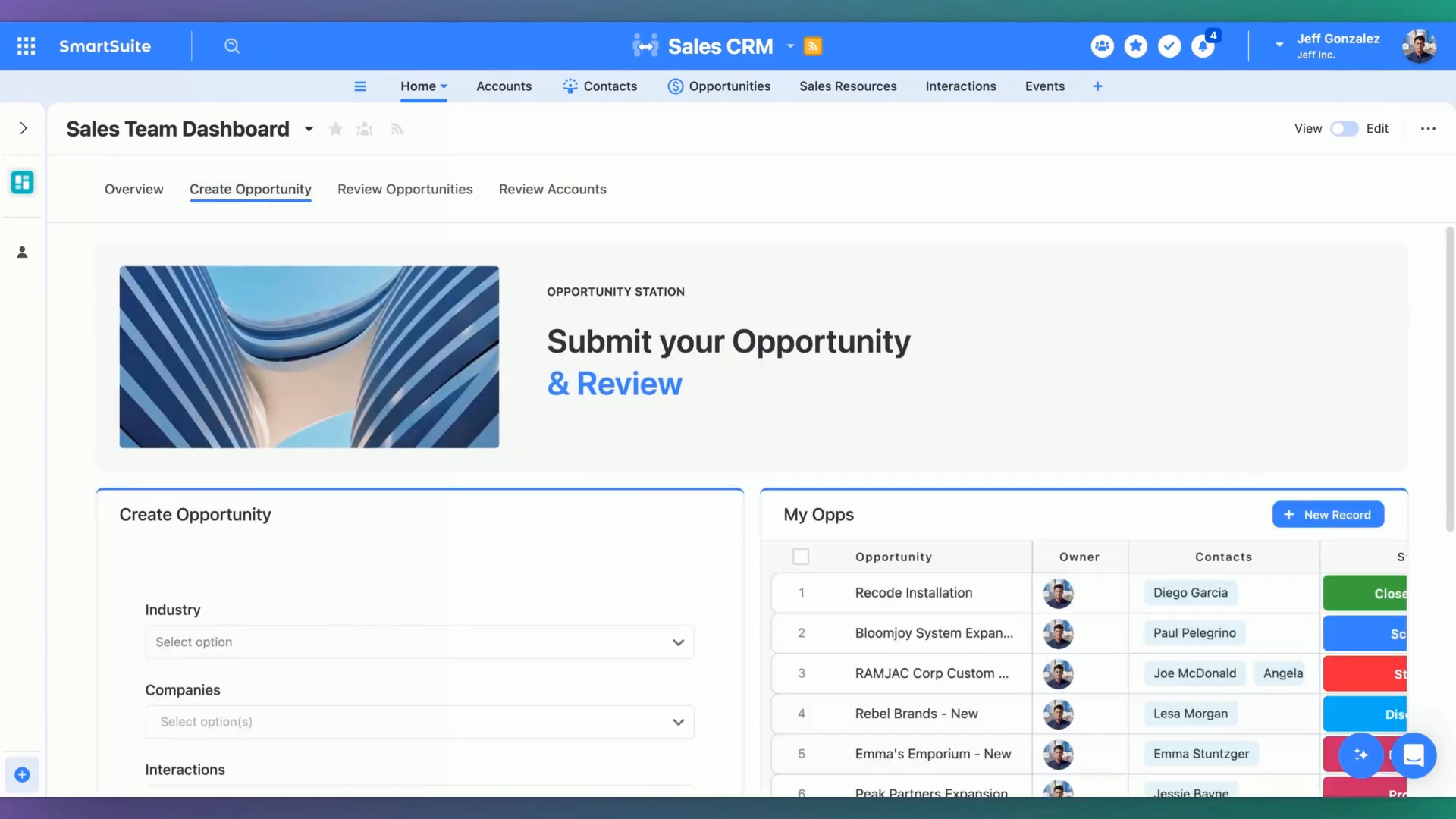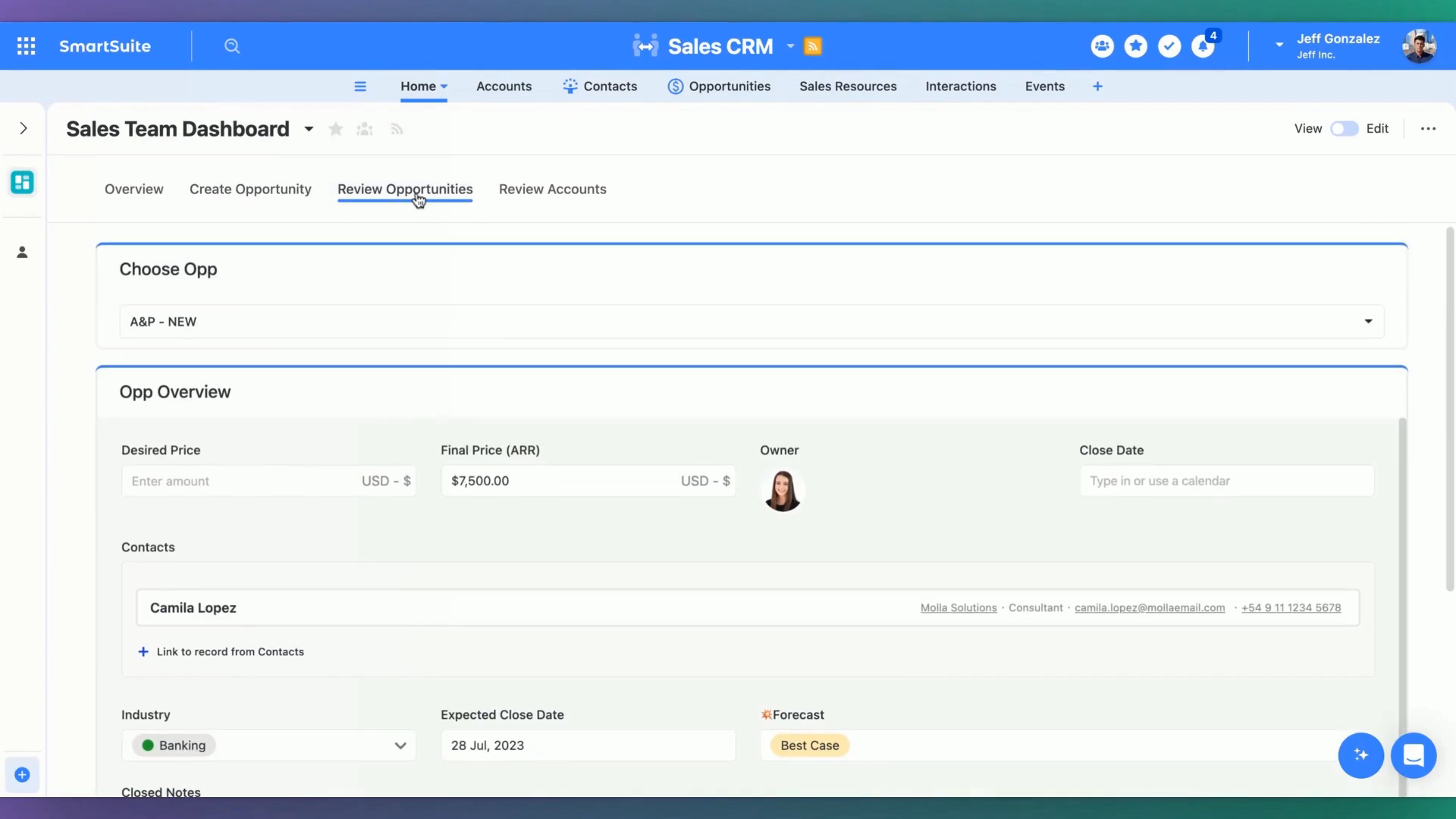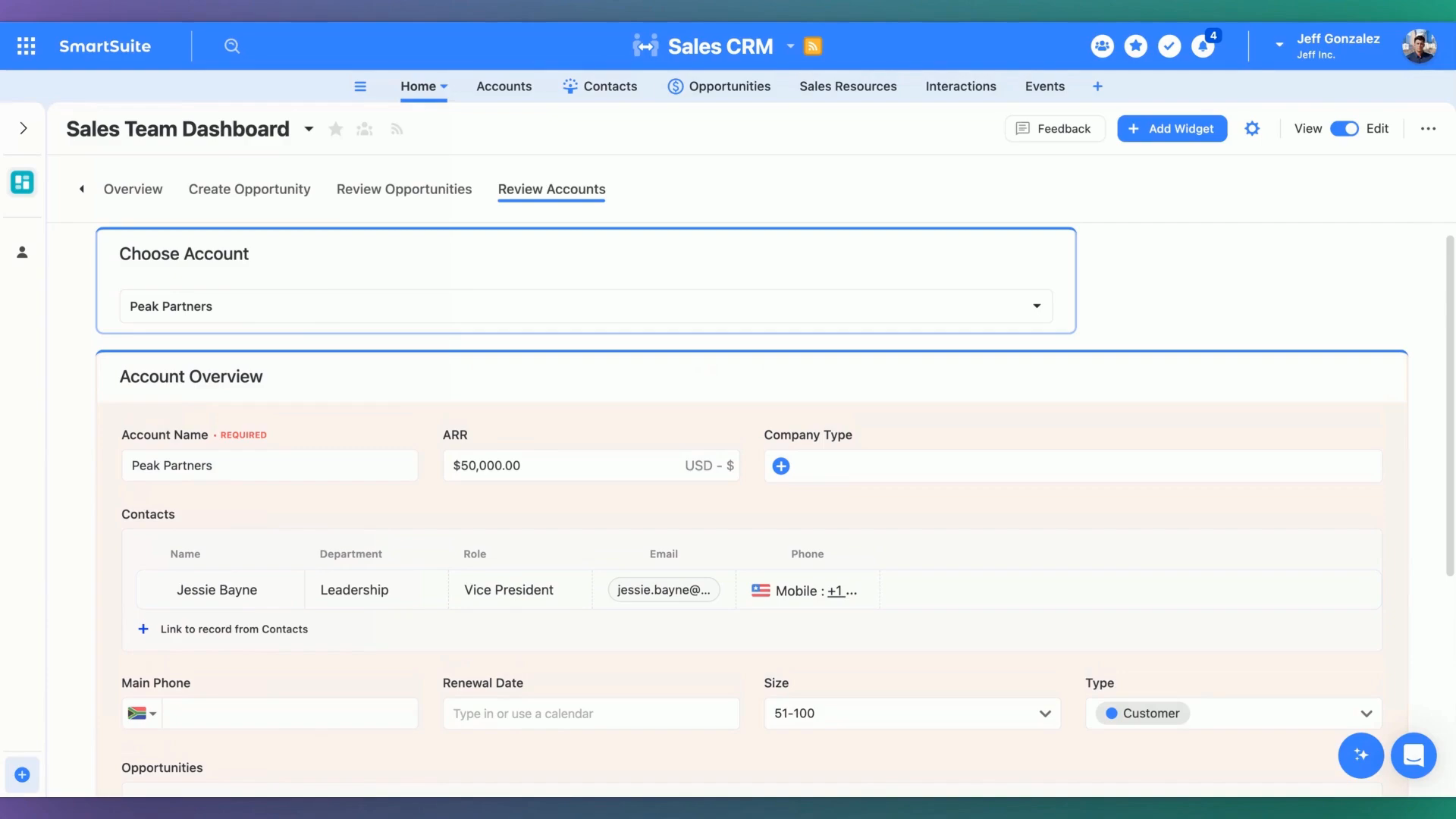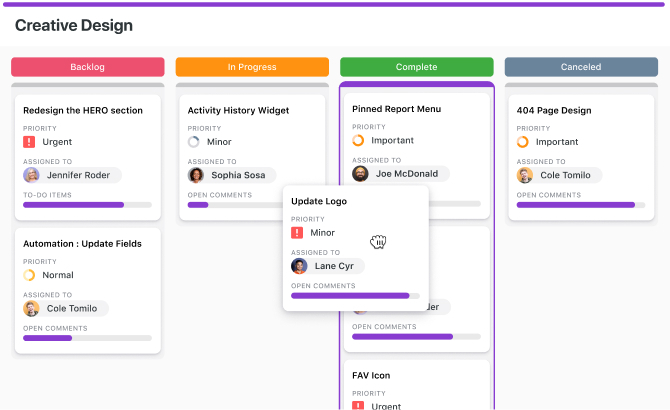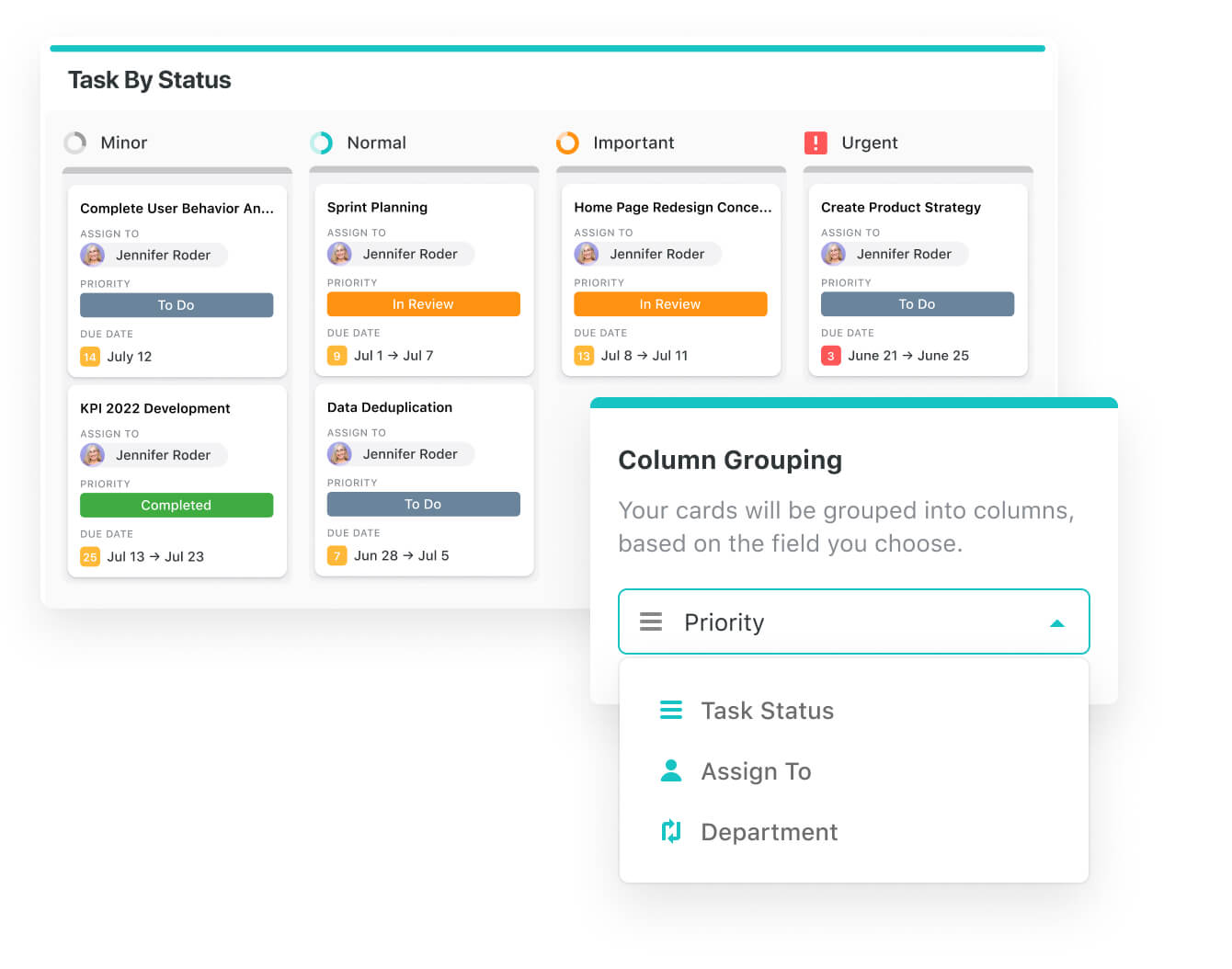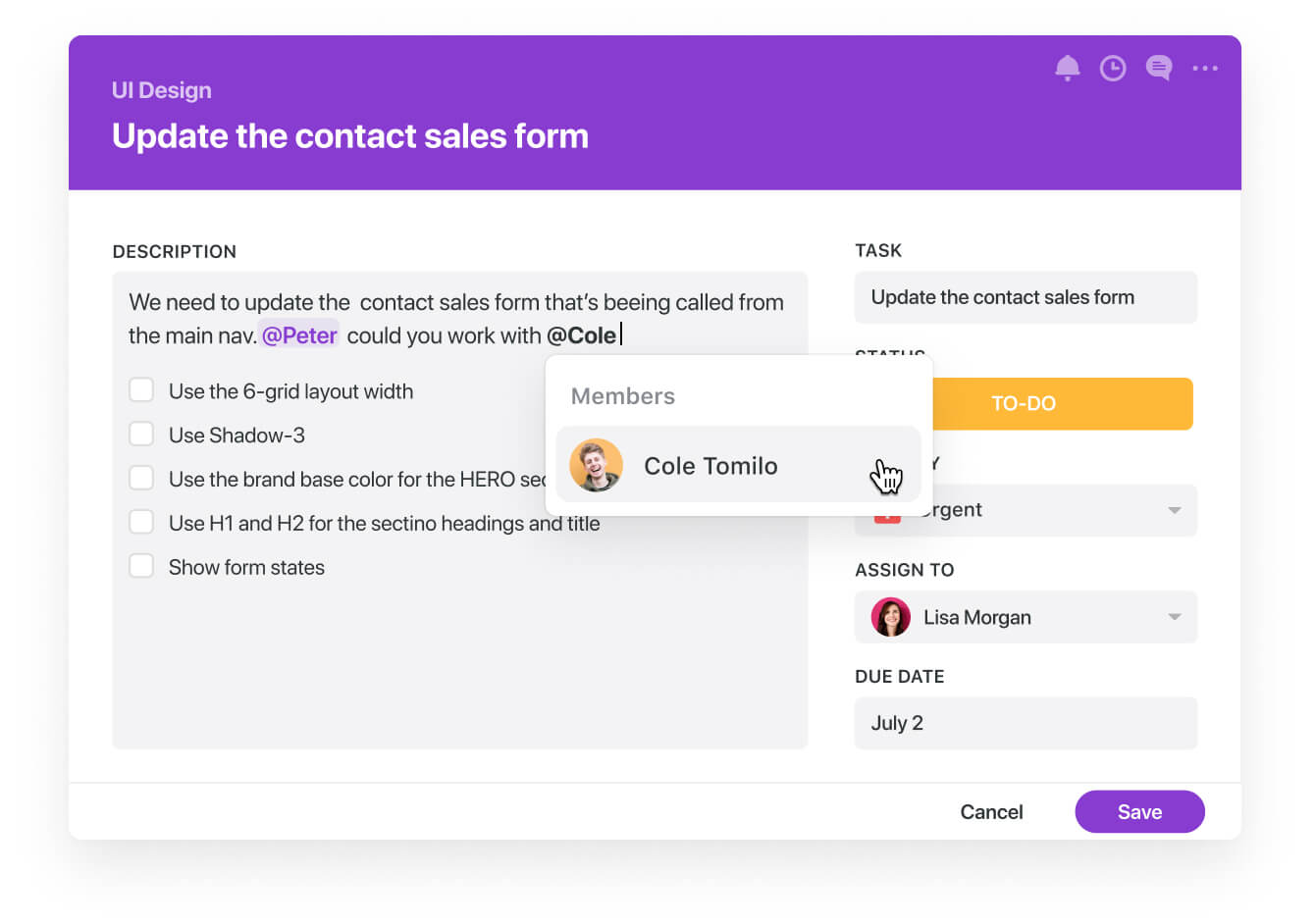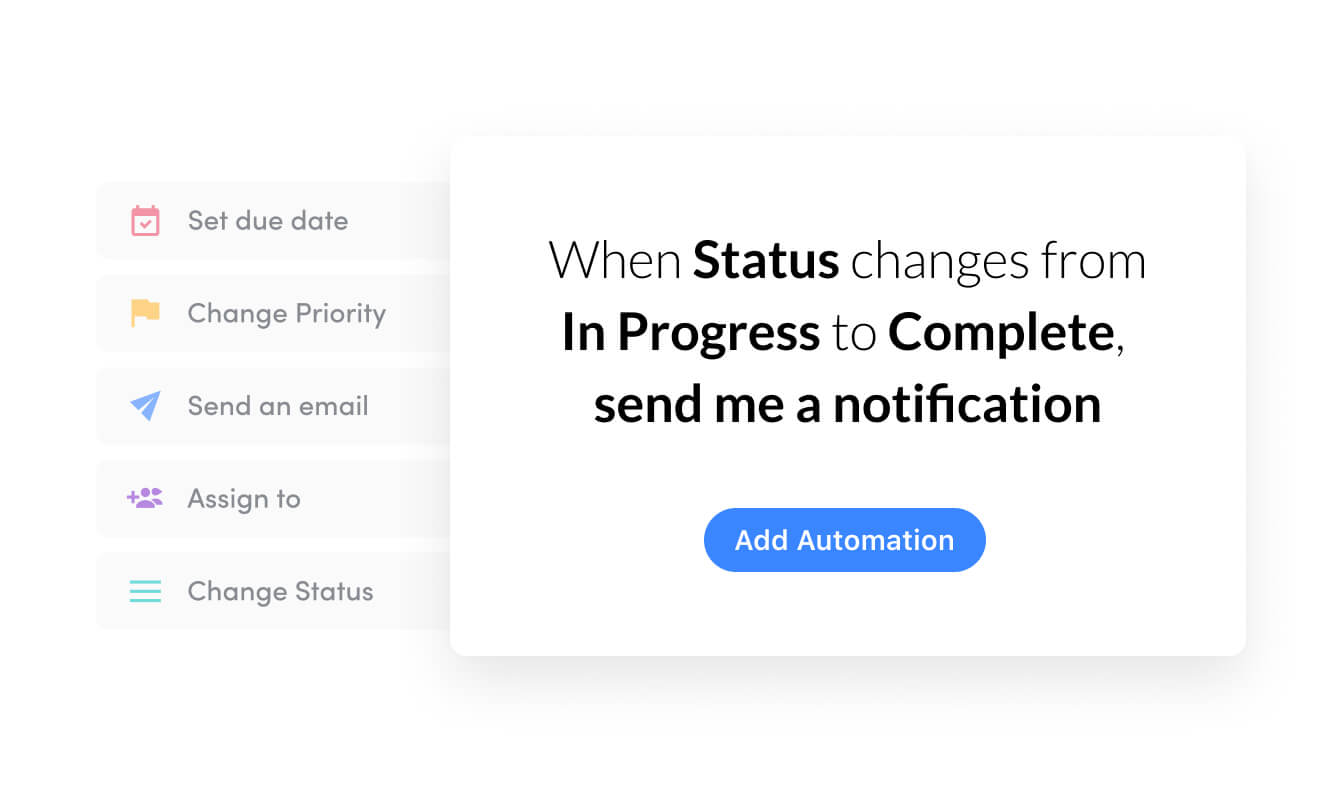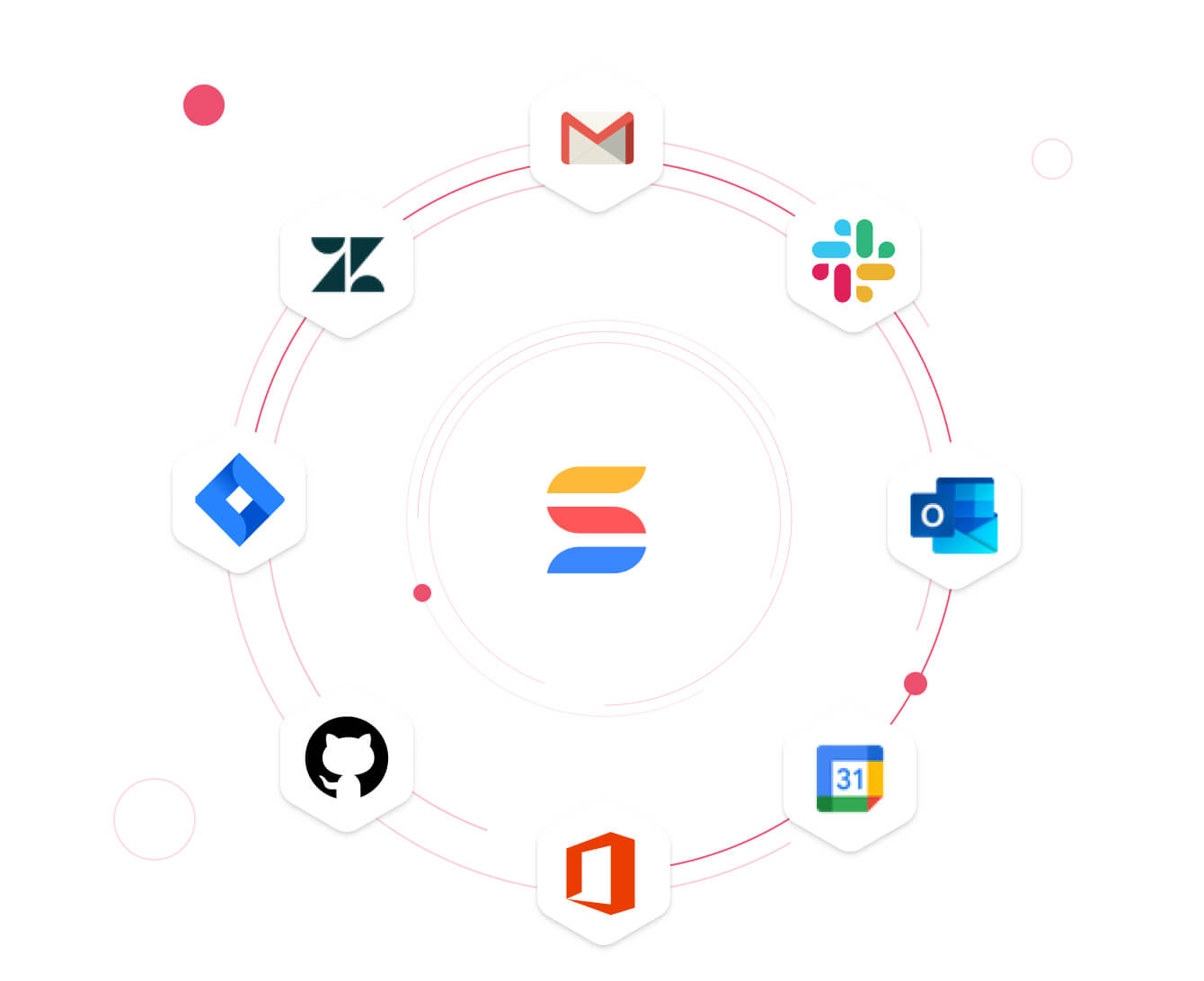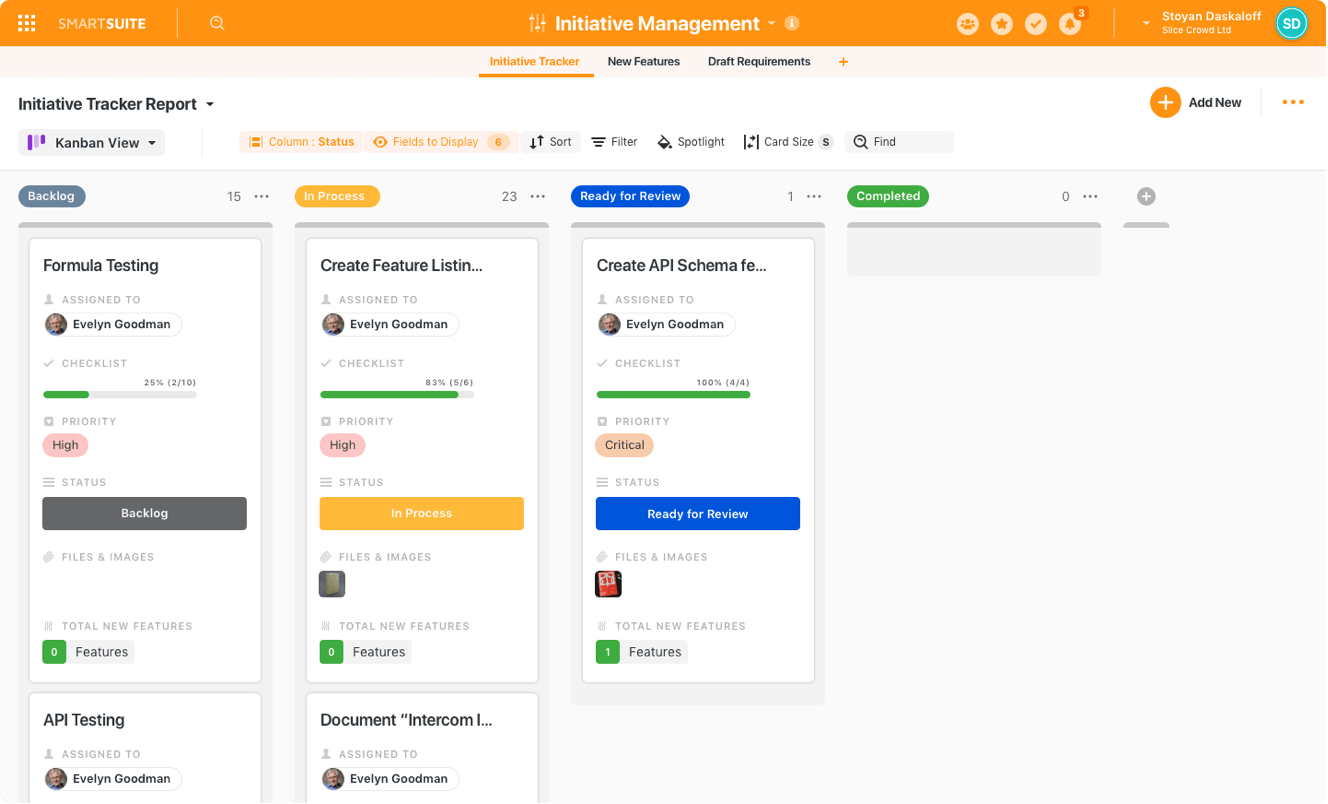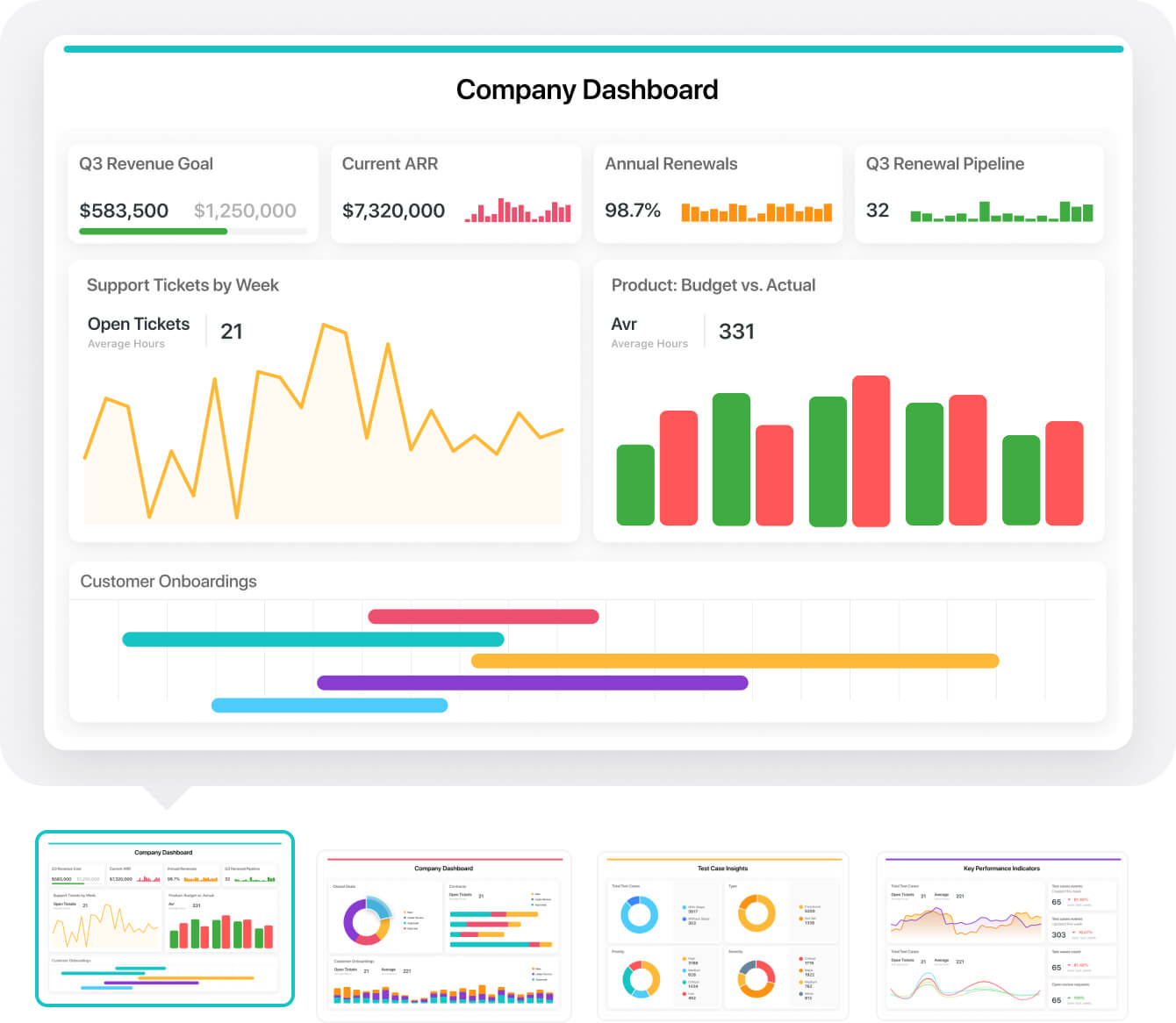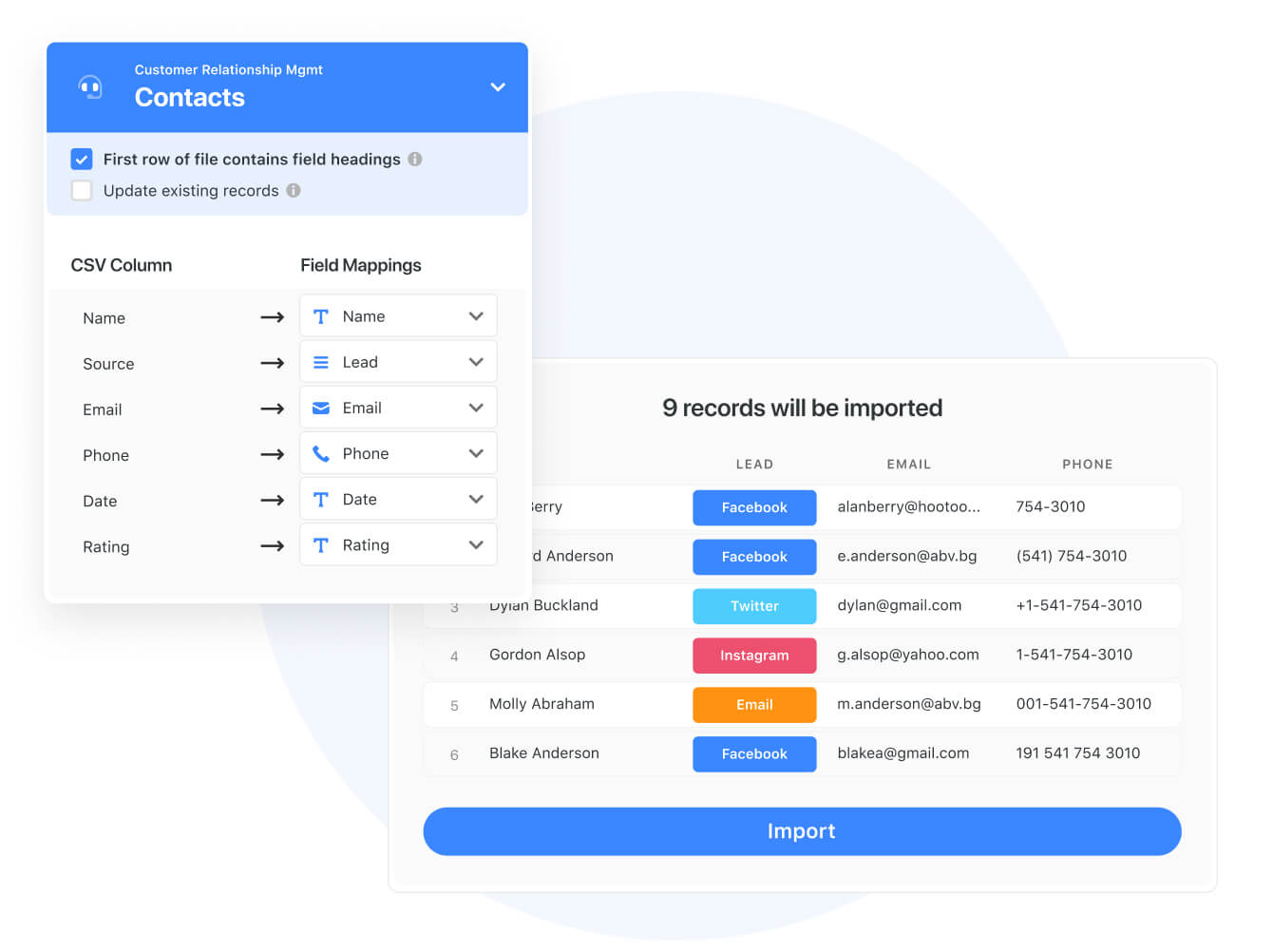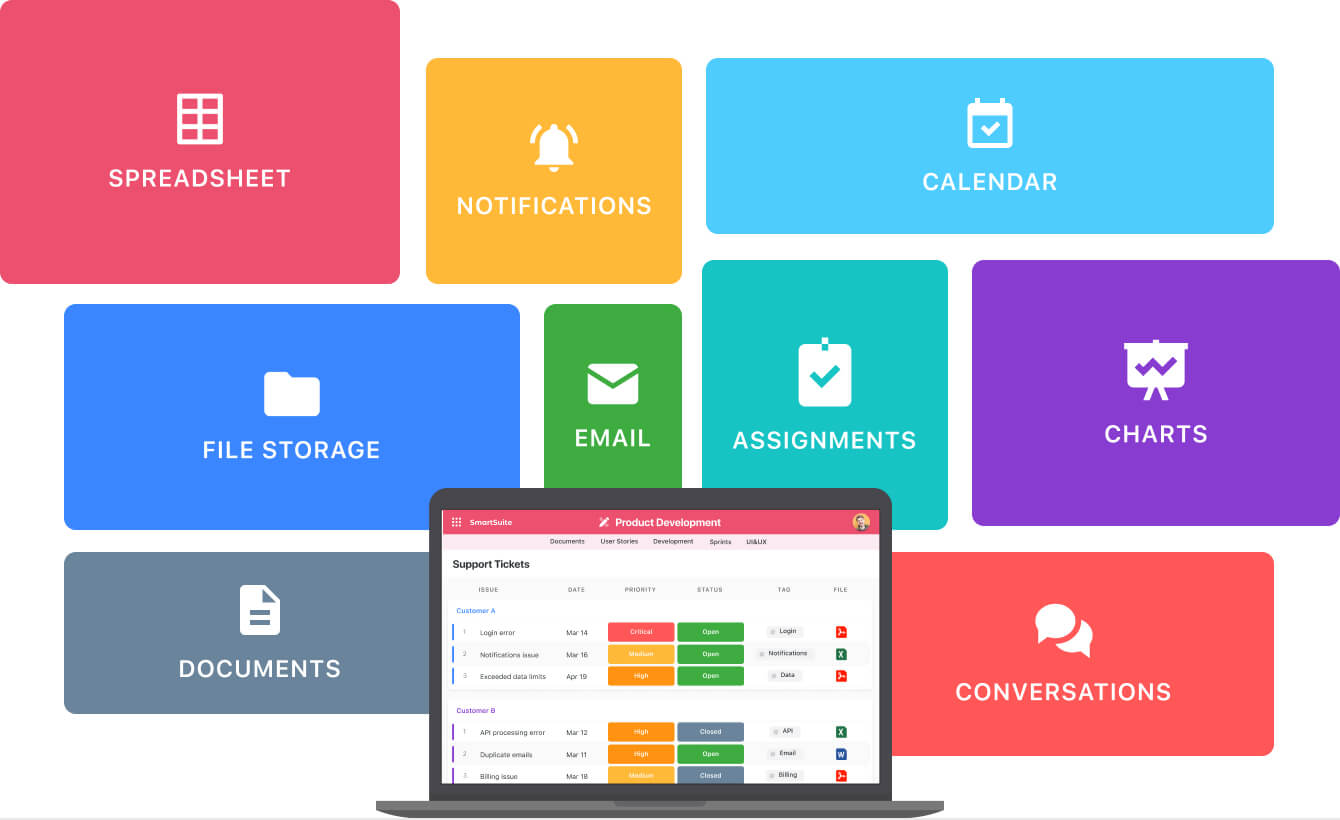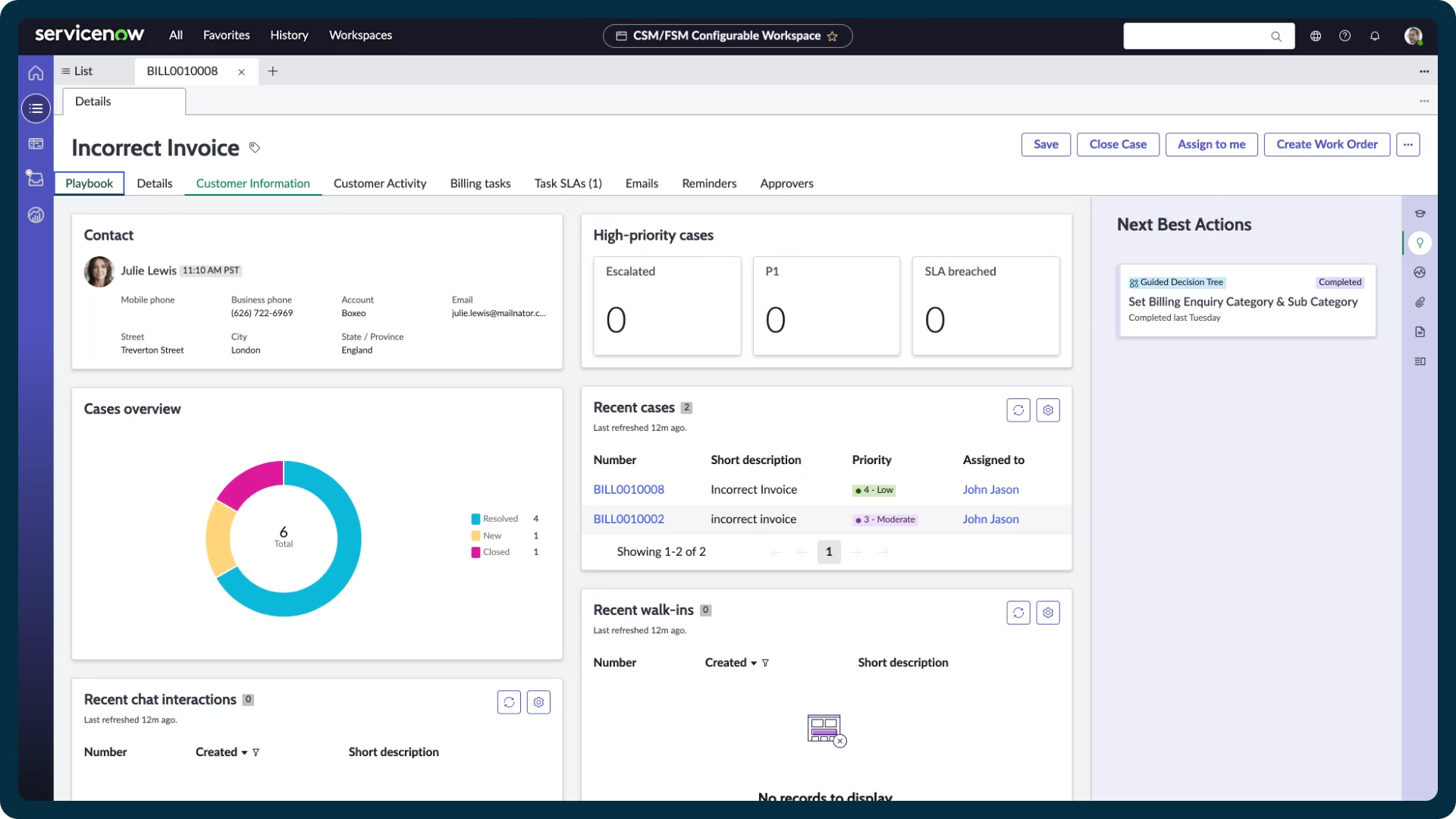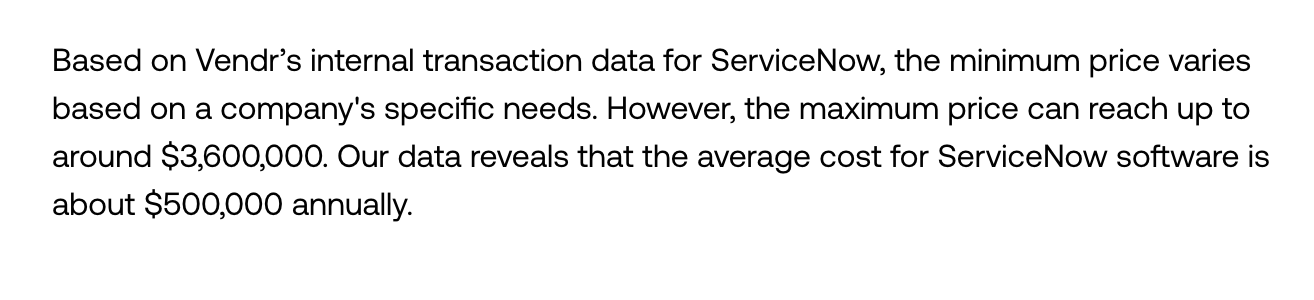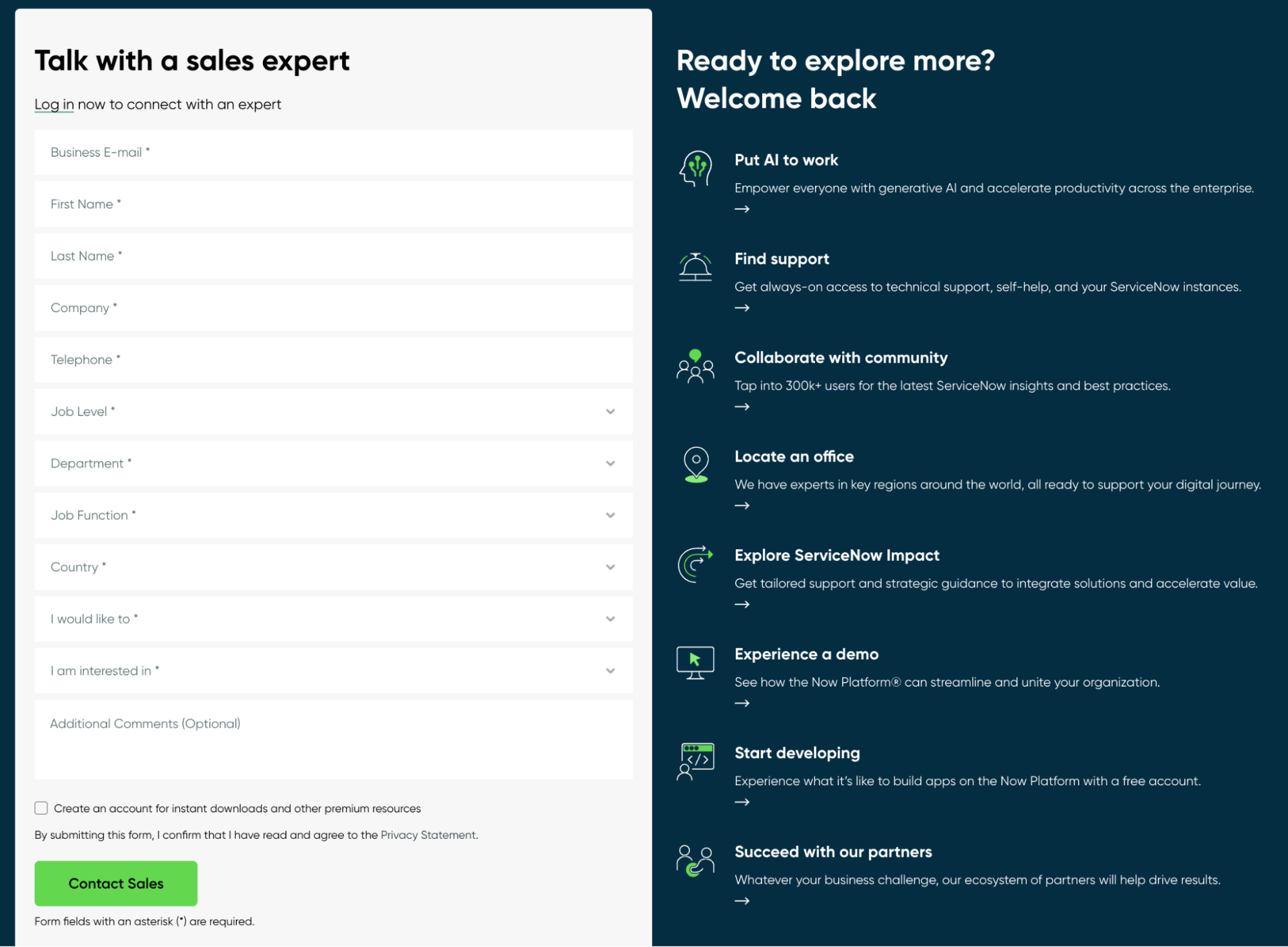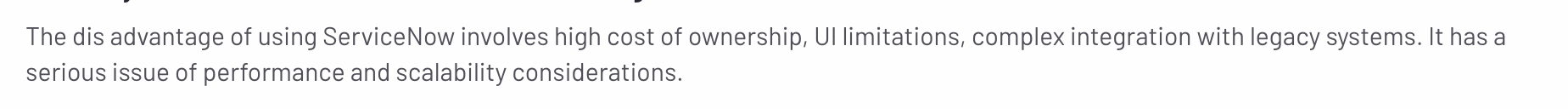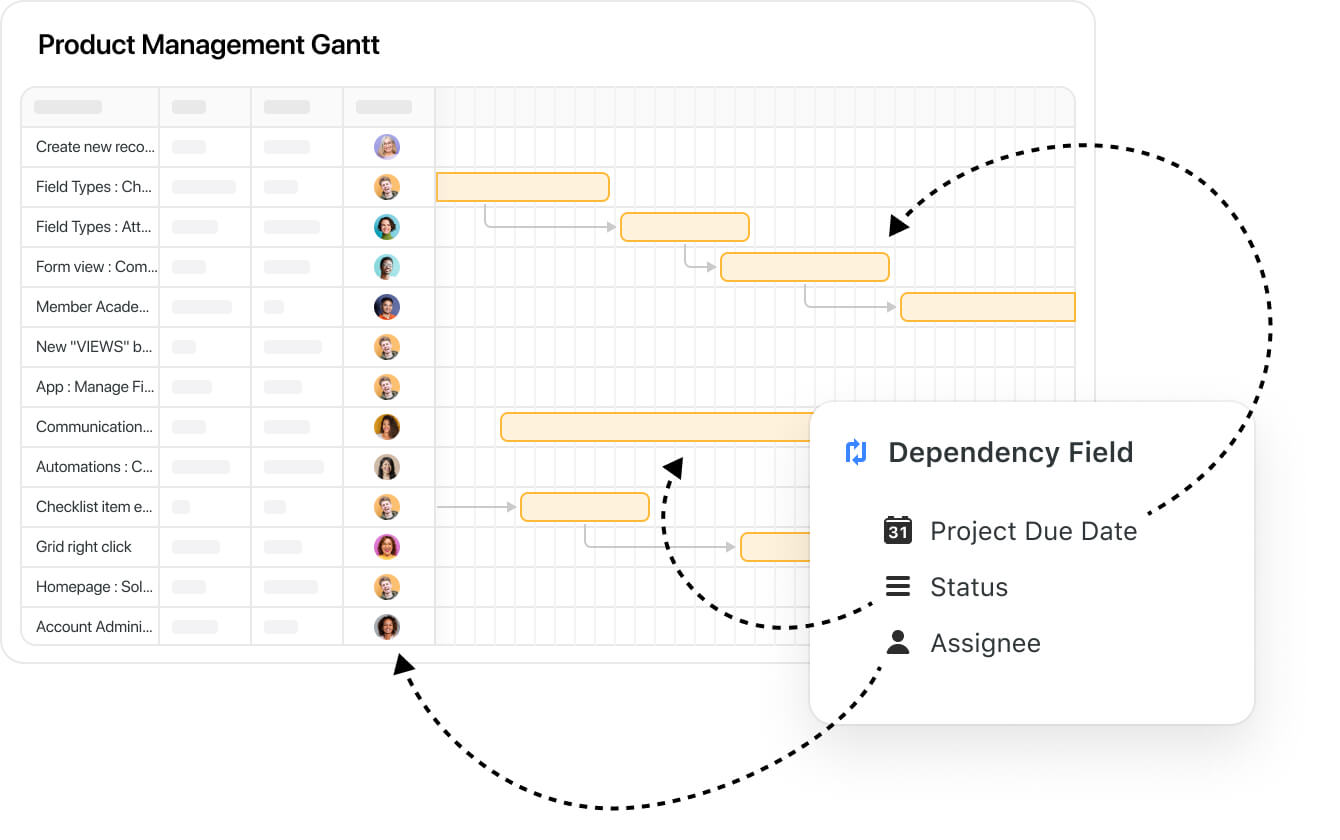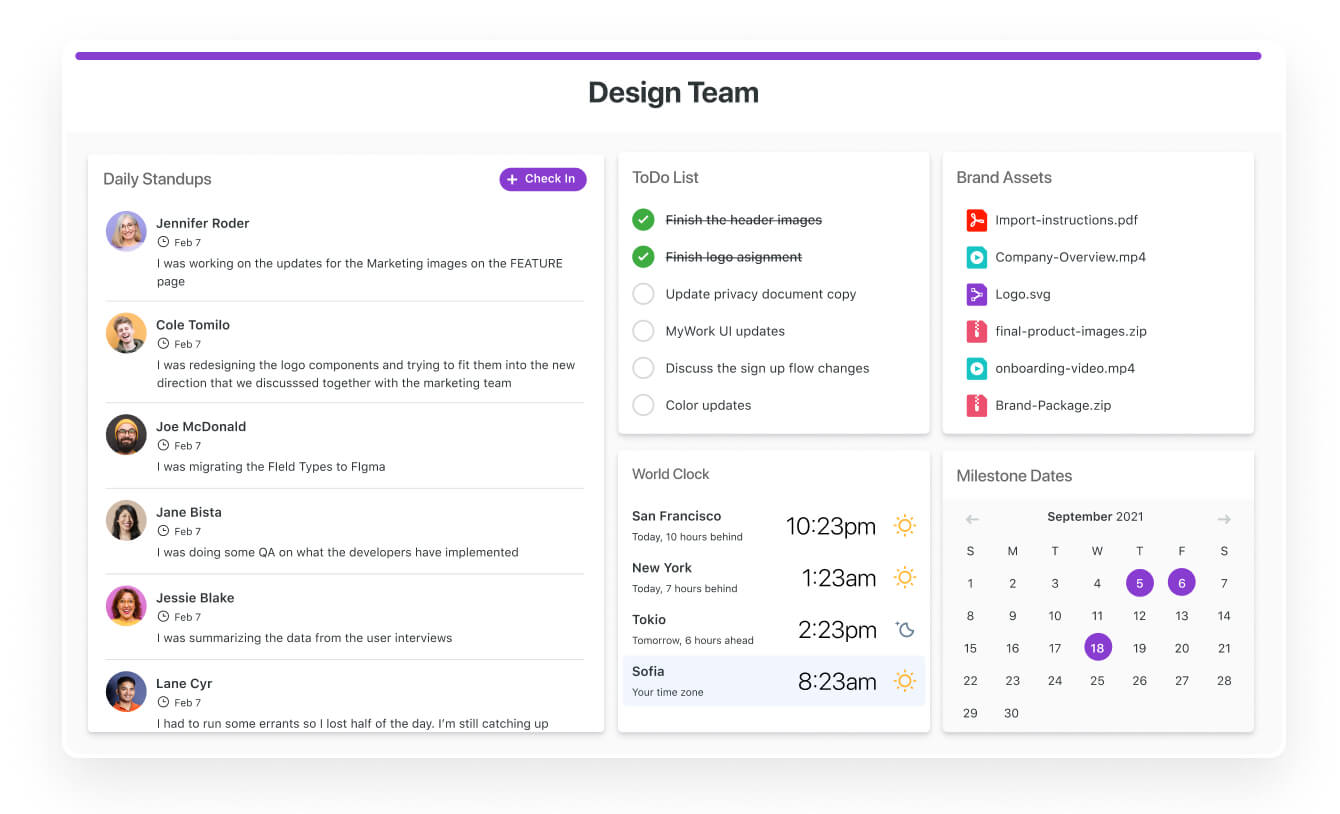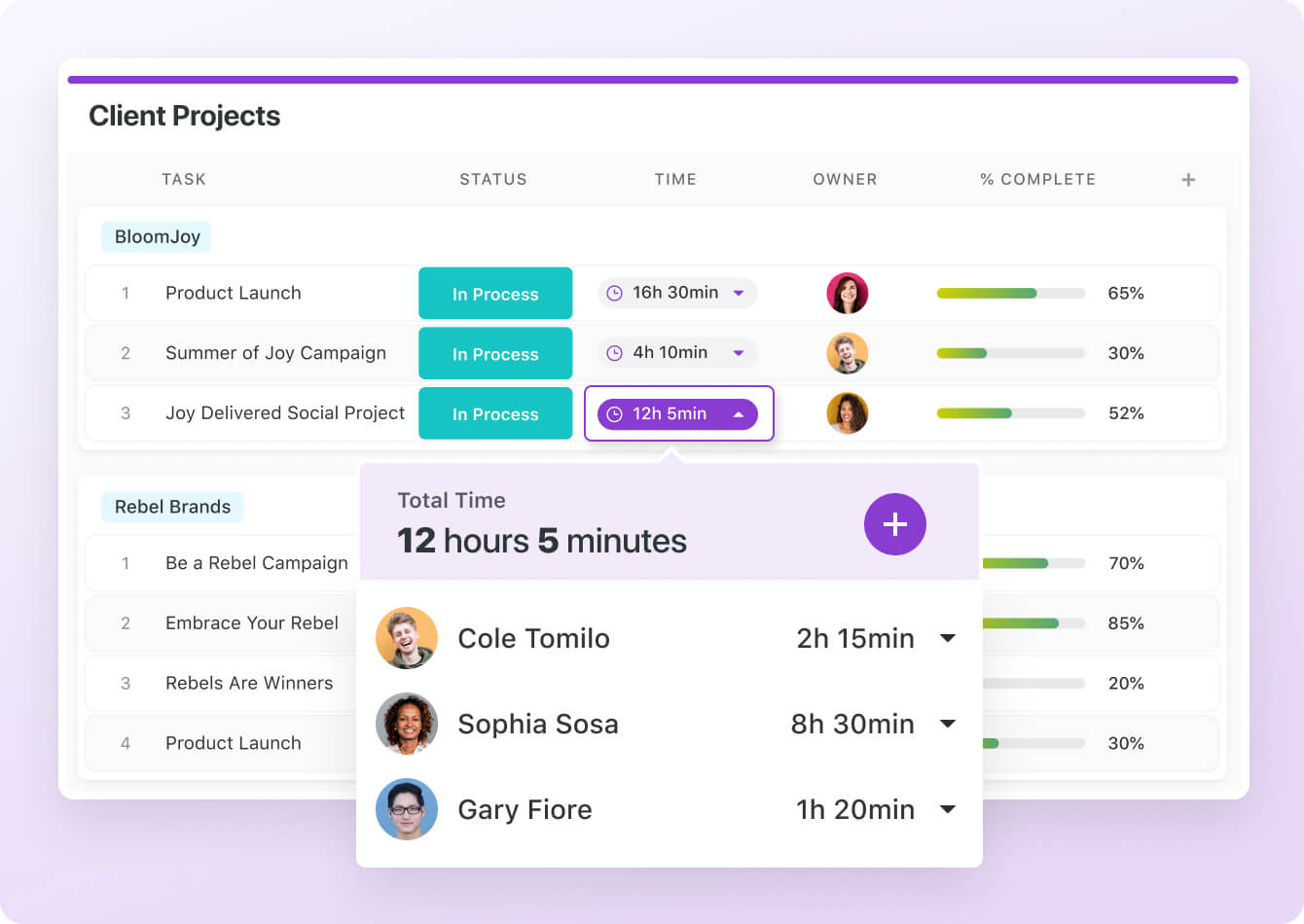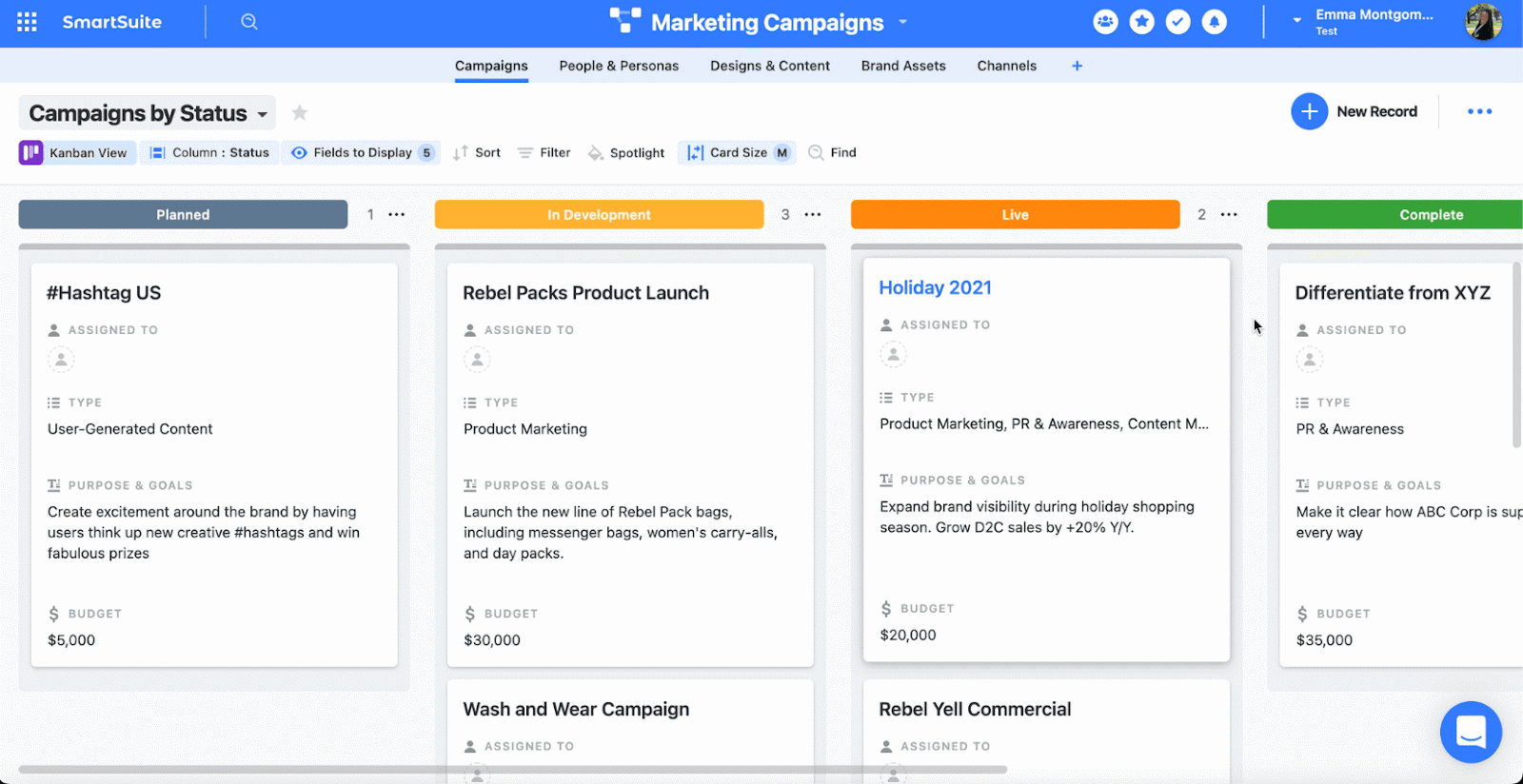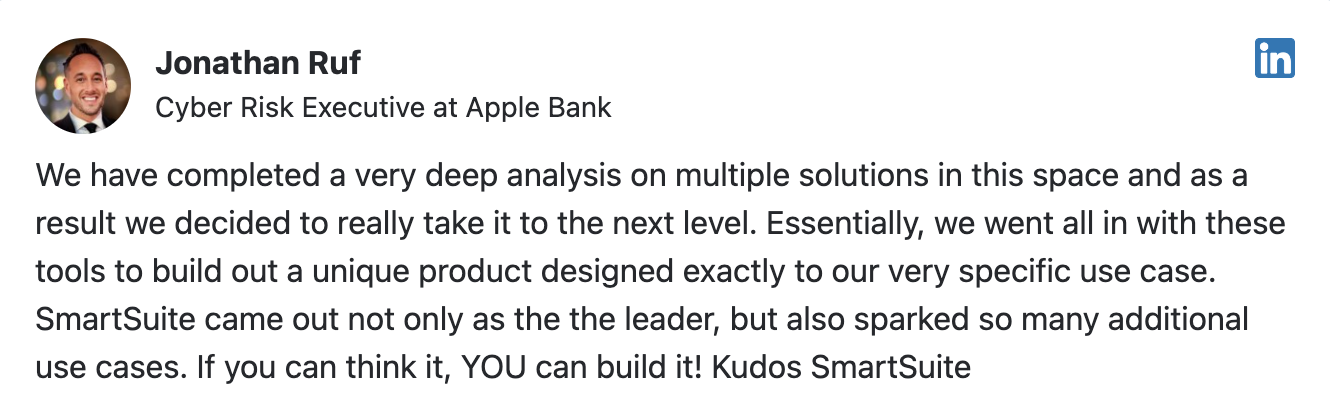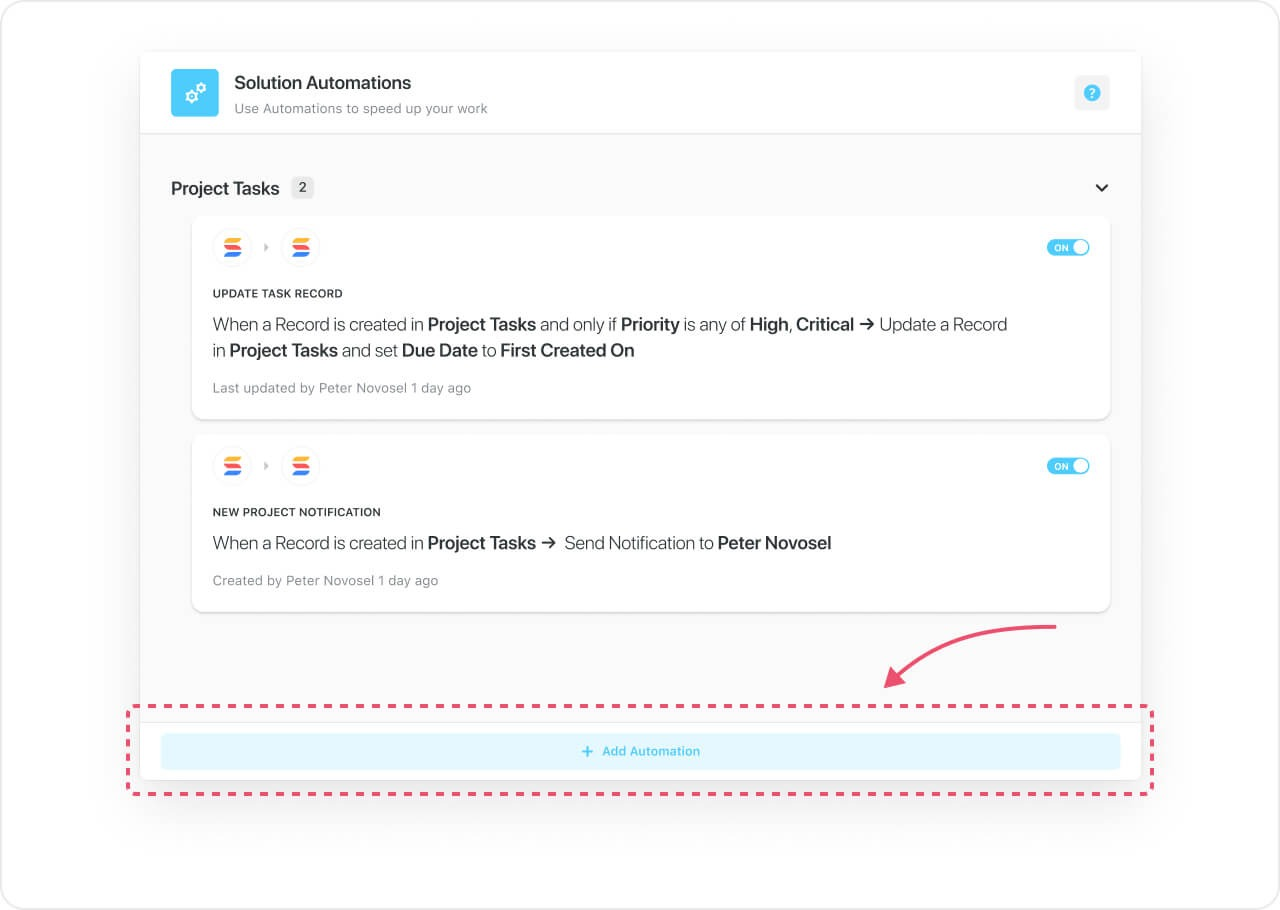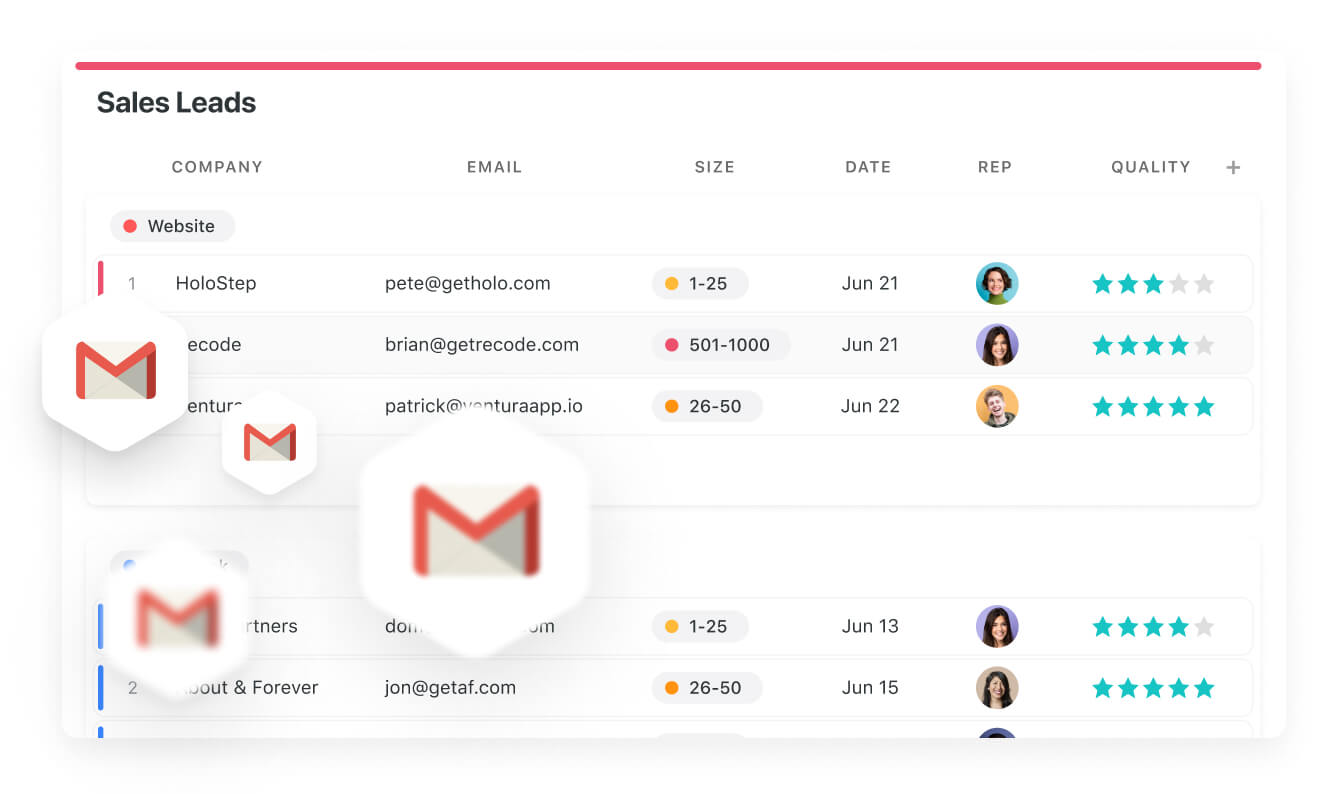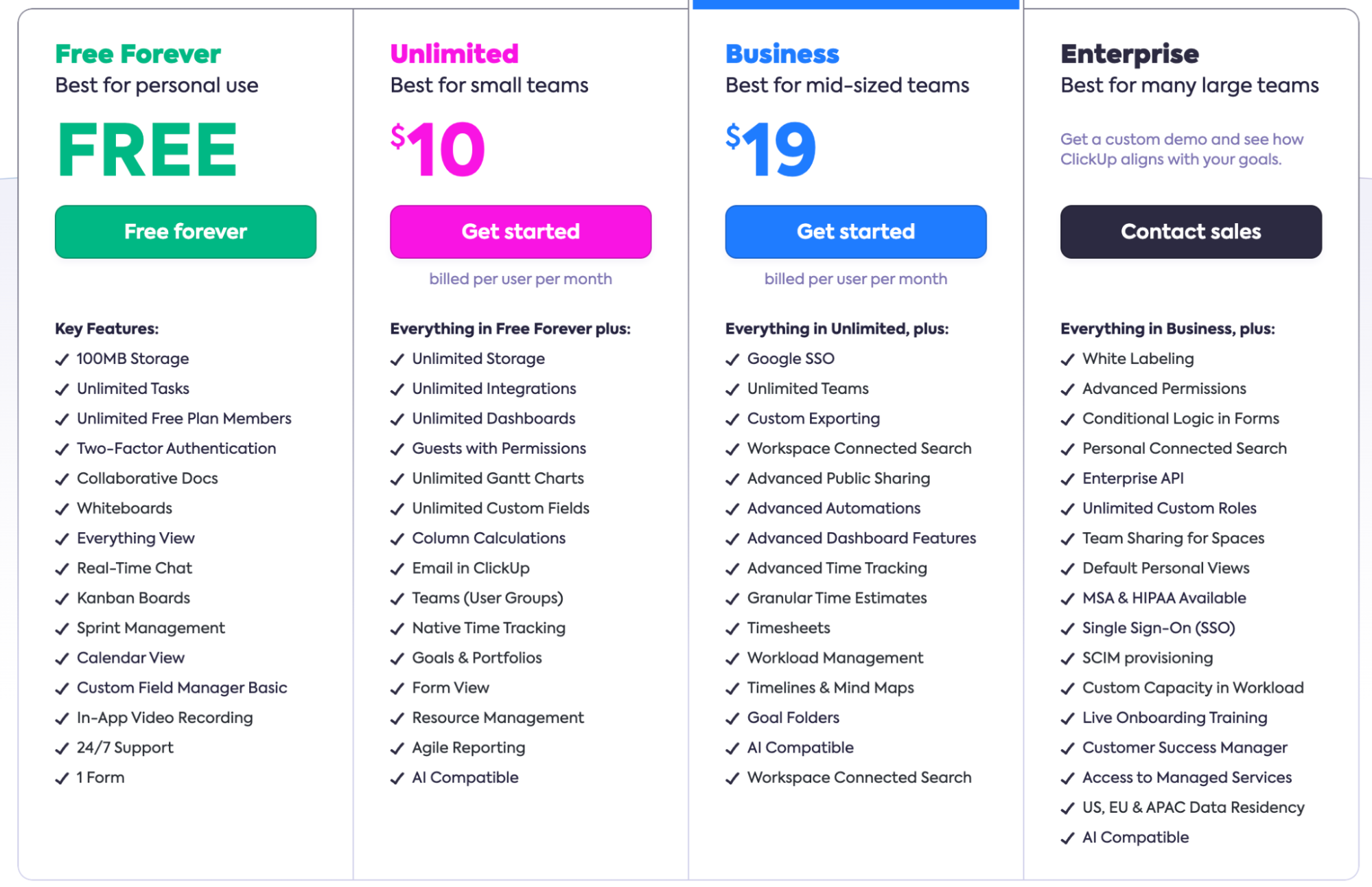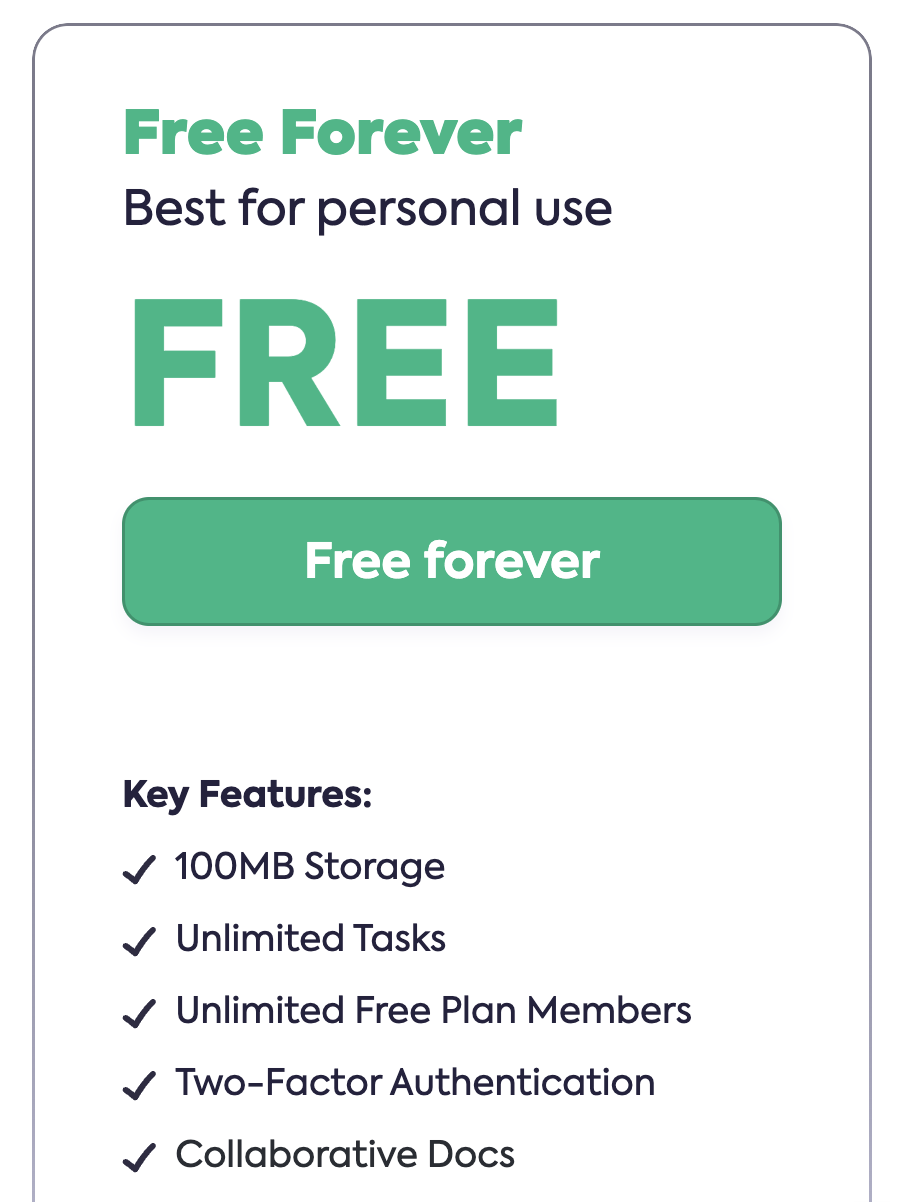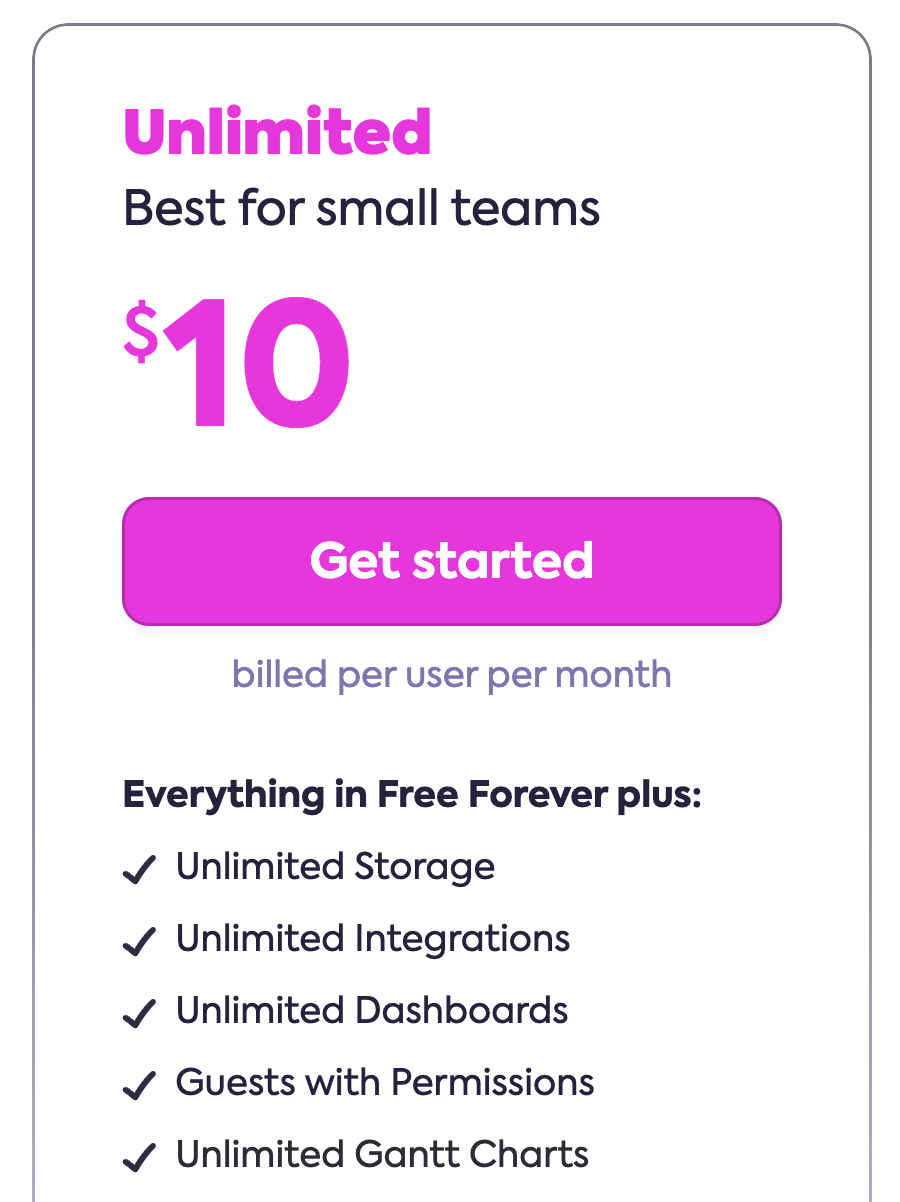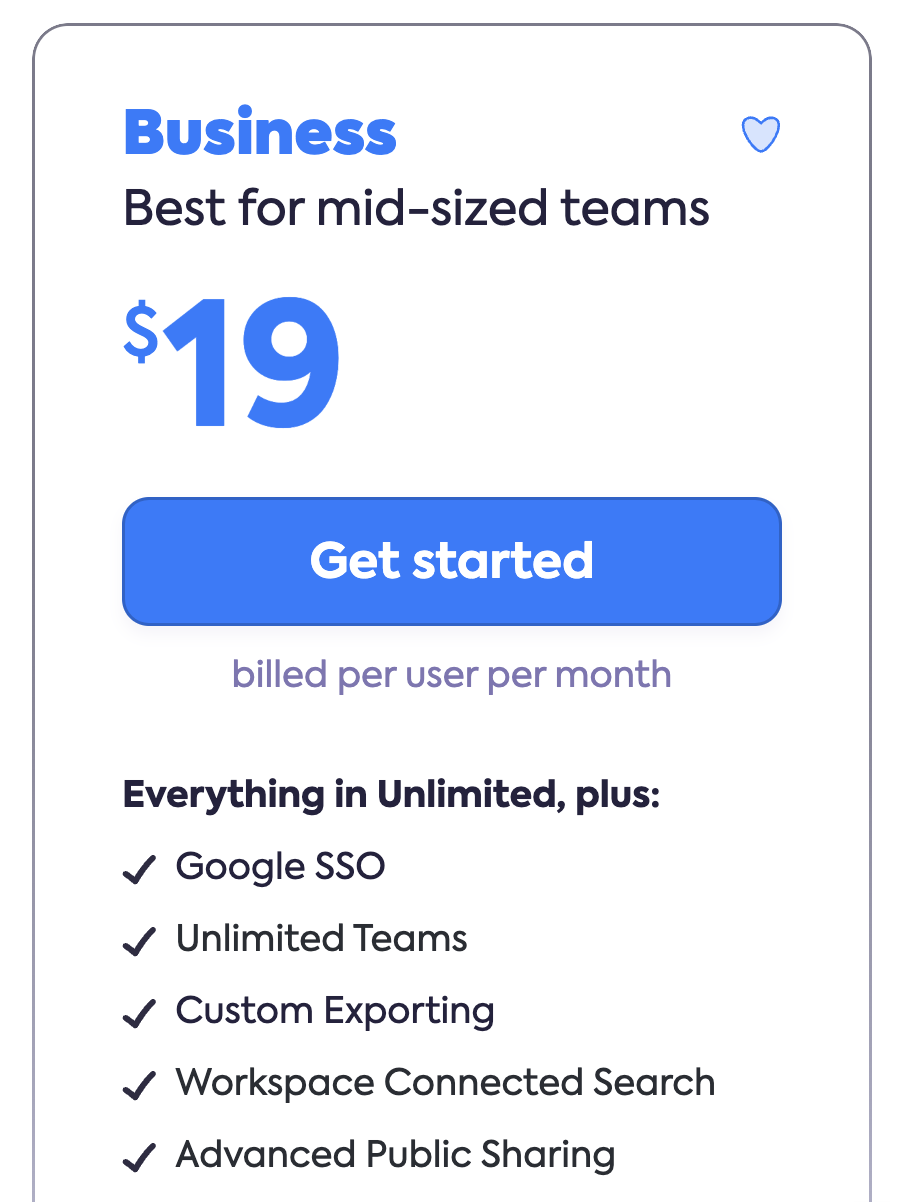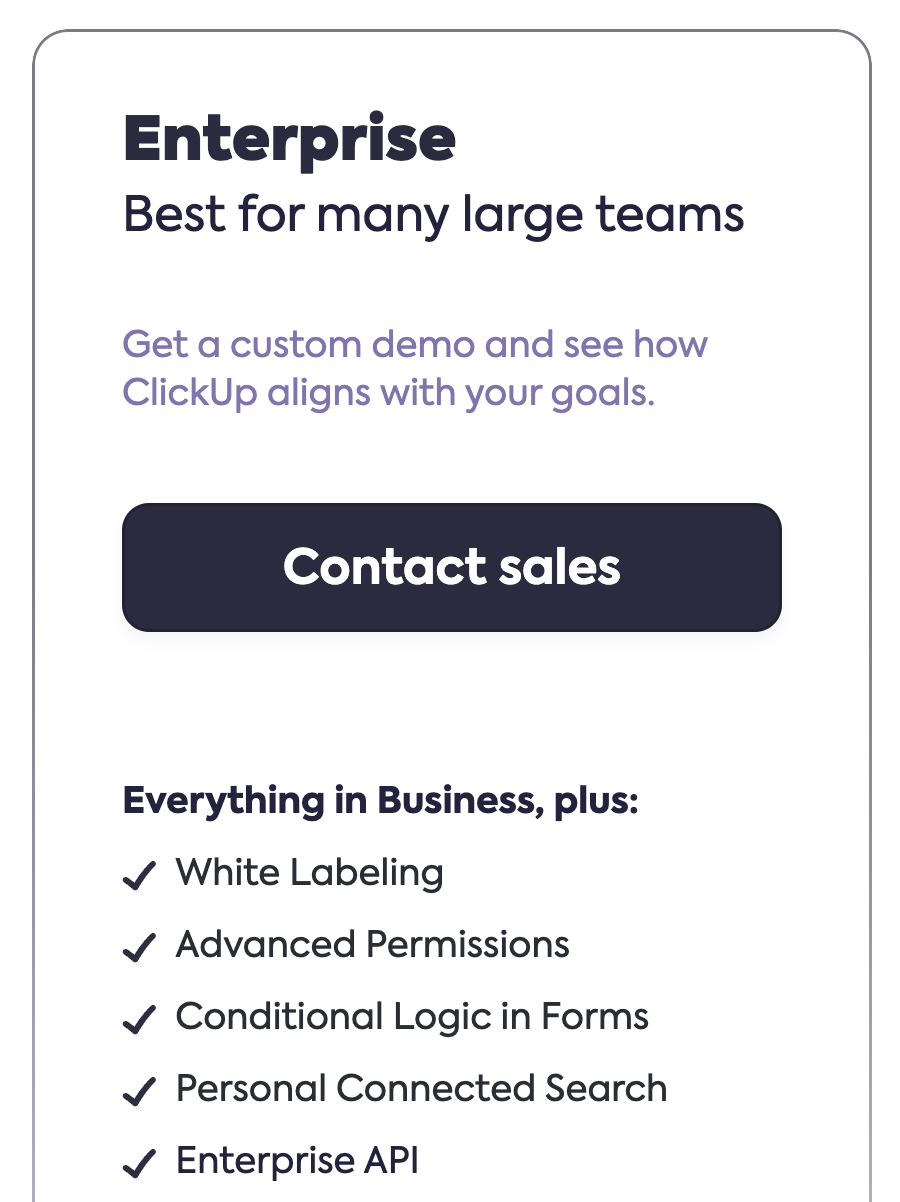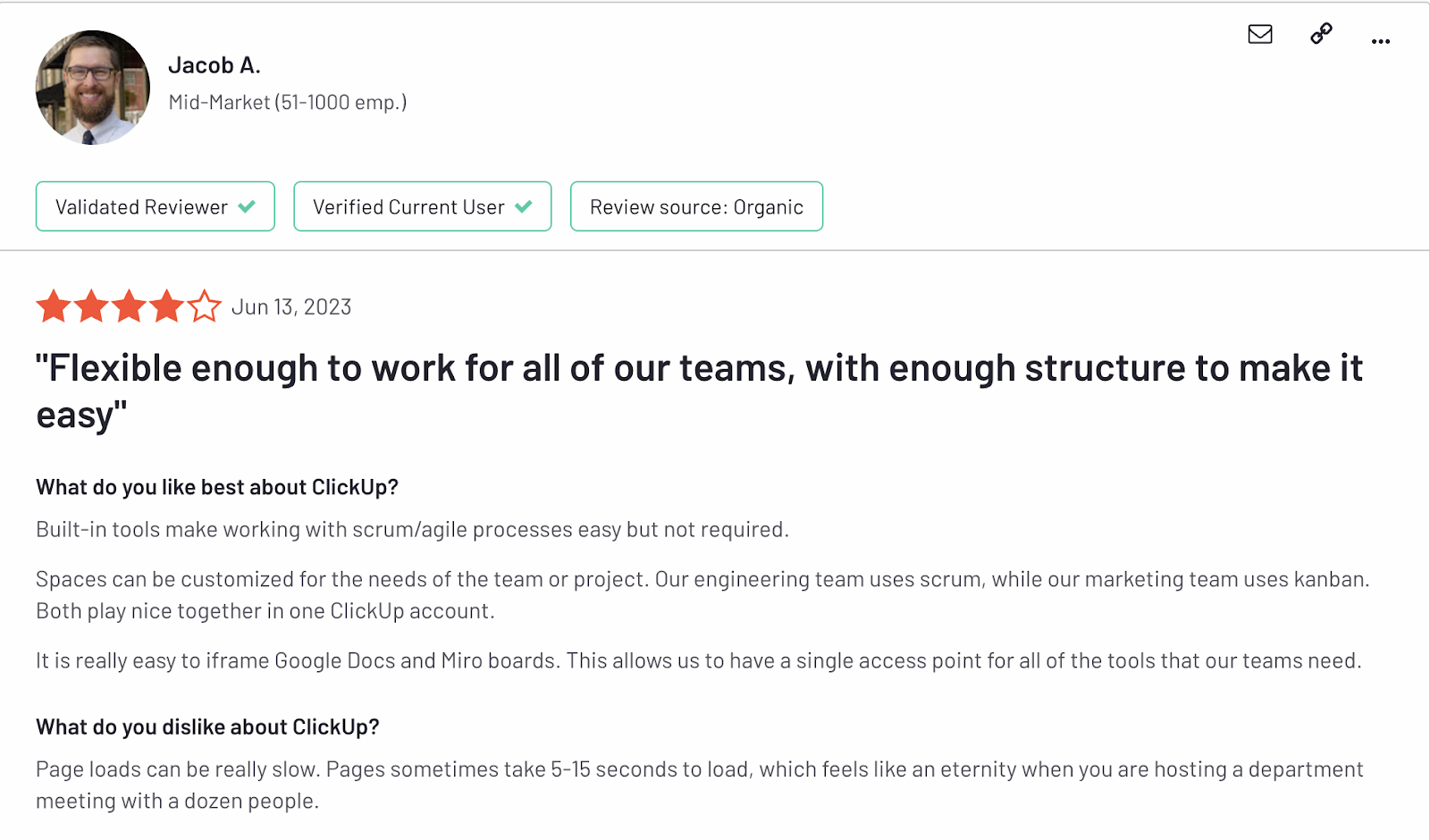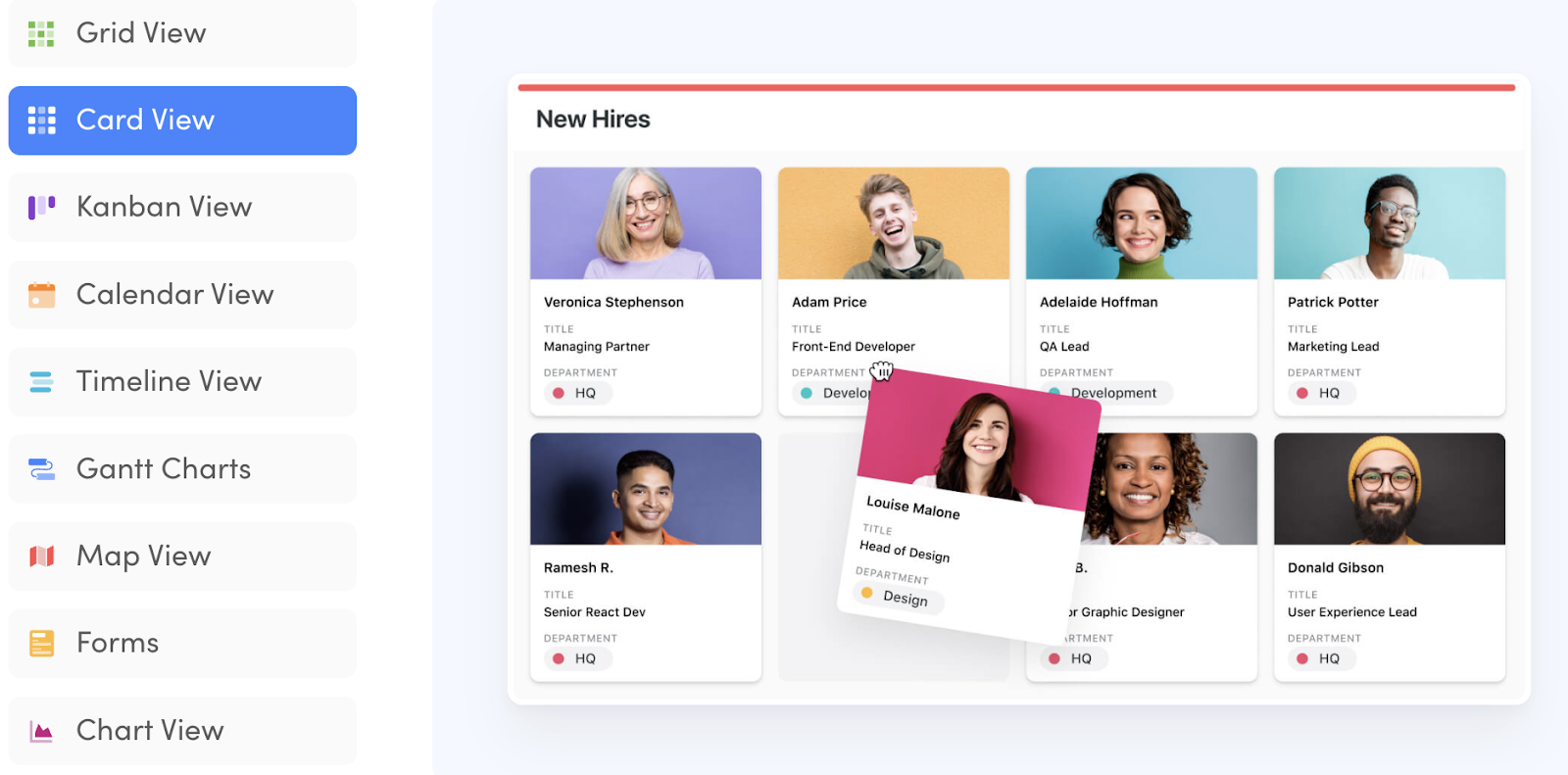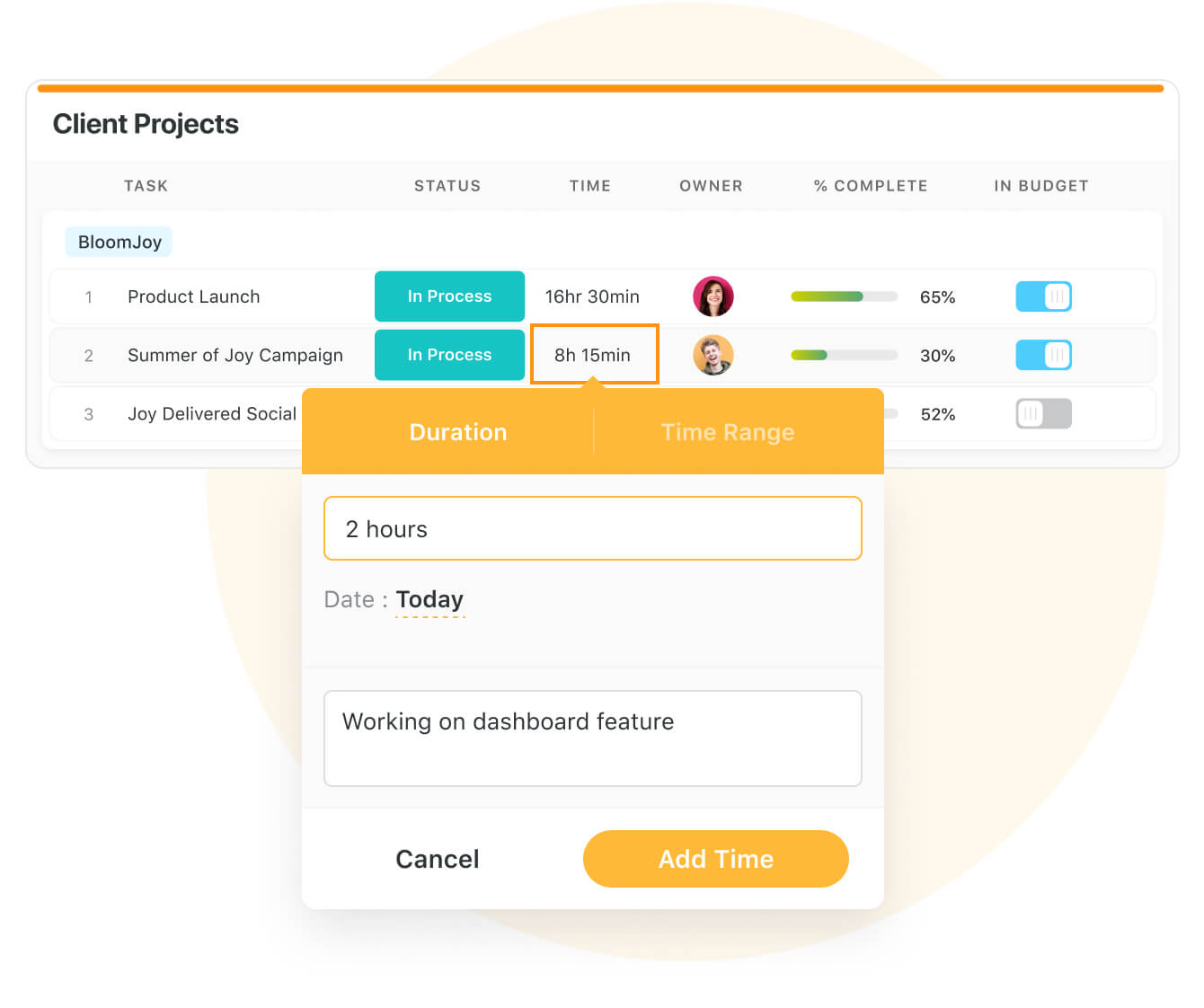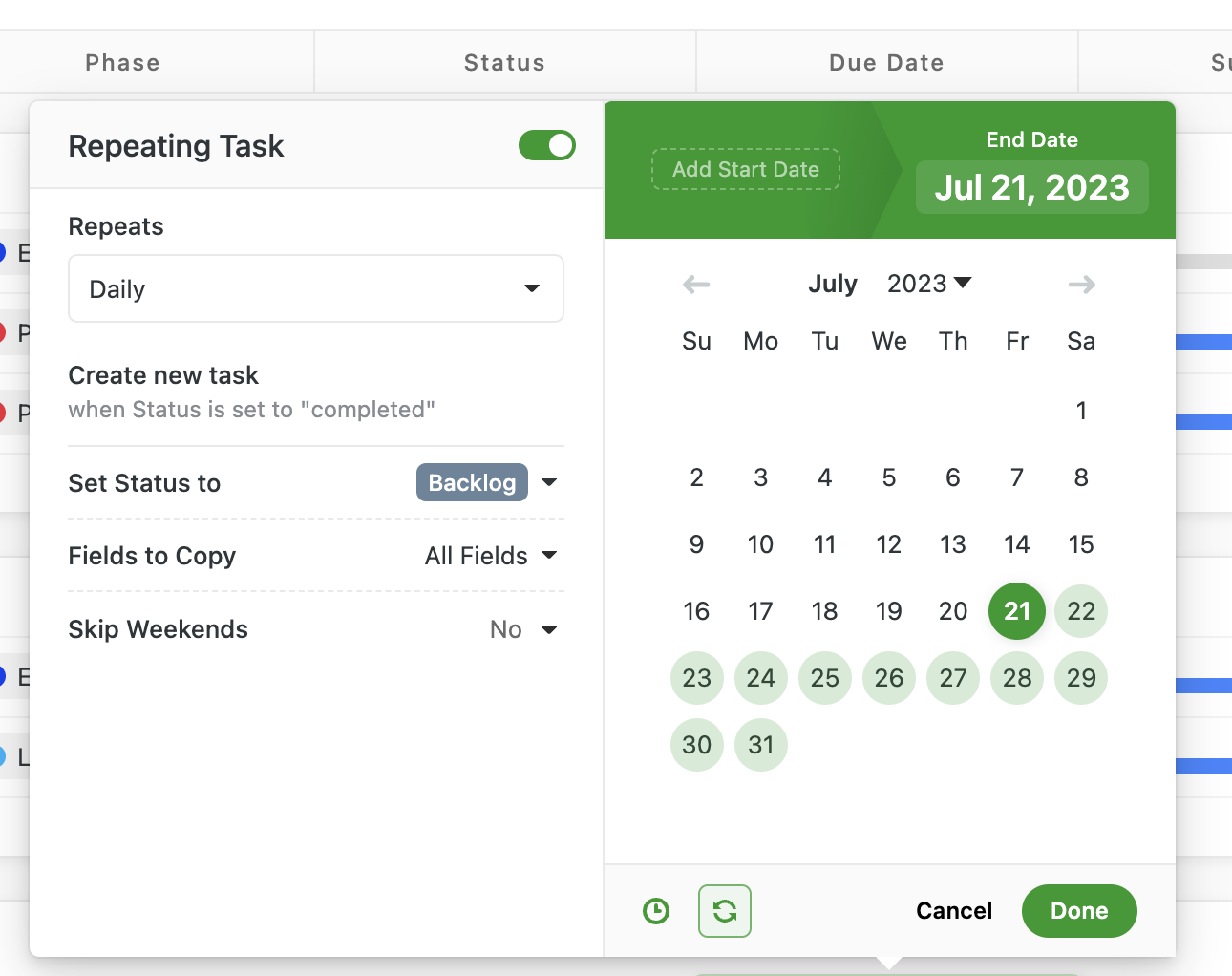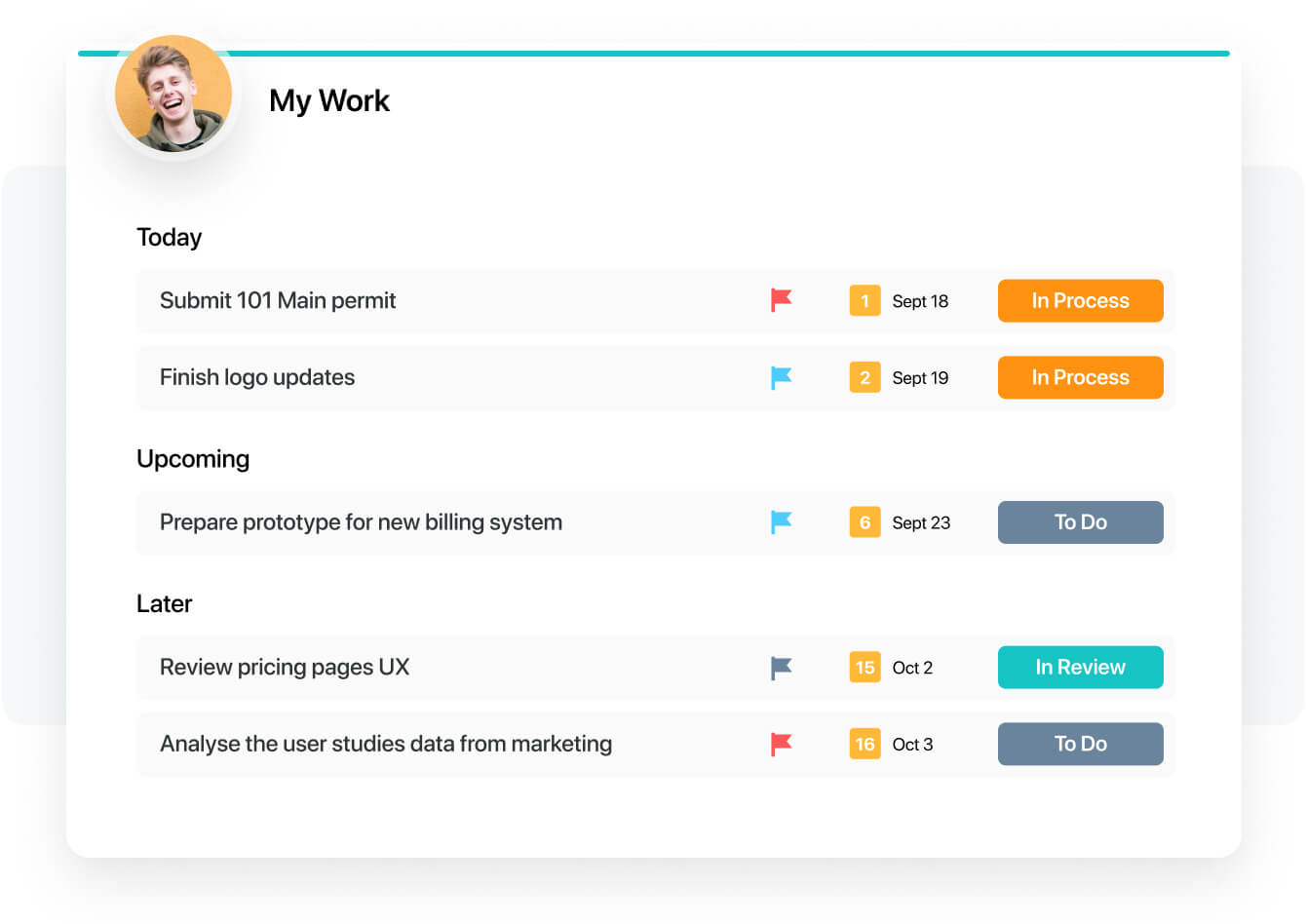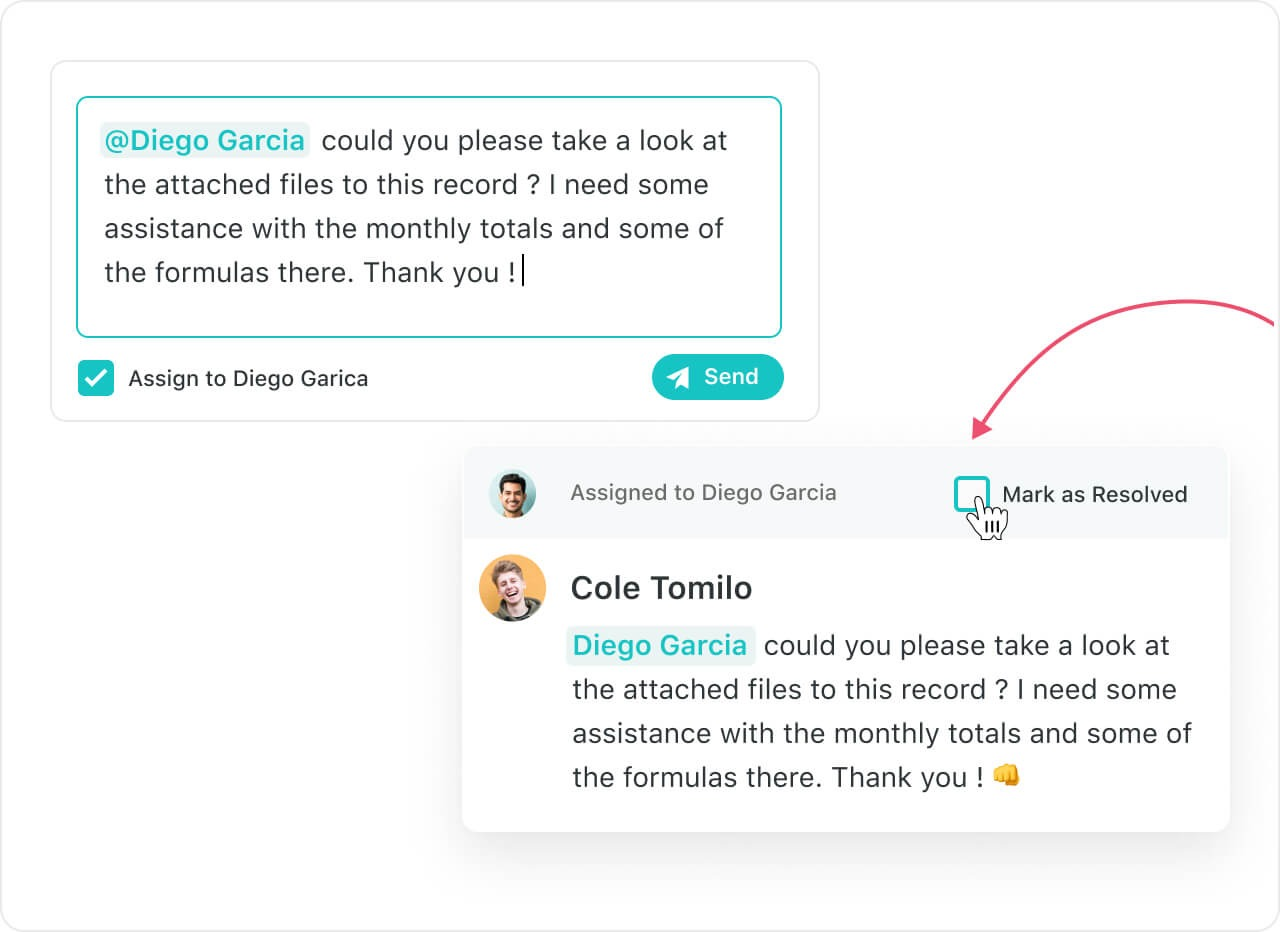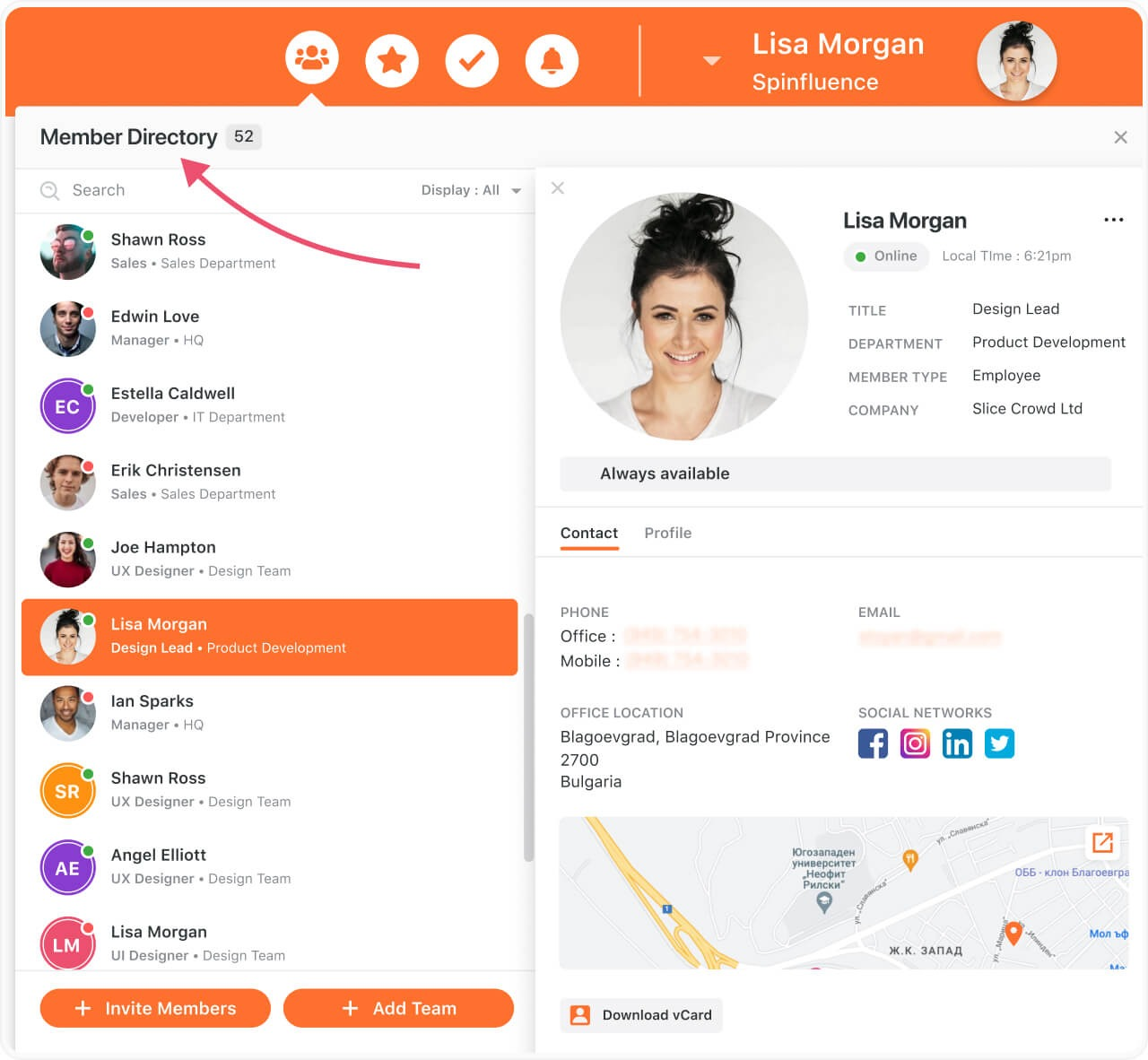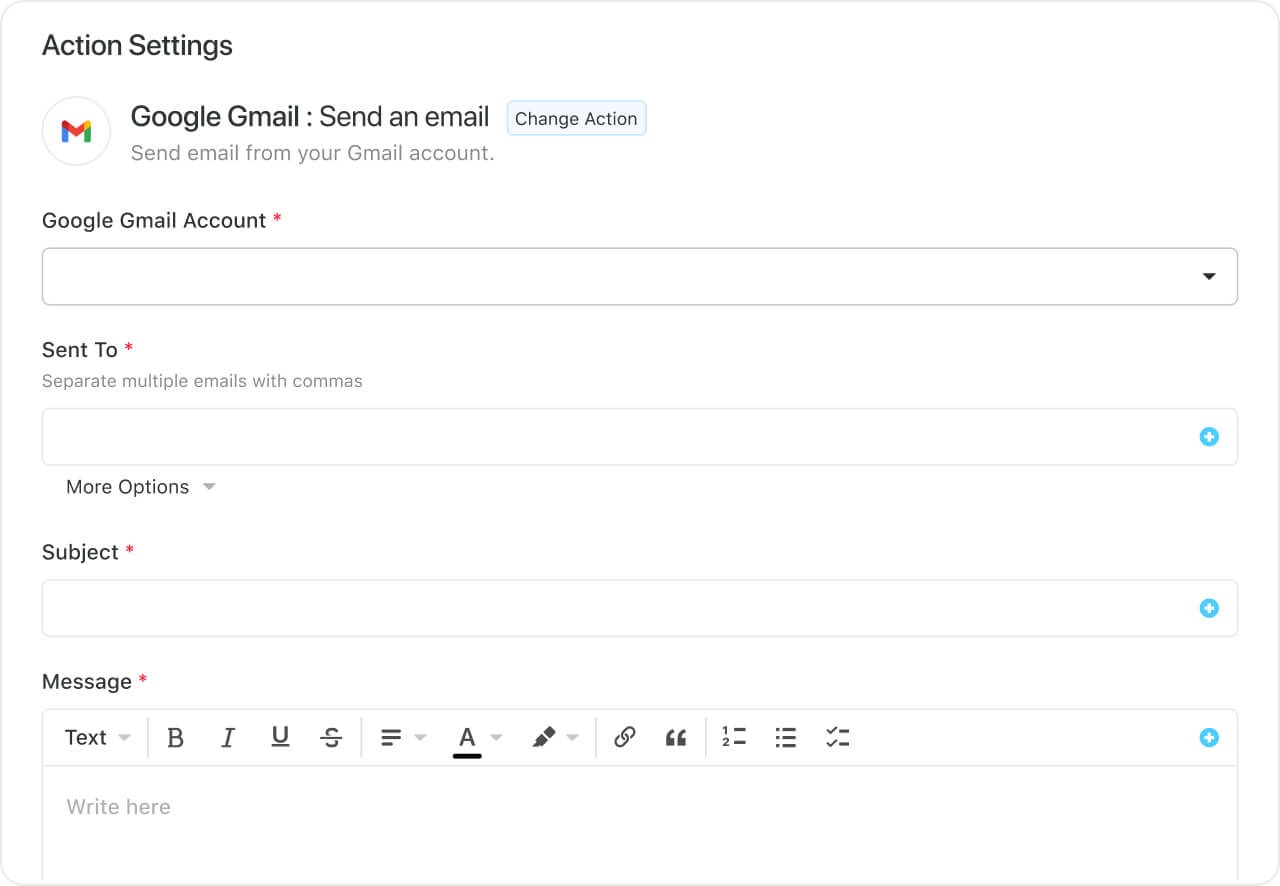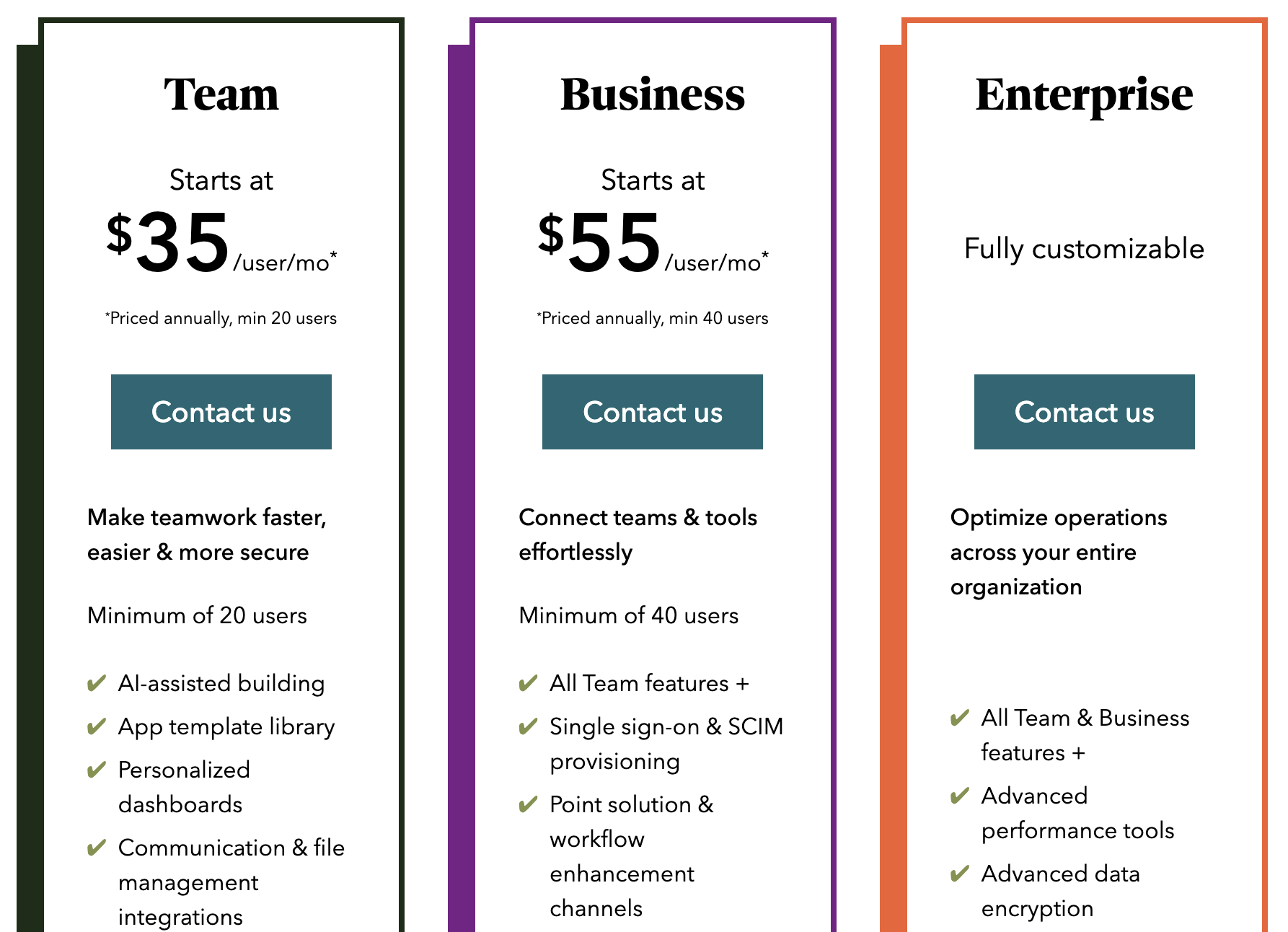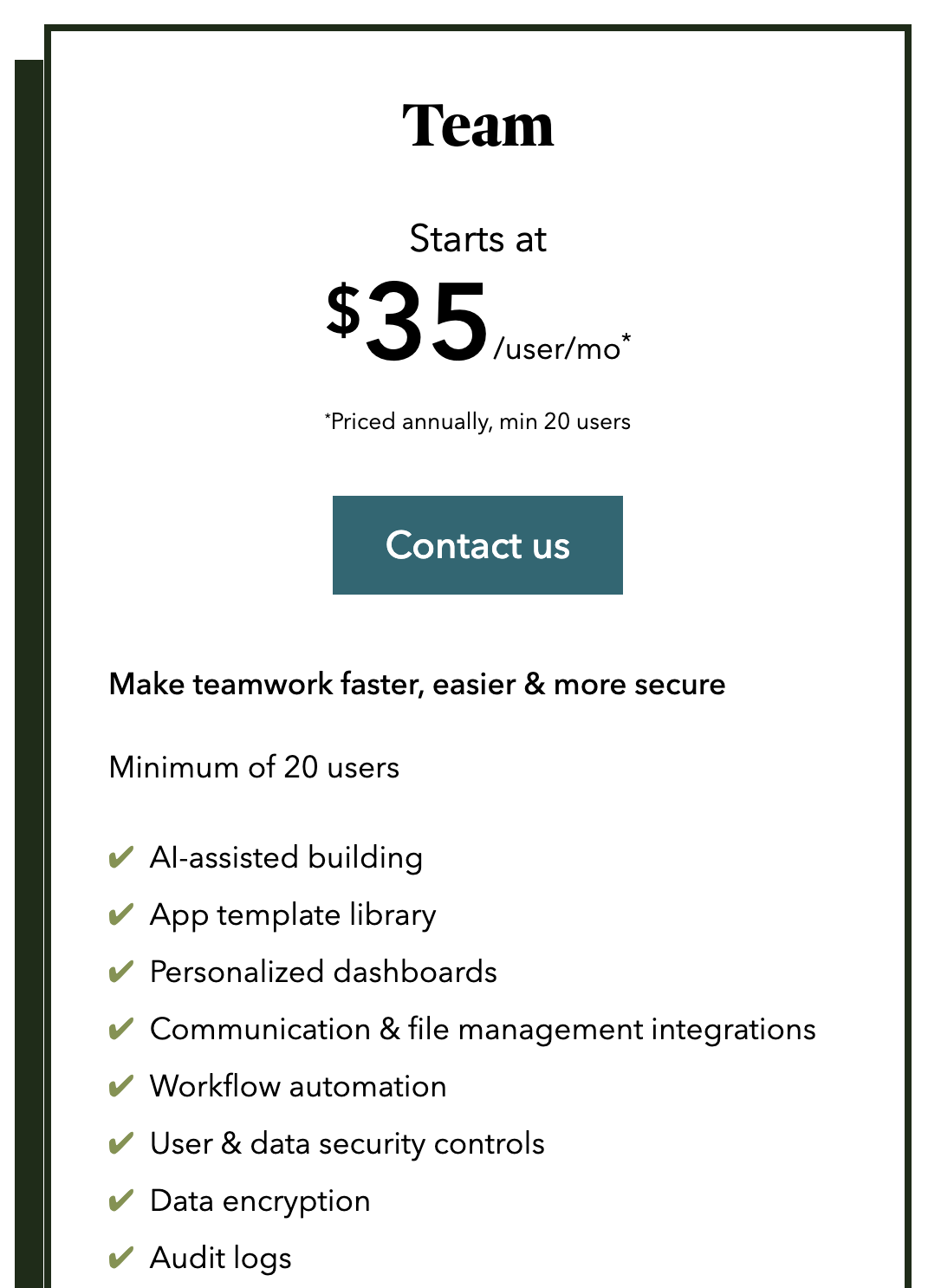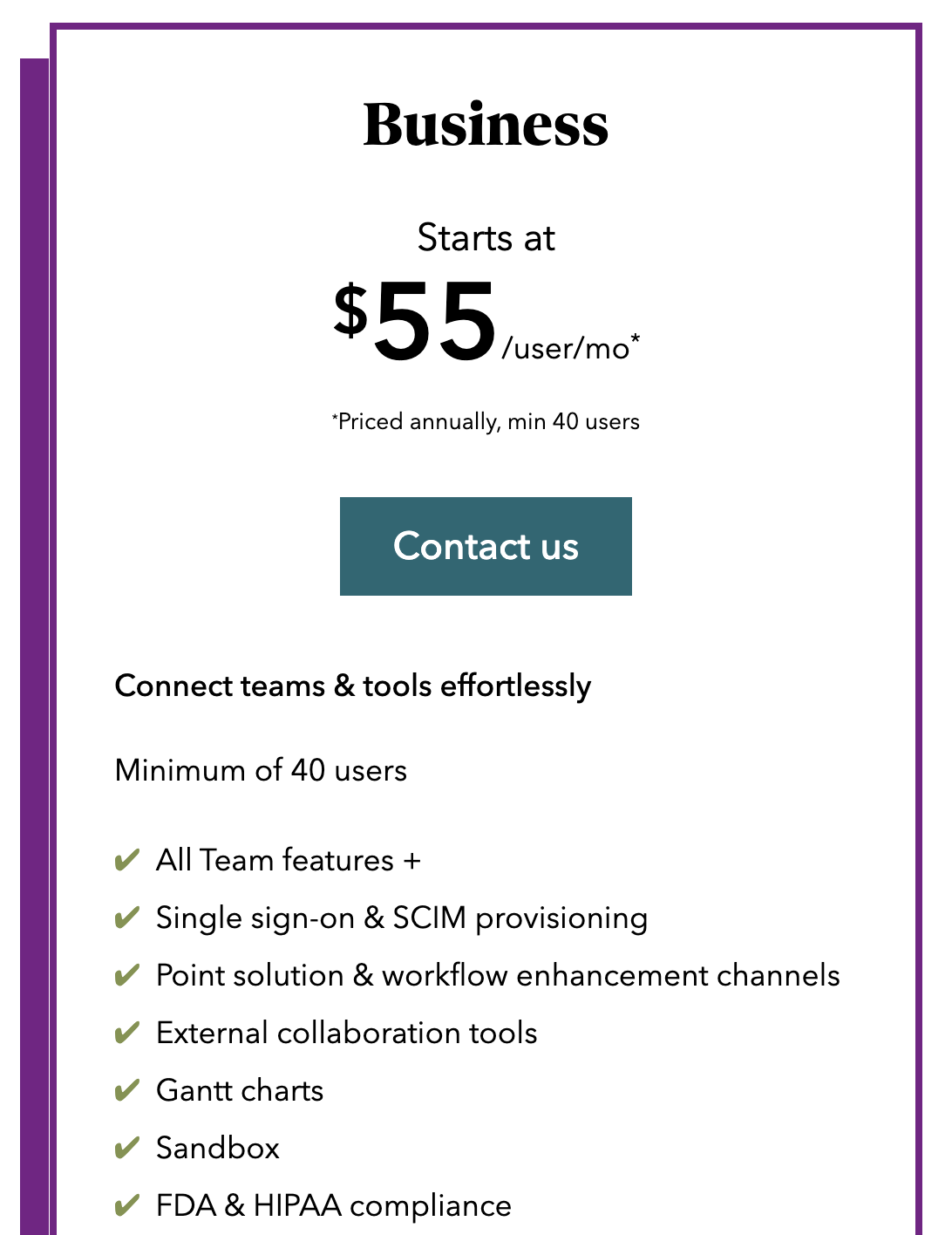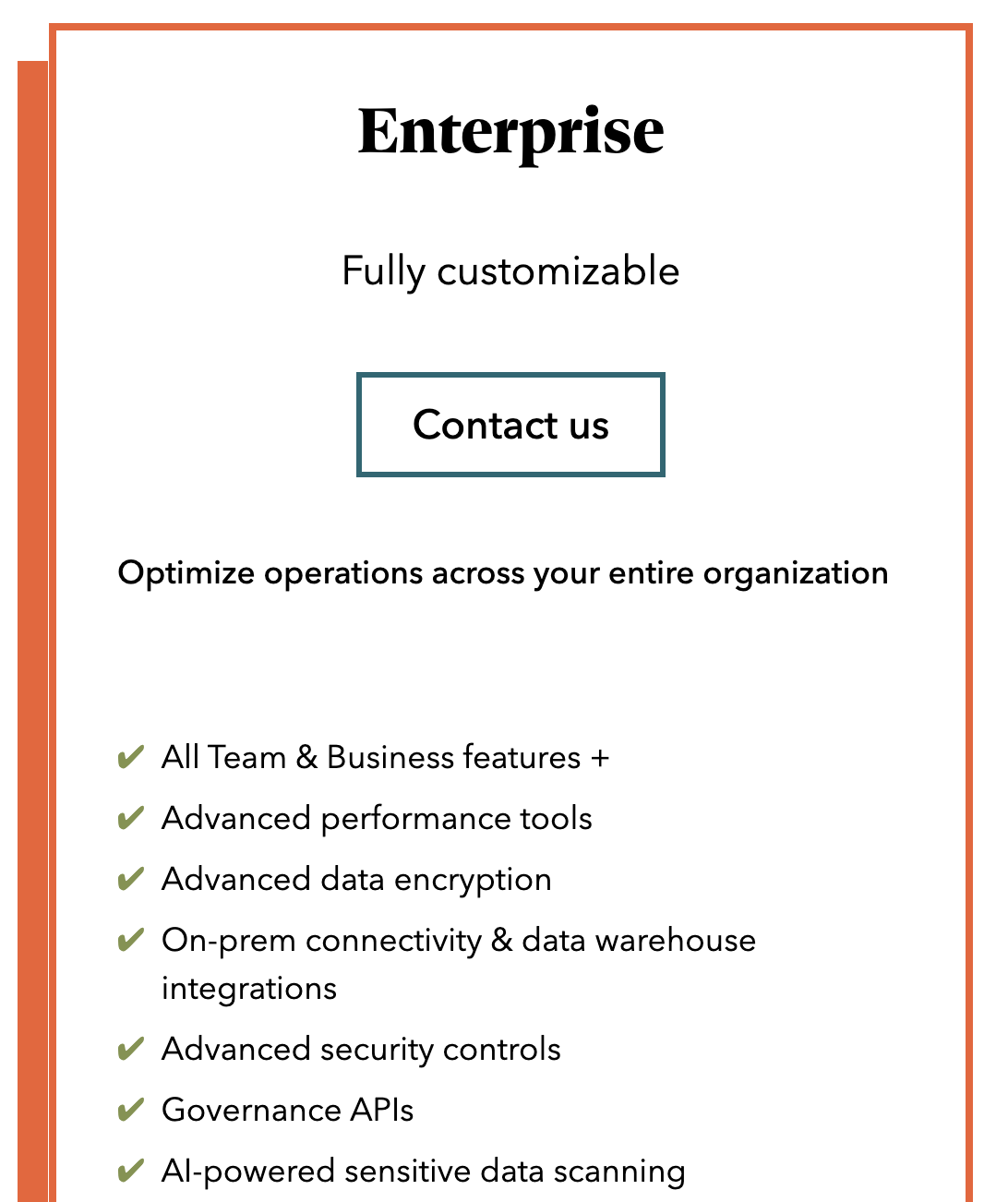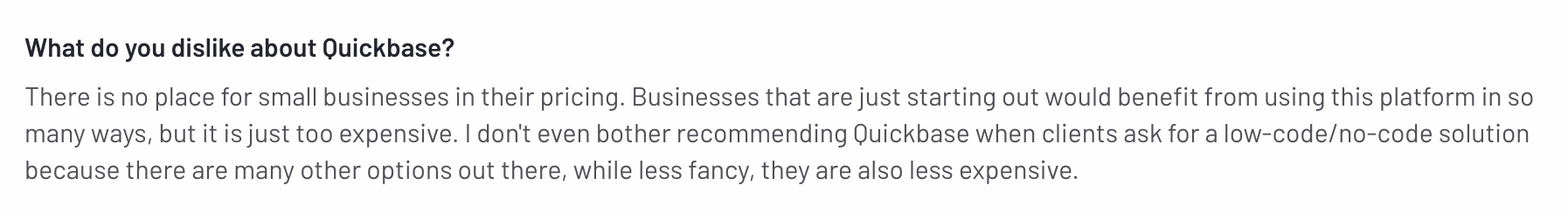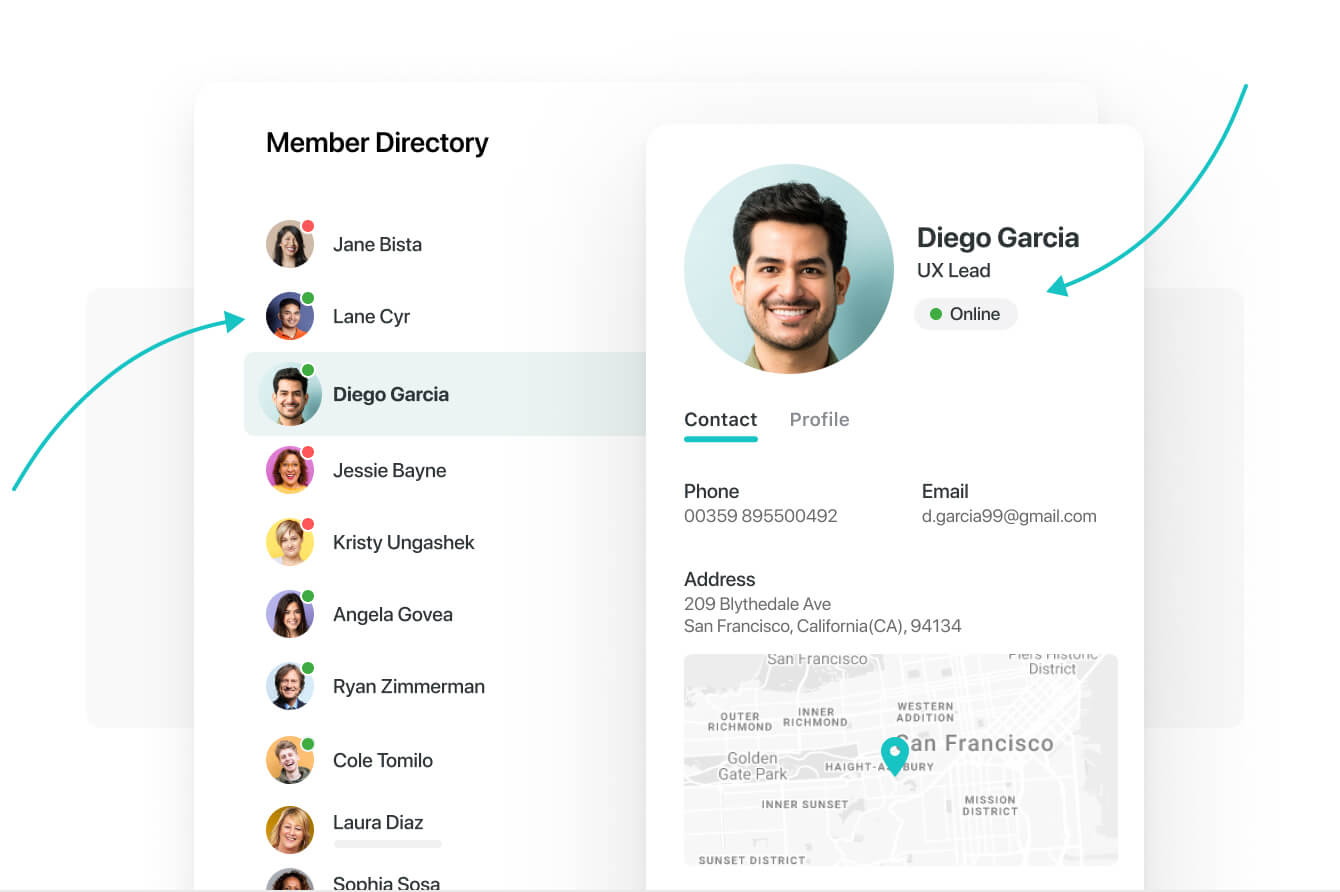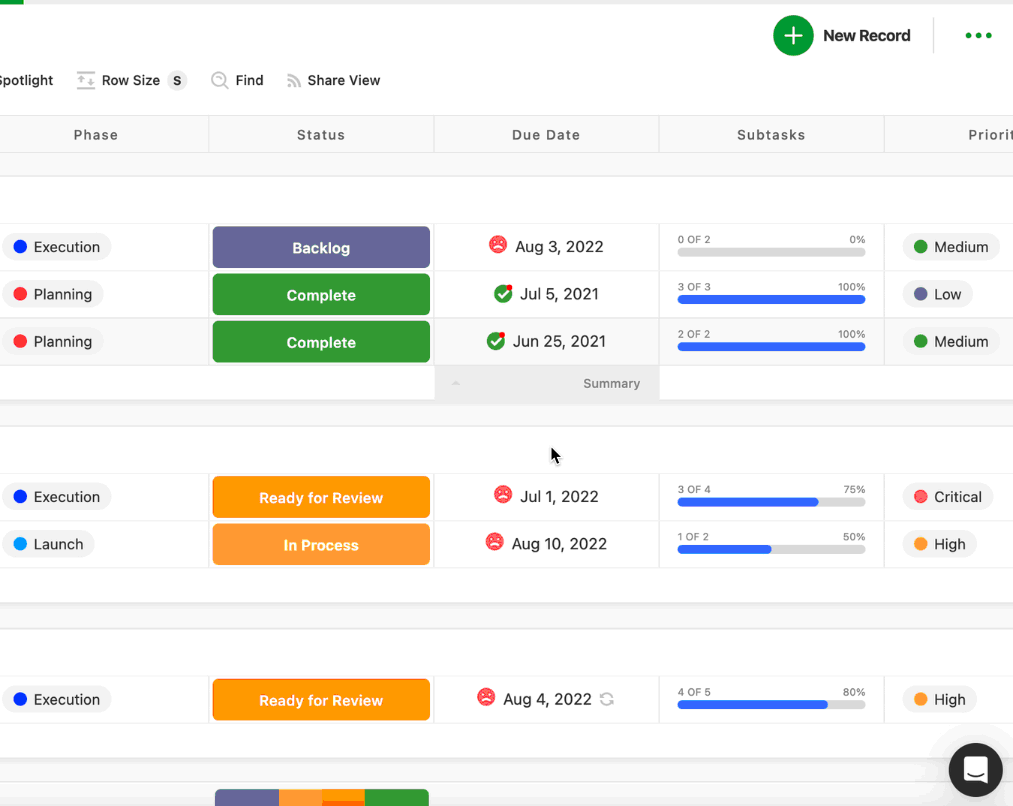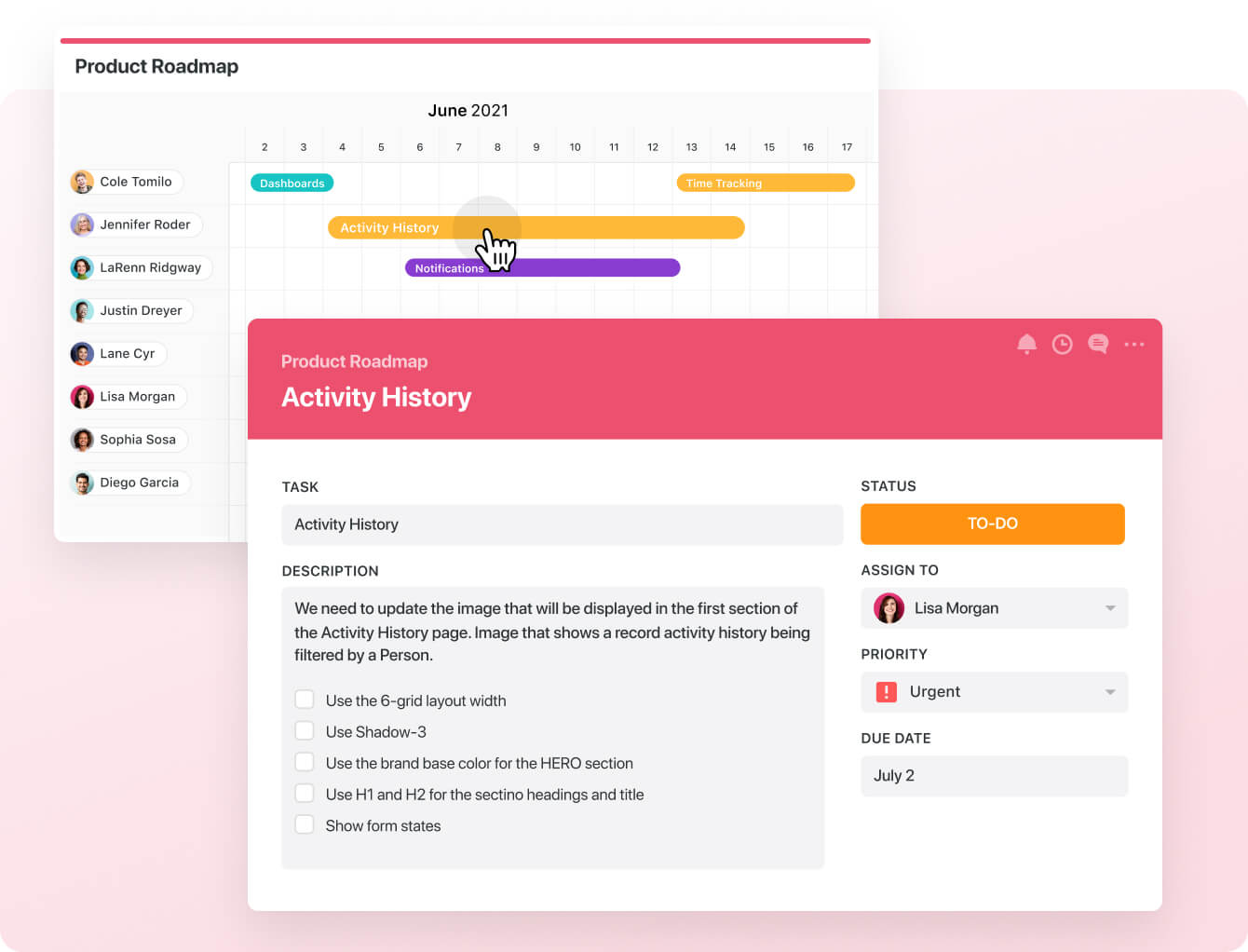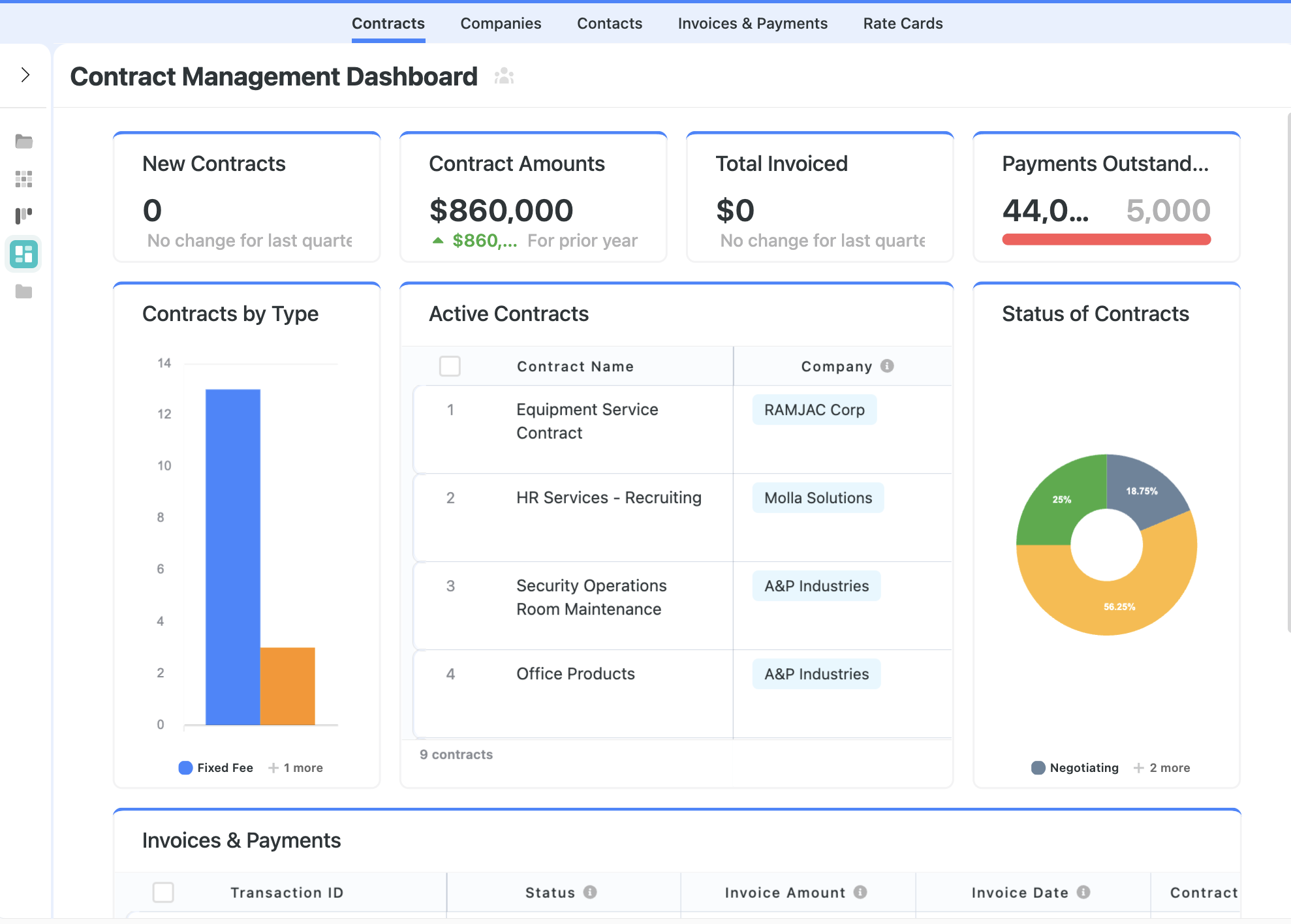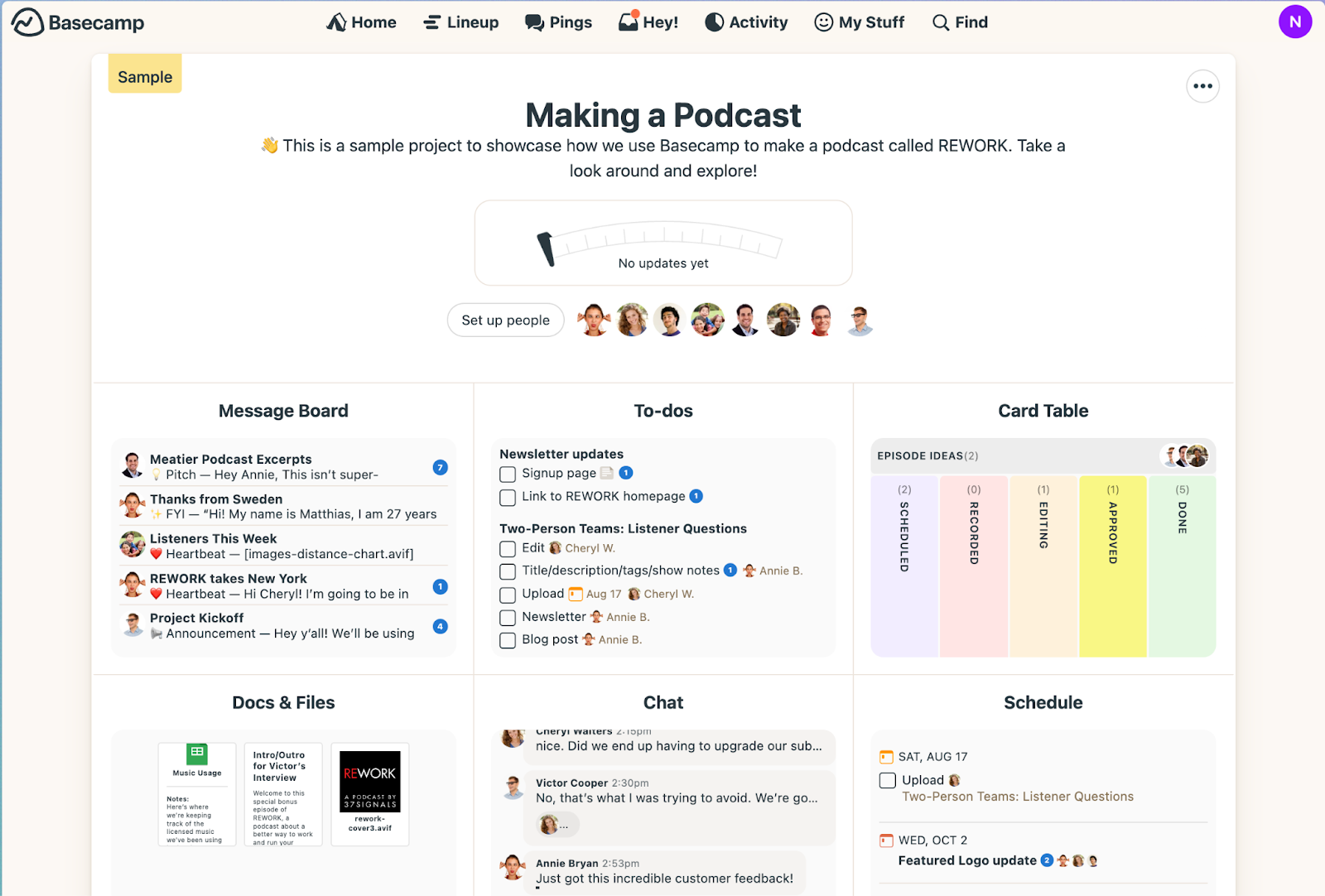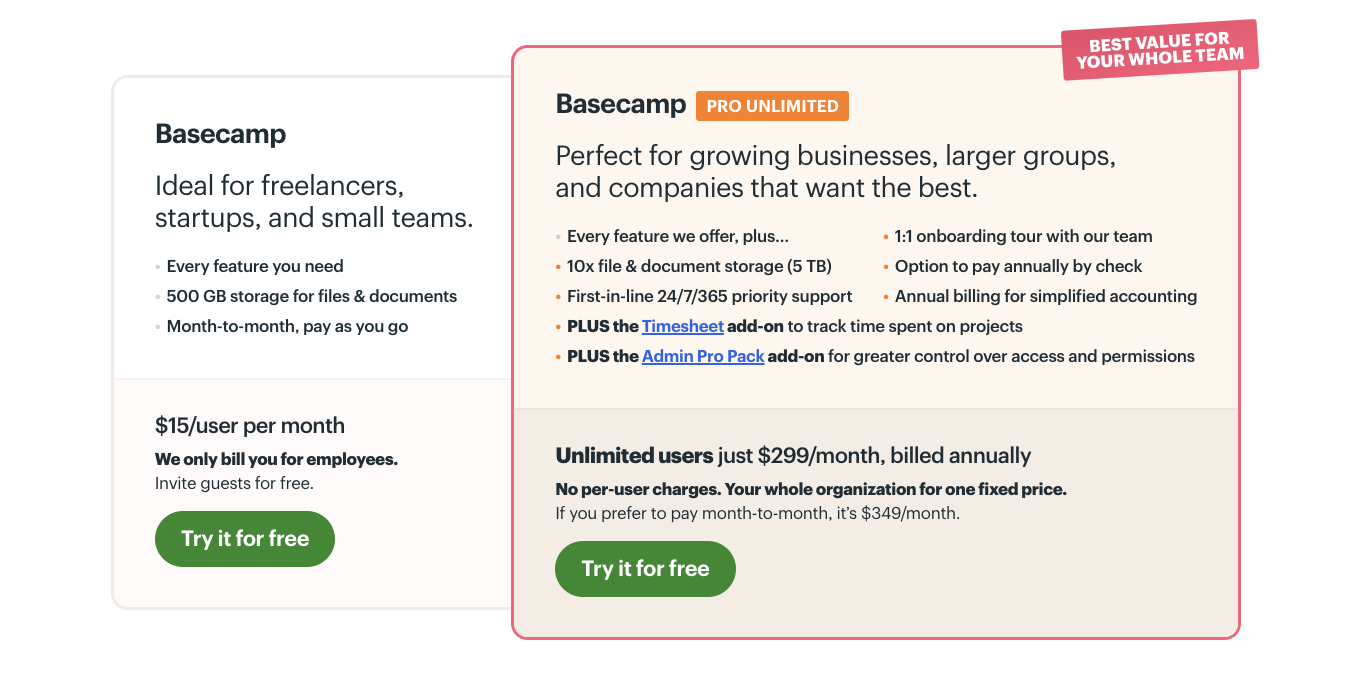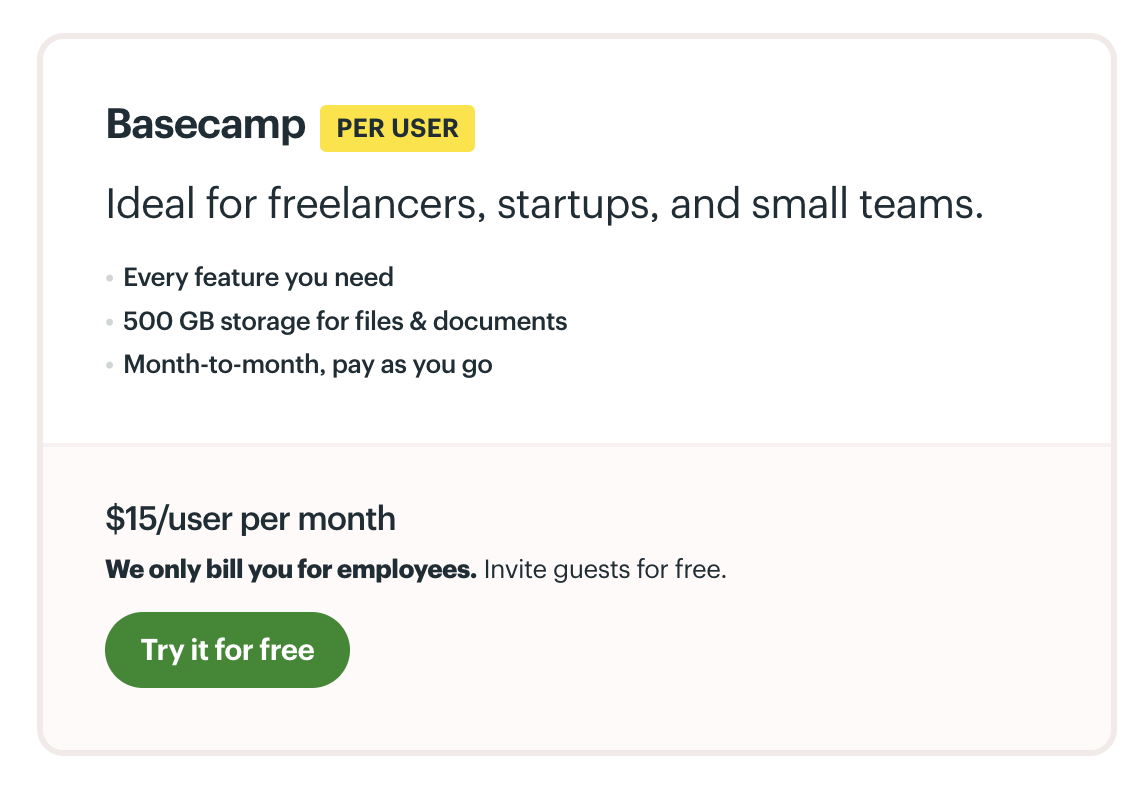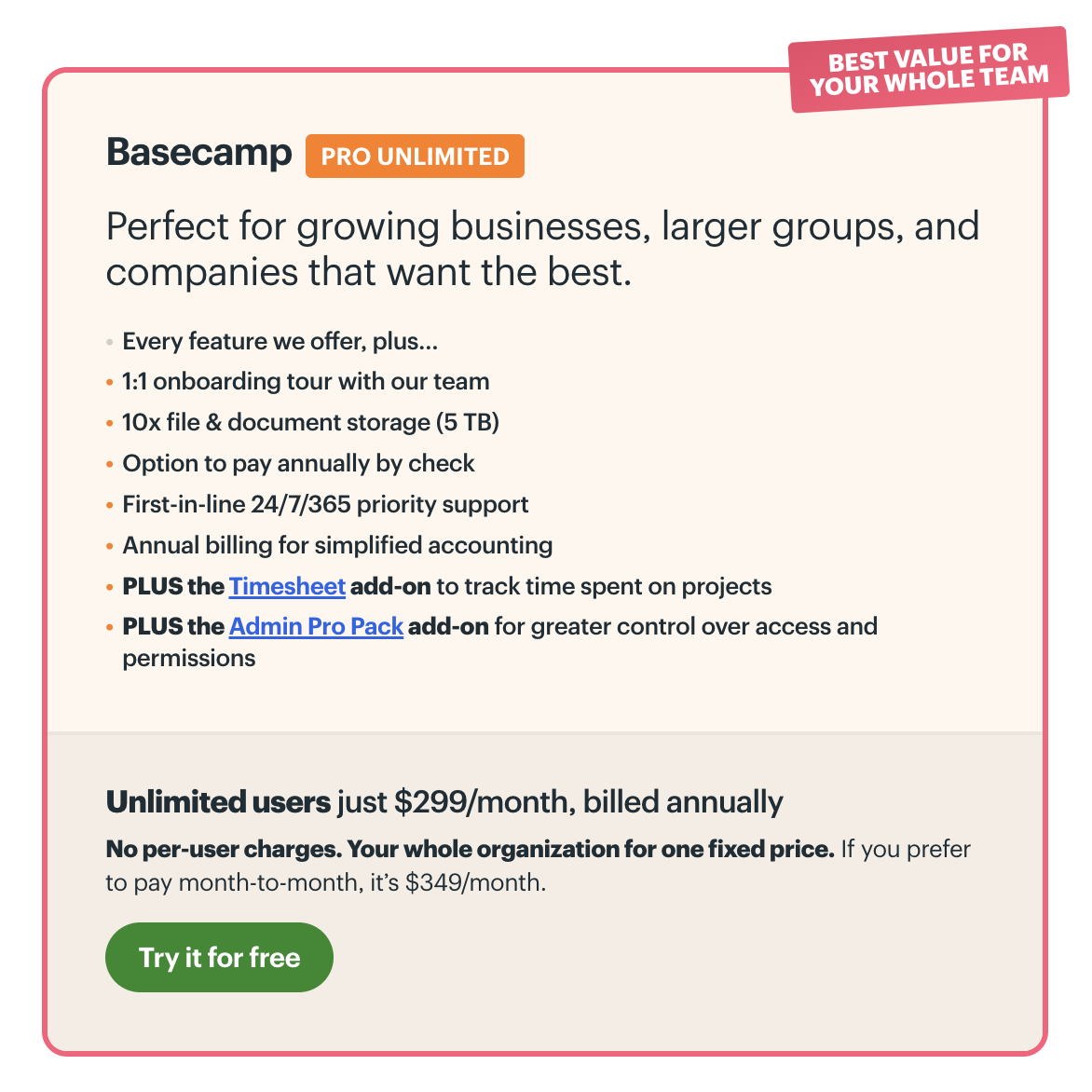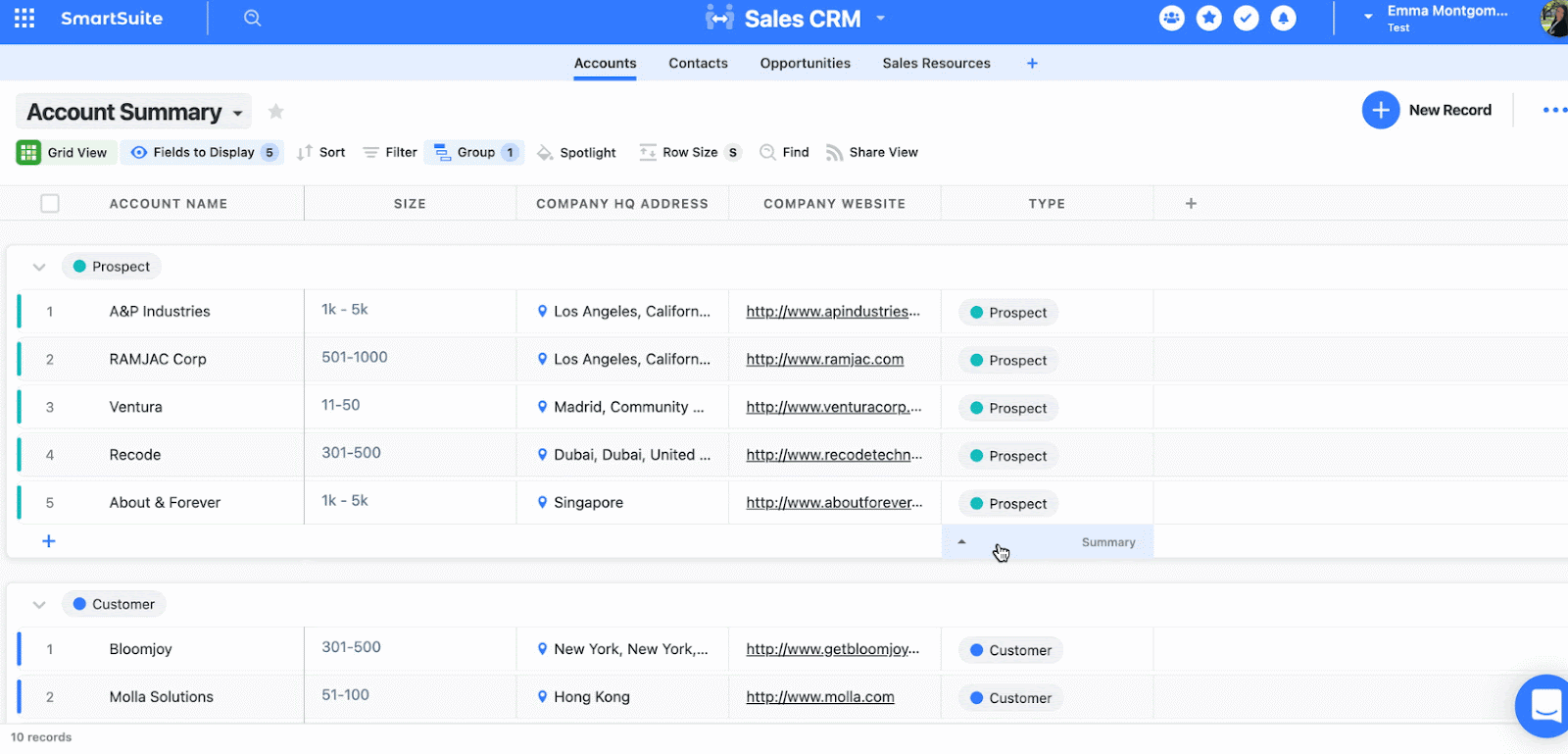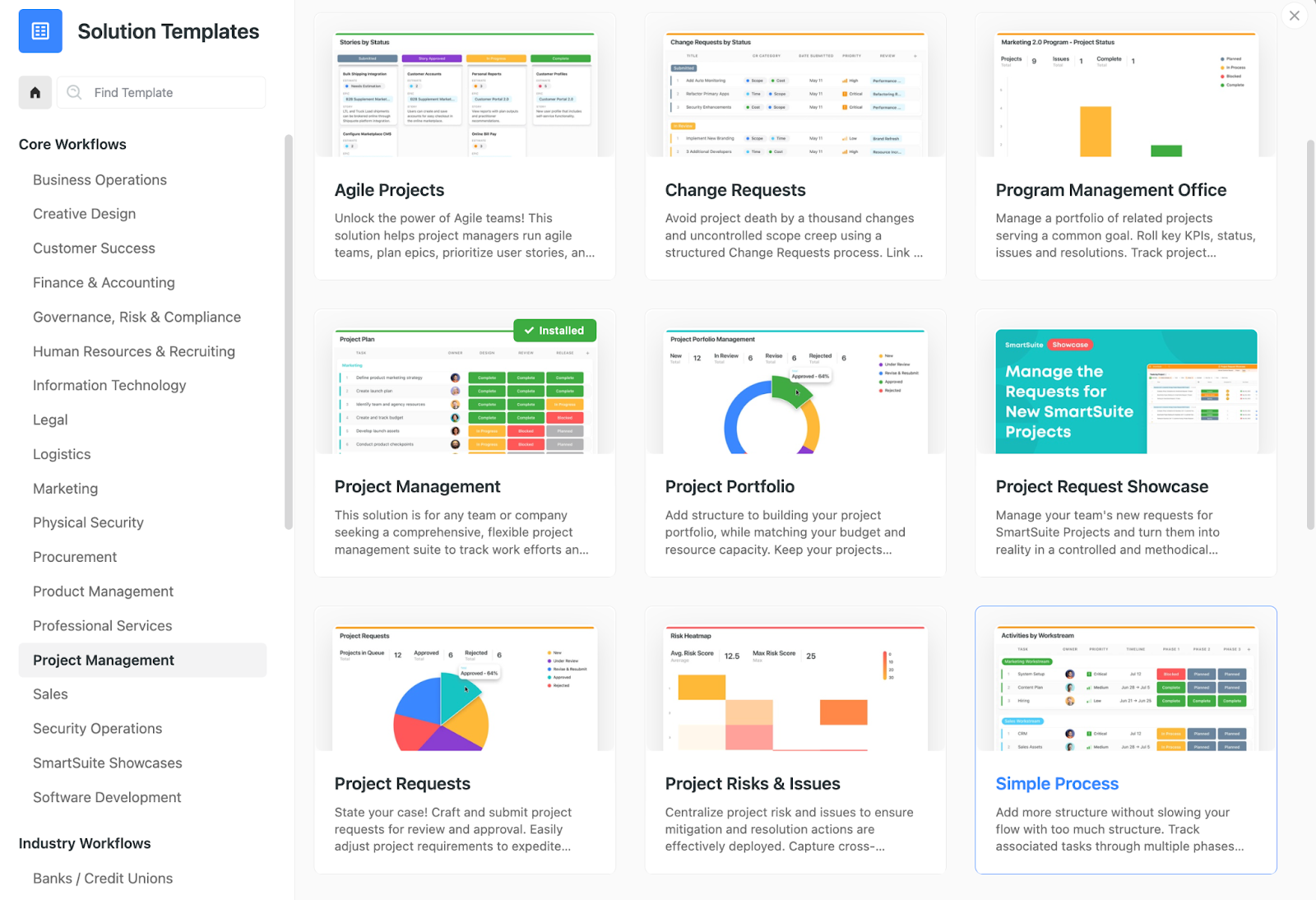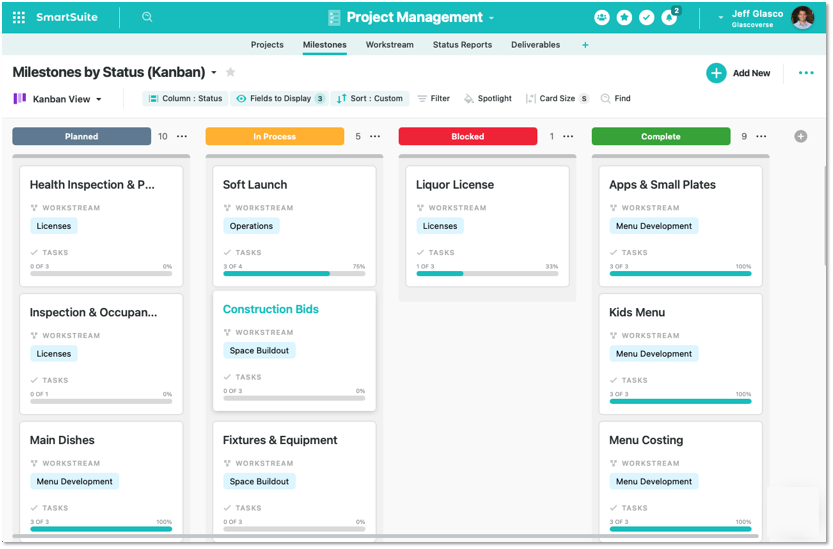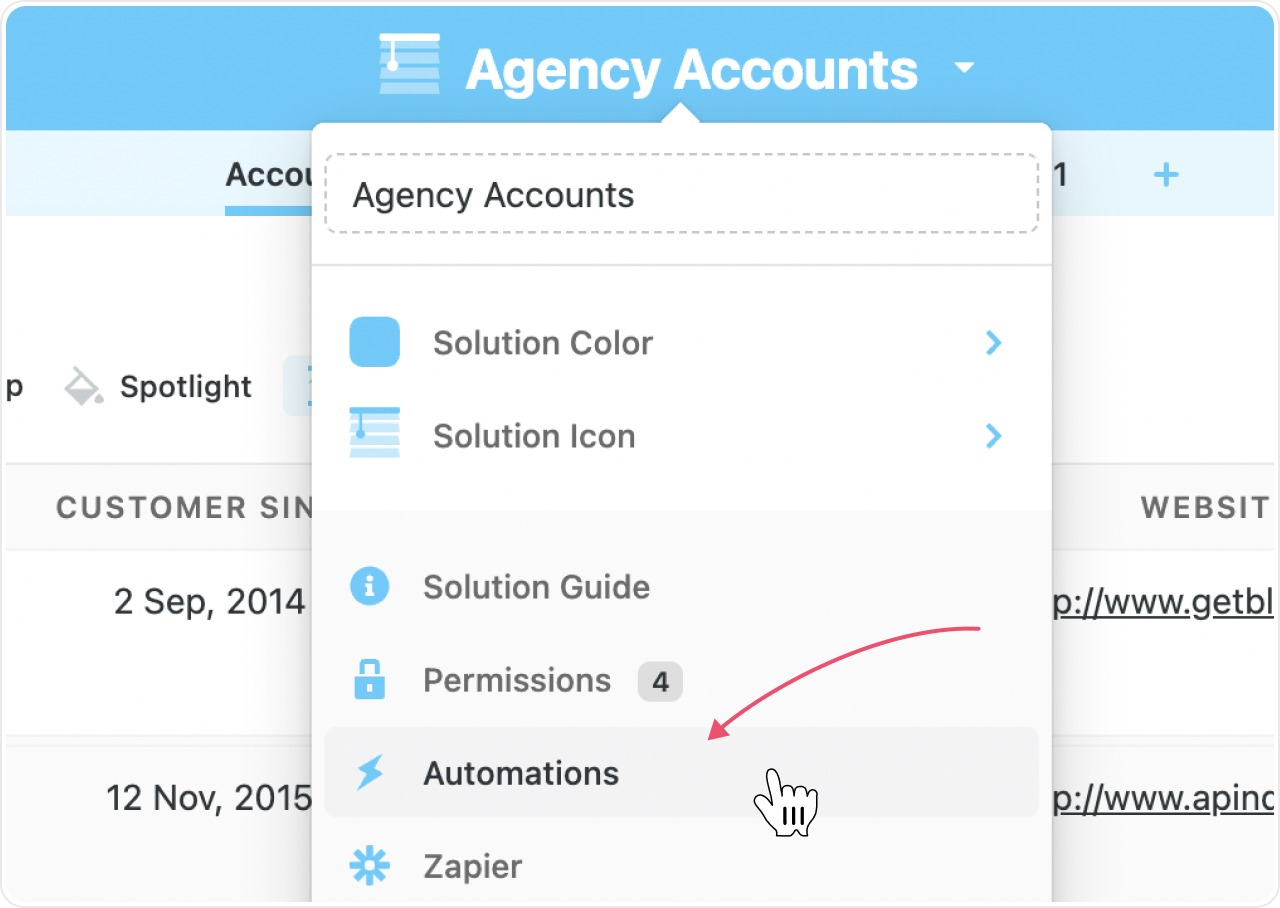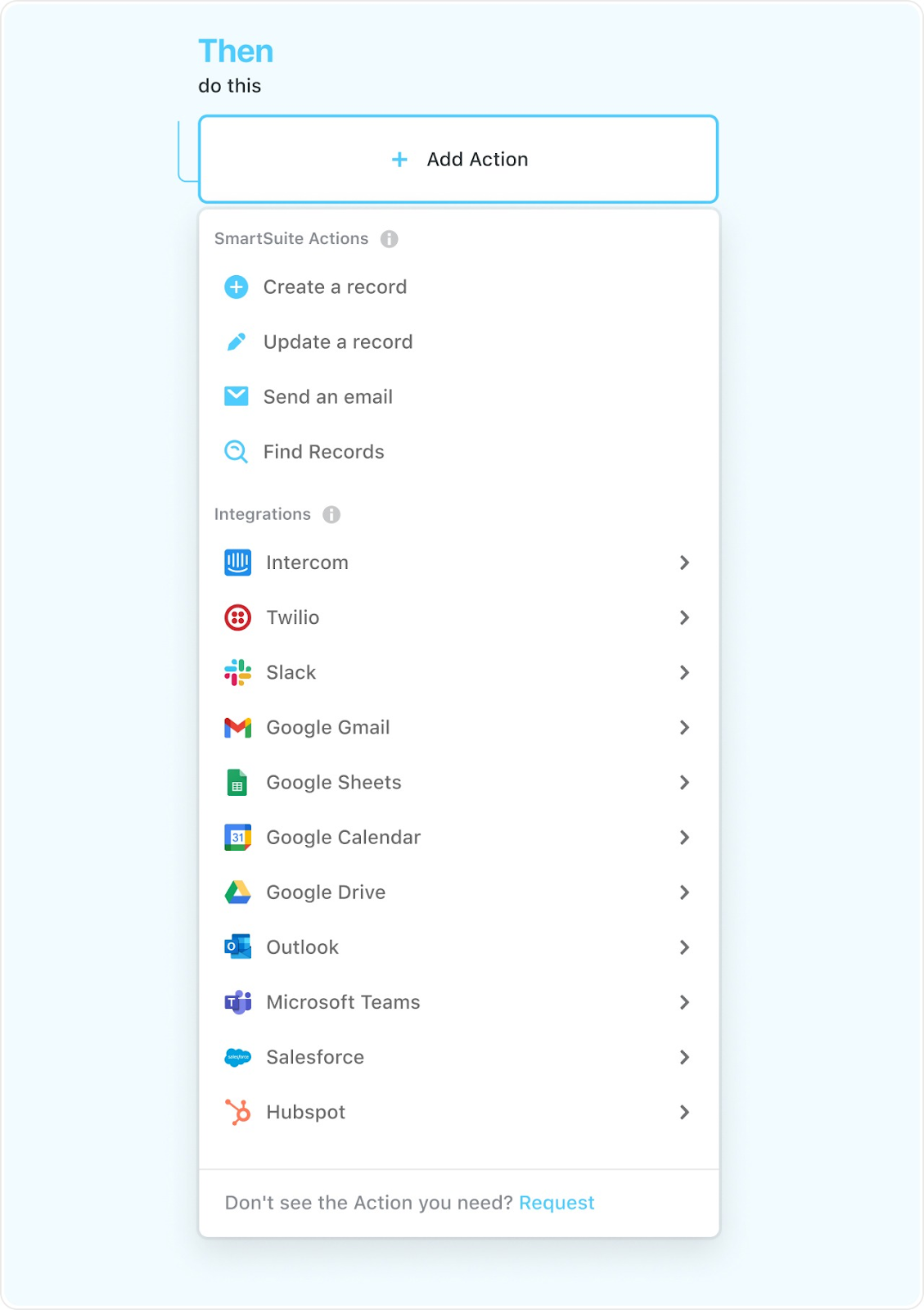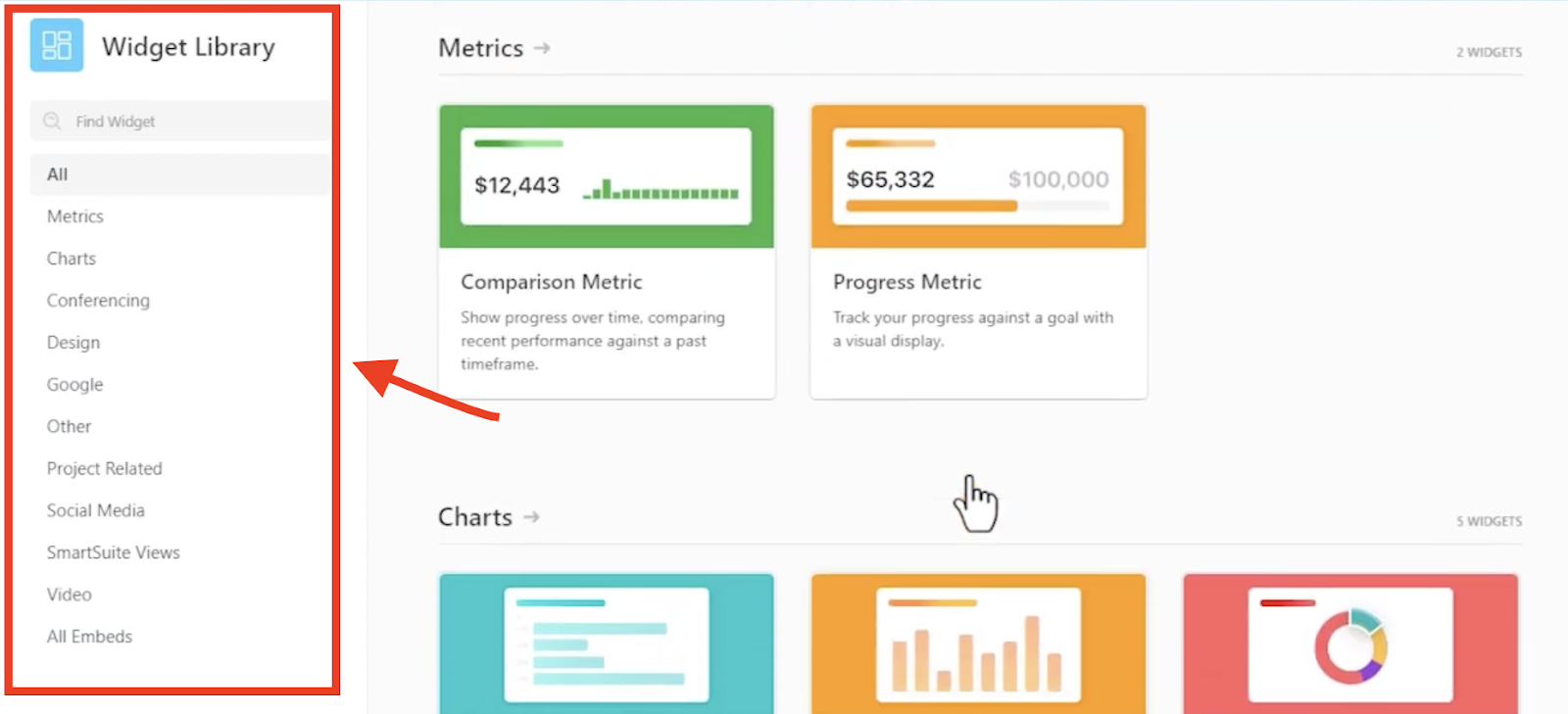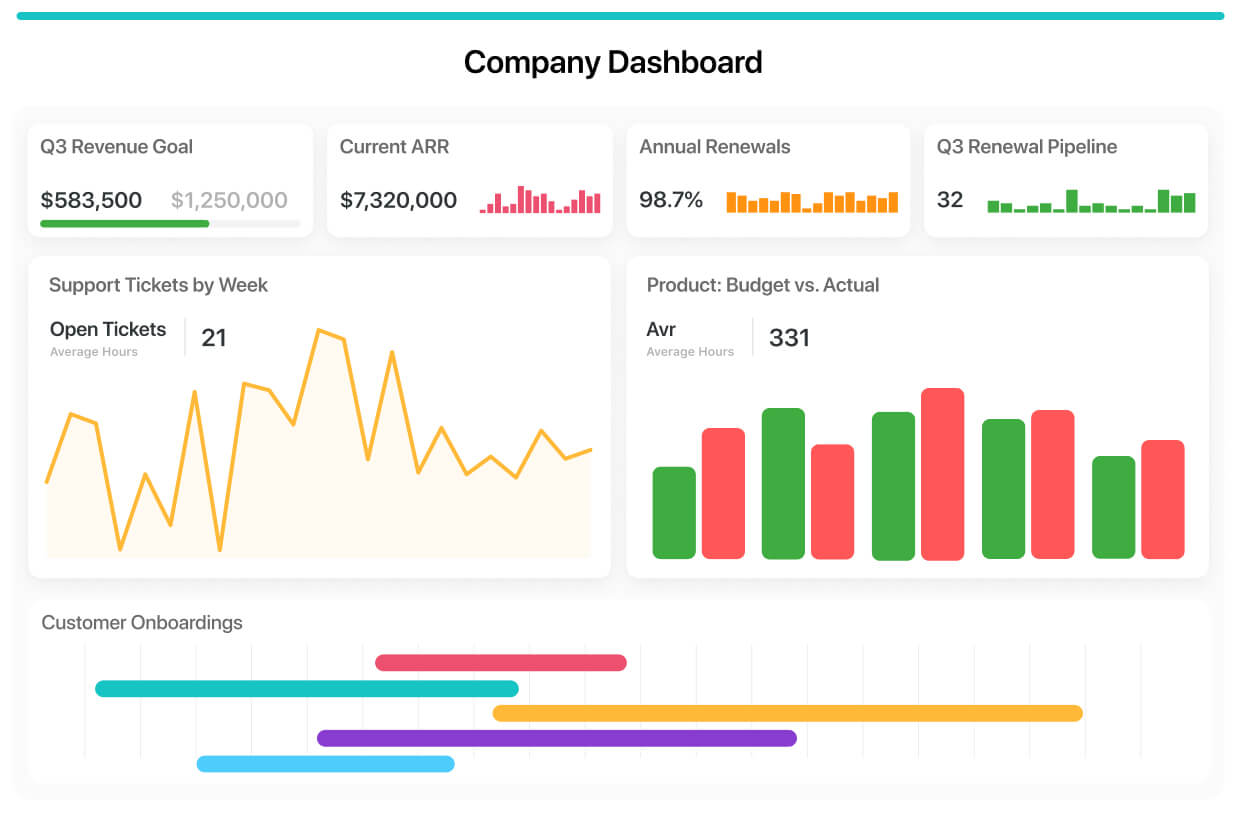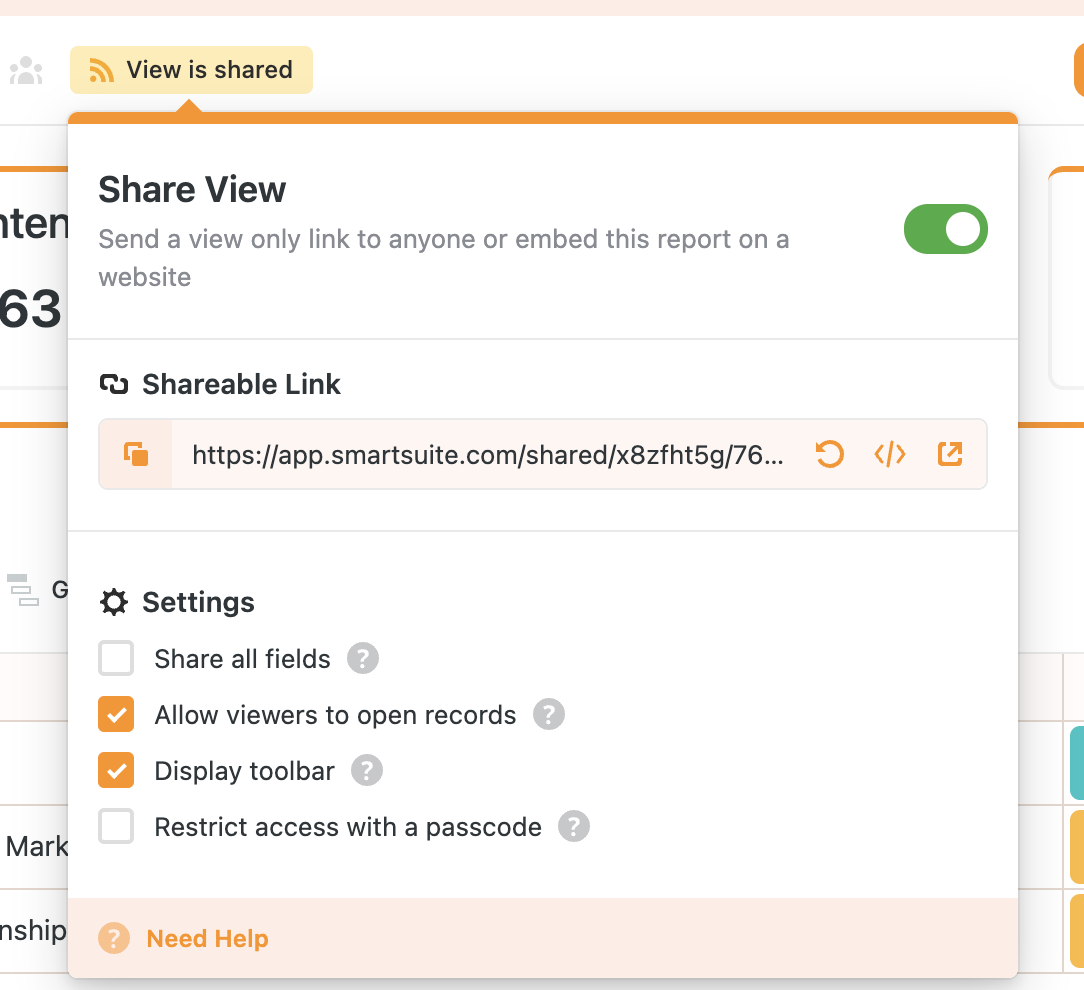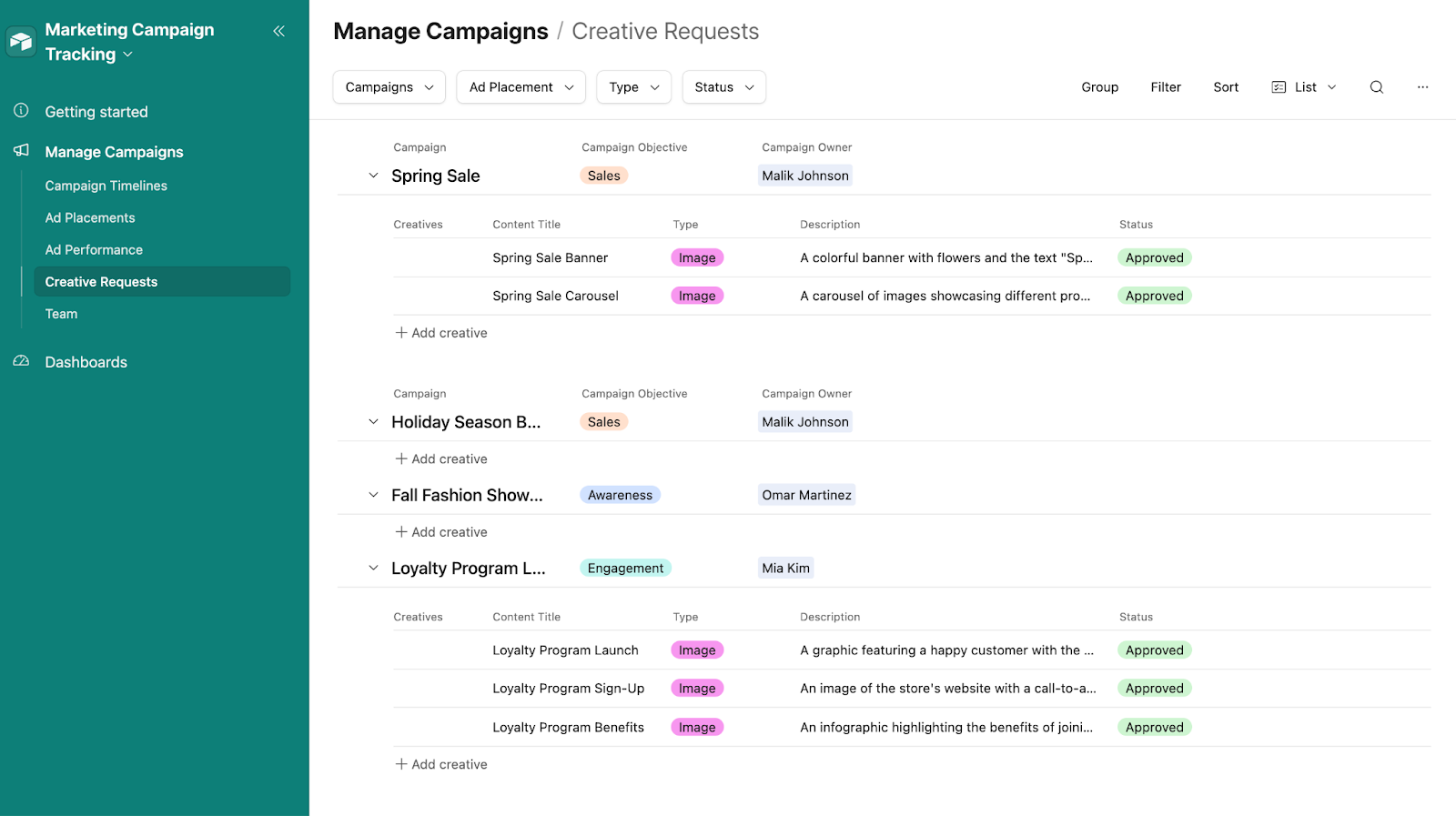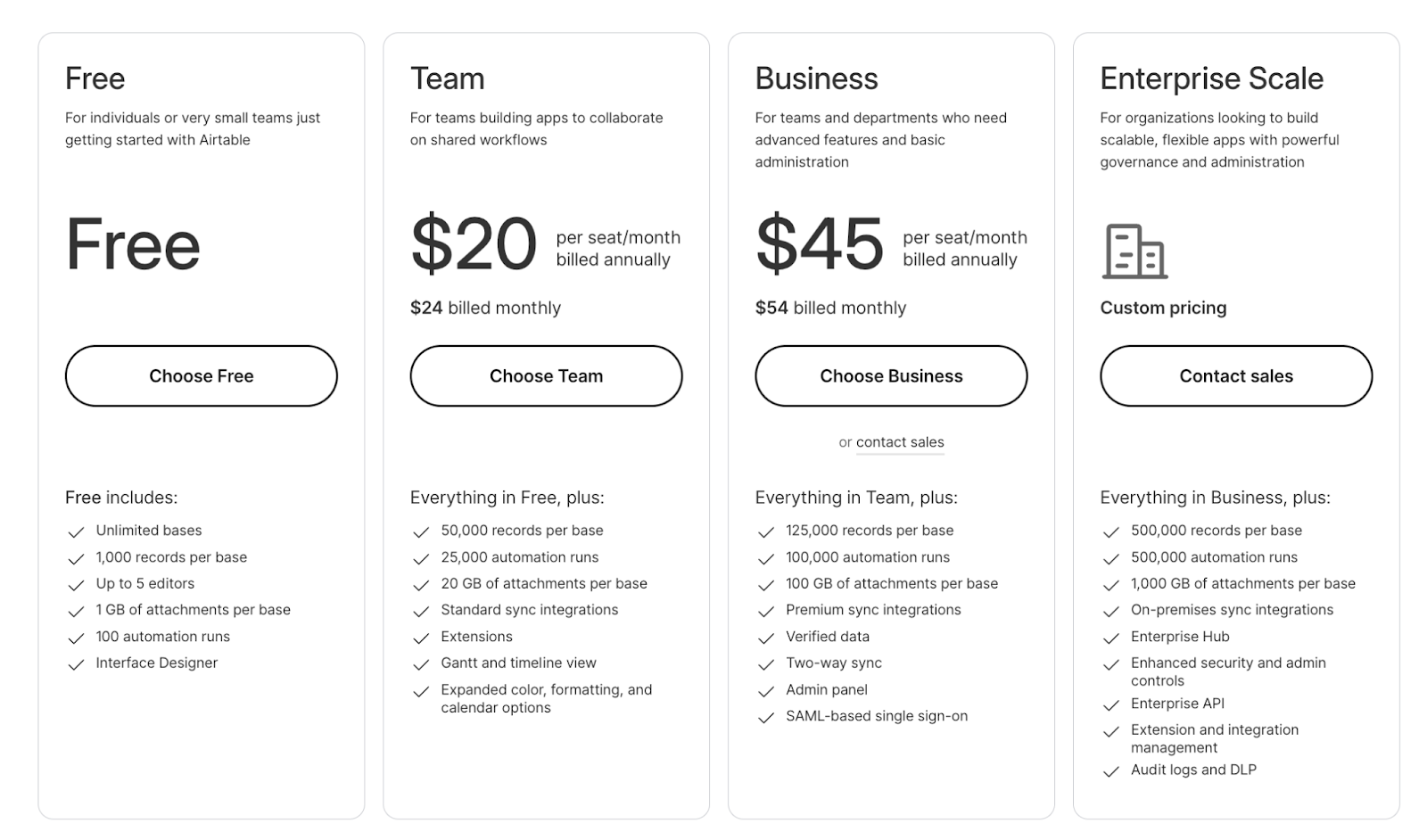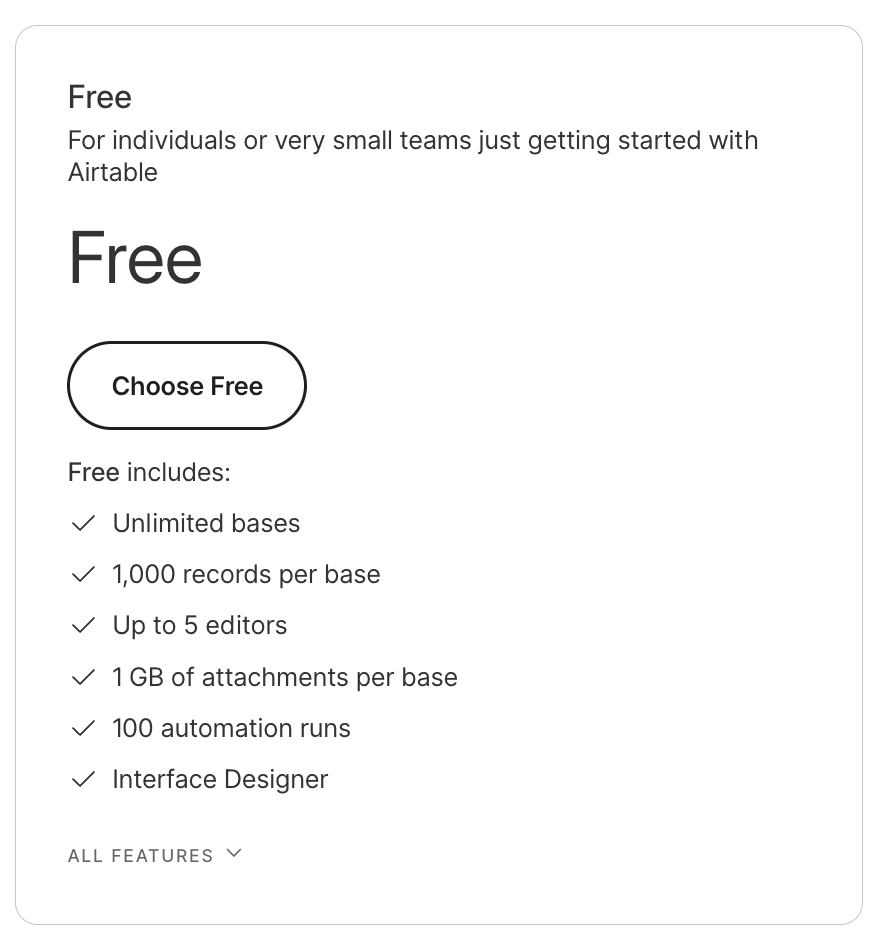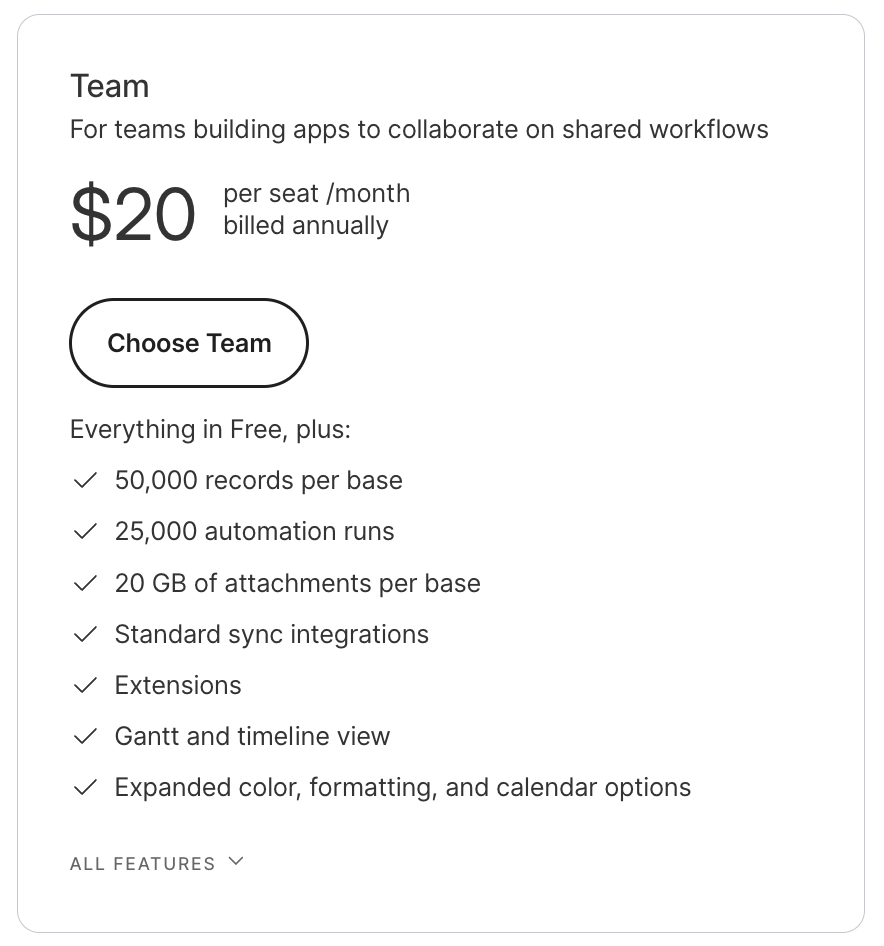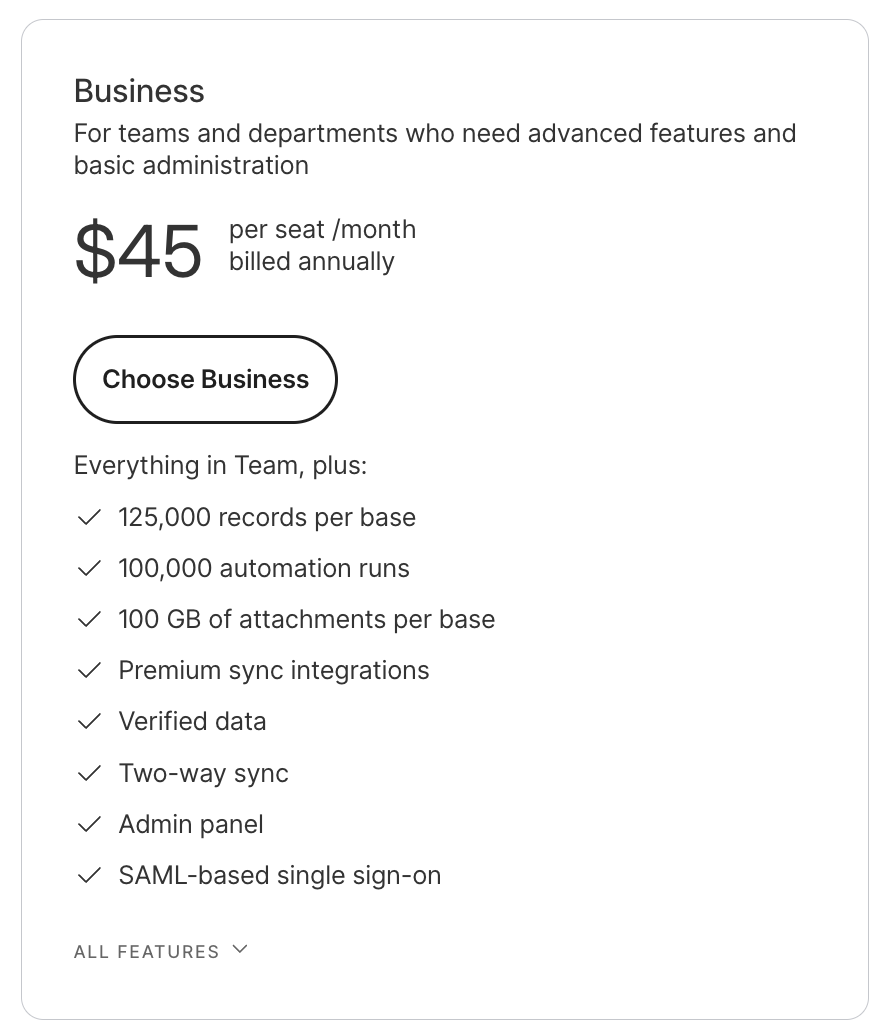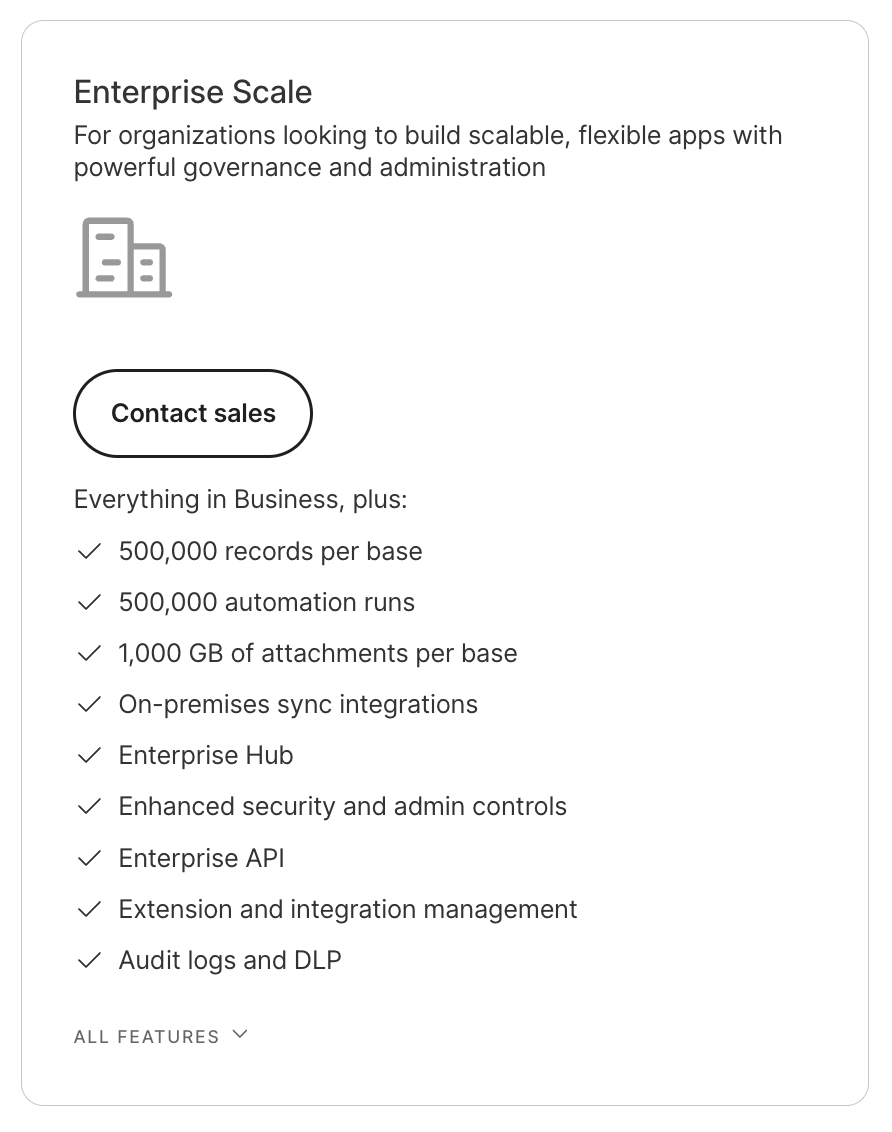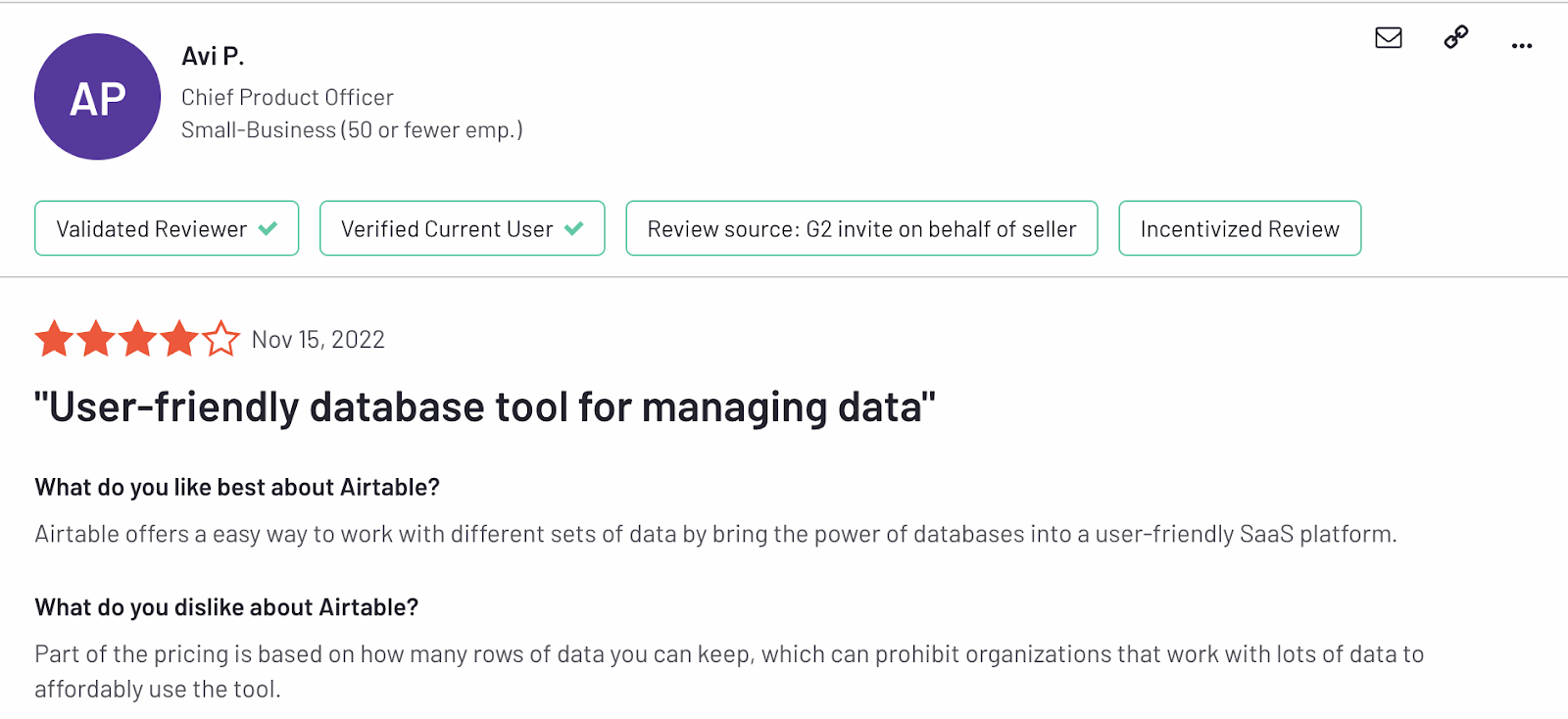Why SmartSuite for Construction Task Management?
SmartSuite combines no-code capabilities with an intuitive interface, making it ideal for construction businesses of any size. It’s versatile enough to handle everything from task assignment to project phase tracking without needing a developer. As JP Lal, co-host of Build Smart Blueprint, says, “If you’re not on anything, you may as well get on something that has the capability to grow with your business.”
Setting Up Your Task Management Solution
To get started, sign in to SmartSuite and create a new “solution” specifically for your tasks. Starting a solution from scratch allows you to customise fields and tailor the solution specific to your workflows.
Task Management Made Simple for Construction Firms with SmartSuite
1. Define Core Fields and Categories
- Department: Whether tasks fall under sales, accounts, or projects, each task should be easily assigned to a specific department.
- Project Phase: With construction projects, tasks often differ depending on the phase (pre-construction, construction, or post-construction). This phase tagging helps separate tasks into manageable phases.
- Priority and Due Date: By sorting tasks by urgency and due date, you’ll always know what needs immediate attention.
2. Create Custom Views for Different Roles
SmartSuite’s views feature allows you to set up tailored lists for various team members. For instance, if Mark is responsible for on-site work, he can have a view filtered only to his assigned tasks. Likewise, administrators can focus on sales and accounts without construction details cluttering their dashboards. Custom views make it easy to keep everyone on the same page without overload.
3. Track Projects Using Calendar Views
In addition to list views, calendar views make scheduling easier, particularly for contractors with frequent due dates. For example, setting recurring tasks for project valuations every two weeks ensures nothing slips through the cracks. Having this calendar format allows managers to quickly see project timelines and due dates visually, preventing overlooked deadlines.
4. Streamline Field Work with Task Forms
SmartSuite’s forms simplify task creation from the field. For instance, create a “Snag Report” form where site workers can quickly log an issue, upload a photo, and assign it to a specific project. Forms can be accessed via a simple link, making it easy for team members in the field to add new tasks without needing to navigate the full app.
5. Automate and Scale Up
Once your team is comfortable using SmartSuite, automation is the next step. You can set recurring tasks, automatic status updates for overdue items, and reminders, freeing up time and reducing manual work. As your business scales, SmartSuite can accommodate additional project tracking, timesheets, HR solutions, and more.
Best Practices for Long-Term Success
Transitioning to a digital task manager can be an adjustment, but keeping a few principles in mind can make it seamless:
- Consistency: Add due dates for all tasks, even those not immediately urgent. Regularly reviewing and updating task statuses prevents tasks from falling through the cracks.
- Periodic Tweaking: As you use the system, set aside time to make small adjustments based on what’s working and what isn’t. After a few months, you may find that automating more or adding solutions for separate departments can increase productivity.
By starting with task management in SmartSuite, construction businesses gain a foundation they can expand as needs evolve. The goal is not just efficiency but also building an operational framework that can grow with your team and projects.