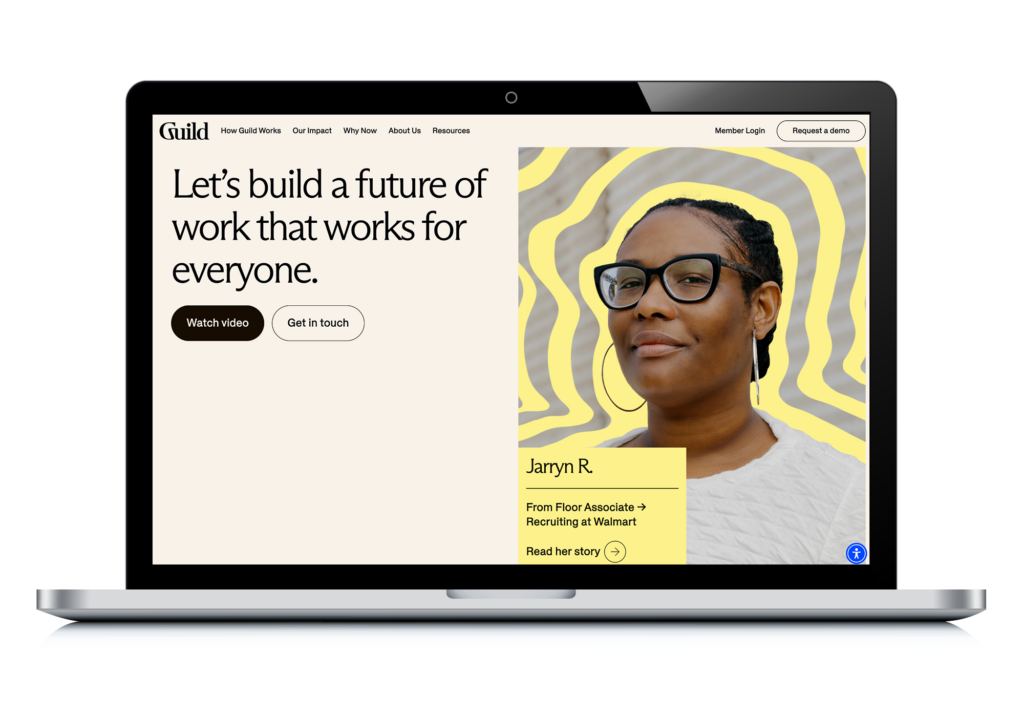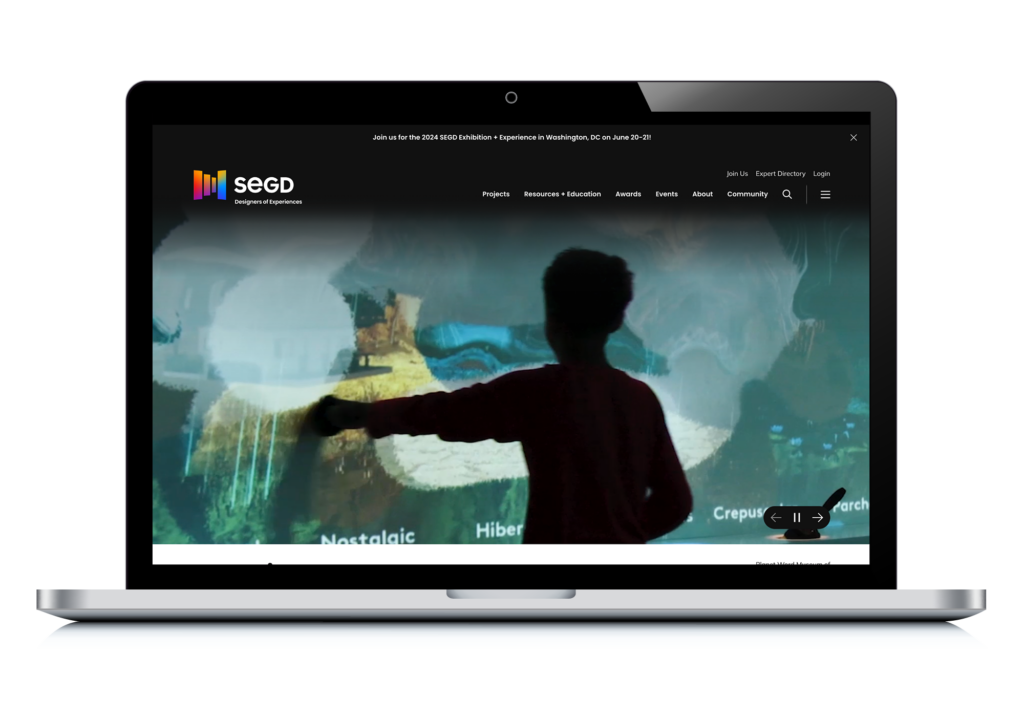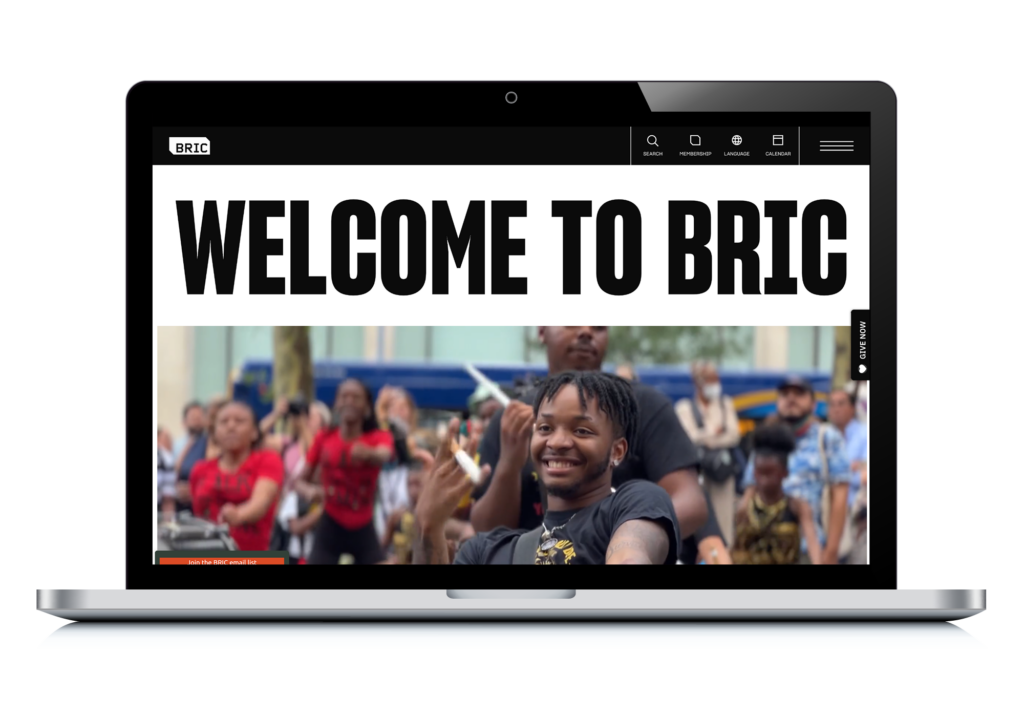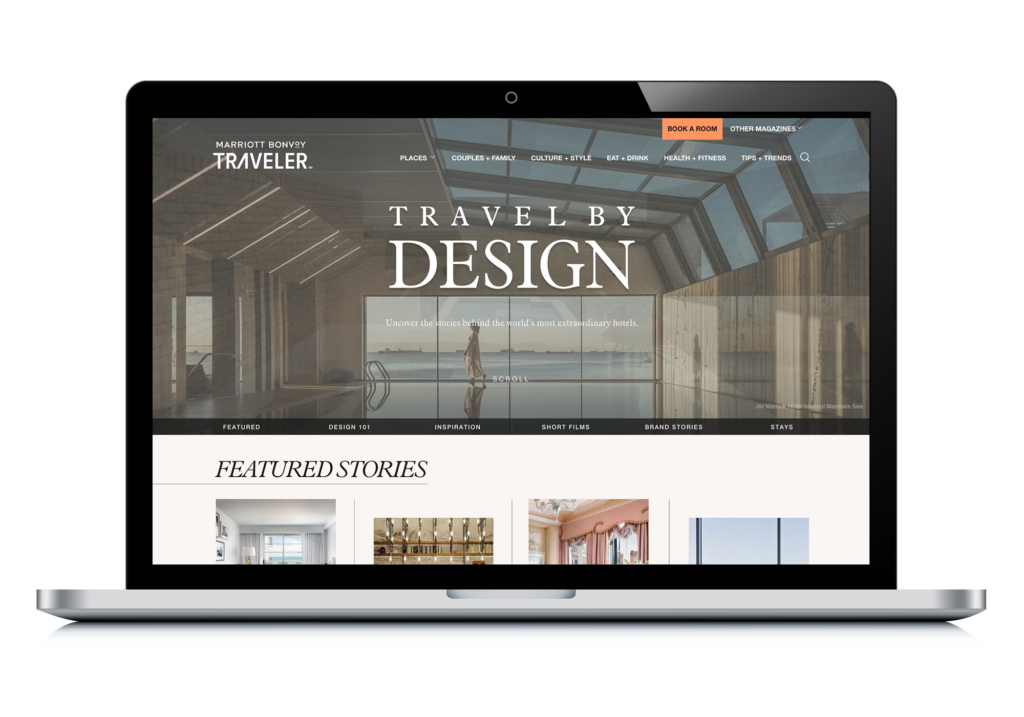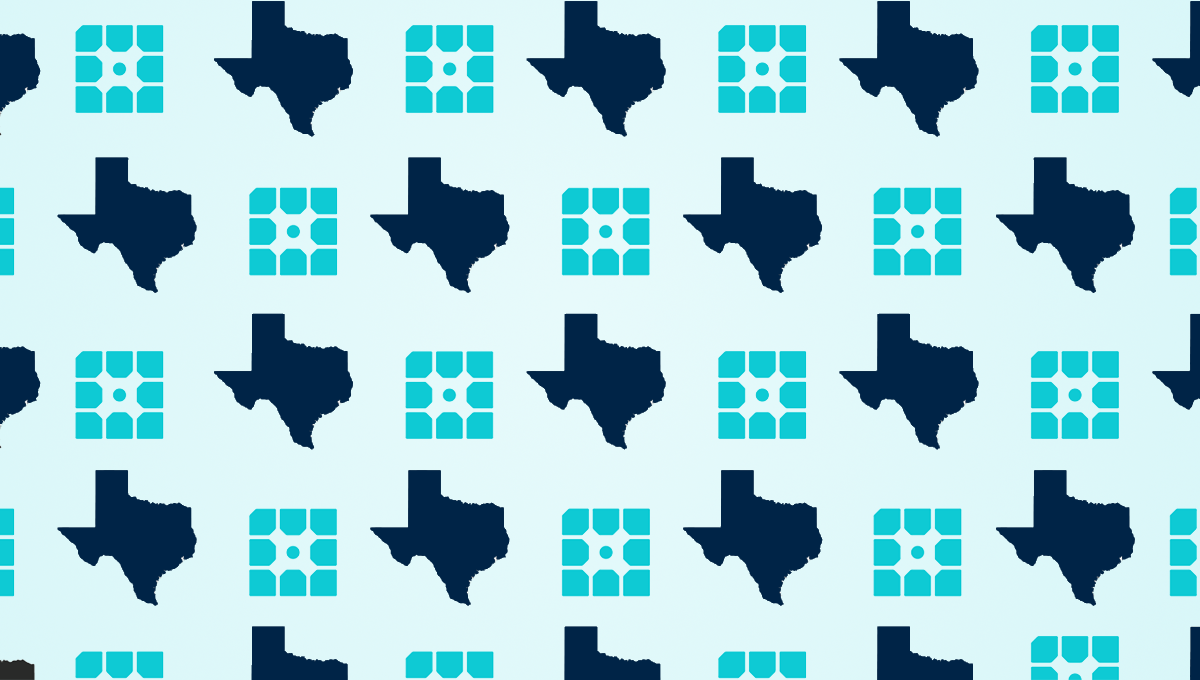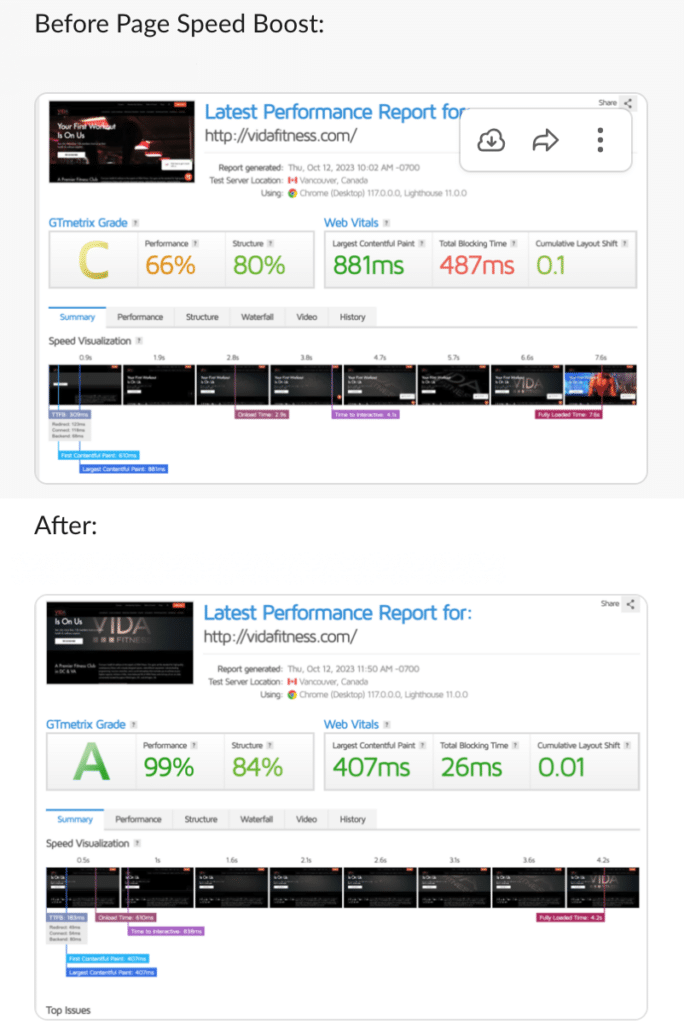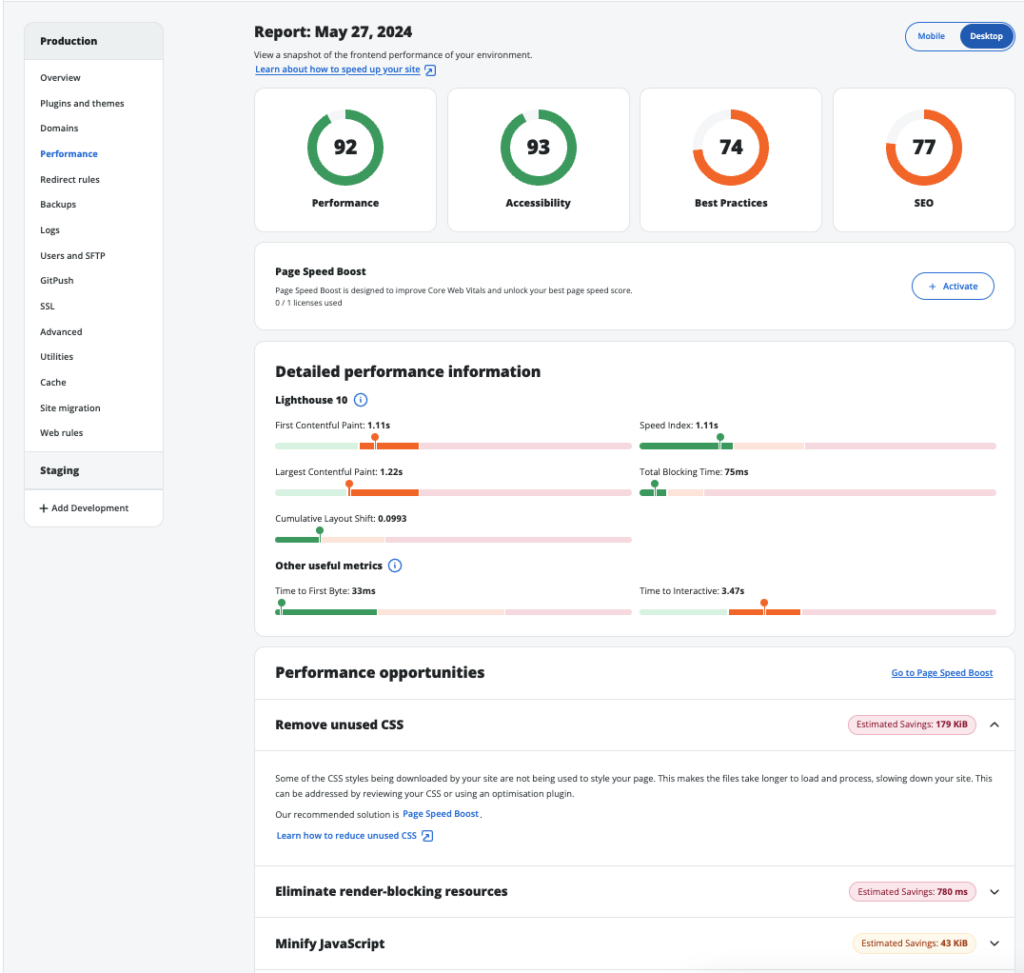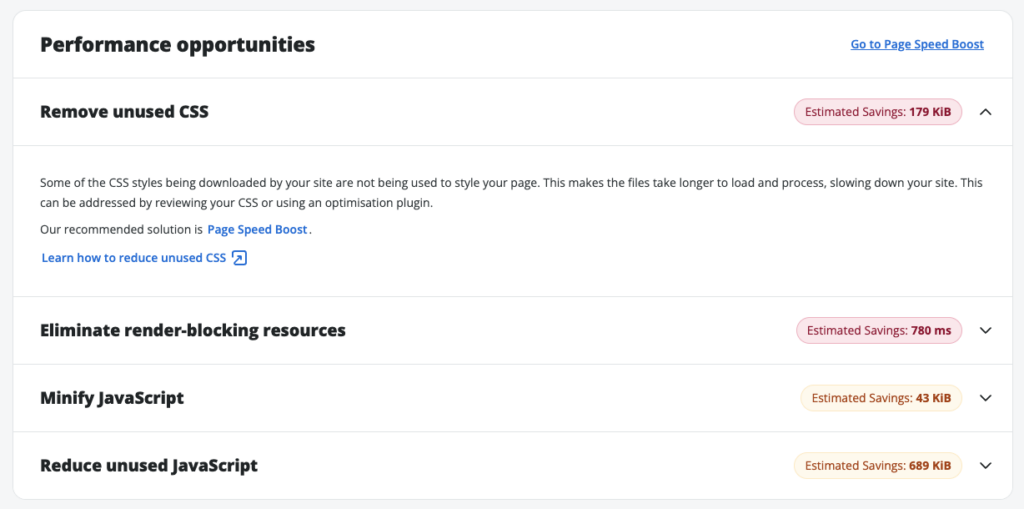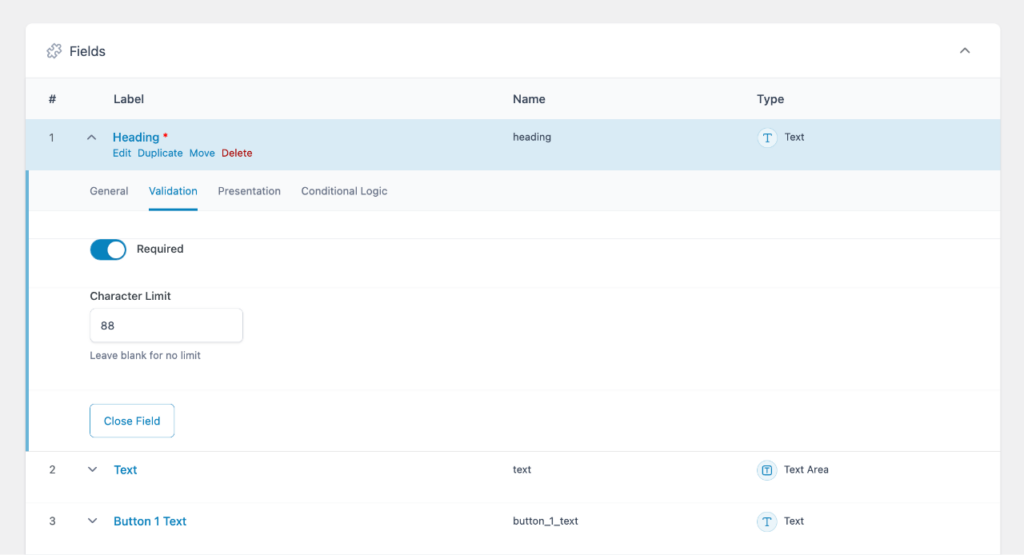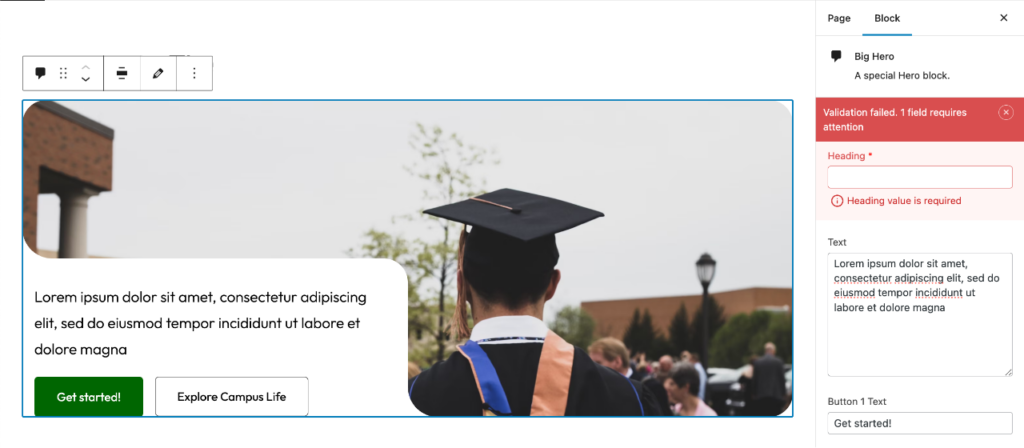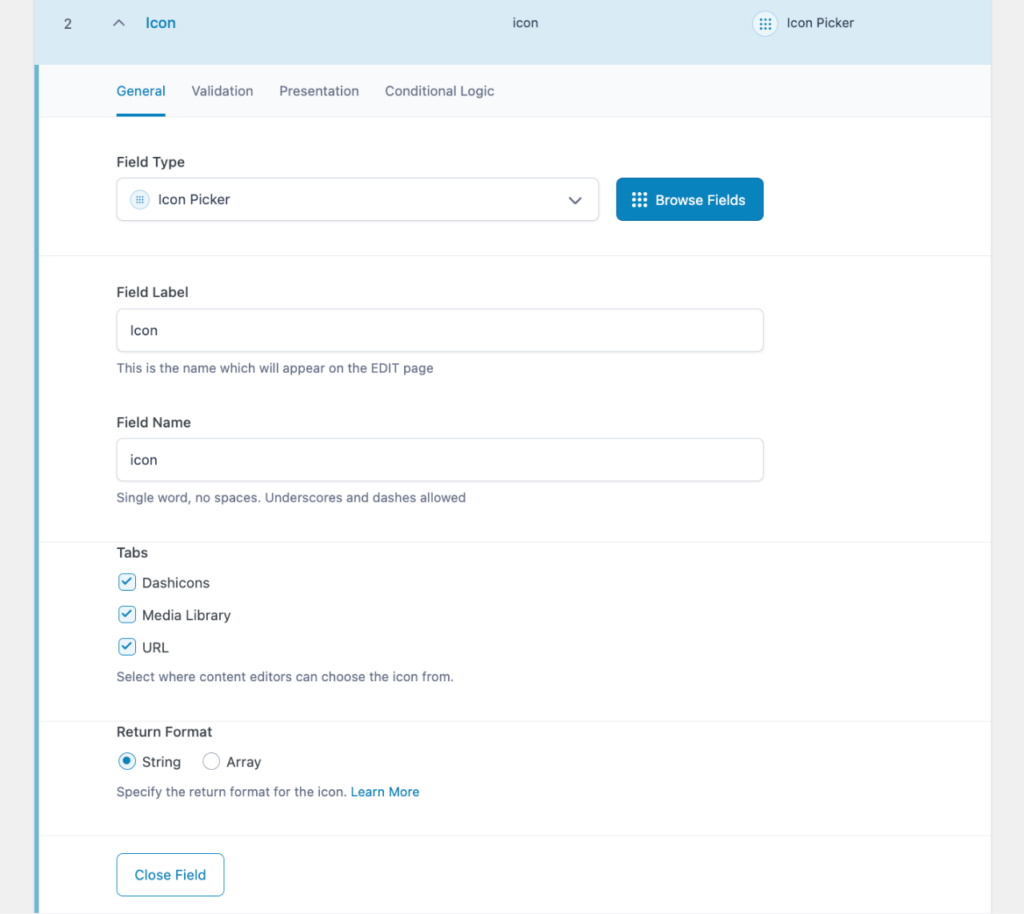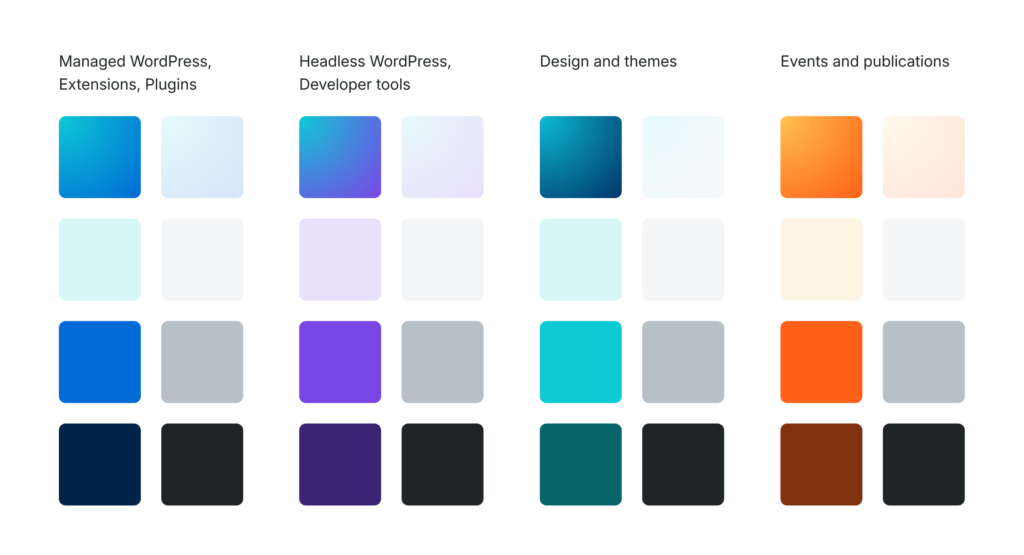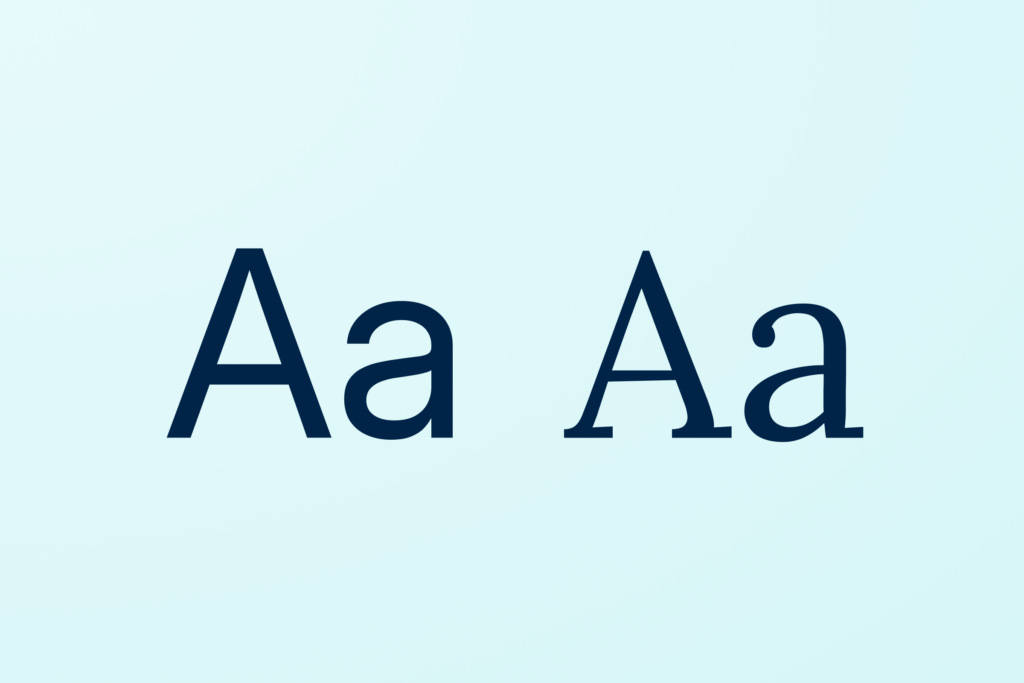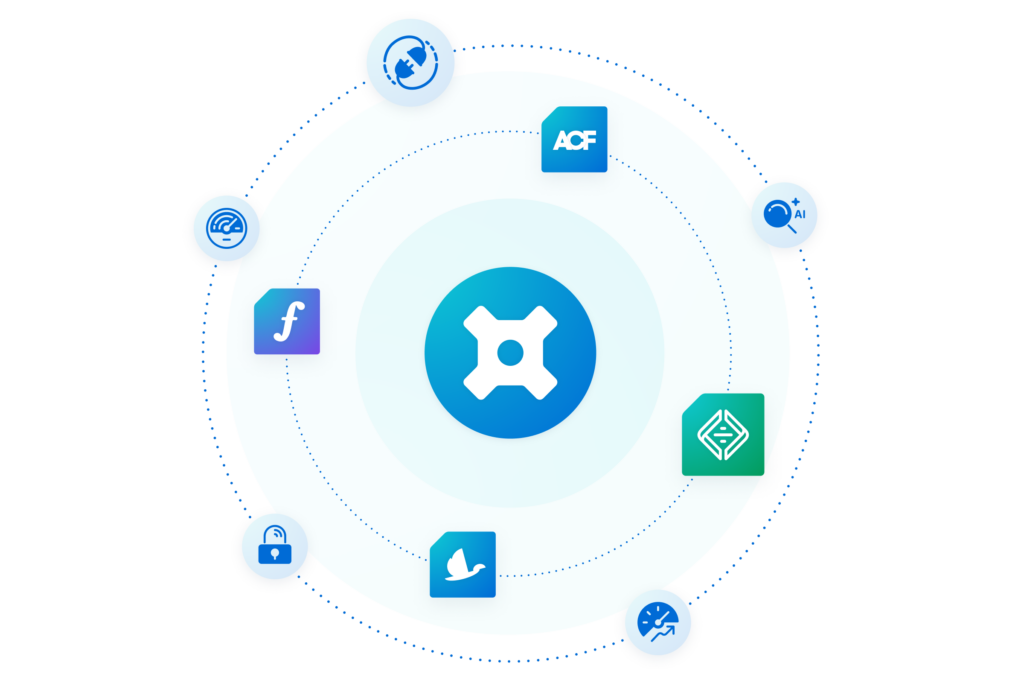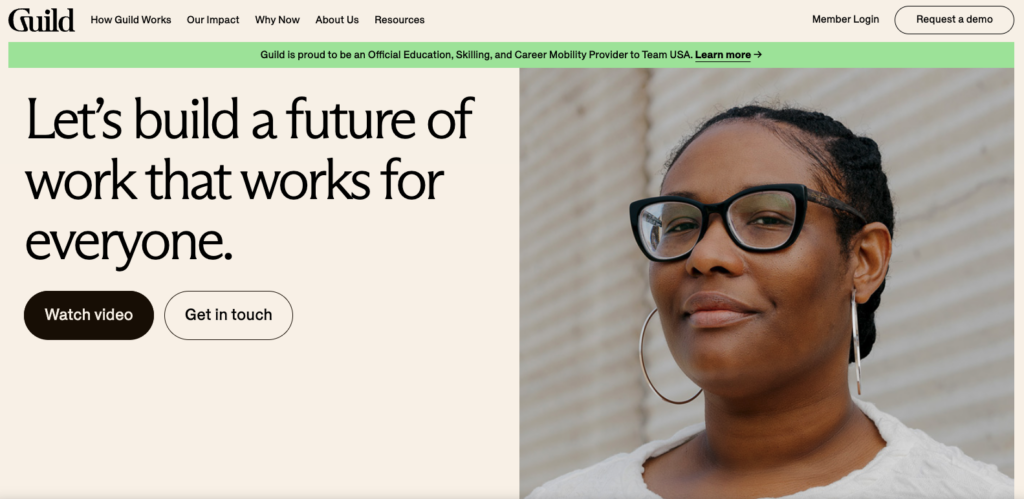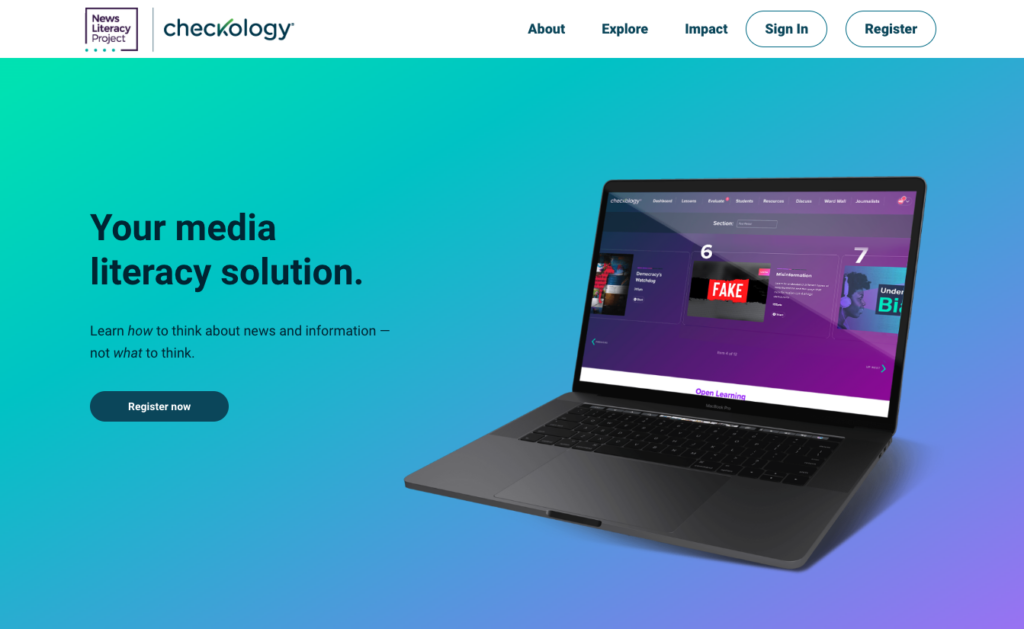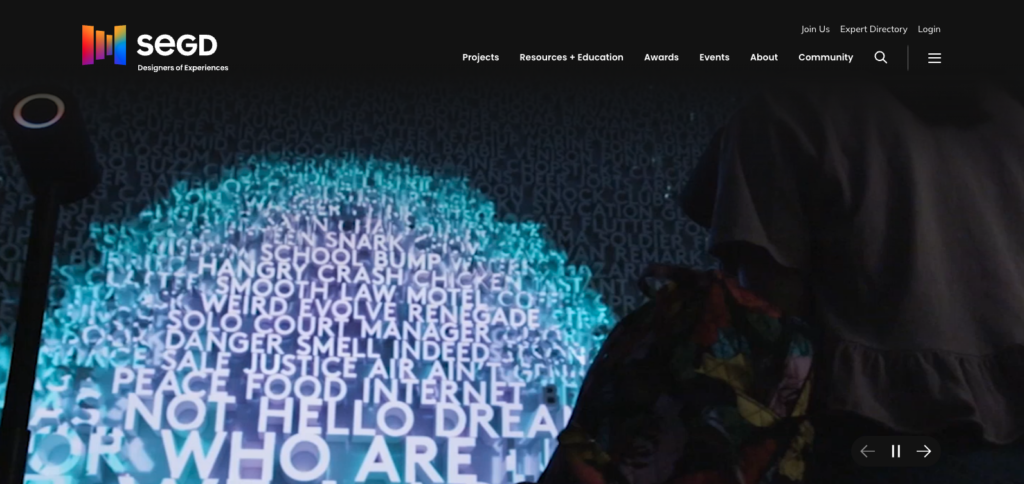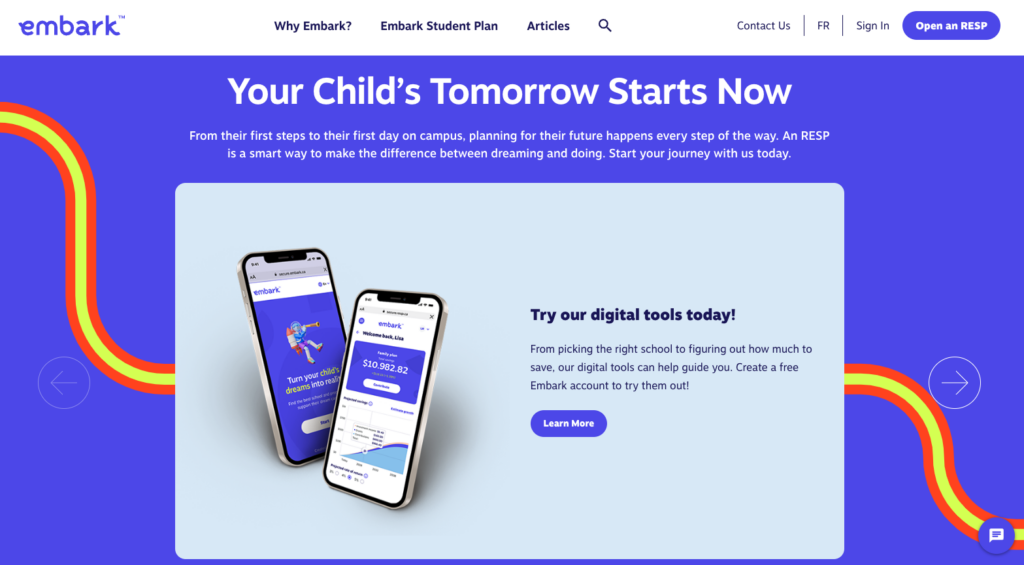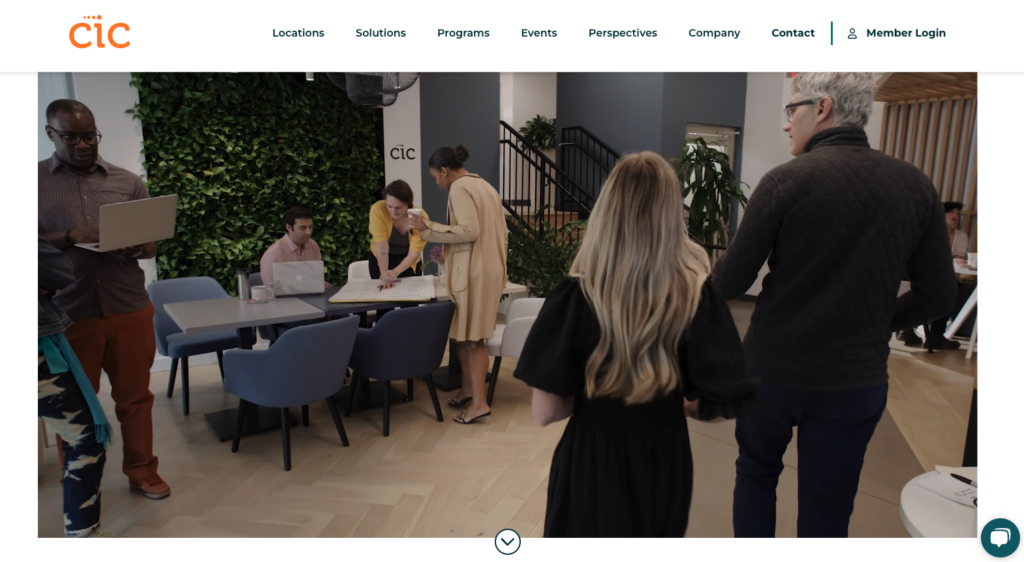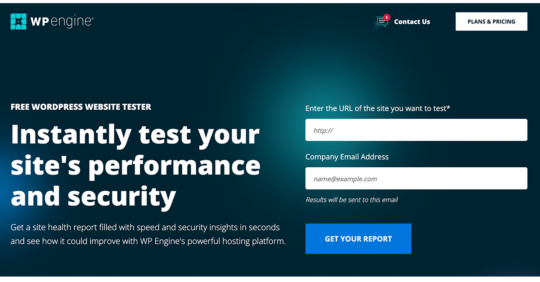Our view at Stack - we've been using WP Engine in our business for 12 years so that should say it all! WP Engine offers optimized performance, enterprise-grade security, award-winning support, unique WordPress features, scalability, and developer trust. So what makes wp engine hosting different? If you want the best hosting then WP Engine is the answer 🚀🌟

Welcome to Press This, a podcast that delivers valuable insights and actionable tips for navigating the ever-evolving world of WordPress.
In this episode, host Brian Gardner and WP Engine Senior Product Manager Iain Poulson discuss the ACF annual survey, last year’s results, and what’s to come with WordPress 6.6.
.redcircle-link:link {
color: #ea404d;
text-decoration: none;
}
.redcircle-link:hover {
color: #ea404d;
}
.redcircle-link:active {
color: #ea404d;
}
.redcircle-link:visited {
color: #ea404d;
}
Powered by RedCircle
Brian Gardner: Hey everybody, welcome back to the Press This podcast. In the last episode, Sam and I talked about the beauty of community, why it’s essential, and why your WordPress product and service needs a community wrapped around it. And so we’re taking a pivot this week. However, we’re still going to talk about products, and we’re talking about community.
And so this week, we will be talking about Advanced Custom Fields. I am joined today by Senior Product Manager Iain Poulson who came over as part of the Delicious Brains acquisition just over two years ago.
And so, Iain, first of all, welcome to the show. Second, give a little background about who you are and how you play a role in ACF. From there, we’ll overview ACF for those new to the show or the Advanced Custom Fields plugin. It’s been around for several years, and hundreds of thousands of sites use it. So, let’s start with that.
Iain Poulson: Yeah, great. Yeah, thanks, Brian. Thanks for having me. It’s great to be here to chat with you. As you said, I came across it from Delicious Brains two years ago in June. I’ve been working for Delicious Brains since 2014 across the various plugins as a developer, you know, on WP Migrate and WP Offload Media. Then, I transitioned into a more product manager role. Around 2021, we acquired the Advanced Custom Fields plugin from Elliot and took that on.
And then, obviously, a year later, Delicious Brains and all the plugins, including ACF, came across to WP Engine, and I came across and continued to be the product manager for ACF. So yeah, it’s been a wild few years because, as an ACF user myself, most of the sites I’ve built in the past, ever since discovering it, have been using ACF. So it’s great and scary at the same time to be working on such a big plugin with an extensive user base, really well loved, really powerful, but something that I am personally, you know, I love it, I use it. So yeah, it’s great.
And in WP Engine, a perfect home has been found to continue to invest in, grow it, and make it even more awesome. I say that a lot, but it is already excellent. We’re happy to build, work on, and make it even more awesome. So yeah, and this is something we might touch on and could probably do a whole episode on, but just ACF in a WordPress world that has, over the last couple of years, been ever-changing: the block editor, the site editor, the way we build WordPress sites, the way content editors use WordPress to edit their site content, and how the landscape has shifted quite a lot, but ACF is changing and growing with that landscape. So yeah, it’s an exciting time, and ACF is doing well.
Brian Gardner: That is good to hear. So I also came over for full context. Well, I didn’t come over to WP Engine through the acquisition of StudioPress at the time, although I did come a few years later after the transition took place; I also was part of, you know, the acquisition of a product acquisition by WP Engine, and in part, a lot of it had to do with the whole idea of Gutenberg which—so the acquisition took place six years ago, and so our team at Copyblogger wasn’t sure the direction of WordPress and a little bit hesitant on investing as much as we should have given all of the things that we needed to do to compete in the space. And so we decided to sell it at that point. And I will set the table even more so because of the stuff I have historically done through WordPress.
I am not an ACF power user or power developer. I know enough about it because it’s been around forever, and I’ve been around WordPress forever. And so I ask this question mainly for the folks who might be new to the podcast or the plugin, but also for my own sake: What is ACF, how is it powerful, and why was it widely adopted? Then, we’ll use that to introduce where we’ll stop and start over that sentiment. And then, we’ll dovetail into why we’re here on the show, which is what most people will get excited about.
Iain Poulson: Yeah, sure. Yeah, ACF is one of those plugins that I think most people who have come across it and use it now would think, can think back to the time that they were either shown it by a colleague or they were explained about it by someone else, and they had a kind of a light bulb moment of, that’s what it does. That’s why I want to use it. And it’s one of these things that, being a big plugin, you would have heard about it but not necessarily used it. So, having that moment, and for me, that was when I worked many years ago for an agency building WordPress sites.
I think, obviously, back then, block edits were slightly different, but back then, when it was just the classic editing interface, you know, you were editing a page or a post or a custom post type, and all you had was the post title and the post content field. And that is the TinyMCE editor, the WYSIWYG field. But not all data, like the things people have on websites, fit nicely into that title, text field, and text area, tinyMCE editor.
So, people have been doing this with custom fields for ages in WordPress. I’ve created a custom post type for a movie, and now I need to add some other data that just doesn’t fit into that. I need the year it was created and the director; I want to add some structured data.
As a developer, I always looked at what I could build with WordPress. You could add meta boxes to the editing area, save that data when it gets added by an editor, and code all that out because WordPress has those hooks and filters. And, as a developer, you think, great, I can do that myself. But then, as soon as you realize that there’s a plugin that allows you to create this editing experience by saying, right, well, my movie post type, for example, I’m going to carry on with the movie analogy, the movie post type needs 10 bits of other data.
So, ACF allows me to create: Here’s a text field for the year. Here is a dropdown showing all other custom post types of directors I’ve already made. I’ve filled out many director people, and I can drop down and select the director from there. You’ve got lots of different editing experiences for those data types. So, it selects checkboxes, radio buttons, true-false switches, simple text fields, text areas, and WYSIWYG fields.
Then it becomes more powerful, and, well, here, I want to select some images for this movie. You can put in simple image fields or a gallery field type in ACF Pro that allows you to select multiple photos. You can put a video link, a YouTube link for the trailer, and all this stuff you wouldn’t have in WordPress when editing a post type. So you have this: ACF is like a three-part tool where the first part is the developer or the site builder defining all these fields and saying: right, well, I want these fields in this field type, and I want it to show up when you’re editing the movie type, post type.
And then you’ve got the second part, the editing experience. Now, you can be a content editor; it might still be the same person who’s built the fields. Still, it might also be a different person who will go and add a movie or edit a film. They get this utterly different editing experience where it’s not just post title and the field; it’s everything else. The ten fields have been defined for you, and you can populate that data. And then you’ve got to show that data on the frontend. So, in classic templates, you’d be bringing in that data that’s been saved, and you would be showing it in your single hyphen-movie.php template.
That level of control of designing and editing experience is excellent, and then using that data is just mind-blowingly simple. And when I was working for an agency, I just thought: wow, okay, I get this now. And I love the power that WordPress gives me to put in custom things, use hooks and filters, and have that developer ego of, well, I can build this myself. Still, what is the point of doing this when it already exists and I’ve got this easy interface to create the fields? Then, it puts this interface for the editing experience, which would take me a long time to make as a developer. And it’s reusable.
You don’t necessarily have to use the interface to create and define the fields. You can do it in JSON. You can do it in PHP, making it easy to store it in version control and copy and paste it between projects. So yeah, there’s a tremendous amount of power that comes with just being different, and this is the thing I’ve thought of ACF as a developer tool to make developers’ lives more accessible for a long time. Still, it gives developers the power to create an incredible content editing experience for site editors. These people are, you know, the authors, the admins, the people that will be, you know, adding those post pages and custom post types.
ACF is a powerful tool that allows you to make those editing experiences great. And now we’re in a block world, a Gutenberg world, and 5.0 dropped. Was it 2018 or something like that? Elliot created what are called ACF blocks within ACF Pro. It was a way of creating custom blocks for the block editor with just PHP with fields; maybe you want to add some data to these blocks.
So when your editor makes their content, they drag a block on. They need to fill out an image for the hero, a title, and a text area for this hero sort of block; as it were, you use ACF to define those fields, and then you create a PHP template to render the output that gets shown in the editor and on the frontend when the site’s viewed.
ACF has moved into the block world as of 2018, and that seems like a long time ago, but you know, it’s still relevant today in a block and a full-site editing world. So yeah, it’s all about editing data, and those sorts of editing experiences are even better and more accessible for developers; that’s the thing because it’s super simple to get started, even in creating custom blocks. If you need to get more familiar with ACF, there’s much to dig into.
Brian Gardner: It is no secret that I advocate for the future of WordPress in the sense of the block editor, block themes, and all of that. I also host a call weekly on Fridays called Build Mode, where members of the WordPress community, agencies, freelancers, and product builders show up. It’s an unofficial mastermind where we talk about things, some personal, but also like WordPress, the changes, how it relates to our business, and so on.
Believe it or not, as I advocate for the modern WordPress experience, the block editing experience, and using the site editor to build websites, the number one reason I hear people say, I’m not ready for it yet, which I continuously hear. It’s sometimes exhausting, but it’s also really inspiring because there are many people who, I think, and we’ll get to this point later today. So, the number one reason why people are hesitant to dive into the WordPress block editor is that the whole experience is not because of other page builders.
It’s not because they use Elementor or Bricks, Oxygen, Kadence, or whatever, even though I always hear that. The first reason is that I have my own system and use ACF to build my websites. I can’t do it without ACF, which is excellent from our perspective. Because it means they’re customers, they’re using the product.
And I’ll admit, even a few years ago, I wondered what a block-based world would be, and I don’t answer this question because we want to dive into the matters at hand first: what does it look like to intersect ACF in a block-based world? Does one cannibalize the other? Do they coexist? Is there a way for them to work harmoniously?
And again, I’ll let you speak to that, and I’ve been encouraged by what I’ve seen from the team within the last few months, up to a year. But before we get there, the reason we’re here, one of the reasons, and this helps us determine the roadmap of where we go, is this thing called the ACF Annual Survey.
Now, correct me if I’m wrong, but I believe last year was the first year that we put it on, and so I’m going to ask you, what is this ACF survey, why does it matter, who is it for, and how do we use the information?
Iain Poulson: You’re right; last year was the first-ever survey of ACF users. We’ve touched on it and the massive ACF user base already. Over 2 million active installs for the free version on the WordPress.org repository. We’ve got a more significant number of that for Pro installs. We’ve got a huge user base, and the community is excellent. We’ve got forums, we’ve got Slack channels, we’ve got Facebook groups, multiple Facebook groups. We’ve got a flourishing and helpful user base.
But we’ve also touched on the fact that there’s quite a diverse spread of how people use ACF. You mentioned it a minute ago: people use ACF in their way of building. It’s a site editing experience, like a pseudo-page builder. It’s typical with the flexible content field that you get with ACF Pro. That’s one way people use it classically, just populating and putting fields on the edit post screen. You’ve got people that use an Elementor on other page builders. There are a massive number of page builders out there who integrate well with ACF.
So, you’re using Elementor to build your sites, but you need structured data and extra data, and ACF and Elementor work well together. And as I’ve mentioned, we’ve got people building custom blocks with ACF. So they’re in the block editor world. They’re using WordPress in this modern way but using ACF. WP Engine has headless WordPress with Atlas, and ACF is kind of fundamental to that technology stack of modeling out content and putting that data into content models, custom post types, that is, custom fields, and using that data through WP GraphQL to put that into a headless frontend.
We’ve got what we say in our Chat Friday sessions, which are our two weekly open office hours, every two-week session. There are many ways to use WordPress and many ways to use WordPress with ACF. So, from our point of view, we want to support everybody in their ways of doing WordPress site building with ACF, but we don’t have an understanding of how that split; maybe if you say we’ve got five different ways to WordPress with ACF, what does that number look like?
How are people using the product? Are they just using it for custom fields? We added custom post types and custom taxonomy registration last year. There is a form element of ACF. As product people, especially product people within the WordPress space, we don’t understand usage, like telemetry data and WordPress.org for free plugins. It only gives you a little. So it would help if you rolled your own, which we still need to do.
So, the survey was an idea that we had internally. We just thought, do you know what? The user base is so extensive that we could have an excellent data set here to understand not just ACF plugin usage but also the landscape of WordPress development right now. Year on year, if we do this annually, we can see changes. How are people building with WordPress?
We asked questions like: Are you a freelancer? Are you an agency? Do you work with brands? How many sites do you build? What type of sites are you building? Are you building classic WordPress sites? Are you building block-based? Are you a page builder? Builder? to try to get that picture of WordPress usage.
But then we dive into more specifics around ACF to say: Here are all our field types; let us know how often you use them. Here are the ACF features; let us know how often you use them. Here are third-party ACF extensions; like do you use those? What are the page builders you use?
I aim to understand how ACF is used and by what kind of developers it is used. So yeah, it went out last year. We had a good response. We tried to shout about it in every place possible within the WordPress ecosystem, and we had over 2,000 people take the survey, for which we were blown away and very grateful. We’ve got the results. We can link these in the show notes, but we’ve got the 2023 results up on the website with complete statistics of what was answered and a lovely infographic showing all the details. And we’re rerunning it this year.
So this is a call to all ACF users listening. Please take the survey and let us know again how you use ACF. We’d love to see how that changes year on year. To answer one of your specific questions there, it’s for anybody who comes across ACF in their day-to-day life. It will predominantly be ACF developers, people who build websites with ACF. People may be using ACF because they’re content editors and know that ACF powers their site. So that’s good to hear, but it will predominantly be people building with ACF. The survey, for us, is primarily from a product point of view. It gives us an excellent idea of where to focus on development for the future to help shape the roadmap.
If, for example, one feature gets much more love than anticipated, we can double down and add more. Or, inversely, we can ignore things a little bit more if they’re not as used as, you know, actual data usage, which I think is helpful to shape the roadmap, of course. The survey is one of the channels of information we use to prioritize features and improvements in the coming months, quarters, and years.
We get a ton of stuff through email, Twitter, and everything else, but the surveys are excellent and a good place to get that data. It’s exciting to see how things change year after year, especially with the changing landscape of WordPress and how people will probably move to a block and a site editing experience as time goes on.
But yeah, it’s beneficial for us. We would appreciate your help if you’ve got time to take it. It should take less than 10 minutes, depending on how quickly you go. But yeah, that’s the survey. It’s open now. We’ll put the link in the show notes. And we will be running it. We’ll be there until the end of July. And then, we will go away and crunch the numbers and work out a new blog post with the results to share. And that’s likely to come a couple of months later.
Brian Gardner: So if you are an ACF user, power user developer, or anybody building a site and want to help us steer the future of the product, as well as yourself, also help steer the product. We’ll put links into the WP Engine blog post transcript to house this particular show. But if you’re listening and just Google the ACF survey, the number one result comes up. That’s the easiest, quickest way. So, as you’re listening to this event, just Google the ACF survey. Iain is typing it in to confirm that what I’m saying is true.
Iain Poulson: Yeah, I like that. Dominating the search and search results, yeah.
Brian Gardner: Yes, SEO for the win. So go ahead and fill that out. And again, he said, we’ll wrap this up towards the end of the month. Let’s talk about two things regarding the time that we have left.
Let’s talk briefly about what we found and what our team discovered through the 2023 survey. So maybe some high level, some statistics, perhaps a nugget or two of things that you and the team weren’t expecting, but came back as a, you know, a mass cry to do X. And then after that, we’ll talk a little bit about like, what does this look like as we go forward, right? 2024 and beyond—we’re halfway through 2024.
WordPress is moving as quickly as it doesn’t feel that way, but because I sit in GitHub all day, I see all of the motion going through the WordPress block insight-building experience. So, we’re in hyperdrive right now with the development of the product as a whole. Let’s talk about the 2023 results a bit, and then what does this look like without Getting too much in the weeds? What does ACF look like moving forward?
Iain Poulson: The survey from an ACF point of view was good to hear some overall statistics around people saying that ACF is essential to their development workflow and that 90% of people said it was important to their workflow. 70% of people use ACF on all of their WordPress sites. So it’s not necessarily a tool where you pick and choose for different sites. It’s foundational to the site build. We’ve got this.
It was a good one, so we can talk about it more. We were asking more general questions about WordPress, and 91% of people said they’re likely to continue building with WordPress, which I found a pleasing statistic because, you know, I’ve been in the WordPress world for ages. ACF is part of WordPress. WP Engine is part of WordPress. As WordPress people, we want WordPress to continue to grow and thrive. It helps because we want to build sites with WordPress, but we have products that rely on WordPress.
I’ve had issues with WordPress’ direction in the past, sort of Gutenberg, and how things have moved quite quickly, and I think those are unsettled people in general with WordPress. I feel like the block editor and the site editor have reached a level of maturity now that people are becoming much more comfortable with it. Seeing that 91% of people are going: okay, there is no fundamental flaw here in terms of people going; I’m just going to use some other great CMS because WordPress is still that great CMS. Seeing that positivity moving forward was interesting.
And other things, from a developer point of view, 63% of people use version control for their code base. That’s almost a surprisingly high number because I thought many individual developers still needed to be convinced why version control or using Git was a good idea, but that’s a high number, and that’s good. Going back to ACF, 98% of people are comfortable updating ACF to the latest version, which is a testament to the team in terms of people not being too worried about bugs or issues when they update. There’s that level of security, especially if it is treated as a foundational plugin in their stack. So they depend on it being reliable, but that’s a good, I guess, kind of a customer satisfaction score.
Talking around it, with WP Engine products, 40% of people use Local for their site development. So, the Local application for developing WordPress sites locally, which is part of WP Engine’s sort of family of products, is excellent to hear. And I think, you know, it’s still the best, and it’s still something I use. WP Migrate is high up there under the question of what the most common deployment method is.
Sadly, FTP is still pretty high, with 62% of the respondents saying FTP, but WP Migrate was a plugin that got 25% of the votes. So yeah, there’s some exciting stuff in that 2023 survey.
And seeing the difference over time, especially this year, will be interesting because, yeah, as WordPress people, I think you live in a bit of an echo chamber on Twitter. And as you say, you’re in GitHub a lot for WordPress development. You get a little bit wrapped up in that area. But if we start seeing massive changes in the satisfaction of WordPress or the satisfaction of ACF, I think the survey is the best place to gauge that. So yeah, I’m looking forward to seeing the results this year.
Brian Gardner: I’ll mention this during our Build Mode calls, as most of the people who are on those calls, we usually have 20 to 25 every single week. Almost all of them use ACF because whenever I talk about something, somebody says, well, when I use ACF with X theme or builder or whatever, it’s fun to hear people’s experiences.
And again, I think you mentioned this earlier. It is a very loyal group of users. Because in WordPress, right? We saw that with the Genesis framework. We see that with even people using Local. When people find their stack, and it works well, they will fight for it. And so, that being said, let’s, let’s head into 2024 and beyond.
You mentioned that there were ACF blocks. What does it look like? I can only imagine, to some extent, that there might be some people who may feel that there’s a threat to ACF because of the direction of WordPress, and I don’t necessarily think that’s true. Many people may think that because it has to be one way or the other. But as you said earlier, something that Sam, our colleague, always says, there are many ways to WordPress, make everybody feel comfortable by telling us that ACF is not going anywhere, that there’s a great future as it coincides with the development of WordPress, and so on.
Iain Poulson: Yeah, yeah, exactly that. It’s not one way or the other. It’s not ACF or WordPress blocks. ACF Blocks is a feature that, as I said earlier in 2018, Elliot got just before WordPress 5.0 dropped with Gutenberg. It was arguably the bridge that Core could have done at the time, but there was a big push to React, and blocks are built in React.
And there’s a vast upskilling that is required from developers to suddenly go from being a PHP-only CMS, apart from a HTML and JQuery and CSS, to suddenly diving straight into building things with React. So ACF blocks are that bridge for people who want to develop custom blocks for the block editor just with PHP, not having to dive into React and React tooling, and making sure things are compatible as Gutenberg versions roll into Core very quickly.
Core changes every time now, and there are backward compatibility issues if you’ve built on custom blocks. However, the ACF blocks feature is probably as we move halfway through 2024, and the block in the site editor is a big part of WordPress. ACF blocks are probably our most prominent feature of ACF Pro, the premium version of ACF because it is now an indispensable tool for people to move into the block world.
And as we talk about many ways to WordPress, some people are, and I think Brian, you there, are very much a Core native WordPress person; you’re building custom blocks the way you want them, or you create with native blocks. But there’s undoubtedly a vast number of ACF users and agencies that don’t want to spend the time and money building everything custom in React. They’ve got a workflow in ACF that has matured and crossed over into the world with ACF blocks.
So they know that they can rely on ACF as a tool to create custom blocks. We take care of the compatibility. So, if you build a custom block with ACF blocks, it won’t break in between WordPress versions because we are handling that sort of compatibility layer. We make sure things don’t break rather than you having to do. However, the speed of block development with ACF blocks is much faster; therefore, it will be cheaper. You do not necessarily have to hire React developers. You can continue to use the same developers you use.
The surveys were another excellent data point for us to understand that actual block usage with ACF blocks is extensive. It’s bigger than perhaps I thought initially. 50% of people using the block editor build blocks with ACF blocks. The survey is for ACF users but could be ACF-free and for pro users. However, a large number of folks are building with ACF blocks. In the last two years, I’ve spoken to multiple large agency buildings of enterprise-level WordPress sites with ACF blocks at the heart of their stack.
So yeah, ACF is going nowhere. If anything, ACF will do what it always has done:
- Enrich WordPress.
- Make it more accessible for developers.
- Make it easier to develop.
- Make it a more rounded CMS with the ability to add structured data and custom field data, and make it much more accessible than WordPress allows you to out of the box.
As that changes, we will continue to grow and build with the block editor.
We had it in ACF, and I can’t remember exactly what it was. It was 6.2, our version was compatible with WordPress 6.5, and we had block binding support. So, if you wanted to use the block bindings functionality that came into WordPress 6.5 to bring custom data to block attributes or block values, you could also extend that to ACF custom data.
So, we’re always following Core as closely as possible and ahead of time. We’ve got a couple of developers or engineers on the team who are very active in Core. Gutenberg, GitHub repos, we understand what’s coming and ensure compatibility with the block bindings API and the interactivity API. We’re testing with WordPress 6.6 and ensuring ACF blocks will always work. We’ve got stuff coming in ACF 6 .4, our next major version that will be coming later this year, to improve ACF blocks even more.
The historical nature of ACF Blocks and the technical debt that I guess you have gotten over many years since 2018 means that the editing experience of editing for a content editor using ACF blocks isn’t as aligned with the Core user experience and sort of the UI interface as we’d like, but we’re making a push to improve that in 6 .4 for ACF. So, editing text fields and text editor fields will be much more of a native experience than you would expect for native blocks.
We can create custom blocks and register them in ACF’s UI. So, rather than registering it in PHP, make your PHP template on the side and maybe create the block definition with the block .json format we support. That allows us to ensure that ACF blocks always inherit all of the settings, attributes, and goodness of native blocks.
Instead of doing that all in code, if you are a kind of a, you prefer to point and click in the UI, like we’ve added support in ACF 6.2 to register options pages only in the UI; you don’t have to use code. Doing that for custom blocks will be game-changing for these people.
So that’s coming in 6.4. So, we want to continue making ACF the only thing people will always install if they use it for custom data. It doesn’t have to be a decision of like, well, I’m building a block-based site, so therefore I can’t, no, it’s the place you go to develop custom blocks, and it’s quick, it’s simple, and yeah, we’ll continue to make it as compatible as possible as WordPress grows and we grow.
Brian Gardner: If I boil this down to three things, show everything we discussed. These are those three things.
- One, there are a lot of people using ACF, which is excellent.
- Two, we have a survey that is out currently, demonstrating our commitment to investing in the future of ACF and where WordPress is going. So those two things are powerful. Having a developer community and a user base of folks willing to take a survey and help dictate the future of the product is fantastic.
- The third thing that I mentioned is that the future is bright with WordPress and with ACF.
We’ve got engineers here on our team who are dedicated, as Iain said, to follow along with the project and are on the frontline development of both WordPress and our ACF product. So, in a nutshell, is it safe to say that it’s all good? But bumps will happen for those wondering what ACF’s future looks like in a WordPress block-based world. I think we’re good.
You’ve convinced me not to need it because I know what’s behind the scenes. However, I hope that people who are using ACF will continue to use ACF and feel confident in their decision. It powers millions of websites. It’s used by thousands or hundreds of thousands of users.
And so it’s kind of a freight train that’s just in motion. It has been for some time and will be as much as we can look into the future.
Iain Poulson: Your three points are correct. I believe the last thing I’d add is that, as you said, a freight train, we’re moving, we are not standing still, and we’re growing with WordPress. But I think it is crucial to people who maybe haven’t adopted WordPress from a block editor point of view and are still using the classic editor, maybe, or they’re using page builders or whatever. I think we try to make precise every time we speak to customers and users that we’re still pretty agnostic to how we expect people to build. We are not saying that just because WordPress is doing this and we are following along closely, that’s the way we want to force people to build.
We are still very aware that ACF is a Swiss Army knife and are trying to continue supporting people. So, if you’re using Elementor to build with WordPress and you’re using ACF, that is something that we will continue to support. If you’re using the flexible content field to make your kind of simple editing experience for your clients, that will still get investment and improvements. We recognize that the block editor is a big part of the WordPress landscape and will continue to be more significant. So, of course, we’re putting investment behind that as well. It’s just, yeah, we are agnostic, but we’re, yeah, we’re a freight train, not a steamroller. I think I’m mixing everything there, but yeah, that was my last point.
Brian Gardner: That is the majestic mic drop by Iain Poulson, senior product manager at WP Engine, overseeing the ACF Advanced Custom Fields product. Iain, thank you for coming on the show. This helps spark some interest in people taking the survey and dictating the future, which will help shape the future of ACF.
As a reminder, the Press This podcast is where I dive into the heart of WordPress and deliver valuable insights and actionable tips for navigating the ever-evolving world of WordPress. One of the things I get to do here at my job as a WordPress advocate at WP Engine is dive into the community and bring them into the show, which will happen. We will talk about everything from the block editor to building a WordPress business.
Until next time, thanks again for listening, and take that survey.
Hopefully you've now see what makes wp engine hosting different. If WP Engine is of interest and you'd like more information, please do make contact or take a look in more detail here.
Credit: Original article published here.