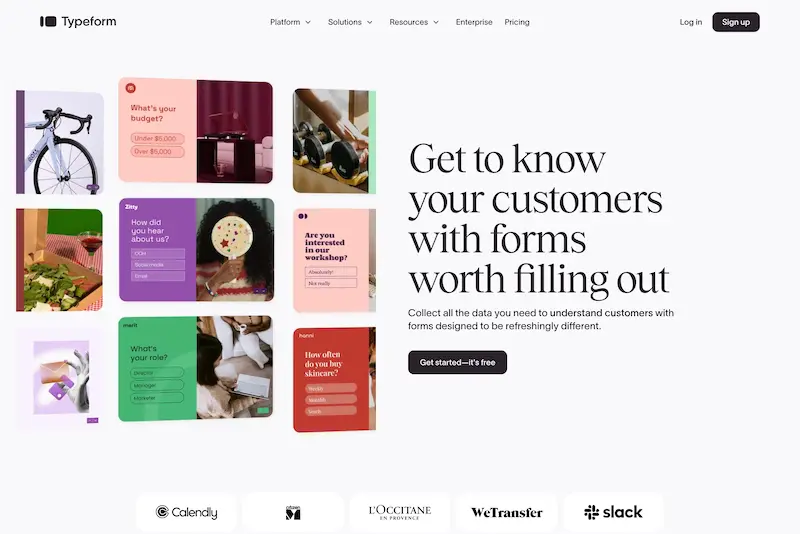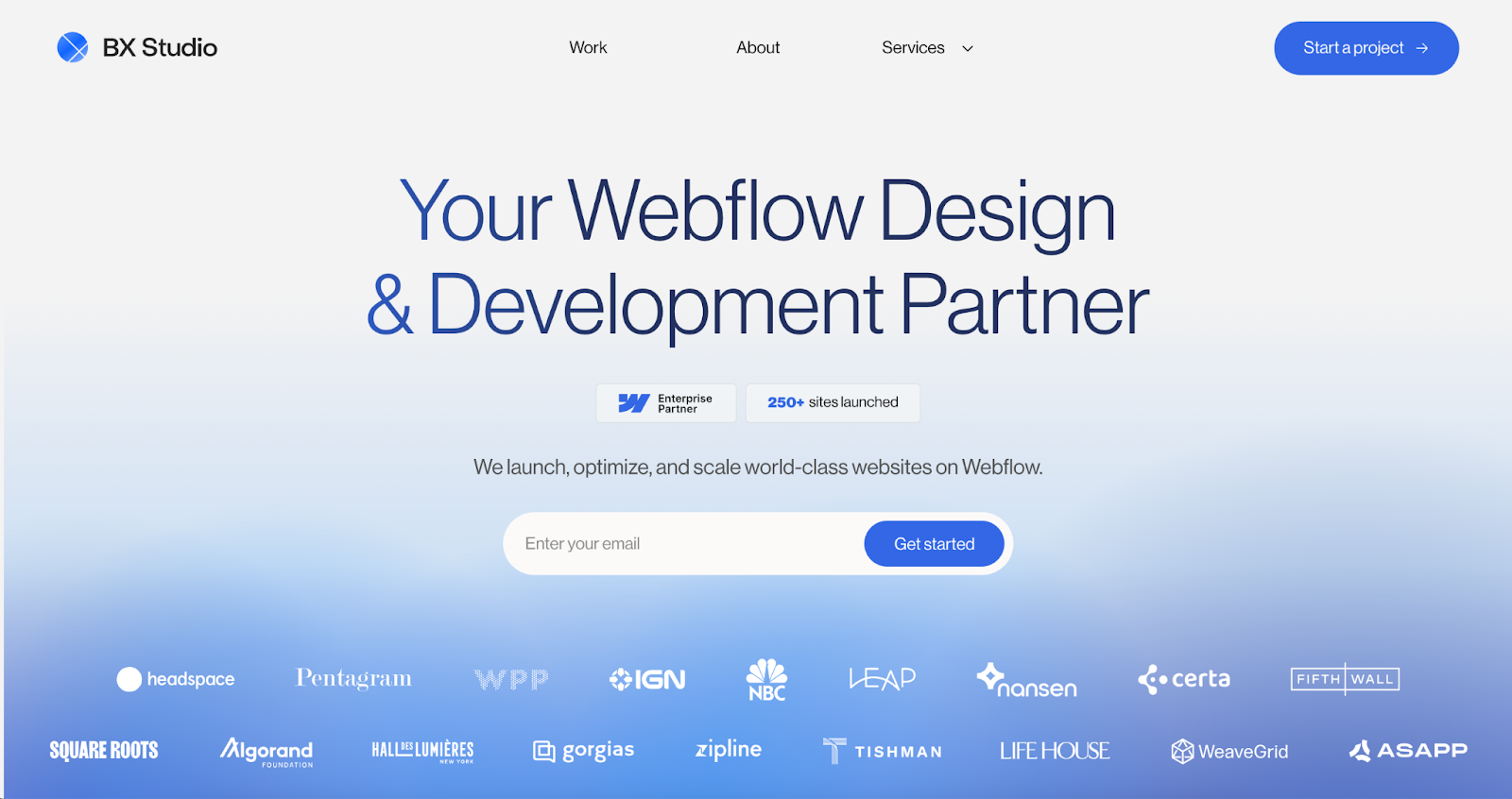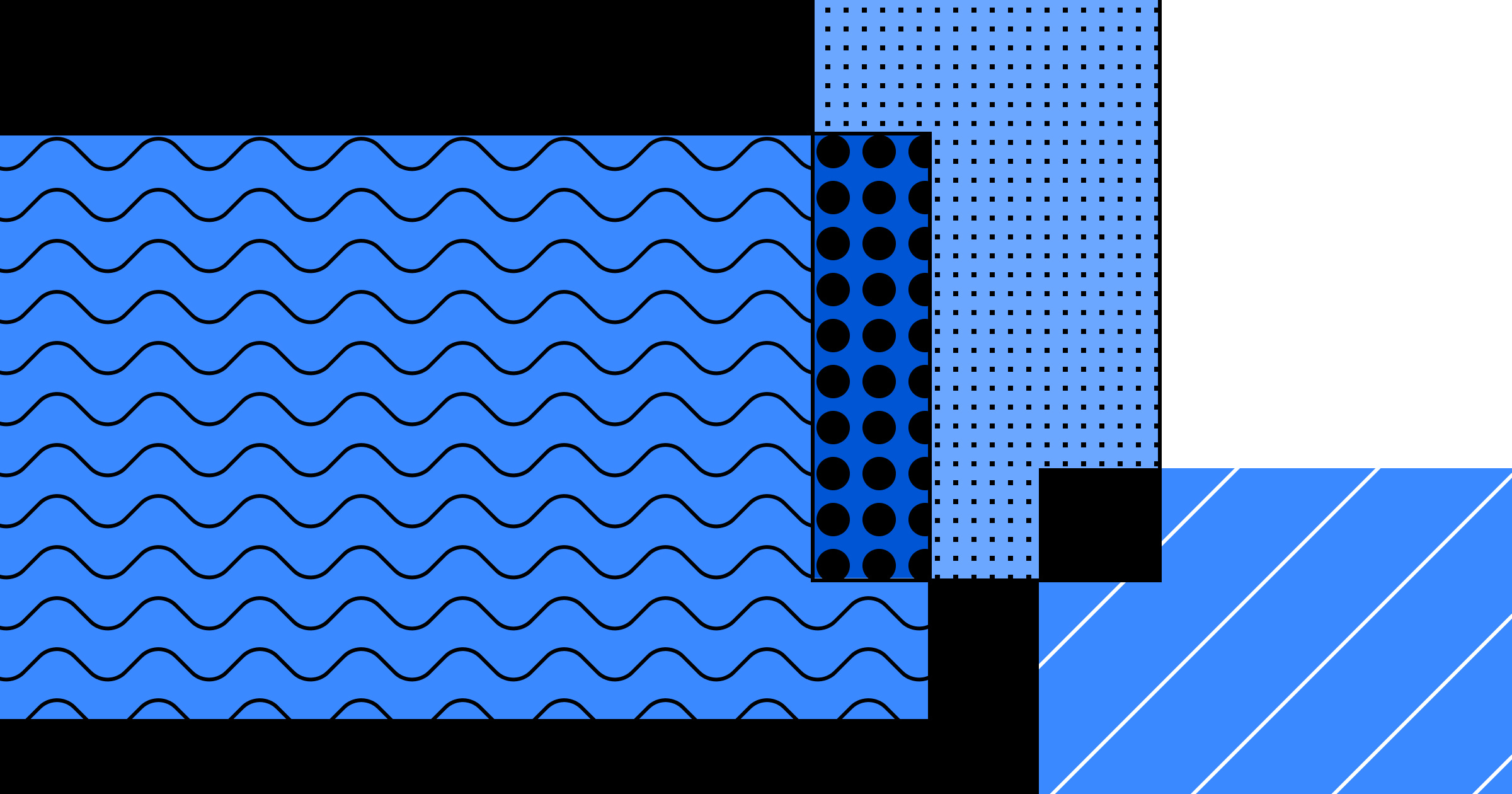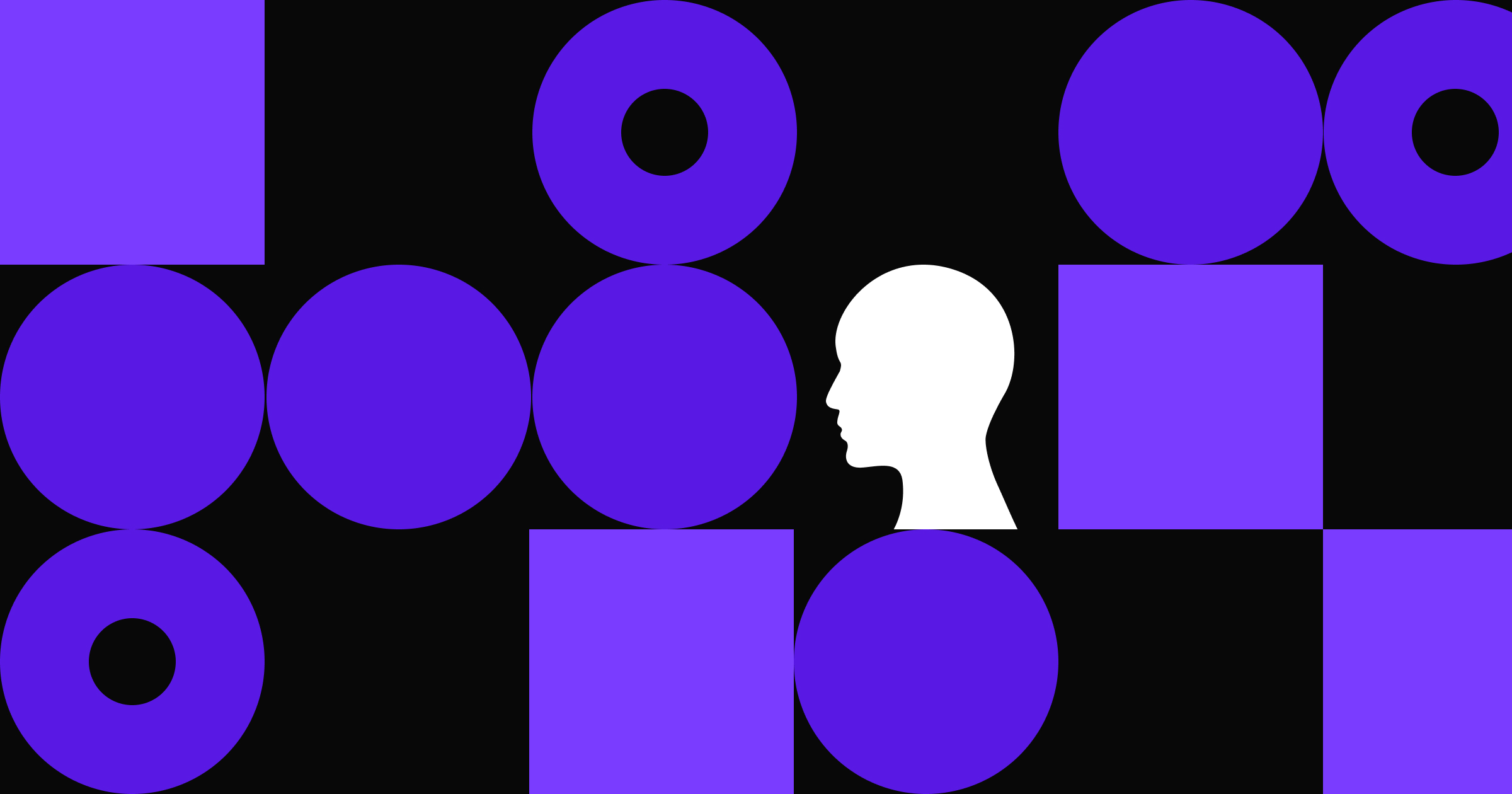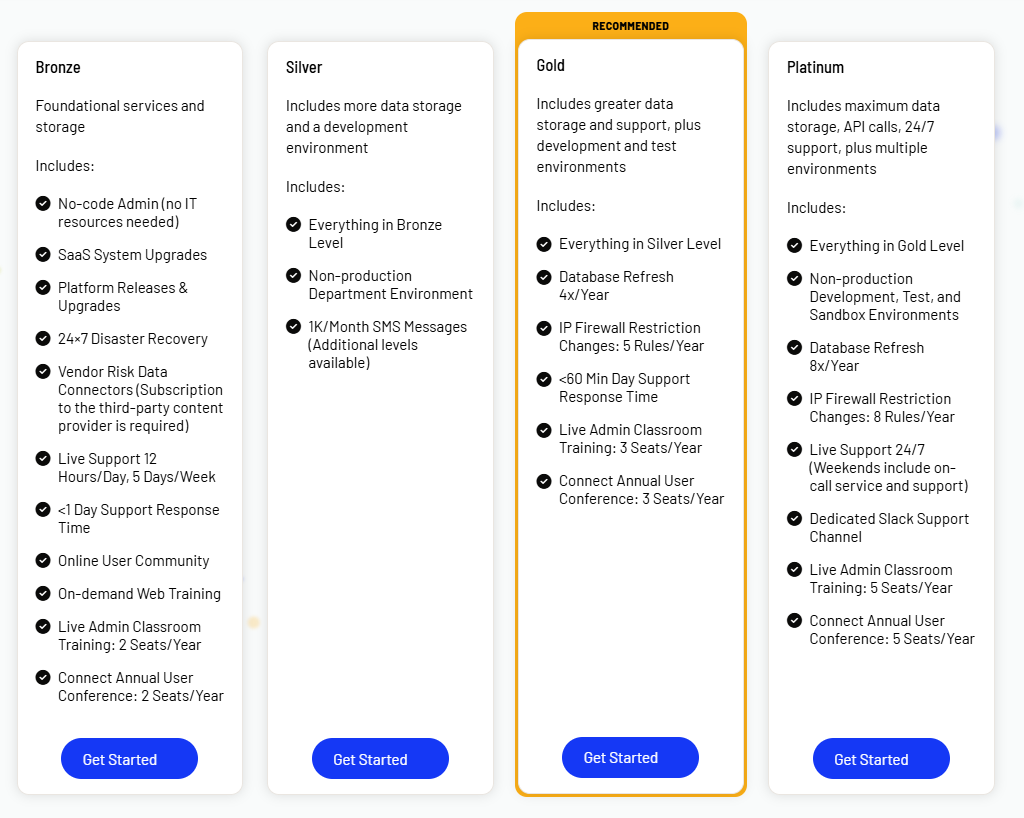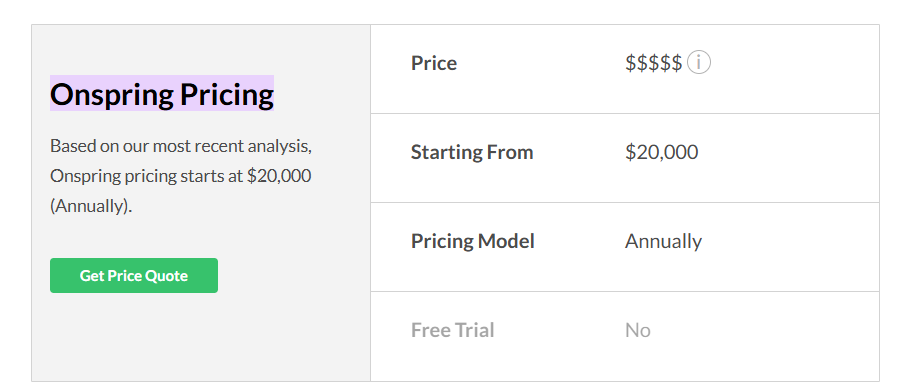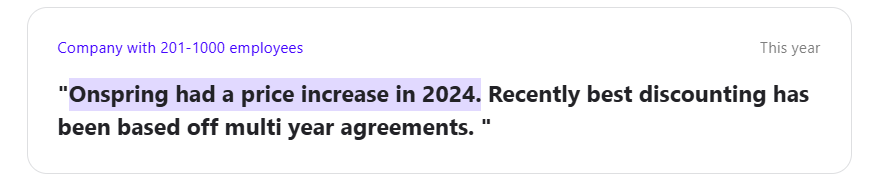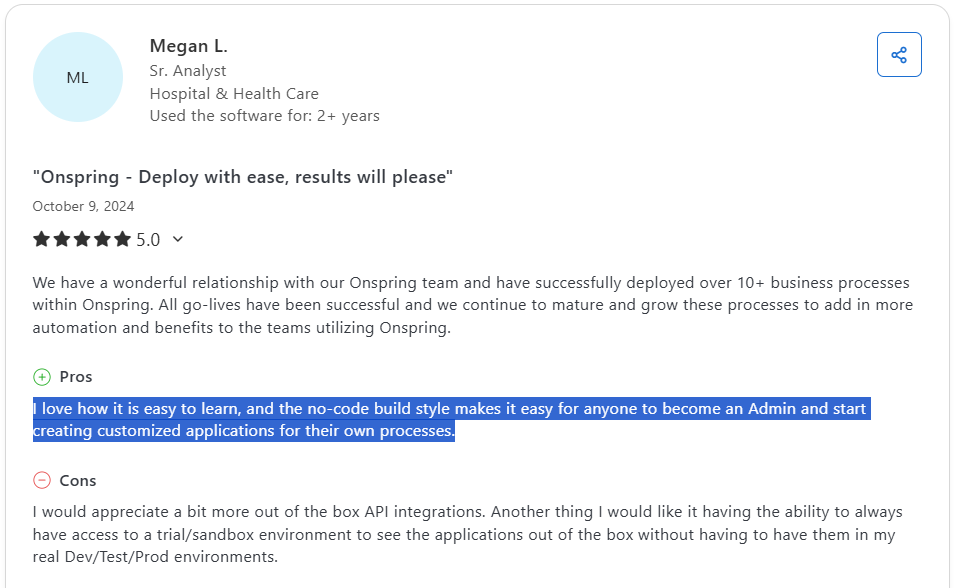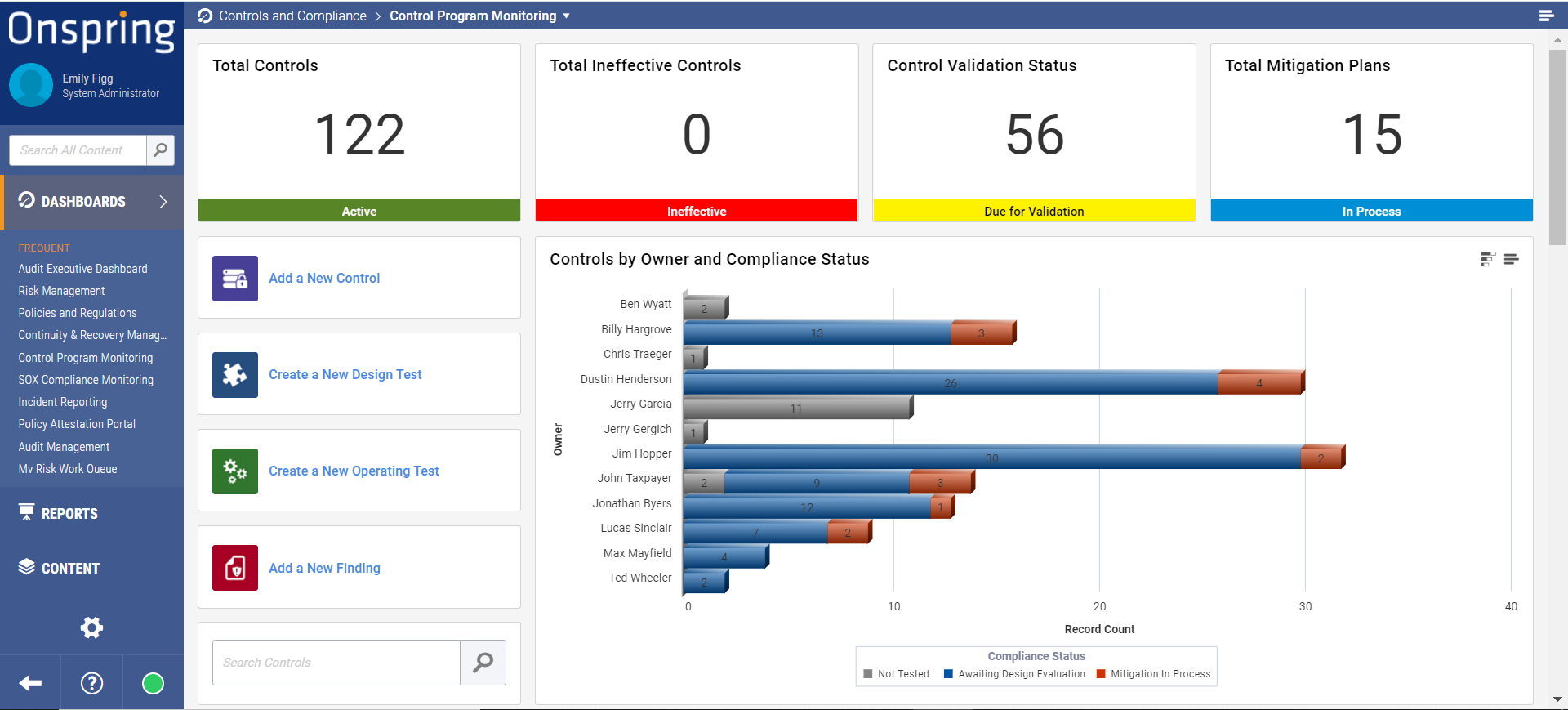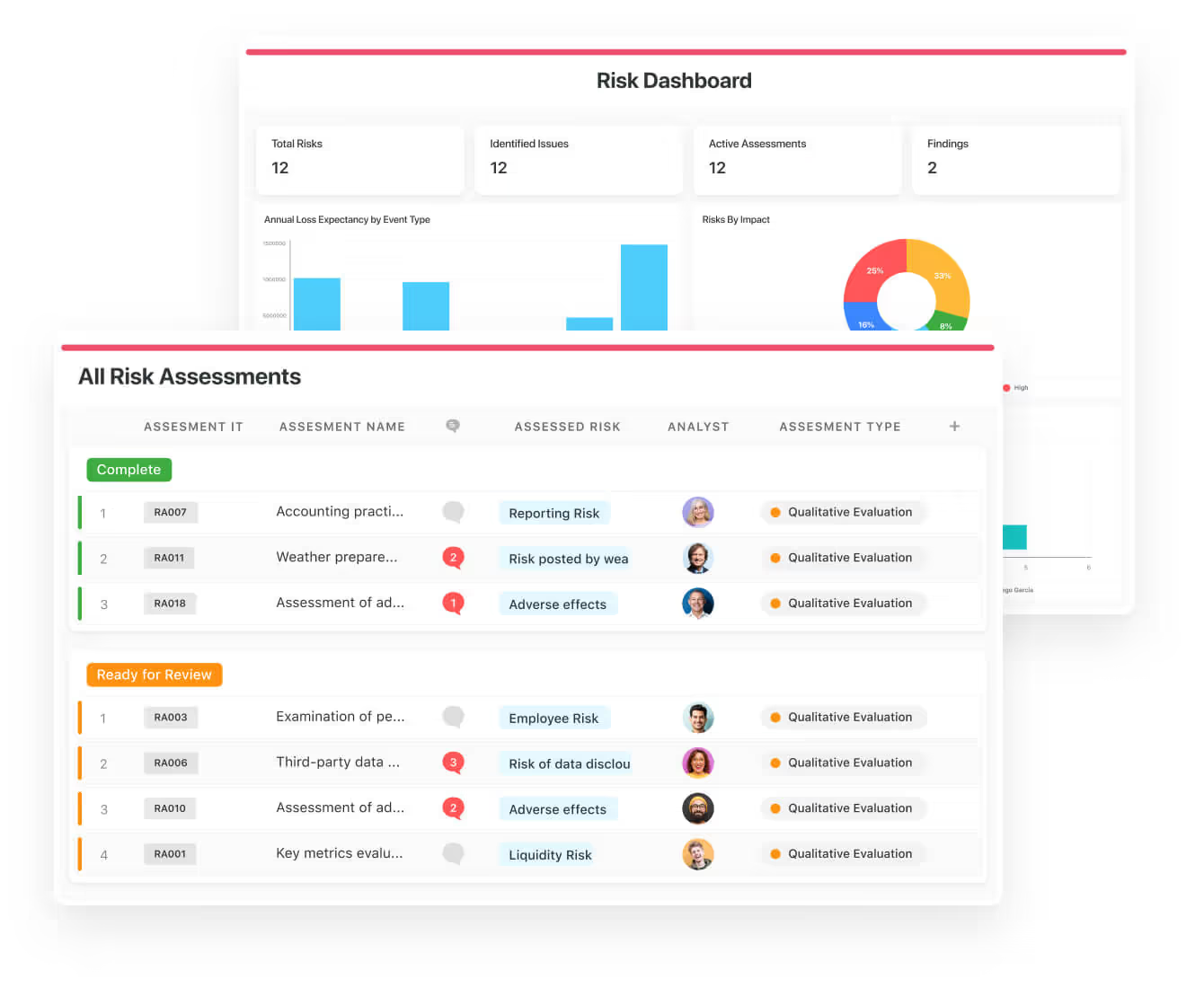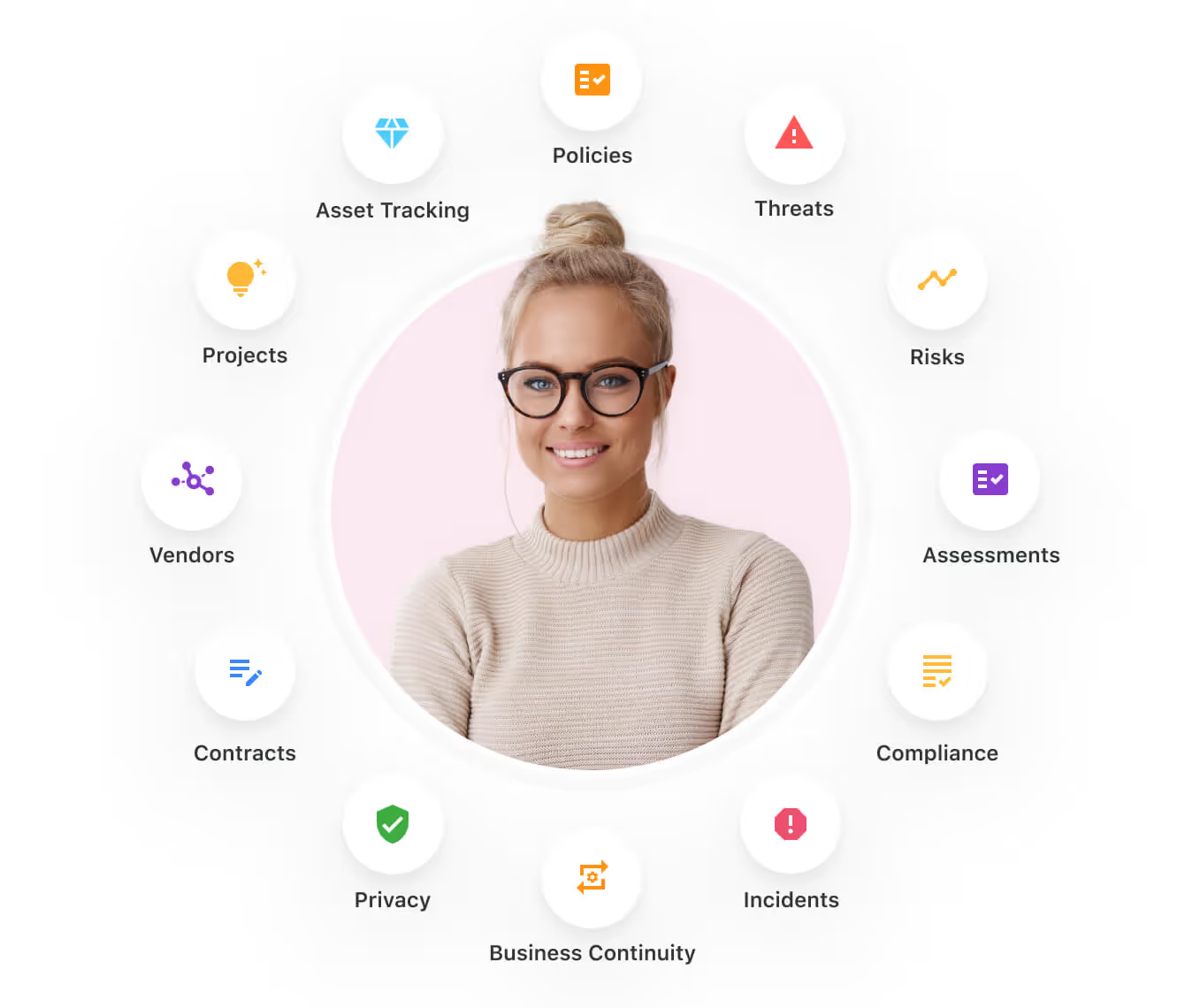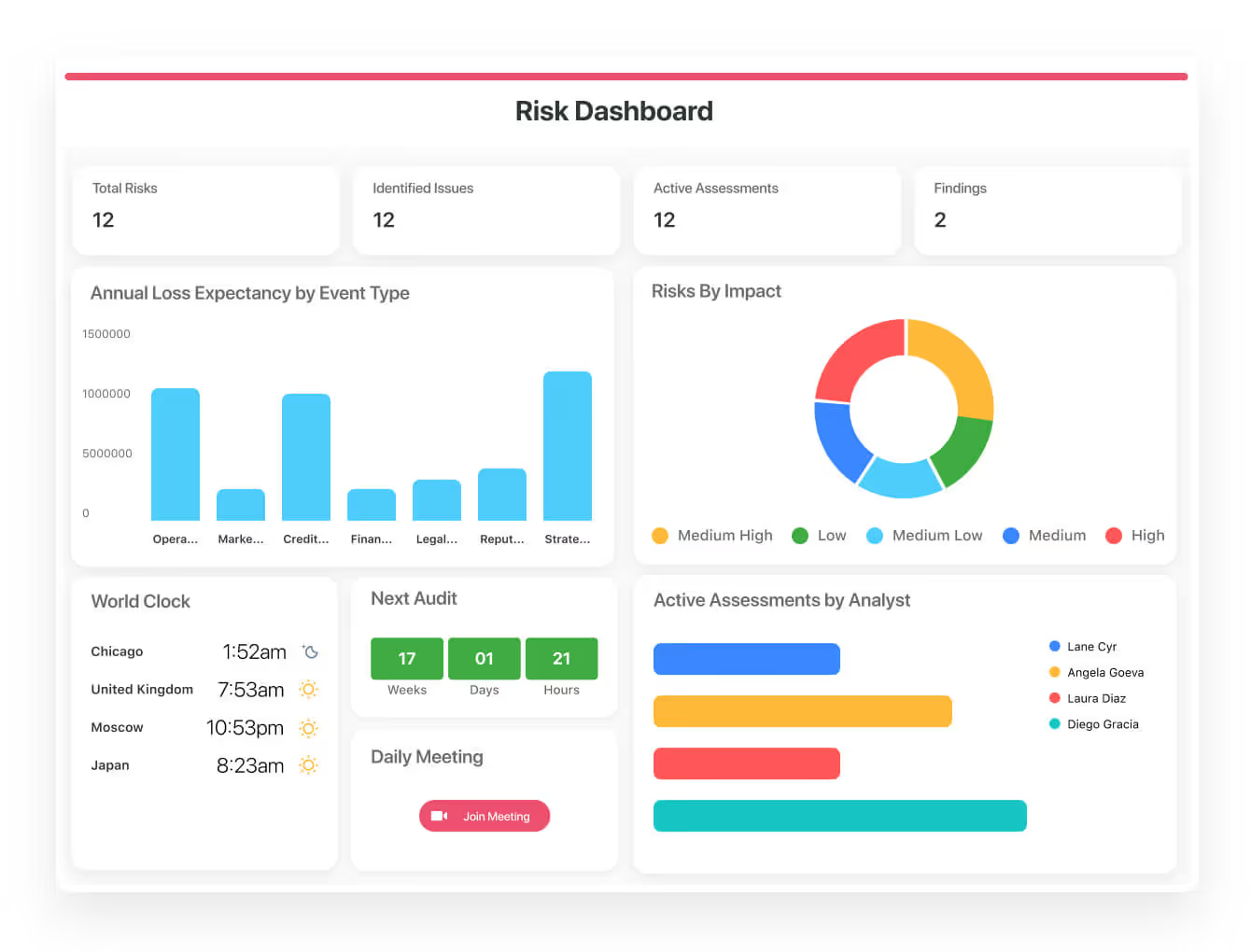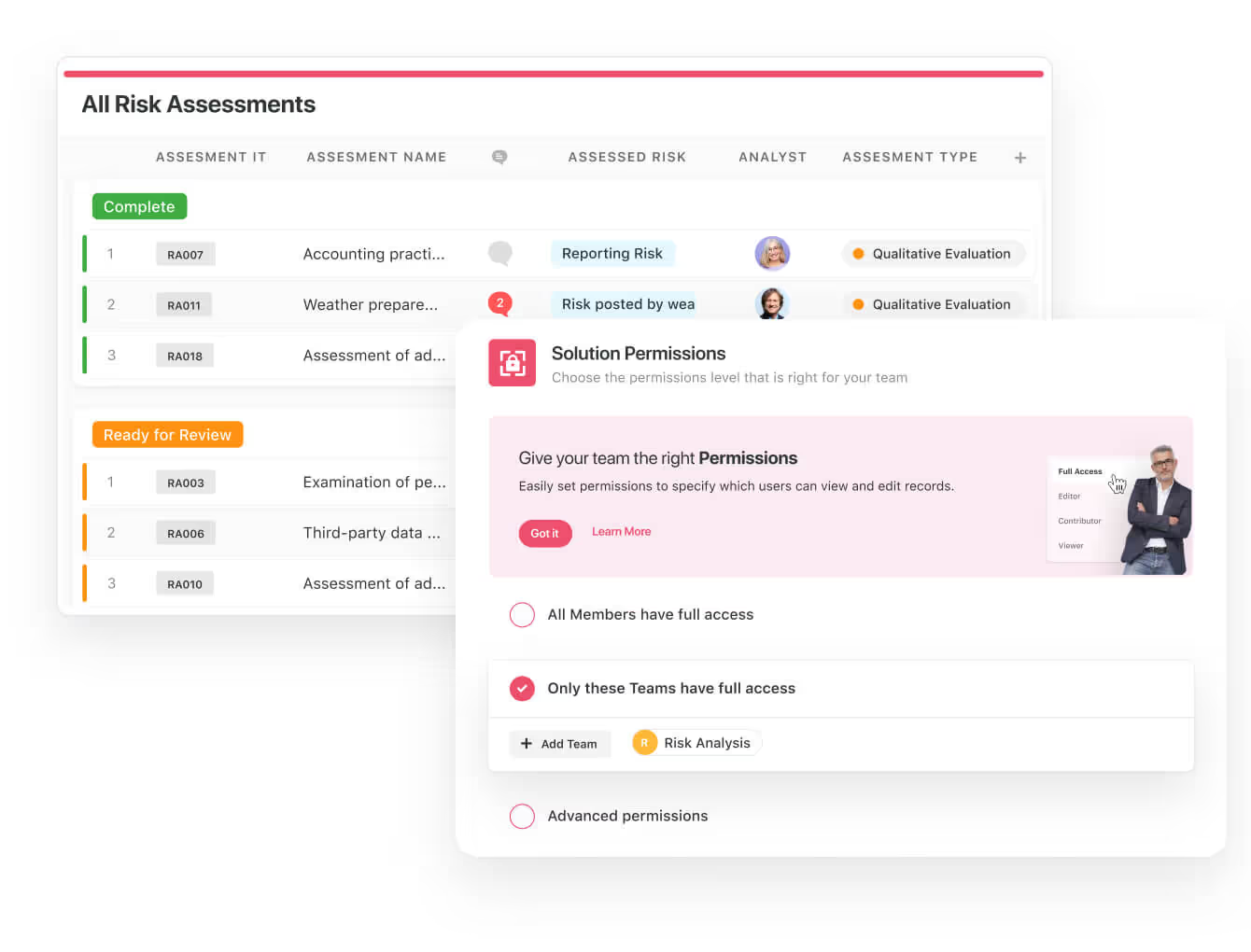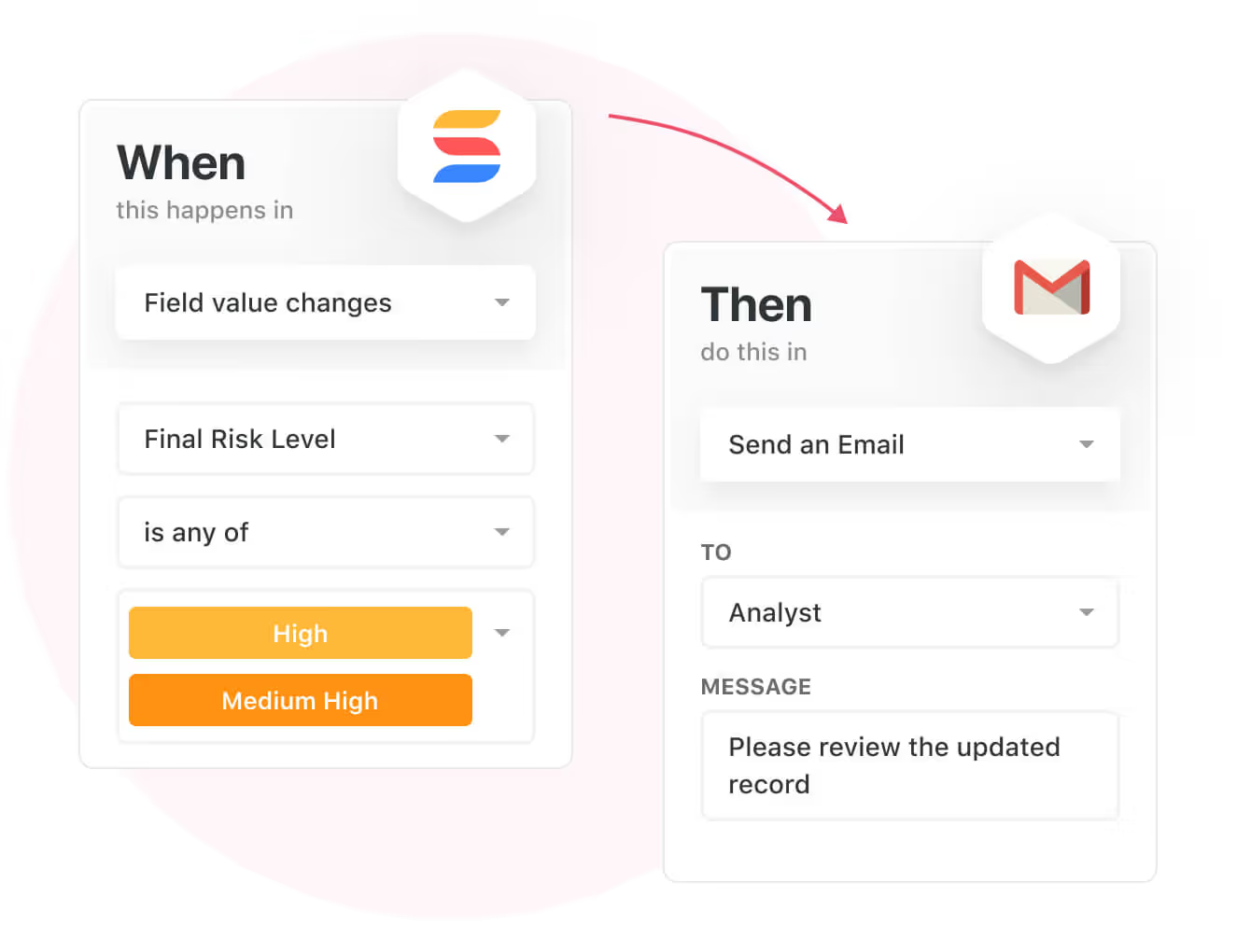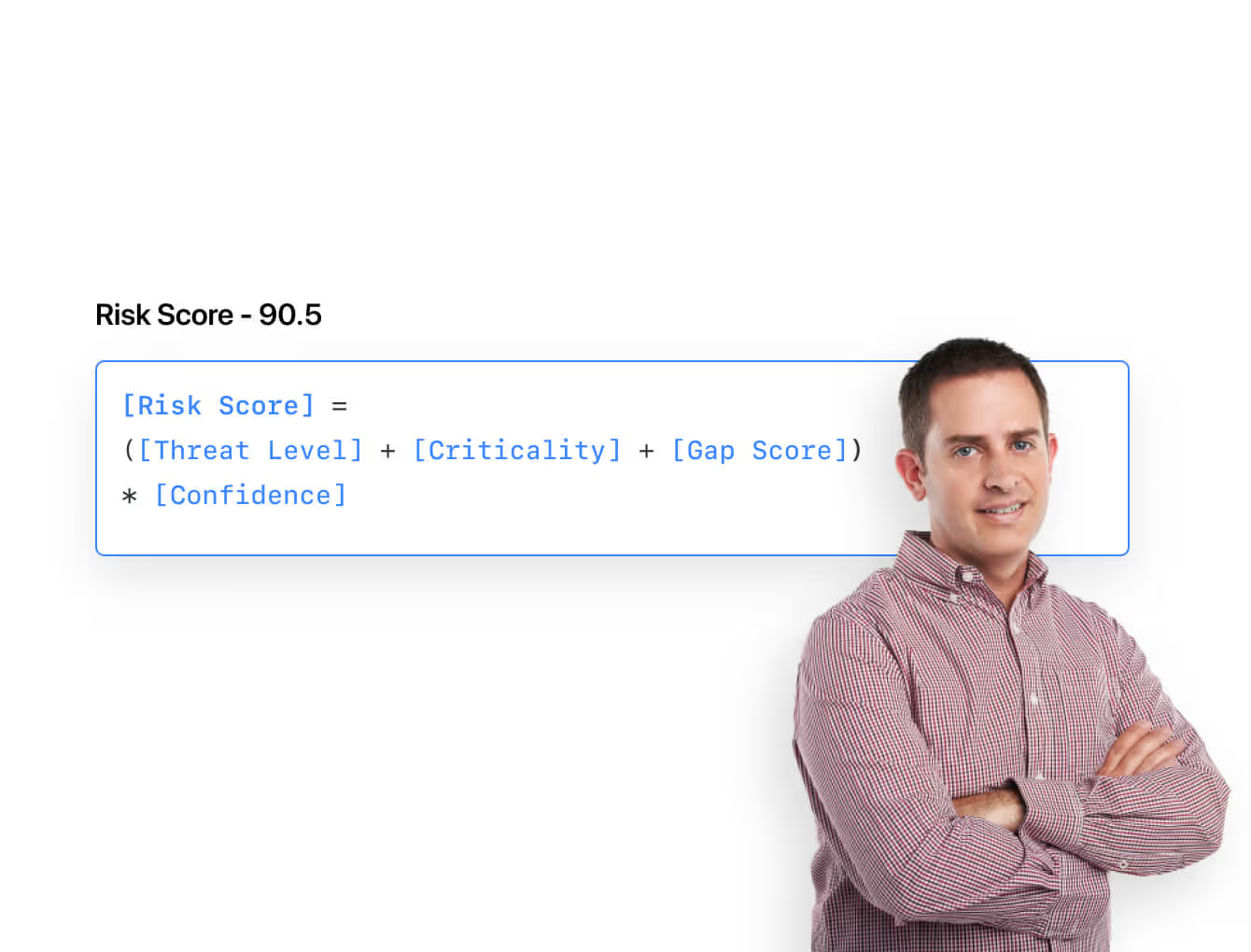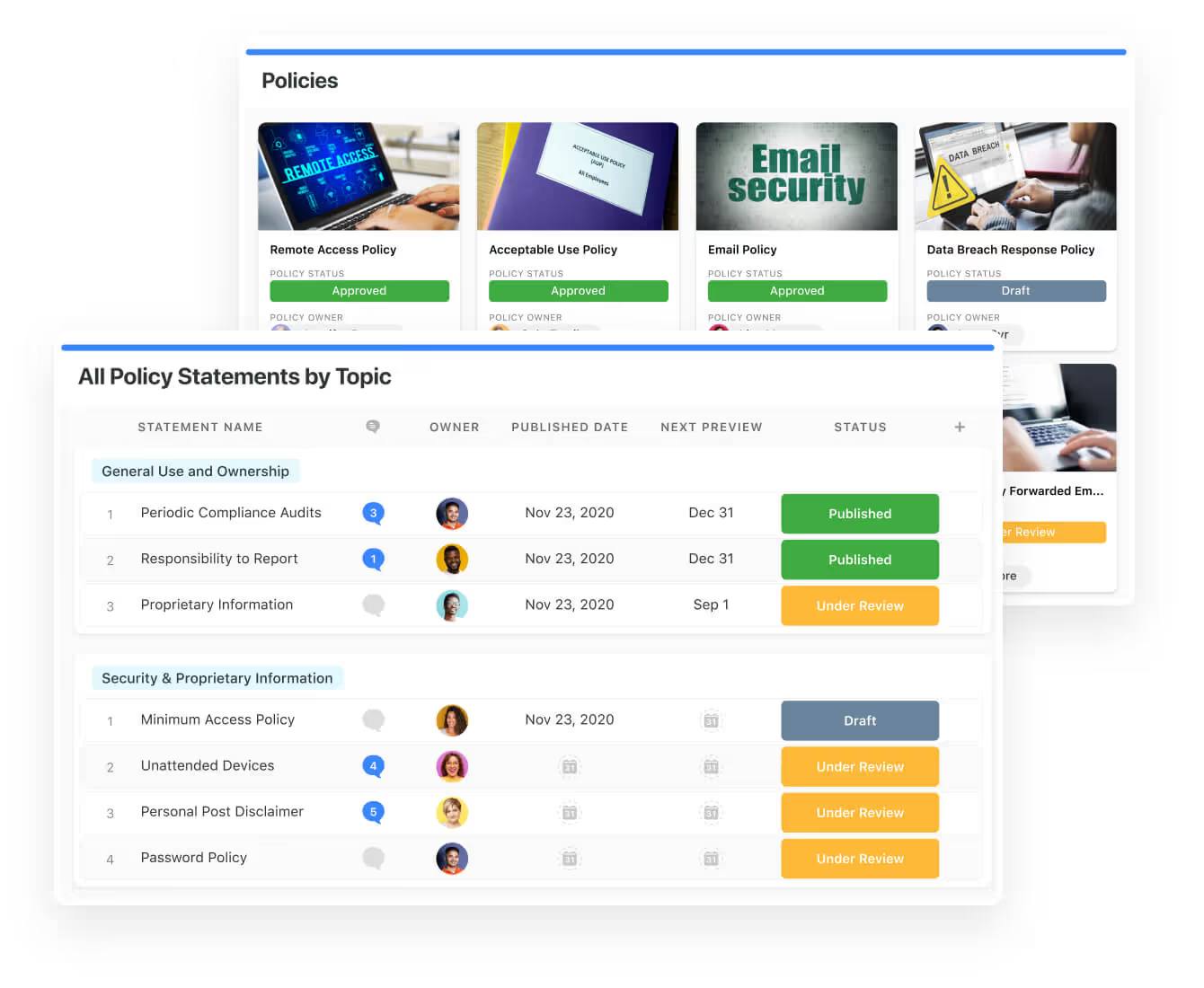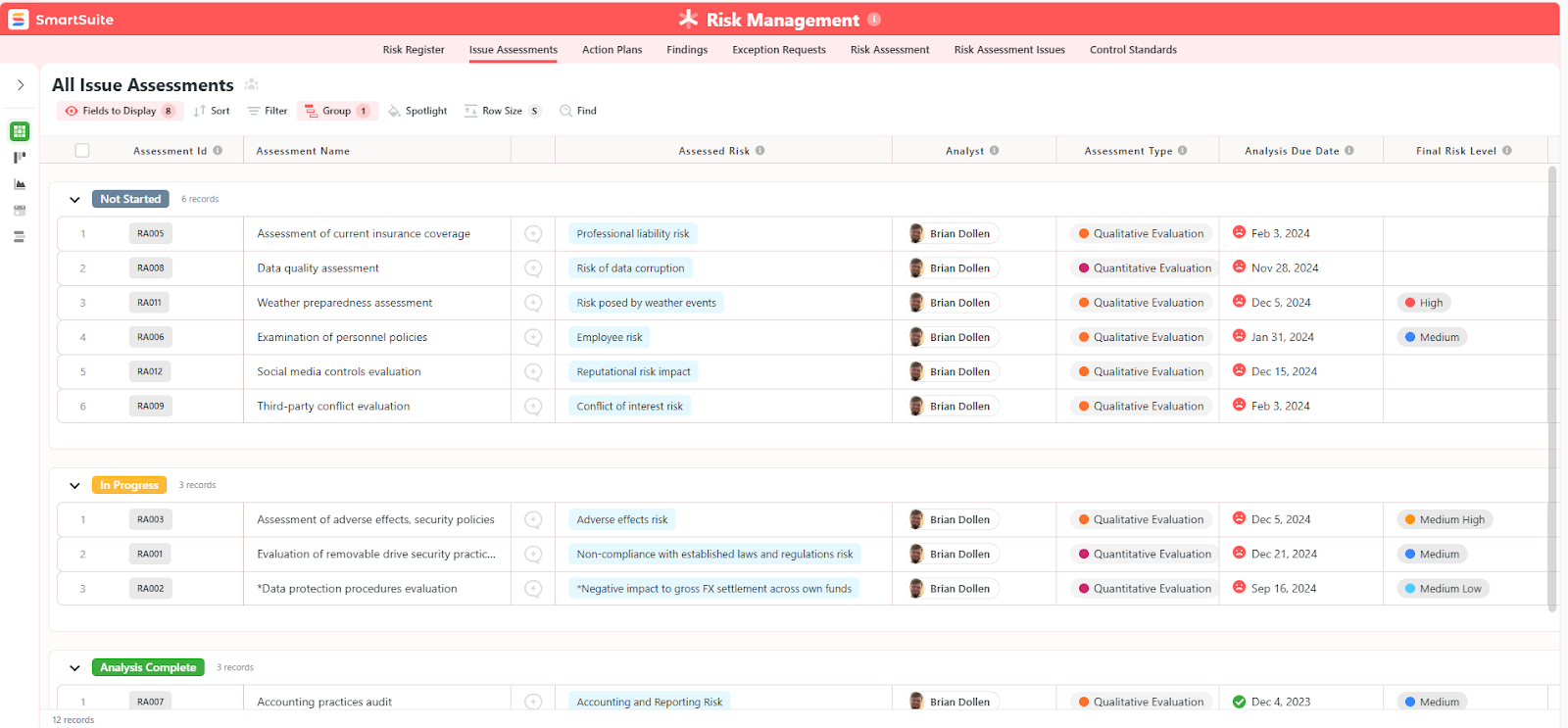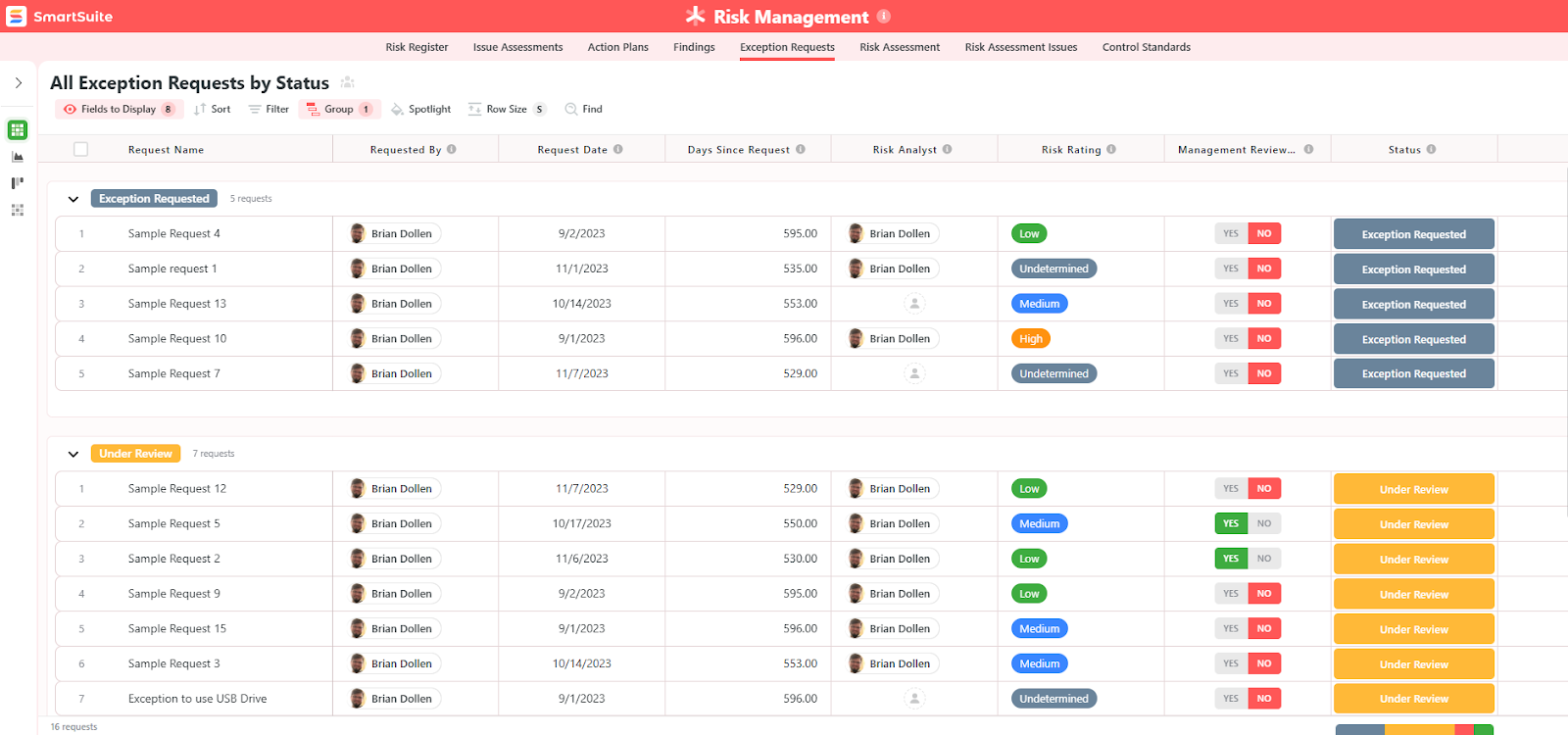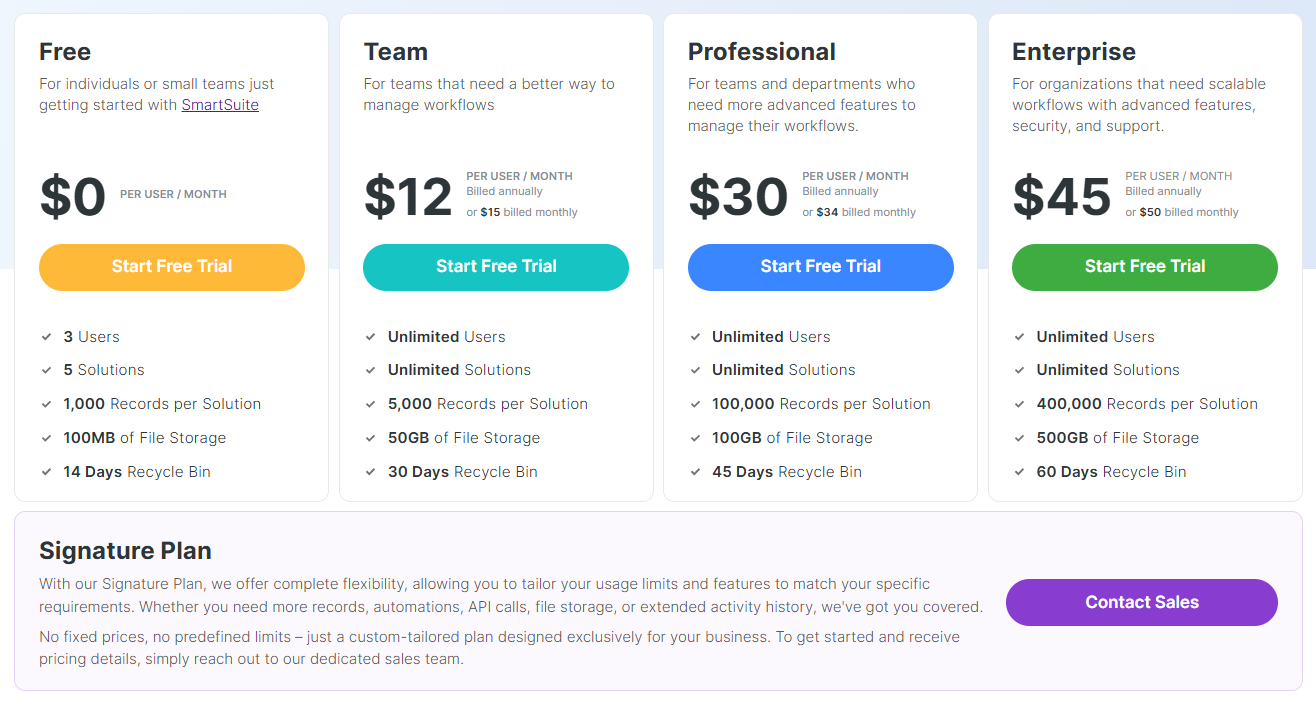Governance Risk & Compliance
Experience the friendliest, most flexible enterprise governance, risk and compliance solution. From novice to experienced practitioners, get elegant features and unprecedented cross-team collaboration over a network of interconnected GRC practice areas.