Basecamp Pricing is among the most simplified across the project management industry.
There are only two pricing plans, both giving access to all features.
But is simplicity always better? Is the grass really greener on this side, or are there hidden costs?
In this guide, we will demystify Basecamp’s pricing plans, talk about what you get, and explore some alternatives that might offer better value for your specific needs.
Let’s dig in!
Basecamp Pricing Plans
Basecamp is a project management tool with a clean and intuitive interface. It helps teams of various sizes manage and track their projects’ performance.
Some key features of Basecamp include:
- Integrated team collaboration with features like message charts, comments, and Pings.
- Visual graphs such as Hill Charts to track to-do’s in real-time
- Native workdocs to brainstorm ideas and convert them into action items.
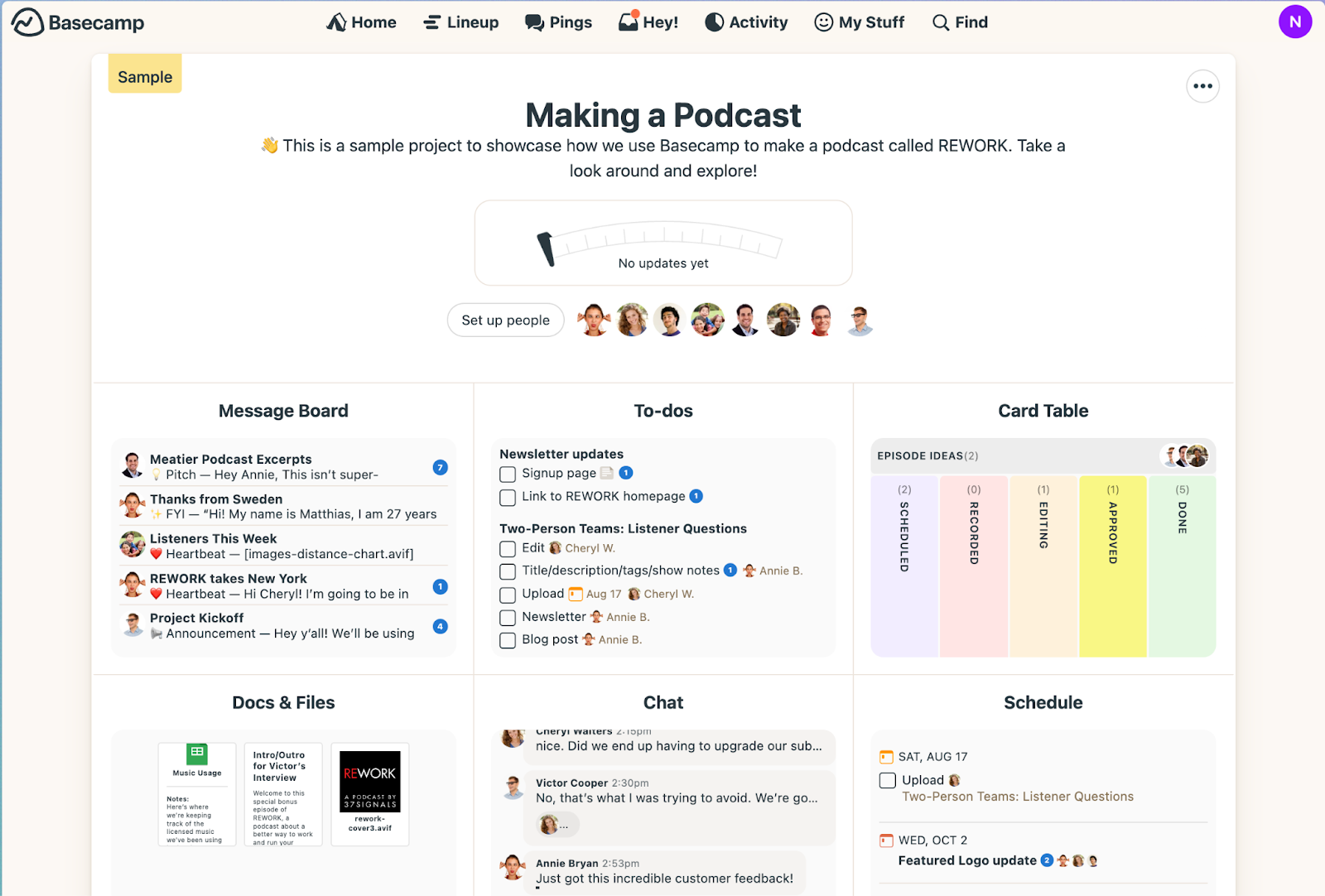
Basecamp offers two simple pricing plans—Basecamp Basic and Basecamp Pro Unlimited.
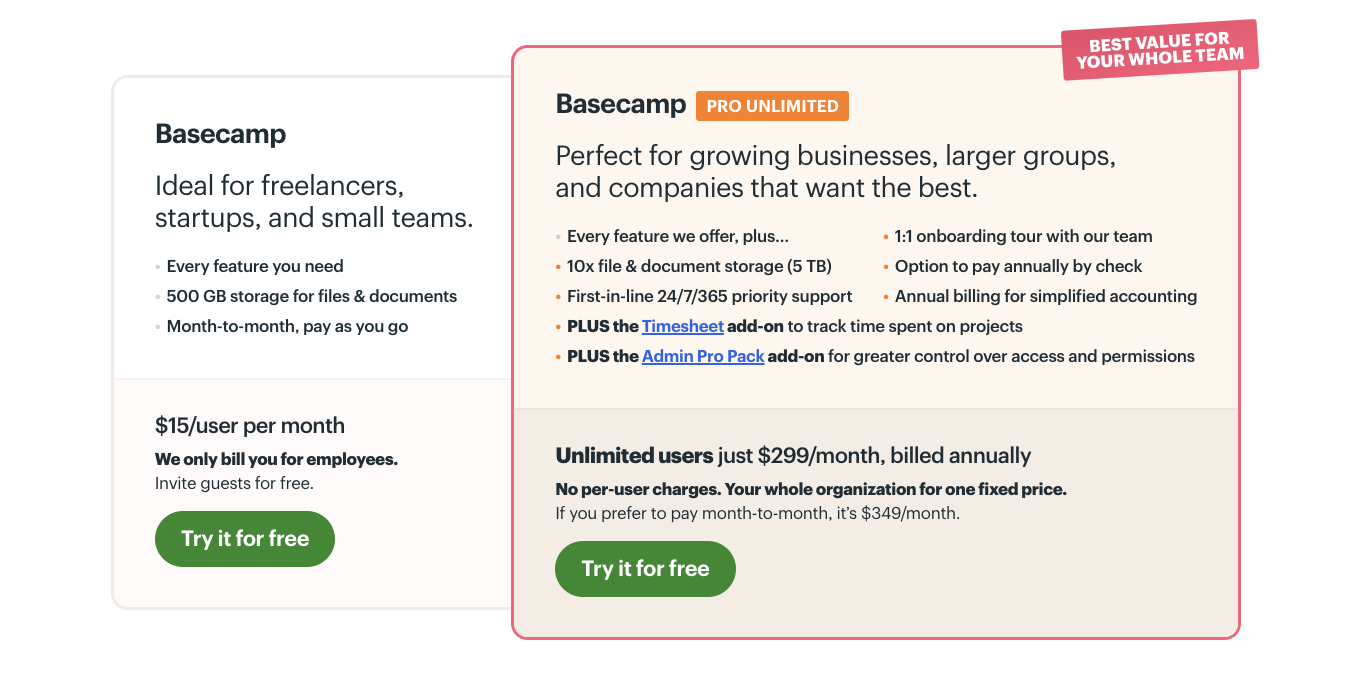
There are two notable things about Basecamp’s pricing:
- Basecamp only charges for people working internally. It means there is no additional cost to invite guests such as external vendors or contractors.
- Flat fee for unlimited users on its pro unlimited plan.
Does Basecamp Have a Free Plan?
In October 2022, Basecamp changed its pricing model to a per-user basis, ending its forever-free plan. So, unlike most project management software, Basecamp no longer offers a free plan.
It only offers a 30-day free trial for both of its paid plans. Such a long trial period gives you enough time to test the waters before you commit to a paid subscription.
Plan 1: Basecamp Basic
The basic or starter plan gives you access to all of Basecamp’s features starting at $15 per user/month. While a bit pricey compared to other project management software, Basecamp doesn’t restrict any features to its only premium plan—Pro Unlimited.
This makes their pricing more justifiable, making it an affordable project management tool for freelancers, solopreneurs, and small teams with limited budgets.
Key features of Basecamp’s basic/starter plan:
- Unlimited projects
- Unlimited guest invites
- Native collaboration tools—Group chats, Pings, comments, and message board
- Centralized project boards
- To-do lists and card views
- 500 GB of file storage
- Access on Mac, Windows, iOS, and Android apps
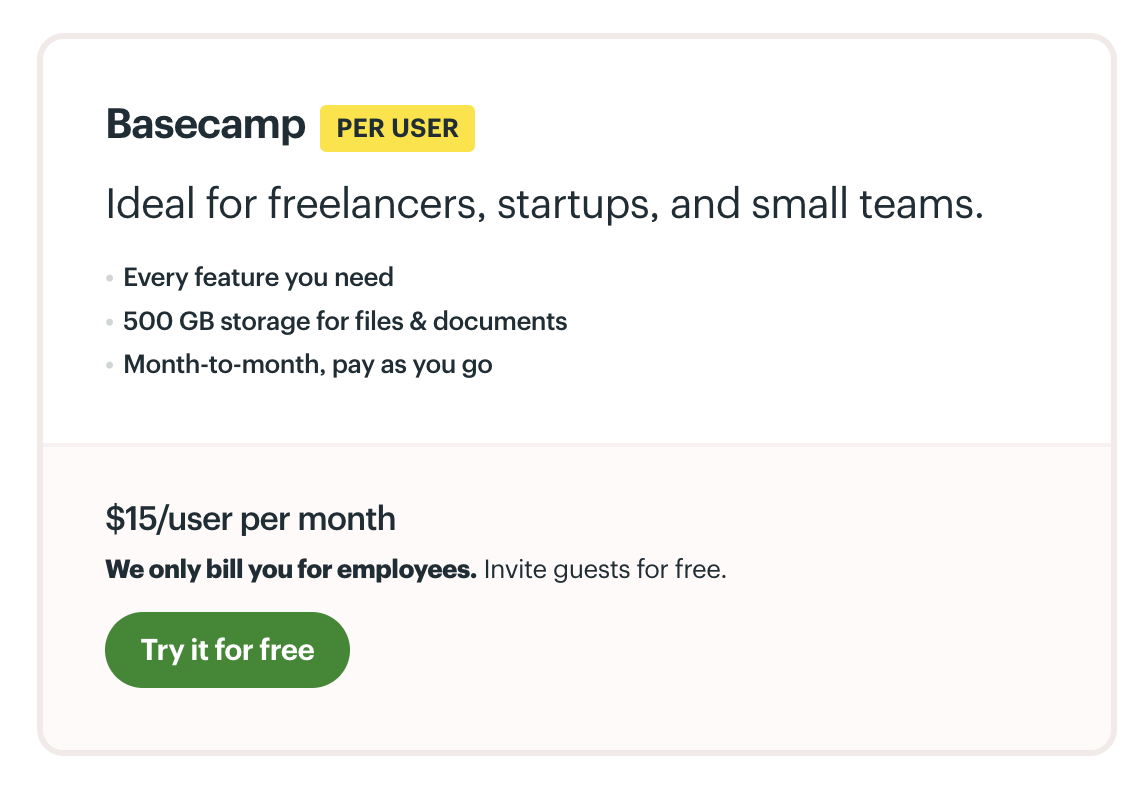
Plan 2: Basecamp Pro Unlimited
Basecamp’s pro unlimited plan offers unlimited user access for a flat fee of $299/month, billed annually, and $349/month, billed monthly. It’s best for large businesses with multiple departments and teams collaborating and managing projects.
The features are similar to their basic plan, with some additional perks, including:
- Increased storage (10x file & document storage)
- Priority support (24/7/365)
- 1:1 onboarding (With a team of experts)
- Two add-ons:some text
- Timesheet: Track time spent on each project and task and generate timesheet reports.
- Admin Pro: Gives you more control over user access and permissions.
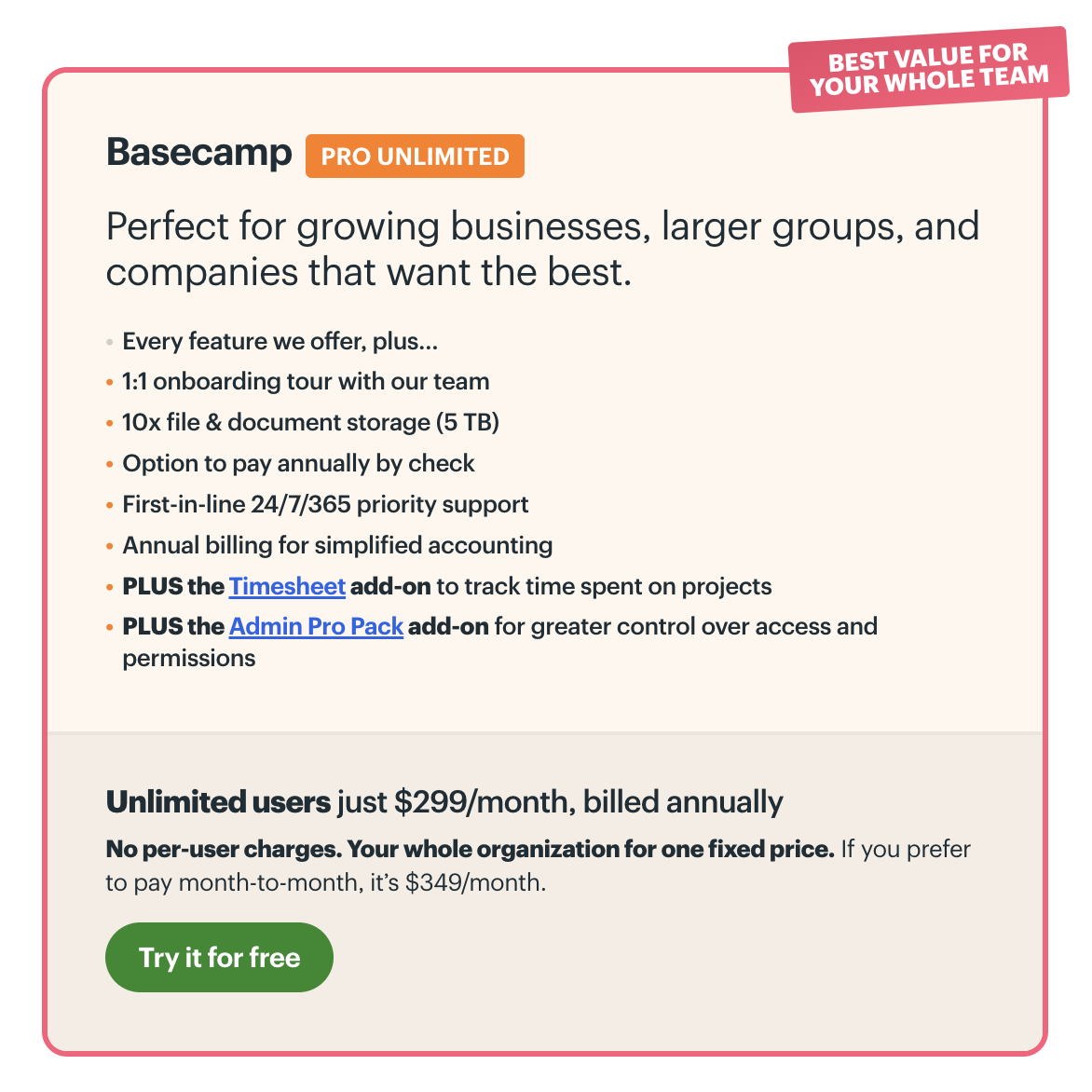
The fixed pricing plan offers the best value for your money if you have a large team involved in management and collaboration. For instance, if you have a team of 50 people across departments, the costs per seat would be only $6 per user, compared to the $15 per user/month costs of their starter plan.
However, if you have a smaller team size, you will find Pro Unlimited to be more expensive.
Looking for a Basecamp Alternative?
There is no denying that Basecamp’s pricing model sounds like a package deal.
But, due to the lack of key features in Basecamp, such as advanced reporting dashboards and an automation builder, you might have to turn to external tools to fill the gaps. Eventually, buying those tools will lead to higher costs.
An all-in-one solution will help you to avoid adding more to your bills.
That’s where SmartSuite comes in.
SmartSuite is comprehensive work management software that offers a complete package for planning, managing, tracking, and analyzing projects. As one of the best Basecamp alternatives, SmartSuite offers various native tools, including automation workflows, project management, reporting, and more.
[embedded content]
Let’s see all these key features in more detail.
SmartSuite’s Key Features
#1. Integrated project management
While Basecamp offers robust project management tools, its project-centric approach limits cross-project reporting and analysis.
SmartSuite addresses this by offering enhanced connectivity between projects through its connected project management approach.
One significant feature is its ‘Linked records’ field.
A linked record field allows you to connect records in different apps or solutions within SmartSuite. It’s like drawing a line between related information, reducing the need to add duplicate information multiple times.
[embedded content]
For example, you have a ‘Task’ app and a project app in a project tracker solution. In the Tasks app, you add a ‘Linked Record’ field that connects to the Projects app. This allows you to assign tasks to specific projects and see the number of tasks within your ‘Project’ app.
Cherry on the top is you can build linked records between two solutions. For example, your project tracker solution and time tracker solution. Here’s how it looks in action 👇🏼
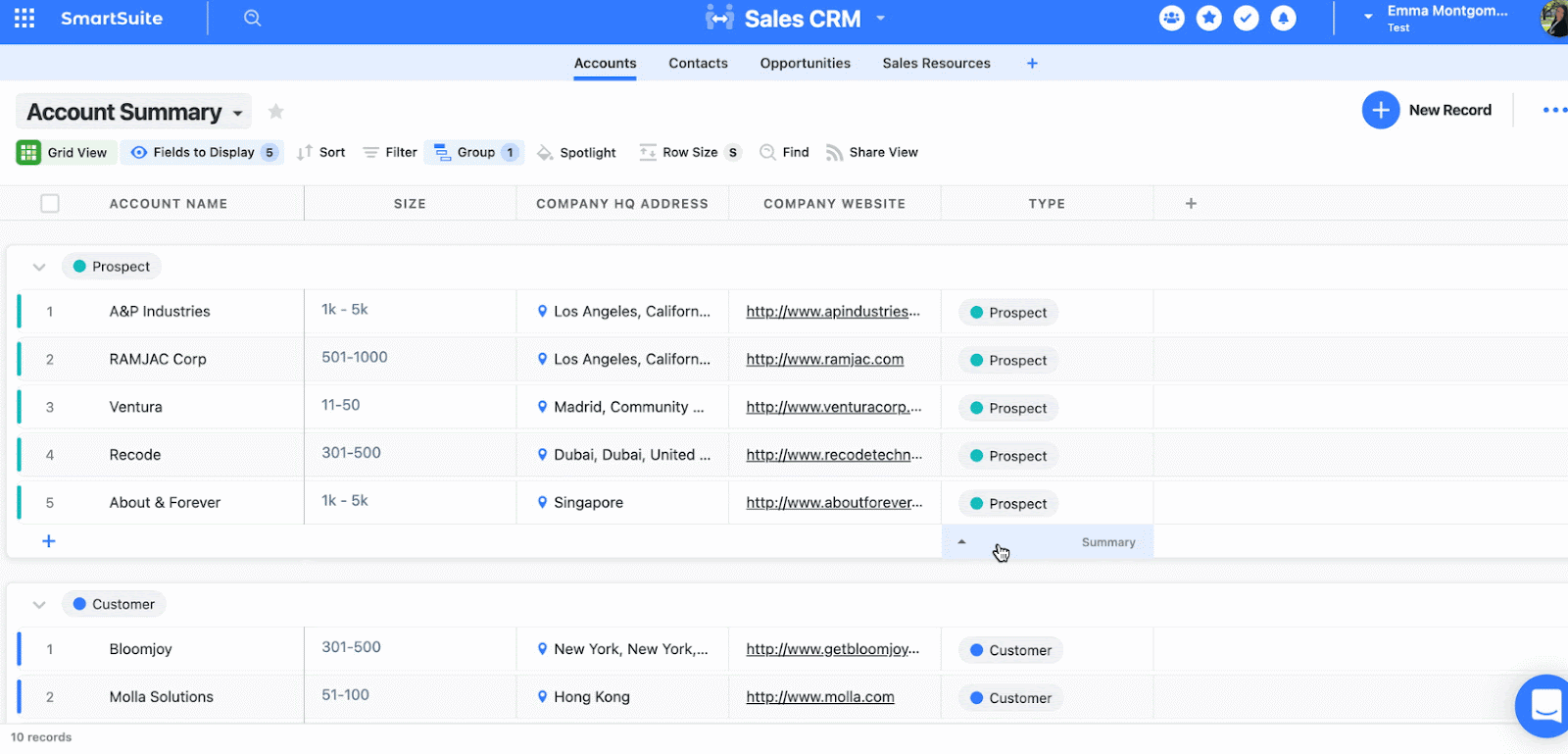
Some other notable functionalities of SmartSuite’s project management:
SmartSuite solution template
This is the starting point for building a scalable project dashboard. You can access 200+ templates for various use cases—project portfolio, task manager, time tracker, etc. You can filter by use case, industry, or workflow. This library gives you a headstart on your projects by removing the mental load of building everything from scratch.
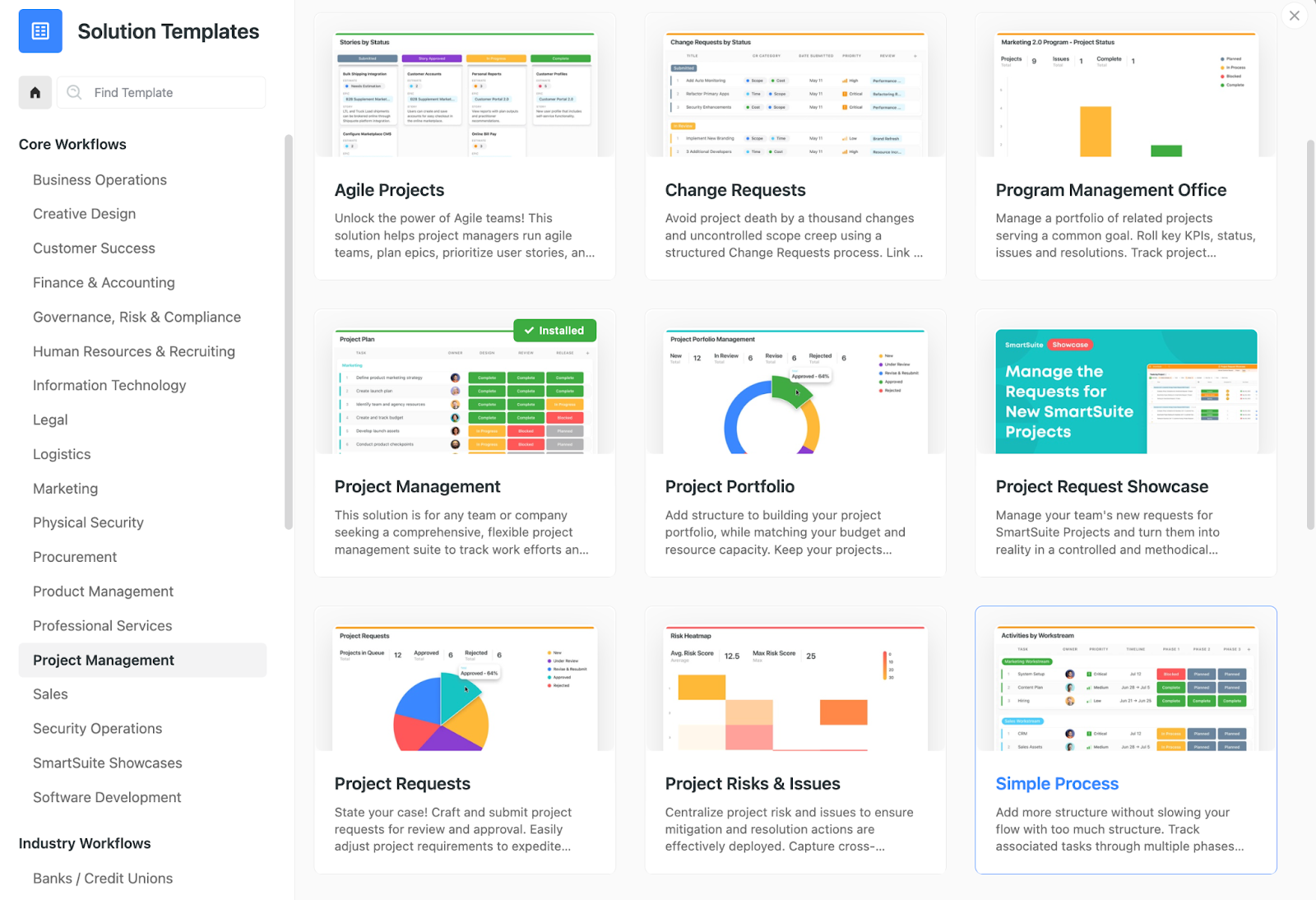
Want to try it yourself? 👇
Project milestones
Within each app, you can add milestones to get a more detailed view of how each task contributes to your project’s overall progress.
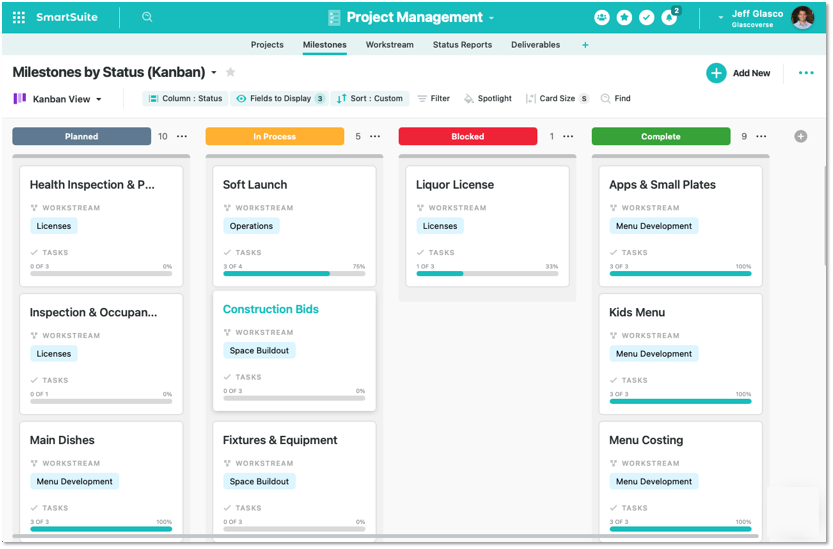
File storage
Depending on your chosen plan, you get up to 500GB of storage. Built-in storage gives you the flexibility to keep all your deliverables—files, documents, sheets, images, etc., handy and share them quickly with your team members or clients.
Time tracking
Keep track of time spent on each task and project by different team members through a built-in time-tracking field.
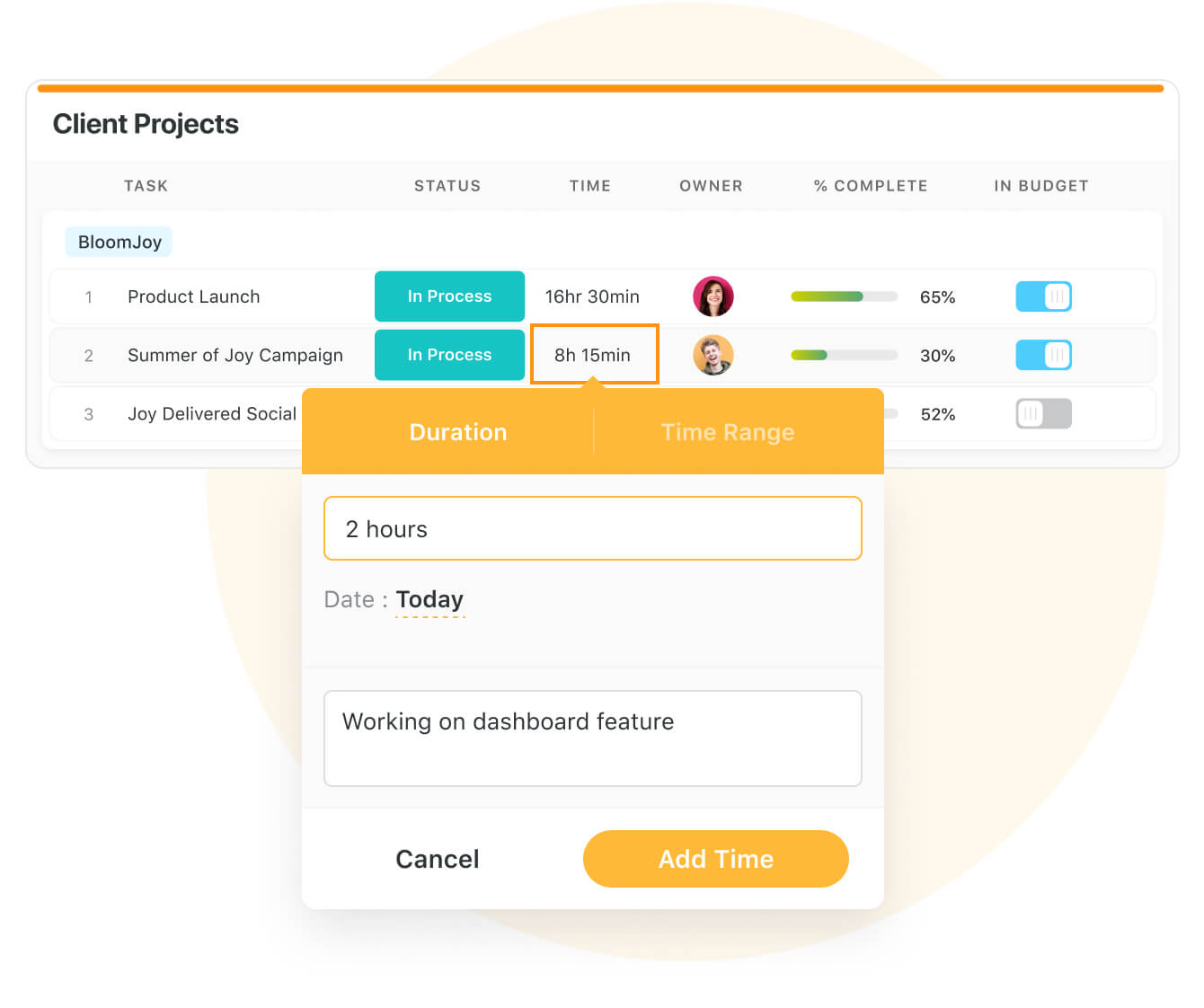
#2. Advanced workflow automation
SmartSuite scores 10/10 over Basecamp due to its integrated automation workflows. Basecamp doesn’t offer a built-in automation setup, so users rely on third-party integration for basic setup, such as status updates or email sends.
SmartSuite offers a no-code automation builder that helps you create automation sequences across your projects. Instead of manually updating the record, automation takes the load off your shoulders, freeing up your time for more strategic work.
SmartSuite’s automation is an interplay between pre-defined triggers and actions. You can choose from pre-made trigger/action components or set up one from scratch.
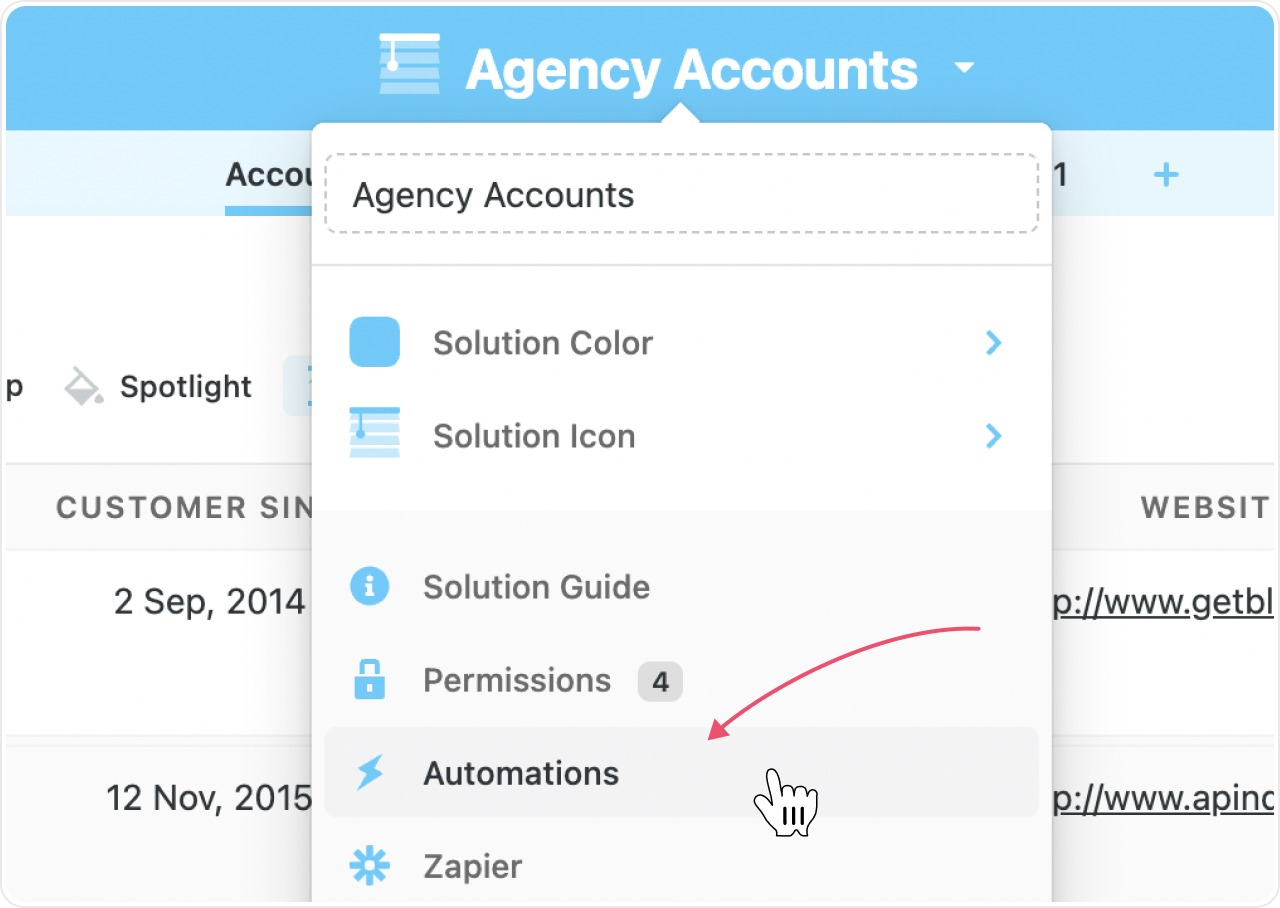
To set up an automation, choose from the six available triggers, e.g., ‘when a checklist is completed,’ and define the action to happen on that trigger, e.g., ‘send an email.’
Through integrations, including Salesforce, Intercom, Slack, Calendar apps, Hubspot, and Twilio, you can streamline your process by building multi-trigger and action-based workflow sequences.
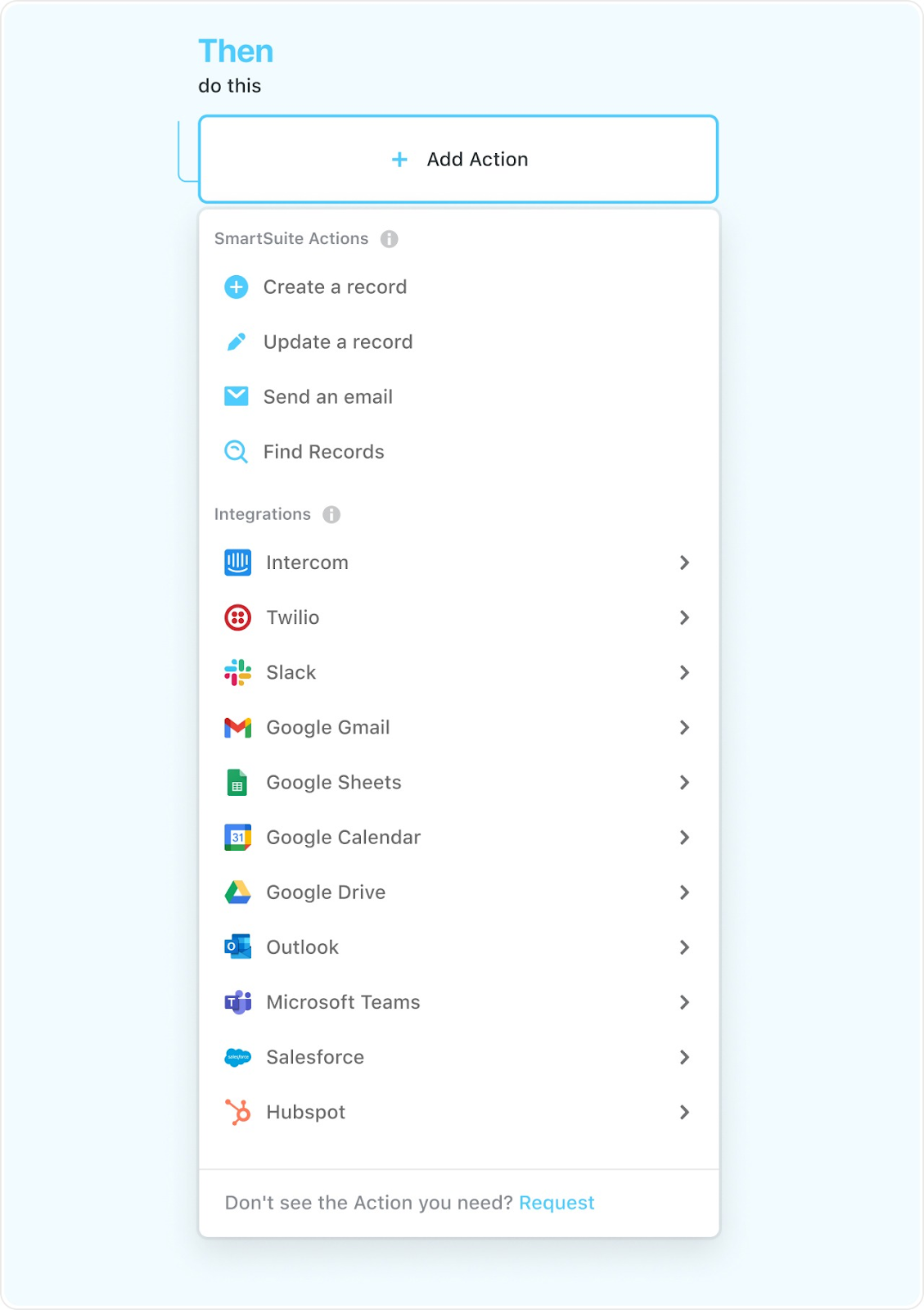
You can trigger up to 50 automation per table and 10 actions per automation.
#3. Robust reporting dashboard
In SmartSuite, dashboards are synonyms for building detailed reports by pulling data from different apps within a single solution.
One key area where SmartSuite really takes over Basecamp is the ability to pull data from different solutions and get a more comprehensive view of your overall performance.
For example, if you have two solutions—project management and Invoicing management, you can build a single dashboard by pulling data from both solutions. Such connected reporting is not possible in Basecamp.
You start with a blank workspace and configure it with widgets, including
- Charts (bar, column, line, area, pie, donut, combo, scatter, bubble, and heatmap)
- Metrics (comparison, progress)
- Tables
- Text blocks
- Embedded content (Google Docs, Sheets, Slides, Figma, InVision, etc.)
- Countdown timers
- World clocks
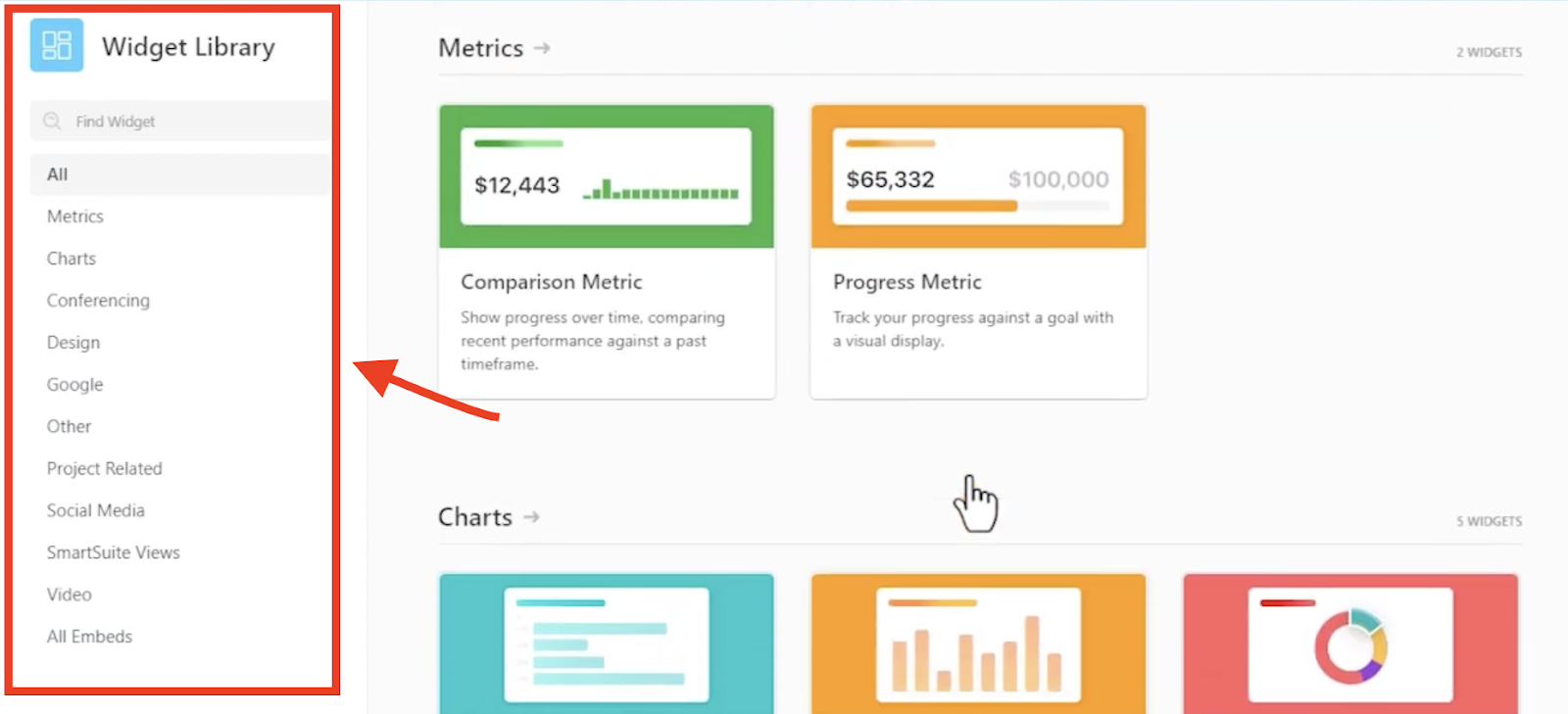
As you make changes to any underlying solution or app, the data in the dashboard changes automatically in real time. So, you’ll always have the most recent updates from the reporting dashboard without much manual work after the initial setup.
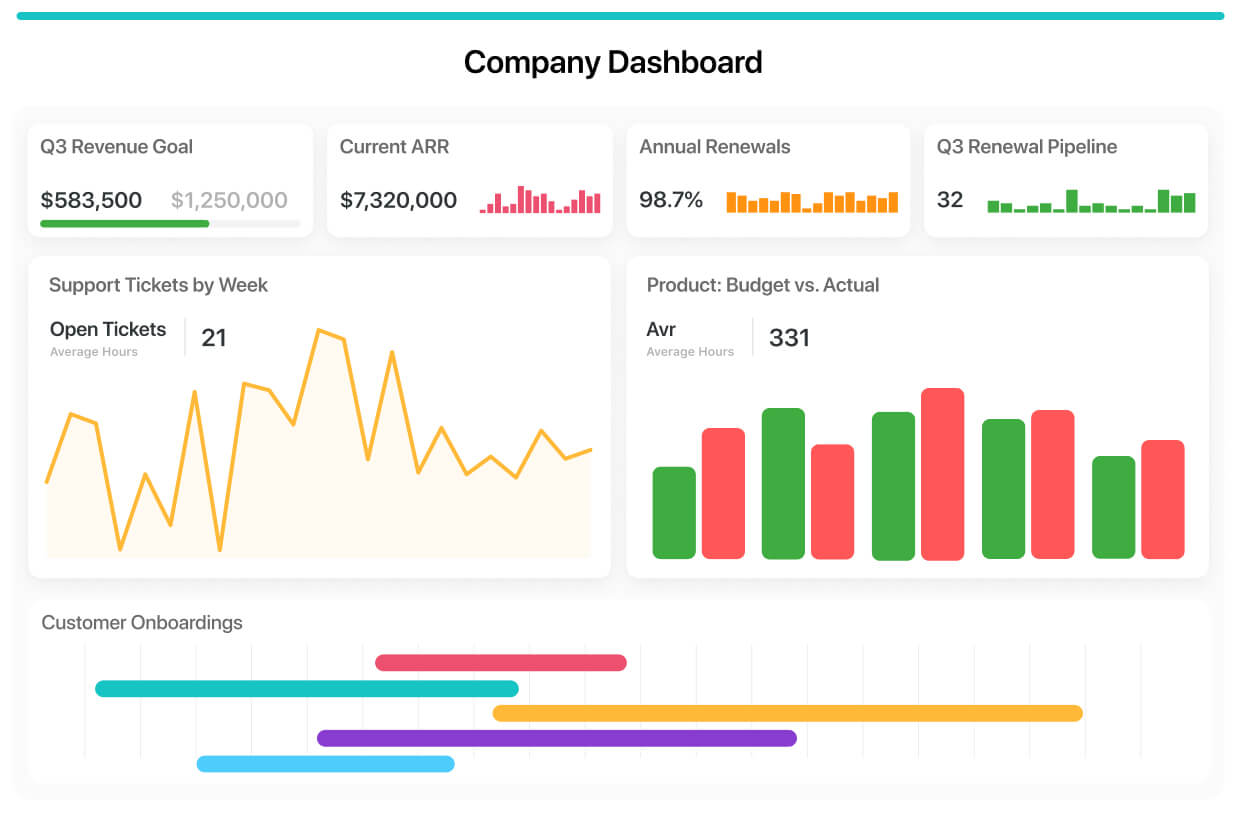
SmartSuite also offers plenty of options and flexibility for sharing your dashboard with external members, such as clients or vendors.
On a broader level, you can toggle the ‘Share View’ button, and the system will generate a public sharing link.
When your dashboards are public, you can still customize the viewing permission by checking off one or more of the four options:
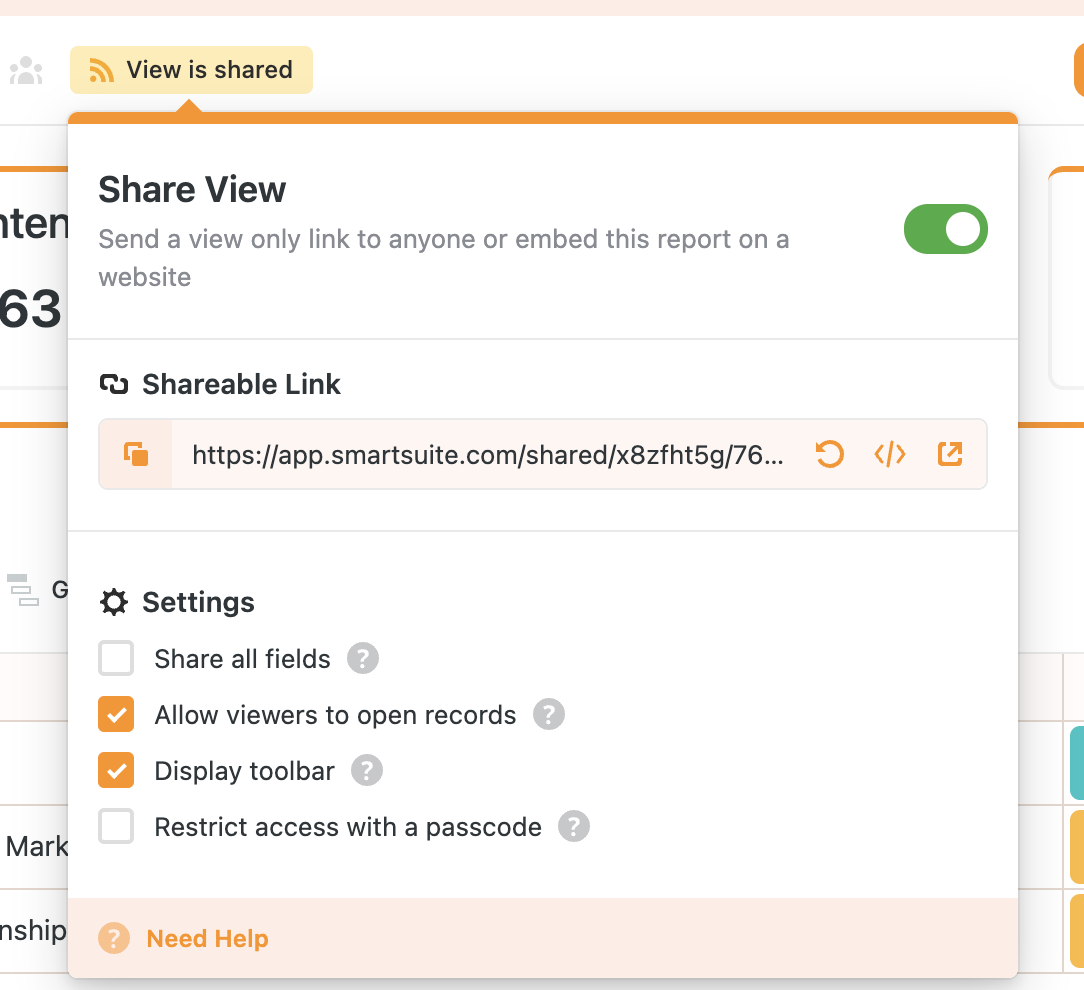
Get Started with SmartSuite Today
While Basecamp offers seamless team collaboration, an intuitive interface, and affordable plans, its limitations quickly become visible when managing multiple projects.
As your team grows, you need a project management tool that can accommodate all your needs, give you 360-degree visibility across various projects, and enhance your management efficiency.
SmartSuite is just that and more.
SmartSuite stands out from Basecamp in the following ways:
- Generous free plan with access to features such as automation workflows, 7+ task views, and dashboard creation.
- Lower pricing plans, starting from $10 per user/month (billed annually), offer a more extensive range of capabilities.
- 200+ free workflow templates to give you a headstart on your project management plans.
- High level of interconnectedness among different apps and solutions, allowing for better visibility.
- Dynamic reporting dashboards with 7+ widget types.
And, you get various options to get started with SmartSuite. Signup for a free plan to test the water or get a 14-day free trial to explore all the amazing features that SmartSuite has to offer.
Or, if you’d like to talk to our team of experts, schedule a demo.
