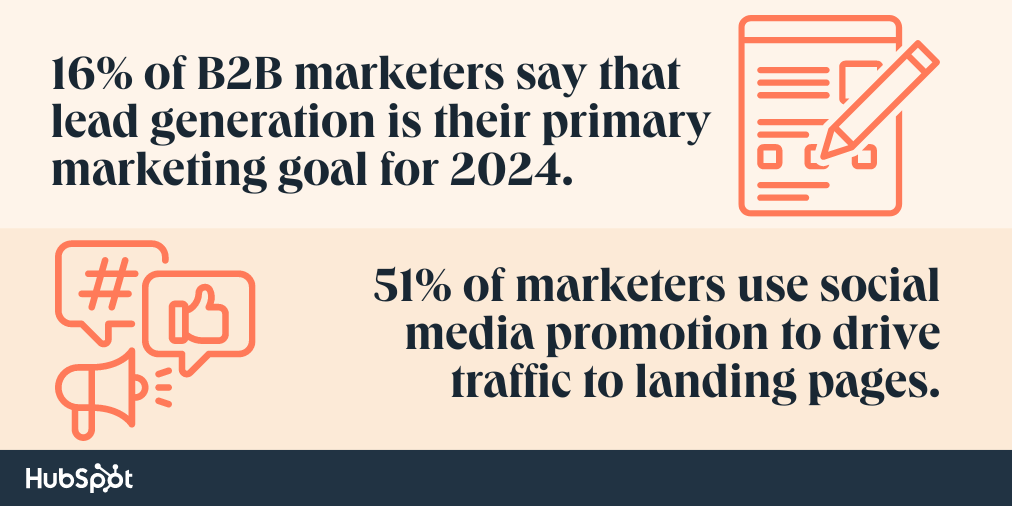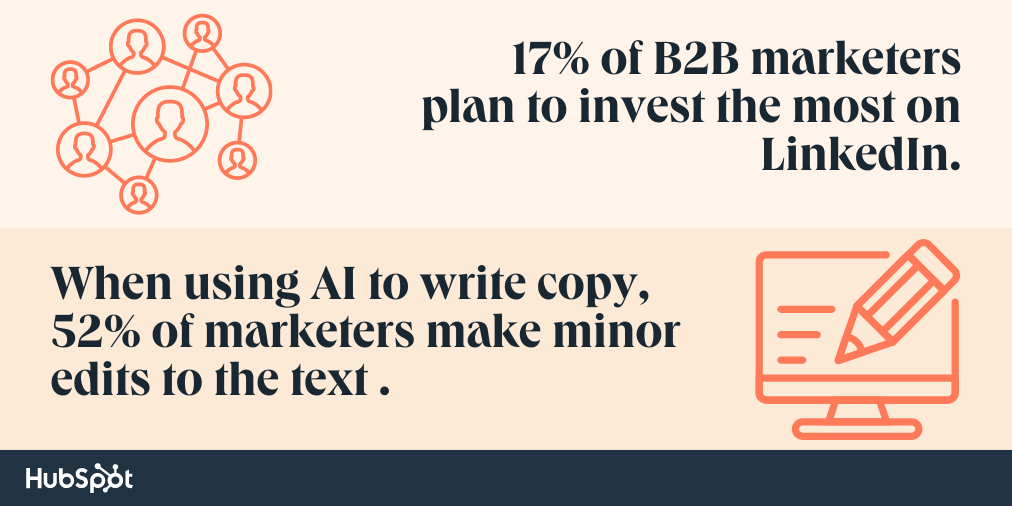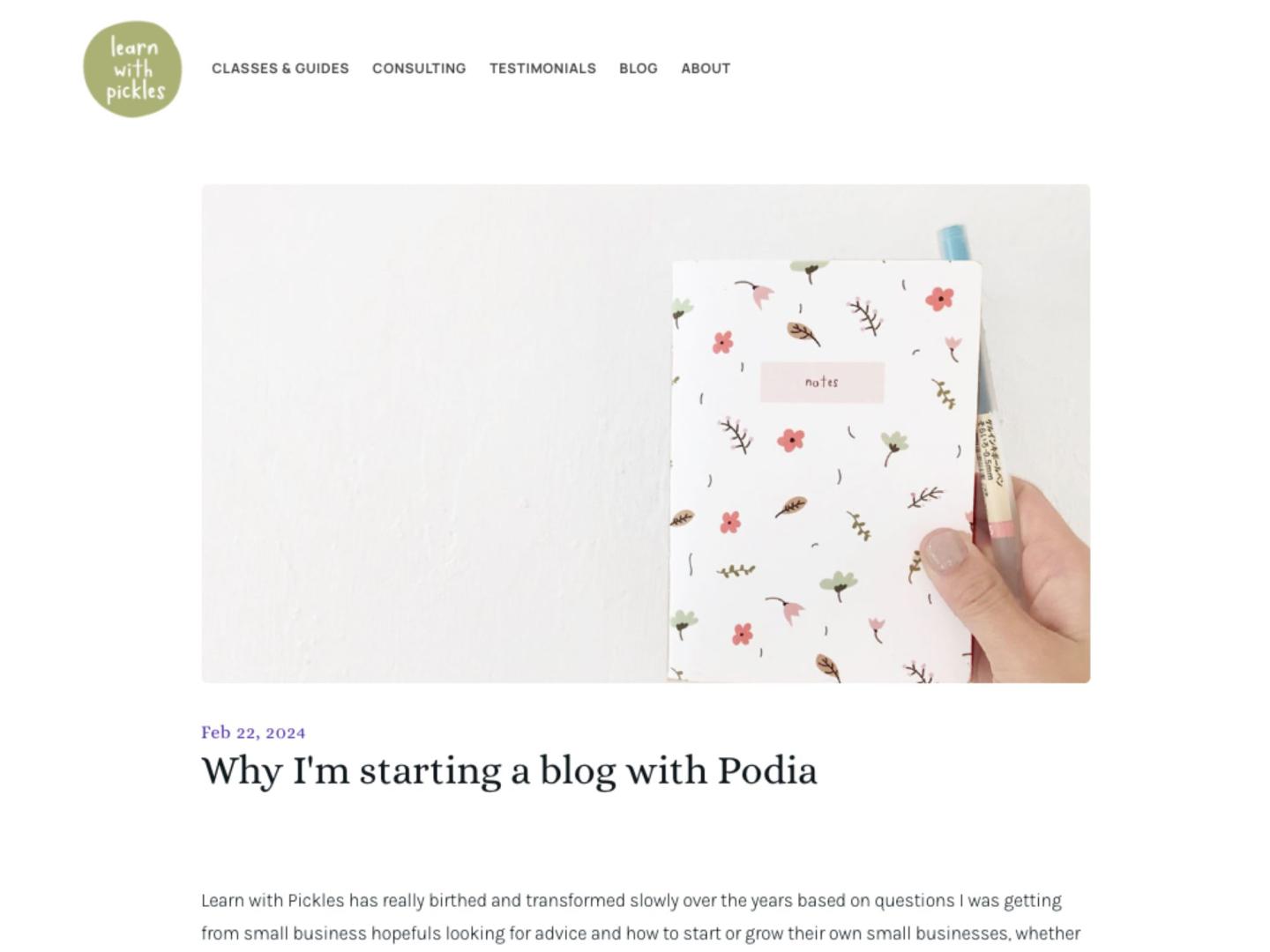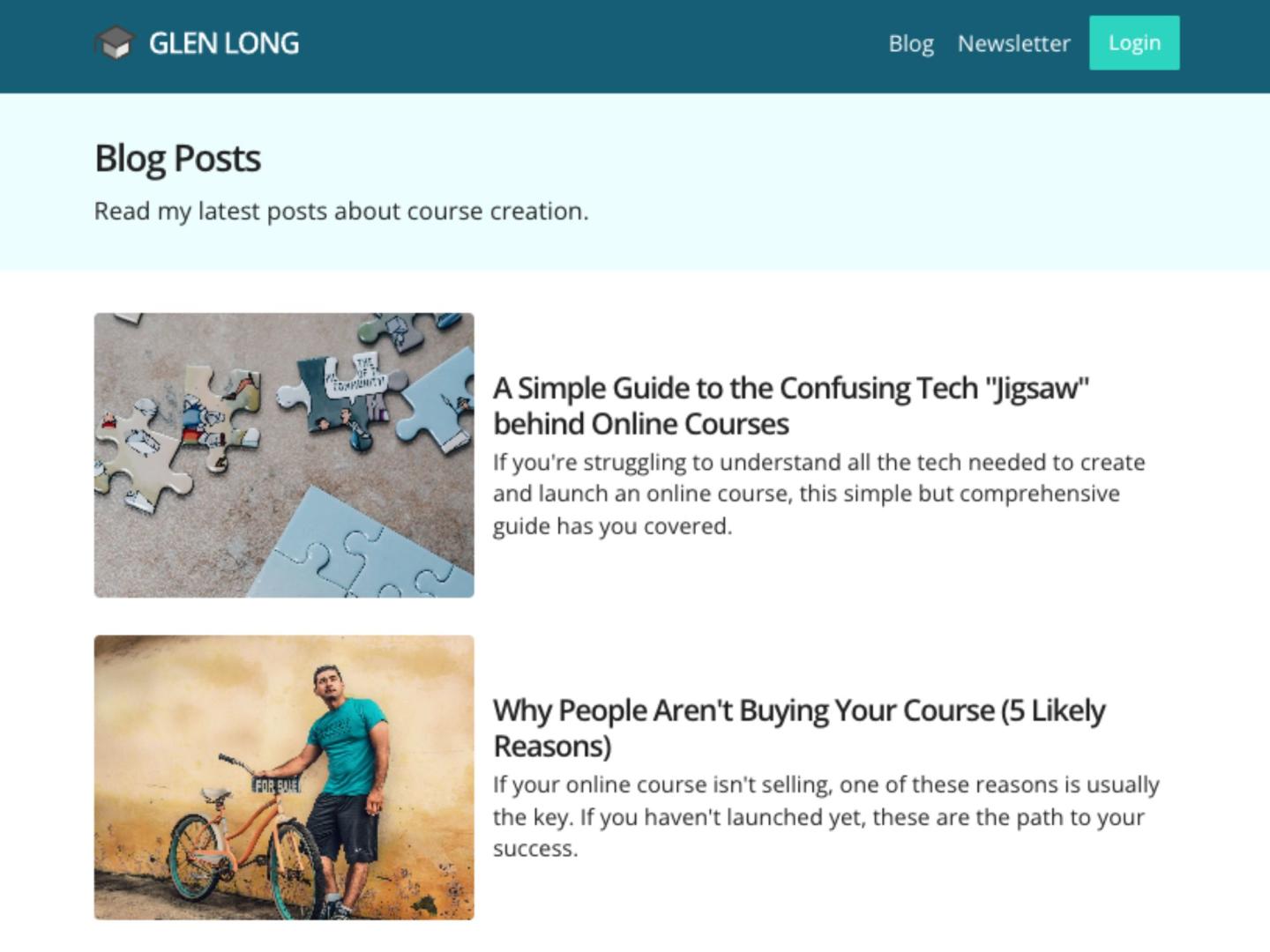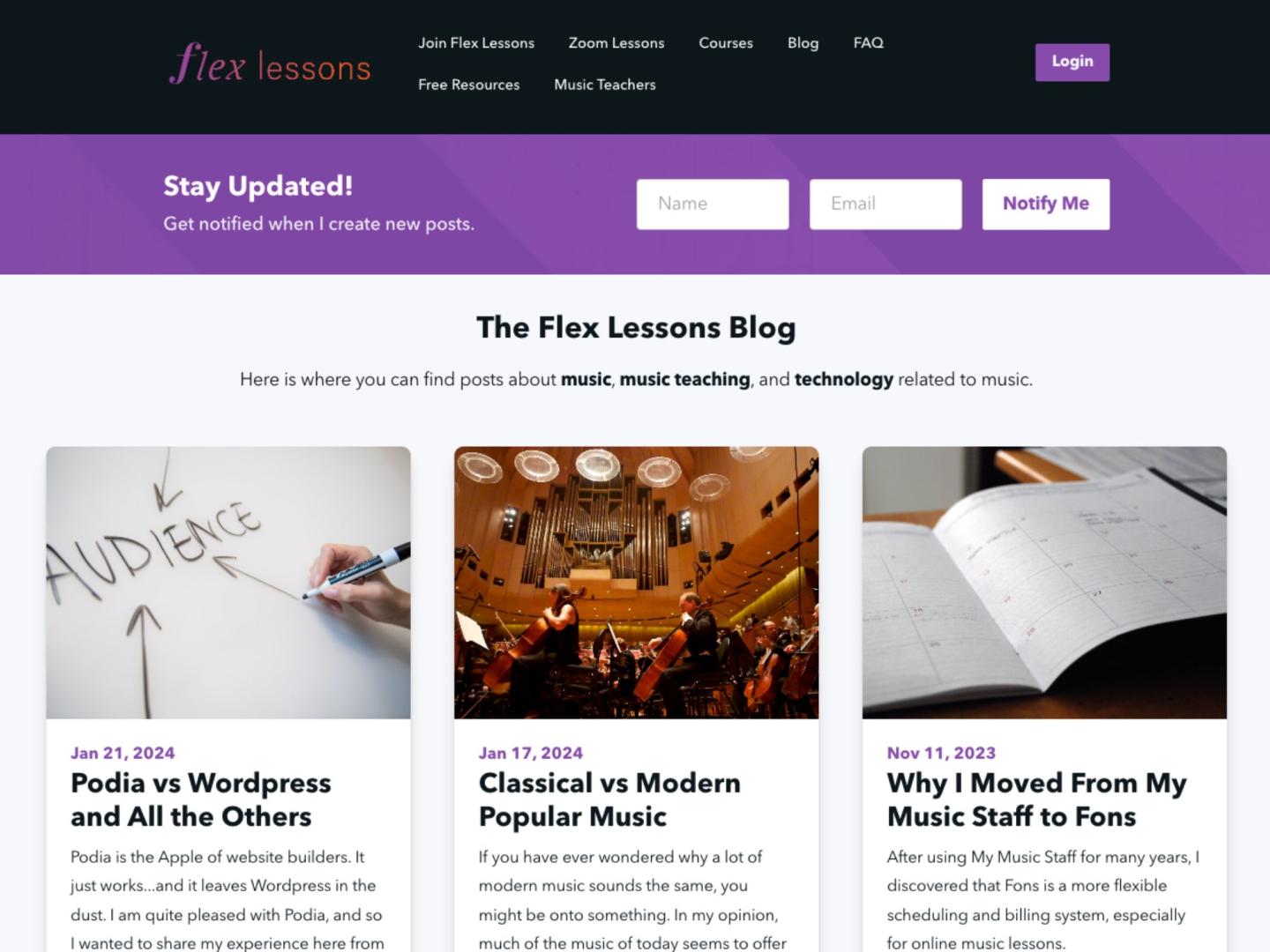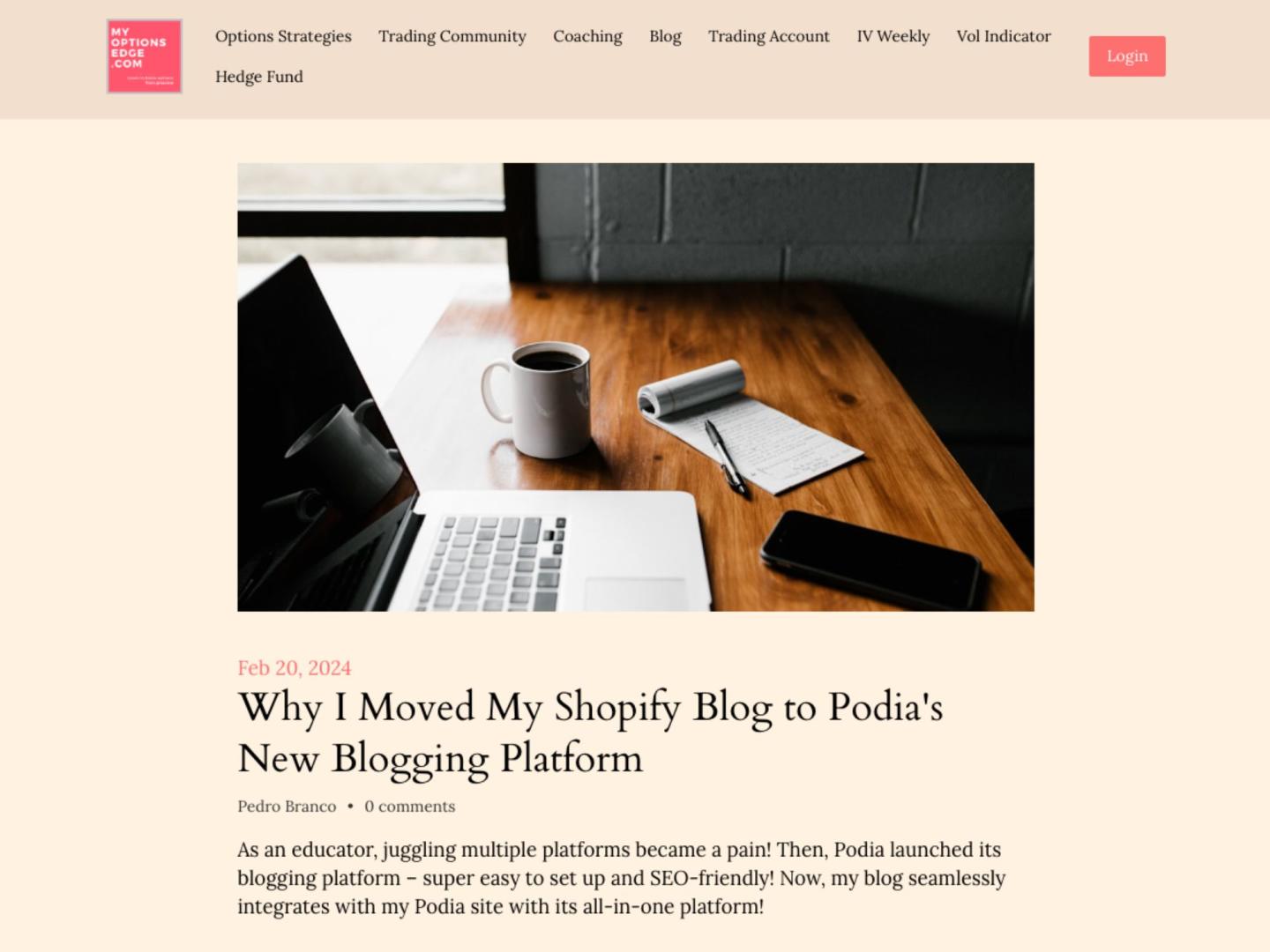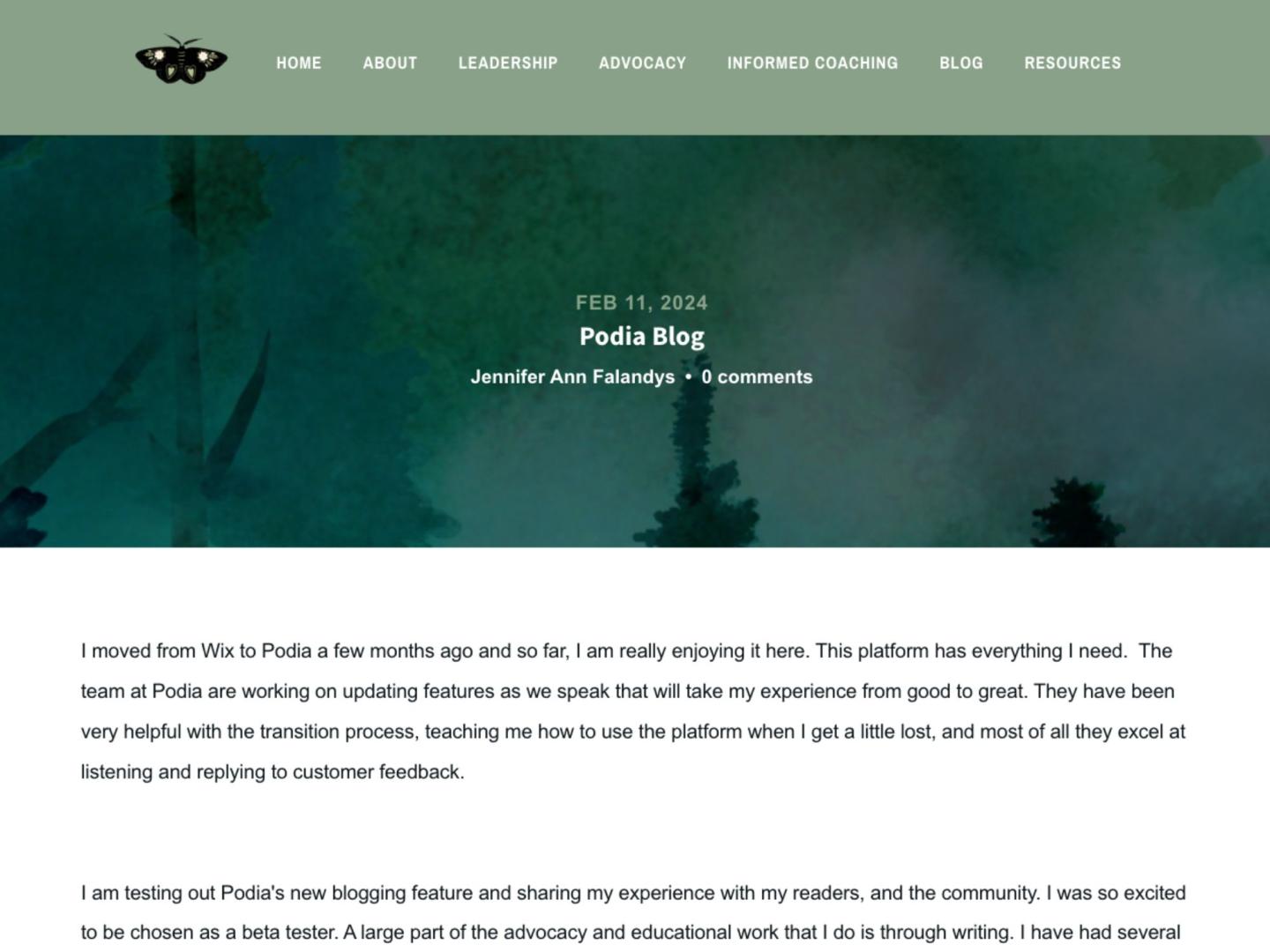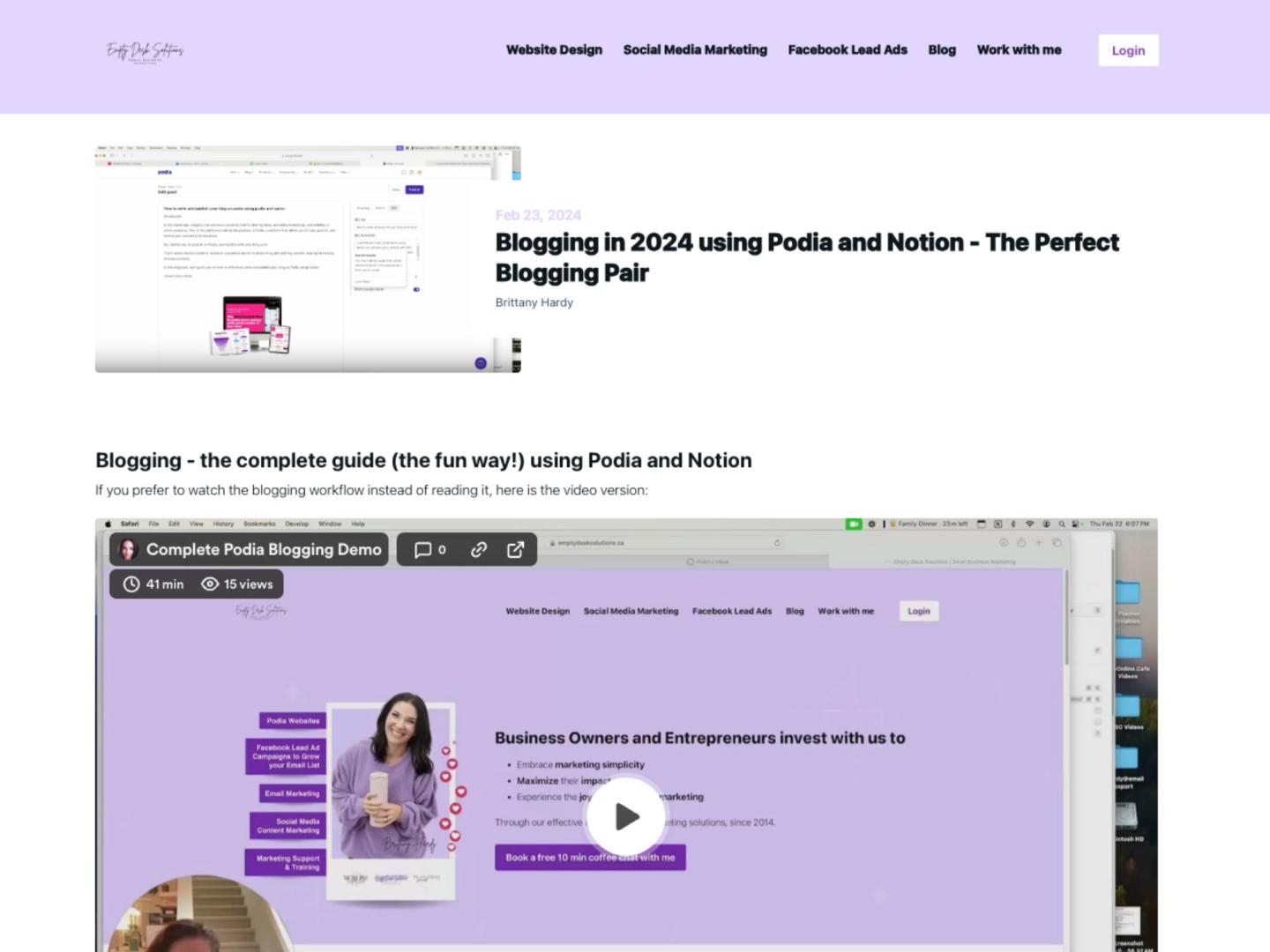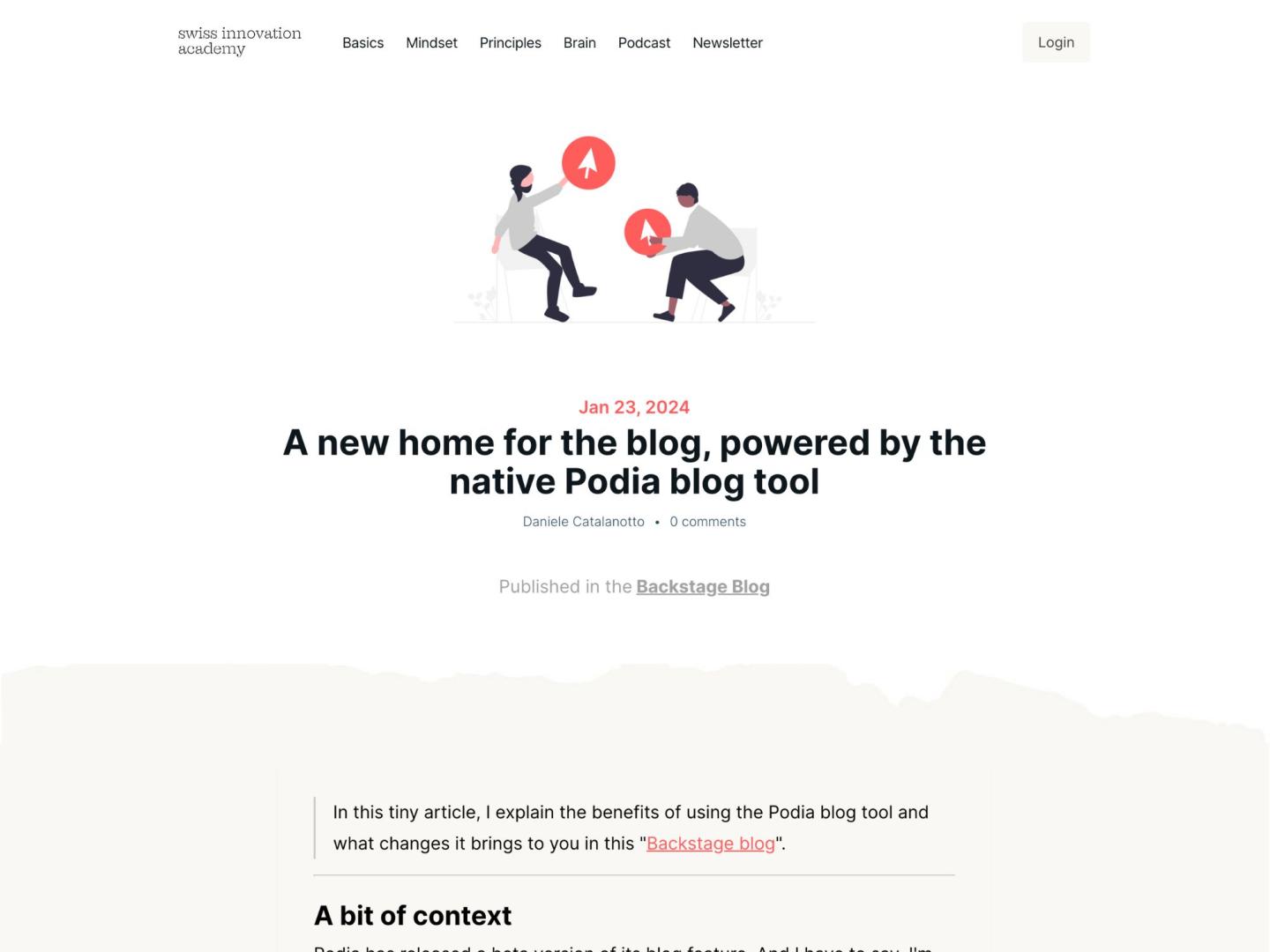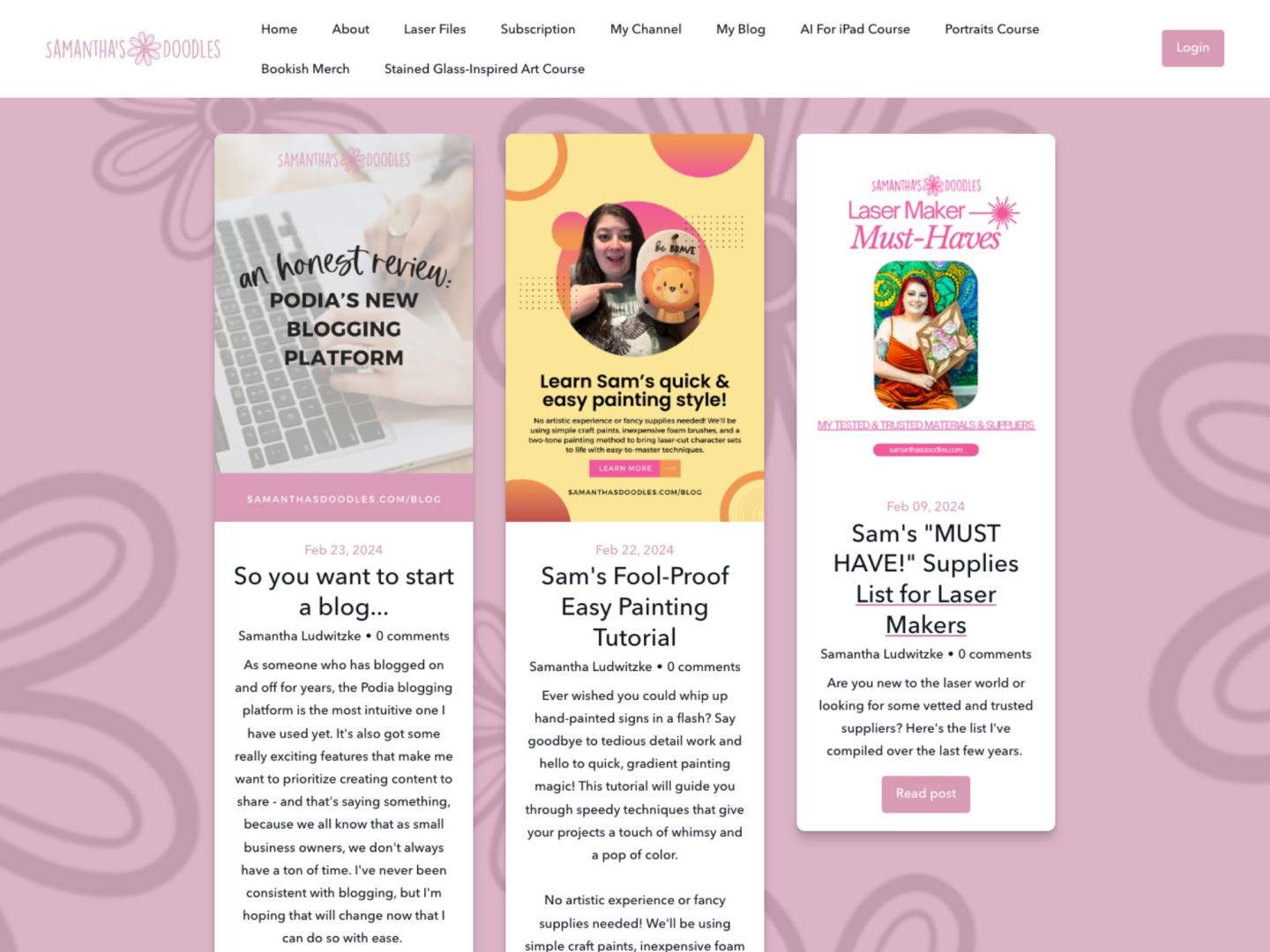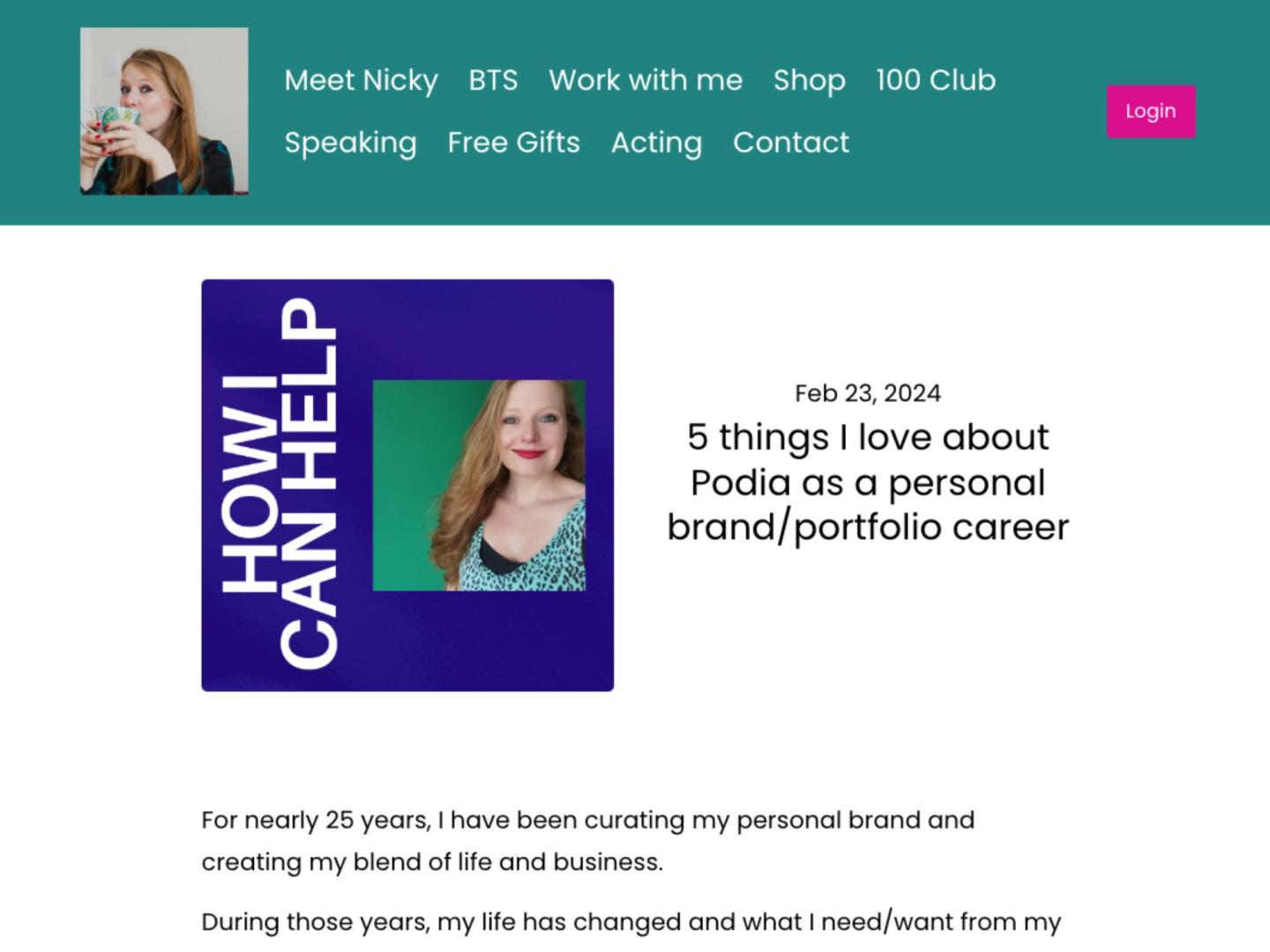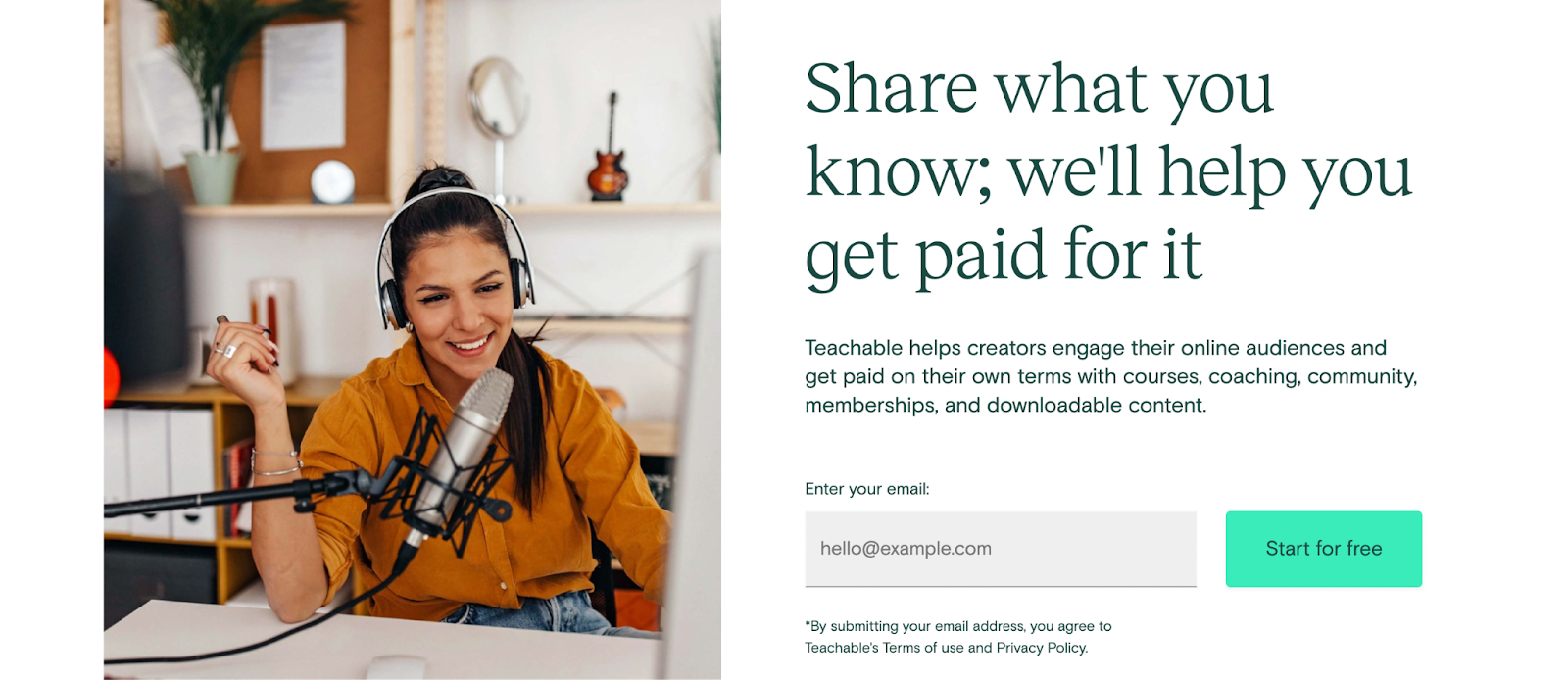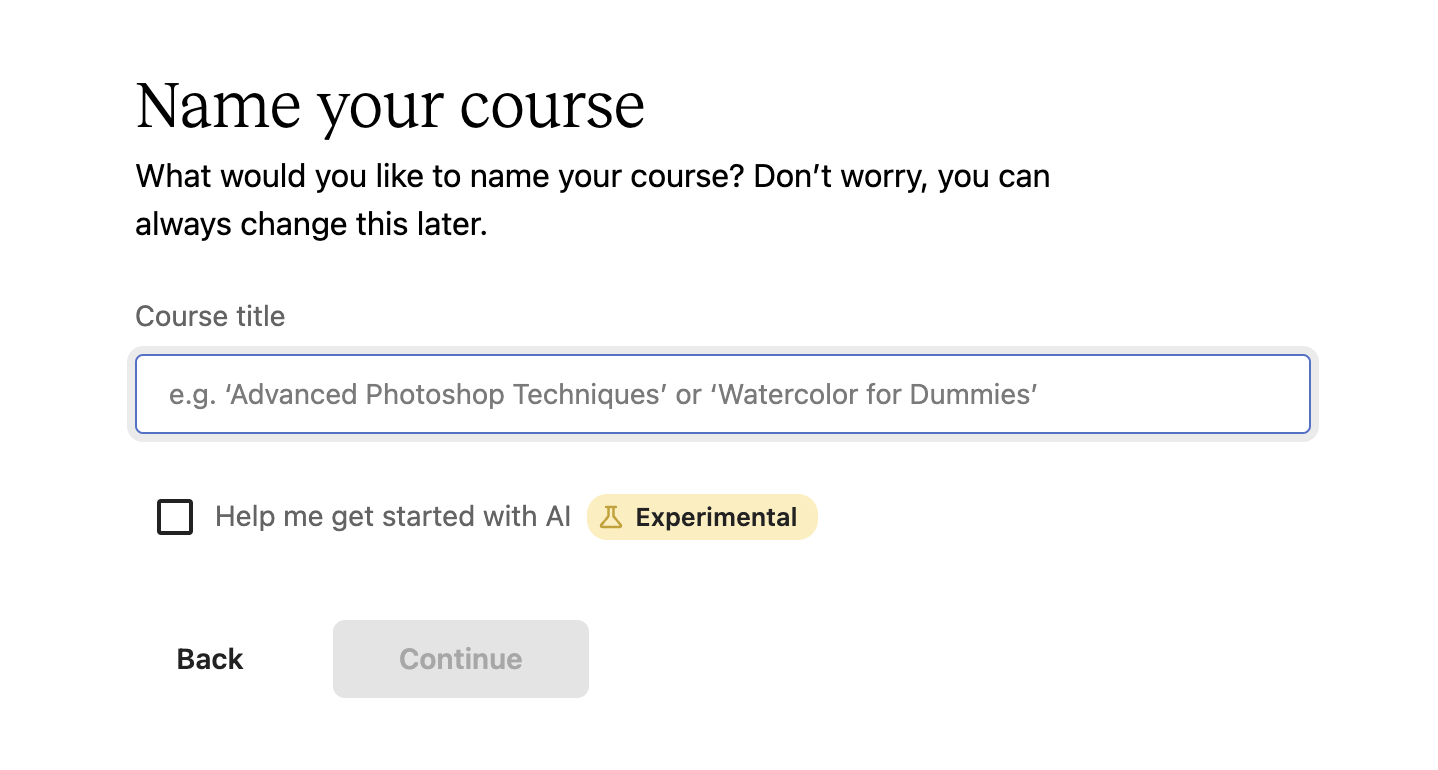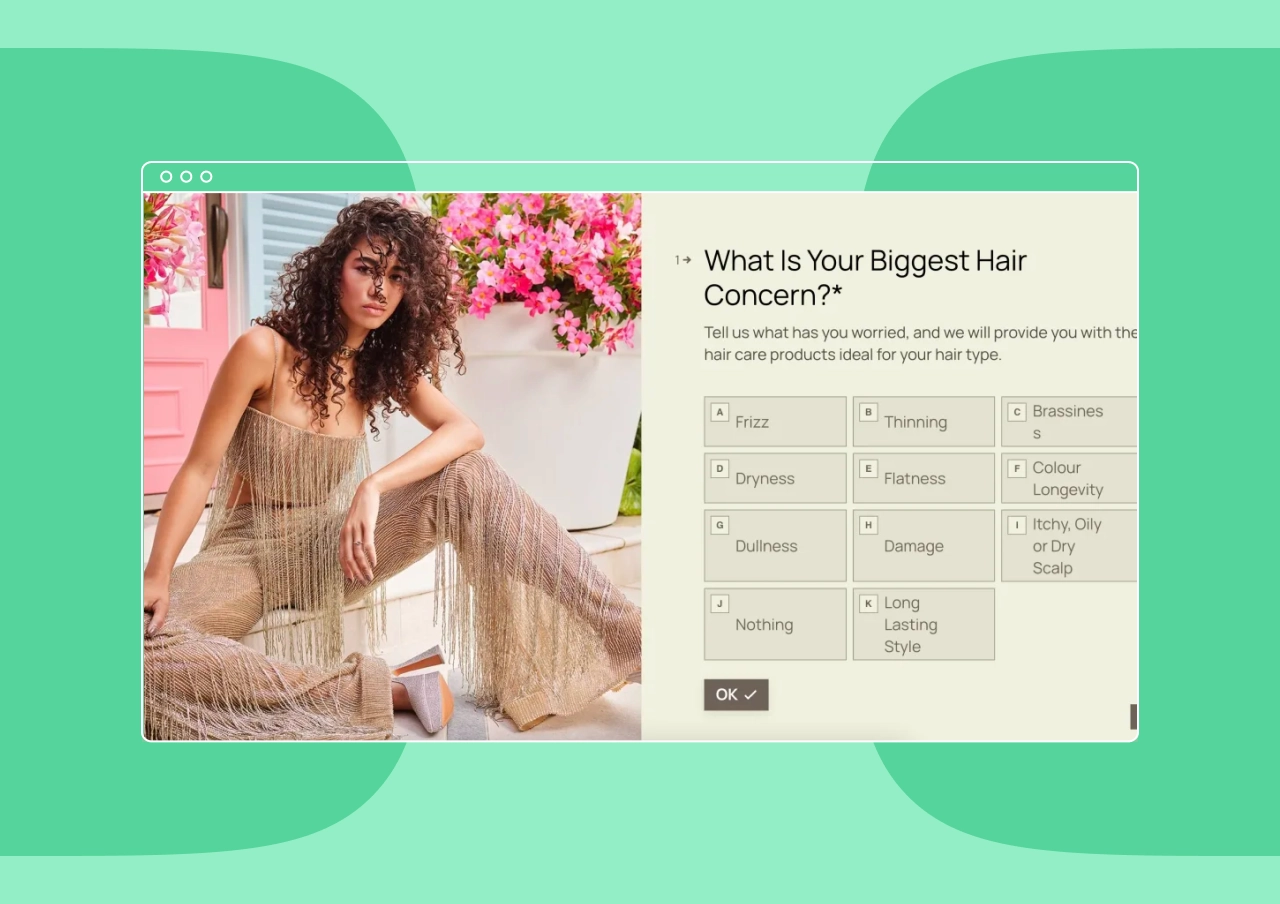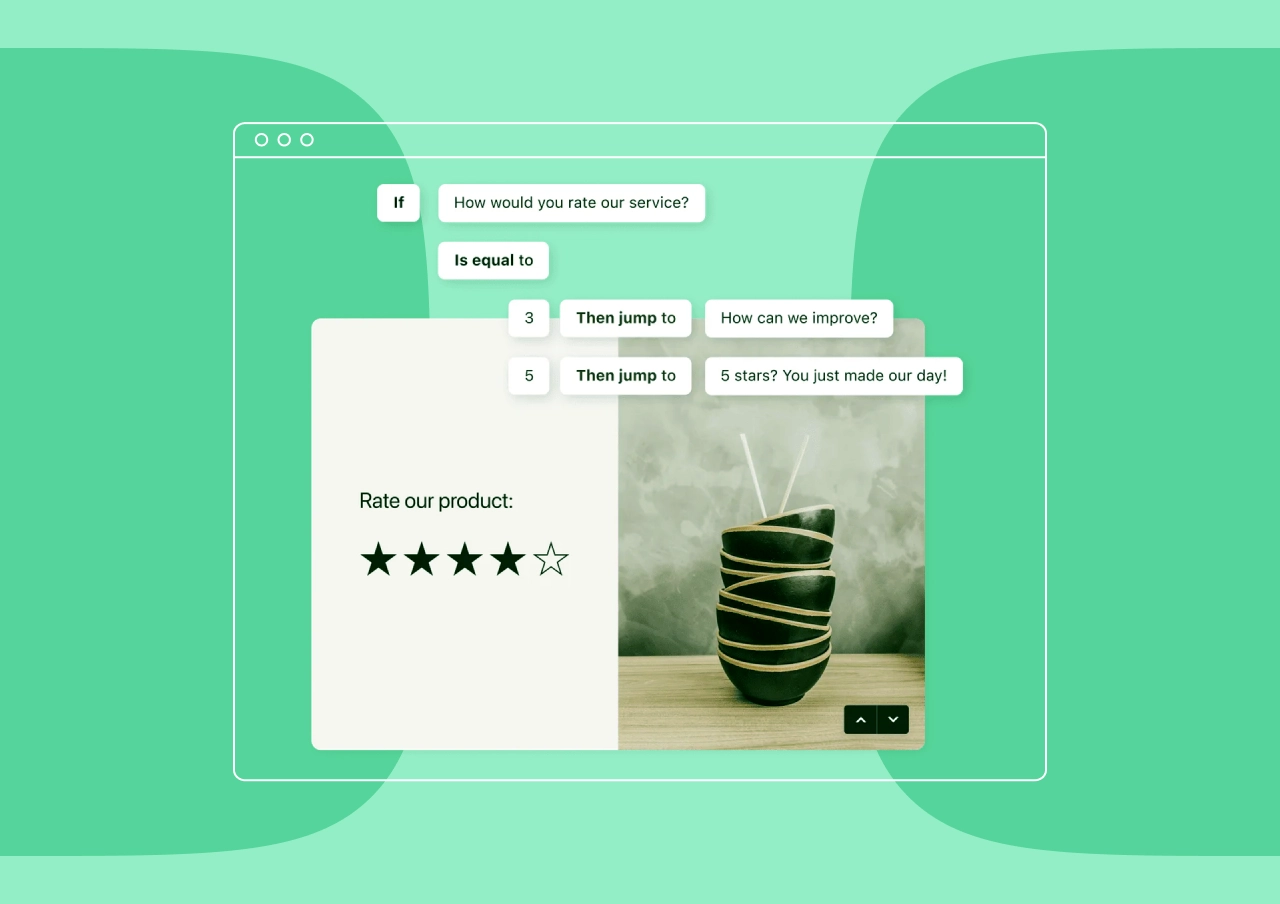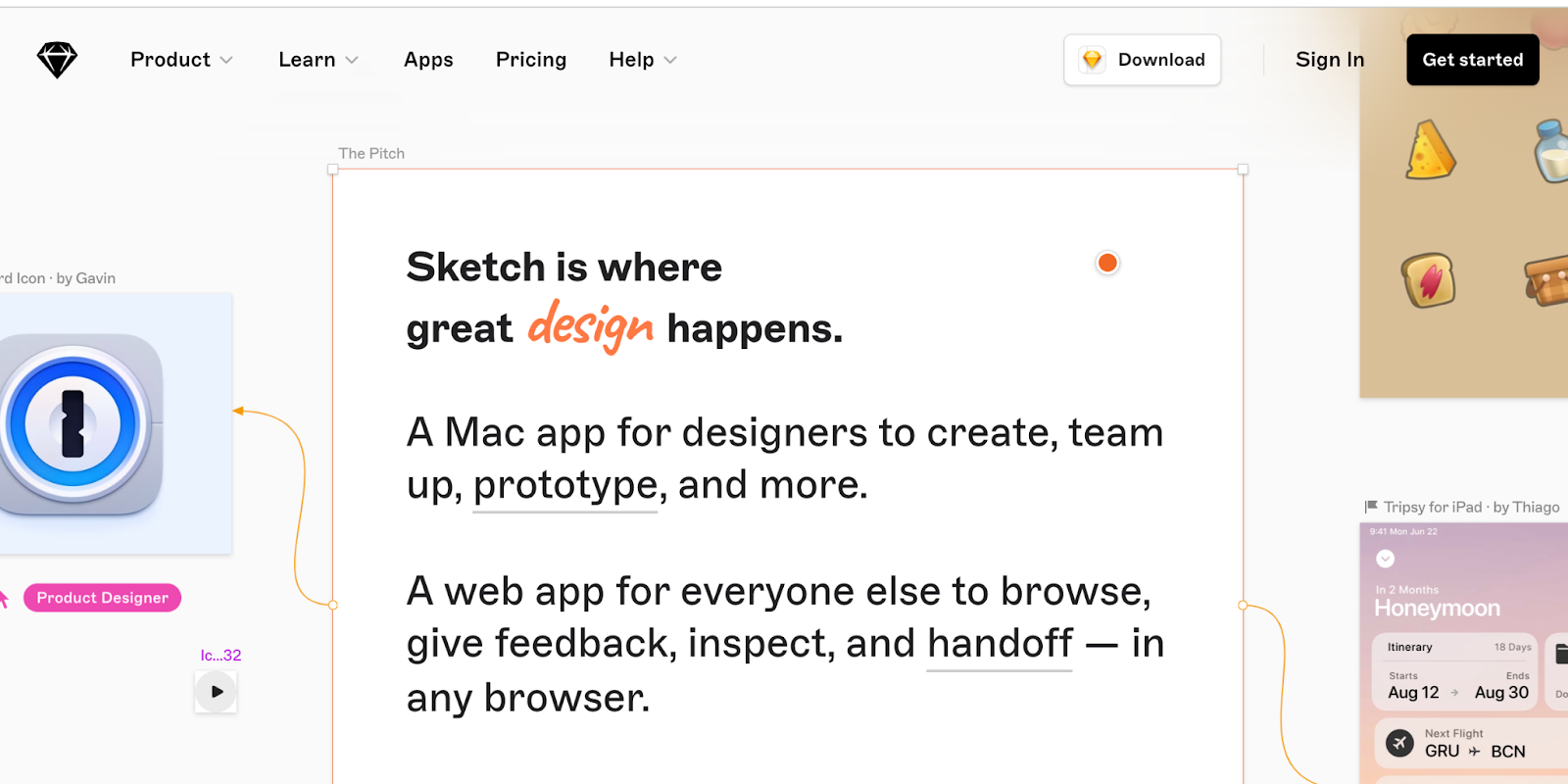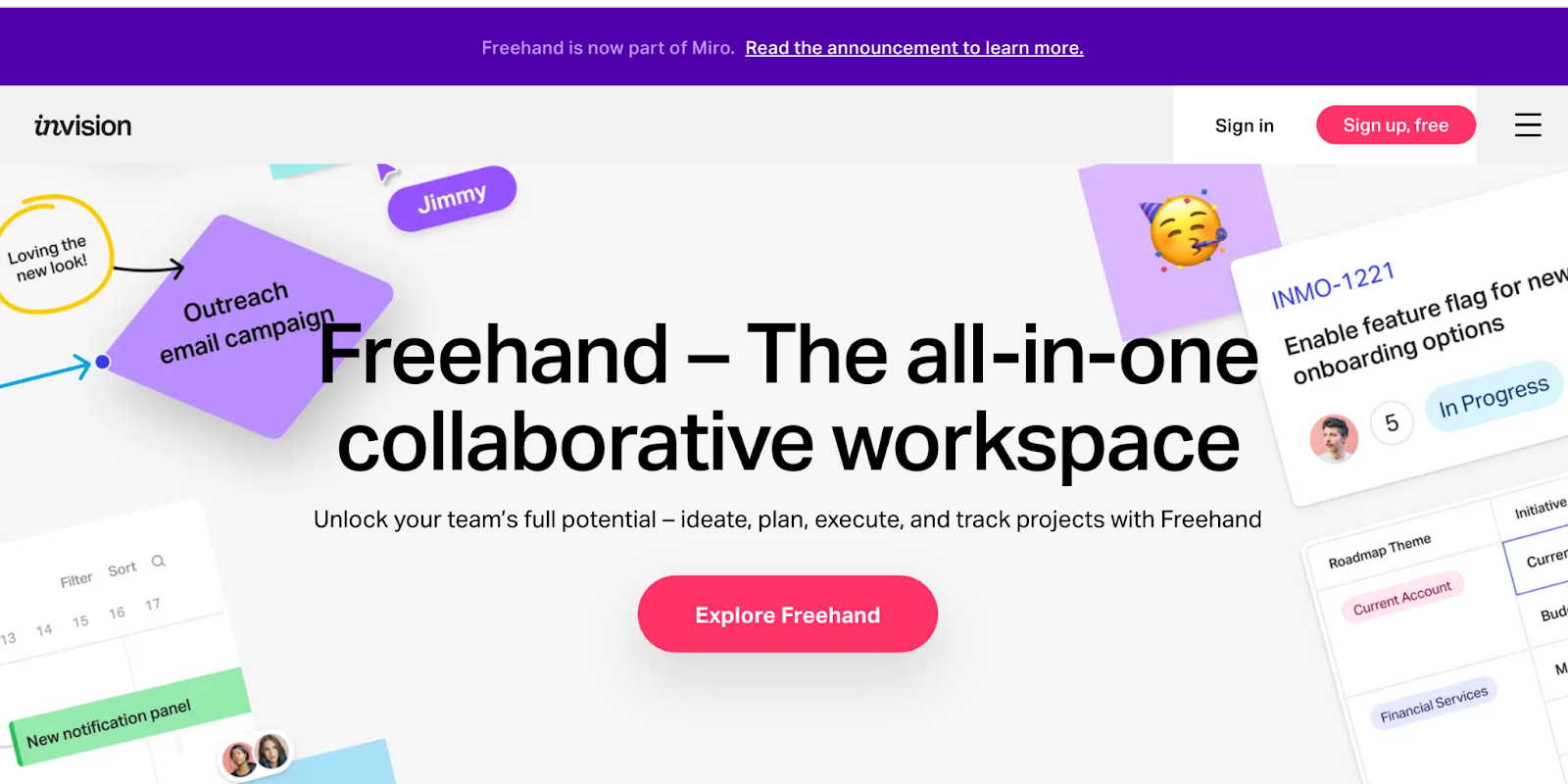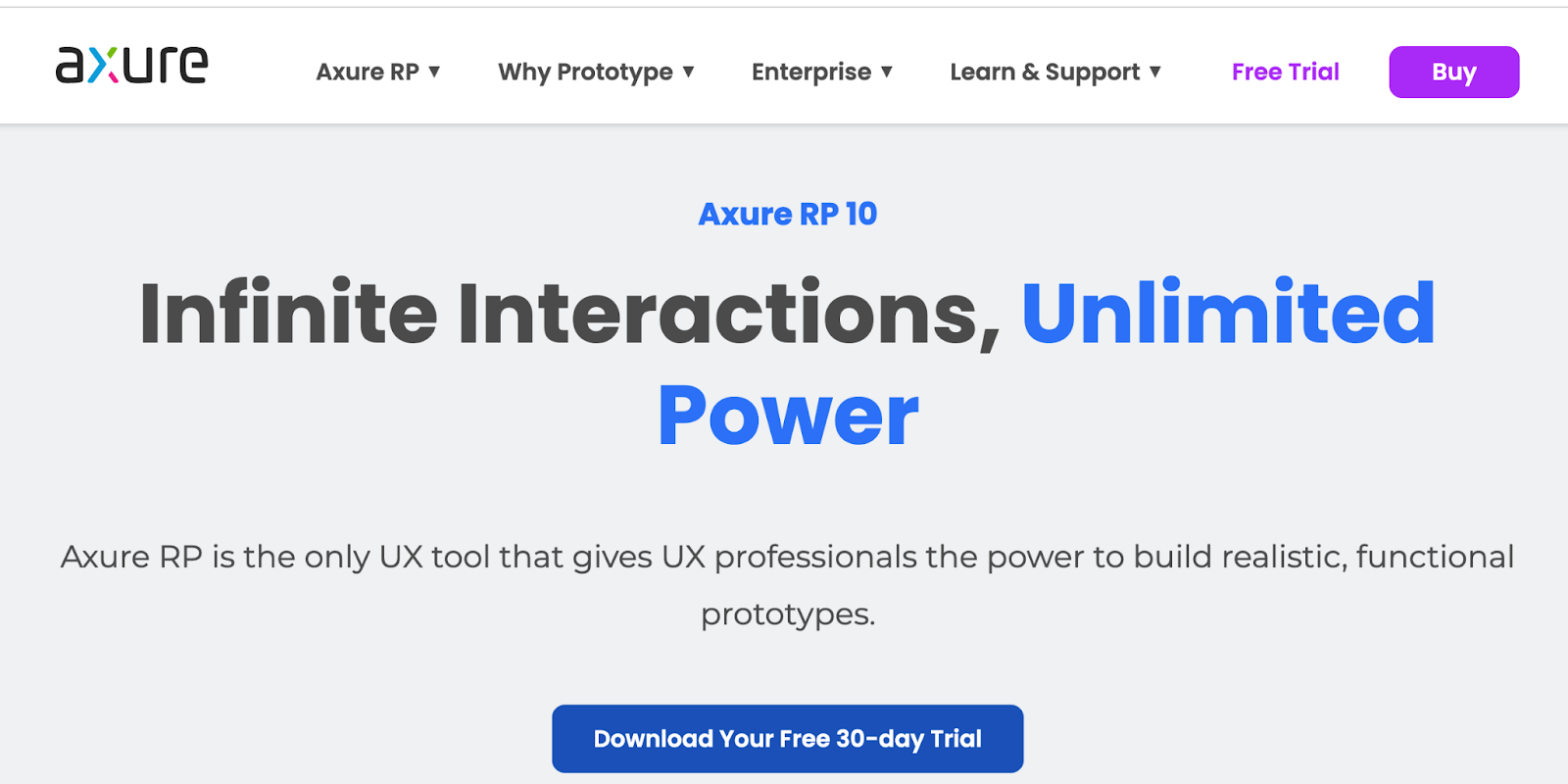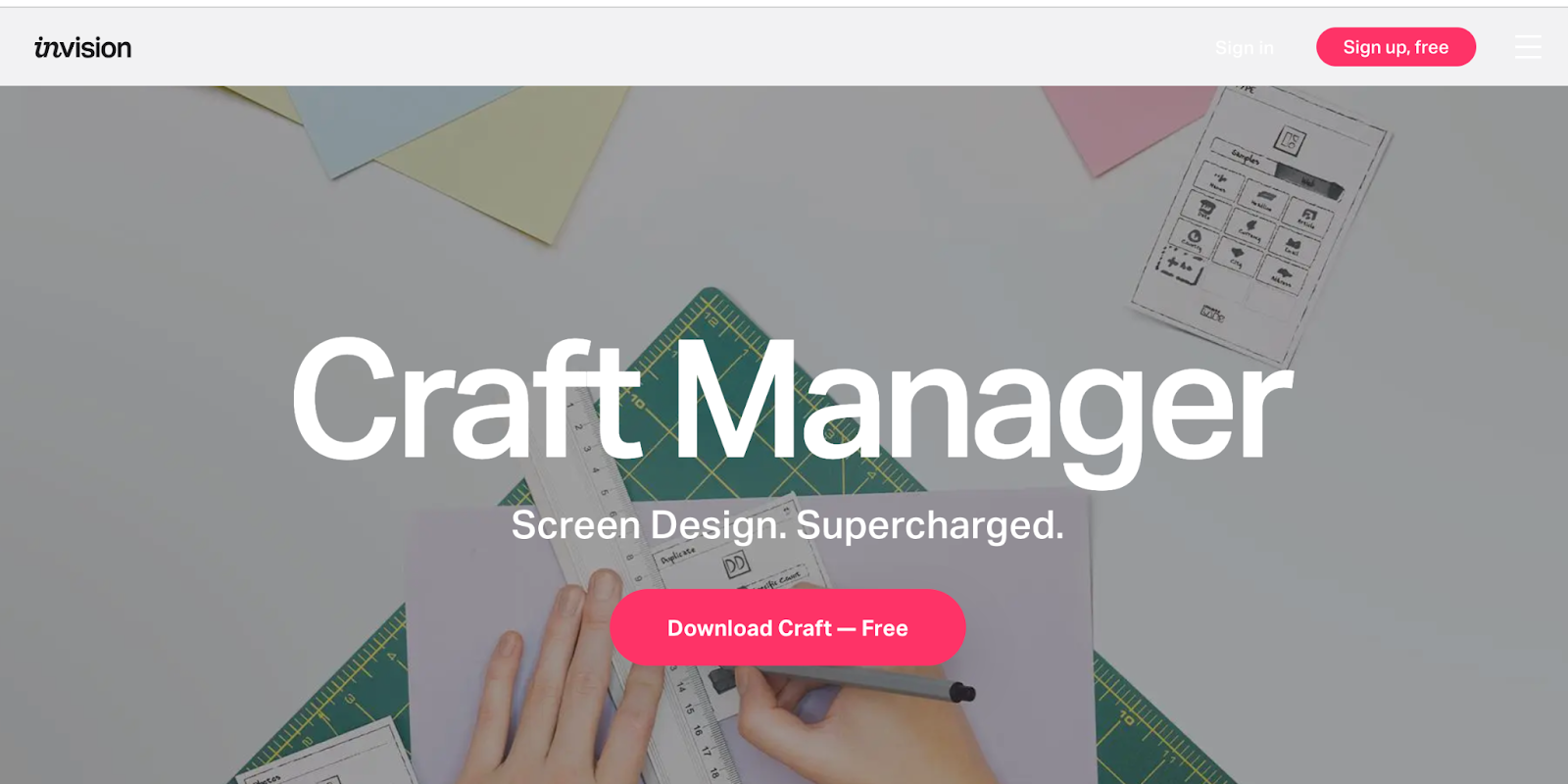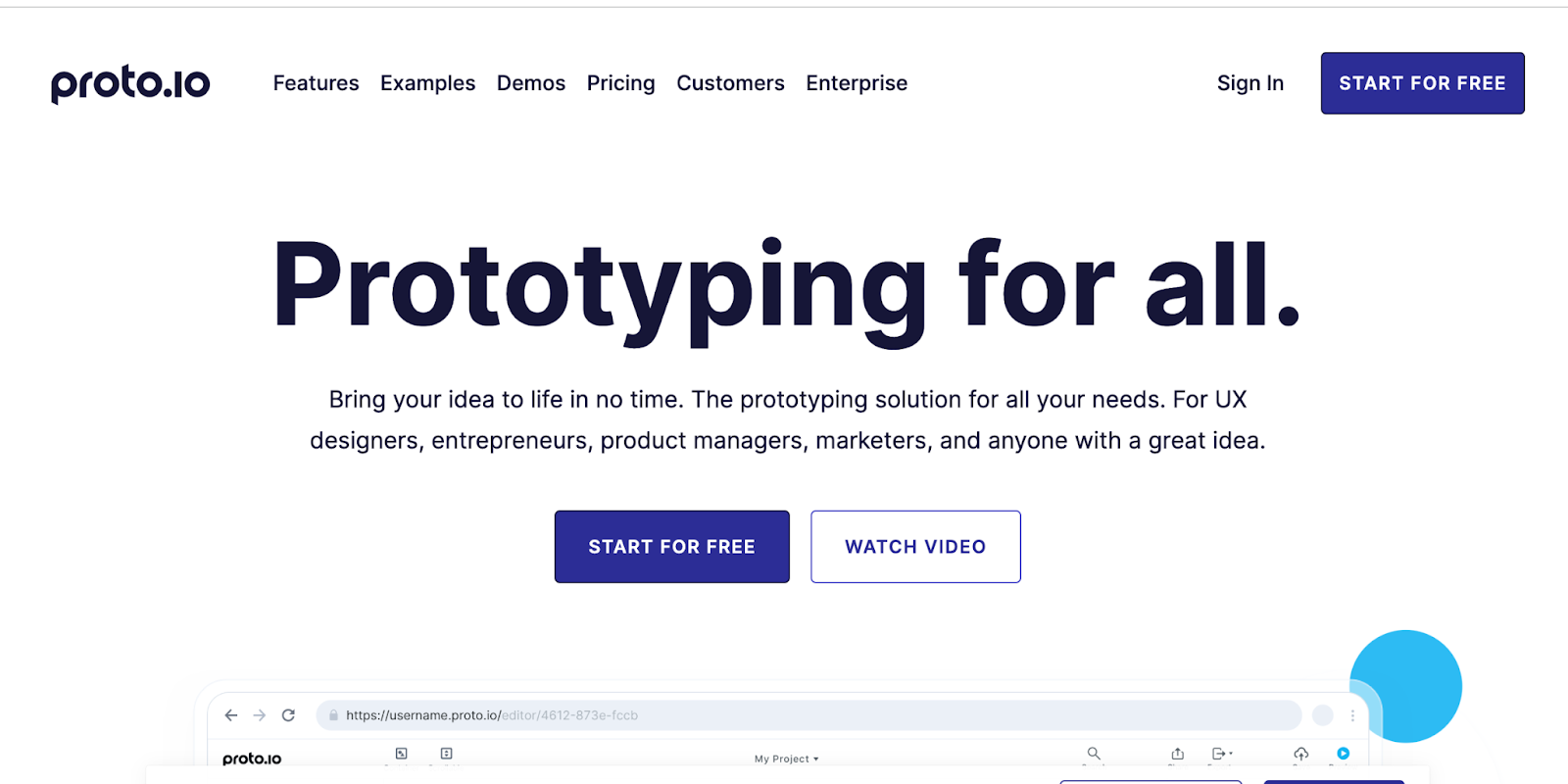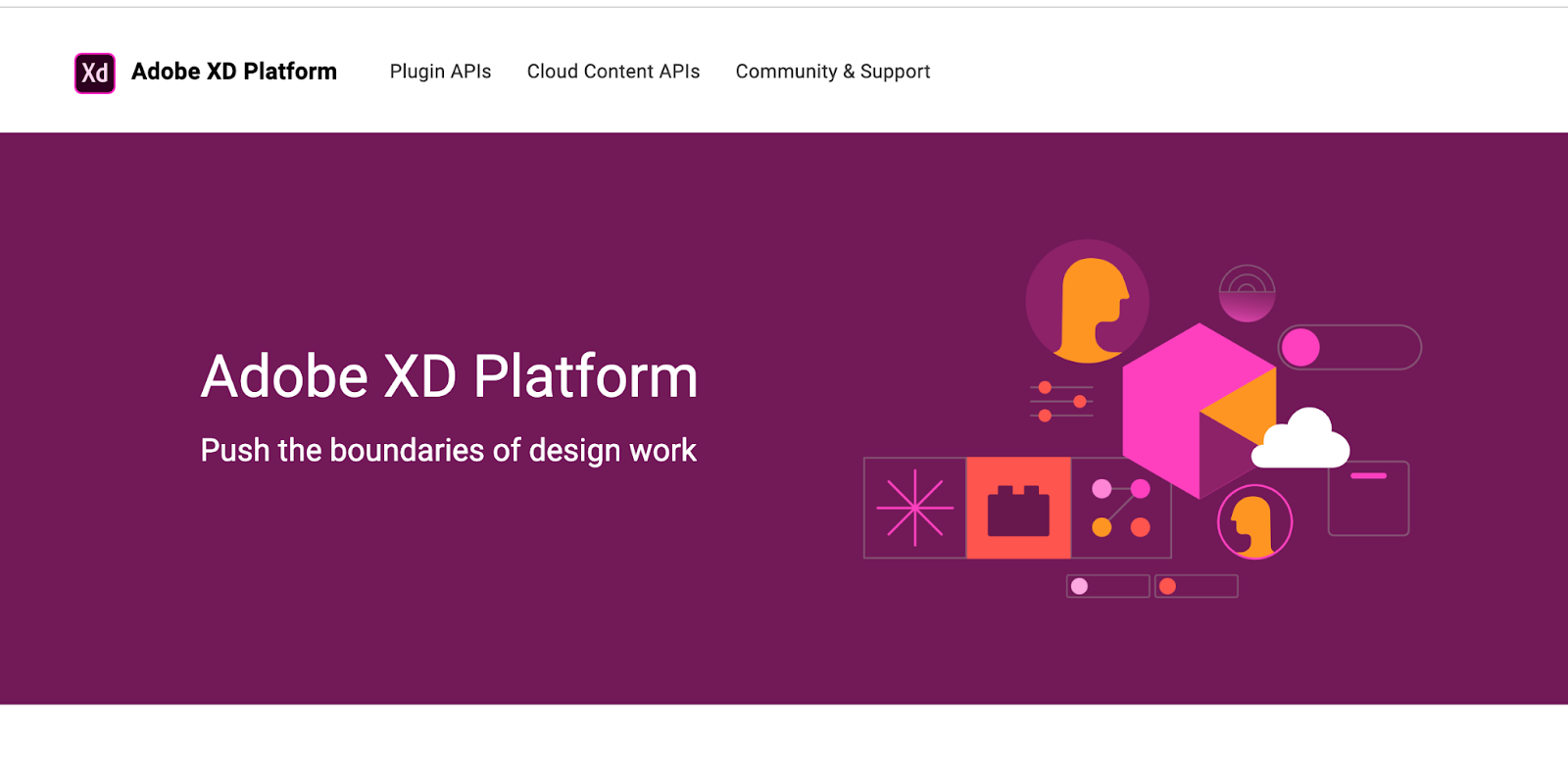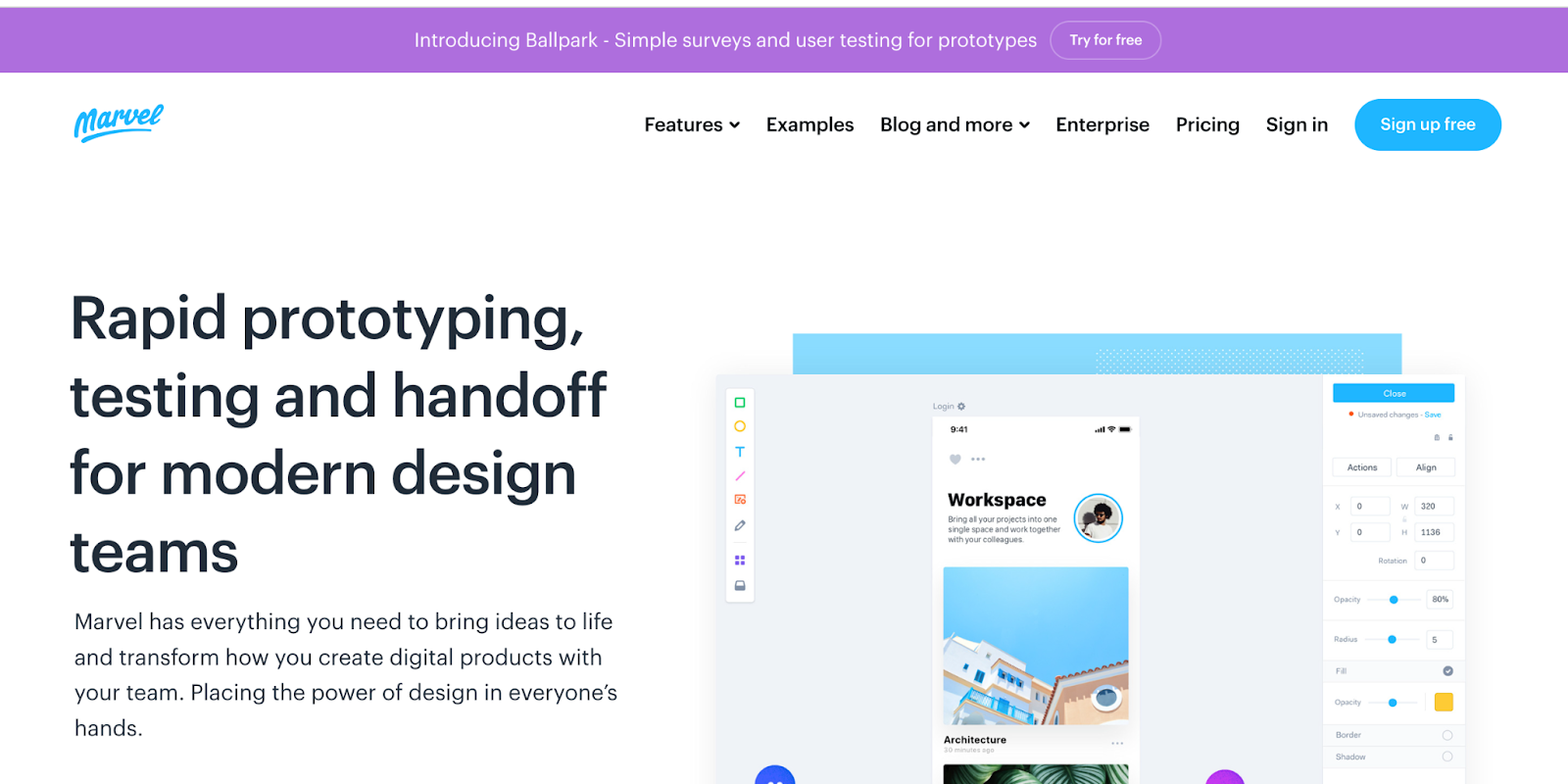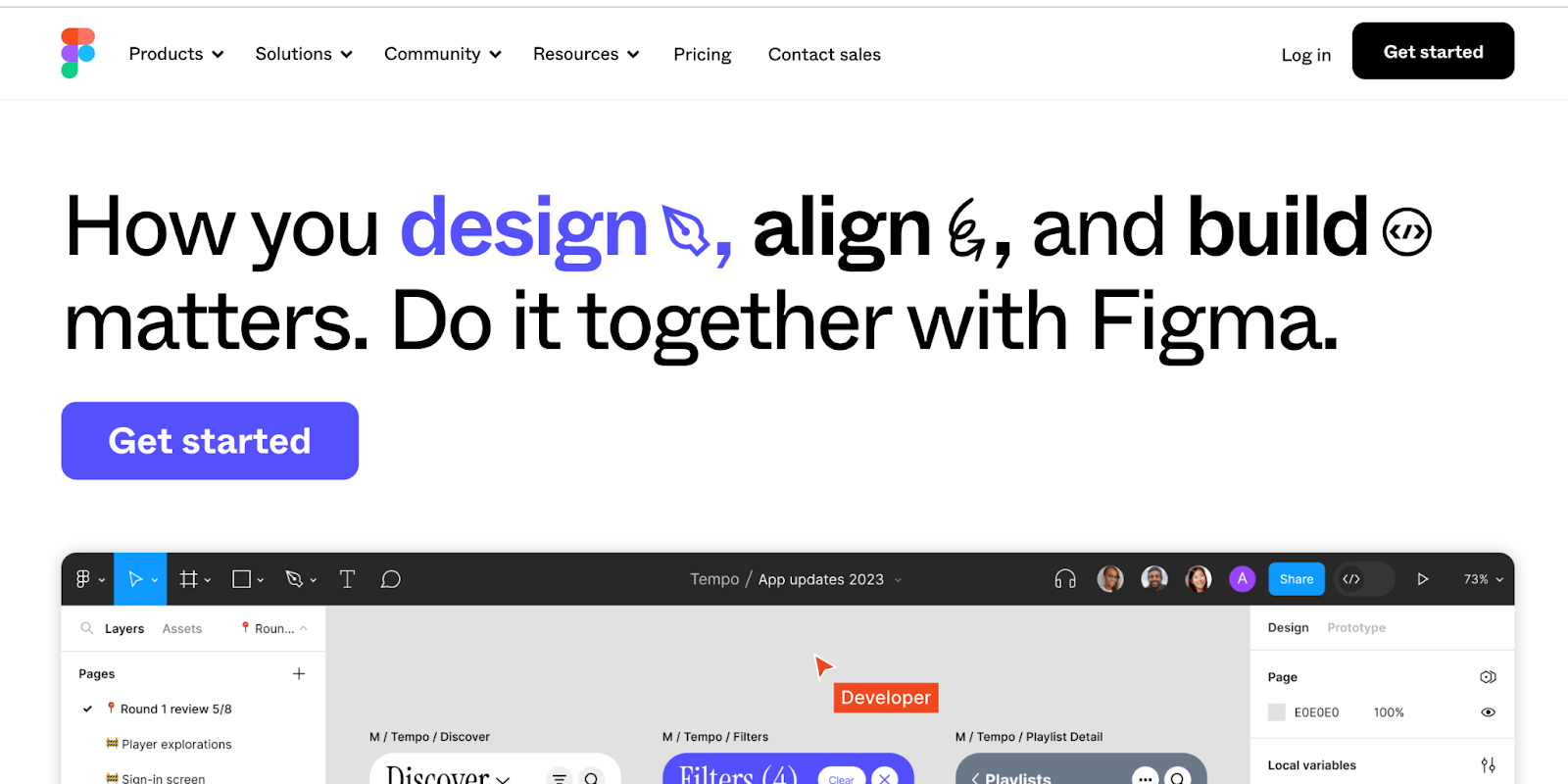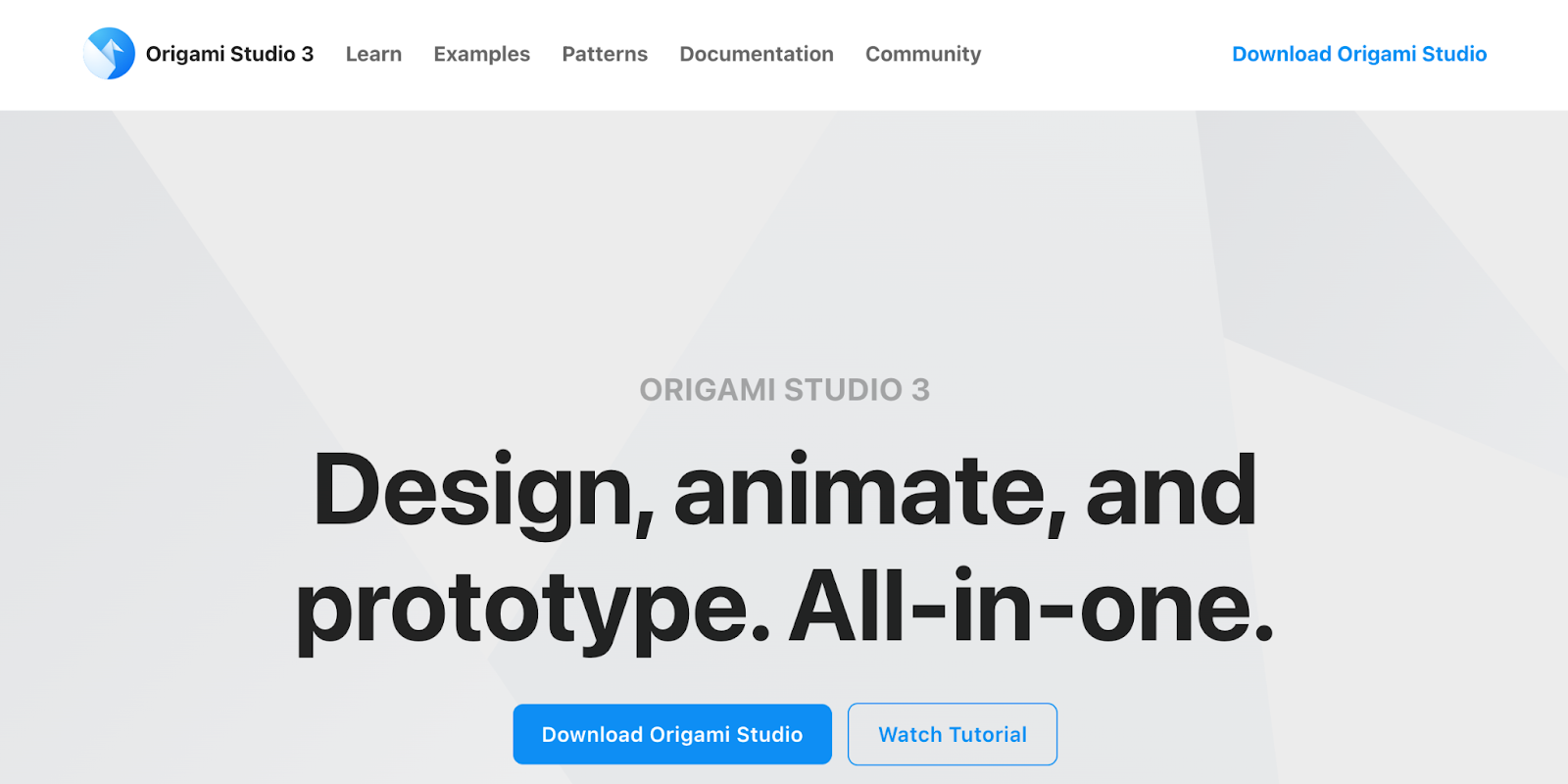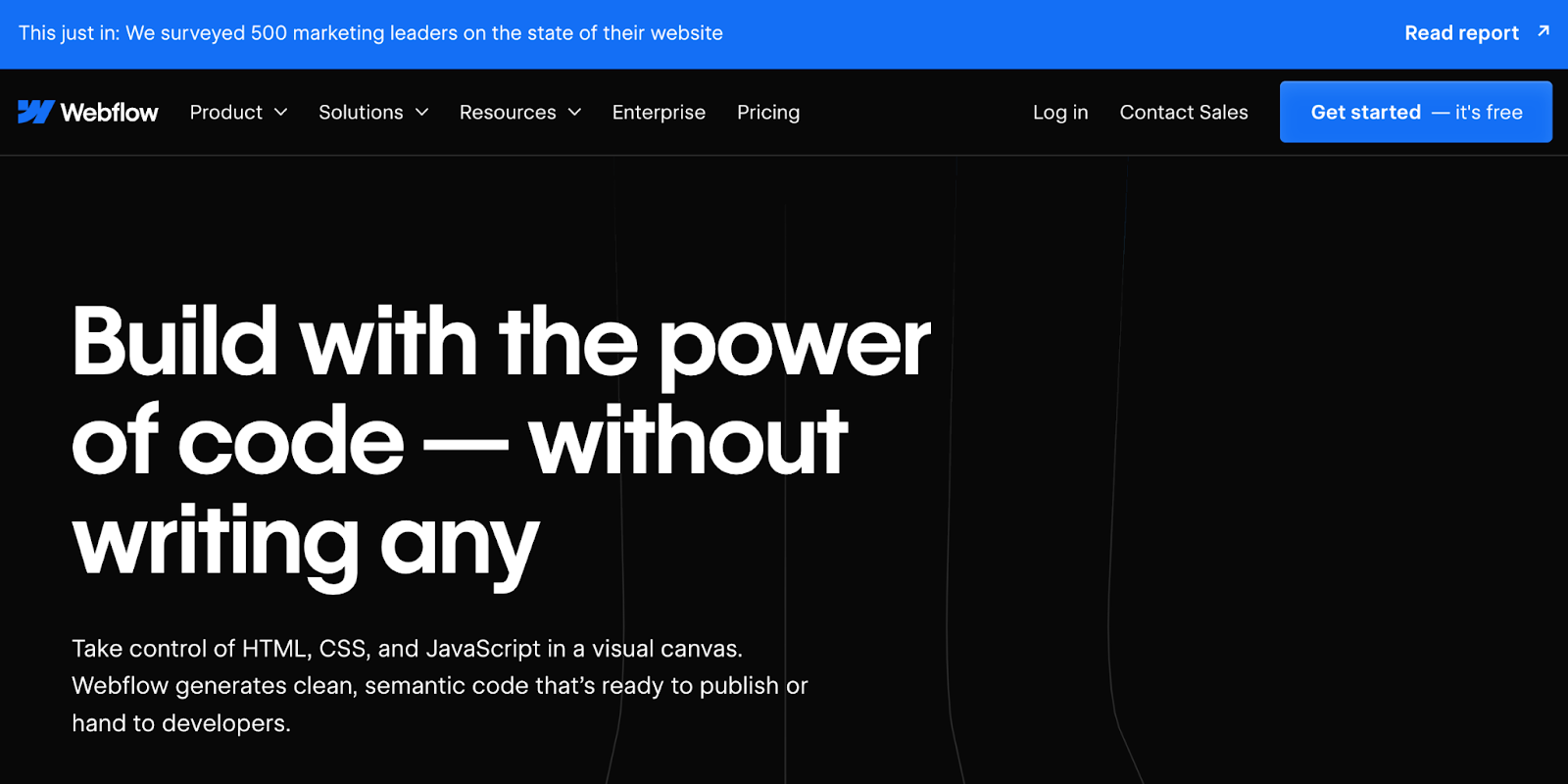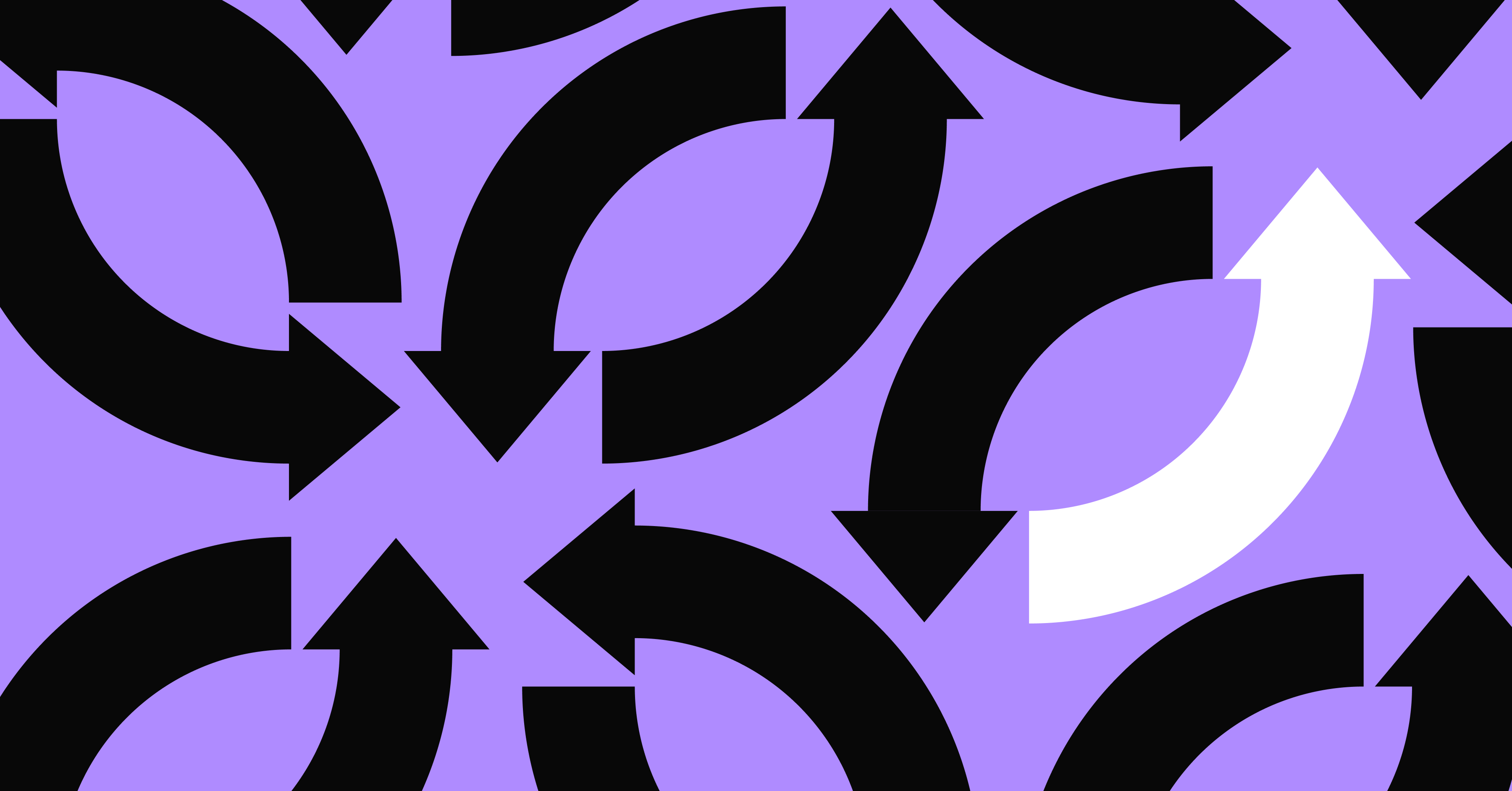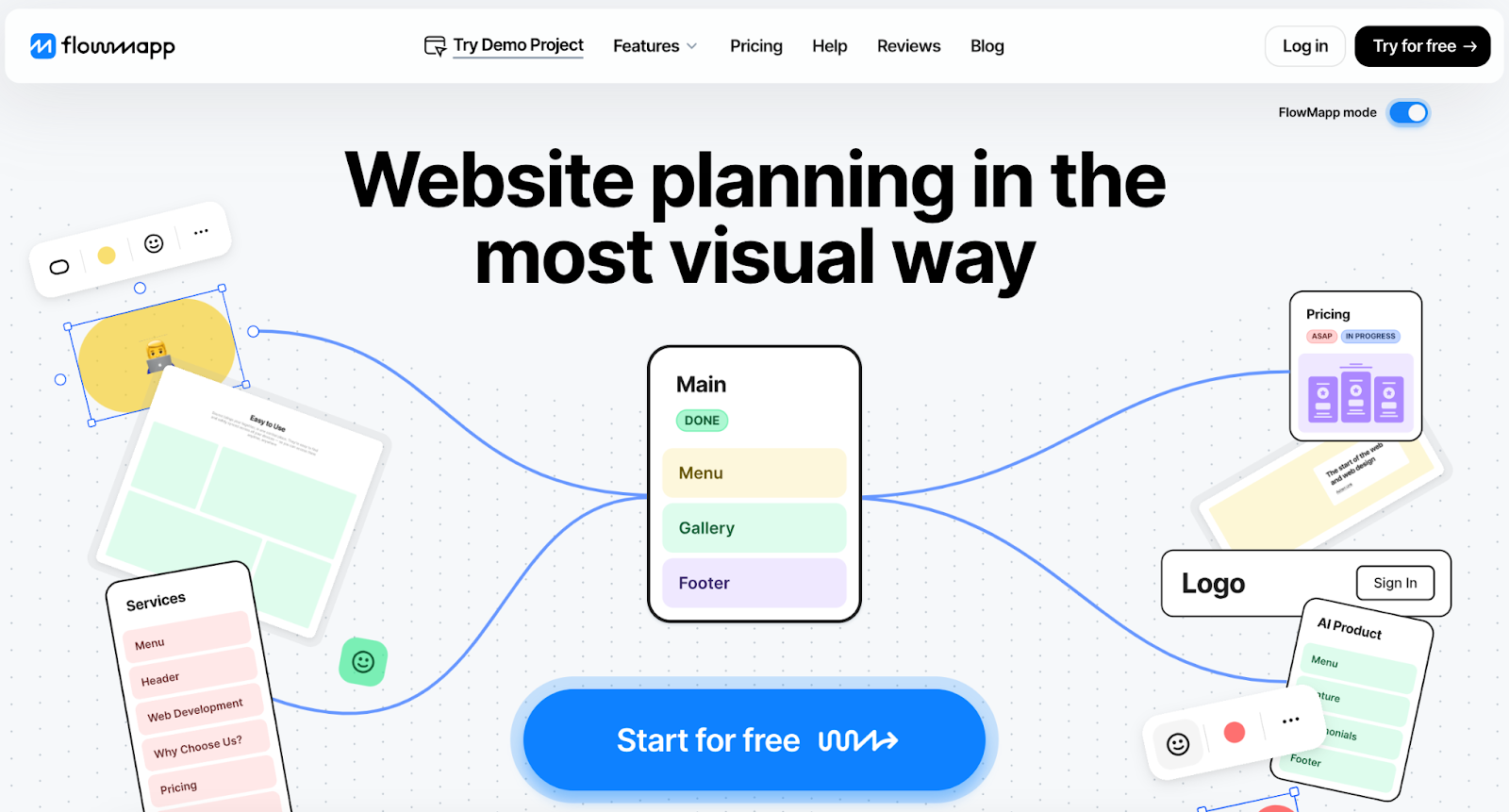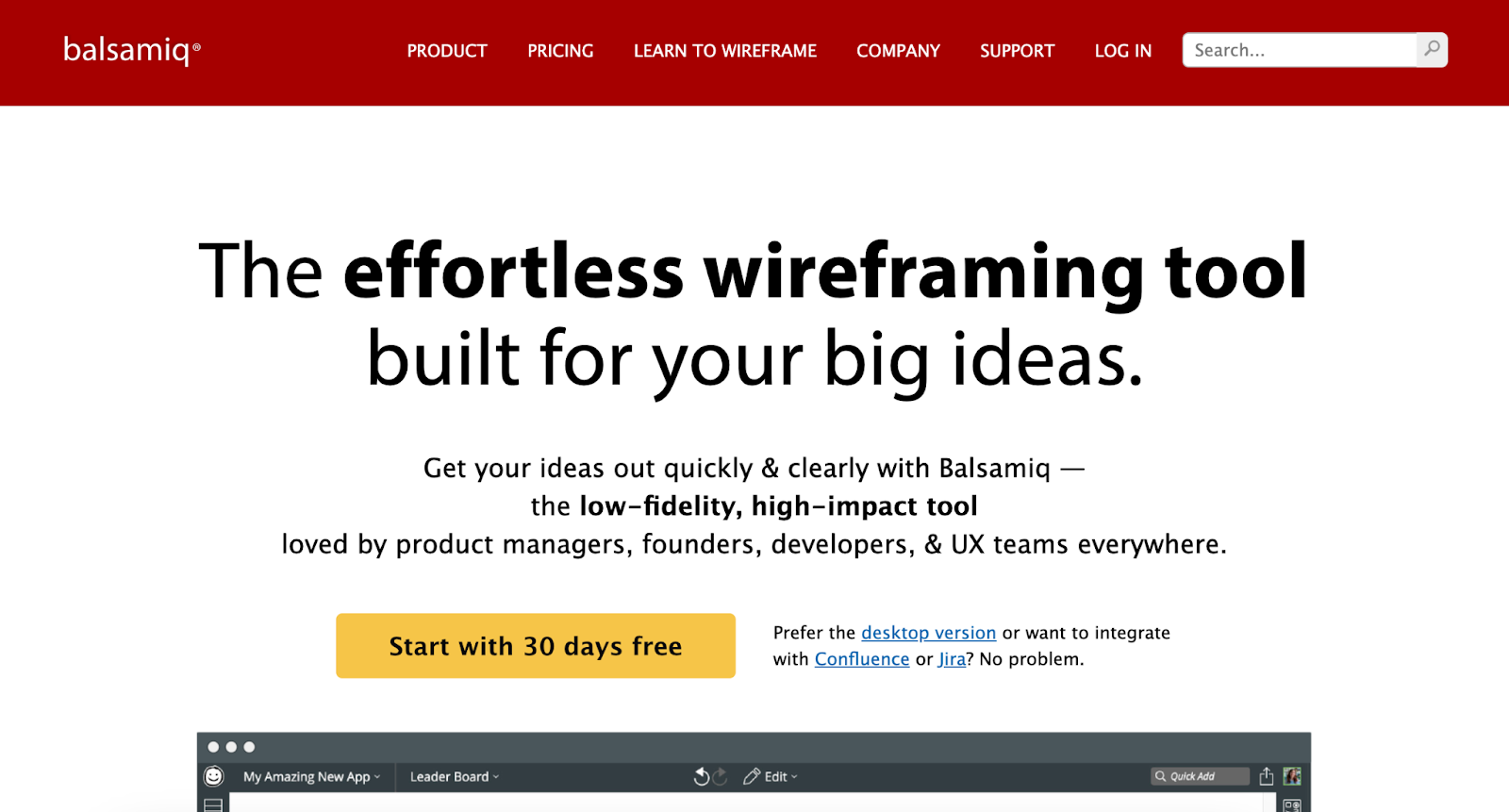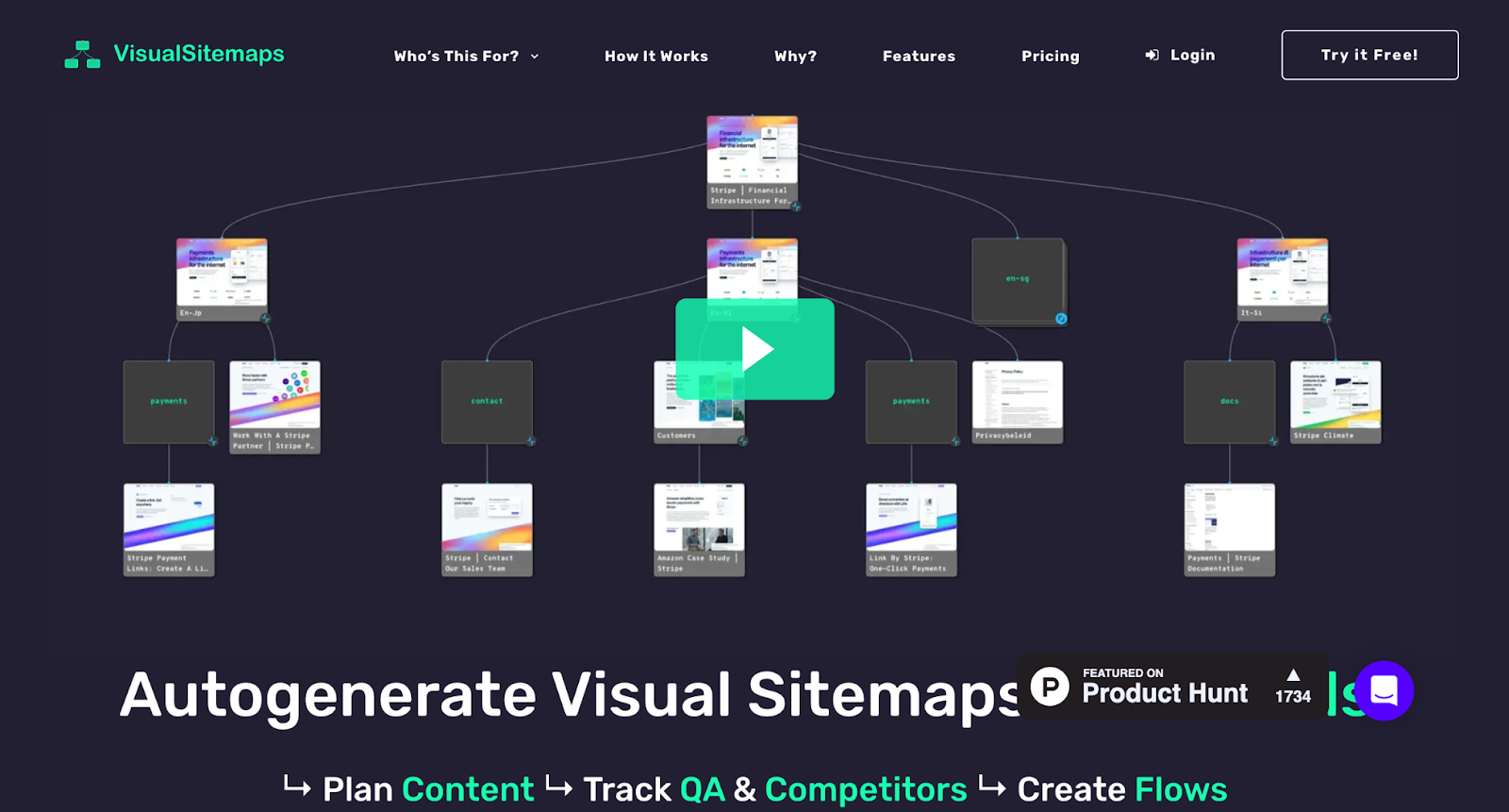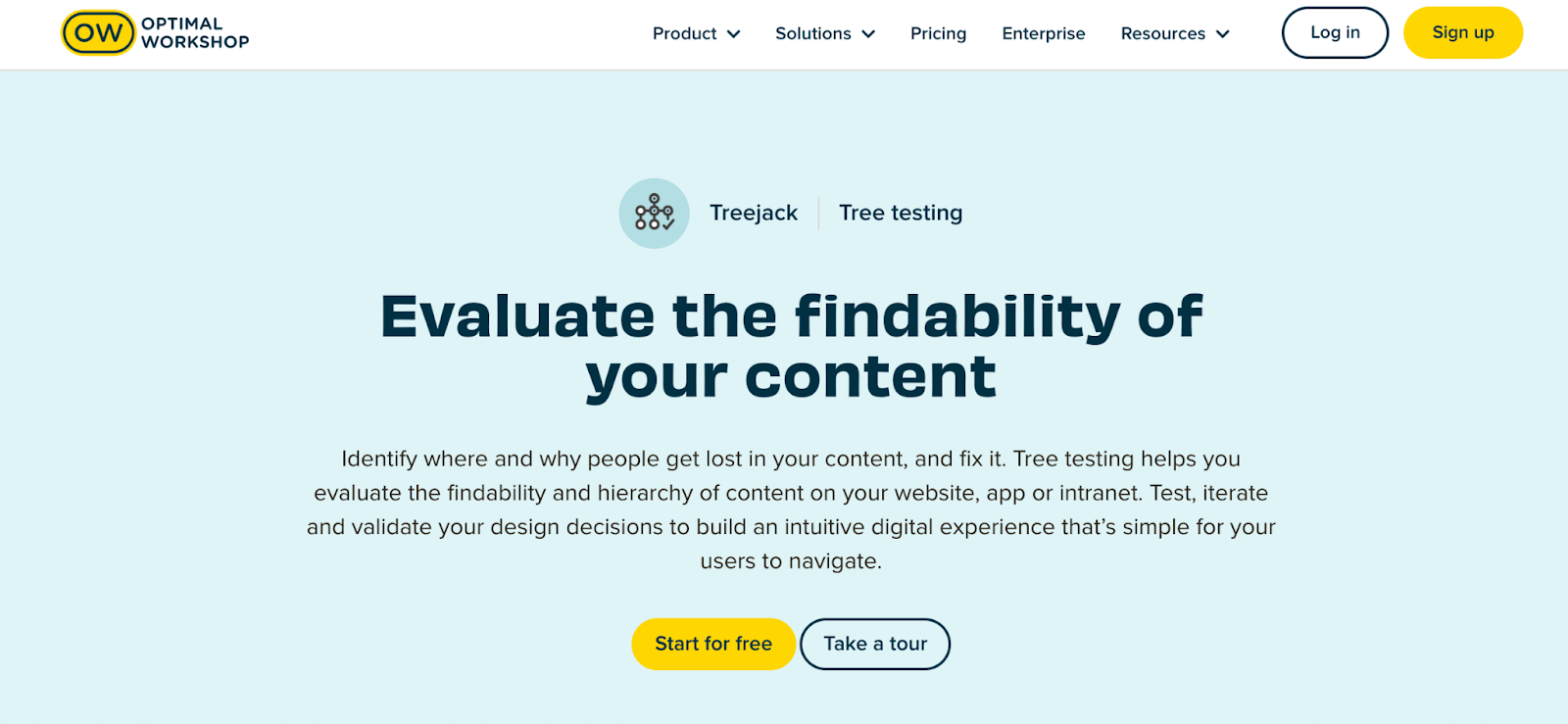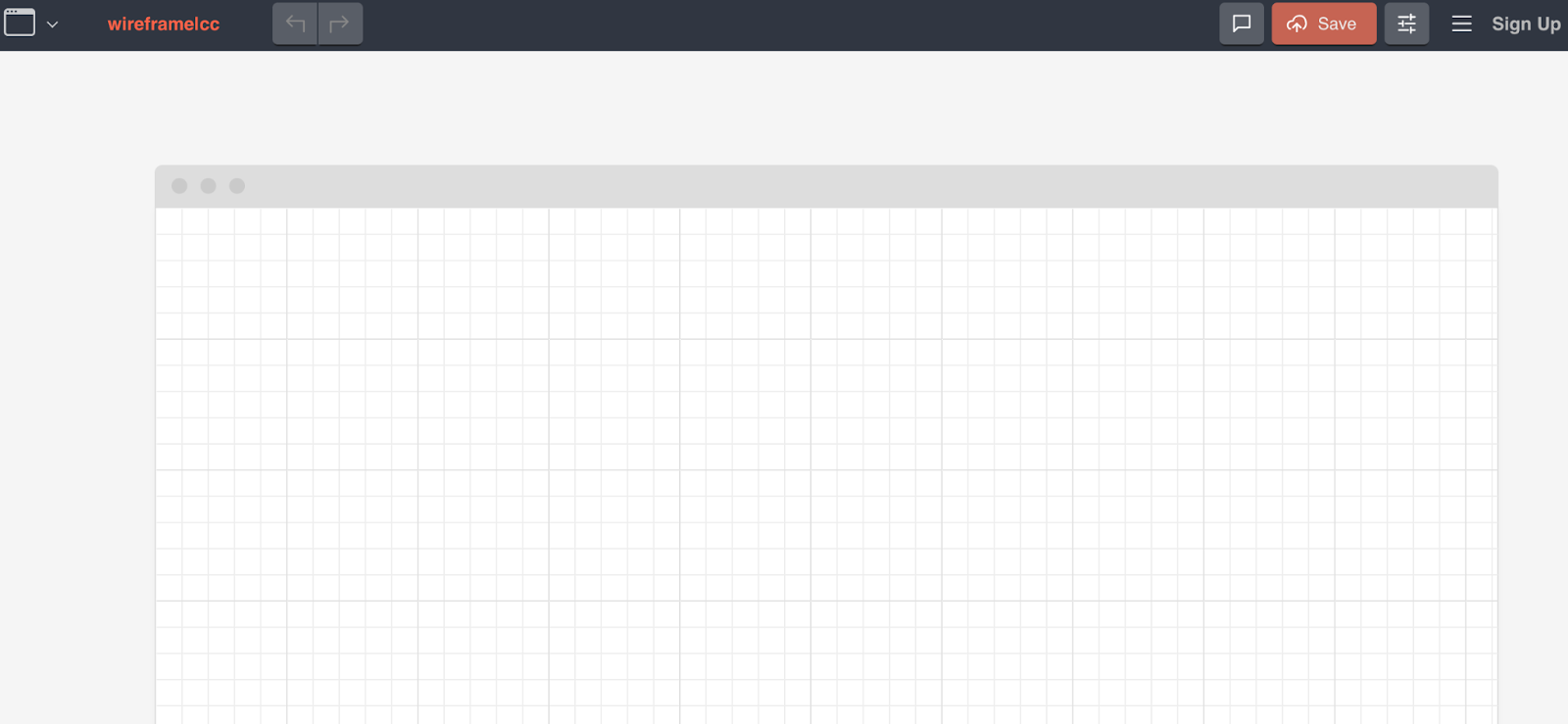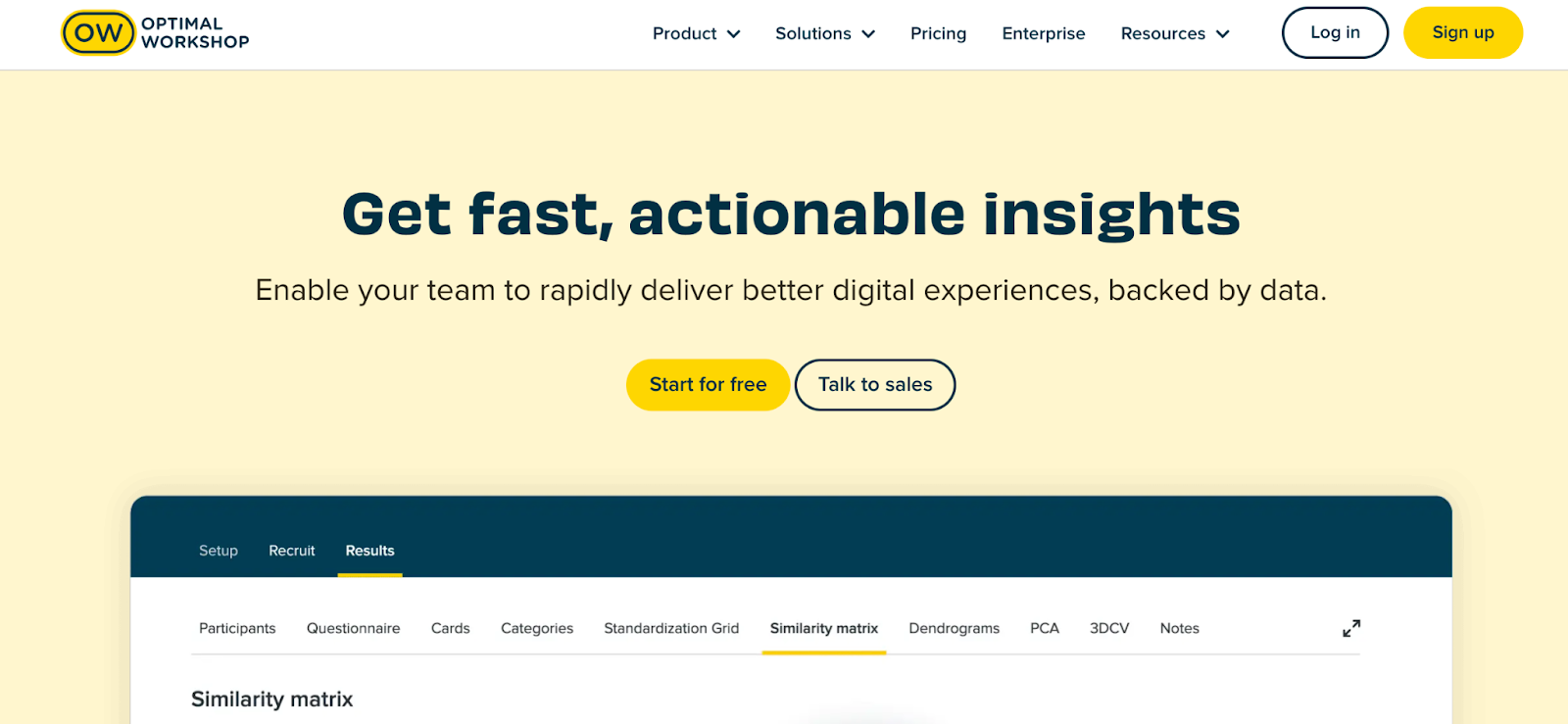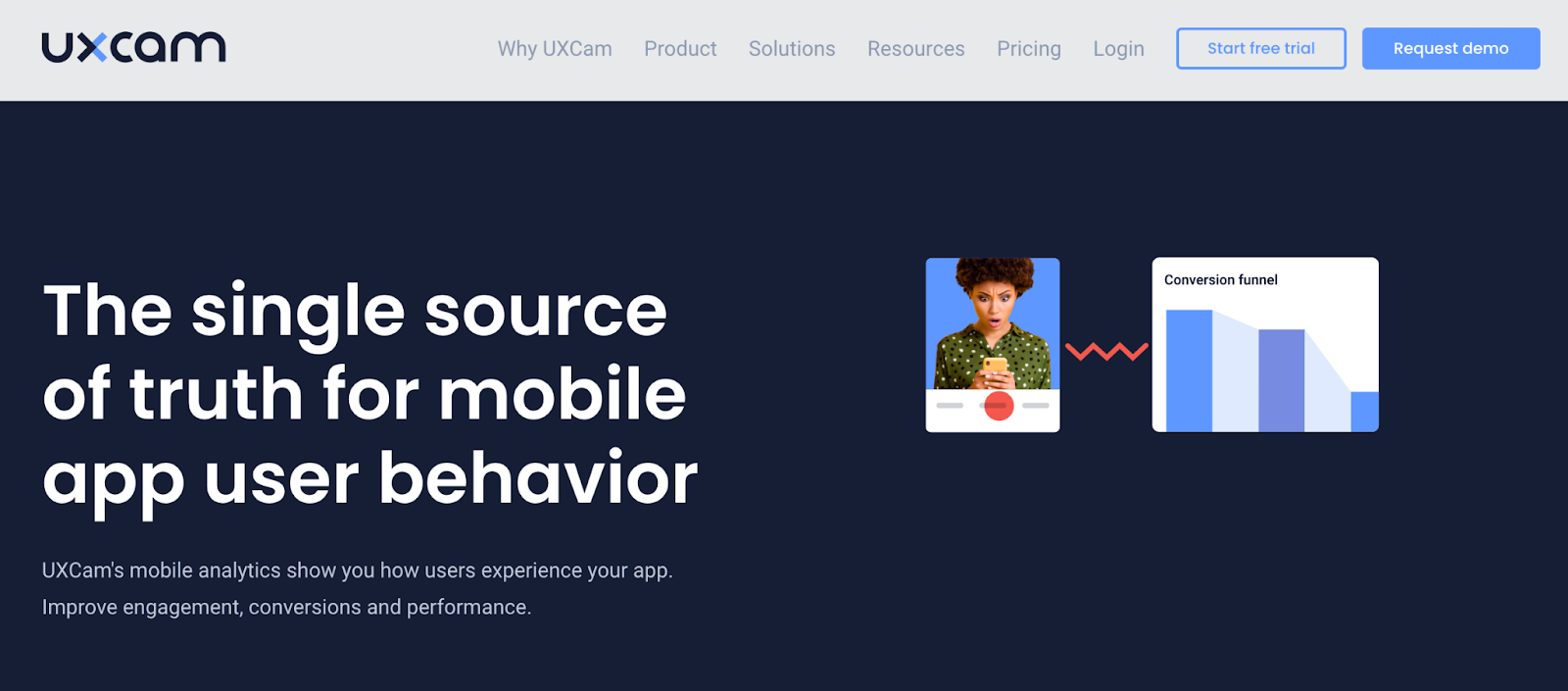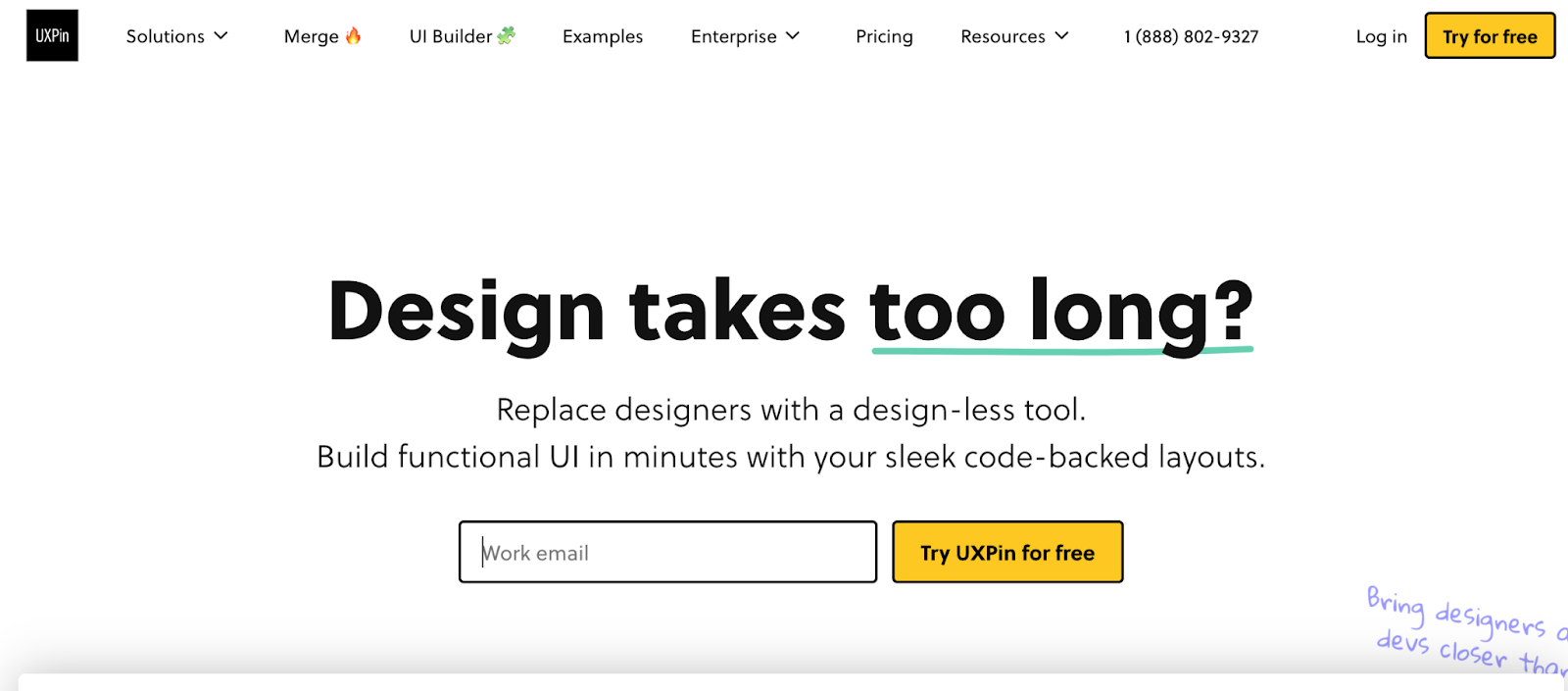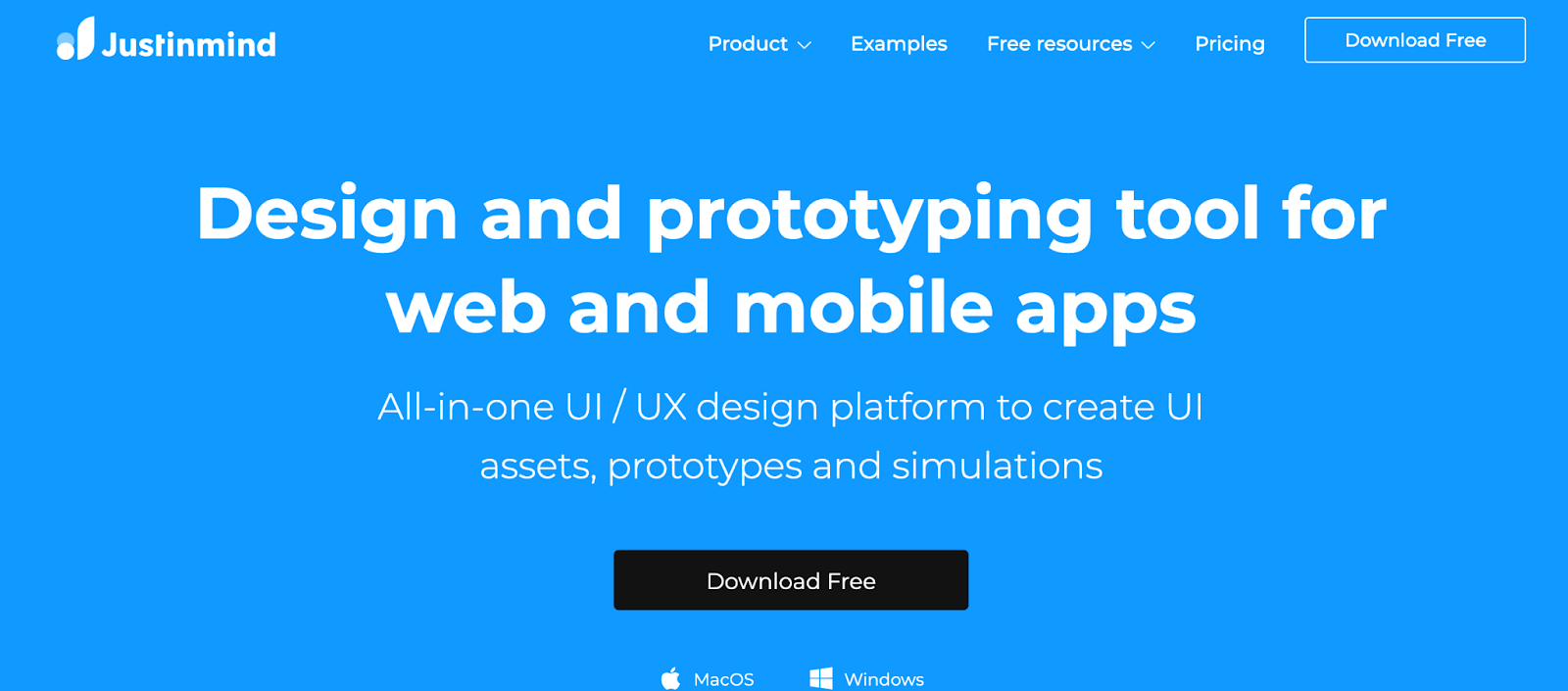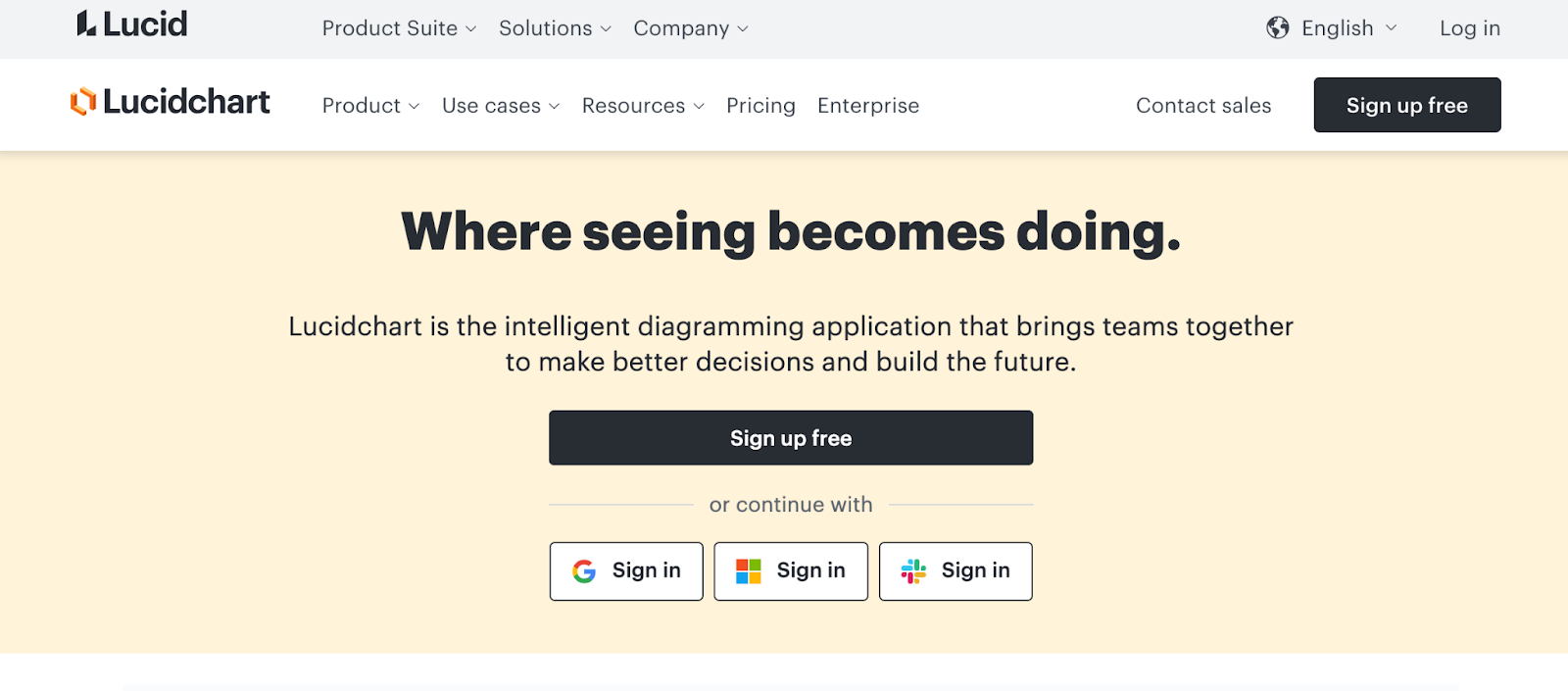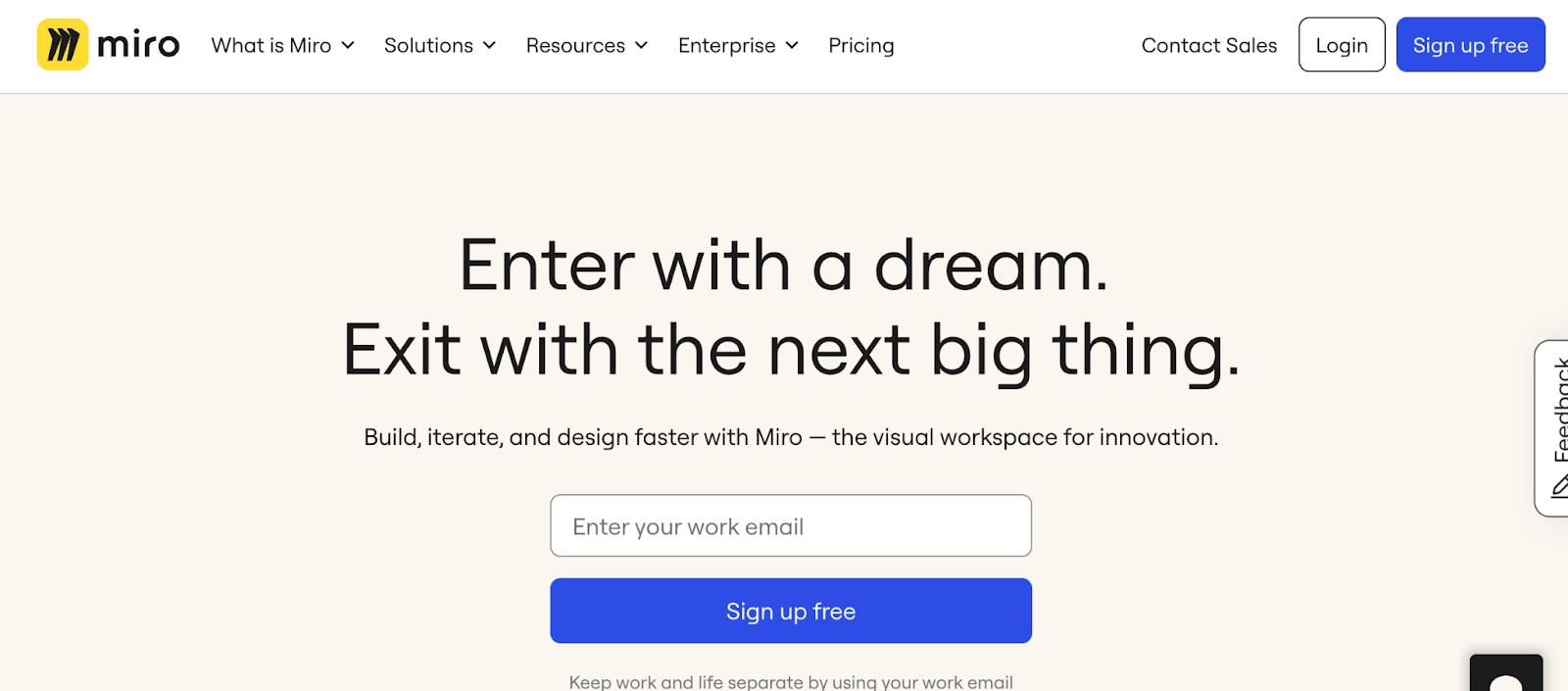Our view at Stack - Typeform is our go-to software if we need to ask a set of structured questions of a group of customers, prospects or leads. In summary, Typeform combines aesthetics, functionality, and flexibility. User-friendly form builder with interactive design, versatile question types, real-time data collection, 500+ integrations, and diverse templates. Ideal for engaging surveys and lead generation.
GIFS have evolved from their humble beginnings back in 1987 as an internet oddity into everyone’s favorite photo format (yes, it’s a photo format!). They’re the perfect solution for communicating an emotion or the feeling of the moment. And for those with the GIF obsession, having the right GIFs on hand for the perfect response comes down to knowing where to find the best GIFs.
Here are 6 places to find the best GIFs on the Internet. No amateur web designs or blogs that haven’t been updated since 2006. These are the best GIFs that keep on giving (and better yet, they’re free and unblocked).
Rather learn to make your own GIFs? Watch the video below on different GIF types, or head to our step-by-step guide on how to make a GIF.
[embedded content]
It’s the obvious choice, and it’s easy to see why. GIPHY came onto the scene in 2013 with an exceedingly clear and simple mission: to be the “Google for GIFs”. It’s fair to say there’s no better place to start your GIF search—they serve up over 10 billion GIFs daily. And it gets better. GIPHY is great for integrating with all the big messaging apps, so rest assured you can insert the exact perfect GIF into any conversation with colleagues, family, or that one group chat that just won’t fizzle out.
But there’s more to finding GIFs than flicking through GIPHY, right?
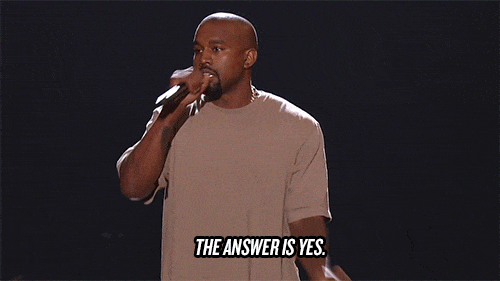
If you’ve ever found yourself wishing you had a GIF keyboard, Tenor is here for you. Originally called, “Riffsy”, Tenor is now GIPHY’s biggest competitor. Honestly, they’re quite similar—their search functions work the same, and their layouts are almost identical.
But there is one key difference—the GIFs. Just try it out and you’ll see. Type the same word into GIPHY and Tenor, then hit those search buttons. The results are surprisingly diverse.
Here’s an example:
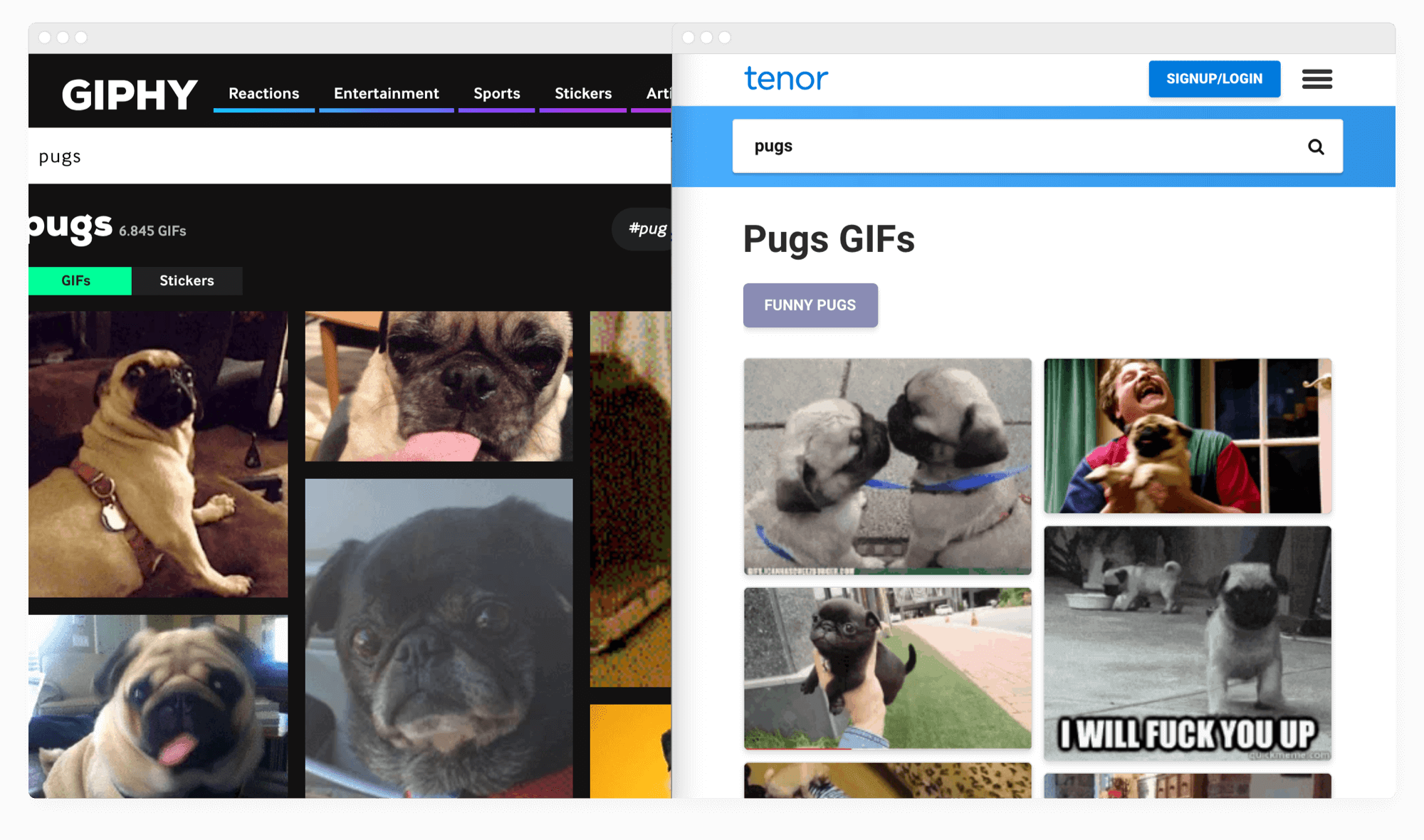
Look at all those pugs staring at you in unison. Chilling yet effective. Now let’s move on.
Subreddits like /gifs and /reactiongifs are the place to find a response to anything. Yes, anything. Plus, it’s the go-to resource for discovering new and trending GIFs. You’ll find funny, informative, and wildly creative GIFs.
With Imgur you can grab your GIFs straight from the source. They’re like a GIF library, where other sites borrow from their database. Anyone can upload, and there are some genuine gems you won’t find anywhere else. Be prepared to do some digging, though. But one thing to note, it’s not a dedicated GIF site, so you’ll need to add “GIF” to your search inquiry. And, the thumbnails don’t move, but we can get over it.
It’s sort of a given that Google is where folks go to search for an image. But did you know you can search for a GIF, too? Simply select the “animated” filter and you’ll be scrolling GIFs from all corners of the web.
If you’re surprised to see Pinterest in this round-up, you aren’t alone. While we lean on Pinterest for ideas for dinner and home decor, GIFs are a surprising revelation. Search for any reaction or occasion and add “GIF” to find one that suits the mood. One small drawback—the thumbnails in search results don’t move.
True, there’s a ton of other GIF websites around. But they’re not as user-friendly.
So if you can’t find the GIF you’re looking for with the suggestions above, chances are you’ll have to make it yourself.

If Typeform is of interest and you'd like more information, please do make contact or take a look in more detail here.
Credit: Original article published here.

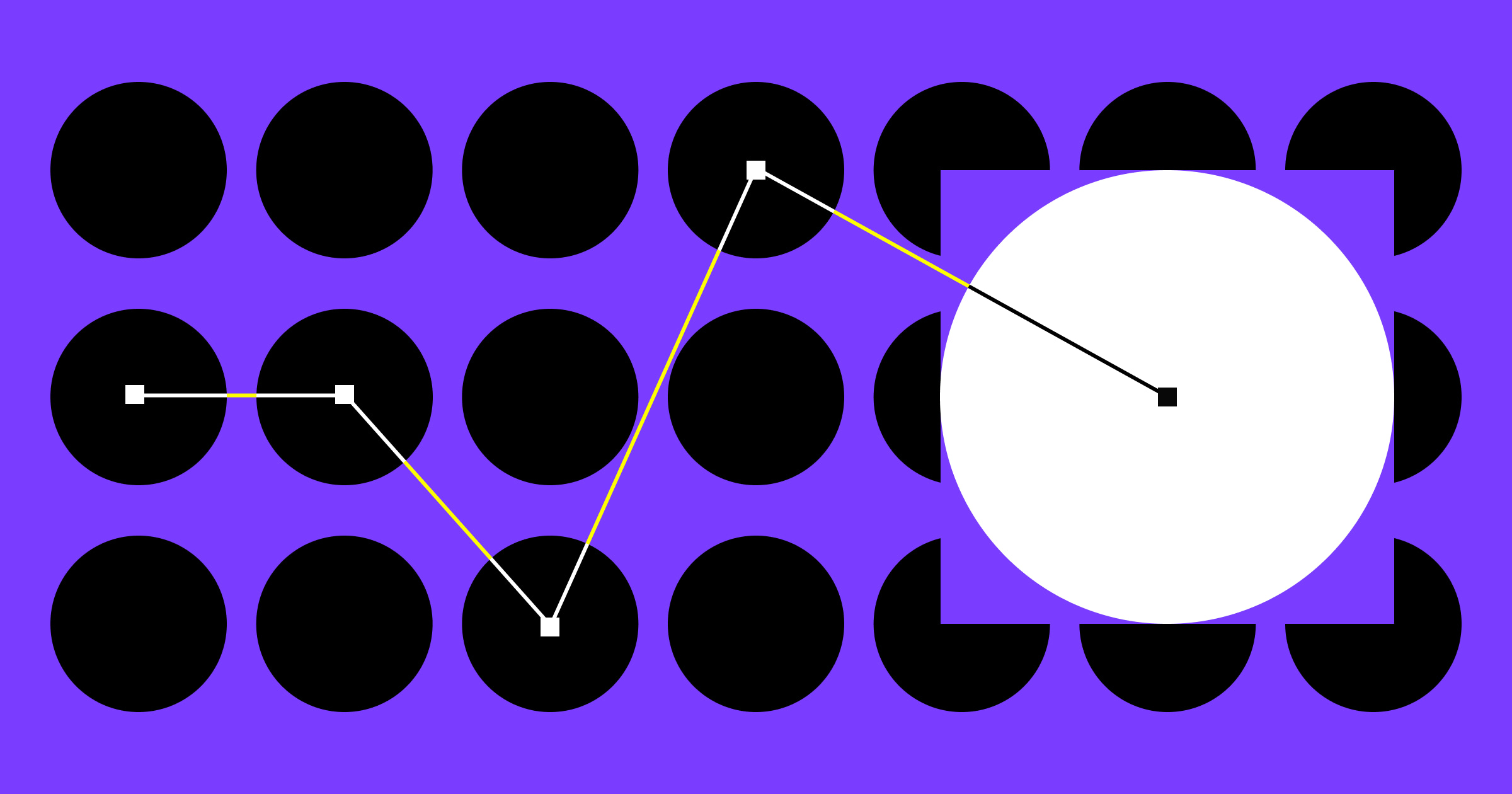


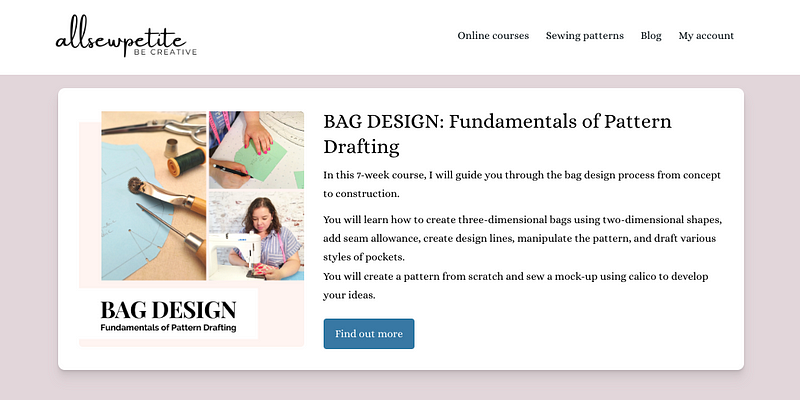

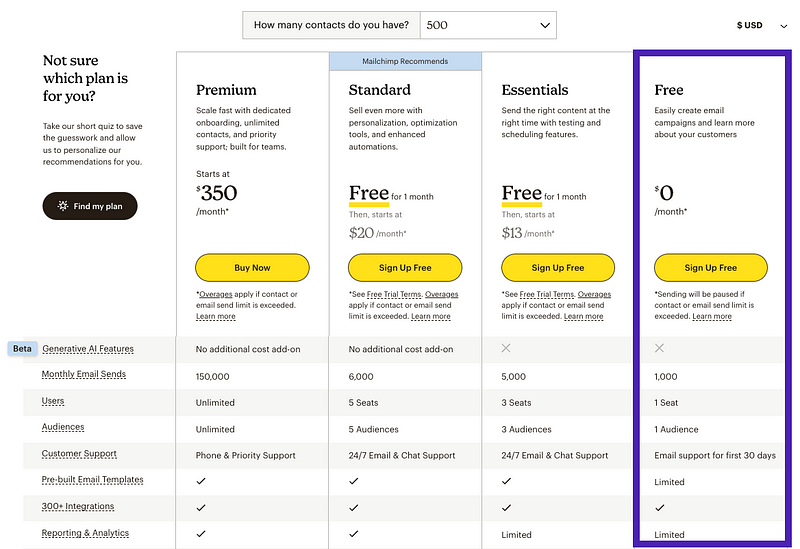
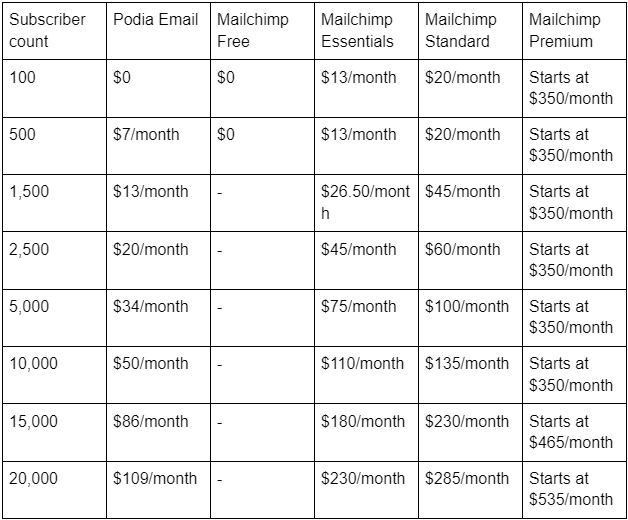
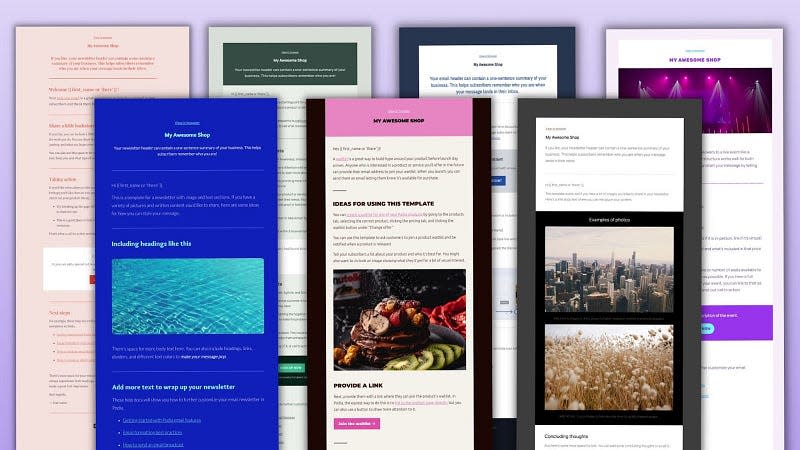
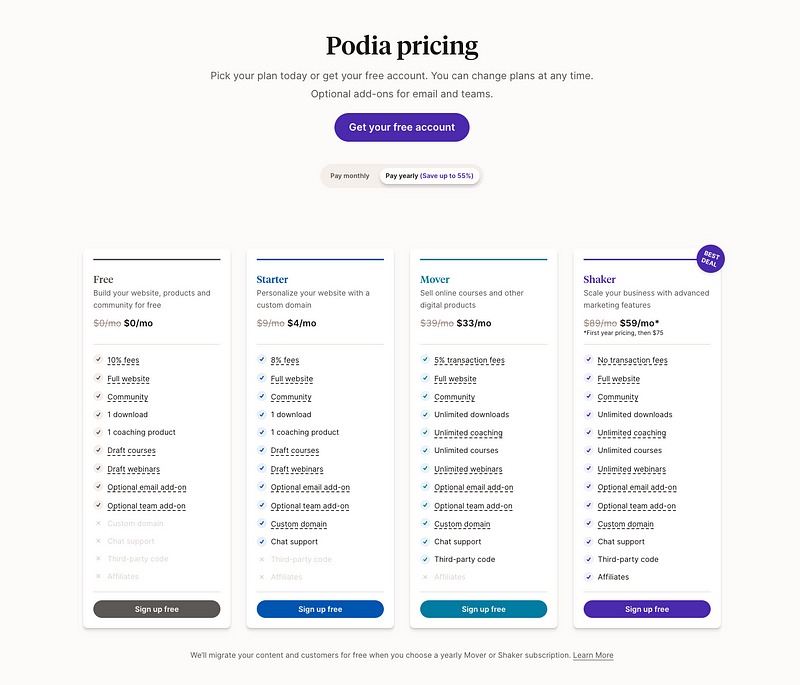
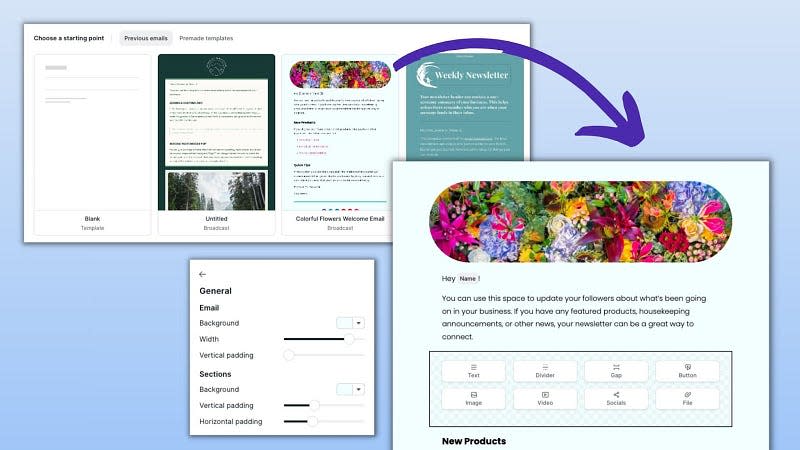
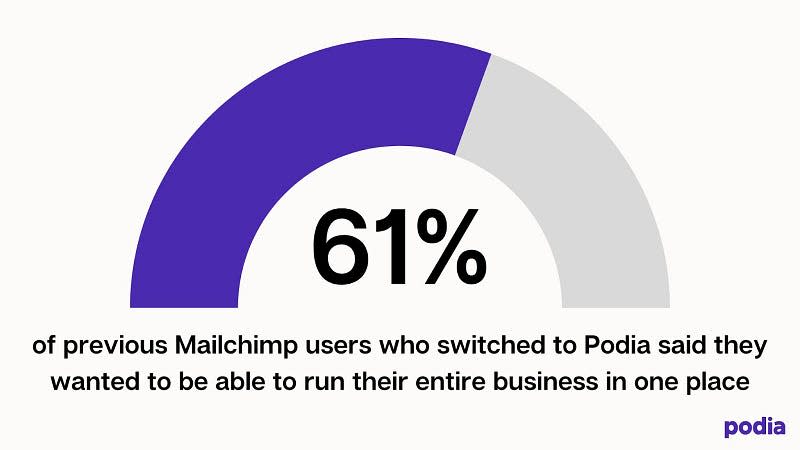

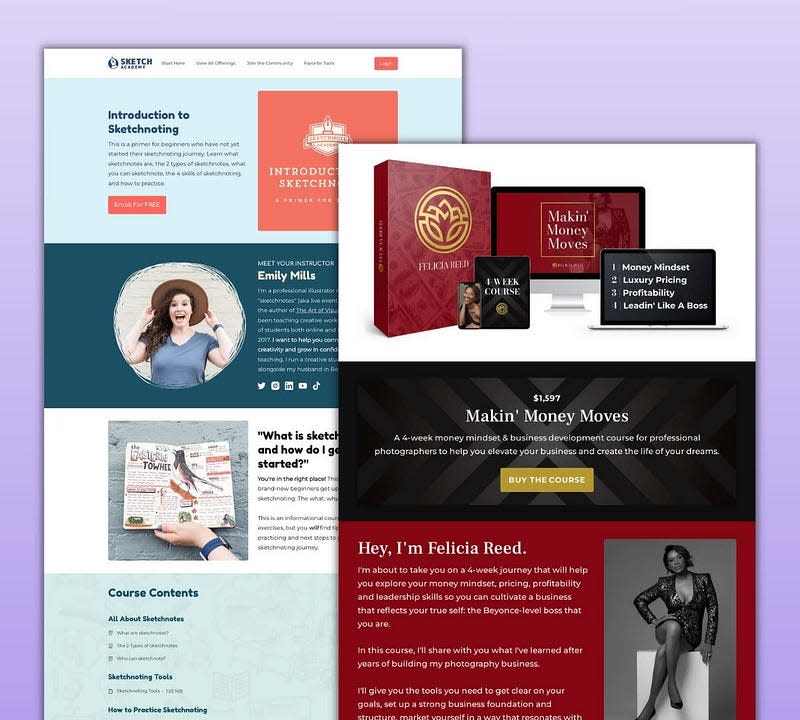
 Content Tip: Start small! You don’t have to have hundreds of templates or a comprehensive online course to launch your content library. You can start with a few types of content and add more resources overtime.
Content Tip: Start small! You don’t have to have hundreds of templates or a comprehensive online course to launch your content library. You can start with a few types of content and add more resources overtime. 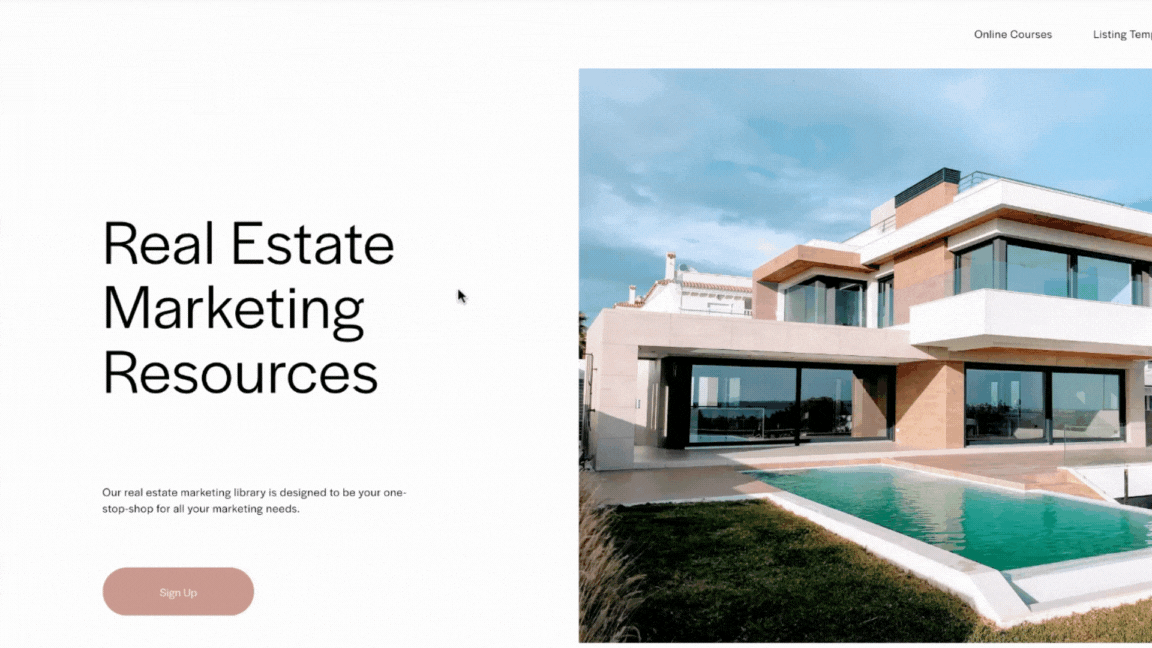
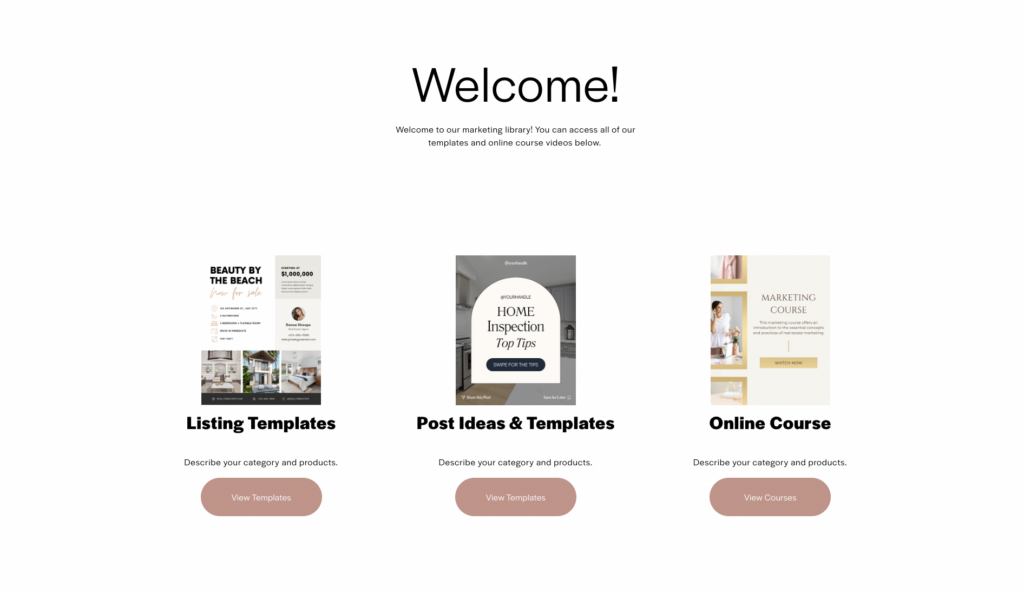
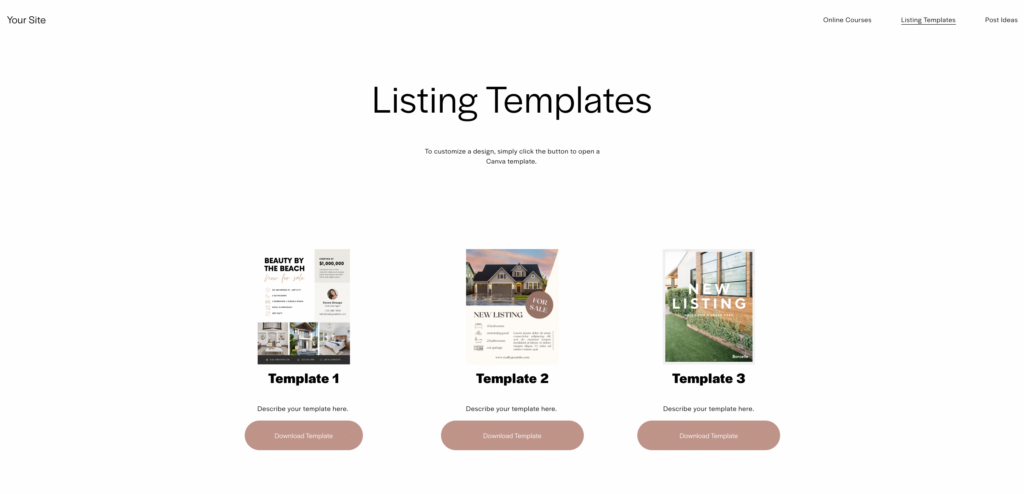
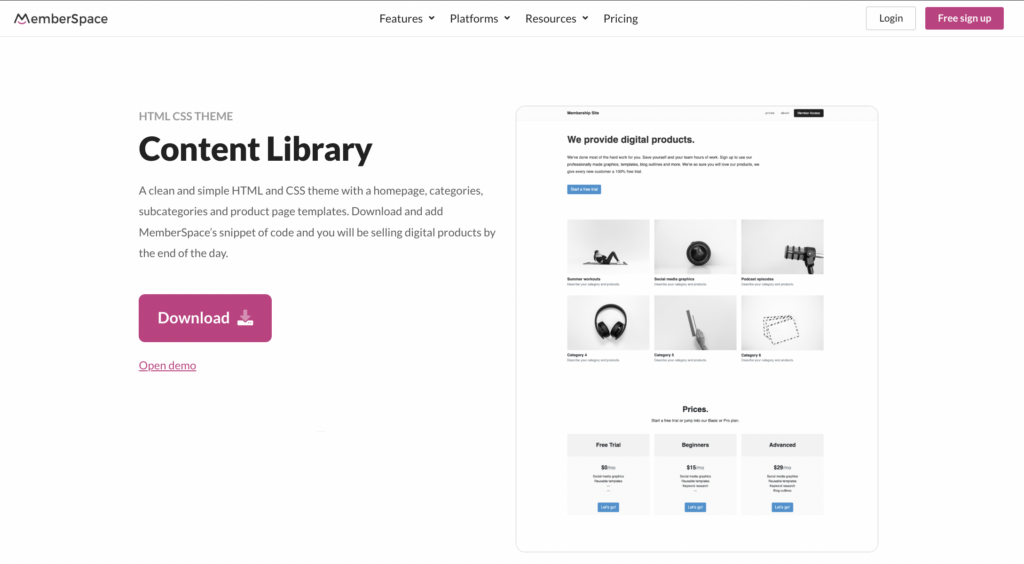

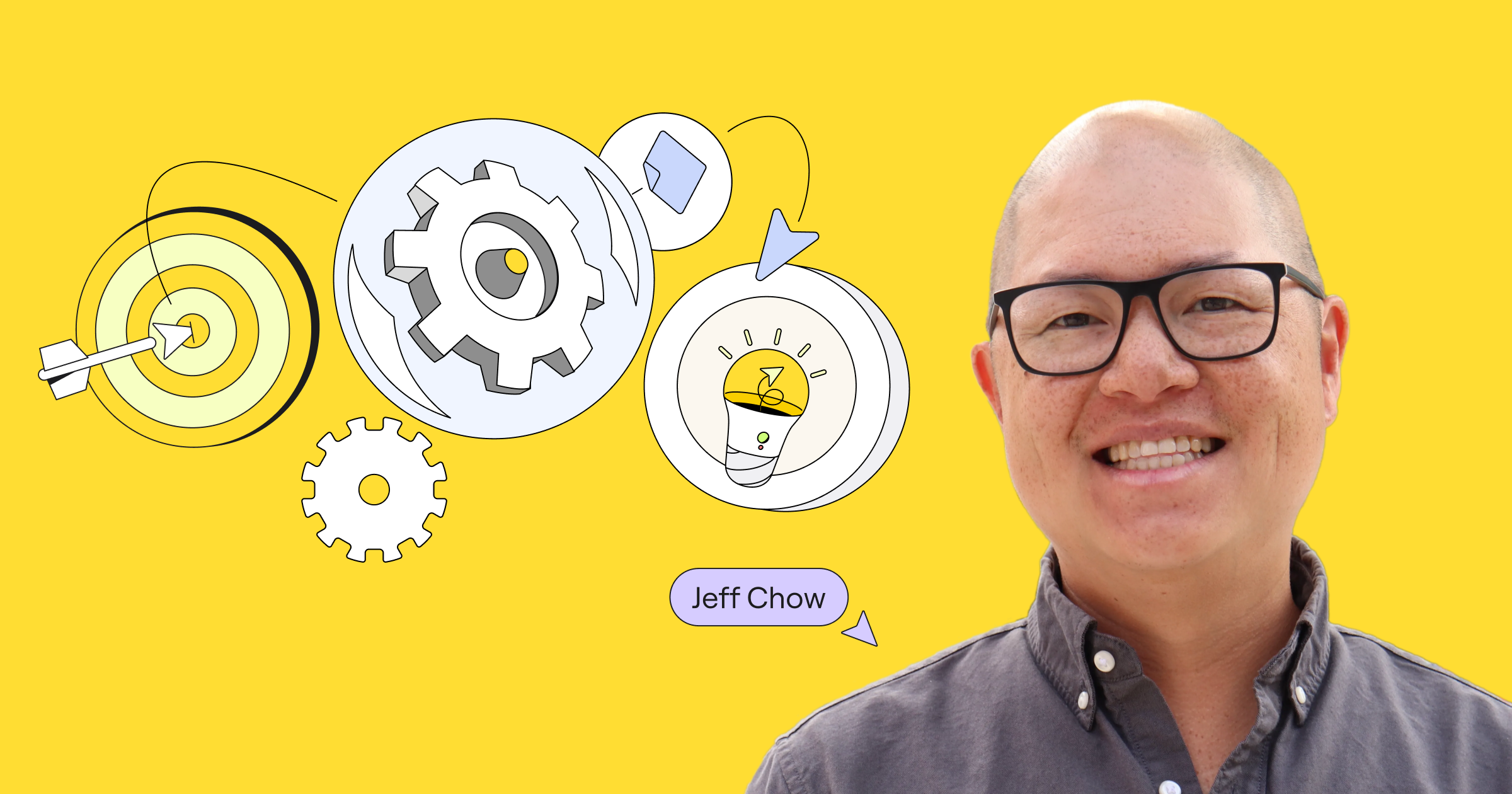
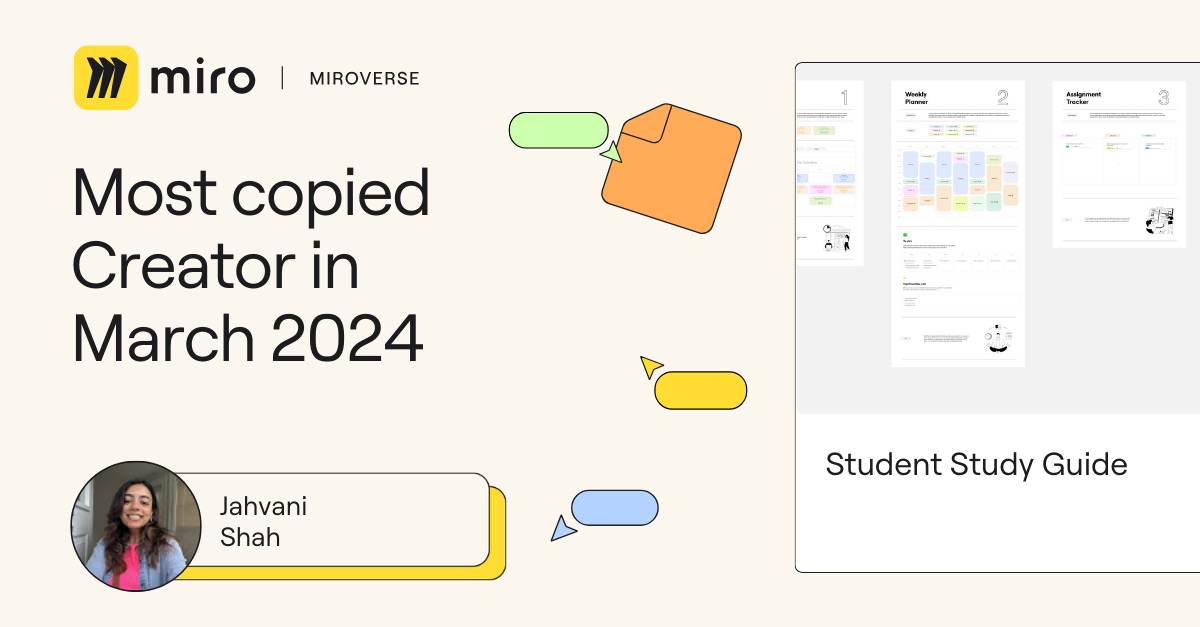
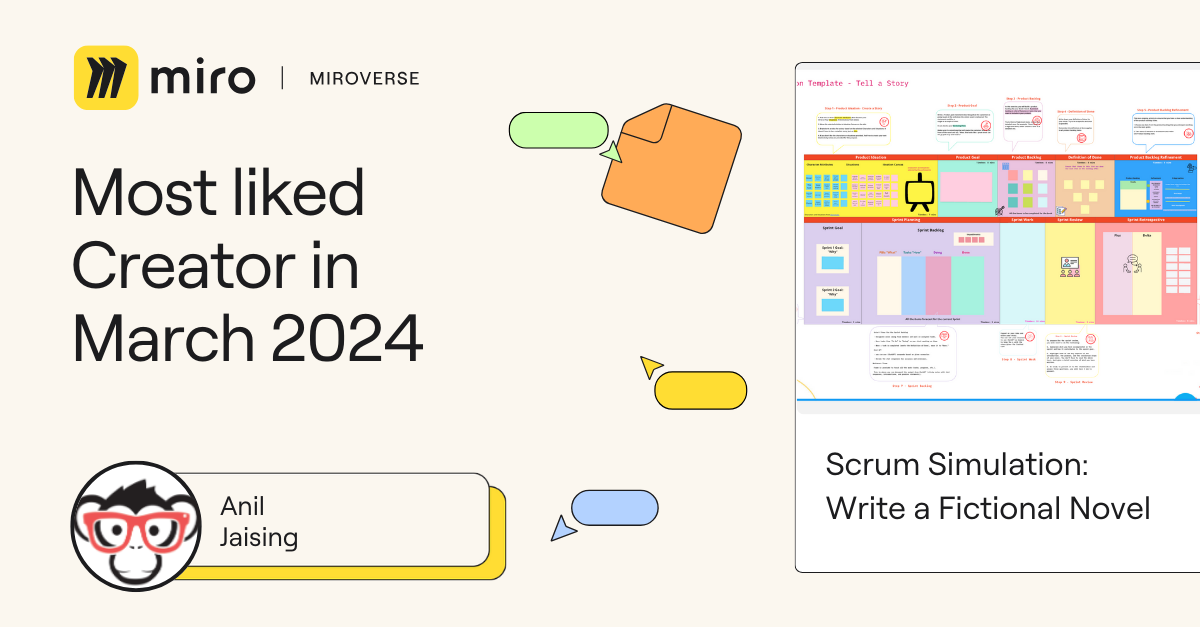


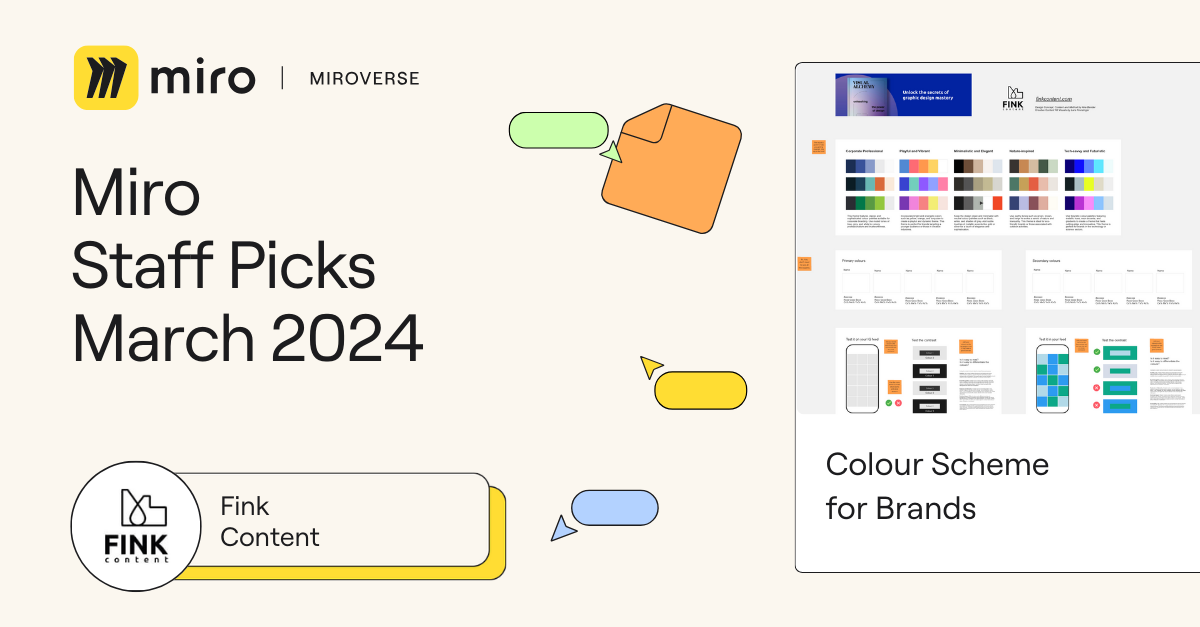
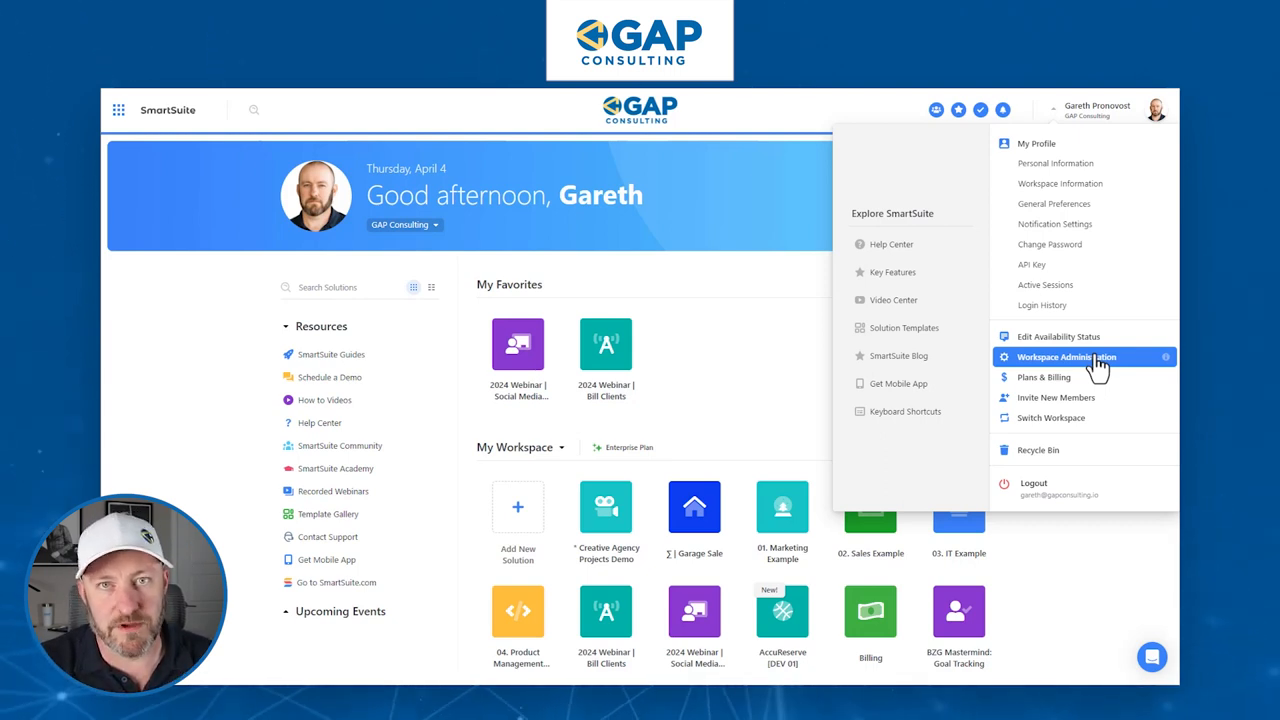
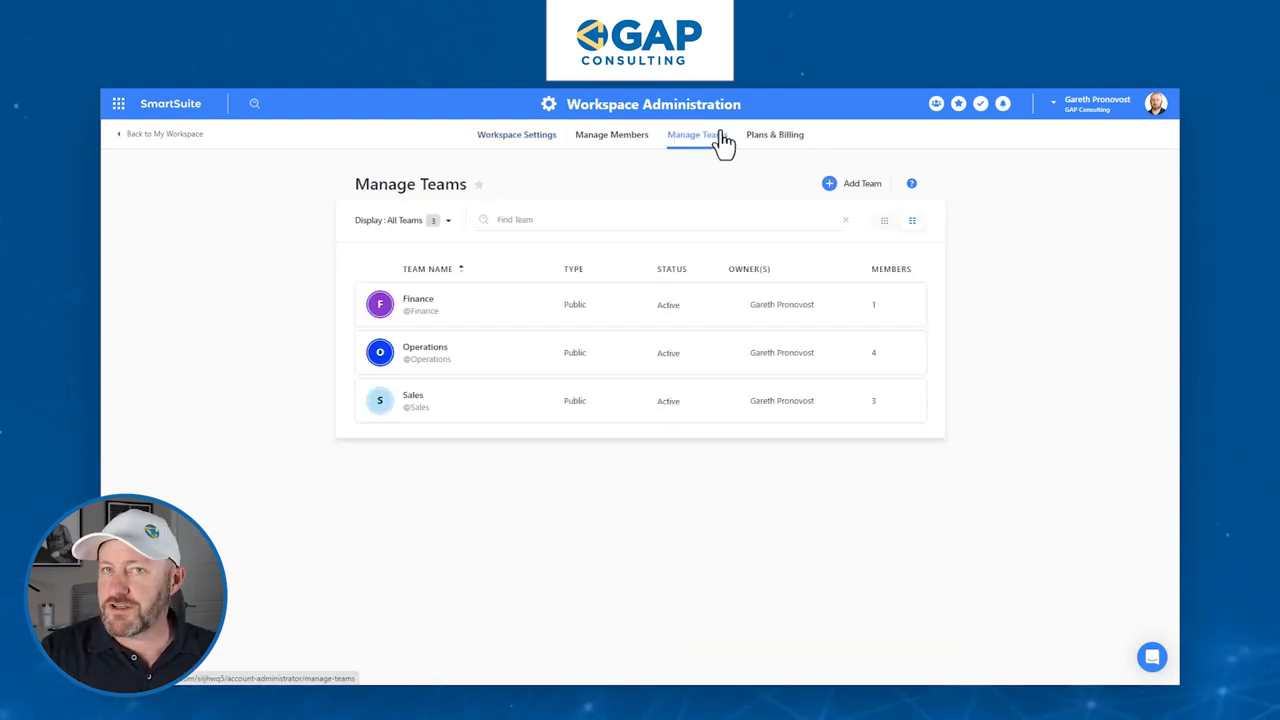
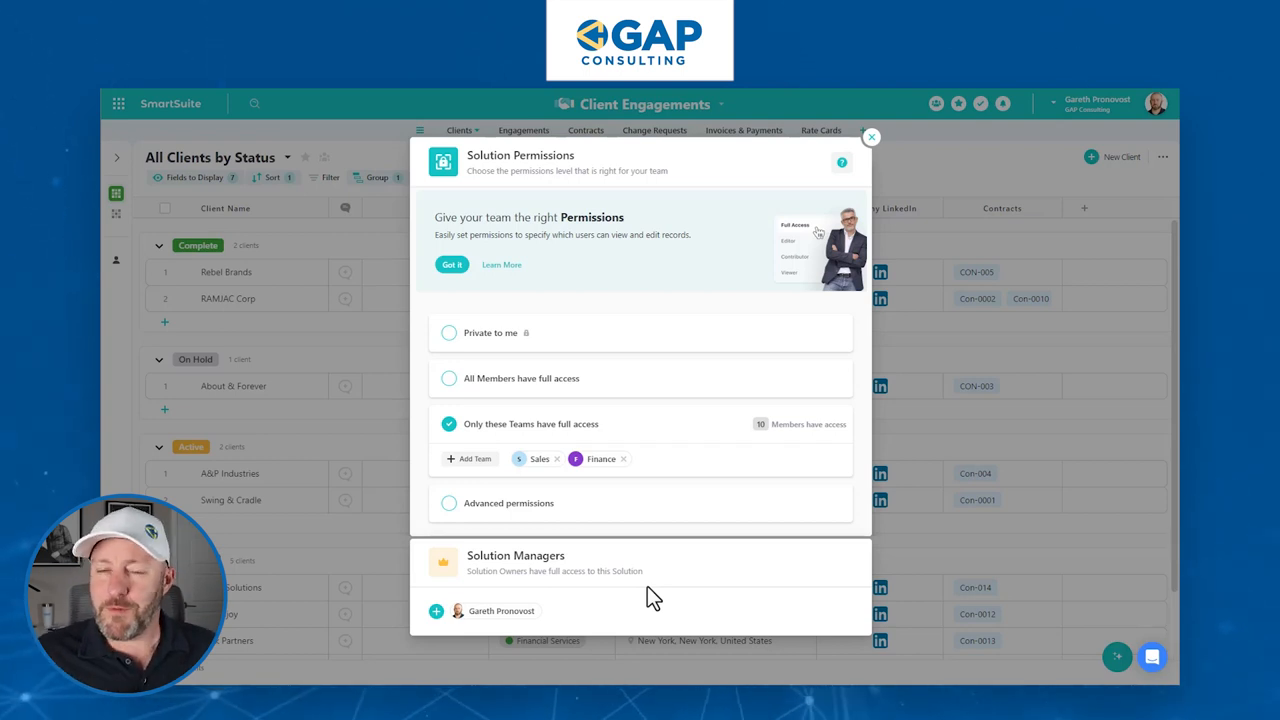

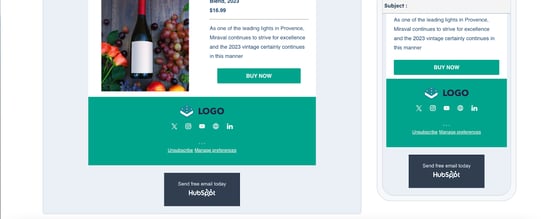
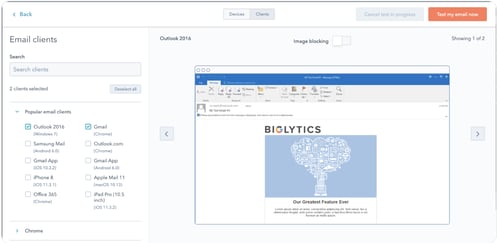
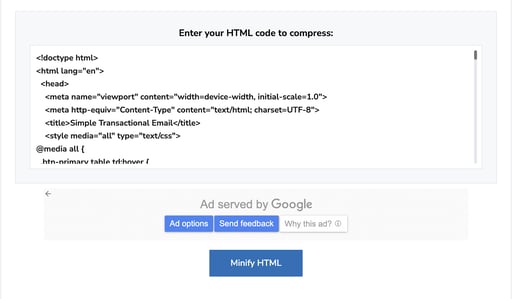
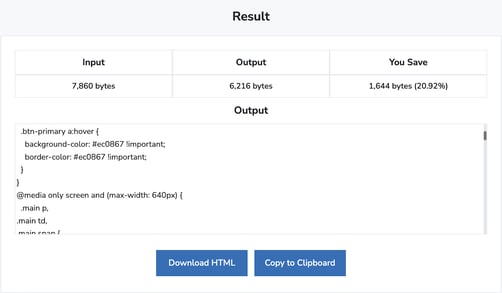
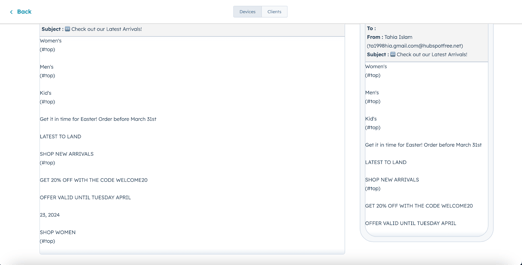
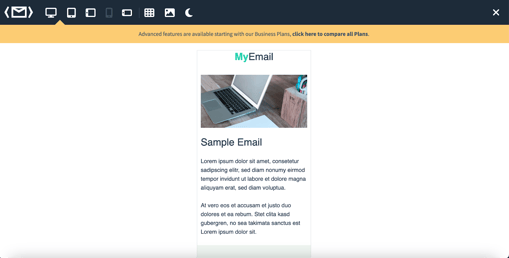
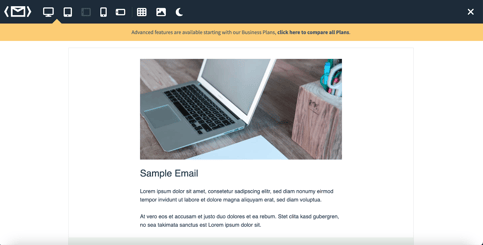
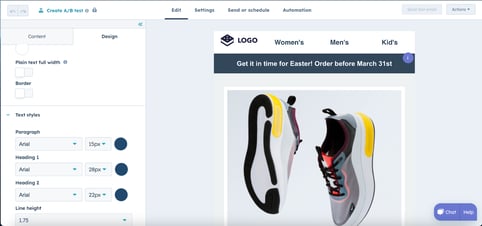
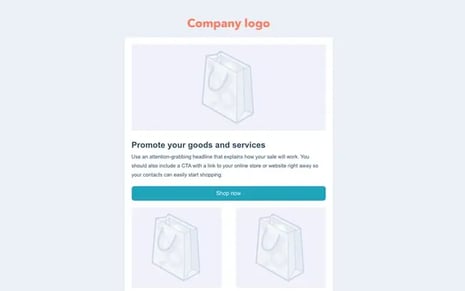
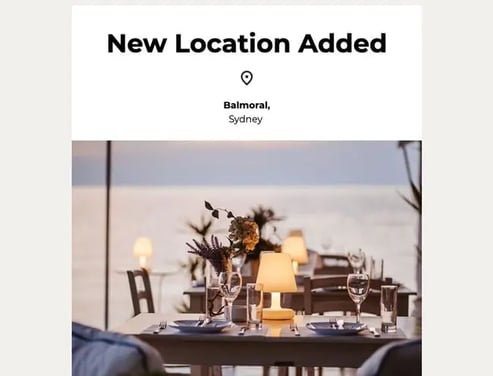
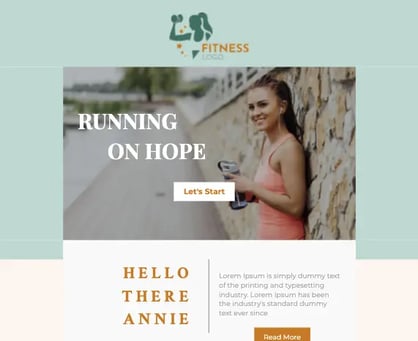
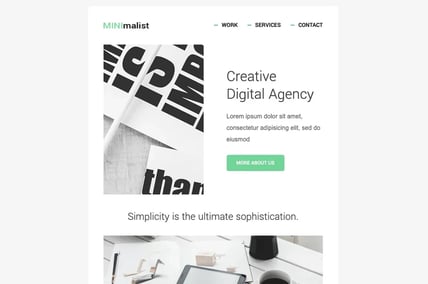

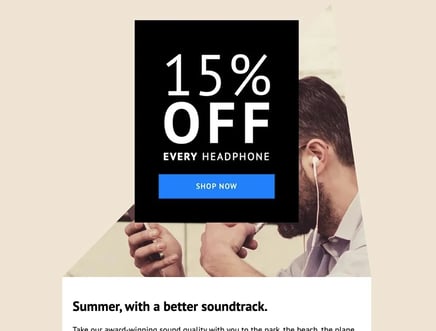
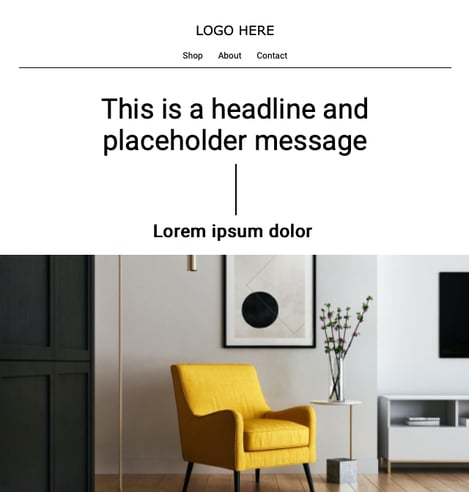
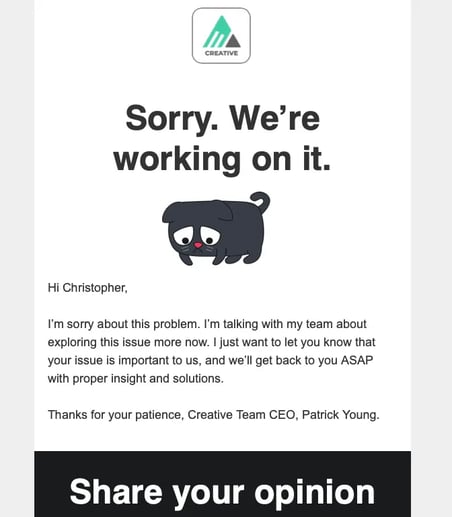
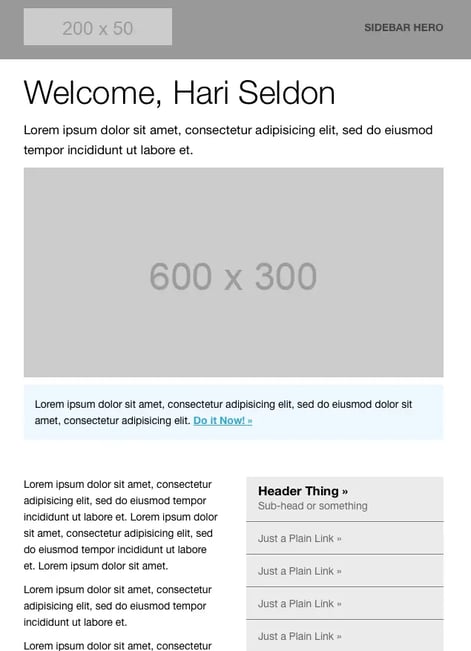
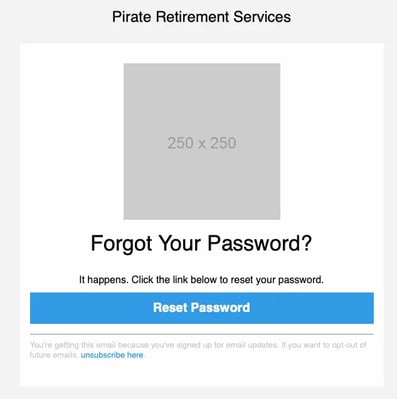
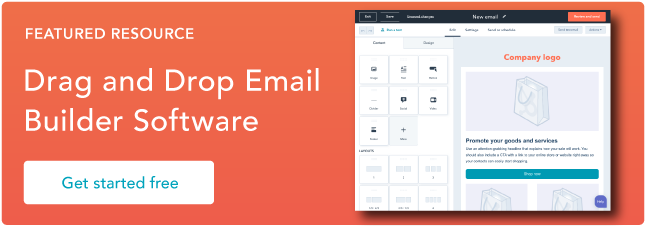
![Free Ebook: The Marketer's Guide to TikTok for Business [Download Now]](https://no-cache.hubspot.com/cta/default/53/2c7242e4-ad54-4f63-8627-a15aa6a2ea50.png)
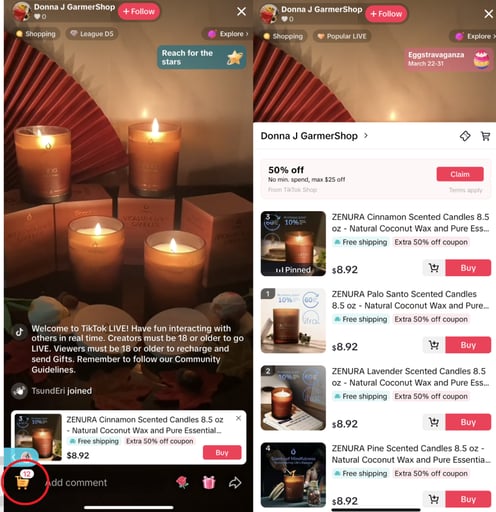
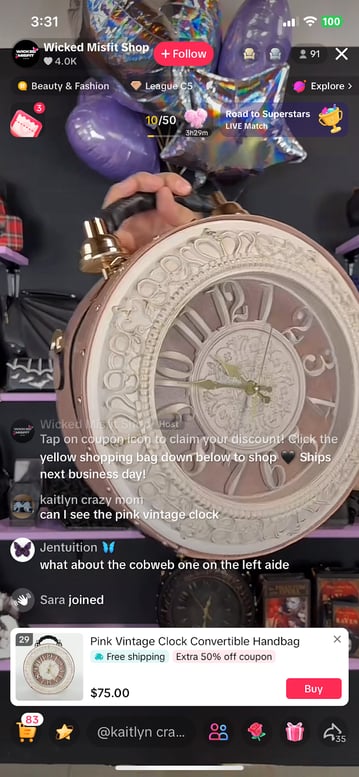

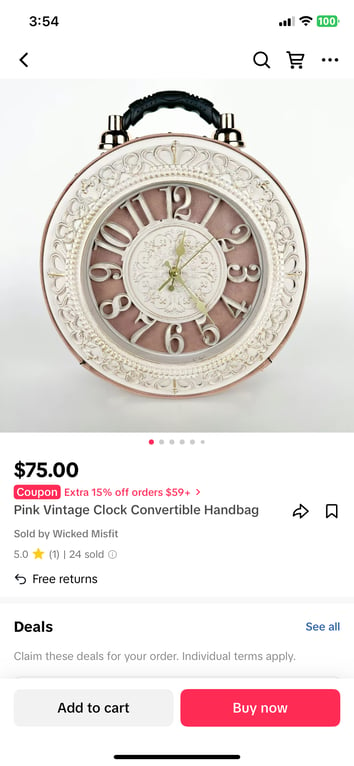 And I’m not the only millennial influenced. 38% of millennials in the UK and US have purchased via a social media platform.
And I’m not the only millennial influenced. 38% of millennials in the UK and US have purchased via a social media platform.
![Download Now: Free State of Marketing Report [Updated for 2024]](https://no-cache.hubspot.com/cta/default/53/db725f24-564c-483b-a28c-2d6ff9986516.png)