Choosing the right project management software is a critical decision for any business, and with so many options available, the process can feel overwhelming.
This article presents a detailed, unbiased comparison of Asana. vs ClickUp. vs SmartSuite, based on thorough research and a clear analysis of features, integrations, and pricing.
By the end, you’ll have all of the information you need to make an informed decision tailored to your team’s needs.
TL;DR
- SmartSuite offers the best value-for-money project management software with advanced features like built-in team communication, 8+ work views, and automations.
- Asana excels with its goal tracking and automation bundling feature but comes with a hefty price tag and a minimum of two user seats.
- ClickUp is best for customizing your project management workspaces and collaborating through visual planning tools, but it can turn overwhelming with too many options available.
Asana vs. ClickUp vs. SmartSuite: Feature Comparison
SmartSuite Features
SmartSuite is among the best project management tools that let you manage all your projects on a centralized platform with built-in automation and a communication center.
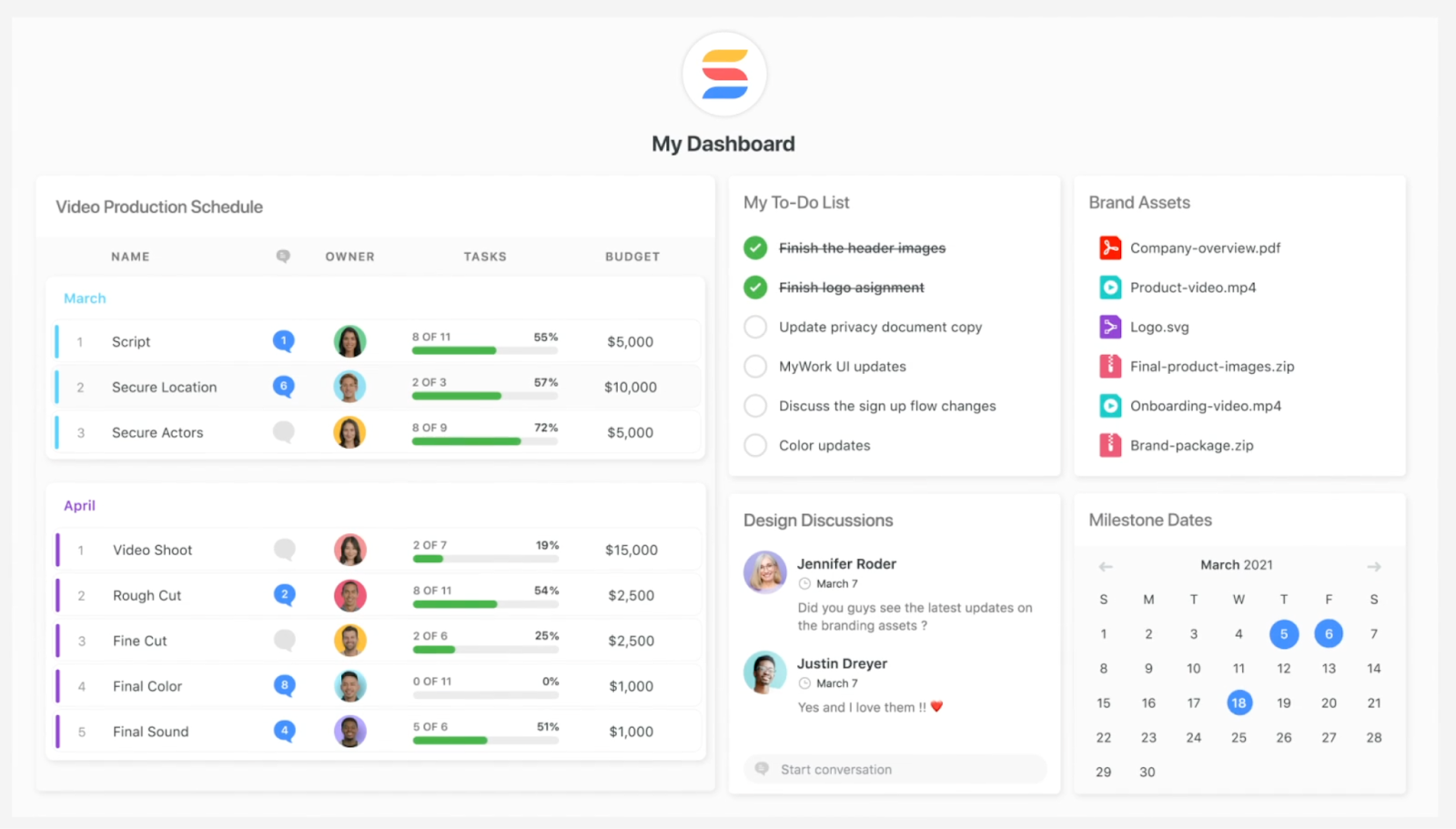
Comprehensive project management
SmartSuite’s project management feature helps you plan, track, and manage simple to complex projects.
To simplify the process, you get numerous built-in intuitive features to execute your tasks perfectly.
Here’s what we have in store for you.
- Smart task management: You can turn any item field into a task—a checklist item, comments, or sub-item. With this flexibility, you can easily build a solid task list and assign it to the right person with a due date and priority status.
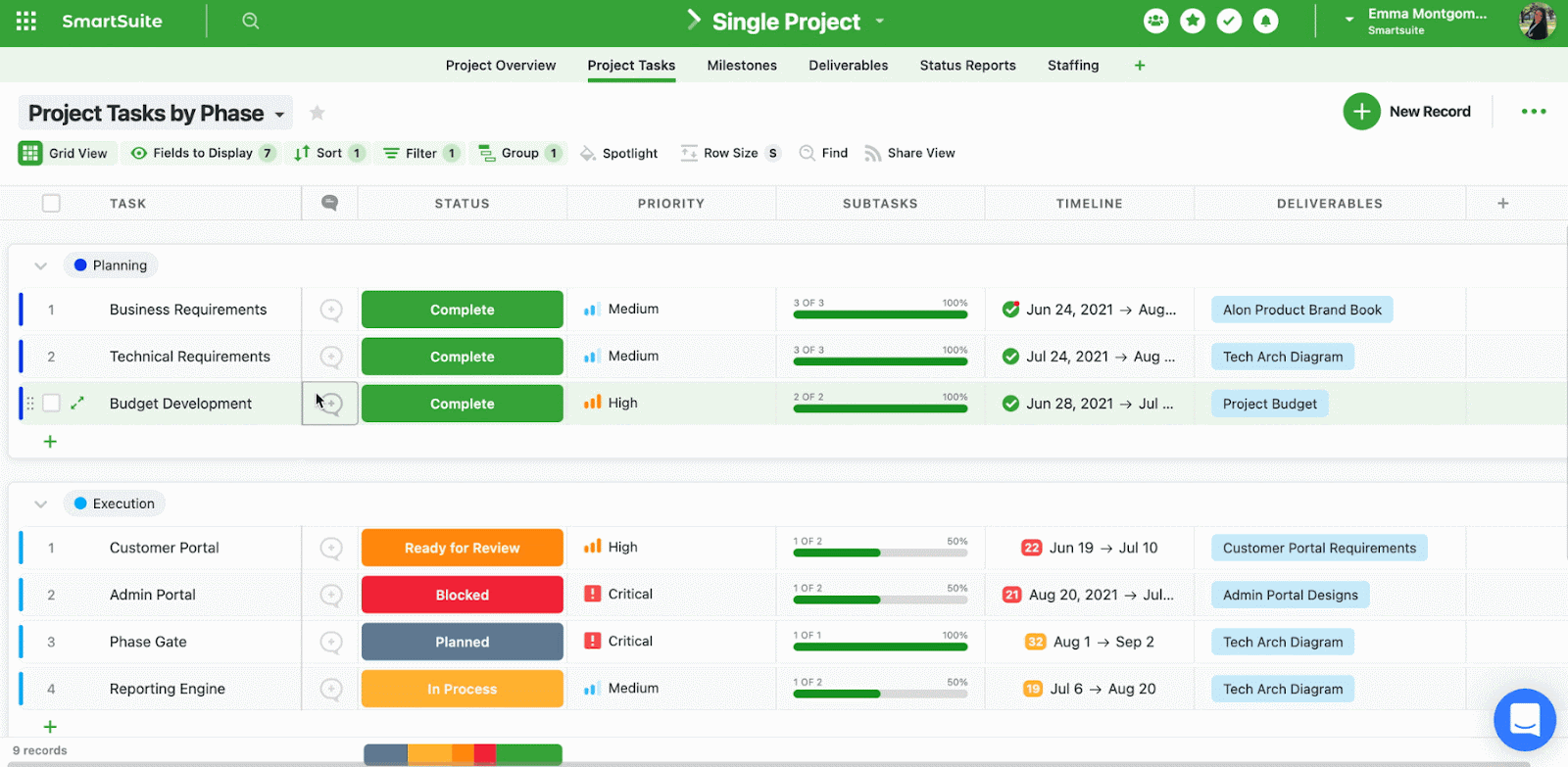
- Project phases and milestones: Having milestones ensures your project stays on track and moves towards the objective. With SmartSuite, you can set them, monitor through your reporting dashboard, and flag issues.
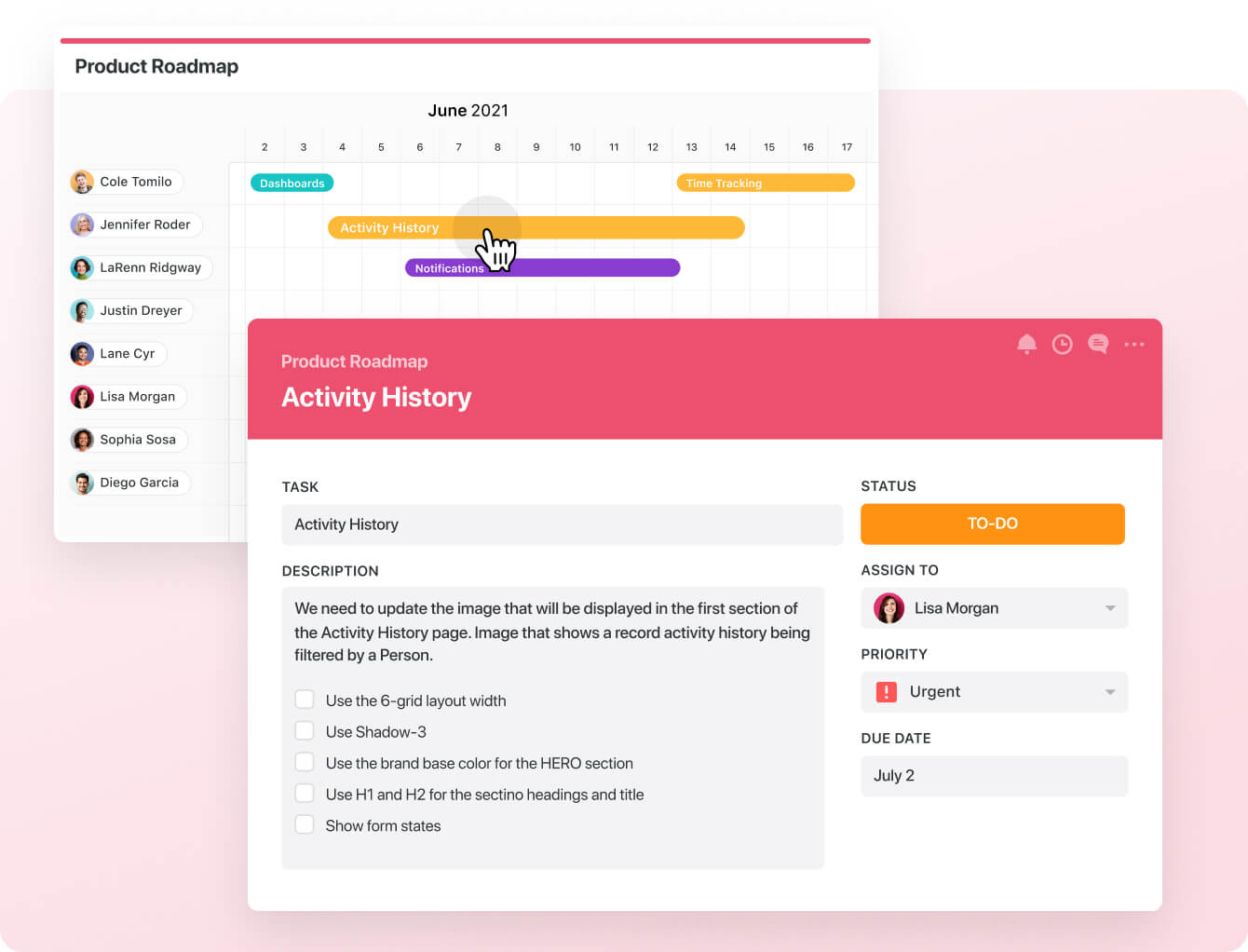
- Files and project deliverables: With SmartSuite, you can manage and organize all your documents. You can also attach project-related files, share feedback with your team, and manage version history, all within your work context.
SmartSuite supports formats like PDF, GIF, CSV, PNG, and MP4.
The tool also integrates with Dropbox, Google Drive, Box, and Microsoft OneDrive, making adding files to your workflows easy.
Also, you can add images directly in SmartSuite by connecting your social media and Unsplash accounts.
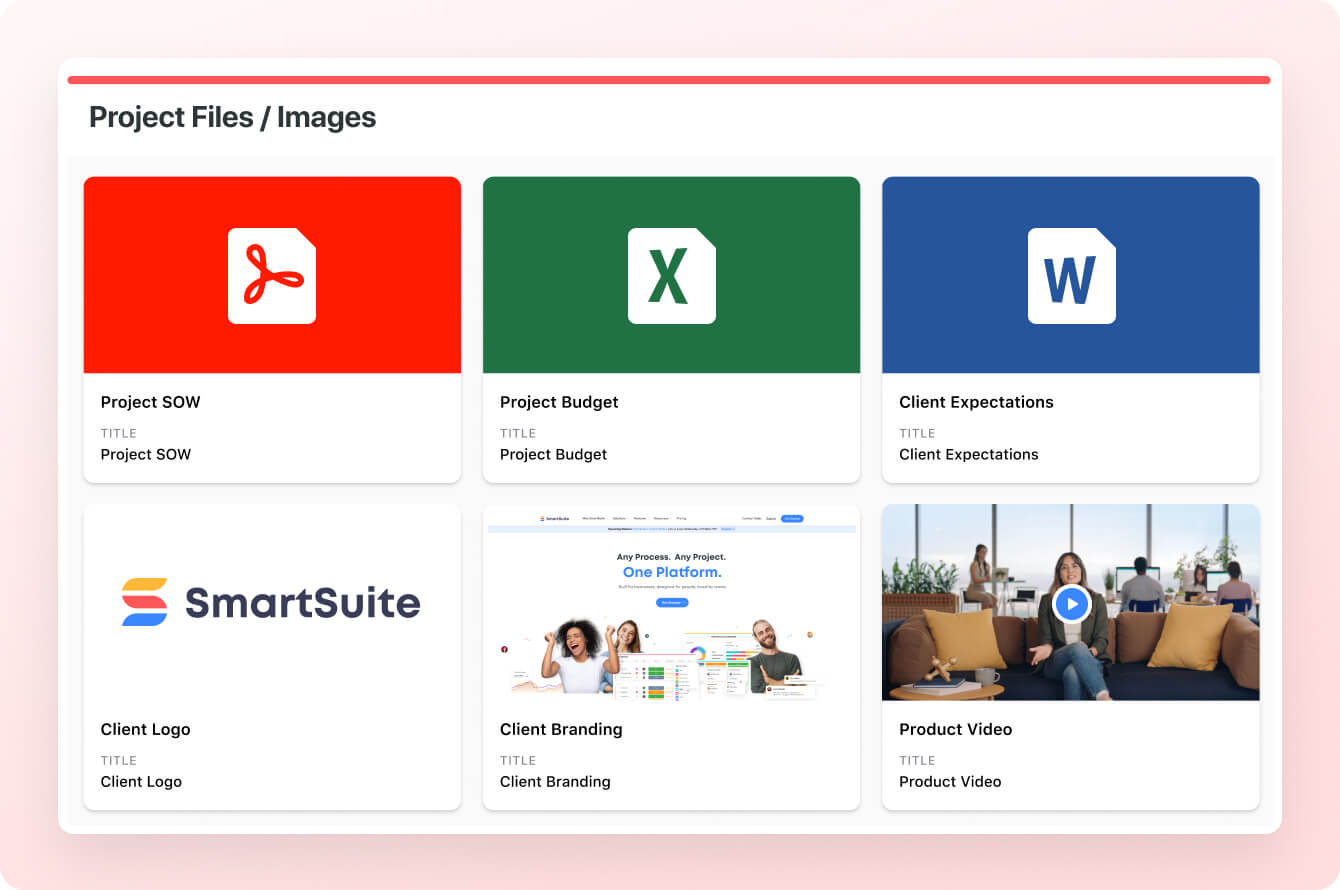
- Native time tracking: Monitor and evaluate task and project completion times. Built-in tracking helps group time entries see estimates and segment billable and non-billable entries.
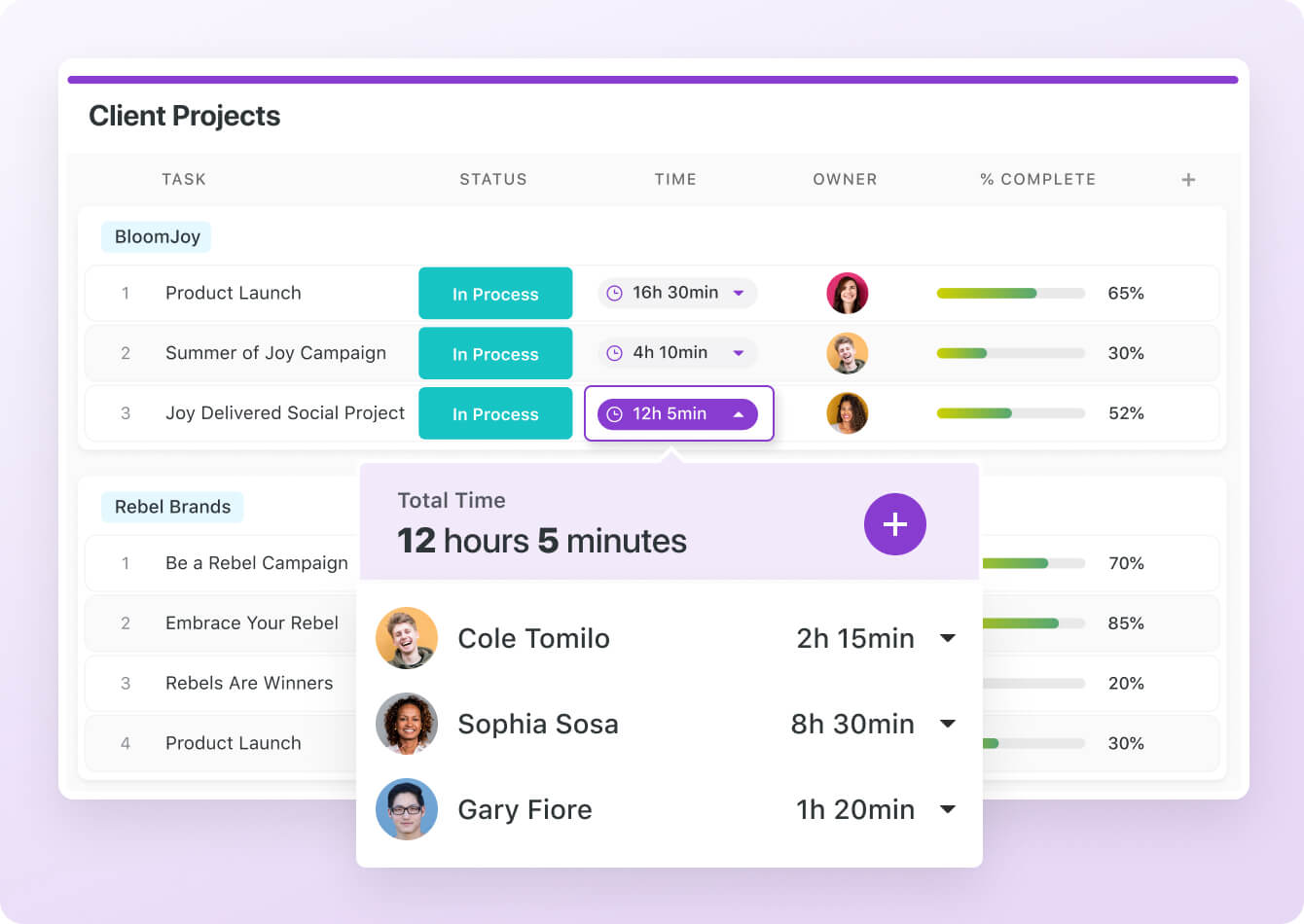
Team collaboration
SmartSuite outperforms Asana with its built-in communication and collaboration features. You can connect with peers in group chats or 1:1 conversations for quick feedback and keep stakeholders updated.
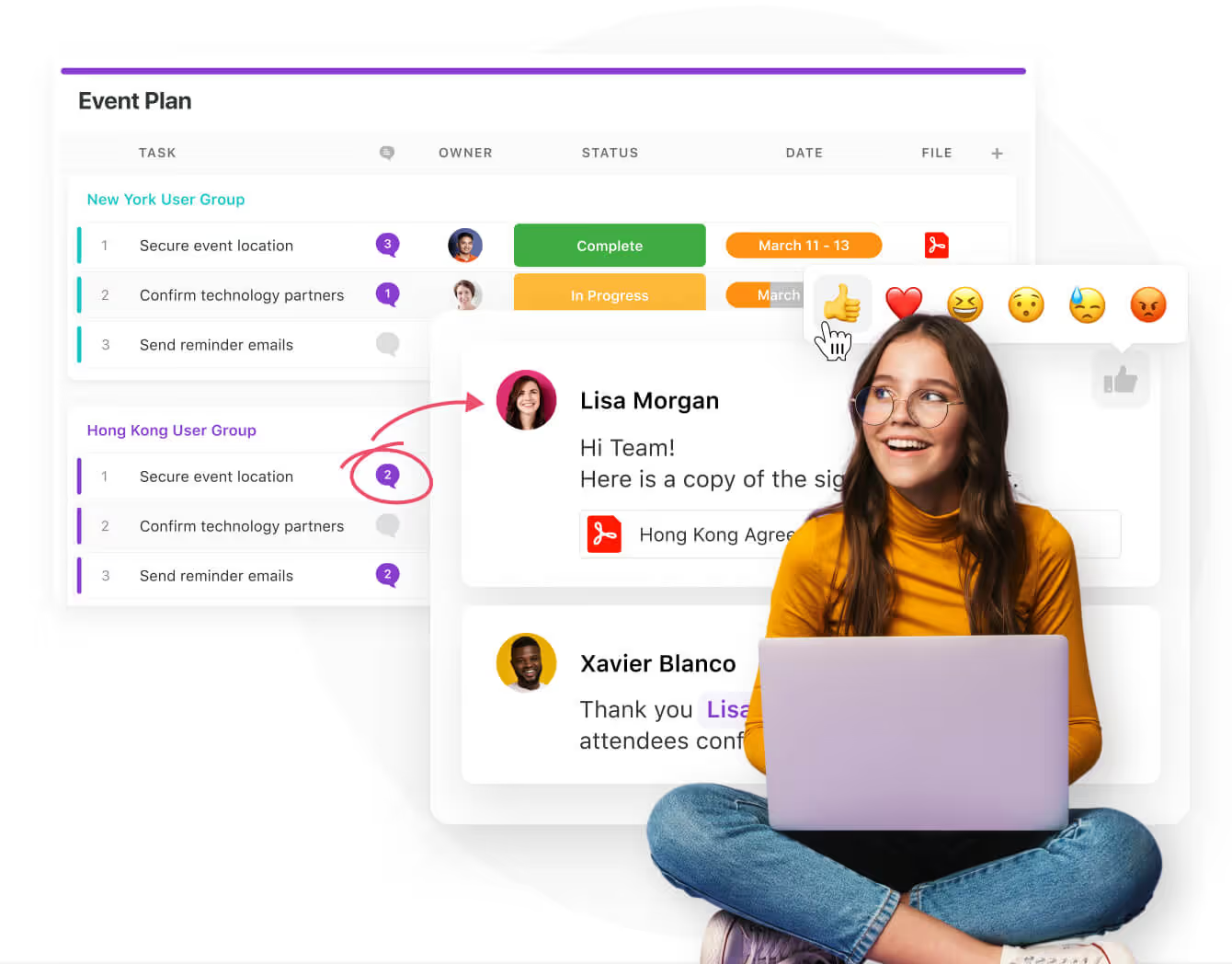
SmartSuite’s members’ directory provides a holistic view of the project team by examining each teammate’s details, such as availability status, job profile, and other relevant information.
Like the other two project management software, you can use comments and @mentions to share updates, nudge teammates, or add new people to the conversation.
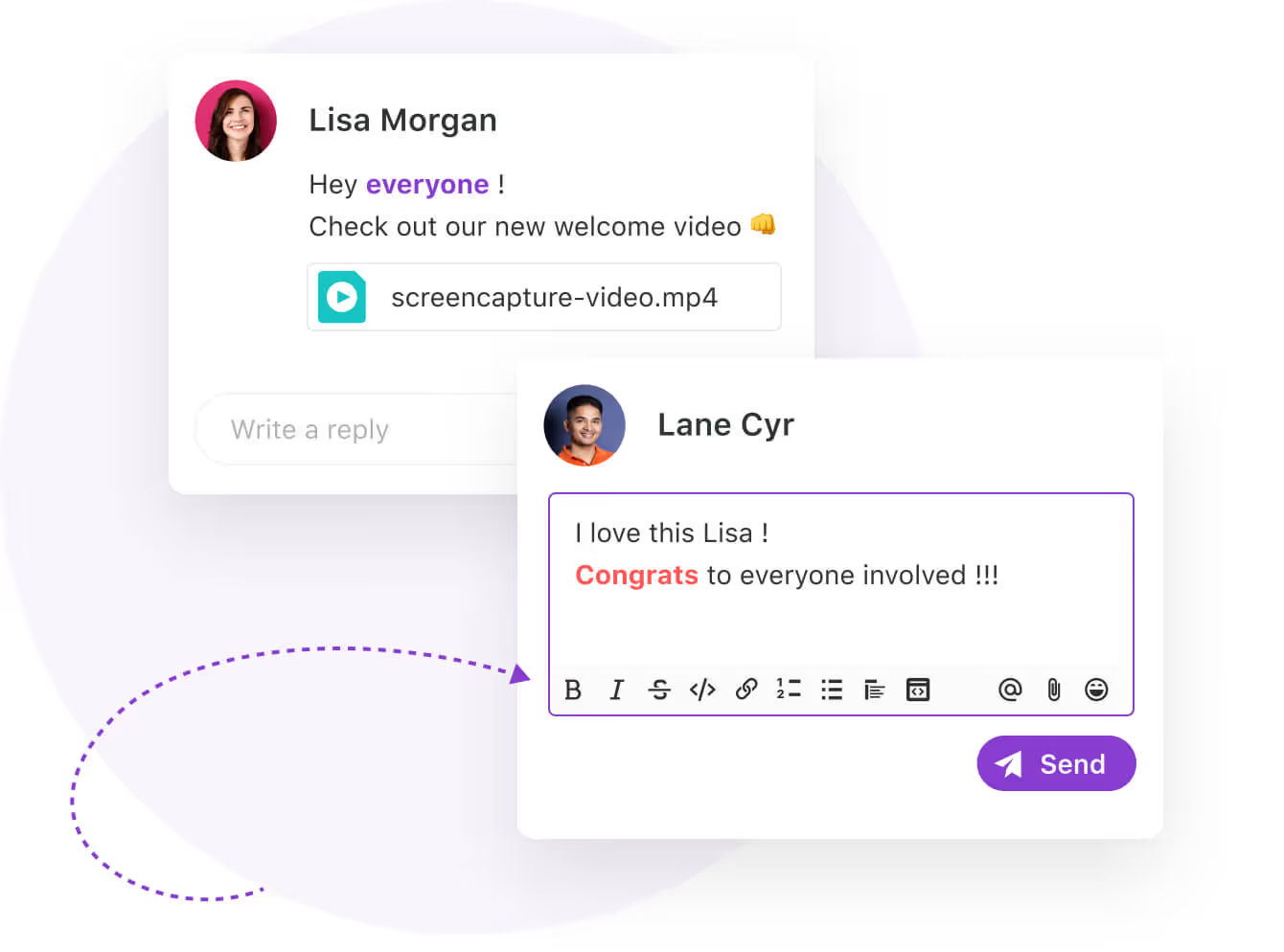
Comprehensive project reporting
SmartSuite offers a dynamic project analytics tool with configurable charts and graphs.
The reporting dashboard helps you track project performance, understand resource allocation, and identify slow-moving projects.
Based on these insights, you can quickly develop plans to overcome roadblocks and get the project back on track.
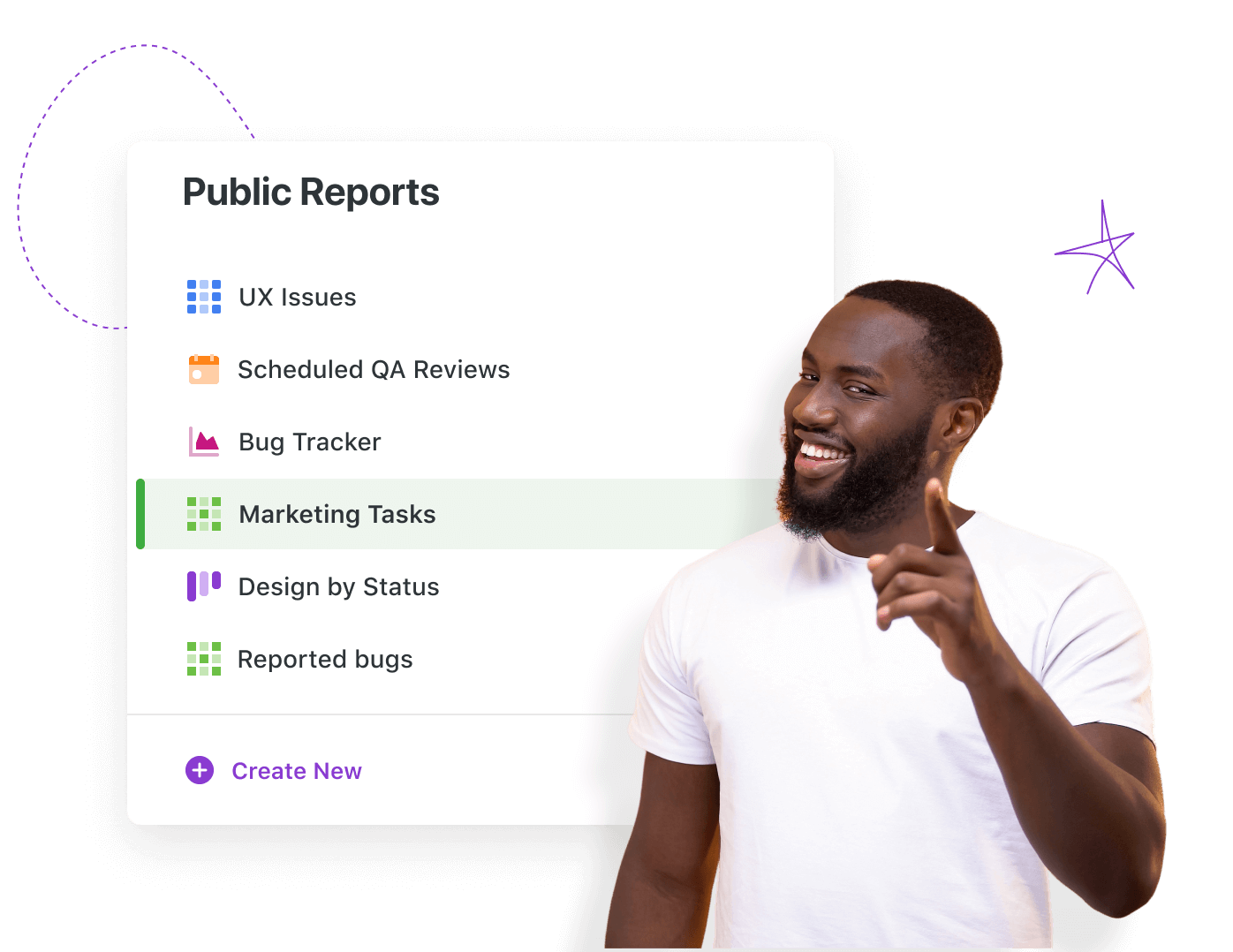
You can visualize reporting in Grid, Card, Kanban boards, Timeline, Map, Calendar, or Dashboard views. Add as many as needed to build a visual storyboard for your project’s progress.
To share reports with stakeholders or clients, you can make the report public and share the necessary access.
SmartSuite also supports printing or exporting PDF, Excel, Google Sheets, or CSV format.
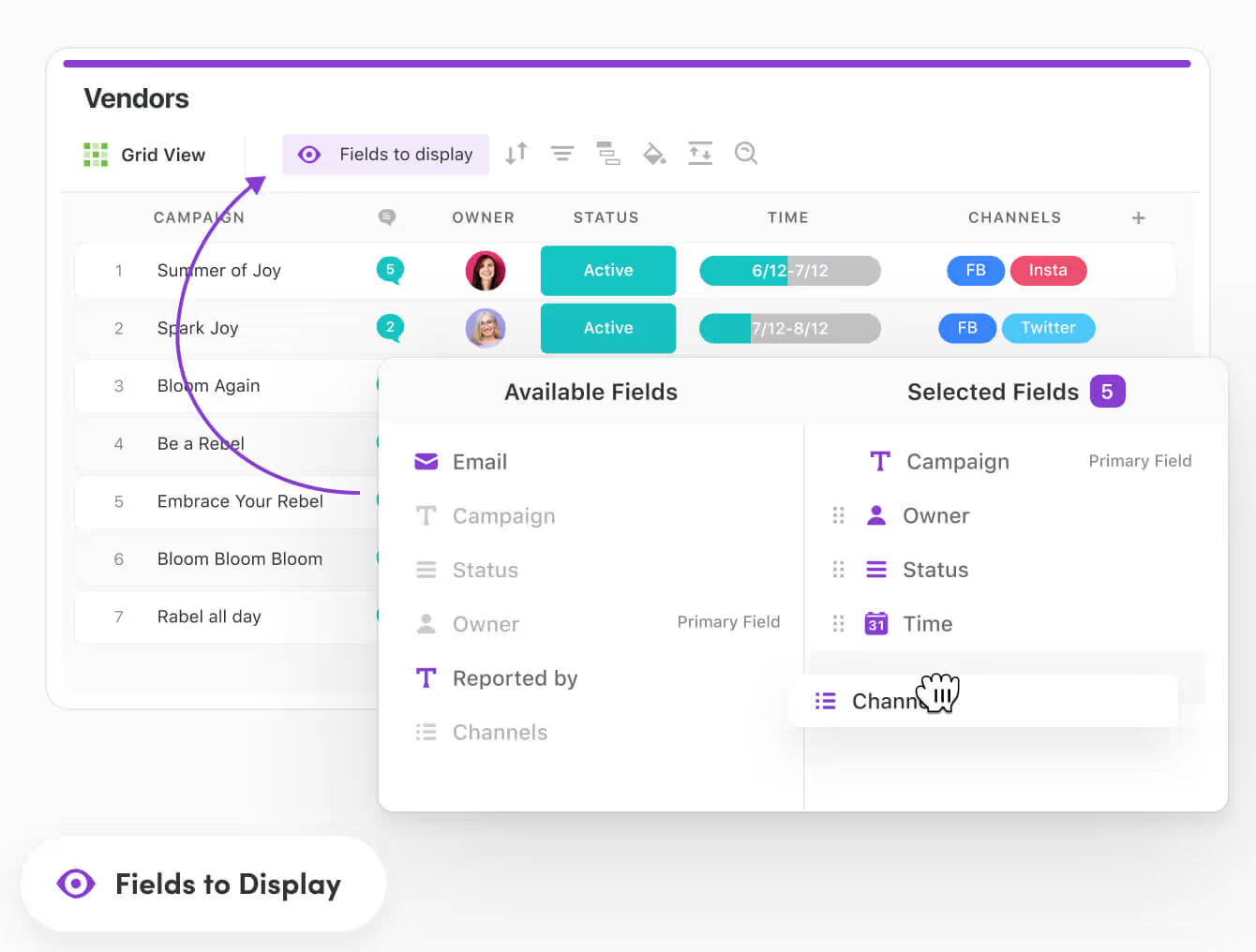
Advanced workflow automation
SmartSuite’s no-code automation builder is one of the most intuitive, giving a neck-to-neck competition in automation.
You can assemble automation at the task and project and automate repetitive tasks based on triggers like changing dates, sending notification emails, or updating statuses.
There are six pre-defined triggers and 15+ actions, with options to build custom ones.
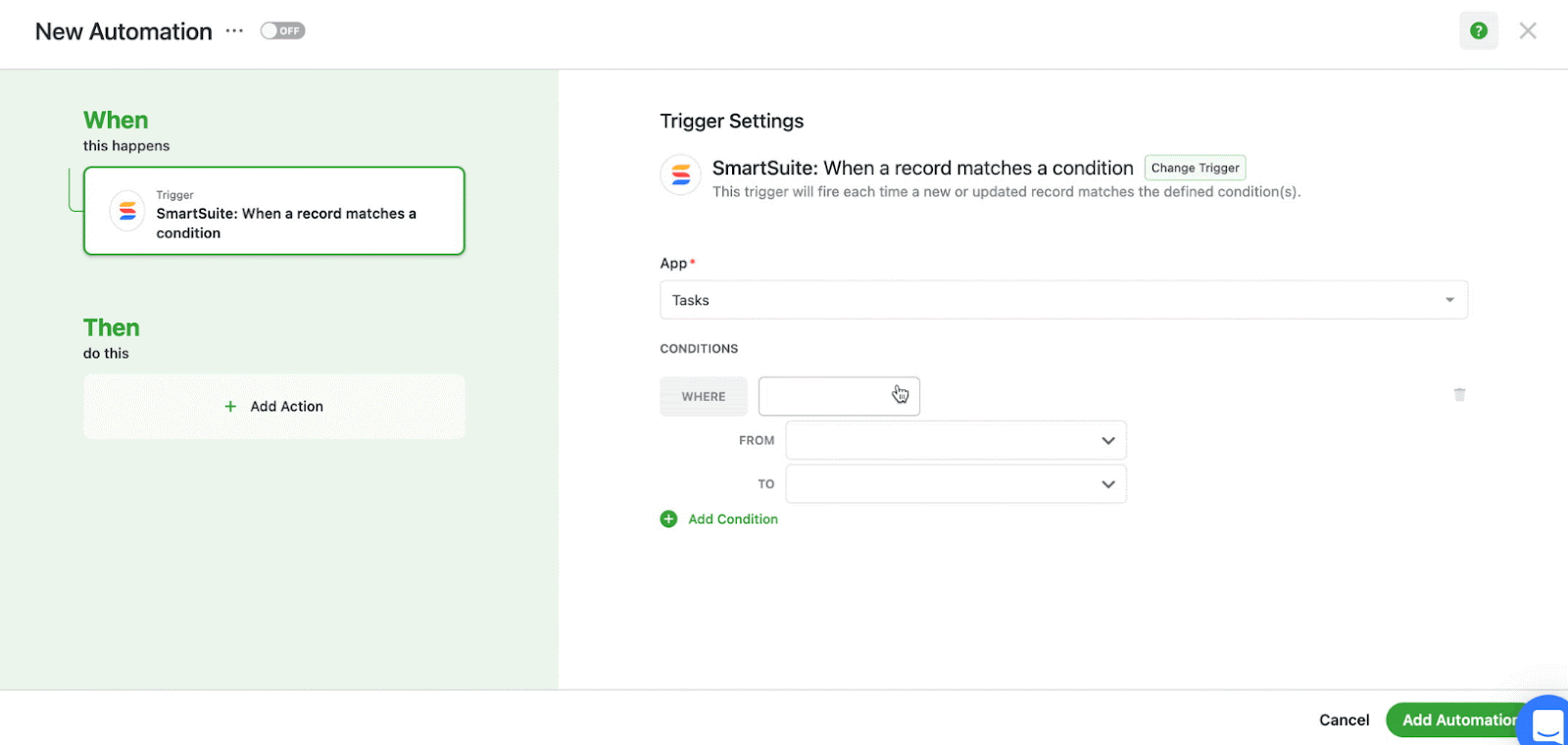
SmartSuite is the right choice if you:
✅ Need a user-friendly interface with drag-and-drop customization.
✅ Need a platform that can adapt to various business processes.
✅ Want to centralize team communication and collaboration.
✅ Want affordable and feature-packed software.
SmartSuite isn’t the best option if you:
❌ Need extensive third-party integrations, as SmartSuite is still building and offers fewer options than ClickUp and Asana.
Asana Features
Advanced dashboard and data visualization
Asana lets you create detailed custom dashboards with visual elements like line charts, bar graphs, tables, progress bars, and more. Each dashboard is customizable, letting you present project information in the most preferred way to your team members and external stakeholders.
You can pull data from multiple sources, and each chart gets updated in real-time.
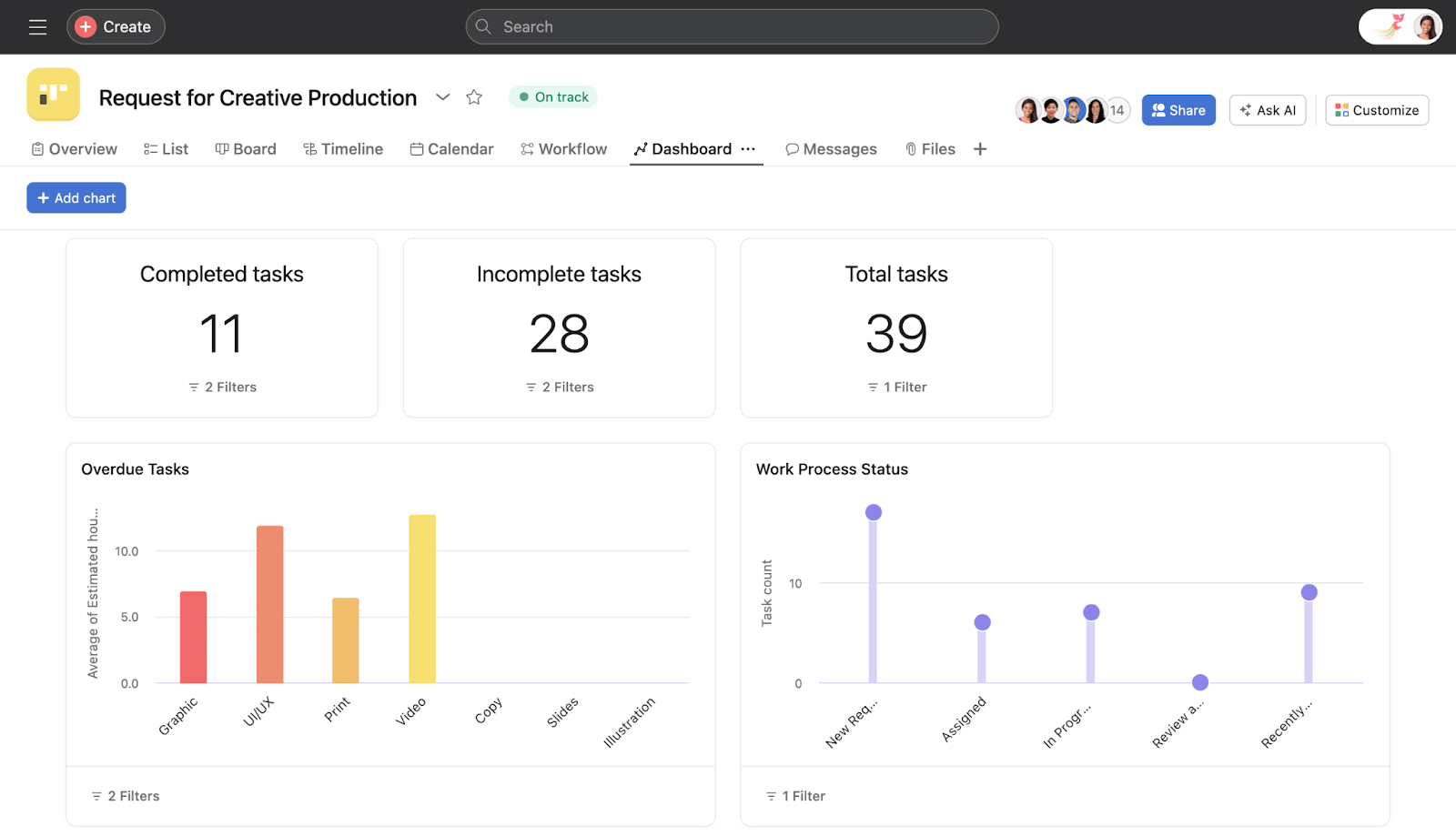
Workflow automation
Asana is known for its automated workflows. It helps you create and manage automated processes to eliminate manual tasks.
You can also create automation bundles catering to specific projects and use the same automation across projects, standardizing the work.
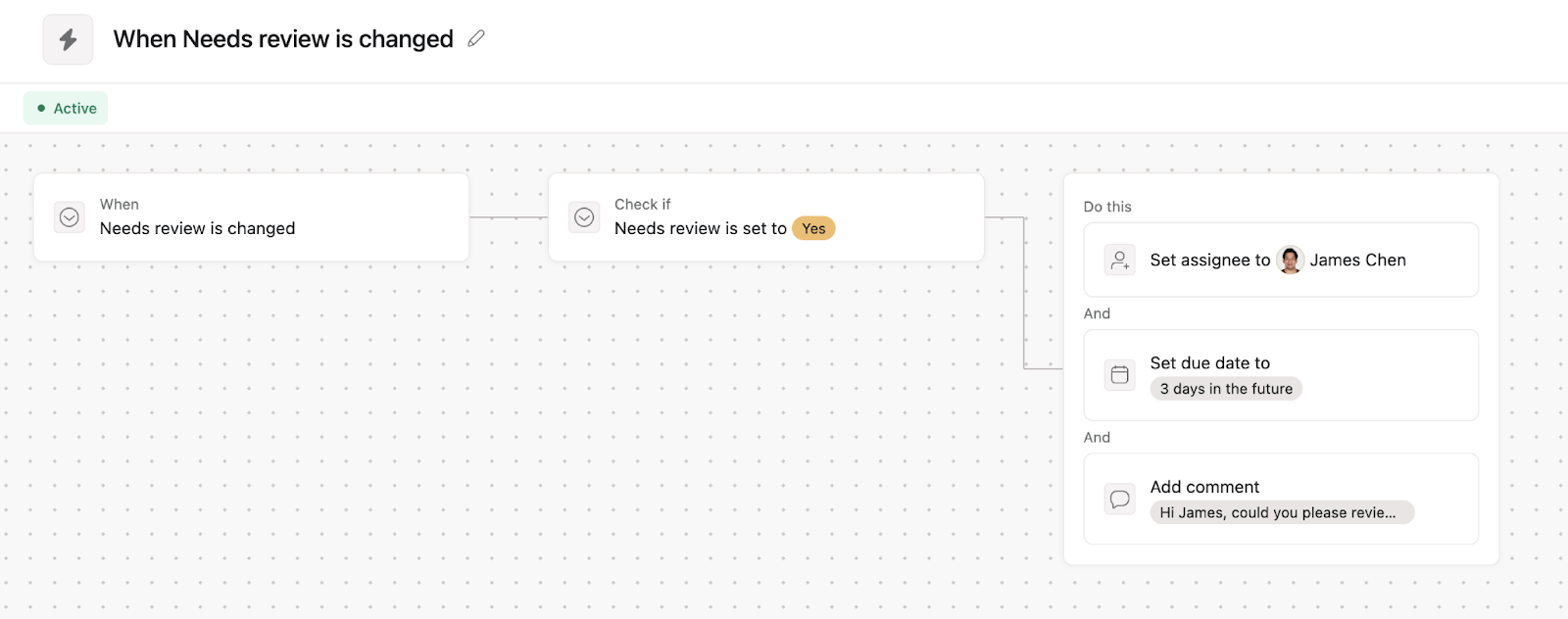
Goals and reporting
Through Asana’s detailed reporting features, you can create project and company-wide goals and track progress over time.
It helps you connect each task to the bigger goals, provide visibility into how milestones and portfolios contribute to objectives, and keep your team focused on tasks with the highest impact on the bottom line.
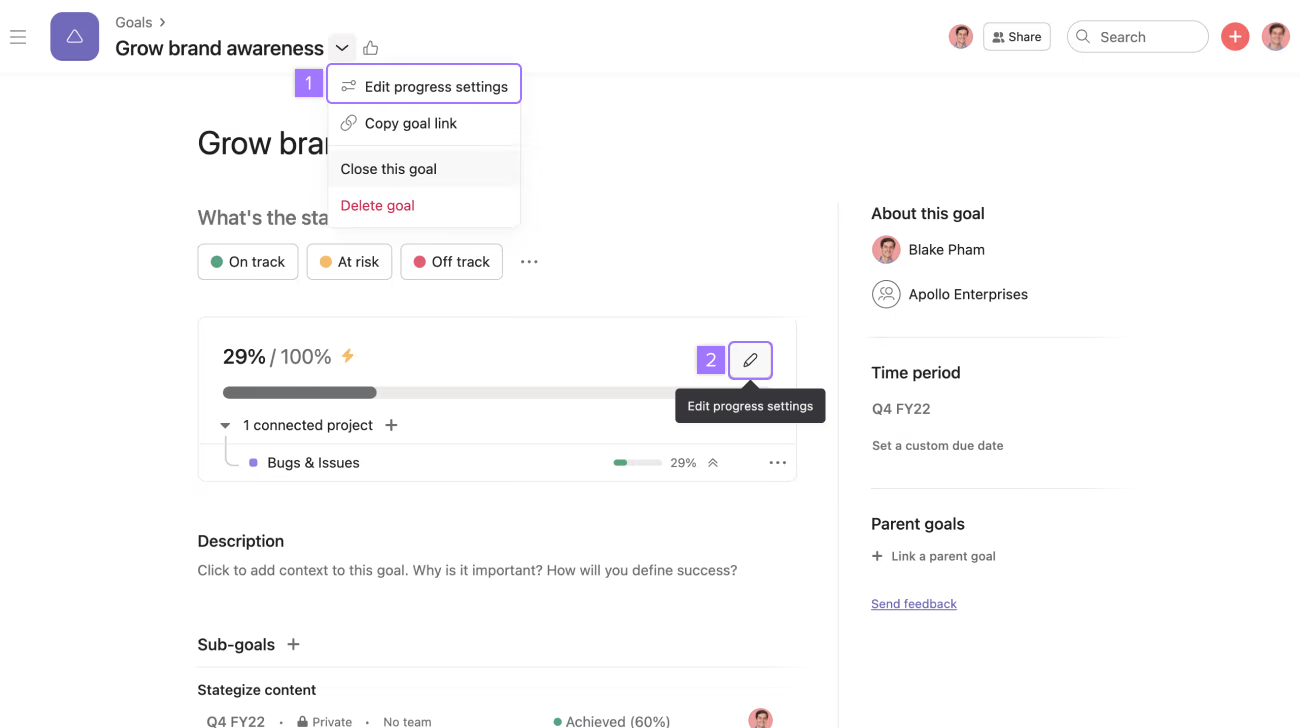
Asana is best suited if:
✅ Your organization prioritizes goal-setting and aligning work with company objectives.
✅ You need robust data visualization and reporting capabilities for project insights.
✅ Your team requires a clean, intuitive interface with a focus on task and project management.
Asana may not be ideal if:
❌ You’re working with a tight budget, as Asana can be expensive for large teams.
❌ Your team needs extensive collaboration tools, as Asana doesn’t offer competing tools in this area.
❌ You require phone-based customer support, which Asana doesn’t provide.
💡 Check out affordable and collaborative alternatives to Asana.
ClickUp Features
ClickApps
ClickApps are built-in features that allow you to customize the workspace by turning on/off certain features.
You can enable ClickApps for an entire Workspace or individual space, offering flexibility in work management.
For example, you can turn off this feature if your team doesn’t need time tracking for a certain workspace.
ClickApps helps you reduce unnecessary apps or features and simply work management across your entire team.
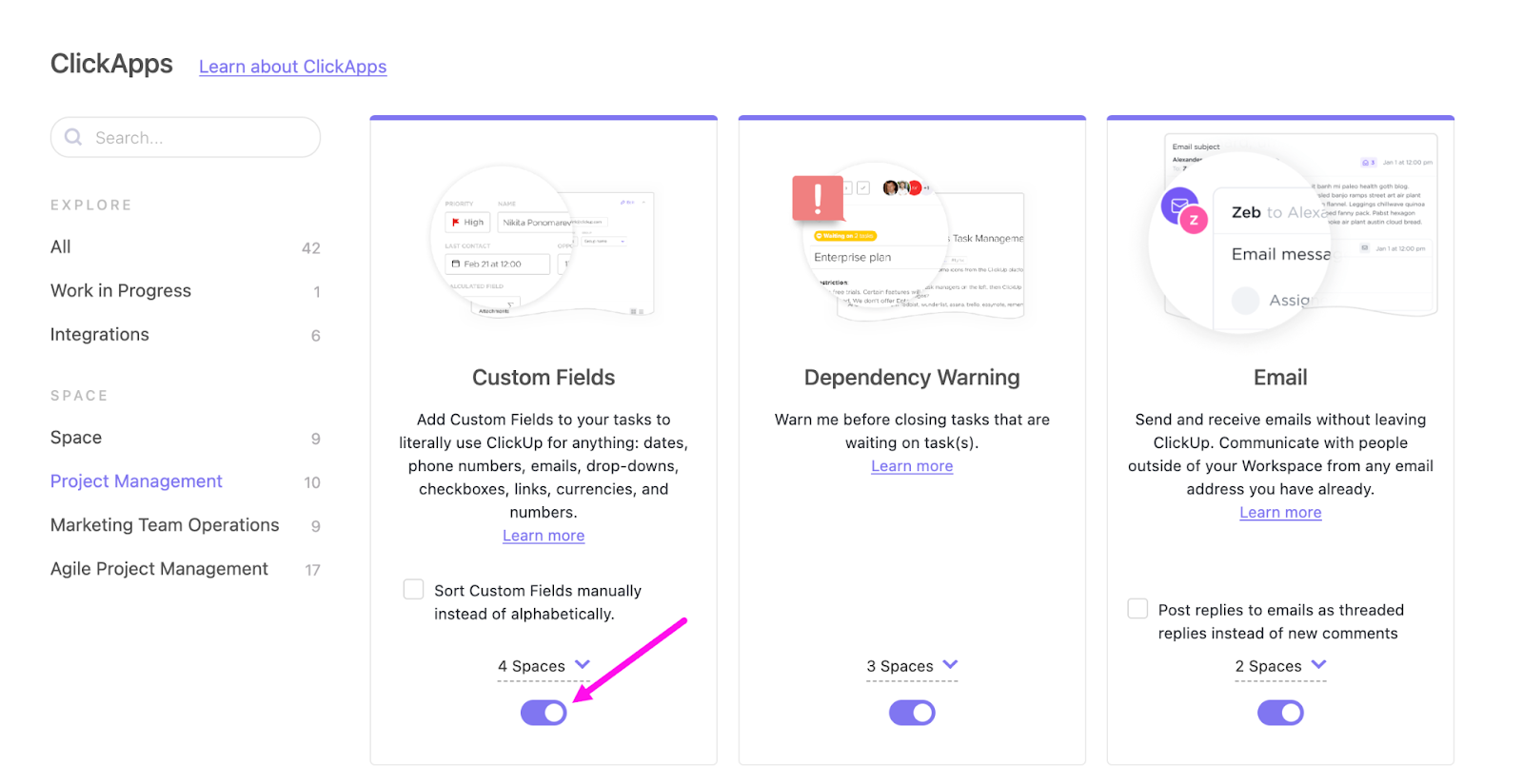
Visual collaboration tools
ClickUp offers built-in collaboration tools like Docs and Whiteboards to boost transparency and team productivity.
With Whiteboards, you can conduct project planning, build work breakdown structure, and outline dependencies.
Docs help you build detailed training material, style guides, or project charters. All of this can be easily shared among team members.
Additionally, you can invite teams to leave comments or collaborate on these docs in real-time.
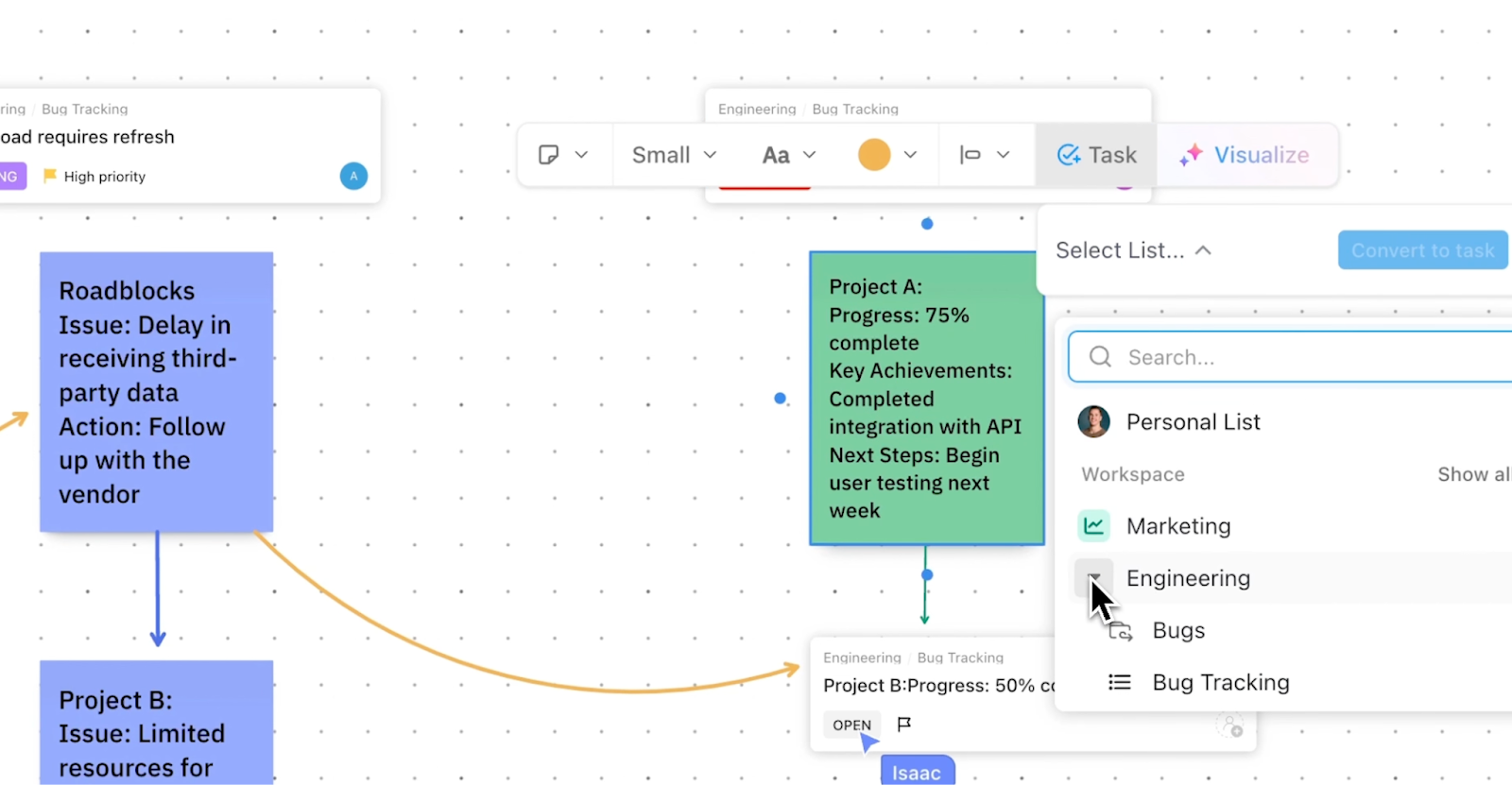
Automated recurring tasks
With ClickUp automation, you can set up recurring tasks to eliminate manual tasks.
You can customize repetition schedules to match your work cycles and project needs to ensure consistency throughout the project timeline.

ClickUp is best suited if:
✅ Your team uses visual planning tools and needs a centralized place to communicate and collaborate.
✅ You need control over every aspect of your workspace.
ClickUp may not be ideal when:
❌ You prefer a simpler, less cluttered interface, as ClickUp’s design can turn overwhelming over time.
❌ You require faster load times, as some users report issues with ClickUp’s performance.
💡 Check out our comprehensive guide to easy-to-use ClickUp alternatives.
Integrations: Asana vs. ClickUp vs. SmartSuite
SmartSuite Integrations
SmartSuite integrates with major platforms, from communication to social media.
It offers five connectors, including Zapier, Ply, Integrately, Relay, and Make, to connect with 1000s of apps to transfer data.
Some of the notable integrations are:
- Salesforce.
- Slack.
- Twilio.
- Jira Cloud.
- HubSpot.
- Intercom.
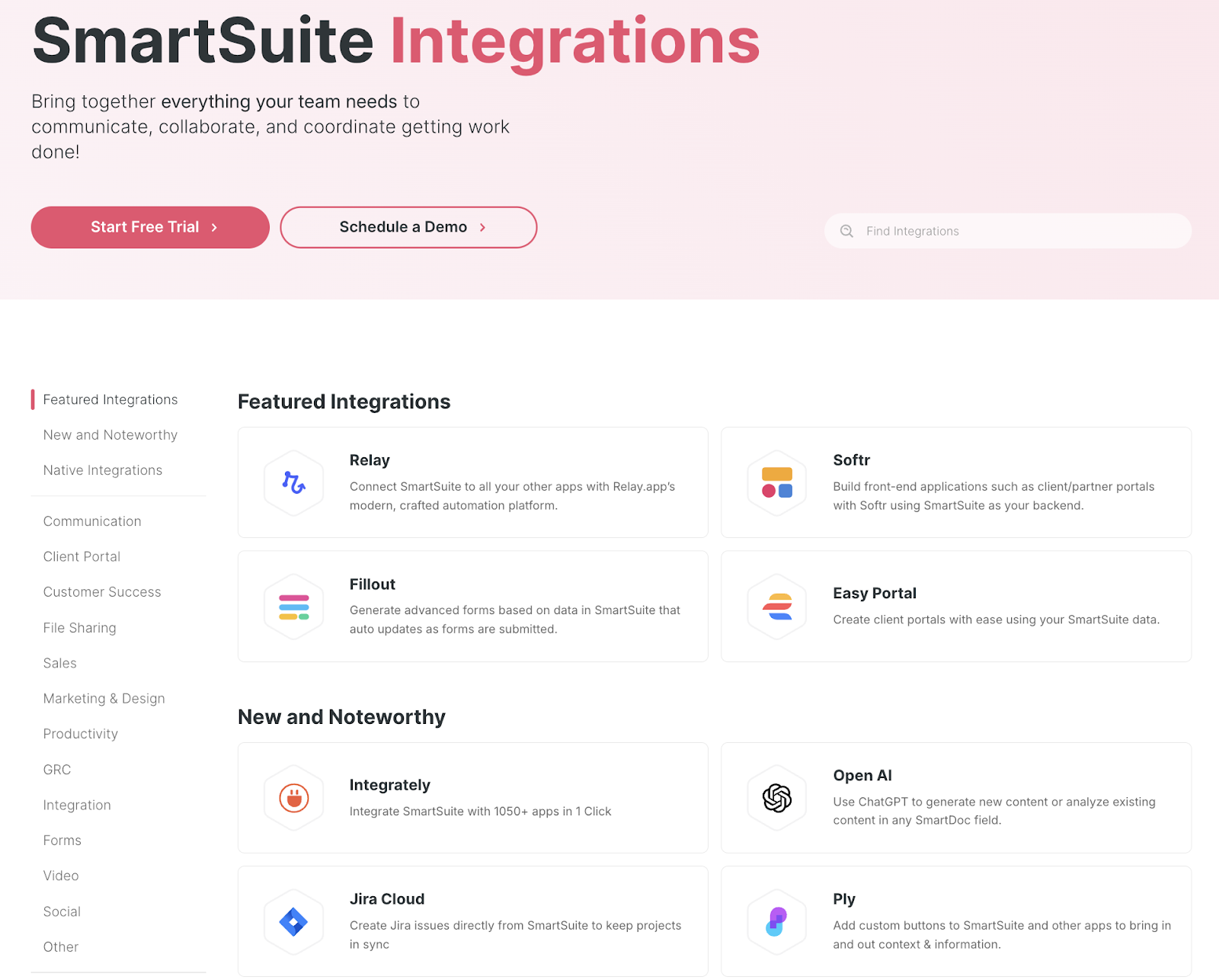
Asana Integrations
Asana’s integration suite has advanced tools for team communication, finance, productivity, and connectors.
Compared to the other two tools, Asana cast a wider net with its connectors, including Clari Connect, portable, Workato, Power BI, Tableau, and Microsoft Power Automate.
It offers an open AI for custom integrations, like SmartSuite and ClickUp.
Here are Asana’s key integrations
- Figma.
- Salesforce.
- Hubspot.
- Bynder.
- DocuSign.
- Notion.
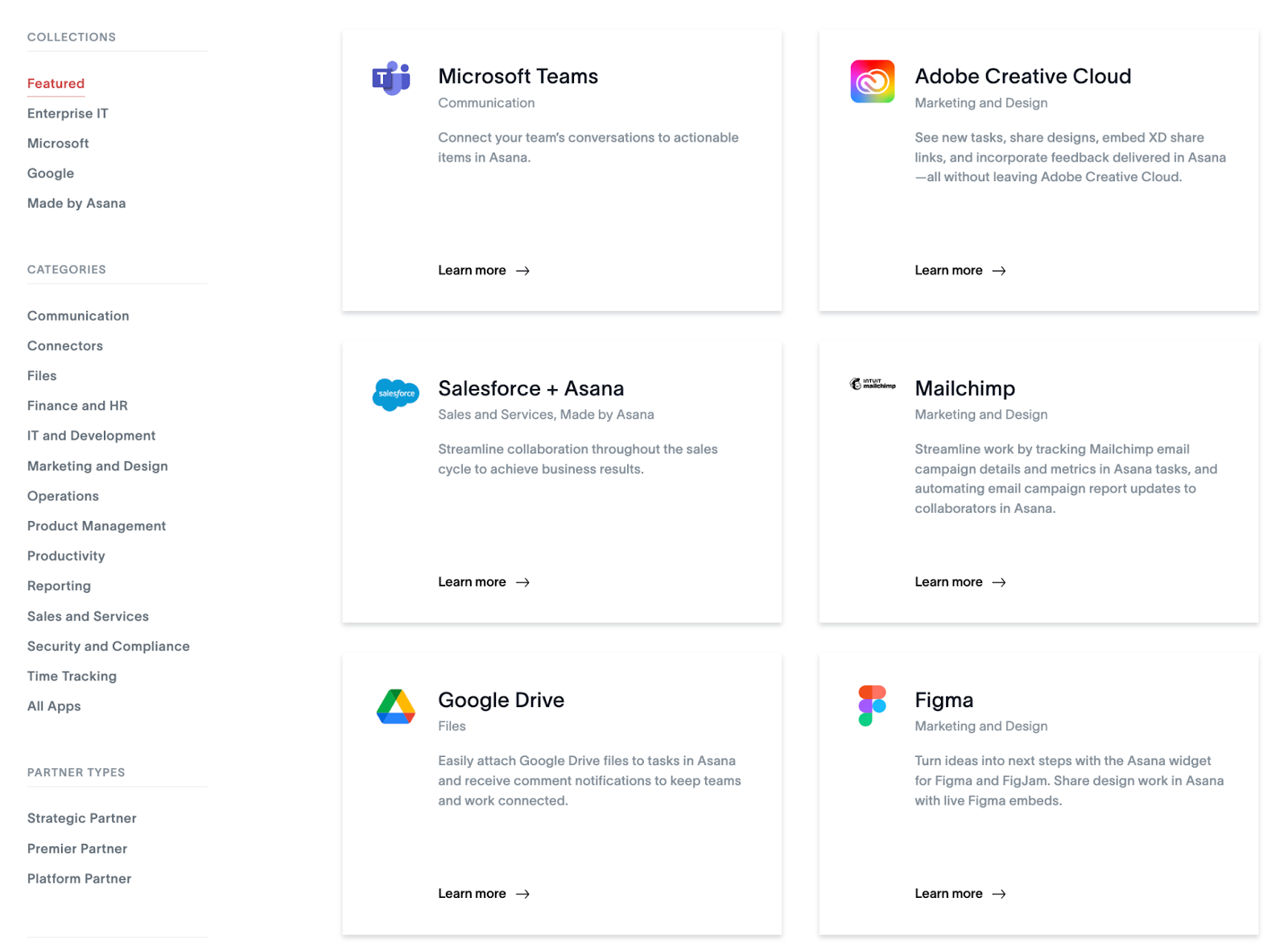
ClickUp Integrations
ClickUp offers a range of integrations, some built-in while others requiring paid plans.
- Native integrations: ClickUp offers 45+ native integrations with tools like Slack, Hubspot, Microsoft & Google Workspace, Figma, Vimeo, Zendesk, and Discord
- Automatic imports: You can also import your data from other project management apps like Monday.com, Jira, Basecamp, and Todoist.
Apart from this, ClickUp offers API, web connectors like Tableau, and webhooks to expand what you can do with the tool.
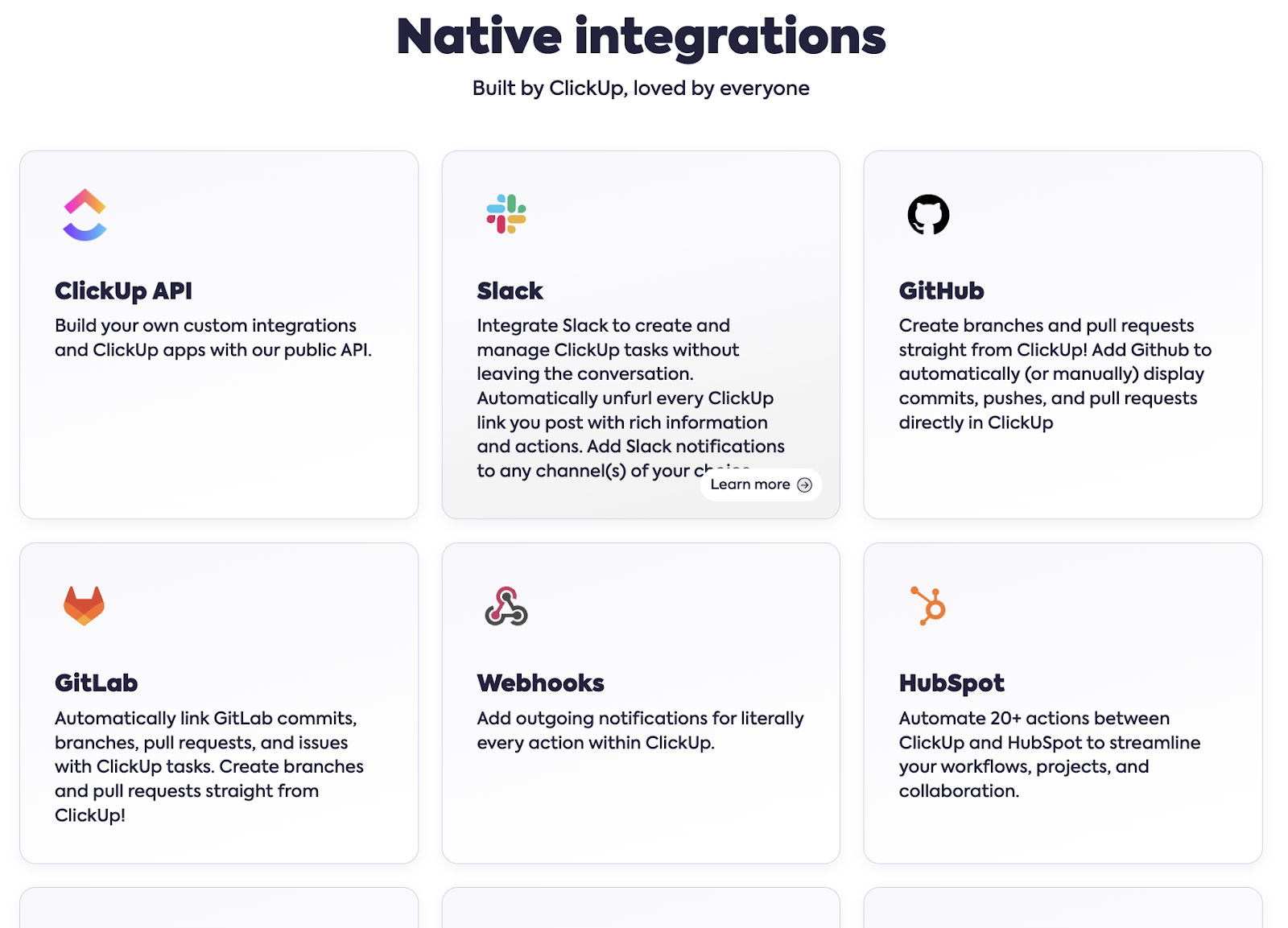
⭐️ Winner: Asana
Asana wins for enterprise-grade teams due to its advanced tools, open API, and analytics integrations (Power BI, Tableau). It’s the go-to option for organizations seeking data-driven decision-making and advanced scalability.
Pricing: Asana vs. ClickUp vs. SmartSuite
SmartSuite Pricing
SmartSuite offers a forever-free plan that gives you access to 100 automated triggers, team collaboration tools, 7+ task views (Dashboard, table, boards, cards, list, calendar, and grid), time tracking, and more.
We offer four paid plans, each with a 14-day free trial.
- Team: Starts at $10/user/month, including 8+ dashboard views, 5000 automation runs, time tracking, and collaborative SmartDocs.
- Professional: Starts at $25/user/month, including two-factor authentication, Gmail & Outlook integrations, and unlimited editors.
- Enterprise: Starts at $35 per user/month, including audit logs, data loss prevention, and 50,000 API calls monthly.
- Signature: Customized plan tailored to your organization’s needs and team size.
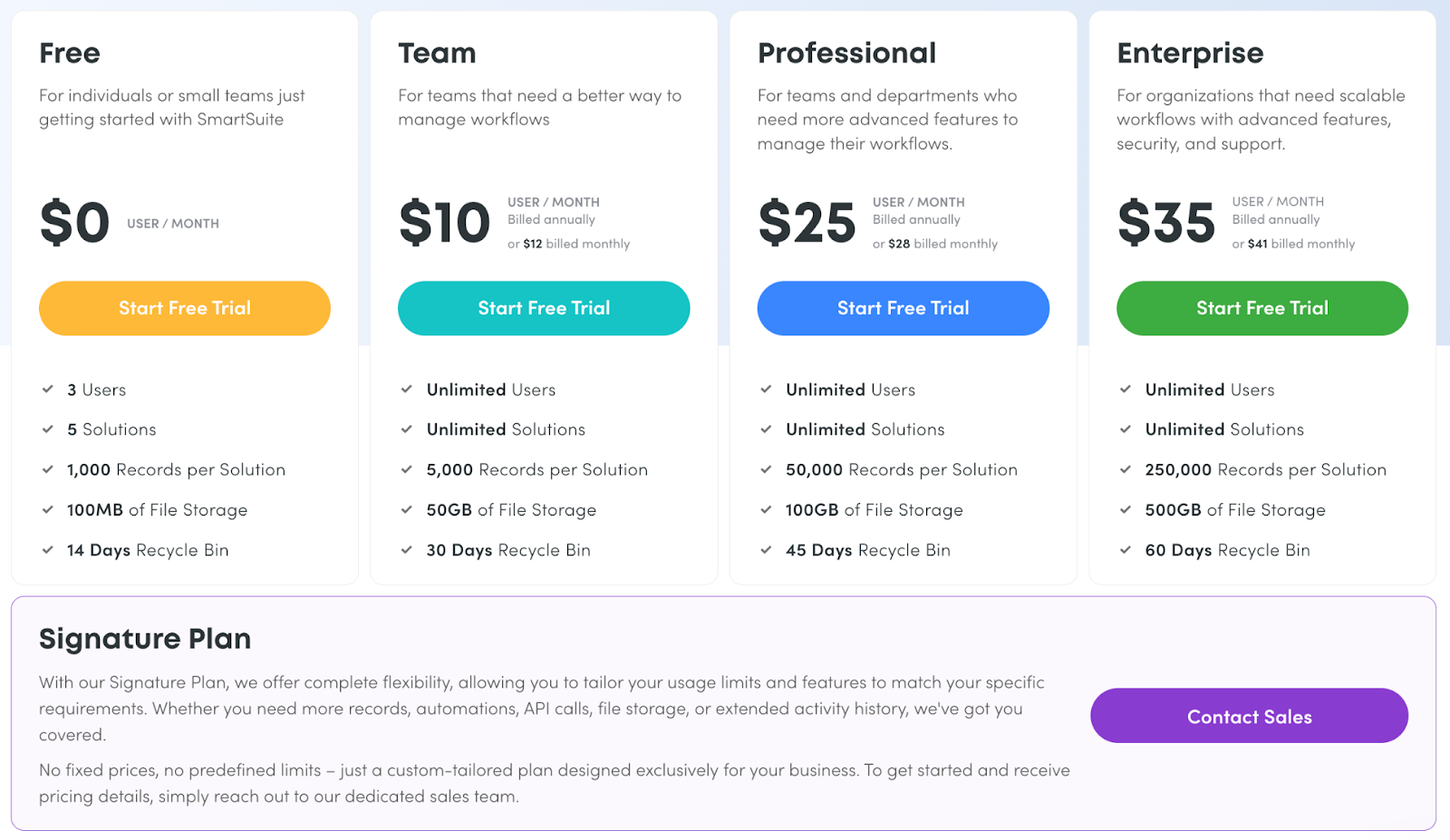
Asana Pricing
Asana offers a free plan for up to 10 users and four pricing plans with a 30-day free trial. Asana’s paid plans are as follows:
- Starters: Starts at $10.99 per user/month, with up to 500 teammates collaboration, Asana AI, and unlimited activity logs.
- Advanced: Starts at $24.99 per user/month, with 25,000 automation per month, scaled security, advanced reporting, and goal tracking.
- Enterprise: Advanced integrations, unlimited seats, custom branding, and premium support. Contact sales for a quote.
- Enterprise+: Audit log API, HIPAA compliance, and data loss prevention integrations. Contact sales for a quote.
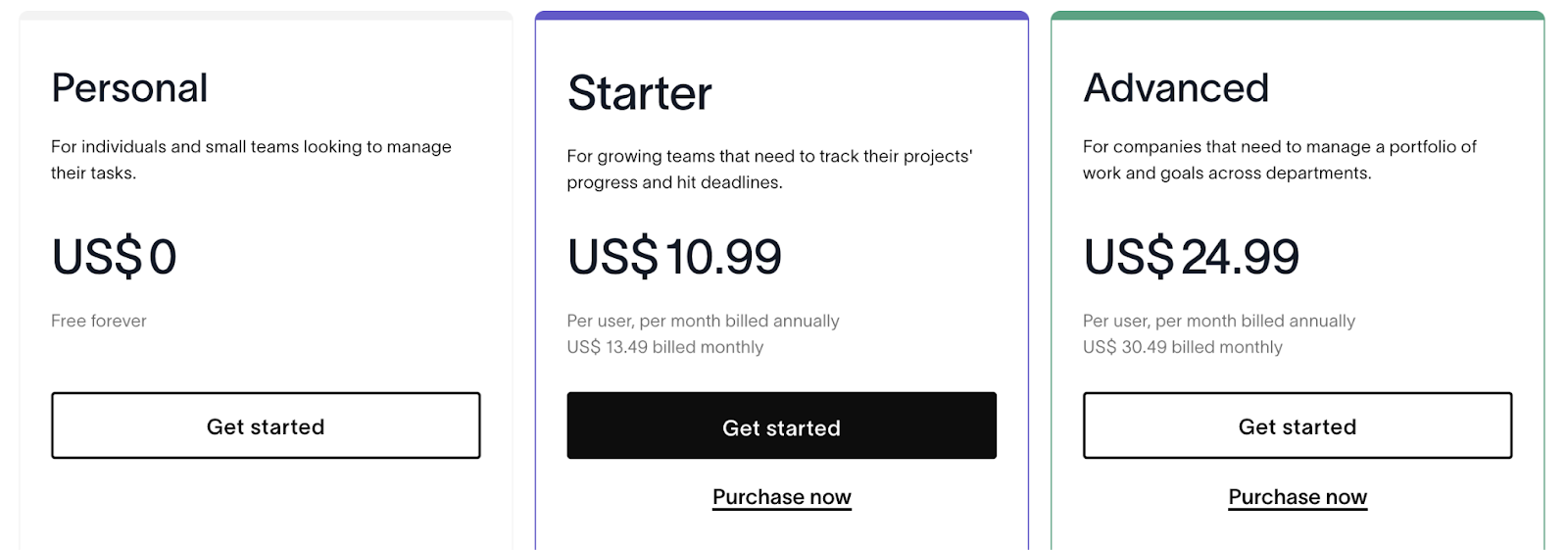
ClickUp Pricing
ClickUp’s free plan offers unlimited task creation and guest invites with full access. They have three paid plans:
- Unlimited: Starts at $10 per user/month, offers unlimited custom views, two-factor authentication, timesheet reporting, and 100 mind map creation.
- Business: Starts at $19 per user/month, offers private docs, sprint reporting, and all dashboard views.
- Enterprise: White labeling, top-notch security, Tableau web connector, and enterprise AI. Contact sales to get a quote.
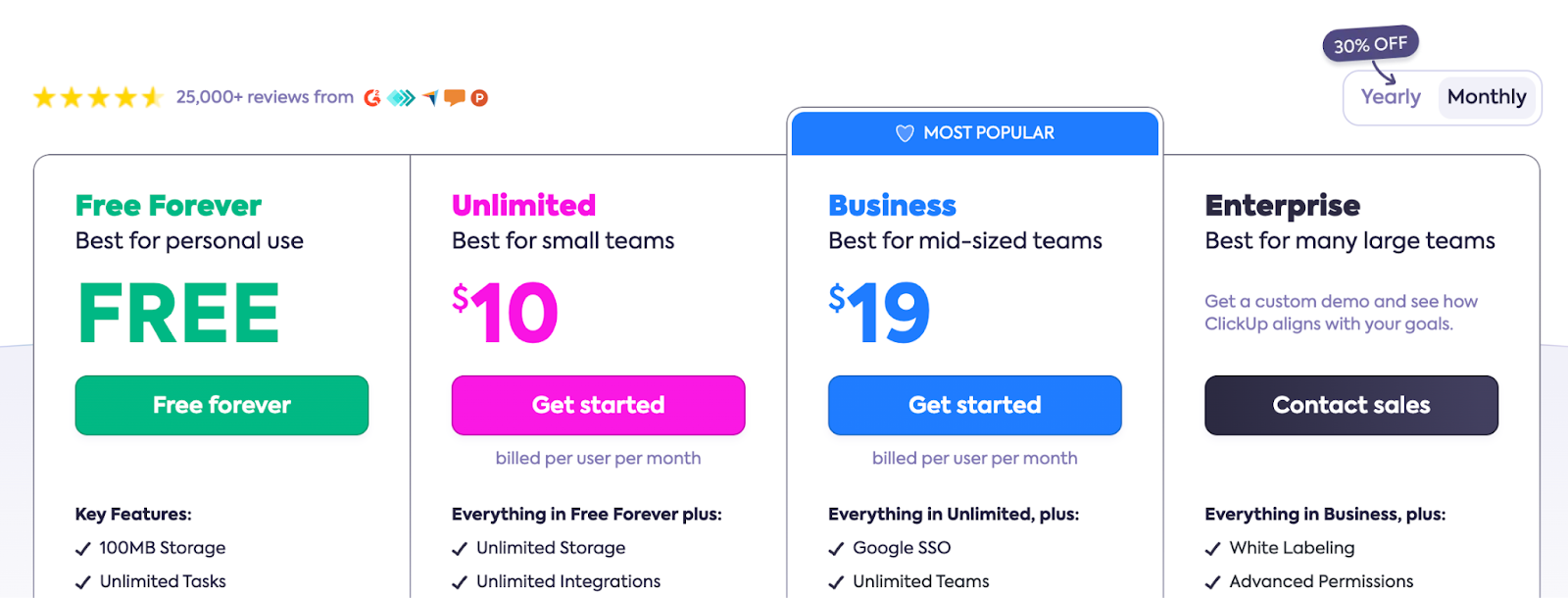
⭐️ Winner: SmartSuite
SmartSuite strikes the perfect balance of price, features, and scalability, making it ideal for teams of any size. It outshines Asana and ClickUp in automation triggers and task management features and provides enterprise-level automation and security at mid-tier pricing ($25/user/month for Professional vs. Asana’s $24.99).
Customer Reviews: Asana vs ClickUp vs SmartSuite?
SmartSuite Reviews
G2 rating: 4.8/5
What users love:
- Intuitive interface and quick setup.
- Built-in communication features.
- Flexible customization options.
- Good value-for-money when compared to competitors.
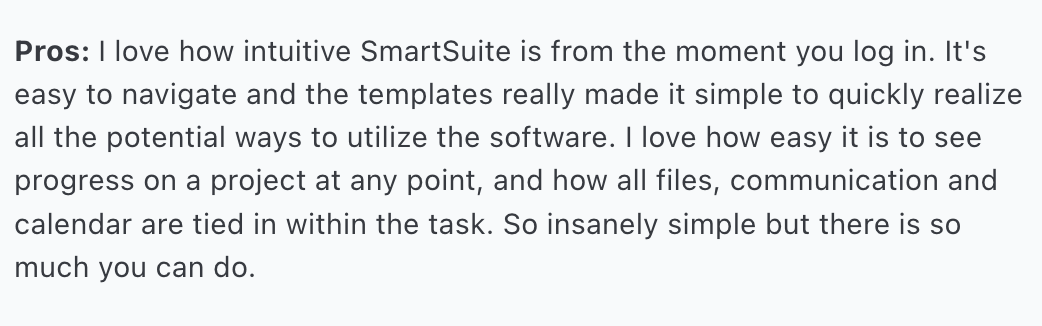
Source
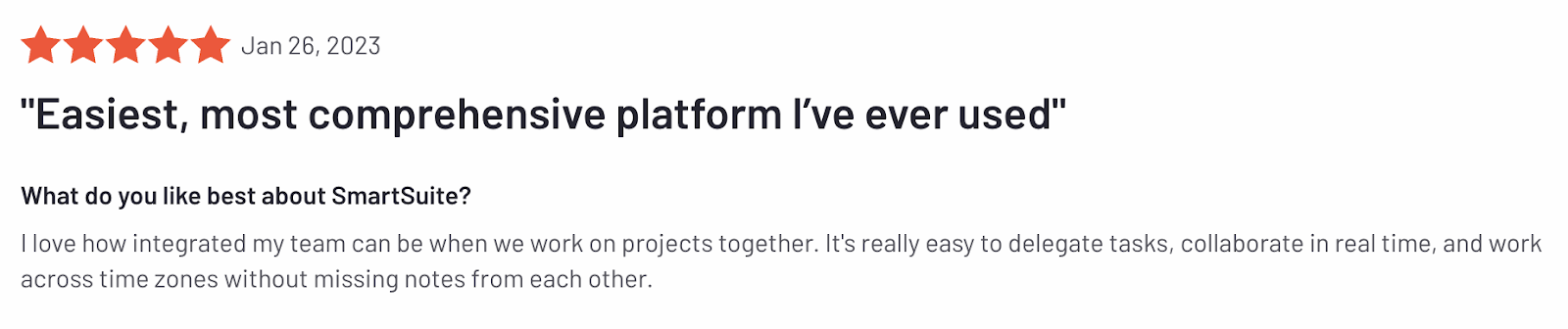
Source
Common complaints:
- Limited integration options compared to established competitors.
- Some advanced features are still in development.
- Newer platform with a smaller user community.
- Occasional performance issues with larger datasets.
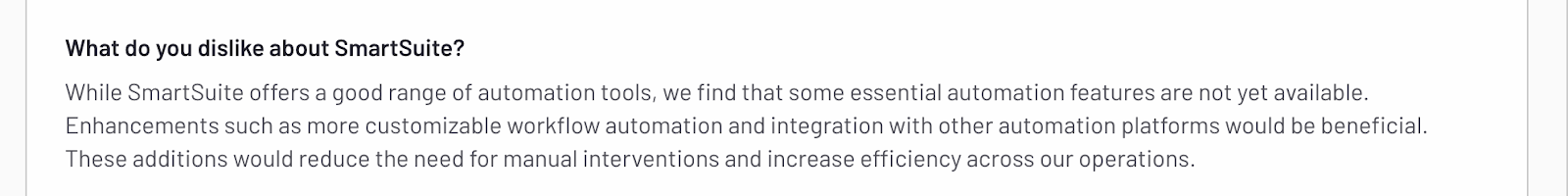
Source
Asana Reviews
G2 rating: 4.4/5
What users love:
- Clean and intuitive interface.
- Strong goal-tracking features.
- Reliable mobile app.
- Excellent for task dependencies.
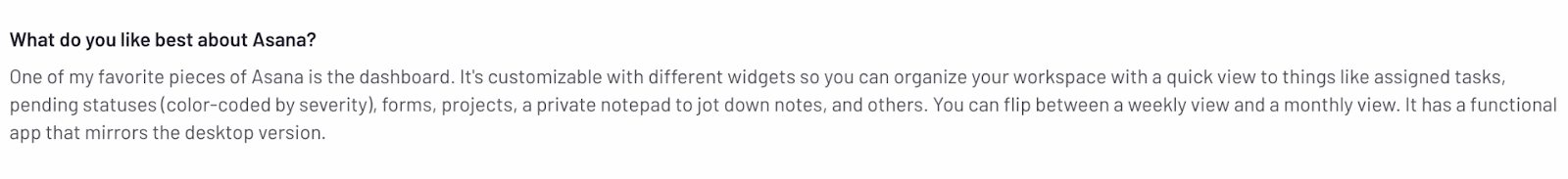
Source
Common complaints:
- Limited to one assignee per task.
- Timeline view can be confusing with subtasks.
- Missing native time tracking.
- Higher-tier plans are needed for essential features.
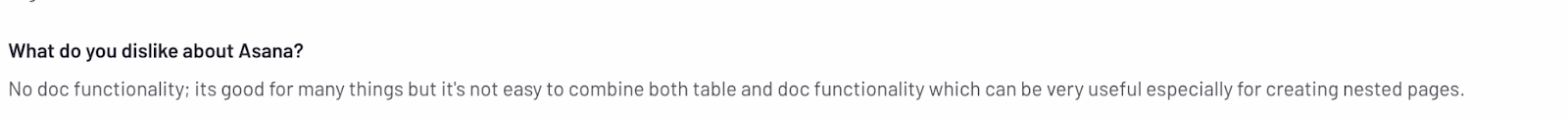
Source
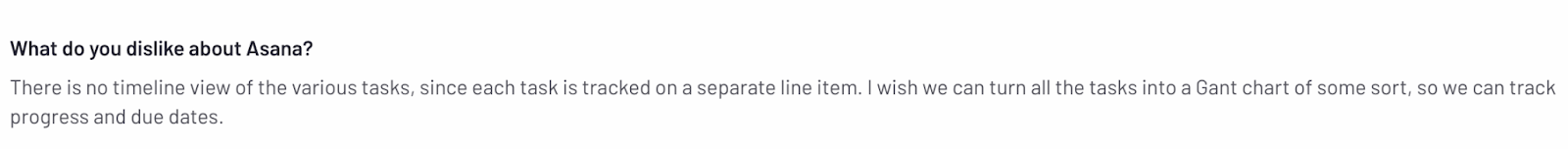
Source
ClickUp Reviews
G2 rating: 4.7/5
What users love:
- Custom dashboard creation.
- Integration with connective platforms like Zapier.
- Built-in team communication (ClickUp Chat), time tracking, and document creation.
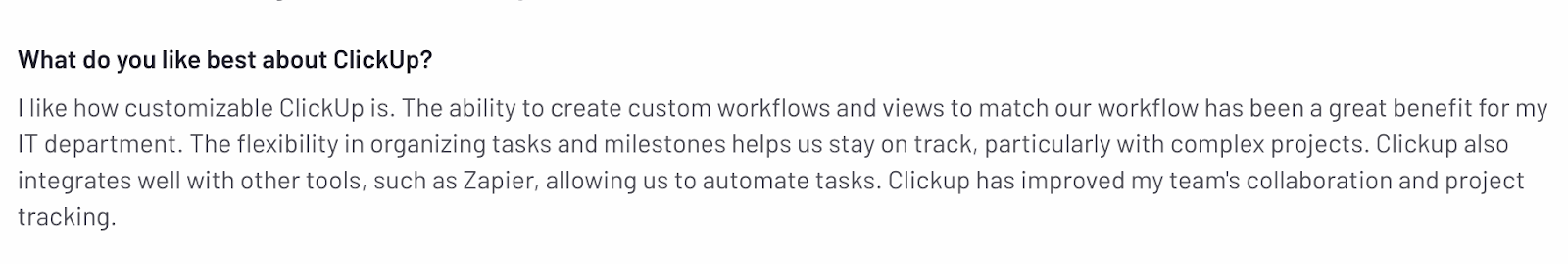
Source
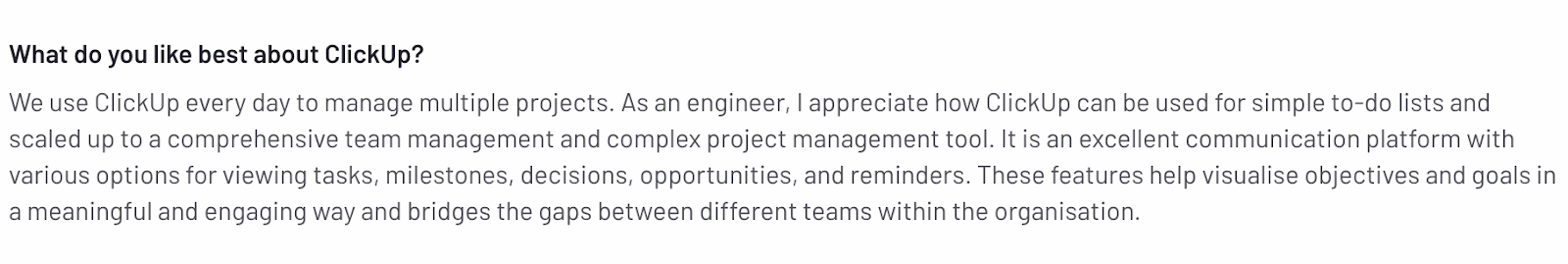
Source
Common complaints:
- An extensive range of features comes with a huge learning curve, especially for project management novices.
- Slow loading speed for dashboard spaces, especially when multiple people are working.
- Feature usage limitations often push users to jump to higher-tier plans.
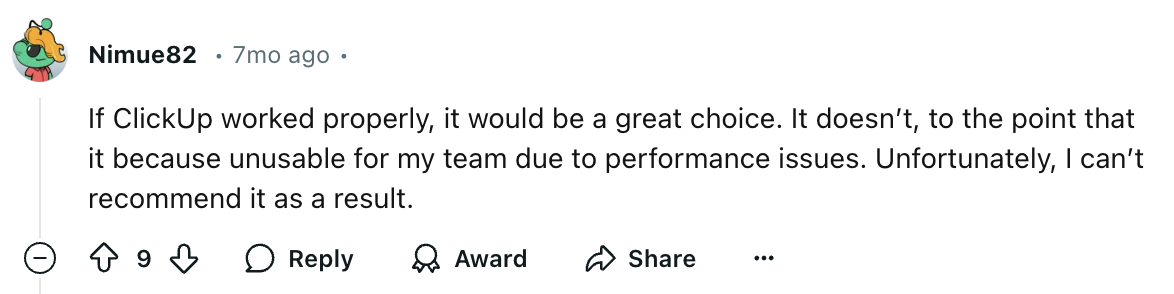
Source
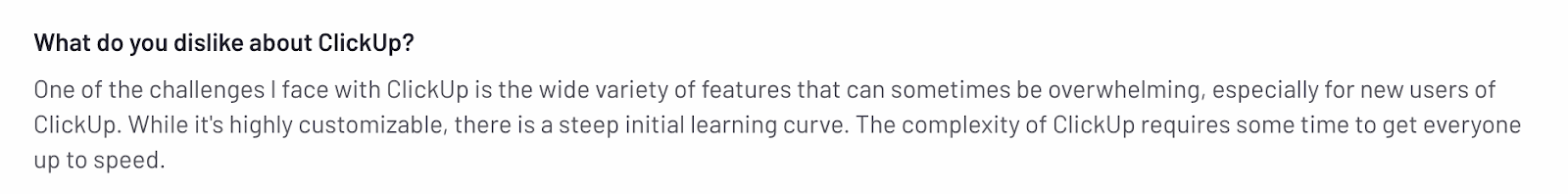
Source
The Bottom Line
After evaluating SmartSuite, Asana, and ClickUp across key parameters like features, pricing, and integrations, it’s clear that each project management software serves different team sizes, use cases, and budget requirements.
To give you the key takeaway, here’s when to choose each platform:
- Choose Asana if you use linear project methodology, rely heavily on automation, and have a huge budget to invest.
- Choose ClickUp if you desire customization and centralized team collaboration.
- Choose SmartSuite if you need all-in-one to centralize project management processes at a competitive price point.
You can begin exploring SmartSuite today with our tool’s generous free plan, schedule a personalized demo, or jump right in with a free trial to explore its features.
