Our view at Stack - Podia shines with its all-in-one platform for digital commerce, offering zero transaction fees, email marketing, affiliate marketing, and live chat support. It’s known for unlimited courses and products, embeddable checkouts, and a community feature to engage users. It now has blog functionality also.
Online communities bring people together. They let you spend time with your target audience, serve your customers, and network with like-minded individuals. Communities can also generate recurring income, freeing you up to make even more great content.
But the truth is, very few people build a standalone community, bring in mountains of cash, and call it a day.
Instead, most solopreneurs and small business owners use communities to enhance their courses, products, and content, and bring more value to their customers and fans.
In this article, we’ll cover the best online community platforms. Every tool on this list lets you build a collective community space where members can interact. But as you read, remember that your business likely won’t be just your community. You’ll also need a website, blog, email marketing, and products to build a sustainable and thriving business.
No one wants to make their customers log into ten different platforms just to access their content. And I doubt you want to spend time wiring up a jumble of integrations just to make your community connect with your website and checkout page.
An all-in-one platform that includes your community will save you time and headaches while bringing value to your business.
In this article, you’ll learn:
-
The pros and cons of 11 popular online community platforms
-
How each online community tool can help you build your grow your business
-
Which creator community platform is right for you
The following community building software prices and features are accurate at the time of publication but are subject to change.
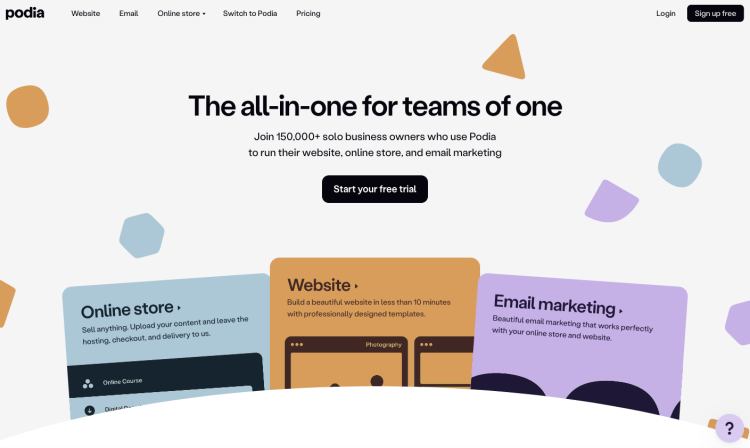
Podia is an all-in-one platform for building your online business. We’re not a community platform per se, but we believe community can play a key role in a creator company. Podia makes it easy to add value to your business with a simple community tool thats automatically connected to your website, blog, courses, downloads, and Podia Email.
Having everything under one roof creates a great user experience for your customers because they won’t have to log into dozens of different platforms. With a single sign-on, your audience has everything they need, and there are no algorithms or distractions to contend with.
Podia’s community feature lets you organize content by topic, share announcements, and upload rich media files like videos and images. Your members can interact through posts, comments, and likes, and there’s an area where you can upload resources like courses and products.
Podia communities can be free, paid, or both. You can create as many plans or subscription tiers as you want, giving you lots of flexibility as your business grows. It’s also easy to make private topics for cohorts, masterminds , premium members, or other subgroups.
In addition to running communities, Podia has your digital downloads, online courses, coaching sessions, and webinars. There are built-in email marketing and affiliate marketing tools, and you can even create a website, blog, and SEO-friendly sales pages directly on the platform.
How does Podia help you grow your business?
Podia has everything you need to grow your business and your community platform is already built in. When you use Podia for your community and business, you can build a full system for finding customers, connecting with them through your community and email list, and selling them products that help them achieve their goals. You also get away from annoying social media algorithms so you have more control over how you stay in touch with your subscribers. (Try Podia free for 30 days to see for yourself!)
Podia community pros:
-
Create free and paid communities with different pricing tiers
-
Set up private topics for running cohorts or mastermind groups
-
Easily add resources like courses and products into your community, and create bundles of products with community access
-
Build your website, blog, and sales pages
-
Run all your email marketing and automations
-
Sell digital products, webinars, coaching, and services, all from one platform
Podia community cons:
How much does Podia cost?
You can see Podia’s full pricing here.
-
Mover plan: $33 per month paid annually, $39 per month paid monthly, 5% transaction fee
-
Shaker plan: $75 per month paid annually, $89 per month paid monthly, no transaction fees
You can test out all Podia features (and build your community) on the 30-day free trial.
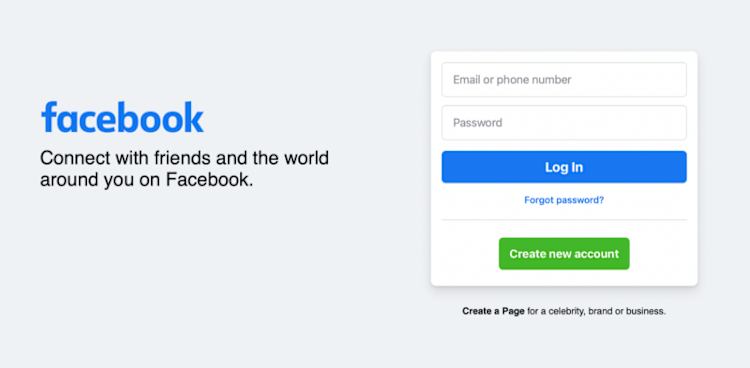
Facebook is a common starting point for small business owners because it’s free, easy to set up, and requires little explanation to your followers. With 2.91 billion monthly active users , it’s likely your ideal community members are already on Facebook.
New followers can discover your page through Facebook’s built-in search features, and you’ll get helpful tools like live-streaming, content moderation, and polls.
On the flip side, you’ll always be up against algorithms if you host your community on social media. Your posts might only be shown to a small percentage of your audience, and you can’t control who sees what.
Podia creators Jill and Jeffrey Dalton from The Whole Food Plant Based Cooking Show moved their community away from social networks and onto Podia for visibility reasons, and so they could charge for community access.
When explaining why they switched off Facebook, they say, “The supporting member community we have built on Podia has truly made it possible for us to focus full time on creating The Whole Food Plant Based Cooking Show and offer our recipes freely to everyone who needs them.”
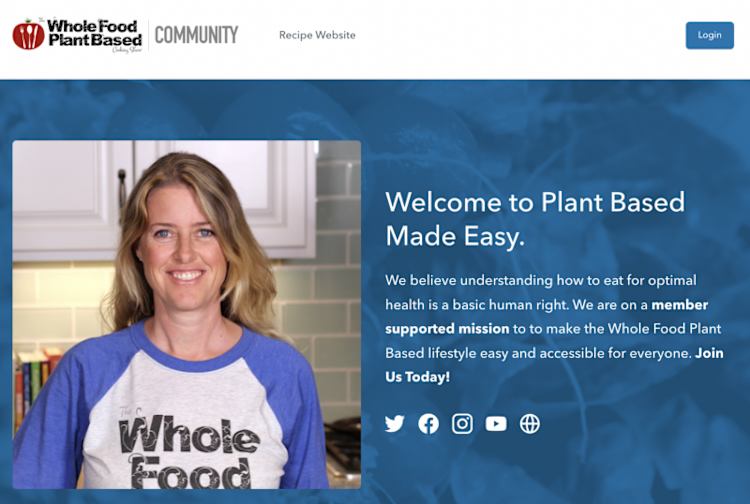
With Facebook, you can’t create membership tiers or charge for community access, making community monetization a challenge. You also can’t use a custom domain or create a white-label community solution if that’s what your business needs.
How do Facebook groups help you grow your business?
Facebook groups can help you build an audience, but they don’t have any features that build your business. If you want to make money off that audience, you’ll need to use separate platforms for product creation, payment processing, and communicating away from the algorithm.
Facebook group pros:
-
You can have unlimited group members
-
It’s one of the most well-known free community platforms
-
Access to live streams, rich media uploads, and moderation tools
Facebook group cons:
-
Your content might not be shown to all of your followers
-
The platform can be distracting, resulting in lower member engagement
-
It’s hard to monetize your community and create paid memberships
-
No custom domains or white labeling
-
Concerns with platform ethics and privacy
How much do Facebook groups cost?
Facebook groups are free to use.

Patreon makes it easy for loyal fans to support your work financially. Artists, musicians, and creatives can set up monthly membership plans that followers can join. In exchange for their support, members get access to exclusive content.
While Patreon wasn’t designed as a membership community forum, participants can communicate within the platform by commenting on a creator’s posts and receiving notifications via email.
The downside is that you can’t make free tiers on Patreon, meaning you can only create a paid online community. If you wanted to start a free community for building customer engagement or as a complement to your online course, Patreon wouldn’t be the right fit.
While Patreon doesn’t charge any fees to join, they do keep a percentage of all income you earn on the platform as their fee. Depending on how large your community grows, this could make a big dent in your bottom line.
For YouTubers Jonathan and Ashley Longnecker, not having to hand over a percentage of sales made a huge difference in their business. (Podia doesn’t charge any transaction fees on the Shaker plan.)
“We love Podia because it has allowed us to create a wide range of products and courses while also giving us a single place to add a community. That alone massively simplified our membership setup, and because they don’t take fees out of that monthly income, it makes a real difference to our family.
How does Patreon help you grow your business?
Patreon has digital products, so it’s possible to make sales along with your community on Patreon. But Patreon doesn’t have any plans without transaction fees, so as your income grows, the amount you pay the platform grows too.
Patreon pros:
-
Create paid membership tiers to earn recurring income
-
Free to sign up
-
Communicate with members through email, messages, and posts
-
Sell digital products
Patreon cons:
-
You can’t let people join your community for free
-
Patreon charges transaction fees on all income you earn on the platform
-
No customizable website or blogging feature, just basic Patreon landing pages without many style options
How much does Patreon cost?
-
Pro: 8% of the monthly income you earn on Patreon
-
Premium: 12% of the monthly income you earn on Patreon
-
All plans charge 5% transaction fee on any product sales you make
#4 Circle – free or paid communities with livestreaming

Circle is software for creators who exclusively need community features. Create different subscription tiers, build a member directory, chat privately or in group messaging rooms, and create events with their own event spaces. You can also offer open and private areas for organizing cohorts of students.
Professional plan members can run live video streams, and Circle comes with thousands of integrations so you can connect it with tools you’re already using.
You can technically sell courses through the circle community tool, but you won’t have any blogging or website features so you’ll need to connect other tools to make that possible.
While Circle does have handy features for running your community, creators have to pay transaction fees on top of a flat monthly rate. There are also limits on storage capacity, which could be challenging if you want to share large video and image files.
How does Circle help you grow your business?
Circle can work as a community tool for your business, but you’ll need to connect with other platforms for your website, sales pages, blog, and digital products beyond courses.
Circle communities pros:
-
Create free or paid community memberships with several subscription options
-
Run events and live streams on this community platform for creators
-
Private and public community spaces
Circle communities cons:
-
No built-in tools for selling digital downloads and coaching
-
Creators pay monthly fees and transaction fees (4% on Basic, 2% on Professional, 1% on Business, and 0.5% on Enterprise)
-
Storage limitations (10GB on Basic, 100GB on Professional, 250GB on Business, 1TB on Enterprise)
How much does Circle cost?
-
Basic: $49/month
-
Professional: $99/month
-
Enterprise: $399/month
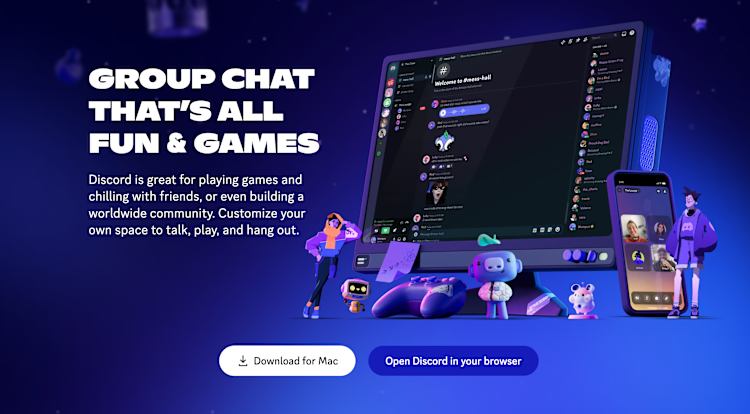
Discord was originally created so groups of friends could stream video games and chat simultaneously, but you can also use it to build your online community. Discord allows you to make channels around different topics, converse with members, and run group audio and video calls. You can create private channels and even grant custom permissions for members.
While the basic Discord software is free to use, there’s no direct way to charge for access to a Discord group. Offering pricing plans is a challenge, and you can’t natively create a sales page or sell digital products.
You may need to connect third-party tools to get this functionality. Discord is good for chatting, but it’s best for creators who don’t need content management tools, event management systems, or paid community tiers.
How does Discord help you grow your business?
Discord lets you connect with audience members in a private forum, but there are no features for earning money. To grow your business and earn a living you would need extra tools. (Podia has a native integration with Discord so you can use it for your community if you prefer.)
Discord pros:
-
Basic chatroom tool is free to use
-
Group audio and video calls
-
Create channels for different topics and private spaces
Discord cons:
-
You can only create free communities since there isn’t a direct way to charge for access
-
No sales pages or storefronts to promote your community
-
No built-in tools for selling digital downloads, courses, and coaching
How much does Discord cost?
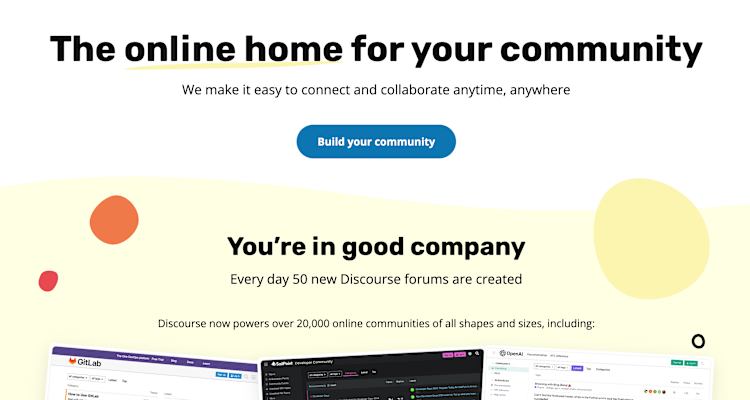
Discourse is a simple community chat platform that focuses on conversations. With Discourse, you can set up private spaces, upload file attachments, create polls, and make invite-only communities. You can even install themes for different looks.
This discussion forum software notifies members when they’re mentioned in a post and provides owners with helpful moderation tools and analytics.
However, Discourse creators don’t have the native ability to sell digital downloads or products, so you’ll have to integrate with other tools. If you want to create paid communities or subscriptions, you’ll need to install additional plugins.
While the basic Discourse software is open-source and free on Github, setting it up in a self-hosted environment can get technical quickly. Their paid plans handle the techie details for you.
How does Discord help you grow your business?
Discourse focuses on community forum features. This can be a good way to connect with your audience, but you’ll need other tools to make sales and promote your community.
Discourse pros:
-
Create public and private spaces for members
-
Members are notified when someone mentions them in a tag or reply
-
Design different looks in your community using themes
Discourse cons:
-
No built-in ability to sell digital products
-
You’ll need integrations if you want to create a paid community
-
Best for creators who are tech-savvy
How much does Discourse cost?
#7 Bettermode – online community software with forums, articles, and events
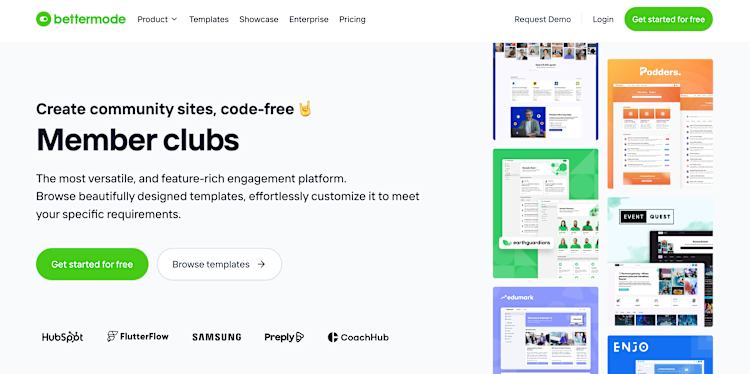
With Bettermode, you can build a community with discussion forums, help center content, articles, events and webinars, feature voting, a change log, and more.
Your community members can each create a profile and react to different posts in the community, and see a running feed of the latest content. Bettermode also has admin features, content moderation, private topics or areas, and 1:1 member messaging.
That said, Bettermode doesn’t have built in email marketing or a way to sell community access. There also isn’t a way to sell online products directly in Bettermode, so you’d need to use a third-party tool for this feature.
How does Bettermode help you grow your business?
Bettermode has great community features that can help you enhance your business. To make money off your community, however, you’ll need to connect with a platform that has your payment processing and checkout.
Bettermode pros
-
Customizable community spaces
-
Tagging, direct messaging, and private spaces
-
Content moderation tools and admin features
Bettermode cons:
How much does Bettermode cost?

BuddyBoss is a WordPress plugin that lets you build an online community on your own website. With this community-building platform, you can create an activity feed, build a member directory, and set up distinct groups and forums.
Creators can add blog functionality, charge for community access, and sell digital products through additional integrations. Essentially, BuddyBoss allows you to build an entire WordPress website for your community.
While you’ll have lots of flexibility, building everything yourself can get complicated quickly. You might need to use additional paid tools to get all the elements you want, which could come with a steep learning curve.
You’ll also need to pay for website hosting and your domain name to house your community. This option is best for creators who are comfortable doing some WordPress DIY to build the system they want.
How does BuddyBoss help you grow your business?
If you run your business on WordPress, BuddyBoss is a good fit for your community tool. You can use the plugin along with the rest of your WordPress site to have your community in the same place, but you might also need additional tools for digital products, checkout, and your website theme. Plus you’ll need to pay for everything individually, so this only makes sense if you already use and love WordPress.
BuddyBoss pros
-
Lots of flexibility since you can build on WordPress and add features you want through integrations
-
Add an activity feed and member directory to your community
-
Possible to build your own community app
BuddyBoss cons
How much does BuddyBoss cost?

On Mighty Networks, you can create free and paid communities with unlimited members. This online community software allows you to host events and run real-time live streams for two or four hours each month, depending on the plan.
Mighty Networks includes community sales pages, and you can sell courses on the Business plan and above. You can also connect your favorite tools using API integrations and Zapier on the Business plan and up.
That said, this online platform for creators has storage limitations on each plan. They also charge a 2–3% transaction fee on community and course purchases, which can get expensive, considering you also pay a flat rate to use the platform.
How does MightyNetworks help you grow your business?
With MightyNetworks you can enroll unlimited members and charge for access to your community. It’s possible to create courses and course communities on the “Courses” plan ($119 per month).
Mighty Networks pros:
-
Free and paid community memberships
-
Unlimited members
-
Host events and run live streams
-
Create a sales page to promote your community
Mighty Networks cons:
-
Storage limitations on all plans (250GB on Community plans, 1TB on Courses plans, 2TB on Business plans, 3TB on Path-to-Pro plans)
-
Transaction fees in addition to a flat monthly fee (3% on Community plans, 2% on Courses plans, 2% on Business plans, 1% on Path-to-Pro plans)
How much does Mighty Networks cost?
-
Community plan: $49/month
-
Courses plan: $119/month
-
Business plan: $219/month
-
Path-to-Pro plan: $360/month (only annual billing)
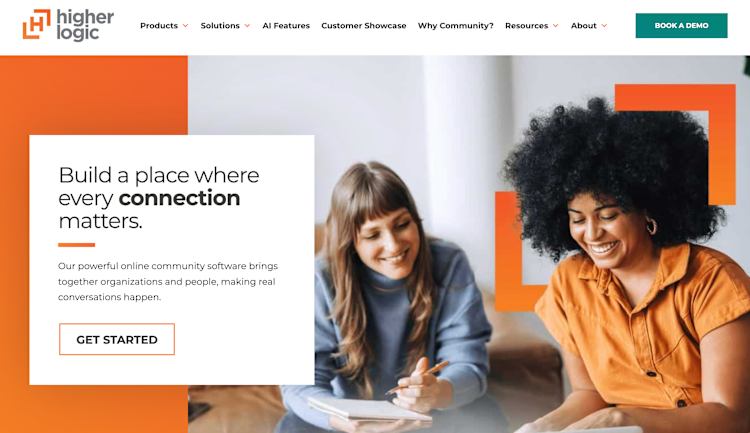
Higher Logic is an online community forum tool designed for businesses. With Higher Logic, you can store a library of information for your customers, build a self-service knowledge base, and keep members up to date with your projects.
You can also design custom branding, create Q&A; threads, add gamification elements, and publish blog posts . The platform makes it easy to track community engagement metrics, run virtual events, and create automated email campaigns.
It’s unclear if you can offer paid plans or subscriptions on Higher Logic. If you want to charge for your community, you may need to connect a separate tool.
Also, Higher Logic seems geared toward medium and large companies, not solopreneurs, so there might be features that aren’t relevant for independent creators.
How does Higher Logic help me grow my business?
Higher Logic could be used to create a help center-type community or forum area for customers. Typical users are big corporations.
Higher Logic pros:
Higher Logic cons:
How much does Higher Logic cost?
Higher Logic doesn’t list prices on their website. You’ll have to schedule a demonstration to learn about plans and packages.
#11 Slack – discussion area for internal team communications and small groups
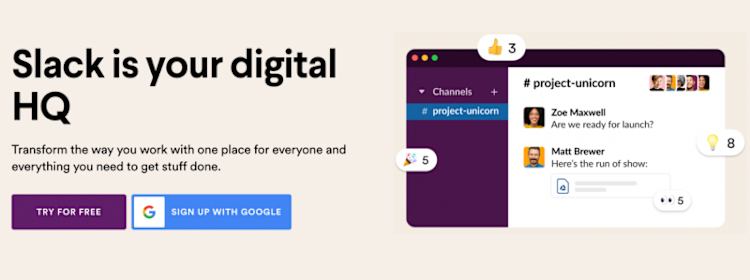
Slack was originally designed for teams that work remotely. Used by startups and large corporations alike, Slack mainly functions as workplace chat software but could be repurposed for online communities. With Slack, you can create public and private channels for each topic you discuss. You can also send messages to groups and individuals.
The software integrates with plenty of popular tools, and there’s a mobile app for iOS and Android.
The downside of using Slack for your online community is that you can’t directly charge for access or create membership tiers. It doesn’t come with a public-facing website or sales page, making community-building a challenge.
Also, you can only search through the 10,000 most recent messages on the free plan. That will go quickly if your community takes off, and over time, important information could get lost.
If you go beyond the free plan, you pay a monthly fee per user, which could be cost-prohibitive for larger communities.
How does Slack help you grow your business?
While some creators do use Slack for their communities, the main functionality is inter-team communication. It’s definitely worth looking into as your team grows, but I would recommend keeping this one as one of your internal tools, not a customer-facing tool. Slack could work well for an exclusive group of VIP members though.
Slack pros:
-
Chat-based software with well-organized conversations
-
Public and private channels
-
Group and individual messaging
-
In-app audio and video calls
Slack cons:
-
The free plan limits how many messages you can search
-
No option to charge for access
-
No sales pages or websites to promote your community
-
On the paid plans, you pay per user
How much does Slack cost?
-
Free
-
Pro: $8.75/month per user
-
Business: $15/month per user
-
Enterprise: Custom pricing
Communities can bring a lot of value to your online business, and for most people, the best platform for building your online community is one that’s already connected to everything else you do.
With Podia, you can create a free or paid online community that’s automatically linked to your website, blog, landing pages, courses, products, coaching, and webinars. Podia also has a full email marketing tool so you can stay in touch with your members and grow your business long into the future — without needing yet another platform.
Sign up for a 30-day free trial and see for yourself.
If Podia is of interest and you'd like more information, please do make contact or take a look in more detail here.
Credit: Original article published here.
