Our view at Stack - Podia shines with its all-in-one platform for digital commerce, offering zero transaction fees, email marketing, affiliate marketing, and live chat support. It’s known for unlimited courses and products, embeddable checkouts, and a community feature to engage users. It now has blog functionality also.
Your inbox is probably full of email newsletters – and that’s because email newsletters are incredibly effective at driving sales for businesses. Podia customers who use Podia Email to regularly message their audience earn on average $356 more every month than those who don’t.
If that’s sold you on the benefit, read on to know how to create an email newsletter that doesn’t feel like a burden to send and actually drives sales for your solo business.
In this article, we’ll share:
-
A step-by-step guide on how to create an email newsletter
-
How to get subscribers and build an audience for your newsletter
-
How to turn those subscribers into paying customers
By the end of this article, you’ll have a plan for how you’re going to build your email newsletter. You’ll also have a simple system for setting up lead magnets that grow your audience, and converting new sign-ups into sales.
You spend all this time building an audience on a social media platform, and one day the algorithm decides you’re out.
Who knows why… maybe you got wrongfully reported as spam, or mysteriously shadow banned, or the platform decided to feature ads and sponsored posts over organic creators.
Now you have no way to easily contact your audience and your sales are drying up.
You need a way to talk to people that isn’t controlled by someone else. And you need to be able to bring your contacts with you to a new platform if your business changes. But a lot of platforms don’t let you do this. They own your audience – the same audience you worked hard to build.
This may sound like an extreme scenario, but we’ve all heard horror stories about hugely successful creators having to start over because they put all their eggs in one basket.
The best way around this is with an email newsletter.
Email newsletters are yours. You get to choose how often you contact your list and what you share without arbitrary platform limitations. You get to move your list to a new platform whenever you want. And there are no paid ads or algorithms to compete with since your message goes straight to people’s inboxes.
But even if you had an email list, you don’t know how to convert those followers into dollars.
-
You’re not making as much money as you could be
-
You’re not sending emails all that often, and you don’t know what to say when you do.
-
It feels awkward to tell them about your products and push sales… so how are you supposed to make any money?
Keep reading to see how to successfully move your audience onto an email list you own, and how to grow that list and turn those subscribers into paying customers.
Step 1: Set up a basic email newsletter in about 30 minutes
Before we talk email marketing strategies, let’s get you set up with a basic email newsletter that’s connected to your website, customers, blog, and products.
Creating an email newsletter is easier than you think because it’s already built-in with Podia. If you don’t already have a Podia account, you can start your free trial here. All Podia features – including email marketing – are free for 30 days.
Podia has email marketing and newsletter features built-in
In your Podia dashboard, click on the Email tab in the top menu.
This is where you can send emails and campaigns, see analytics, and see past email performance.
Next, click on the Audience tab and click “Everyone” to see all your audience members. This includes email subscribers, customers, affiliates, and anyone else who has made an account with your business. You can manage your tags in the audience tab too.
Now go back to the Email tab and click “Create new email” to build a newsletter. You can use one of Podia’s professionally designed email templates, customize a previous email, or start from scratch.
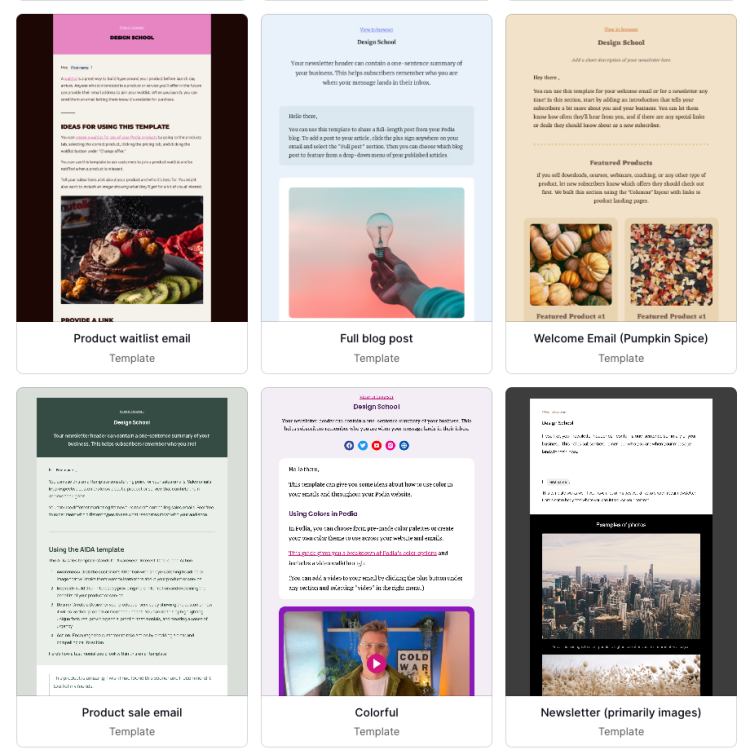
Then you can update your message with your subject line, images, text, files, buttons, dividers, featured products, blog posts, and anything else you want. You can also customize your fonts and colors so your email matches your branding.
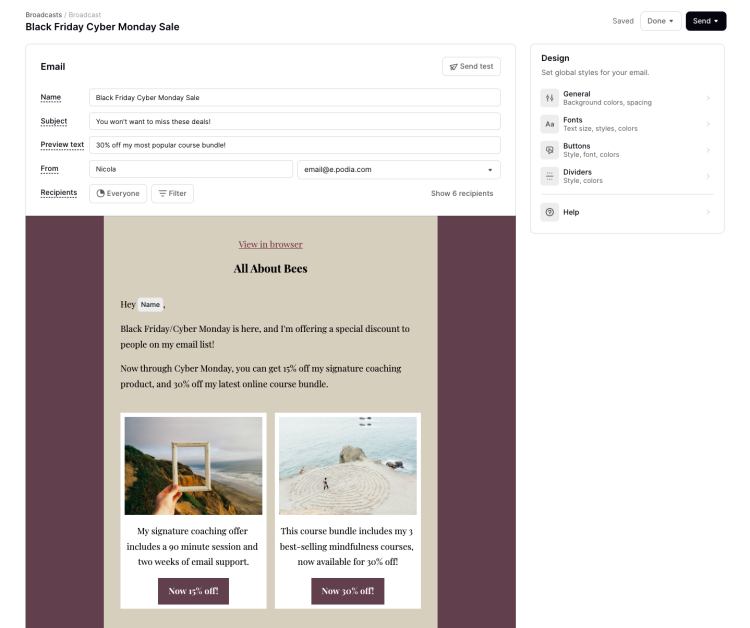
Once everything looks good, use the filters to send your message to the right people. Because Podia is already connected to the rest of your business metrics, you can filter based on what products or lead magnets people have, tags, the amount spent with your business, previous email opens, time since signing up, and dozens of other data points.

Speaking of data, now whenever you send a newsletter to your list, you’ll be able to see information about open rates, click-through rates, unsubscribes, and sales generated through each specific email. This helps you send better emails over time since you can see what your audience responds best to.
As Podia creator Carly Sullens says, “I have access to detailed analytics on who is opening my emails and clicking on the links. This data is essential for refining and improving my future email campaigns. Podia’s email interface is simple, and the process of creating and managing email marketing campaigns makes it accessible even for those with limited technical skills or limited time.”
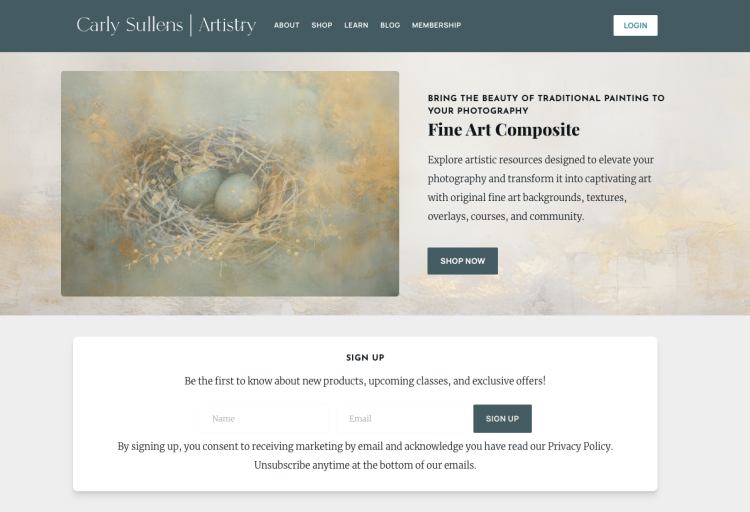
Now you know how to set up a basic email newsletter template, customize your email design, and look at your analytics to optimize your messages moving forward. Up next, let’s make it easy to find on your website.
Adding your email newsletter form to your website and posts
Podia Email is already connected to your website, blog, and landing pages. In just a few clicks, you can add your email sign-up form anywhere you like without connecting a ton of tech behind the scenes.
-
Open the Podia website builder and go to your homepage
-
Click the plus sign to add a section, then select the “Email form” to see the different layout templates. Pick a layout that works for your page, and click to add. Your form is already connected to your email marketing tool and contact list in Podia, so you don’t need to worry about wiring anything up yourself.
-
Customize the content and design of your email newsletter form to match your brand identity. It’s helpful to tell people what to expect when they sign up, and call out any perks or freebies.
-
Bonus: Save this form as a “Saved section” and use it throughout your website to attract new visitors to your list.
Now whenever someone signs up they’ll be added to your audience list.
To go a step further, you can also create a dedicated newsletter sign-up page on your website. This is essentially a landing page or sales page like you would make for a paid product, but it’s for your newsletter.
You can set this up by creating a new blank page, adding an email form to it, and adding any additional information to make your newsletter more enticing. Then, add a link to your newsletter landing page in your header, footer, link-in-bio, or anywhere else you want people to sign up quickly.
Daniele from Swiss Innovation Academy has a great example of this on his website. He links his newsletter in the top menu of his site. On the landing page, he shares previous newsletter examples to show people what type of content they can expect.
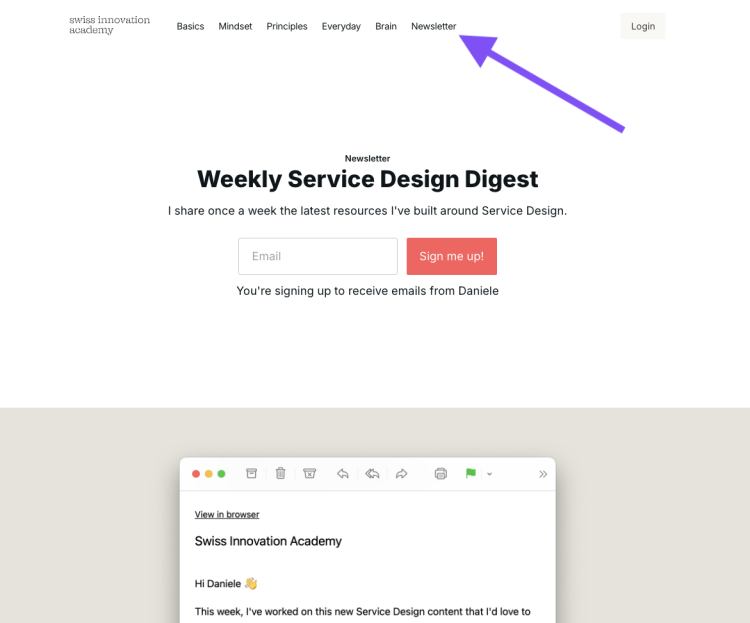
Balfour and Co also has a standalone newsletter page with a link in the site header. They offer 10% off all online classes and courses as an incentive to sign up for the newsletter.

That’s all there is to it! Setting up your basic email newsletter and adding it to your website is easy and quick. But that alone probably won’t get you mountains of subscribers.
This is the foundation framework you need to start an email newsletter, but next, we’ll cover how to really get those numbers up.
Step 2: How to get subscribers and build an audience for your newsletter
The best way to get new subscribers on your email list is to provide something valuable to your target audience. We’ve seen thousands of creators have success with this by using a free lead magnet.
A free (or very low-cost) lead magnet is a resource you give people in exchange for signing up for your email newsletter. The best lead magnets solve a pain point for your audience quickly. Give newcomers a quick win so they can imagine all the other things you could help them with in the future.
For example, Podia creator and brand strategist Barbara Hobart offers a free 15-minute coaching session and a free mini course about increasing revenue through custom products. Both of these offers are enticing to her target audience, and lead into her premium products about branding and digital marketing.

J. Sheldon Snodgrass from Steady Sales has a free lead magnet at the bottom of each blog post. His free offer includes the introduction section of his book, a self-paced online class, and exclusive waitlist access for an upcoming online course. This sets him up nicely to upsell his full book and course in the future.

You can set up your lead magnet in just a few clicks with Podia.
First, head to your product dashboard and add a new digital download product. Upload your files, and in the pricing tab, you can set the offer to “Free email delivery” (Note: if you’d like to use a different product type for your lead magnet like a course or webinar, you can set it up the same way and set the price to “Free”. “Free email delivery” is only visible on downloads.)
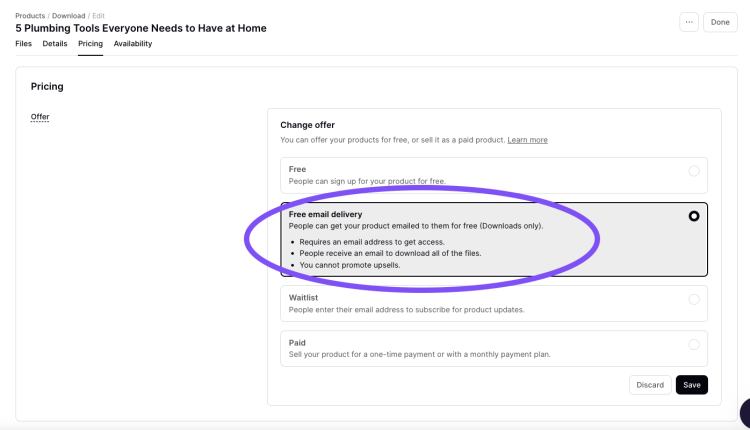
Next, in the Podia website builder, add this lead magnet to your website. You should put it on your home page as well as blog posts, link in bio page and any other pages people visit often.
On the page where you’d like to add your lead magnet, click the plus sign and choose “Products”. Pick your lead magnet from the drop-down menu of products, and customize your text and design however you like.
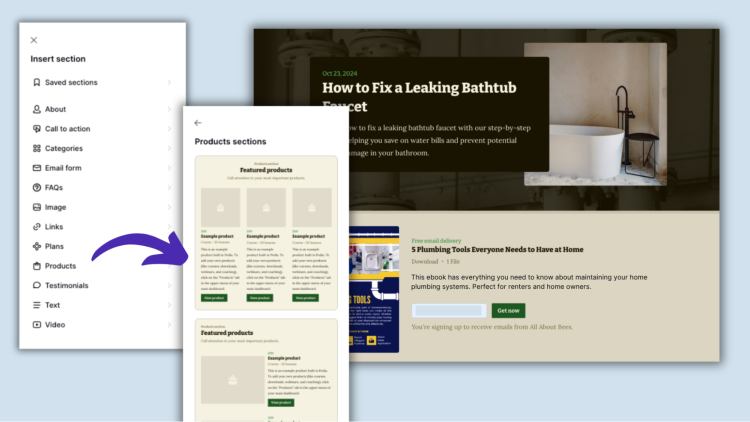
Now, anyone who comes to your website and signs up for your lead magnet will be added to your audience for your newsletter.
Step 3: Turn those subscribers into paying customers
You’ve got a system for sending people to your email newsletter with your opt-in forms and lead magnet, but how do you make them buy?
You’re more likely to close sales when people
-
Know you
-
Like you
-
Trust you
And you can get there by nurturing relationships with your subscribers. Get to know them, become a regular part of their week or month, help them solve their problems, and as your relationships grow, so will your sales. Here’s how we’ve seen small business owners just like you do this with their email lists.
Set up a welcome sequence to greet new subscribers as soon as they join your list. The minute someone joins your list or downloads your lead magnet, you’ve got their attention. They’ve chosen to get yet another email in their inbox, so they must be intrigued by what you offer. Take advantage of this by sending them the warmest, best email newsletter welcome you can.
You can use campaigns and automations in Podia to automatically send out several days’ worth of content, resources, and other helpful information. Here are some types of emails you can include in your welcome sequence to help customers get to know you (and get excited about all the ways you can help them)
-
Day 0: Introduce people to your brand and remind them how they can access their free lead magnet
-
Day 1: Point them to helpful resources like blog posts, YouTube videos, and other content related to your niche
-
Day 2: Ask them to respond to the email and say what they need help with most
-
Day 3: Share a tip or hack that you’ve learned in your own journey to show your expertise
-
Day 4: Promote a paid product that makes sense for where they are in their journey. This might be a lower-tier product that will lead them to buy another offer later.
After they go through the welcome sequence, they’ll know more about you and your brand. And when future email newsletters land in their inbox, they’ll already feel excited about what you have to say.
Send regular emails to your email newsletter list (without focusing on selling all the time). This gets your list accustomed to hearing from you and lets you showcase your expertise.
Wondering what to write about?
Mimi & Ben Faulks from Let’s Grow share upcoming events, educational highlights, tips, and a free educational resource in their monthly newsletter.
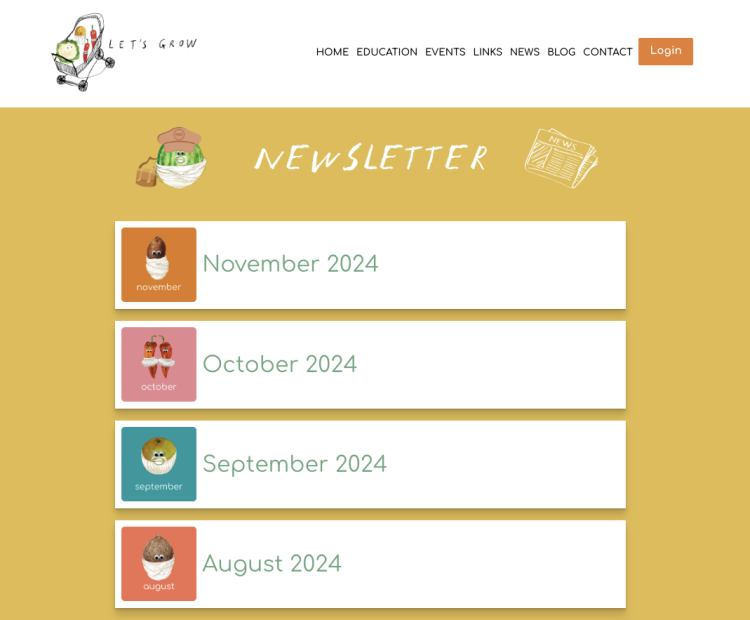
Taylor M. Tieman, Esq. from Legalmiga Library uses Podia’s blog post emailing feature to send her latest blog posts as newsletter content. (With this tool, you can automatically share your post as a newsletter after you hit publish. This is available on all Podia accounts.)
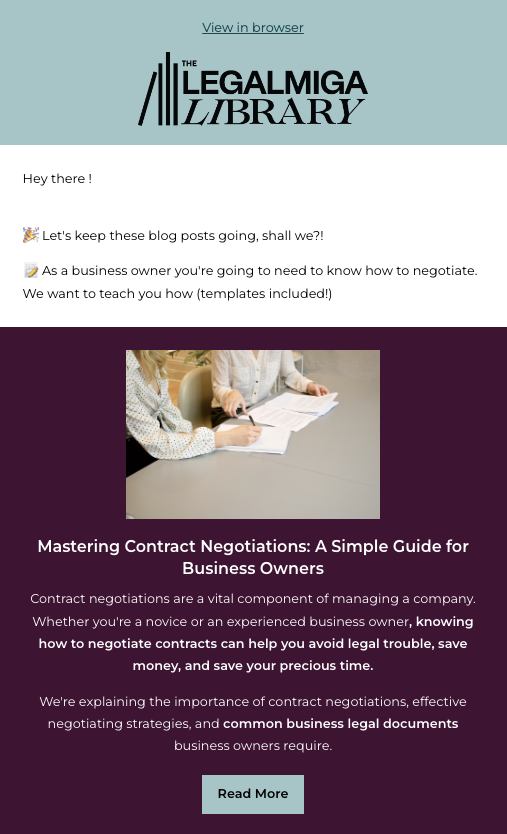
Becky and Jenny from LitWits also share blog posts in their newsletter email content, along with personal life updates that build connections with their audience.
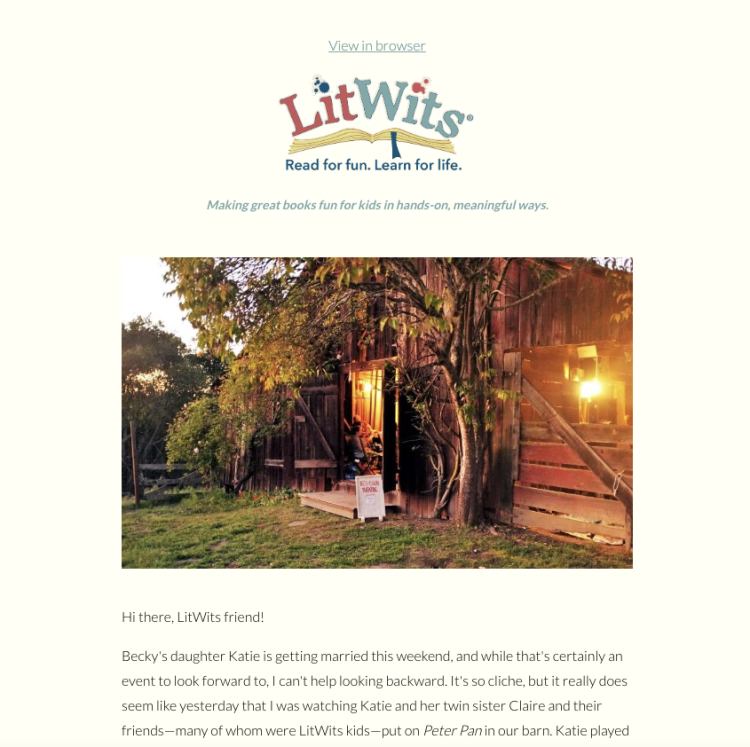
And Danielle Catalanotto from Swiss Innovation Academy uses his newsletter campaigns to practice mindfulness.
“It’s like a journal of progress and a good mental health exercise,” he shares.
“This is possible for me because Podia Email never gets in the way. It’s fast, quick, autosaves, and has just enough features without being overwhelming. Who thought that creating a newsletter could be a mindfulness exercise? The killer argument for using Podia Email is that you have everything under one roof, no synching, no no-code setups between different services. Podia Email is super easy to use. In just a few clicks I have a newsletter sent to 8’000+ people.”
Here are some other ideas for things you can include:
-
Share your latest podcast episode, YouTube video, or social media post
-
Use Podia’s blog post publishing feature to make sure everyone sees your valuable content
-
Go behind the scenes in your business
-
Share customer testimonials and success stories
-
Give deals, coupons, and bundles
-
Email things you’re learning related to your niche
-
Share interesting articles you’ve read online
As you establish a regular newsletter cadence, you can weave selling to your email list with your newsletter sending.
In addition to all the free value you’re providing In your newsletters, talk about the products you’re making and include customers in the creation process.
-
Send surveys to your audience to ask what they want you to make next
-
Send out outlines for proposed products and get feedback
-
Use discounts to reward subscribers (and get new ones!)
-
Let them pre-buy your products or get first dibs if you have seat limits
-
Add an eye-catching feature box to each email with a product you want to highlight
Bridge Fitness founder Diana Kleckner uses several of these strategies in her email newsletters.
She starts with a personal story to connect with her audience and includes the upcoming online fitness class schedule. She also has a link for potential clients to book a 30-minute discovery call. The result isn’t too salesy while still letting people know how they can work together.
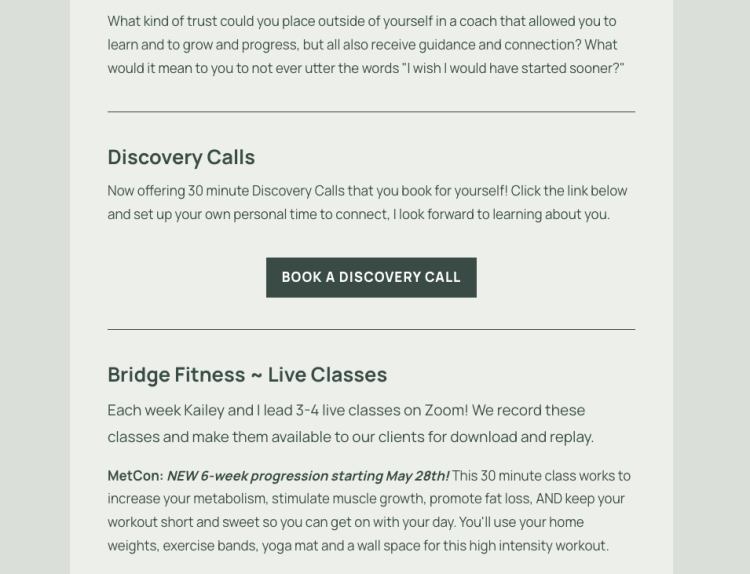
At the end of the day, the best way to make sales with your email list is to stop looking at it like a sales tool.
Instead, think of it as a way to build relationships with your audience and share your values, thoughts, and business. Then when it makes sense to promote paid products and offers, the newsletter is a natural place for that.
Personal finance influencer Kash Parker has had success with her email newsletter by following this system. She says,
“Every Monday morning at exactly 8:30 am I send out a newsletter called #MoneyMonday. It has been so well received and people actually look forward to seeing my name pop up in their inboxes at the beginning of every week. If I do want to include a reminder for one of my offers or courses, I will include it right down below as a “PS”. But the core premise of my email list is to provide value and build relationships. If I have an upcoming launch, my audience is warmed up and eager to learn more about my paid offers!”
Now you’ve got more than just an email sign up form. You’ve got a system for driving people to your email list with a free lead magnet, welcoming them with an automated email sequence, sending them valuable newsletters about topics they’re actually interested in, and selling products to them when the time is right.
With your email newsletter, you prioritize long-term customers over short-term likes
With an email list, you’re less at risk of some social media platform dictating your relationship with your followers. You can communicate with them in a space that you own, and you don’t have to compete with ads and a million other voices.
We’ve seen solopreneurs just like you make significant income through their email newsletter subscribers too. Here’s what you can do to join them:
-
Grow your list with a helpful free lead magnet
-
Welcome people to your business with an automated email series
-
Send newsletters regularly with helpful content. Share resources, tips, ideas, reviews, and things that are going on in your business
-
Mix in promotions for your products with your newsletter emails. Let your subscribers be part of the creation process and ask for their feedback, and give them special perks as a thank you for being part of your network
Now, with every new product, lead magnet, and blog post you create, you attract more people into your email newsletter system. And the more you send, the stronger those connections get, so the more likely you are to sell.
Start your email newsletter today with Podia. You can use all Podia features (including email with unlimited sends) free for 30 days.
If Podia is of interest and you'd like more information, please do make contact or take a look in more detail here.
Credit: Original article published here.
