The biggest dilemma you ever have to go through as an online instructor once you decide to start creating eLearning courses is which online course platform to choose.
Currently, many course creation platforms offer features similar to those found in learning management systems (LMSs), with the addition of eCommerce capabilities to market and sell online courses and store and distribute online content.
So, if you are interested in course development—whether it’s for coaching, teaching online, or delivering corporate training—you need to look into many selection criteria.
This comparison guide is a smaller branch of the best online learning platforms that are available in the market and can help you explore your options to decide which is the best fit for your business.
Before we go on, you need to tell you our course platform – LearnWorlds is by far the best. LearnWorlds offers the best elearning experience for your students and all the course authoring, marketing, and sales features you expect in a course platform. Get your free trial and try it yourself!
Your professional looking Academy in a few clicks
Start FREE Trial
While comparing several eLearning solutions, we’ve compiled this handy table that lists our top picks.
How to Choose an Online Course Platform
Apart from ease of use, comparing pricing, features, and customer support offered by online course platforms are crucial factors to consider when choosing a course creation tool to suit your needs and preferences.
Here’s why.
Pricing
Pricing directly impacts the feasibility and sustainability of your educational venture. It can help determine whether a course platform aligns with your budget and long-term goals. Beyond the initial cost, you must also look for potential hidden additional fees or revenue-sharing models.
Features
These are the lifeblood of any online course platform, as they dictate its functionality, versatility, and effectiveness as an eLearning tool.
Look for a platform that offers a robust suite of features tailored to your instructional needs, such as multimedia integration, assessment tools, or interactive discussions. And, check if they have all the e-commerce features you need to sell courses, such as a checkout, landing page builder, integrations, email marketing, and more!
A comprehensive feature set enhances the learning experience and empowers you to craft engaging and impactful educational content.
Customer Support
Custom support can tell you a lot about user satisfaction. It allows you to evaluate the responsiveness, accessibility, and expertise of the platform’s support team, gauging their ability to address issues promptly and effectively. Opt for platforms that offer a range of support channels, including live chat, email, or dedicated forums, fostering a collaborative ecosystem where challenges are met quickly.
Different Types of Online Course Platforms
To fully understand what each platform offers, you need to become more familiar with the differences between course platforms and the different types you may come across.
For example, there are standalone online platforms, course marketplaces, all-in-one platforms, and LMS WordPress plugins.
Standalone Online Course Platforms
Standalone online course platforms are hosted platforms that focus on providing specific tools or services rather than offering a comprehensive suite of features. These platforms may specialize in one aspect of the course creation process, such as course hosting, learning management, or content creation, without bundling functionalities like website building, marketing, or payment processing.
These platforms are often preferred by creators who have specific functionality requirements or preferences for certain features.
Unlike course marketplaces, standalone online course platforms offer greater flexibility and control in managing your learning resources. You can choose the design and look of your business website – and course presentation, promote your courses, and enjoy the benefits of ongoing support.
A huge advantage of standalone platforms is that you own the users’ data and can customize the branding.
LearnWorlds is the best standalone online course platform & all-in-one course platform, you can try LearnWorlds with a 30-day free trial:
Your professional looking Academy in a few clicks
Start FREE Trial
Online Course Marketplaces
Course marketplaces are like supermarkets for courses. They offer a diverse range of courses from a variety of course creators.
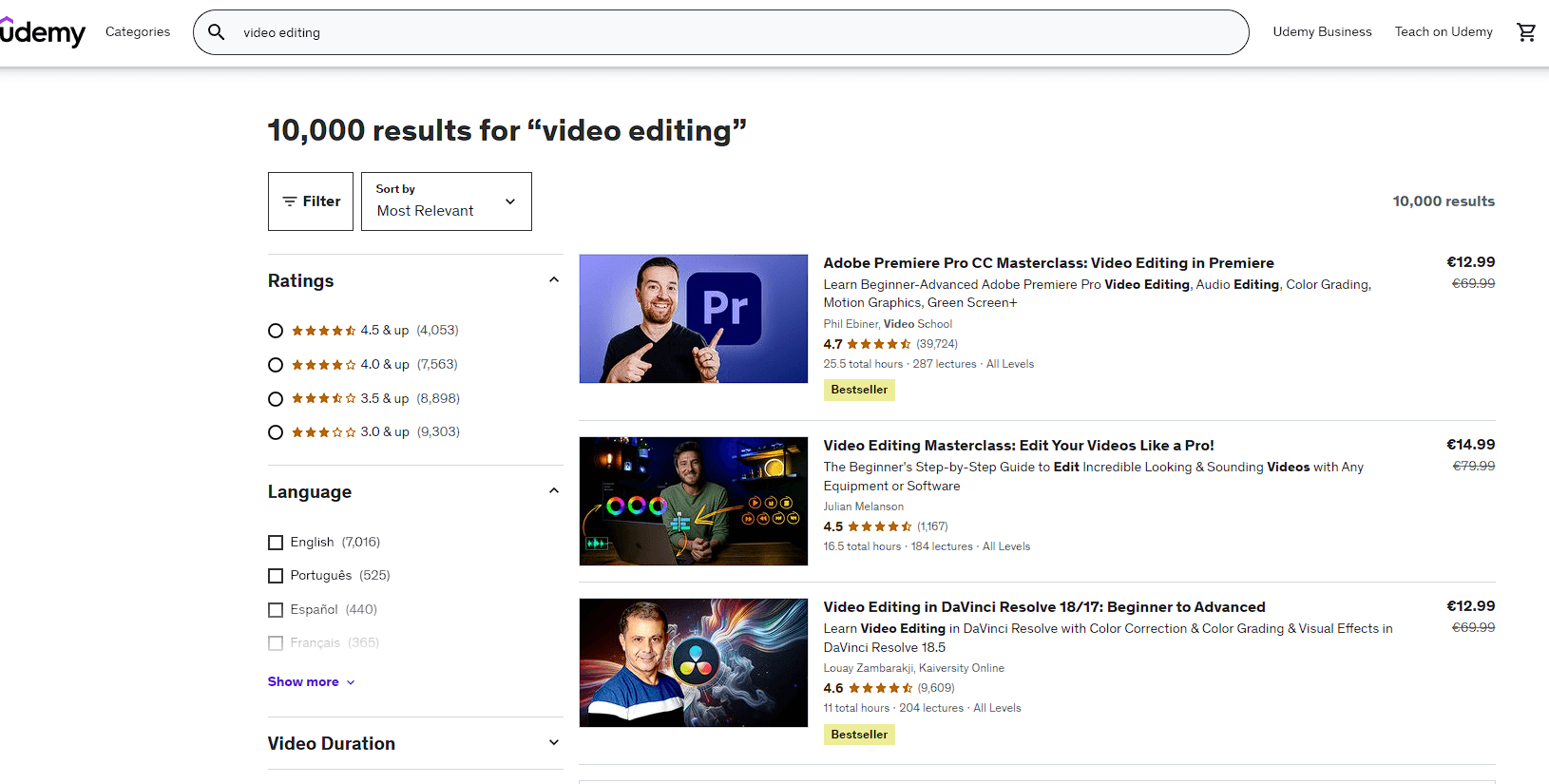
On the one hand, marketplaces take much of the work of creating a website yourself and hosting the courses, but, on the other hand, you lose control of student data and a huge chunk of the income.
Often the perception is that course marketplaces will sell the courses for you, which is not true. There is a lot of competition in course marketplaces, and you will need to work a lot on your own marketing to be successful, as much as if you were using another solution.
However, these websites already have a large number of users, and if you are not planning to invest in your own brand and website, they can be ideal.
All-in-One Online Course Platforms
All-in-one course platforms provide everything a creator needs to develop, host, market, and sell online courses without requiring additional third-party tools and it’s the ultimate tool to use as an edupreneur.

These platforms often include features such as course creation tools, website builders, content management systems, marketing automation, payment processing, analytics, and sometimes even student engagement tools like discussion forums or community features.
The goal of all-in-one platforms is to streamline the course creation process and provide a cohesive ecosystem for managing your entire eLearning business from a single platform. Like standalone platforms, you have full control over your users’ data and additional customization in branding.
WordPress Plugins for Online Courses
If you have a WordPress website and want to deliver online learning, you can either use a standalone platform that is on a subdomain of your WordPress site or a WordPress plugin.
An online course plugin for WordPress allows you to host courses on your website. Each WordPress plugin offers a different set of possibilities and is either free or paid. With it, you can easily start selling courses without having much technical knowledge.
A word of caution here, combining too many plugins may cause crashes. You must also be aware of the hidden costs associated with this option. While a plugin is cheaper than other solutions, it means you need to host the content and videos yourself, which might add up to a decent cost as you move on.
Comparing The Best Platforms for Online Courses
Equipped with this crucial information, let’s go over the top 8 online course platforms in the market, looking into their offerings and pros and cons in more detail.
Now, let’s go through these platforms one by one.
Platform #1: LearnWorlds
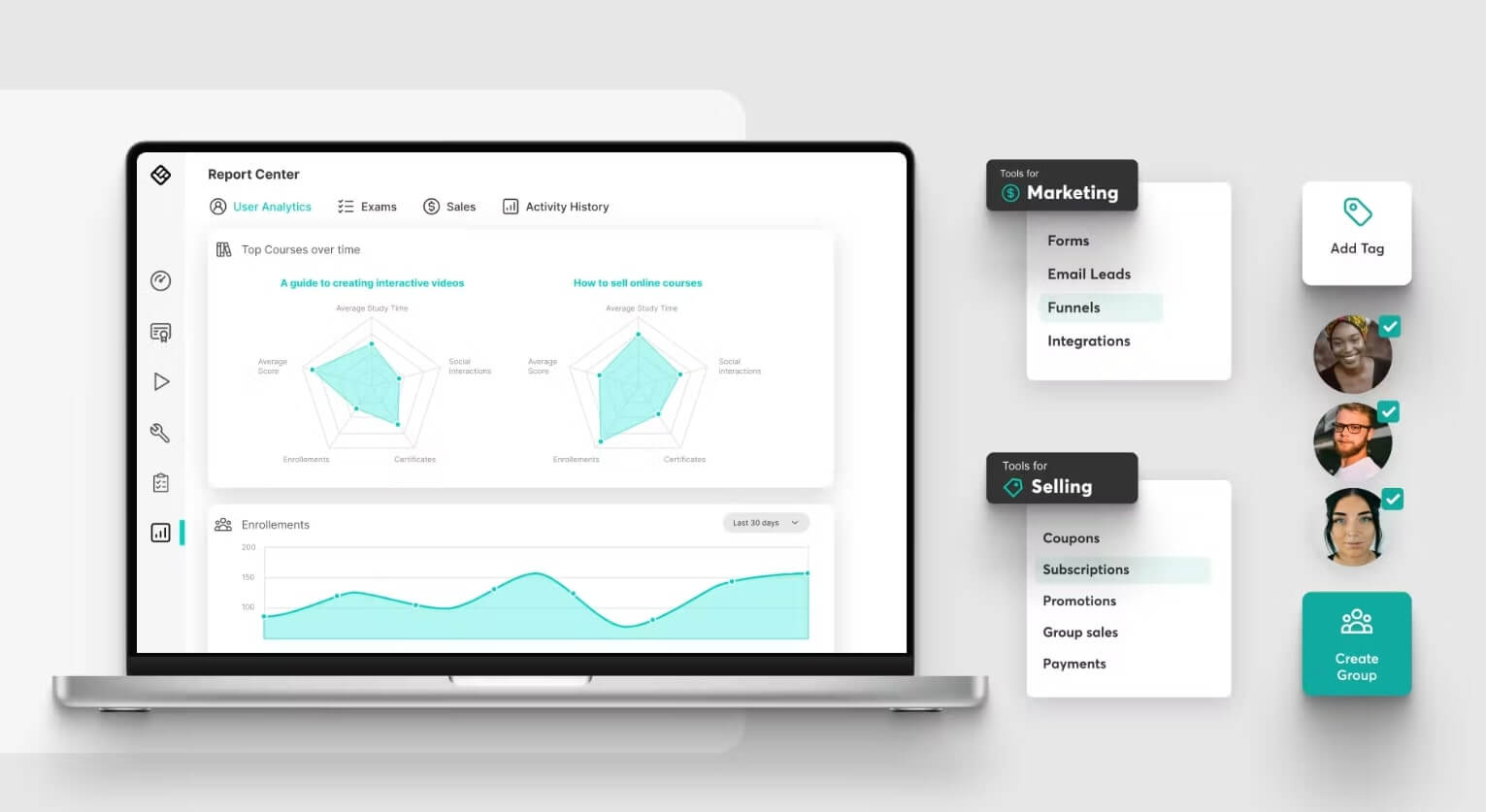
LearnWorlds is our very own all-in-one best online course platform that helps you build your online academy from scratch. Its intuitive course builder and AI Course Creator make building engaging eLearning content a super easy and quick process. The platform offers video interactivity, in-depth analytics, powerful assessment tools, a mobile app builder, an intuitive website builder with robust customization and branding abilities, and many more.
Best for
It’s ideal for entrepreneurs, individual instructors, digital creators, educators, coaches, professional trainers, and businesses that want to train their employees, customers, or partners.
LearnWorlds Pricing
LearnWorlds offers a 30-day free trial and its paid plans include:
*Pricing information retrieved from LearnWorlds in April 2024.
Your professional looking Academy in a few clicks
Start FREE Trial
LearnWorlds Support
LearnWorlds offers responsive 24/7 online support with onboarding for new customers. On top of that, it features the LearnWorlds Academy that offers courses to course creators, free elearning resources – ebooks and checklists, and a support desk with how-to guides and tutorials.
Pros & Cons
Pros
- Easy to use
- Built-in course authoring with advanced learning features
- Marketing & Sales features like payment gateways, email marketing, funnels, etc.
- White-label mobile app
- Supports SCORM and HTML5 files
- AI Assistant course creation
- Exceptional customer support
Cons
- No free plan
- Does not support TinCan and xAPI
- Limited gamification options
 See how LearnWorlds compares to Podia.
See how LearnWorlds compares to Podia.
Platform #2: Thinkific
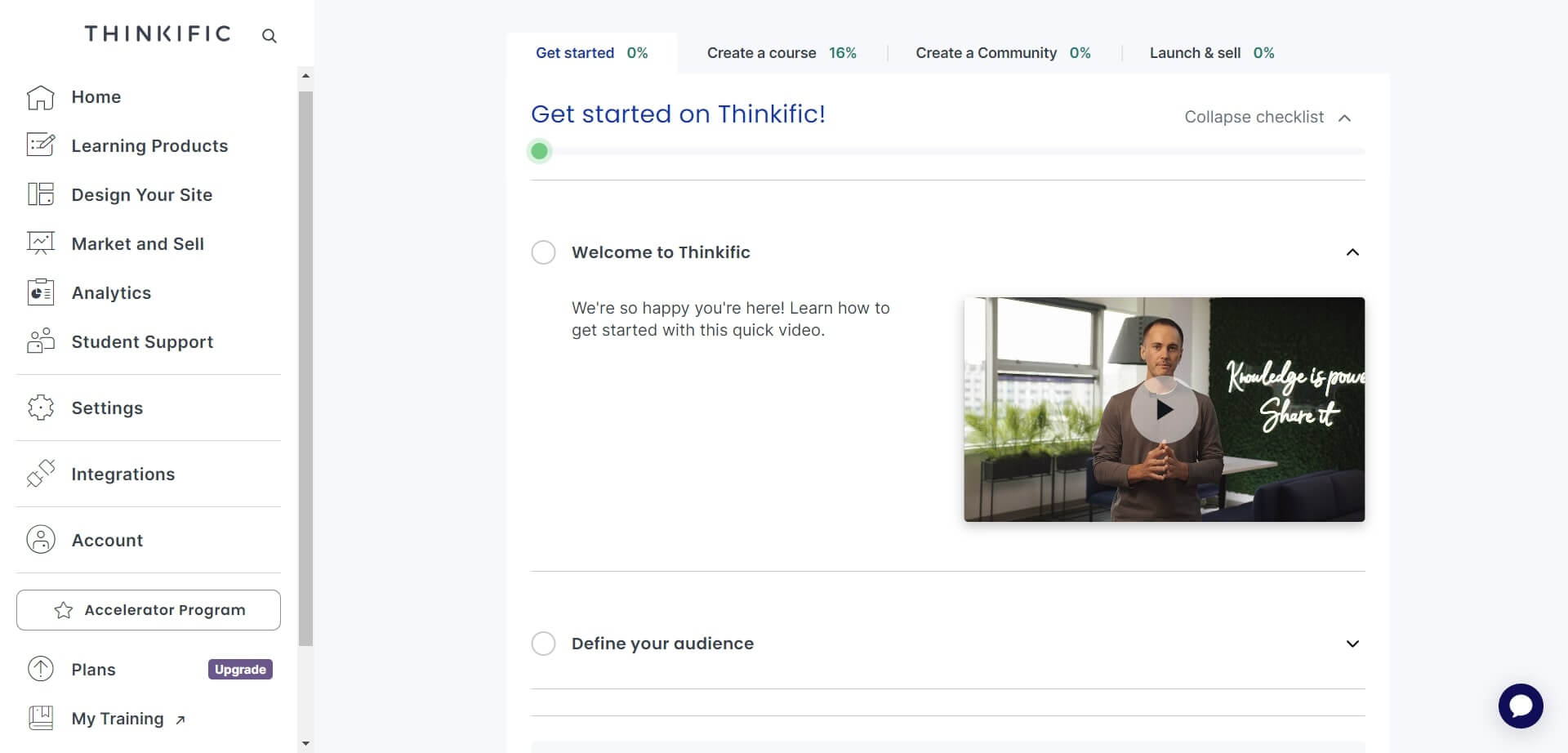
Thinkific is a standalone course platform that helps you create and sell online courses. As one of the most popular course websites, it provides everything you need to create your online education business, including an easy-to-use interface to build course content and rich multimedia elements, such as videos, quizzes, and discussions, to add right to your course material
Best for
Thinkific is ideal for solopreneurs, small/medium businesses – SMEs, and online trainers.
Thinkific Pricing
The platform has a free plan with limited functionality. It also offers a 30-day free trial on the Pro plan. Subscription plans include:
*Pricing information retrieved from Thinkific in April 2024.
Thinkific Support
Thinkific has a help support center with articles and tutorials, a training site with paid courses, an FAQ, a blog, and a lively community. It also offers the possibility of hiring an expert to help you out with the course creation and development process.
Pros & Cons
Pros
- It has a free plan.
- It features a landing page builder.
- It offers built-in sales and marketing tools.
- It has multiple integrations, including Zapier.
- It has 24/7 support.
Cons
- It offers limited control over website design.
- It can be difficult to build complex courses.
- It does not support SCORM, TinCan, or AICC.
- It doesn’t include social features.
- It focuses more on sales features rather than learning.
 Compare Thinkific with LearnWorlds
Compare Thinkific with LearnWorlds
 Kajabi vs Thinkific: A Side-by-Side Comparison
Kajabi vs Thinkific: A Side-by-Side Comparison
Platform #3: Teachable
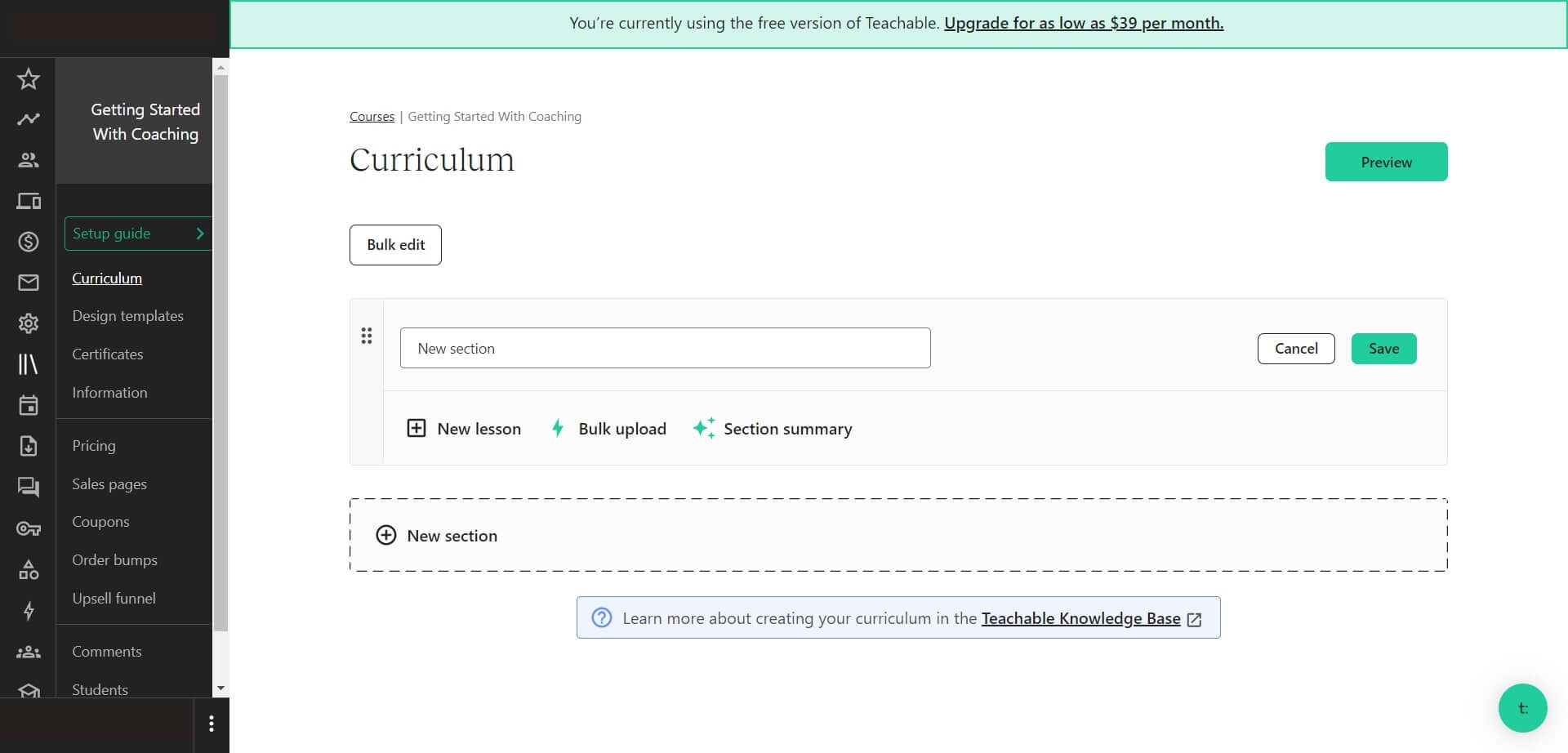
Teachable is an online teaching platform for the everyday instructor. It provides a simple solution for uploading learning content, creating online courses, customizing your online school, and communicating effectively with your students.
Best for
It’s a great option for new course creators, solopreneurs, coaches, and creative professionals.
Teachable Pricing
Teachable has a free plan with limited functionality requiring $1 + 10% fee per transaction and offers the following paid plans:
The Business plan is the only plan that offers unlimited courses, coaching products, and digital downloads.
*Pricing information retrieved from Teachable in April 2024.
Teachable Support
Teachable has a knowledge base with how-to guides and tutorials that can help you get started. It also features a blog and podcasts.
Pros & Cons
Pros
- It has a simple and easy-to-use interface.
- It has a landing page editor and blogging capabilities.
- It comes with built-in eCommerce features.
- It includes a built-in email marketing tool.
- It offers a mobile app that is common to all schools.
Cons
- Its learning/teaching and assessment capabilities are limited.
- It does not support advanced learning activities.
- It offers limited customization options on landing pages and branding.
- Its customer support is not very responsive.
 Compare Teachable with LearnWorlds
Compare Teachable with LearnWorlds
 Compare Teachable with Kajabi
Compare Teachable with Kajabi
Platform #4: Kajabi
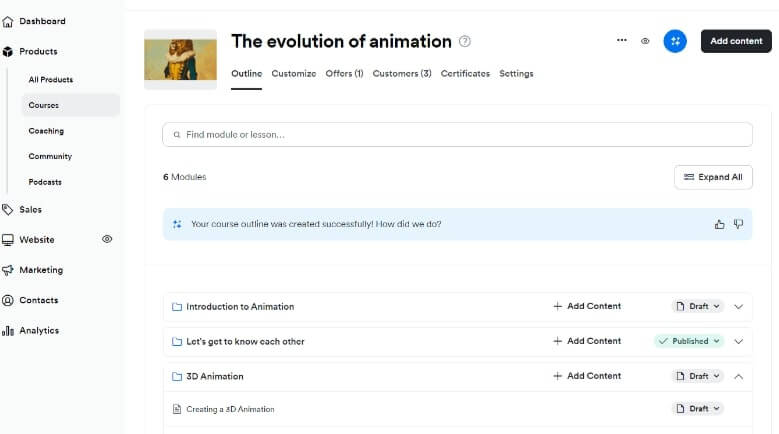
As another all-in-one online platform, Kajabi offers several tools to sell digital products, including online courses, membership sites, and coaching programs. Kajabi is strong in its marketing features and specializes in building high-converting funnels, sales pages, landing pages, and webinar pages as well as launching effective advertising campaigns.
Best for
It is for non-techy online course creators, digital entrepreneurs, small businesses, freelancers, creators, and individual instructors selling simple format courses and downloadables.
Kajabi Pricing
Offers a 14-day trial that requires a credit card. Then it goes to yearly or monthly payments, which include the following paid plans:
*Pricing Information retrieved from Kajabi in April 2024.
Kajabi Support
Kajabi’s support is offered during business hours and online. It has a Help Center that can answer most of your questions and a Kajabi glossary. There, you will find FAQs, how-to guides, walk-through videos, and getting-started resources.
Pros & Cons
Pros
- It offers a 14-day trial.
- It comes with built-in email marketing automation.
- It provides sales pipelines/funnels building capabilities.
- It allows the creation of course websites.
- It features upsells, customized checkouts, and blogging functionality.
Cons
- It can be tricky to set up.
- It has expensive pricing options.
- It offers limited control over website design.
- It doesn’t offer many learning features and focuses more on small digital product sales.
 Compare Kajabi with LearnWorlds
Compare Kajabi with LearnWorlds
Platform #5: LearnDash
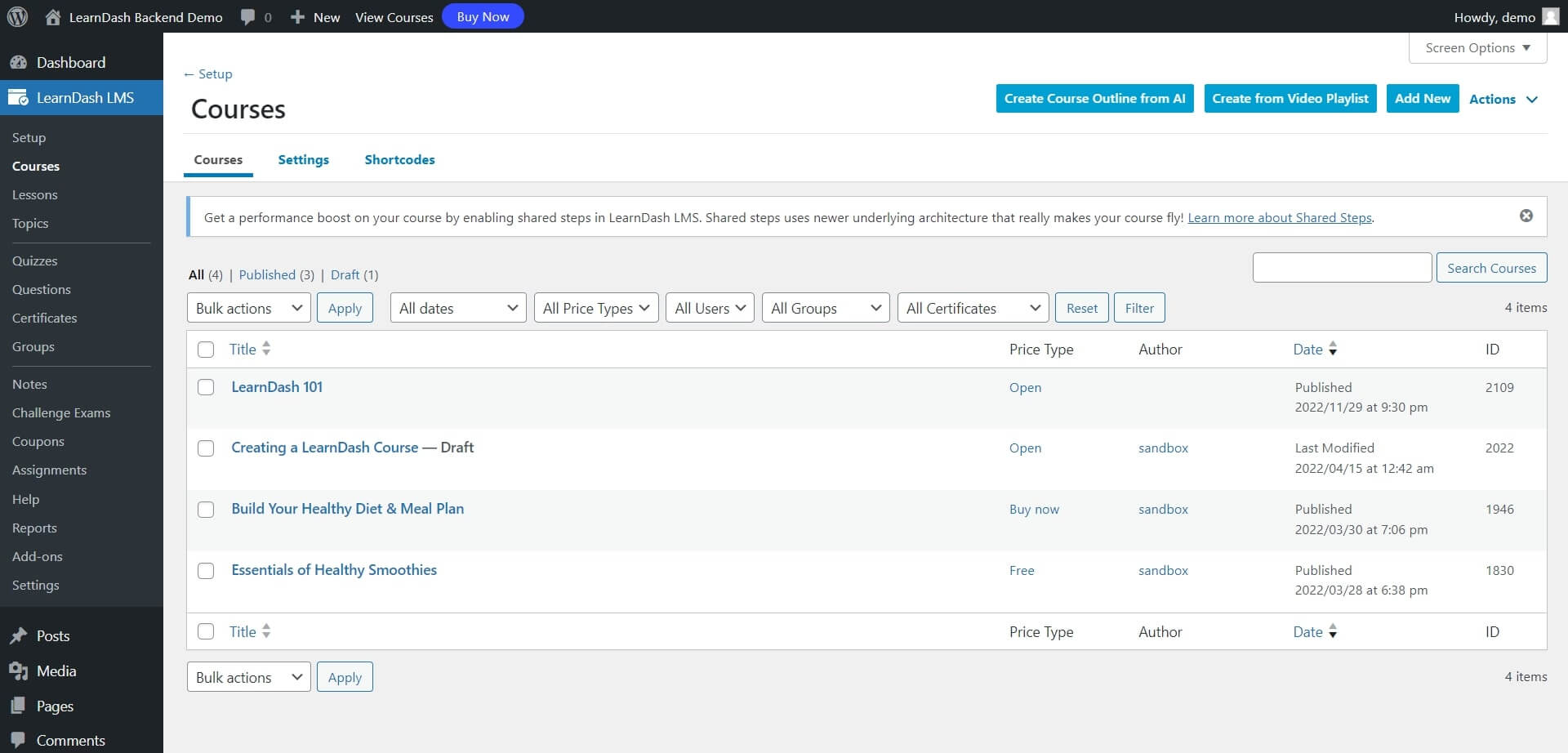
LearnDash is one of the most popular premium WordPress LMS plugins on the market. It allows you to easily design, promote, and sell online courses. One of the best features it offers is its speed and drag-and-drop course builder, which makes course creation enjoyable.
Best for
It can be used by companies of all sizes, enterprises, and educational institutions, including universities.
LearnDash Pricing
There are two ways to use LearnDash – either getting the plugin or launching a fully hosted course website.
LearnDash plugin’s pricing is based on the number of site licenses and its paid plans are yearly only:
While LearnDash Cloud (full-site) comes in monthly and yearly subscriptions:
*Pricing information retrieved from LearnDash in April 2024.
LearnDash Support
LearnDash support is available during business hours. Out of those hours, you can browse their knowledge base to find helpful guides and articles.
Pros & Cons
Pros
- It has a free trial.
- It has an automated mailing system that can send notifications.
- It offers course completion certificates and achievement badges.
- It supports PayPal, Stripe, WooCommerce, and Authorize.net.
- It provides the possibility to integrate with marketing tools including MailChimp, WooCommerce, and WPForms.
Cons
- It can get expensive as you get more add-ons to it.
- It is not SCORM-compliant.
- It doesn’t have any video conferencing tools.
 LearnWorlds is the perfect LearnDash alternative for non-technical users.
LearnWorlds is the perfect LearnDash alternative for non-technical users.
Platform #6: LifterLMS
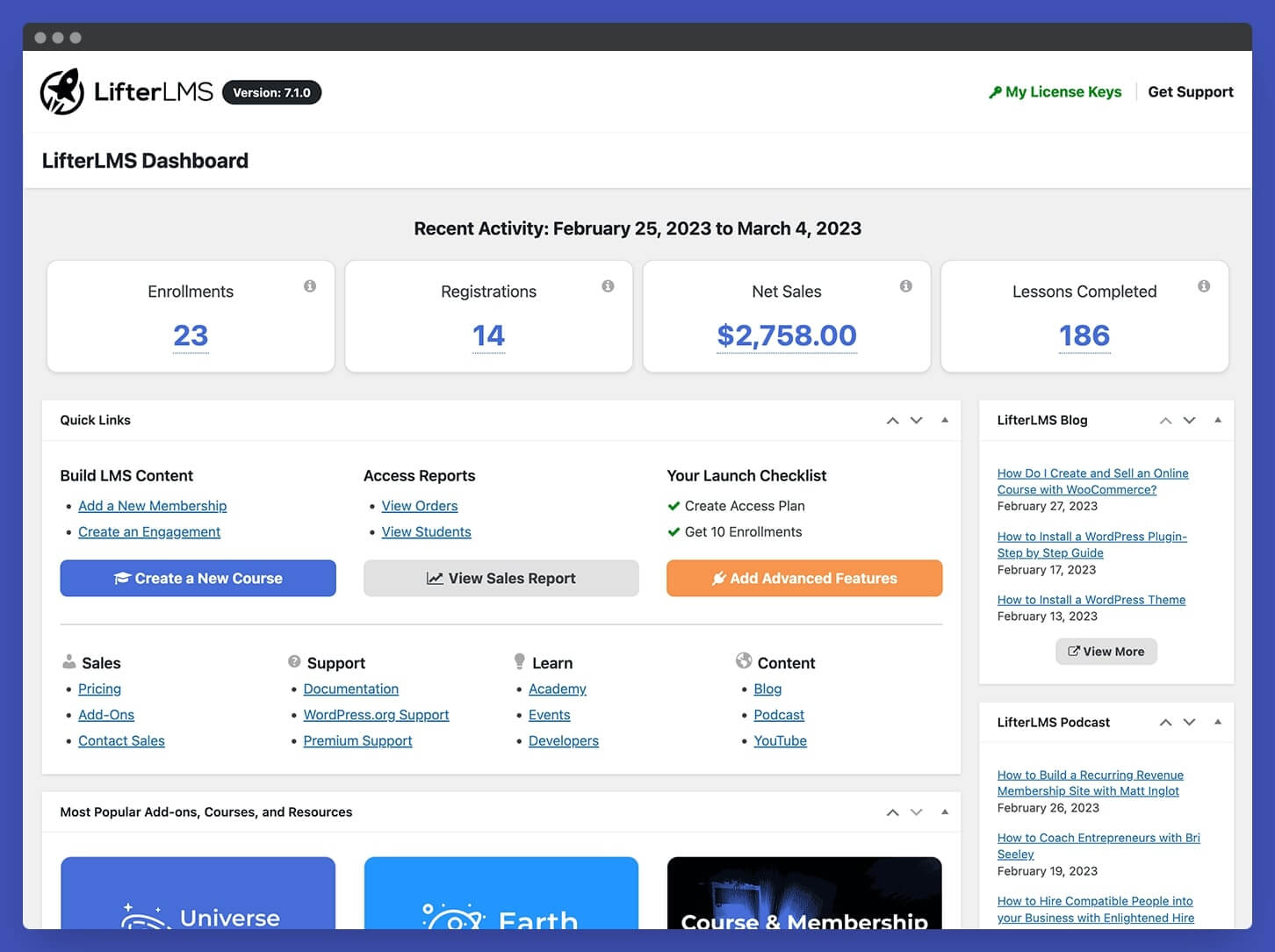
LifterLMS comes with helpful content management tools for offering individual courses, training-based membership websites, and MOOCs. As a free, open-source plugin, it allows you to build an LMS that can be enriched with add-ons that meet the unique needs of individuals, small groups, and niche markets.
Best for
It can be used by small-medium businesses, training organizations, or educational institutions.
LifterLMS Pricing
LifterLMS has three subscription packages:
*Pricing information retrieved from LifterLMS in April 2024.
LifterLMS Support
If you need help while using LifterLMS submit a ticket and expect to get an answer within 12 hours. As a free user, you can seek assistance in the community forums.
Pros & Cons
Pros
- It has a free trial.
- It has an automated mailing system.
- It offers course completion certificates and achievement badges.
- It supports PayPal, Stripe, WooCommerce, and Authorize.net.
- It provides the possibility to integrate with marketing tools including MailChimp, WooCommerce, and WPForms.
Cons
- It can get expensive as you get more add-ons to it.
- It is not SCORM-compliant.
- It doesn’t have any video conferencing tools.
Platform #7: Udemy
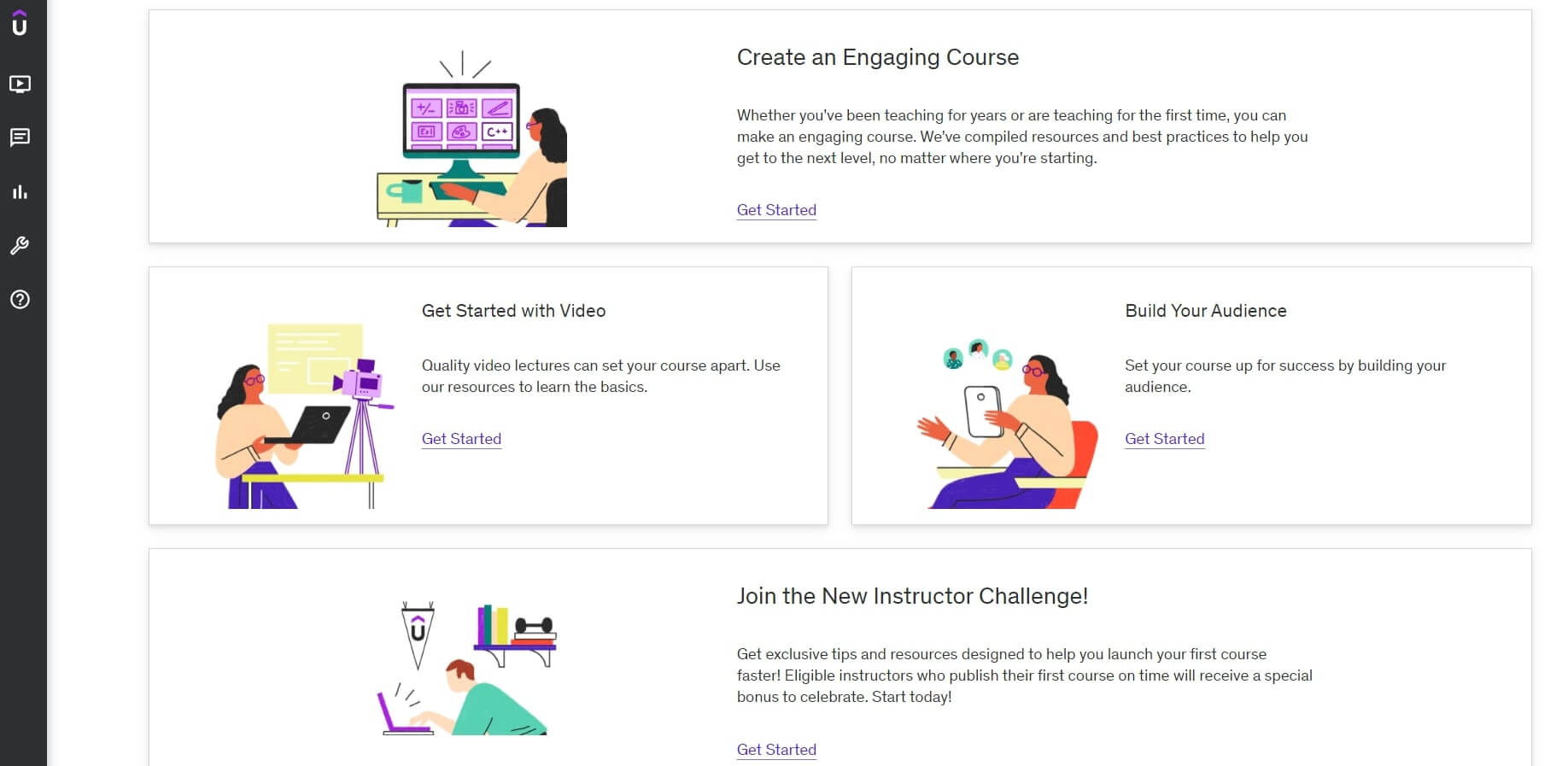
Udemy is one of the world’s most popular and largest online course marketplaces. The platform offers a unique learning experience and makes course creation possible for everyone. In doing so, it supports a range of online learning materials, including PDF documents, PowerPoint, text, and video content, amongst many others.
Best for
It is great for course instructors who are just starting out and want to see how the elearning industry works.
Udemy Pricing
To start charging students a fee for courses on Udemy, you will need to become a premium instructor. In this case, the following conditions apply:
*Pricing adjusted on a global price tier matrix developed by Udemy.
**Pricing information retrieved from Udemy Support in April 2024.
Udemy Support
Udemy’s Help Center offers support to instructors and students. Support for Business offers specific help and advice to users, admins, and instructors.
Pros & Cons
Pros
- It has a user-friendly interface.
- There is no setup cost.
- It is geared towards self-paced learning and video courses.
- There is no need for highly technical knowledge.
- There is an Udemy app (available for iOS and Android).
Cons
- There is very limited interaction with students.
- There is high competition between course creators.
- There is no possibility of personal branding.
- It controls prices and often sells courses for incredibly low prices.
- There is no data ownership or control over branding – it keeps emails, and user data and does not share this information with its instructors.
 Find out how Udemy compares to other course marketplaces like Skillshare.
Find out how Udemy compares to other course marketplaces like Skillshare.
Platform #8: Coursera
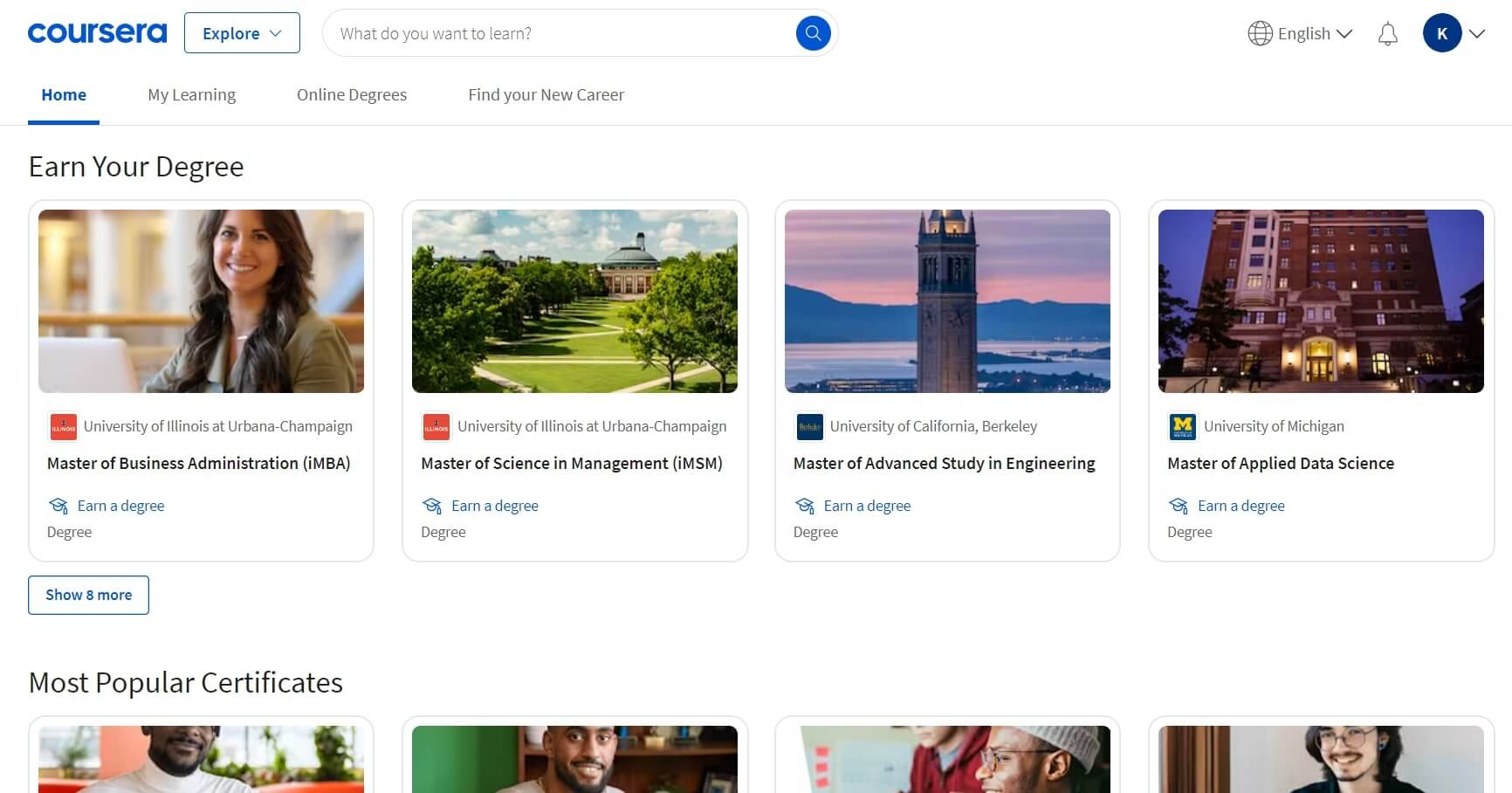
Coursera is an online education platform with over 100 million registered users and is dedicated to offering high-quality online training courses worldwide.
While partnering with world-class universities and businesses, it provides learners the opportunity to receive certifications from renowned institutions upon joining their paid courses or earn online degrees in selected subjects like data science, business, digital marketing, social sciences, and more.
Best for
It is aimed at professors who work or are based at an HE partner institution, industry professionals, and renowned businesses and enterprises.
Coursera Pricing
Coursera offers free courses, subscriptions, and one-off payments depending on the course or program. It comes with two subscription plans:
The platform is free to instructors. Coursera partners who are selected to teach on the platform are paid through royalties or revenue sharing, grants, fixed payments, contracts, or affiliation agreements.
*Pricing information retrieved from Coursera in April 2024.
Coursera Support
Coursera offers a range of help articles that can support you throughout your journey.
For additional help, you can contact the Coursera team mainly through email or a contact form. Depending on what type of user you are e.g. university or industry partner or business, and the nature of the inquiry you have, you are encouraged to contact them in a specific way.
Pros & Cons
Pros
- It offers a variety of learning options and activities.
- It awards students with different types of certificates and degrees.
- It offers high-quality educational tools and instructor interactions. (for instructors)
Cons
- It is limited to educators in partner institutions. (for instructors)
- Its course creation options are less flexible compared to other platforms. (for instructors)
Which Online Course Platform Will You Choose?
As you can see, there are many course creation platforms. The real quest, though, is to find the best online course platform or LMS provider that perfectly matches your instructional and business needs.
To build a successful online course business and start teaching your learners new skills, you need to do thorough research on your options and take those reviews into consideration. Our tip is don’t settle until you are happy with what you get.
Get your free 30-day trial with LearnWorlds today and see what it has to offer!
Your professional looking Academy in a few clicks
Start FREE Trial
Frequently Asked Questions (FAQs)
#1 Which is the best online course platform?
LearnWorlds is the most comprehensive online course platform a beginner or experienced course creator can choose to create and sell online courses. It offers an AI Course Creator to easily create engaging e-learning content, an Assessment Builder to build interactive quizzes, and a no-code Website Builder with pre-built templates to build your eLearning academy from scratch.
#2 What is a course platform?
A course platform is an online tool or software that enables educators and trainers to create, host, and deliver educational content to learners online. These platforms provide a range of features and tools to support the creation, delivery, and management of courses, including course creation tools, video hosting, assessment and grading tools, reporting tools, and more.
#3 Which online platform is best for students?
If you’re looking for a platform to create online courses for students, LearnWorlds is a great option as a cloud-based e-learning solution. Other popular options include Udemy, Teachable, Thinkific, and Kajabi. Consider your specific needs, budget, and goals when searching for a platform. Each platform has its strengths and weaknesses, so make sure to compare their features, ease of use, pricing, and support before making a decision.
#4 What are the benefits of using an online course platform?
Using an online course platform offers instructors greater accessibility, enabling them to reach a diverse global audience. It is also cost-effective in contrast to traditional classroom-based learning and offers several customization options in terms of branding, messaging, course structure, assessment tools, and even SEO.
An online course platform equipped with interactive multimedia elements and analytics tools creates an enriched learning experience that promotes engagement, retention, and student success.
#5 Which platform is best for online courses?
LearnWorlds is the best all-in-one platform for online courses.
While other platforms like Kajabi, Thinkific, and Teachable also offer useful features, LearnWorlds focuses on interactive and engaging course creation, making it the top choice for online courses. LearnWorlds offers a Mobile app Builder, an Assessment Builder, a no-code Website Builder, an AI Course Creator, white labeling, advanced analytics, and excellent customer support.
#6 What are the top online course platforms?
LearnWorlds, Kajabi, Thinkific, and Teachable are top online course platforms offering a variety of features to create, market, and sell online courses. Each platform has its own unique set of capabilities in terms of online course creation and pricing plans, so it’s important to evaluate which platform is the best fit for your needs and budget.
The post 8 Best Online Course Platforms: A Comparison Guide for 2024 appeared first on LearnWorlds.
