Our view at Stack - Podia shines with its all-in-one platform for digital commerce, offering zero transaction fees, email marketing, affiliate marketing, and live chat support. It’s known for unlimited courses and products, embeddable checkouts, and a community feature to engage users. It now has blog functionality also.
Looking for a place to sell online courses? You might have heard about an e-learning platform called Thinkific.
With Thinkific, creators can offer free and paid programs to unlimited students. You can upload as much course content as you want and even build a storefront to promote your offerings.
Thinkific is well-established in the course creation space, but it might not be the best fit for creators who want to branch out with other product types.
In this guide, we’ll cover the pros and cons of Thinkific as well as eight Thinkific alternatives to consider if it’s not right for your business.
Note: All pricing is accurate at the time of writing, but this is subject to change over time.
Thinkific pros and cons
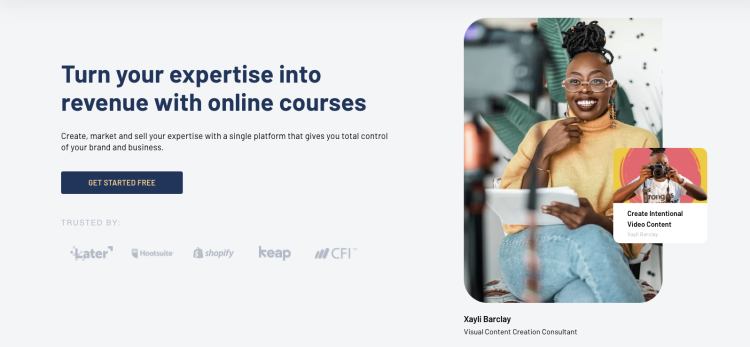
Thinkific pros
Free plan: One of the biggest upsides of Thinkific is their free plan. Without paying anything upfront, you can sell a limited number of courses to unlimited students. There aren’t any transaction fees, and if you need more features, you can upgrade to a paid plan when you’re ready.
Here’s a look at the full Thinkific pricing breakdown:

Unlimited courses: If you choose to upgrade to a paid plan, you’ll be able to make unlimited courses and host as much content as you like. Some plans include helpful features like course completion certificates, assignments, and lesson prerequisites.
Website builder: Creators can use Thinkific’s drag-and-drop page builder to set up a website or storefront for their products. There are also website templates you can use to jumpstart your creativity.
Thinkific app store: If you need more functionality, the Thinkific app store comes with additional integrations and features. But be aware that some of these come at an extra cost.
Thinkific cons
It’s difficult to sell digital products other than courses: Courses are Thinkific’s bread and butter, but these days, there are countless ways to share your knowledge. If you plan to sell digital downloads, memberships, live streams, webinars, coaching programs, or services, Thinkific isn’t the best fit since it’s primarily optimized for online courses.
You never know where your creator business will take you, and only being able to offer one type of product could be a severe limitation as you grow.
Thinkific’s free and Basic plans lack key features: Thinkific offers a free plan and a $49 per month Basic plan, but these options are missing important tools that might make them unusable for some creators.
You can only make three courses on the free plan, and to access many essential features, you’ll need to use Thinkific’s $99 per month Pro plan or above.
The Growth add-on: Creators will need to pay more for Thinkific’s Growth add-on to use premium tools. This can only be purchased as an addition to the $99/month Pro plan, and it costs an extra $50/month.
Advanced integrations, the ability to remove Thinkific branding, Zapier actions, unlimited communities, student segmentation tools, and bulk student messaging are some features that are only accessible with the Growth add-on.
Limited email functionality: Email marketing is essential for many online businesses, but Thinkific’s email tools may be too basic for many creators. You must be on the Pro plan with the Growth add-on to access features like email segmentation and bulk messages, or you’ll need to integrate with a third-party email service which likely has additional fees.
Ultimately, the course platform you choose depends on the unique needs of your business. If you determine that Thinkific is not right for you, here are eight alternatives you can check out instead.
8 Thinkific alternatives for creators
1. Podia (Best all-in-one platform for online creators)
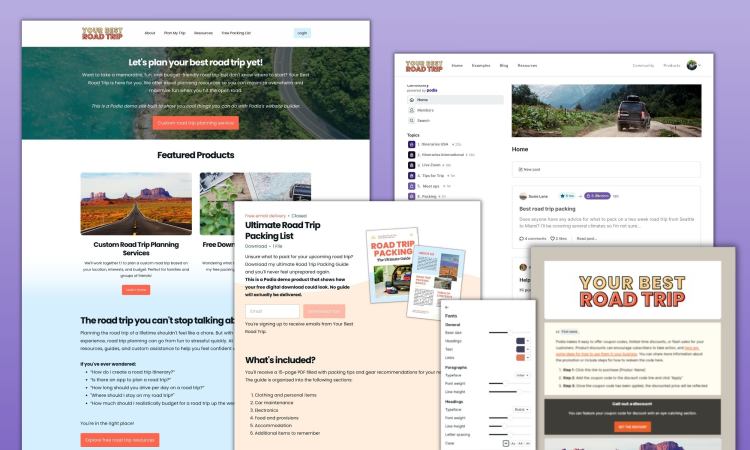
Podia is an all-in-one tool for bringing your online business to life. While Thinkific mainly focuses on course creation, Podia lets creators sell courses, digital downloads, webinars, and coaching sessions. You can also manage email marketing, affiliates, and your website under one roof.
Want to sell online courses? With Podia’s course builder, you can design a clean, visually appealing learning experience for your students in minutes. You can also offer multiple payment plans, message students through our on-page chat widget, and embed content from 1,900+ third-party platforms like SoundCloud, Typeform, and Github directly into your courses.
Want to sell dozens of printables and PDF files? Go for it! There are no product limits on Mover and Shaker plans, so you can let your creativity soar.
Want to build a website? Podia plans include a full website for your business. You don’t need to learn code or hire a developer. Simply use our intuitive page builder to create a digital home you love, complete with unlimited sales pages for your products and offerings.
According to Podia creator and piano instructor Joseph D’Amico, “Podia makes website building so fun. I feel like I could set up a site in an afternoon, and it would look great. And if there’s something to be said for how pretty it is. It’s the best-looking one by far.”
But Podia doesn’t stop there. You can also set up your blog, build unlimited landing pages, start your email list, and sell unlimited digital downloads and coaching products. You can even make courses, webinars, and product bundles which can be launched whenever you’re ready.
Podia’s Mover and Shaker plans are competitively priced and packed with all the tools you need to run your business. Compared to Thinkific, you get a wider range of resources for a lower price with Podia.
Bottom line: Podia was built to grow with you no matter where your creator journey takes you.
Podia features:
-
All-in-one alternative to Thinkific
-
Sell unlimited courses, digital downloads, webinars, and coaching sessions on Mover and Shaker plans
-
Build a full, SEO-friendly website on all plans
-
Email marketing, affiliate marketing, upsells, coupons, and customer messaging
-
Free migrations for annual Mover and Shaker plan participants
-
Fast and friendly customer support
-
Payment integrations with Stripe and PayPal
-
Instant payouts
-
Custom domains
Podia pricing:
Learn more about how Podia compares to Thinkific.
Get your free 30-day trial from Podia now to see these features in action.
2. Teachable
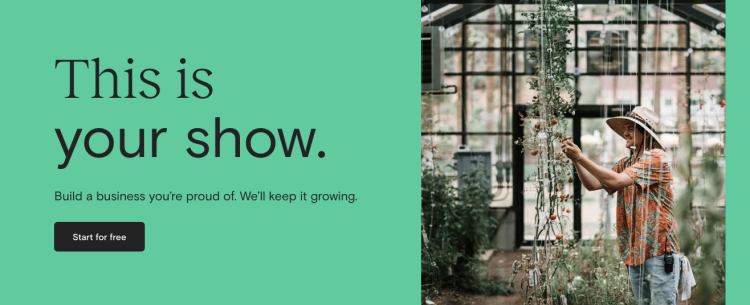
Teachable is an online course platform where you can sell unlimited courses and coaching programs on all plans, including their free plan. Creators get access to course design templates, you can build a storefront for all your product offerings, and sales made through Teachable’s payment gateway are eligible for instant payouts.
Teachable features:
-
Sell courses and coaching
-
Build customizable sales pages for your courses and products
-
Coupons, subscriptions, one-time payments, memberships, and bundles
-
Basic email functionality
-
Affiliate management resources
Teachable benefits: When you build courses with Teachable, you can enable course completion certificates and add interactive elements like quizzes. There are helpful integrations you can connect with if you need more functionality. In addition to letting you sell unlimited courses and coaching products, Teachable handles behind-the-scenes financial tasks like paying you, your affiliates, and other authors.
Teachable downsides: Teachable is not ideal for selling digital downloads or building a brand community. To sell communities, you must integrate with a third-party online community platform called Circle, which comes with additional costs. Also, Teachable charges high transaction fees on the free plan ($1 per sale plus 10% transaction fee).
Teachable pricing:
3. Kajabi
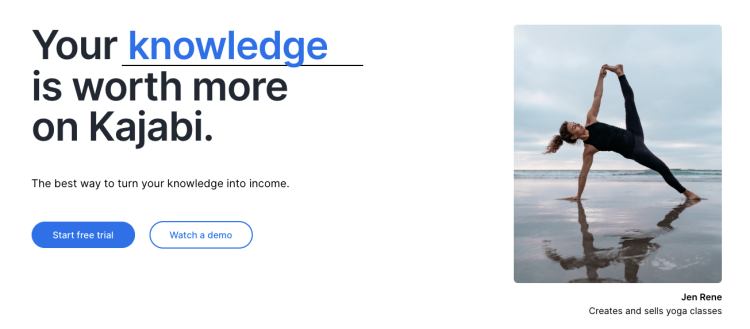
Kajabi is an all-in-one alternative to Thinkific, where you can sell courses, digital products, coaching, memberships, and podcasts. You can also use Kajabi to handle your email marketing, run your affiliate program, build your website, and track your analytics.
Kajabi also offers in-depth sales funnels called pipelines. Pipelines are automation templates that help you achieve a specific goal, like nurturing leads or launching a new product.
Kajabi features:
-
Sell courses, downloads, coaching, memberships, podcasts, and communities
-
Email marketing, affiliates, and analytics
-
Website builder and templates
-
For podcasters: Sell members-only podcasts and manage your podcast subscribers
-
Create advanced sales funnels
Kajabi benefits: Like Podia, Kajabi is an all-in-one alternative to Thinkific, which means you’ll get access to a robust suite of tools for one monthly rate. There are no transaction fees on any plans, and Kajabi has a mobile app so students can view their courses on the move.
Kajabi downsides: Kajabi comes at a higher price point than similar tools in this space. In addition to the cost, Kajabi limits the number of products you can make on all plans and the number of active members in your programs.
Here are the limits on Kajabi plans:
-
Kickstarter: one pipeline, one product, 50 active customers
-
Basic: three pipelines, three products, 1,000 active members
-
Growth: 15 pipelines, 15 products, 10,000 active members
-
Pro: 100 pipelines, 100 products, 20,000 active members
Our survey of over 900 creative entrepreneurs found that creators have an average of 10.95 products, which would mean many have to use the pricey Growth plan.
Kajabi pricing:
-
Kickstarter: $69/month
-
Basic: $149/month
-
Growth: $199/month
-
Pro: $399/month
4. Teachery
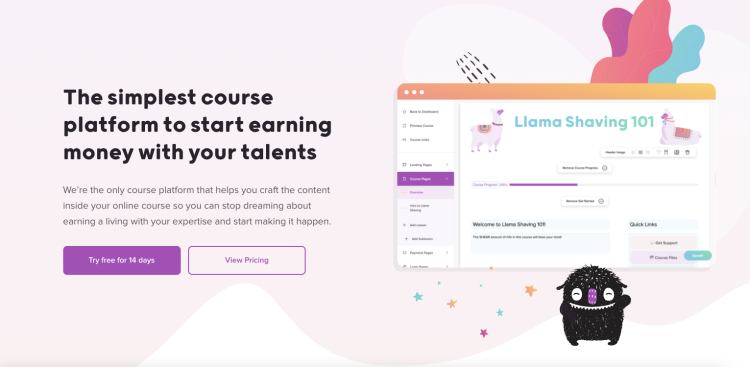
Teachery makes course building simple. This software was made by course creators, for course creators, and provides just the things you need without extra bells and whistles.
With Teachery’s white-label course platform, you can upload your content into two sleek layouts, create unlimited lessons, and house helpful resources for your students in one place. When selling your courses, you’re free to make unlimited payment pages and charge a one-time fee, a recurring rate, or nothing at all.
Teachery features:
-
Unlimited courses, lessons, and students
-
Straightforward course builder with two templates
-
Sell memberships and bundle products
-
Create sales pages and landing pages
-
Integrations with Mailchimp, ConvertKit, and Zapier
-
Affiliate program
Teachery benefits: Teachery offers two payment plans, monthly and annual. Both options come with everything, so you don’t have to upgrade your plan or pay for additional add-ons as you grow.
Teachery also has a Zapier integration that allows you to connect the tool with other software in your technology stack.
Teachery downsides: Teachery is primarily used for selling courses, and it’s not optimized for selling digital downloads or services like coaching. There’s no community feature, and plans don’t include video or audio hosting. Instead, you’ll need to work with a third-party tool like Wistia, Vimeo, or YouTube.
Teachery pricing:
-
Monthly plan: $49/month
-
Annual plan: $470/year
5. LearnDash
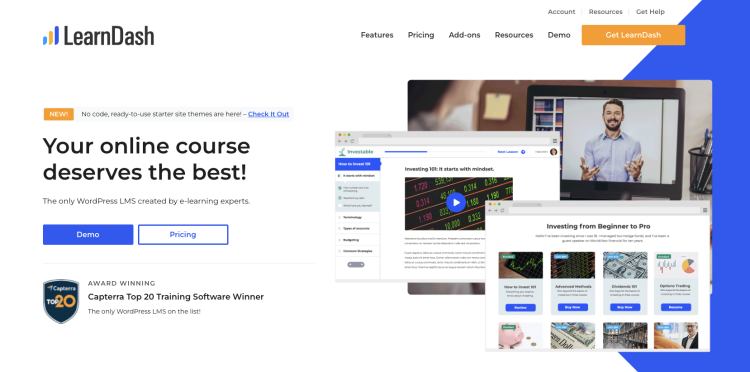
With LearnDash, you can sell unlimited courses to unlimited students from your WordPress site. Create self-study programs, drip content over time, run a course forum, and gamify your program with leaderboards, course points, and badges.
You can list your courses as memberships, subscriptions, one-time payments, or product bundles. On the design front, LearnDash has customization options and works alongside most WordPress themes and page builders like Elementor.
LearnDash features:
-
Sell courses from your own website
-
Drag and drop course builder
-
One-time payments, subscriptions, memberships, bundles, and bulk licenses
-
Gamification, quizzes, certifications, badges, leaderboards, and evaluations
-
Drip feeds, prerequisites, and required videos to improve course completion rates
LearnDash benefits: The LearnDash online course platform can be used with almost any WordPress theme. Creators who love using WordPress can add course functionality to their existing site with just a few clicks. To use the LearnDash software, you simply pay a flat rate per year based on how many site licenses you need. There are no transaction fees.
LearnDash downsides: On the feature front, LearnDash doesn’t have a webinar tool or a way to teach live. You can only send basic email notifications to students, so you’ll need to connect another tool for advanced email marketing features.
If you want to build an affiliate program for your course, you’ll also need additional software since this isn’t a LearnDash feature. Most importantly, LearnDash is a WordPress learning management system (LMS) plugin that must be used with a WordPress website.
While this is fine for creators who already have WordPress experience, beginners might face a steep learning curve. You may need to hire a developer for advanced customizations and functionality. You’ll be responsible for connecting, maintaining, and paying for add-on tools to make your site function the way you want.
On top of that, you’ll need to pay for your domain registration and third-party WordPress hosting, as well as any premium themes you may be using. Check out this guide to learn more about website hosting.
LearnDash pricing:
6. LearnWorlds
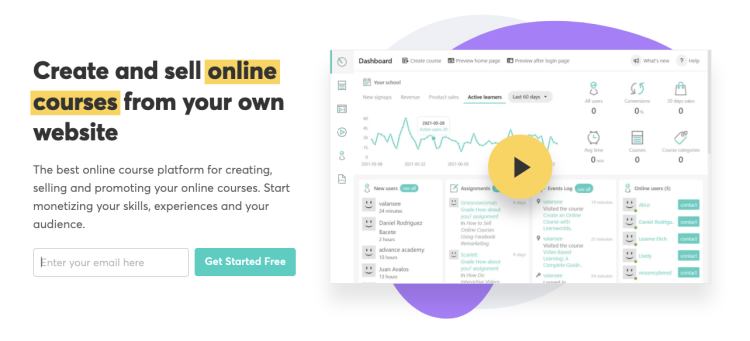
Like Thinkific, LearnWorlds puts online course creation at the forefront. Creators can sell unlimited courses with different payment options and elevate their content with LearnWorlds’s unique interactive video features. LearnWorlds lets you generate subtitles, automatic transcripts, and eye-catching overlays for your course videos. Content annotation tools are available to help your students engage deeply with your materials.
Also, LearnWorlds is a strong Thinkific alternative for creators who want to build their own mobile learning app.In addition to selling courses, subscriptions, and memberships, creators can design a white-label mobile learning platform for their students. This functionality is available to creators on the $299/month Learning Center plan for an additional cost.
LearnWorlds features:
-
Sell courses, memberships, subscriptions, and your own mobile learning app
-
Website and sales page builder
-
Pop up builder
-
Drip courses
-
Manage affiliates
-
Create an online community
-
Interactive video and course content tools
LearnWorlds benefits: LearnWorlds offers various interactive course elements like assessments, quizzes, question banks, and course completion certificates. You can edit your videos and generate transcripts directly on the LearnWorlds platform.
LearnWorlds also gives you the ability to create a white-label mobile learning app with notifications and in-app purchases for an extra fee.
LearnWorlds downsides: Since LearnWorlds is so focused on selling courses, it’s not ideal for creators who offer digital downloads, coaching, communities, and services. There’s no free plan, and the $29/month Starter plan has some limitations. You can’t offer free courses at this level, and you’ll pay a $5 fee on each course sale you make, which could add up fast.
Also, the Starter plan only comes with a three-page website. You must be on the Pro Trainer plan to build a complete website and offer free courses, memberships, subscriptions, and webinars.
LearnWorlds pricing:
-
Starter: $29/month (+$5 fee per course sale)
-
Pro Trainer: $99/month
-
Learning Center: $299/month
-
Corporate: Custom pricing
7. Mighty Networks
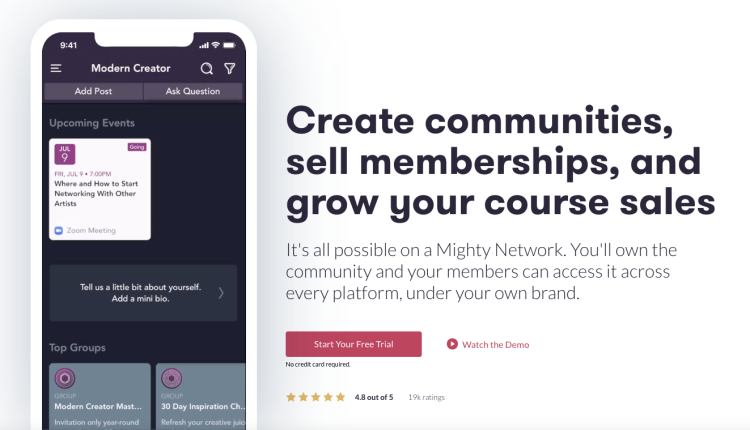
Mighty Networks is designed for running free and paid online communities. While creators can sell courses on the Business plan, the community feature is clearly the star of the show. Users like the sleek community interface and top-notch features like unlimited members, notifications, live streaming, events, and API integrations with Zapier.
If you upgrade to unlock the course creation tools, you can drip content, add additional instructors, and build a special community area for course participants.
Need a mobile app for your brand? Larger companies and businesses can sign up for Mighty Pro to design their own white-label mobile app.
Mighty Networks features:
-
Run a free or paid community with unlimited members and moderators
-
Communication features for community members like group chats and messaging
-
Create a membership site to house premium content
-
Business plan participants can create live or cohort courses
Mighty Networks benefits: On Mighty Networks’ Business plan, you can create courses with designated community areas. Communities come with advanced features like virtual and in-person events, rich member profiles, and a Discovery page for members to find new content.
Mighty Networks downsides: Mighty Networks is not optimal for selling services and coaching. It’s primarily for creators who want their community to be front and center, which may mean more real-time work than a traditional self-paced course.
You can only sell courses on the Business plan, and Mighty Networks charges transaction fees on all plans. The platform also lacks email marketing features and a website builder, but you can make a landing page to promote your community.
Mighty Networks pricing:
-
Free trial: (5% transaction fee)
-
Community plan: $39/month (3% transaction fee)
-
Business plan: $119/month (2% transaction fee)
-
Mighty Pro: Custom pricing
8. Udemy
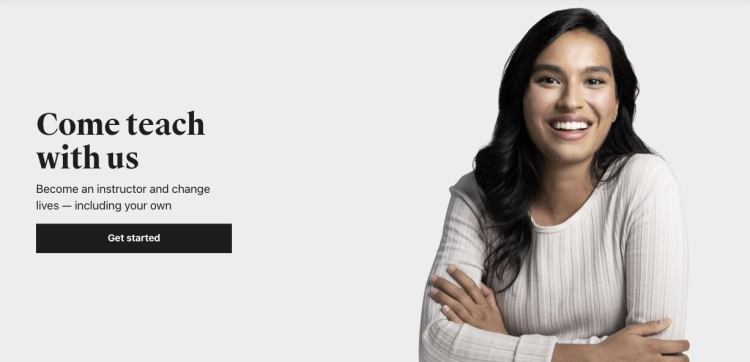
Unlike the other platforms in this post, Udemy is an online learning marketplace where you can sell your courses to a wider audience. All you need to do is upload your course videos and content, and Udemy handles the bulk of the marketing for you.
Considering that they have a sizable audience of 40+ million worldwide students, this is a good option for creators who want to take a hands-off approach to selling courses. Udemy pays out using a revenue-sharing model. Udemy’s revenue-sharing plan:
Simply put, Udemy can be a good fit if you’d rather not mess with digital marketing, but you’ll earn significantly more if you send students to your course using your referral code.
Udemy features:
-
The platform has approximately 185,000 online video courses available
-
Intuitive course builder
-
Revenue sharing plan
-
Students can leave course reviews
Udemy benefits: Udemy makes it easy for new creators to get started, and you won’t need a ton of extra marketing tools to share your course with a broad audience. Students can find you directly through the platform, and Udemy has a popular affiliate marketing program. Affiliates you don’t know may promote your course to their audience, earning you extra cash.
Udemy downsides: With Udemy, you have less control over your course format and pricing. Udemy will essentially control the learning experience, and you can’t create cohorts, drip courses, or real-time offerings.
There are caps on how much you can charge for your course, and it could be sold for a fraction of the usual price if you choose to participate in site-wide deals. Udemy must approve video lessons, and there are requirements for length and quality. While a hands-off platform may sound enticing, you may earn less than if you use a creator platform that gives you control over your course sales and audience.
For example, Podia creator John D. Saunders earned $1,100 in revenue on Udemy with 1,900 customers. When he switched to Podia, he earned $10,000 on launch day alone and has since earned over $200,000.
Finally, Udemy doesn’t include a website, sales pages, email tools, or the ability to sell diverse product types like memberships, coaching, and digital downloads.
Udemy pricing:
-
Free for instructors
Which alternative to Thinkific is right for your business?
Best free alternative to Thinkific:
More affordable Thinkific alternatives:
-
Podia: Plans start at $33/month with a 5% transaction fee
-
LearnWorlds: Plans start at $29/month
-
Teachery: The annual plan comes out to about $39/month, with no transaction fees
-
LearnDash: Plans start at $199/year
-
Mighty Networks: Plans start at $39/month
Best Thinkific alternatives that integrate with WordPress:
Best all-in-one alternative to Thinkific: Podia
With Podia, you can easily sell courses, webinars, coaching, and digital downloads without limits on Mover and Shaker plans.
Because Podia is an all-in-one tool, you also get access to email, affiliates, a website builder, and customer messaging. Podia is the ideal option for creators who want their entire online business in one place, without a steep price tag.
Check it out yourself with a free 30-day trial from Podia.
If Podia is of interest and you'd like more information, please do make contact or take a look in more detail here.
Credit: Original article published here.
