Our view at Stack - Capsule CRM simplifies customer relationship management, streamlines sales processes, and saves time. Features include contact management, customisable sales pipelines, email integration, analytics, and workflow automation. It doesn't provide full email marketing functionality but it does allow you to connect to other tools.
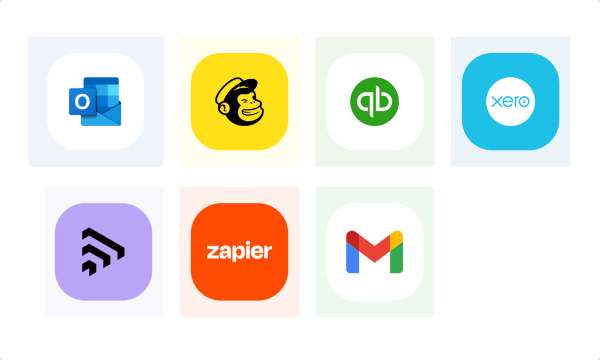
If you’re running a small business you have access to an incredible array of tools designed to streamline operations, boost productivity, and enhance communication. With the best business apps, you can manage your business finances, coordinate teams, market your products and much more.
However, finding the best small business apps can be challenging due to the volume of options available.
This article highlights the most useful apps for small businesses across various categories, from accounting software to employee management tools.
Each app is chosen for its ability to save time, reduce costs and drive productivity, allowing you to focus on what truly matters – growing your business.
Why small business apps matter
Small business apps have become indispensable tools for entrepreneurs and small business owners. These apps are designed to streamline operations, boost productivity, and drive business growth.
By leveraging the right small business apps, entrepreneurs can manage various aspects of their operations, from customer relationships and project management to financial management and marketing, all from their mobile devices.
Small business apps offer a comprehensive solution to many of the challenges faced by small businesses. They help automate routine tasks, reduce operational costs, and provide valuable insights through data analytics.
This allows small business owners to focus on high-priority tasks that drive business growth and improve customer relationships. In essence, small business apps are not just a luxury but a necessity for staying competitive in today’s market.
Accounting and finance apps
Managing finances is critical for any business, but for small businesses, it’s especially important to keep track of every dollar spent and earned. These accounting and finance apps are designed to make bookkeeping simple, efficient and accessible, whether you’re in the office or on the go.
QuickBooks Online
QuickBooks Online is a cloud-based accounting software solution tailored for small business owners. It offers a comprehensive suite of tools to manage expenses, invoices, payroll and taxes.
With its intuitive dashboard and robust features, QuickBooks Online makes it easy to monitor your financial health in real time. It also integrates seamlessly with a variety of banks and other financial tools, ensuring all your transactions are captured and categorized correctly.
Free version? No free version, but there’s a 30-day free trial and plans start at $35 per month.
FreshBooks
FreshBooks is perfect for service-based businesses that need a user-friendly platform for managing invoices, expenses and time tracking. It provides a straightforward way to track billable hours, generate professional invoices and manage expenses.
FreshBooks also includes reporting features to help you understand your business’s financial performance and make informed decisions. The mobile app allows you to manage your finances from anywhere, making it ideal for business owners who are always on the move.
Free version? No free version, but a 30-day free trial is available, with pricing starting at $19 per month.
Wave Accounting
Wave Accounting is an excellent choice for freelancers and very small businesses looking for a free, easy-to-use accounting solution. Wave offers features such as invoicing, expense tracking, and receipt scanning at no cost.
It also includes basic payroll services for an additional fee, making it a versatile option for businesses that are just starting out or want to keep costs minimal while still maintaining professional bookkeeping.
Free version? Yes, it’s completely free for accounting and invoicing, with optional paid add-ons for payroll and other services.
Expensify
Expensify is designed specifically for expense tracking and is perfect for businesses that need to streamline their expense management process. It allows users to automatically scan receipts, track mileage, and generate expense reports that integrate directly with popular accounting software like QuickBooks.
Expensify’s SmartScan technology makes it incredibly easy to capture and categorize expenses, reducing the time and effort typically associated with expense management.
Free version? No free version, but offers a free trial. Paid plans start at $8 per user per month.
Project management and collaboration apps
Effective project management and collaboration are essential for any small business aiming to stay organized and efficient. The right apps can help teams track progress, delegate tasks, create to-do lists and collaborate seamlessly, whether in the office or working remotely. These tools not only help in managing projects but also play a crucial role in planning and executing effective marketing strategies.
Trello
Trello is a visual project management tool that helps teams organize tasks and projects using boards, lists and cards. It’s highly flexible, allowing users to customize boards to fit any workflow. Trello’s drag-and-drop interface makes it easy to move tasks between different stages of completion, and its collaborative features — like comments, file attachments and due dates — keep everyone on the same page.
Trello integrates with numerous other apps, including Slack, Google Drive and Dropbox, making it a versatile choice for small businesses.
Free version? Yes, Trello offers a free version with unlimited boards and cards. The paid plans start at $5 per user per month for additional features like advanced checklists and integrations.
Asana
Asana is a powerful project management tool that allows teams to organize their work in multiple ways, such as lists, boards and timelines. It’s perfect for businesses that need to manage complex projects with many moving parts.
Asana’s customizable project views, task dependencies and robust reporting tools help teams stay on track and ensure deadlines are met. With integrations to over 100 tools including Microsoft Teams, Zoom and Adobe Creative Cloud, Asana is a comprehensive solution for project management and collaboration.
Free version? Yes, Asana has a free version with basic features for up to 10 users. Paid plans start at $10.99 per user per month, offering advanced features like timelines, custom fields and task dependencies.
Slack
While primarily known as a communication tool, Slack is also an excellent platform for collaboration and project management. It allows teams to create channels for specific projects or departments, share files, and use built-in task management apps to keep track of to-dos.
Slack integrates with countless apps, including Trello and Asana, so all project-related communication and documentation can be kept in one place. This integration capability makes Slack a versatile tool for small businesses that need a centralized hub for both communication and collaboration.
Free version? Yes, Slack offers a free version with limited features and message history. Paid plans start at $7.25 per user per month (when paid annually) for enhanced features and unlimited message history.
Monday.com
Monday.com is a customizable work operating system that allows teams to manage projects, tasks and workflows with ease. It provides various templates and automation options to help businesses create their ideal project management setup.
Monday.com’s visual dashboards offer real-time insights into project progress, helping teams stay aligned and proactive. It also integrates with popular tools like Microsoft Teams, Zoom and Google Drive, making it a comprehensive choice for businesses that need a robust project management solution.
Free version? No free version other than a basic plan for individuals, but offers a 14-day free trial of the Pro plan. Paid plans start at $8 per user per month.
Time tracking and productivity apps
Time tracking and productivity apps are crucial for small businesses that want to maximize efficiency and ensure all team members are managing their time effectively. These tools help track billable hours, monitor productivity and optimize workflows, making them invaluable for both individual contributors and team managers.
Toggl Track
Toggl Track is a user-friendly time tracking tool that allows individuals and teams to track time across various tasks and projects. It features a simple one-click timer, comprehensive reporting, and integrations with over 100 different tools, including project management and accounting software.
Toggl Track is perfect for freelancers and small businesses that need to keep an eye on billable hours or analyze how time is spent across different activities.
Free version? Yes, Toggl Track offers a free version with basic time tracking features. Paid plans start at $10 per user per month for advanced reporting and team management features.
Clockify
Clockify is a free time tracking tool that supports unlimited users, making it an excellent choice for small businesses on a budget. It allows teams to track time spent on various tasks and projects, generate reports and track billable hours. Clockify’s simple interface and robust reporting features make it easy to see where time is going and identify opportunities to improve productivity.
Free version? Yes, Clockify is completely free for unlimited users and projects. Paid plans start at $3.99 per user per month, adding features like advanced time tracking and timesheet approvals.
RescueTime
RescueTime is a time management tool designed to help users understand their habits and become more productive. It runs in the background, tracking the time spent on various apps and websites, and provides detailed reports and insights on how time is used. RescueTime is ideal for small business owners who want to optimize their work habits and improve their focus by blocking distracting websites during work hours.
Free version? Yes, RescueTime offers a free version with basic features. The paid plans start at $6.50 monthly and include additional features like real-time alerts and focus time.
Harvest
Harvest is a time-tracking and invoicing app that caters to businesses of all sizes, and it’s one of the most highly recommended free business apps for small businesses. It allows teams to track time spent on tasks and projects, manage expenses, and create professional invoices based on billable hours.
Harvest’s reporting features provide insights into where time and resources are being used, helping businesses optimize workflows and improve efficiency. With integrations to tools like Asana, Slack and QuickBooks, Harvest is a versatile tool for time tracking and financial management.
Free version? Yes, Harvest offers a free version with limited features for individuals. Paid plans start at $10.80 per user monthly for additional features like unlimited projects and clients.
For small businesses, effective marketing and social media management are key to reaching and engaging customers. The right apps can help streamline content creation, scheduling and analytics, allowing small businesses to maintain a strong online presence and drive growth.
Later
Later is a user-friendly social media management tool specifically designed for visual content. It allows businesses to plan, schedule and publish posts across platforms like Instagram, Facebook, Twitter and Pinterest.
Later’s drag-and-drop calendar makes it easy to visualize your content schedule, and its visual Instagram planner helps ensure your feed looks cohesive and appealing. The platform also offers basic analytics to track the performance of your posts, making it easier to refine your social media strategy.
Free version? Yes, Later offers a free plan that allows you to manage up to 1 social set (1 account per platform) and schedule up to 12 posts per month per social profile. Paid plans start at $16.67 per month (when billed annually) for additional features like more scheduled posts, access to Instagram Stories scheduling, and advanced analytics.
Canva
Canva is a powerful design tool that makes creating visually appealing graphics and marketing materials easy, even for those without design experience. From social media posts to flyers and presentations, Canva offers a wide range of customizable templates that help small businesses create professional-quality visuals quickly.
Canva’s drag-and-drop interface and extensive library of photos, icons, and fonts make it a favorite among small businesses looking to enhance their marketing efforts without hiring a designer.
Free version? Yes, Canva has a free version for individuals with access to thousands of templates and design tools. Paid plans start at $12.99 per month for more advanced features, including access to a larger library of assets and brand kits.
Buffer
Buffer is another social media management app that focuses on simplicity and ease of use. It allows businesses to schedule and publish content across multiple social media platforms and provides analytics to measure performance and engagement.
Buffer’s clean interface and straightforward scheduling options make it a great choice for small businesses that need an uncomplicated way to manage their social media accounts.
Free version? Yes, Buffer offers a free plan that allows you to manage up to three social media accounts and schedule up to ten posts per account. Paid plans start at $6 per month per social channel for additional features and more scheduled posts.
Transpond
Transpond isn’t just an email marketing platform. It also automates your emails, helps you craft engaging email campaigns, track website traffic and even schedule social posts. It also offers strong analytics so you can track open rates, click-throughs and overall campaign performance. Plus, you can segment your audience, send personalized transactional emails and set up automation like follow-ups after a purchase.
Free version? Yes! Transpond offers a free plan for up to 250 contacts, which is perfect for smaller businesses just starting out. Paid plans start around $10 per month and unlock advanced features like web tracking, unlimited email sends and automation.
Employee management and HR apps
Effective employee management apps are essential for the smooth operation and growth of small businesses. From payroll to scheduling, these apps streamline HR tasks, making it easier to manage teams and keep employees satisfied.
Gusto
Gusto is an all-in-one HR platform designed for the small business owner, simplifying payroll, benefits administration, and compliance management. With Gusto, businesses can automate payroll processing, manage employee benefits and stay compliant with labor laws.
The platform is easy to use, with an intuitive interface that makes it simple for both managers and employees to navigate. Gusto also offers tools for employee onboarding and performance management, making it a comprehensive solution for small business HR needs.
Free version? No free version, but Gusto offers a one-month free trial. Paid plans start at $40 per month plus $6 per employee, covering payroll and basic HR features.
BambooHR
BambooHR is a comprehensive HR software designed for small businesses, offering a range of features including applicant tracking, employee records management and performance evaluations. It allows businesses to centralize employee information, streamline hiring processes and conduct performance reviews all from one platform.
The user-friendly interface and customizable workflows make it an attractive choice for businesses looking to enhance their HR capabilities without the need for extensive training or IT support.
Free version? No free version, but BambooHR provides a free trial. Paid plans, which start at $108 per month for 20 employees + $5.40 per month per each additional employee, offer core HR functionalities including employee records and performance management.
When I Work
When I Work is a powerful scheduling app that enables managers to create and share shifts, manage employee availability, and approve time-off requests seamlessly. It’s particularly beneficial for businesses with fluctuating schedules or a need for flexible staffing.
The app allows for easy communication between managers and employees, reducing misunderstandings and improving overall team coordination. Its mobile-friendly design ensures that everyone stays up-to-date on their schedules, no matter where they are.
Free version? There’s no free version but the Essentials plan costs $1.50 per month and comes with basic scheduling and time-tracking features for up to 75 users. Pro ($3 per month) and Premium ($5 per month) plans add extra scheduling tools and integrations.
ClockShark
ClockShark is a mobile-friendly time-tracking and employee scheduling app designed for businesses with remote or field-based workers. It offers GPS-based time tracking, making it ideal for businesses that need to monitor employee hours and locations accurately.
ClockShark also includes features for job costing, reporting and payroll integration, providing a full suite of tools to manage time and attendance. The app’s user-friendly interface and robust mobile capabilities make it a great choice for businesses on the go.
Free version? No free version, but ClockShark offers a 14-day free trial. Paid plans start at $40 per month plus £8 per user, including basic time tracking and scheduling features.
Wrapping up the best apps for small businesses
Every app mentioned in this list offers unique features tailored to specific aspects of business management, allowing you to build a toolkit that aligns with your specific needs.
Whether you’re looking to boost team collaboration with project management apps, simplify HR tasks with employee management tools, or maintain financial accuracy with accounting software, there’s a solution available to help you run your business more smoothly.
Beyond the categories we’ve covered, other app types can also offer immense value depending on your industry and specific requirements.
For example, booking apps are invaluable for businesses like beauty salons and restaurants that need to manage appointments or reservations efficiently.
Similarly, listings apps can be essential for businesses with physical premises, helping customers easily find and contact them.
How Capsule CRM can help your small business
Another vital tool to consider is a customer relationship management (CRM) system, which can centralize customer data, enhance communication and improve sales efficiency.
If you’re looking for a comprehensive CRM solution, consider giving Capsule CRM a try. Capsule is designed to help small businesses manage customer relationships more effectively, with features that streamline the sales process and improve customer interactions. You can try Capsule CRM with a free trial to see how it can help your business grow.
Ultimately, the right combination of apps will depend on your business’s unique needs. By exploring these options and integrating the apps that best align with your operations, you’ll be well-equipped to handle the challenges and opportunities of running your small business.
If Capsule CRM is of interest and you'd like more information, please do make contact or take a look in more detail here.
Credit: Original article published here.
