Our view at Stack - Simplify web development with Webflow, reduce costs, and deliver professional results. No-code, responsive, and SEO-friendly. Explore your creative potential!
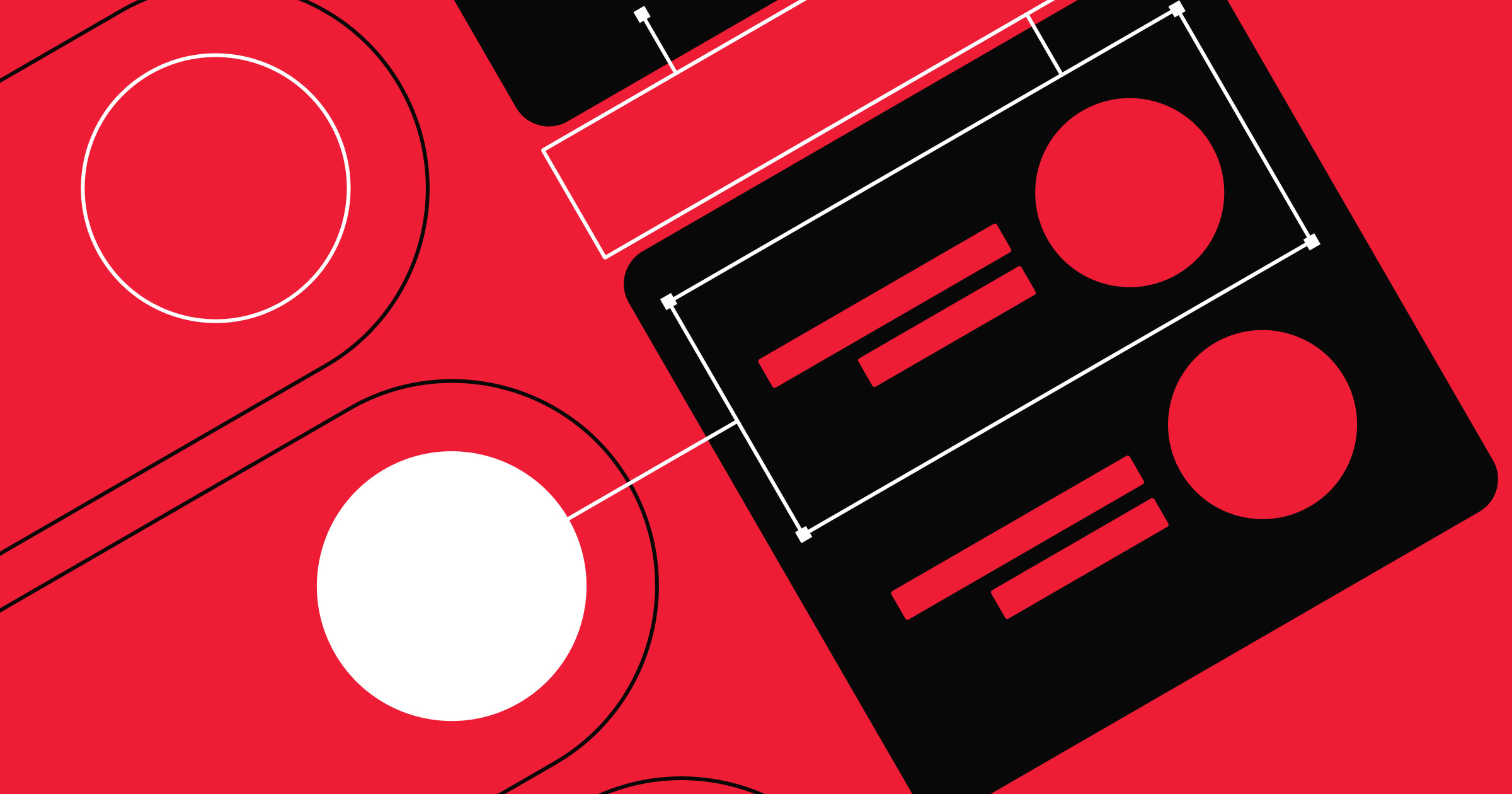
Reduce clutter and improve usability with dropdown menus.
Dropdown menus are user interface (UI) elements that let users select from a list of options. These lists are great for streamlining layouts and navigation.
To create appealing dropdowns, you’ll need to understand their use cases, benefits, and how to design and create them. With these fundamentals in mind, you’ll be prepared to implement these interactions in your website design.
Understanding dropdown menu design
Dropdown menus organize information in a hierarchy, which makes website interactions more intuitive. Here are the most common use cases for dropdown boxes.
Forms on websites
When creating an account, subscribing to a service, or making a purchase, users will likely have several form fields to fill out. Some fields, like “How did you hear about us?” work well as dropdown menus because they contain all the possible answers inside one expandable list.
Having users choose from consistent options streamlines data collection and analysis. In this particular example, you could check the top form response to learn whether Facebook, Google ads, or physical flyers were the best advertising methods for you.
Navigation menus
Dropdown menus are an excellent way to simplify website navigation, especially on complex websites.
For example, if you’re building an educational website that offers a wide range of courses, you can use expandable lists to organize navigation options under primary categories. This structure allows your visitors to open the relevant category and find what they need without reading all the unrelated options.
Sorting and filtering
When performing an advanced search, you can often choose from numerous sorting and filtering options to refine your results. Categories commonly include phrases like “<30 days old>
Narrowing down searches is especially helpful on platforms that contain a lot of information, such as ecommerce websites or legal databases. Adding filters helps users find more accurate information faster, which improves the overall user experience (UX).
3 benefits of having a dropdown menu
Here are three of the top reasons to include dropdown menus on your website.
1. Free up UI space
Space comes at a premium in your UI — every string, button, and graphic needs to take up enough room to be useful without dominating the page.
Using a dropdown menu for selectable options moves them off the page and into a dedicated space. This strategy reduces clutter, making the page easier to read because there aren’t multiple text strings competing for attention.
2. Streamline navigation
Dropdown menus make navigation intuitive by organizing pages into primary categories and presenting options clearly. Whether users click, hover, or use the Tab key to move through options, these lists offer a seamless way to navigate through options and select the appropriate values.
3. Design responsively
Conserving web page space is even more important on smaller screens, so dropdowns are a great addition to responsive sites. To improve touch navigation, designers can also make mobile-friendly adjustments, such as increasing button sizes. Responsive design allows more people to visit and use your site, improving accessibility, engagement, and UX.
How HTML and CSS work together when creating dropdown menus
To create dropdown menu codes, you can use HTML by itself or combine it with CSS. Using HTML alone can help you create a basic dropdown menu, while adding CSS allows you to create a unique look by customizing hover states, colors, and fonts.
There are two main ways to include CSS on the page where you need the menu. Either write it into a
If Webflow is of interest and you'd like more information, please do make contact or take a look in more detail here.
Credit: Original article published here.
