Our view at Stack - Simplify web development with Webflow, reduce costs, and deliver professional results. No-code, responsive, and SEO-friendly. Explore your creative potential!
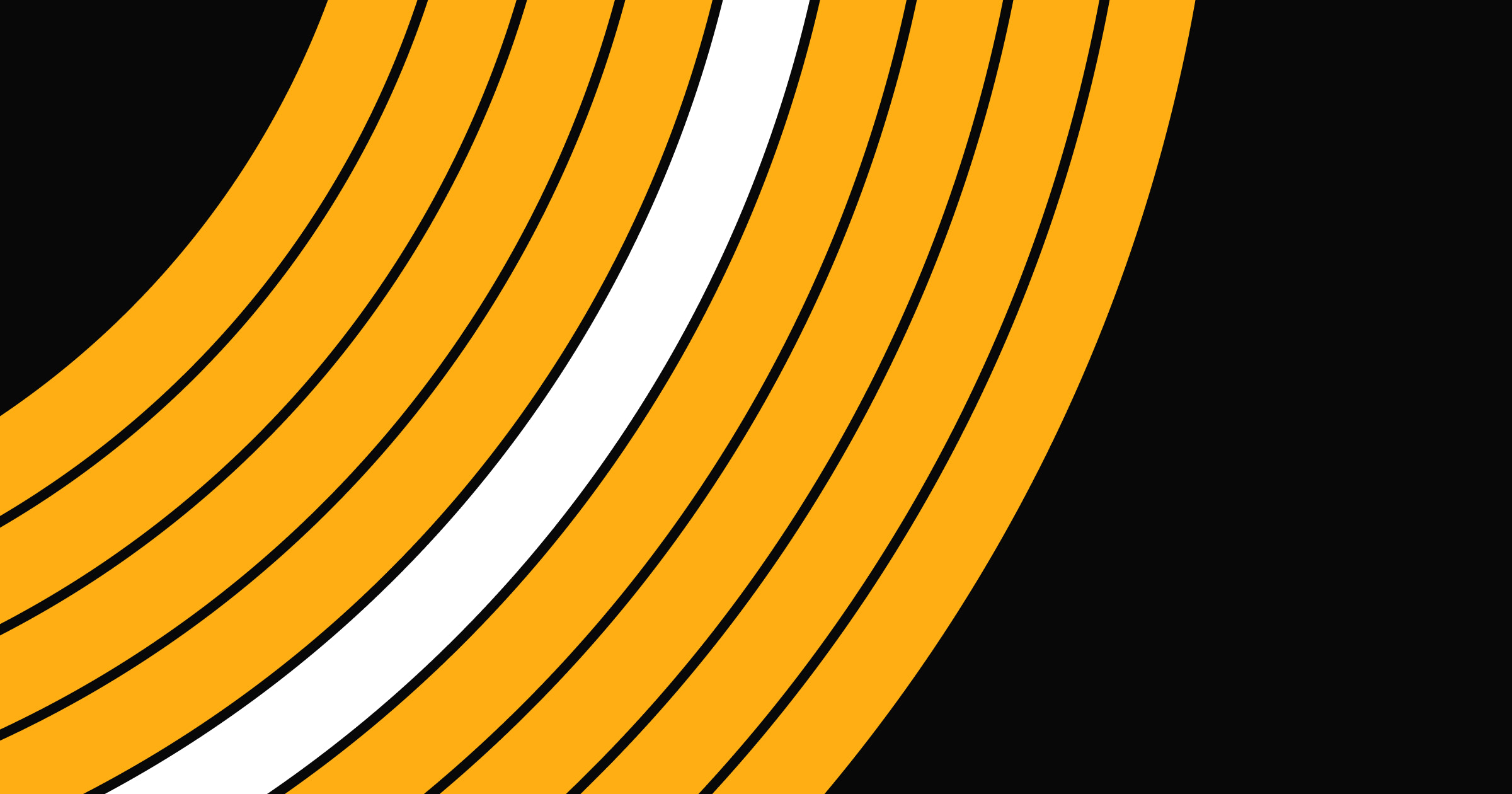
Managing data and traffic influxes with scalable database systems is critical to growing a functional website.
Businesses constantly generate massive volumes of data, like internal workflows on enterprise applications and interactions on customer-facing websites. With data requests piling up, your back-end systems require scalable databases to handle surges in traffic.
Depending on your needs and resources, you can scale up or out by adding hardware to existing architecture. From there, you can create a system that manages current loads and accommodates future growth.
Read on to learn about different database scaling approaches and how to choose the best route for your organization.
What’s database scaling for enterprise websites?
Database scaling is the process of boosting a database system’s capacity to handle increasing information and a growing number of users without compromising performance, responsiveness, and reliability. As businesses and online platforms expand, building scalable databases is an effective solution to maintain smooth user experiences.
There are two approaches to database scaling:
- Vertical scaling (or scaling up) increases a server’s capacity to handle greater loads by adding more storage, RAM, and CPUs. While vertical scaling offers a quick solution for improved performance, it can become costly, making it more suitable for smaller or less demanding databases.
- Horizontal scaling (or scaling out) adds more servers to the existing system’s infrastructure, and each server operates independently to share the overall workload. Distributing the data and workload across multiple servers gives you greater flexibility for handling more requests and traffic, making it cost-effective for organizations with large databases and high-speed processing requirements.
Vertical scaling offers a quick and straightforward solution for improving individual server performance. In contrast, horizontal database scaling provides flexibility and is optimal for handling significant data and traffic growth. Choosing one depends on the nature of your enterprise application, expected growth, and specific performance requirements.
Why your enterprise should have a scalable database
Scalability enables your organization to respond to evolving requirements and effectively handle information and user influxes. Here are three reasons having a scalable database is essential:
1. Supports multiple data sources. Large organizations integrate data from various channels, including customer records, third-party vendors, and cloud services. A scalable database lets you consolidate these sources and provides a unified and centralized information hub.
2. Improves collaboration. A centralized repository allows multiple teams and managers to securely access and use data for their projects, leading to improved decision-making and streamlined workflows. And enhanced communication among teams helps break down data silos and promotes a more cohesive organizational structure.
3. Enables hybrid environments. Database scaling supports both on-site and remote team members by combining on-premises data with cloud-based solutions. With scalable infrastructure, you can quickly switch between sources and maximize resources, which benefits businesses with dynamic workflows and changing computing demands.
Database scalability challenges
While vertical and horizontal scaling approaches provide short- and long-term benefits, here are several challenges to overcome when scaling:
- Consistency in horizontal scaling. Ensuring consistent and up-to-date data across multiple servers in a horizontally scaled system can be challenging. With several nodes handling large information volumes, you may face synchronization issues and data inconsistencies, leading to errors, incorrect query results, and processing delays.
- Uneven data partition. Poorly designed partitioning strategies can lead to unevenly distributed workloads that overburden some servers and underutilize others.
- Poor query performance. As databases scale horizontally, coordinating queries across multiple servers or shards may introduce latency for complex queries involving aggregations and lengthy strings. Slower queries lead to poor user experiences, especially for high-traffic applications where visitors expect quick responses.
- Cost and resource allocation. Scaling a database involves adding more hardware resources — such as CPUs, servers, and storage — which increases infrastructure costs. When allocating resources, you must recognize your requirements and balance vertical and horizontal scaling. Misallocation may lead to insufficient capacity and overspending, affecting your scaling approach’s cost-effectiveness.
How does a scalable database work?
Before designing a scalable database, it’s essential to understand how it works. Apart from vertical and horizontal scaling, there are functional components to ensure proper organization, data integrity, and efficient storage — but the most fundamental element is tables.
A table is a basic scaling structure for organizing and storing data in rows and columns. Every row represents a distinct record, and every column represents a specific attribute or field associated with that record.
For example, each row in a customer database represents an individual with attributes like their name, address, and contact information. The associated columns could include customer ID, name, address, and email.
But these values aren’t limited to words — each column has a specific data type that defines the information it stores. The most common types include:
- Text
- Numbers
- Strings
- Dates
- Floating-point numbers (with a whole number and decimal points)
As the volume of data grows, designing tables to support efficient retrieval and updates is essential to scaling effectively.
How to scale a database: 5 tips and best practices
With the right database scalability techniques, you can create and grow a system to handle increasing demands without sacrificing performance. Here are five strategies to scale a database.
1. Index your data
Like a book’s index or contents page, data indexes help the database quickly locate specific rows in a table to find information faster. They speed up retrieval and search operations, keeping datasets organized for companywide access.
Suppose you have a database of third-party suppliers. You can create an index on the “Domestic suppliers” column to allow the database to find all local vendors in your region without scanning the entire table.
Avoid fragmented databases, which occur when you scatter data across the storage system. These increase pressure on the system’s hardware and degrade performance. You can defragment tables and indexes by reorganizing indexes regularly and tailoring queries to work in tandem with them.
2. Optimize query performance
A query is a request for information or an operation on a database, such as retrieving data, updating records, or adding and deleting items. You can enter queries as commands in structured query language (SQL), a web development syntax for communicating with a database.
Query performance refers to how quickly an SQL database system executes a request, which is optimized to fetch only the necessary data while minimizing response time and resource usage.
Writing well-structured queries is crucial for database performance — you can avoid unnecessary computations and steps to ensure your commands only collect the required information. For example, optimizing queries to retrieve transaction details from a specific date in a financial database is better than pulling all the records from the same month.
When you encounter performance issues, analyze queries, review system logs, and troubleshoot performance to identify database bottlenecks. If a specific query causes high CPU usage, for instance, consider adjusting the query or adding more indexes to solve the issue.
3. Use data partitions
Partitioning involves splitting large tables into smaller, more manageable sections based on logical criteria like date ranges and locations. Proper partitioning improves query performance and database management by helping the system find what it needs faster.
For example, your sales department can use this approach to organize the sales table by date, like the revenue during the first quarter or the annual customer retention rate. This way, each partition contains sales-related data for a specific period, allowing straightforward analysis and maintenance. And other departments like marketing, design, and web development can collaborate with the sales unit by using this data to improve their projects.
4. Use buffer cache
A buffer cache temporarily stores frequently accessed data in memory so browsers don’t have to retrieve it repeatedly from a server or built-in storage system. Caches facilitate hybrid environments by helping information move freely between physical and digital components, such as in-house files and cloud-stored databases.
When sending a large file, for instance, the system doesn’t transfer all the data in one go. Instead, it divides the file to fit into smaller, individual buffers. The database system reads the original file, processes it until each buffer fills, and sends it to the new location. At the same time, it receives additional data for the next empty buffer.
Buffer caching ensures the system handles large data volumes without experiencing delays. This is crucial for applications with high read-and-write workloads, such as content-heavy websites with responsive design and dynamic animations.
Increasing system memory can significantly improve performance by relying less on disk I/O (input/output) operations, where the system’s internal disk bears the burden of handling multiple data requests. With more memory, you can cache a larger portion of the database in memory, reducing the time taken to fetch information from the disk.
5. Distribute data through sharding
Sharding is a distribution technique that helps balance a heavy data load by spreading it across multiple servers or nodes called shards. Each shard handles a manageable portion of information. It’s a horizontal partitioning approach that prevents individual servers from becoming bottlenecks, ensuring optimal performance while accommodating growing data requests.
For example, a social media platform might categorize and distribute users according to their geographic regions. One server stores data from North American users, while European users are on another, to ensure each server manages a reasonable amount of data.
Scaling made simple with Webflow
Database scaling supports multiple sources and merges on-premises infrastructure with cloud-based solutions, keeping your website smooth and responsive without delays. But you need a robust content management system (CMS) to complement your database, ensuring information flows freely across a visually appealing and functional website. With Webflow, you can browse database templates created by users that you can duplicate and start using.
Webflow Enterprise allows you to create sites and improve content creation, product performance, and storage solutions at scale. Regardless of your company’s size, you can build and host secure digital ecosystems that grow with your business.
If Webflow is of interest and you'd like more information, please do make contact or take a look in more detail here.
Credit: Original article published here.
