Our view at Stack - Pipedrive is a robust CRM platform, offering automation, contact data collection, webhooks, AI-powered sales assistant, email communications, email marketing, and customisable sales pipeline workflows.
What is a sales pipeline and how do you build one? | Pipedrive

Topics
What is a sales pipeline?
What you’ll need before you start building your own pipeline
What the stages of your sales pipeline should be
How to create a pipeline for your organization
Bonus tip: When to move a deal from one stage to another
What tools you’ll need to build and maintain a pipeline
Final thoughts
‘Sales pipeline’ is one of those sales terms that gets thrown around a lot. If you spend any time in sales circles, you’ll often hear about “getting prospects into the pipeline”, “increasing your pipeline” and “filling your pipeline with hot leads”.
It can be easy to forget that “pipeline” is more than just a buzzword. Instead, it’s an important sales tool for any sales management operation, and it can make a significant difference to your bottom line.
The stages of a sales pipeline can help you and your team better understand your sales process. This visual representation portrays where in the sales funnel your deals are located, where deals are stalling and which sales activities are contributing to reps closing deals and bringing in the most revenue.
If you aren’t using a sales pipeline, you may lack valuable insights about how effective your sales process is and where your deals are at any given time.
In this article, we’ll explain what sales pipelines are, break down the sales pipeline stages, explain how sales pipeline management can help you hit more of your sales targets and show you how to build your own.
What is a sales pipeline?
A sales pipeline is an organized, visual way of tracking potential buyers as they progress through different stages in the purchasing process and buyer’s journey.
Often, pipelines are visualized as a horizontal bar (sometimes as a funnel) divided into the various stages of a company’s sales process. Leads and prospects are moved from one stage to the next as they maneuver through the sales process (e.g. when reps receive a response to outreach like a cold email or when a potential customer is marked as a qualified or unqualified lead).
Sales pipeline stages add a layer of accountability and make sales goals easier to achieve by breaking the sales process down into small, trackable tasks.
With a pipeline, salespeople are able to see exactly where their money, deals and other sales efforts are at all times. This is vital, given that salespeople are often juggling many sales prospects and deals and can’t afford to let anything slip through the cracks.
It’s also a powerful tool for sales managers who want to collate and analyze data on how well their sales process is working, or not, so that they can optimize it accordingly. As a sales pipeline tracks a salesperson’s activities, it offers visibility into which sales activities are giving a company the greatest return.
“Companies don’t know what their possibilities are,” says Michelle Seger, a partner at Atlanta-based SalesGlobe. “If you can actually look at your activities, how long they’ve been there and what are your conversion rates, it tells you where you are and what’s not working.”
Recommended reading
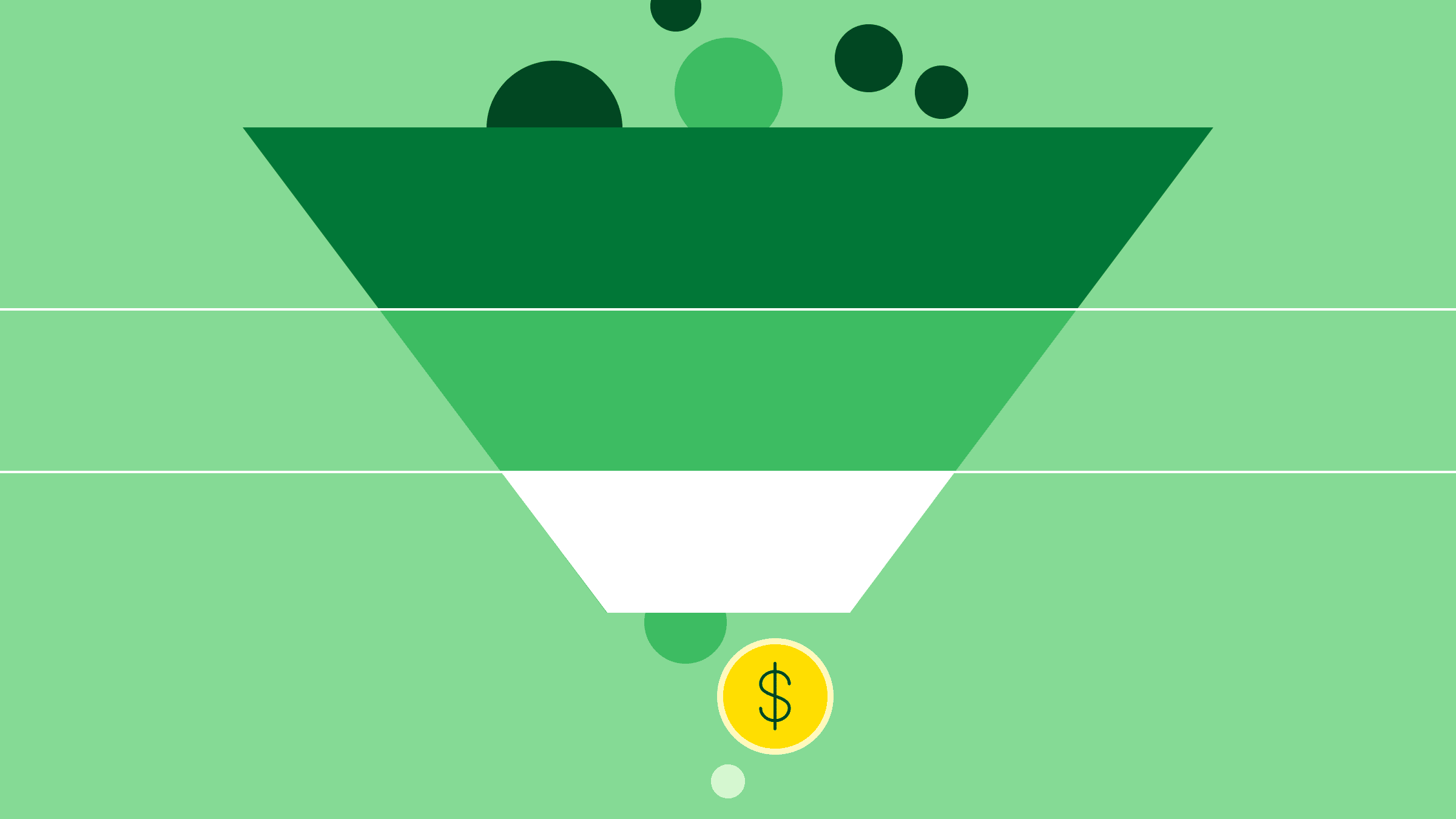
Sales funnels: definition, process, stages, template and examples
What you’ll need before you start building your own pipeline
Given that a sales pipeline is such an important sales tool, you should take care to build it properly. Make sure you have specific information about your company, sales team, existing customers, target audience, target market, product and pricing before you begin assembling one.
Here are some of the basic things you should have on hand before you start building each stage of the sales pipeline:
-
A list of your prospective buyers
-
Your team’s sales process
-
Your revenue targets
-
A meeting scheduled with colleagues
Let’s take a look at each:
A list of your prospects
The first thing you’ll need is a list of prospects that fit your target audience and ideal customer profile (ICP) that have a need (and budget) for the product or service you’re selling. This list should align with your buyer personas and be as detailed as possible.
This includes names, contact information, their company (including the industry and size of their business), their position at work, whether or not they’re a decision-maker, how you first made contact with them (or vice versa), their pain points and challenges, etc.
If they’re already talking to you, try to assign them a rough pipeline stage. Don’t worry about getting this part wrong as you can adjust these stages later.
Your sales process
A sales process is a clear, structured, step-by-step formula that tells your team exactly what sales activities they need to conduct to close a deal. A good sales process empowers your sales reps to repeatedly win deals simply by following the steps and activities in their workflows.
If your team already has a defined sales process, great news: you’ve more than likely got the steps of your pipeline outlined. If not, don’t worry. As you build each stage of the pipeline, which we will explore in the next section, you’ll be able to map out your sales process in tandem.
Your revenue targets
Your lead pipeline is a tool that will help you meet your revenue goals. Thus, in order to design a successful pipeline, you’ll need to have your goals on hand.
Those numbers will eventually help you answer an important question: How many deals do you need to add to your pipeline to reach your objectives? If you know how many of your qualified leads convert into new customers, for example, you can easily calculate the number of deals you need in each of the early pipeline stages.
Your colleagues
A sales pipeline helps to improve both individual and teamwide task management and tracking. Since everyone on your sales team will be using the same pipeline, you should include your team members in the decision-making process as you build it.
This way, everybody has a chance to offer their opinions and advice, which in turn will make your sales pipeline a more effective tool for collaboration, communication and project management.
What the stages of your sales pipeline should be
No two businesses are exactly the same and neither are all sales pipelines. Some organizations use a five-step pipeline, others incorporate as many as eight stages and some swear by seven stages.
The number and type of stages in your sales pipeline depend on several factors, including how you contact leads and the type of product or service you sell. For example:
-
Salespeople that sell SaaS tools will often have a sales presentation stage where they demonstrate their product to prospects
-
B2B sales professionals are known for implementing buyer personas before reaching out
-
Car salespeople will have a test drive stage at some point in their pipeline
-
A real estate agent’s pipeline will likely contain a house viewing
Below are some of the stages common to most sales lead pipelines, with an explanation of what each stage means.
Prospecting
Every organization prospects differently, depending on its clients, products and organizational structure. For instance, you may have a lead generation team devoted entirely to sourcing new leads, or you may primarily generate leads via marketing campaigns that leverage downloadable content, social media engagement and email marketing.
Regardless of how you go about it, the first stage in any pipeline is always the same: finding prospective buyers who need what you’re selling.
Qualifying
Qualifying (also called “research”) in lead pipelines is all about finding prospects who are the right fit for what you’re selling. Occasionally, lead qualification comes later in the process, after a rep has made contact with a potential new customer.
Lead qualification is an invaluable step, because you don’t want your sales professionals wasting their time on leads who can’t or won’t buy your product, or who might be the wrong fit and cause problems down the line. In this step, you’ll analyze fit via lead scoring and separate hot sales qualified leads from cold opportunities.
Qualifying leads is all about answering the following questions:
-
Does your prospect have the budget for your product?
-
Can the prospect actually make the decision to purchase, or do they need to convince someone else?
-
Do they truly need your product?
-
Do they seem ready to buy now?
If you get one or more negative responses, that lead might not be a good fit for your product or service. In other words, they’re probably cold.
There’s nothing wrong with cold leads, you just don’t want to keep them in your pipeline. Instead, save their contact information (or move them to another category if you’re using a CRM with multiple pipelines) and move on.
Approximately 20% of your leads are going to provide 80% of your revenue (according to the Pareto Principle). If you find a prospect who has been clogging your pipeline up for longer than your typical sales cycle, put the prospect in a different category, such as a future pipeline or a future callback list, and set a reminder to follow-up down the line to see if circumstances have changed.
You can also save some time by automating this process with a deal-rotting feature in a CRM.
Contacting
This step is pretty straightforward. In this stage, a salesperson makes first contact with a prospect. This might be done over the phone, via email, through social media, a text message or an in-person chat.
Make sure you’ve been thorough in the qualifying stage and done your due diligence before contacting prospects. Use the actionable information you’ve collected to focus your approach when targeting segments.
Try out our cold calling sales scripts to start engaging leads and developing connections.
Building relationships
It’s not enough to simply sell to the customer. You need to demonstrate that you’re mindful of your prospect’s needs from the initial contact onward.
Your reps should be nurturing potential buyers and building relationships with them at every single stage in the buyer’s journey.
Lead nurturing doesn’t mean your reps should annoy your clients by calling or emailing them constantly. It may simply be forwarding an article that applies to the prospect’s unique issues, or liking their posts on LinkedIn. It could be as simple as honestly listening to objections and responding. The goal is to build trust with your prospects so they’ll feel comfortable buying from you.
This part of the pipeline usually stretches across a number of stages, depending on how many touch points leads and prospects need to be converted into customers.
Closing
Once your reps have made contact, explained your product and built trust, it’s time to finalize the deal.
How do you ask for a sale? Well, that depends a lot on your reps, organization and customers. Sometimes the customer says ‘yes’ outright. In some cases, you might need to make concessions in order to make a sale, but you should always be okay with those specific concessions in advance.
If a customer disappears right before a deal, make a few attempts at contact, and then send a message explaining that you realize it may not be a good time and that they can reach out when they’re ready.
Then, mark that contact as a cold lead.
Following up with cold leads
Speaking of which, contacting cold leads should also be a stage in your pipeline. Just because they weren’t ready to buy when they were first contacted doesn’t mean they’re not ready to buy now.
Check in periodically to see how they are and what they’re up to (this is also part of the building relationships step). You never know; they may now have the budget, authority or need that they didn’t have before.
It’s also a good opportunity to review your approach throughout the previous stages. Many leads might still be cold simply because you haven’t properly communicated their problem and clearly explained your solution.
- What are the stages in the sales pipeline?
- How long does it take to build a pipeline?
How to create a pipeline for your organization
Step 1: Take stock of your prospective buyers
In the beginning, before you even have a pipeline, all you’ll have is a list of the potential customers you think would like to buy your product. If there are a lot of them, you will need something to help you manage not only those contacts, but also your interactions with these potential new leads.
One way to track sales opportunities is to use a spreadsheet tool such as Google Sheets or Excel. Here is a free sales pipeline template to get you started. Alternatively, dedicated sales CRM software also works.
Using a spreadsheet template like this makes perfect sense if the number of deals you need to manage simultaneously is fewer than 10, or if you’re just starting out and want to organize your pipeline before finding a purpose-built tool to manage it.
A CRM, however, is a more efficient tool if you’ve got more than a few deals or more than a few salespeople. CRMs allow teams to manage deals collectively, easily move deals from one stage of a pipeline to another and effortlessly link to prospects’ contact information. Importantly, they also allow sales managers to keep an eye on an entire team’s progress toward revenue goals.
Need more reasons to look into a CRM? We’ll dig deeper into the benefits of CRMs shortly.
Step 2: Set up your sales pipeline stages
It’s easy for reps to get overwhelmed by their goals; sometimes a quarterly or annual number may seem too big to achieve. There’s a way to control this sort of overwhelm: Break down each deal into the daily activities a rep needs to do in order to close a sale.
That’s what your pipeline is measuring and managing: Activities. By managing and focusing on sales activities, your team is likely to be more successful at making their sales goals.
To set up the stages in your pipeline, think about your team’s common sales activities and the ones you think have the most impact on sales. You can use the list of sales pipeline stages above to guide you, or work out the steps in your own sales process and sales strategy.
If you need more ideas check out our guide to activity-based-selling.
Step 3: Refine your stages as you go along
Once you’ve implemented your sales pipeline, you may see that certain types of conversations between reps and prospects happen consistently. For example, if you are a real estate agent, you may want to add a “reassure buyer” column if you face a lot of nervous buyers. You need to decide whether these regular occurrences lend themselves to being sales stages in your pipeline.
When clearly defined and planned, sales stages constitute your pipeline’s fundamental building blocks and set you on your way to predicting your sales revenue with decent accuracy.
Both your marketing team and sales leaders at your company should collect relevant sales metrics (and refer back to them) as you continue to refine your pipeline stages.
It may take numerous attempts to figure out what works best for your business. You’ll find that some stages end up being unnecessary and discover others that you actually need.
Step 4: Keep your pipeline up to date
You’ve built a pipeline and you’ve put your existing contacts and deals into it. Now, how can you make sure it stays updated?
This part can be tricky. Often, when a team hasn’t worked with a pipeline, they may have a hard time adjusting to the habit of entering contacts and deals into the pipeline and moving them through the stages. The key here is to develop a habit of moving deals through the pipeline.
The easiest way to do that is by thinking of the stages of your pipeline like a to-do list. Each stage correlates to an activity your team must complete. Once an activity is completed, your team will move a deal to the next stage. It may take a while for your team to get the hang of it, but after a while, the pipeline will be an invaluable tool for them because it shows them what they’ve done, what they need to do and where in the pipeline each deal is.
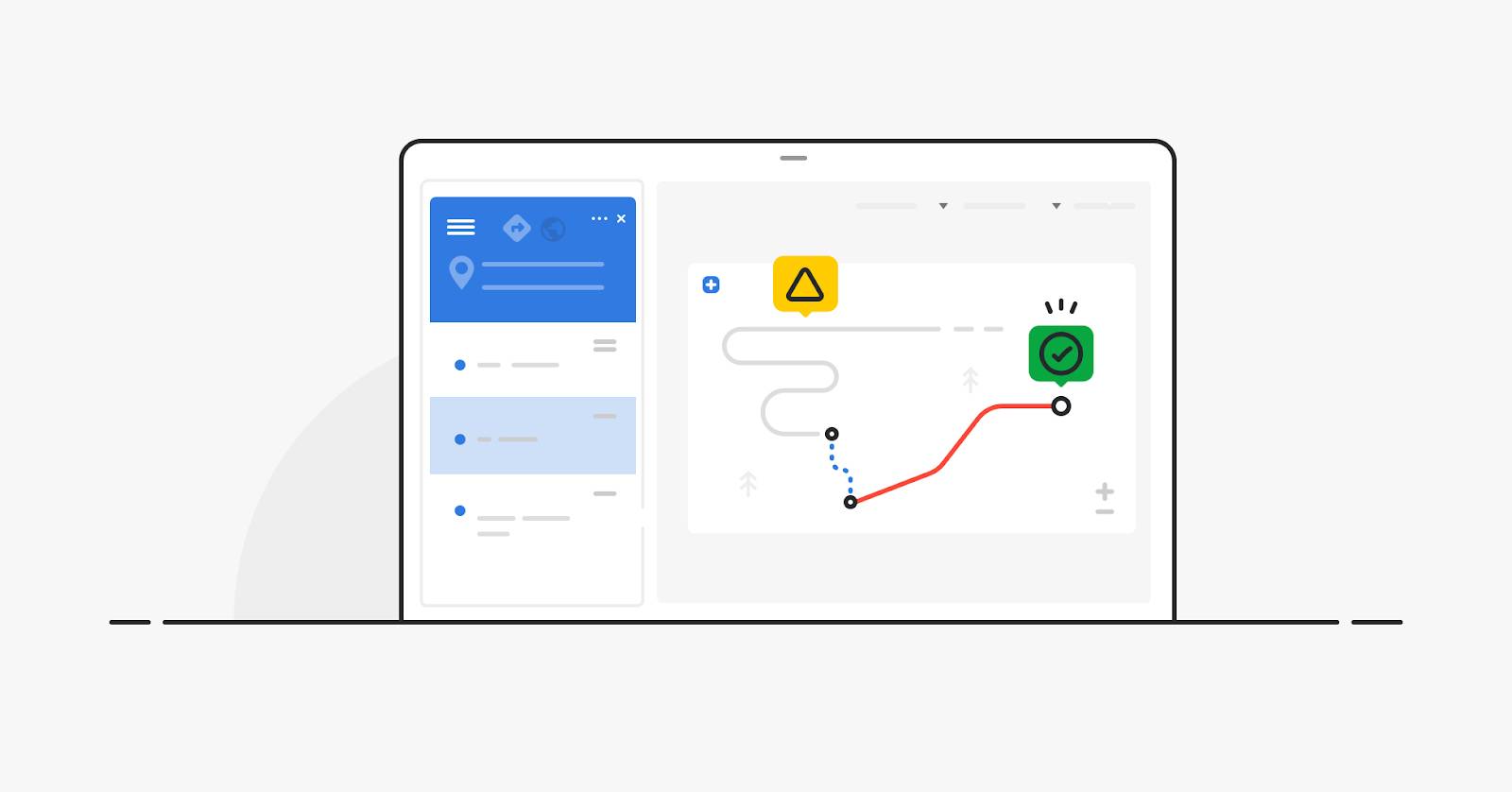
Bonus tip: When to move a deal from one stage to another
Some stages are like a checklist: If you’ve made contact, or set a meeting, that activity is done and it’s time to move them to the next stage.
For others, like lead qualification, the rules about moving a deal aren’t as clear cut. There are a couple of things you can do to avoid confusion about which stage a deal should be in.
-
First, be very specific about potentially vague stages. Make sure you know which conditions must be satisfied for a lead to be qualified.
-
Second, consider breaking some of the broader stages into smaller, easy to tick off stages. This might mean that “Making Contact” is sorted into three stages: “First Contact”, “Set Meeting” and “Presentation”, for example.
-
Third, if you have too many stages, and moving deals from one to the other is becoming cumbersome, you may want to do the opposite and consolidate. Your pipeline is an important tool, but reps shouldn’t spend all their time managing it.
What tools you’ll need to build and maintain a pipeline
You can build and manage your pipeline with just about any tools that come to hand, from sticky notes to an Excel spreadsheet.
Download the Sales Presentation Templates ebook
Nail your sales presentations with this guide containing the 8 slides you need and tips on how to make them.
However, if you have a complex or long sales cycle or you’re managing more than 10 contacts, a spreadsheet is likely to get out of hand pretty quickly. You’re probably better off using a CRM for efficiency. A good CRM allows you to link contacts to deals, integrate email correspondence, see your team’s sales data in real time, automate tasks that will keep you on top of your game, and more.
Pipedrive, for example, enables you to customize your pipelines so that they map to your sales process. If you manage more than one team and the sales processes are different for each, no problem. You can even add pipelines for each of your sales projects.
Pipedrive’s intuitive interface makes it easy for salespeople to log their activities. They log in and work on the platform every day, completing activities, checking them off as done and sending emails right from Pipedrive. Using integrations like those found on the Pipedrive Marketplace, or the call tracking feature, your team can also make phone calls from the platform.
Final thoughts
Implemented, managed and updated properly, your sales pipeline stages will help you and your sales team seamlessly track deals and activities.
Remember to set up your lead pipeline stages based on the activities your sales team does to bring in revenue. Don’t be afraid to revise if it seems like your pipeline needs more or fewer stages. Honing your pipeline will make it more accurate, which will help you meet your numbers.
With a clear, functioning pipeline, you’ll be able to work out what brings in revenue and start making more of it.

Driving business growth
Recommended
If Pipedrive is of interest and you'd like more information, please do make contact or take a look in more detail here.
Credit: Original article published here.
