Our view at Stack - ClickFunnels was founded by an online marketing legend Russell Brunson and it offers several benefits for online businesses and marketers:
- Time and Cost Savings: Efficiently create sales funnels without extensive development efforts.
- Maximized Conversions: Test offers, copy, and images to enhance conversions.
- Specific Landing Pages: Generate highly targeted landing pages.
- Predictable Pipeline: Create consistent, predictable sales paths.
- Increased Sales: On average, it boosts sales of lesser products by 15%
The post 6 Killer AI Website Ideas You Should Try Right Now appeared first on ClickFunnels.
In the ‘ol days (like… a few years ago), you might’ve had to spend thousands of dollars or hundreds of hours to design your website, write the copy, create the brand assets…
But if there’s one thing that AI is doing, it’s making it easier for the little guys.
Now you can create a website with AI literally in 5 minutes — copy, branding, and design all included.
(Try our AI funnel-builder free here).
You don’t have to spend hundreds of hours or know how to code. You can do all of it faster and easier with AI.
But… how?
Here are 6 ideas you should try right now!
Idea 1: Craft Website Copy Using AI Writing Tools
Think of AI as your copywriter, or partner.
It won’t generate copy out of thin air. You’ll need to provide it with all the info about your product and target market. Once you do that, it will make your job easy by giving you a variety of options to choose from and saving you time in the brainstorming process.
Great copy today isn’t written solely by AI… but assisted by AI.
Here are a few examples of prompts you can use to craft compelling headlines using ChatGPT.
“You are an expert copywriter hired to promote a new [product or service] that offers an unparalleled [unique selling point]. Create 10 headlines that showcase this USP and make it irresistible to the target audience. Use curiosity-inducing language and bold claims to grab attention and inspire action.”
Just plug in your specific info. And remember, the more specific you are the better the AI will do. Here’s another example…
“You are a seasoned marketer tasked with promoting a revolutionary [product or service]. Its key benefit is [key benefit]. Generate 5 attention-grabbing headlines that highlight this benefit and create a sense of urgency for the target audience. Use powerful action verbs and tap into the audience’s desires and aspirations.”
Those two prompts should get you started for brainstorming headlines and hooks.
But to get better results from the AI, you might also want to give it a proven headline formula to stick to (so it doesn’t go off the rails). For instance…
- Headline: “Say Goodbye to [Pain Point] with [Your Product/Service]”
- Subheadline: “Experience the [key benefit] of our [product/service] and [desired outcome] like never before.”
If we used AI to create a headline/subheadline combo for an ergonomic chair brand, here’s an example of what it might come up with…
- Headline: “Say Goodbye to Chronic Back Pain with Ergonomic Office Chairs
- Subheadline: “Experience the unparalleled comfort of our adjustable chairs and work longer hours like never before.”
Here’s another formula you can give AI to get great copy…
- Headline: “The [Adjective] Way to [Achieve Desired Result] with [Your Product/Service]”
- Subheadline: “[Benefit 1], [Benefit 2], and [Benefit 3] – all made possible by our [key feature/technology].”
Here’s an example of what the result might look like if you were promoting a CRM.
- Headline: “The Effortless Way to Manage Your Projects with Cloud-Based Software”
- Subheadline: “Real-time collaboration, automated workflows, and intuitive interface – all made possible by our cutting-edge platform.”
Of course, headlines and subheadlines aren’t the only copy you need on your website or landing pages. You also probably want a features and benefits section.
Here’s a prompt you can use to create a features and benefits section…
“Imagine you are writing a features and benefits section for a [product or service] that caters to [target audience]. Identify 8 unique features that address the specific needs and challenges of this audience. For each feature, highlight how it makes their lives easier, more efficient, or more enjoyable. Use relatable examples and scenarios to illustrate the benefits.”
And here’s a prompt you can use for a product description…
“Write a product description page for a [product type] . It needs to appeal to [audience type]. I want to highlight [features list].”
You can also use special tools like copy.ai, or writesonic. They have built-in fields where you enter your data and it will generate content for you.
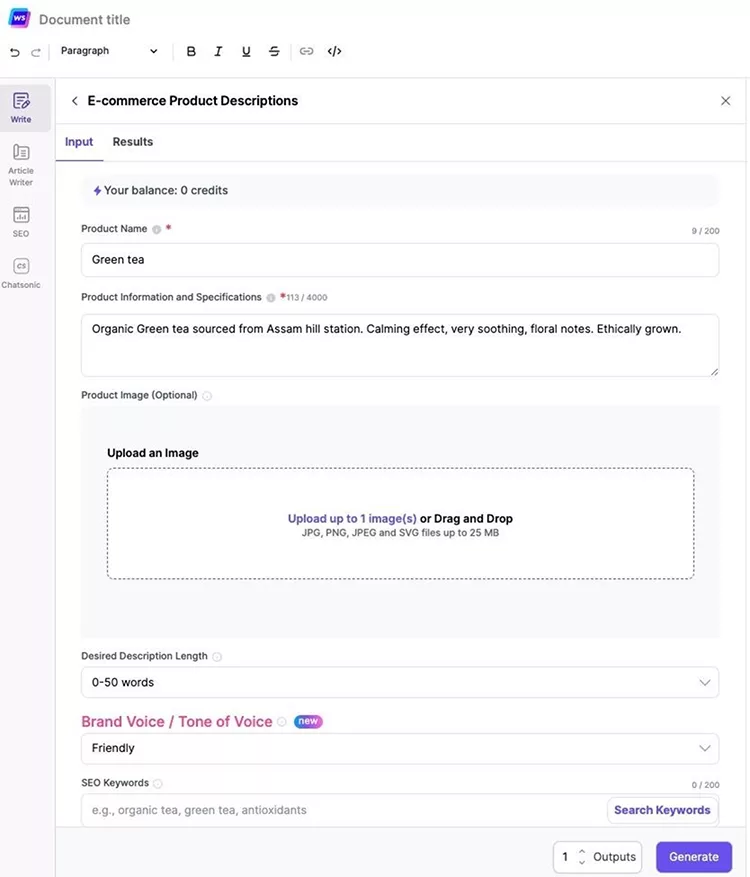
We went ahead and tested this ourselves.
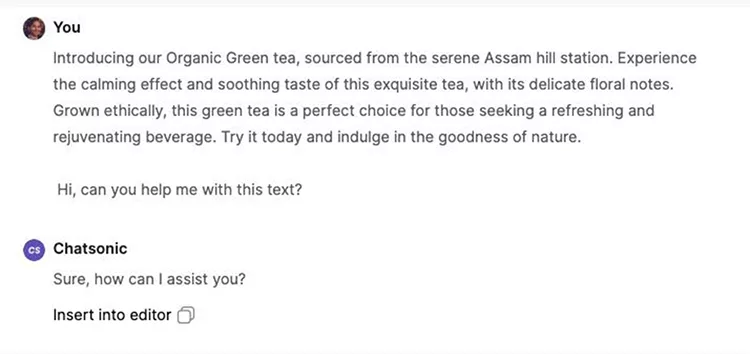
We can further chat with it to create more content…
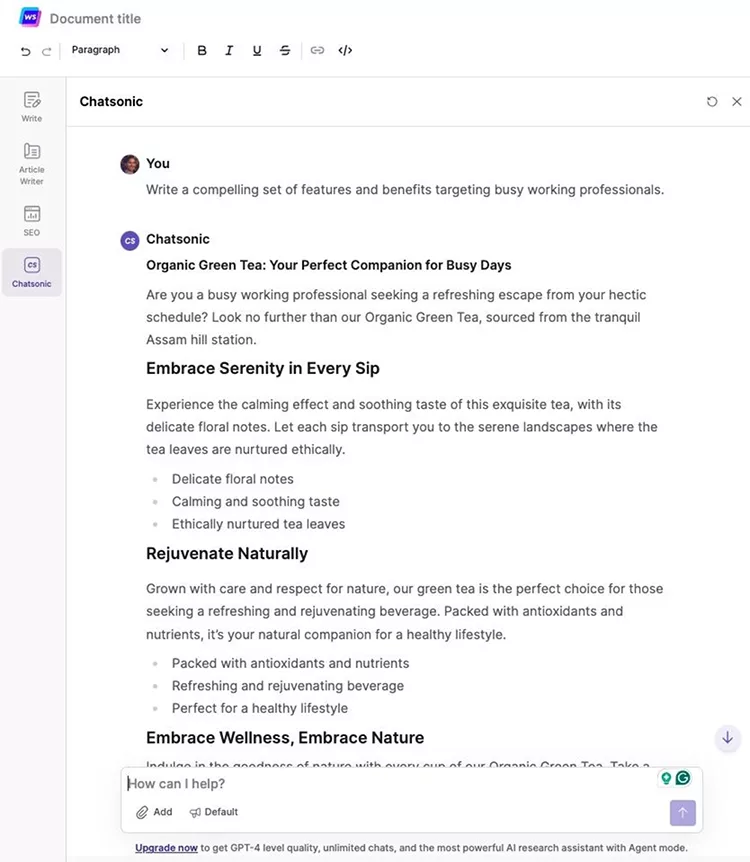
See how much faster this can help you generate copy for your website?
It’s super useful.
But if you want to create your sales funnel in one fell swoop — copy, design, and images — then check out our free AI funnel builder.
Idea 2: Generate AI Website Images
I think one of the most exciting things about AI is how good it is at designing and creating images.
It used to cost quite a lot of money — for either a designer or a stock photo library — to craft images to bring your website to life.
Not anymore!
AI-generated images can be used as eye-catching hero images or background graphics on websites, helping to create a unique visual identity and enhance the overall design.
Here’s an image we generated for a website that offers a tool to host better meetings — we wanted to show a meeting taking place to connect with our target audience…
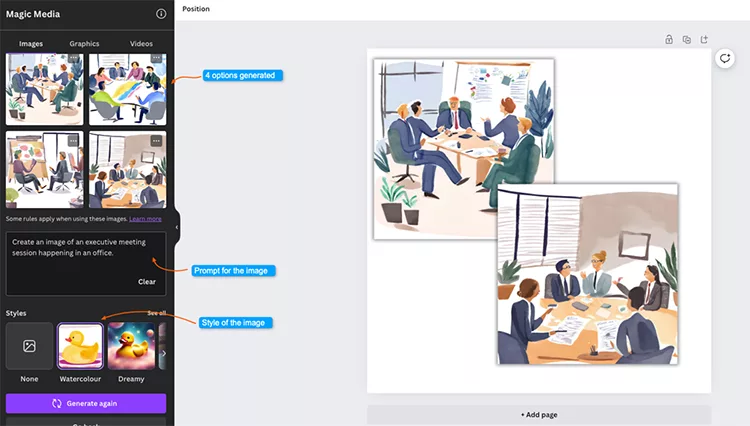
Or imagine that we want to promote our green tea — we can use AI to generate images for us. Here’s an example when we used Canva.
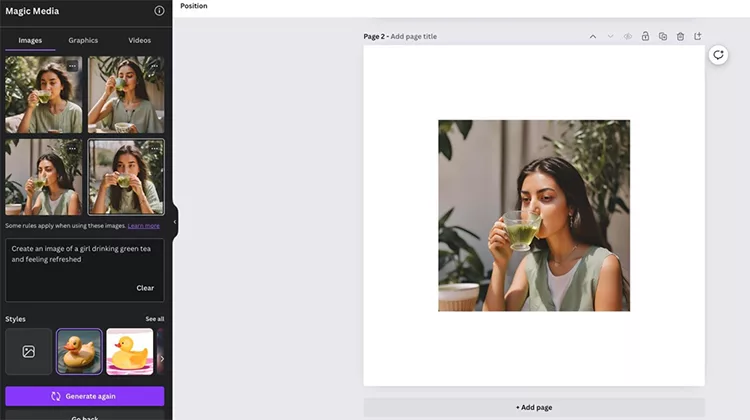
But that’s not all AI can do.
If you own an e-commerce store, getting high-quality photos of your products can be really expensive.
AI can create realistic, high-quality product images for online stores, reducing the need for costly photoshoots. This is particularly useful for showcasing products in different colors, styles, or configurations.
This is what Pebblely generated…

Here’s another example from the same tool. Just upload an image of your product, tell the AI what setting you want, and it’ll do the rest.

There are a ton of different AI image generators out there. Which one you use just depends on what you’re trying to accomplish.
But rest assured! You don’t have to pay an arm and a leg to get high-quality images on your website anymore.
Idea 3: Create Your Sales Funnel Using AI (Smart Funnels by ClickFunnels)
At ClickFunnels, we’ve been helping people build high-converting sales funnels for over a decade now.
And thousands of our members have driven seven figures through their sales funnels!
But there’s always been a bottleneck…
Even with great software, creating a winning sales funnel can take a long time. You still needed to write the copy, create your branding, etc. to get it up and running.
Creating a sales funnel is a time-intensive and effort-intensive process. It’s easy to make mistakes because of so many steps involved and so much copy and design work to do.
But now there’s an easier way.
We created our “Smart Funnel” feature to help you create your funnel draft in less than 10 minutes…
- This feature aims to make building effective sales funnels easier for you — all with pages, sign-up forms, copy, and design.
- Smart Funnel leverages AI to simplify and speed up the process of building high-converting sales funnels customized to your brand, offer type and goals. It provides an interactive, guided experience to create effective funnels without needing deep marketing/technical expertise.
So how does it work?
It begins by collecting some key information about you and your business. This information will enable ClickFunnels to tailor the funnel building process to your goals.
Click here and I’ll walk you through it!
In my example, I’m going to pretend that I want to build a squeeze page funnel as a fitness coach who’s offering a guide for busy executives to get in shape.
First, I select my niche and my target market.
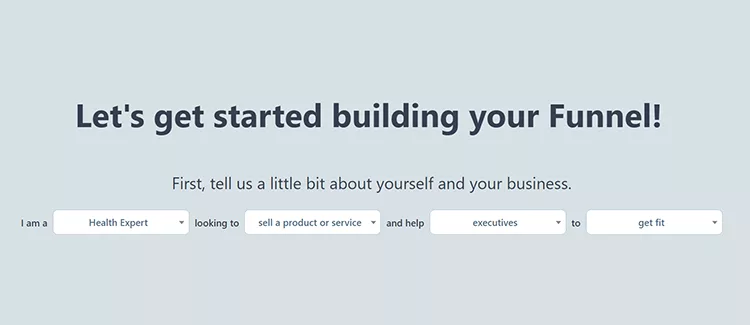
Then I select the type of funnel that I want to use. In this case, I’m going to use an opt-in funnel. But you might choose something else. On the right side you can see what each funnel is good for.
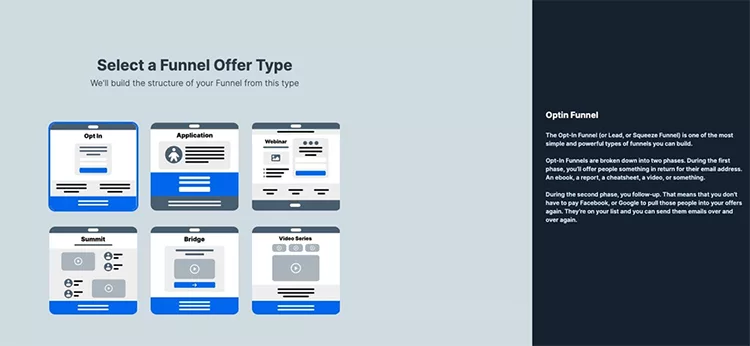
Remember when branding could take tons of time or cost thousands of dollars? Now you can just click on a color and our AI will automatically generate a palette that looks awesome.
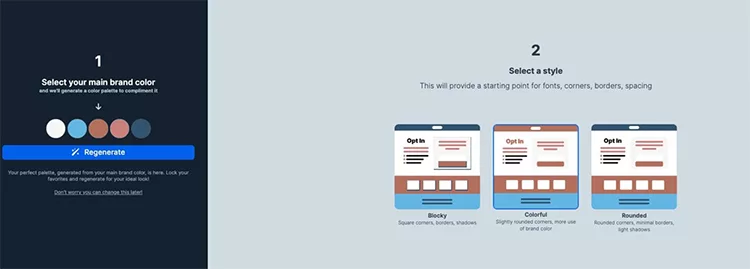
Next you can choose an image style. I’m going to use flat illustrations.
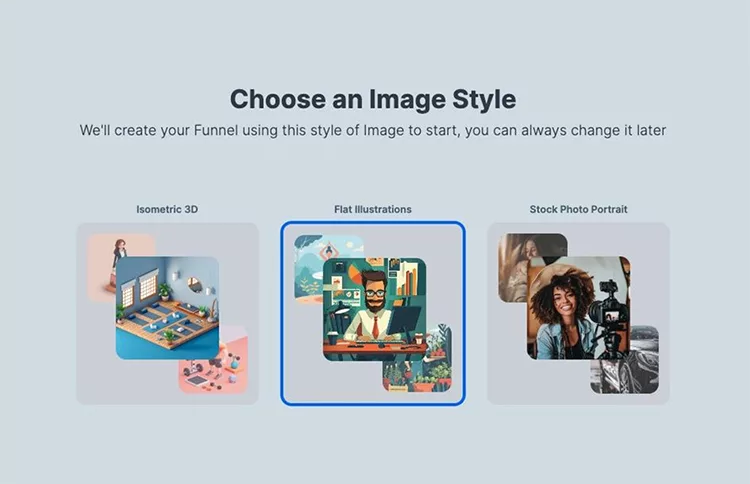
The next part is important. You’re going to provide the AI with some additional info so it can write your copy for you. Provide a fair amount of information about your products or services, as well as the main pain points of your target market. The more specific information you include, the easier it’ll be for the AI to output high-quality copy.
Notice you can also change the tone of voice of the copy. If you click “Refresh Copy” it’ll show you an example on the left side of the screen. So feel free to play around until you find the style you like.

Then it’ll just take a few minutes for your funnel to finish generating. You can watch the video from Russell on this page, which will explain what comes next.
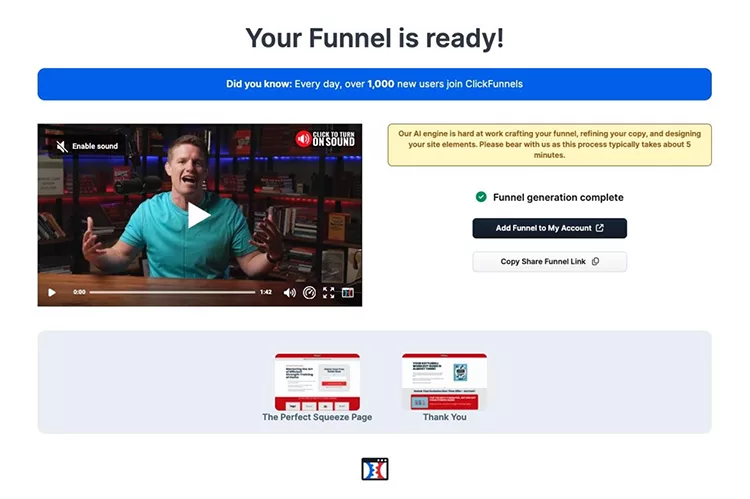
If you already have a ClickFunnels account, then you can just log in and access your new funnel. If you’re new to ClickFunnels, then you can get a 14-day free trial.
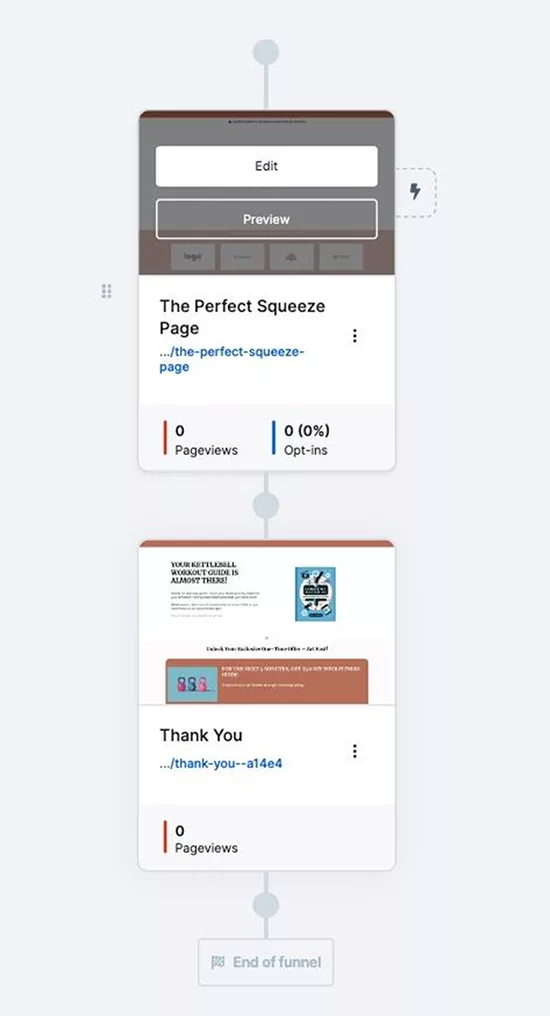
Either way, once you’re logged in, you can edit your funnel just like usual! Drag and drop any element anywhere on the page, change the copy, tweak the design, and lots more.
To further simplify, you can even use our AI chatbot, Napoleon. Click on any element on the page, and the bot will recognize that section. Then you can ask the bot to rewrite the copy, expand it, shorten it, or do pretty much anything else.
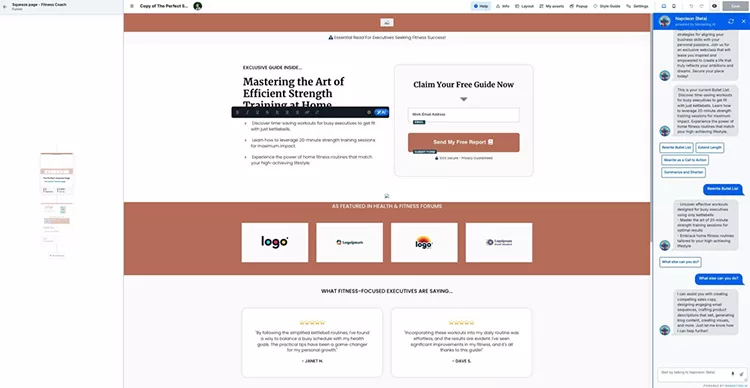
Cool, huh?
At ClickFunnels, we’re all about trying to give boot-strapped entrepreneurs a leg up. And that’s why we’re so excited about these new opportunities that AI offers!
Click below to try our AI funnel builder for yourself.
Try Our AI Funnel Builder For Free!
Idea 4: Integrate AI-powered Chatbots for Customer Support
Marketing isn’t the only thing that AI is good at. You can also use an AI chatbot for customer support!
In fact, this is an area I expect AI to totally dominate in the coming years.
An AI chatbot can provide support to customers, product recommendations, and even recommend upsells or downsells.
For example, we asked Kayak for recommendations for family holiday in Europe…
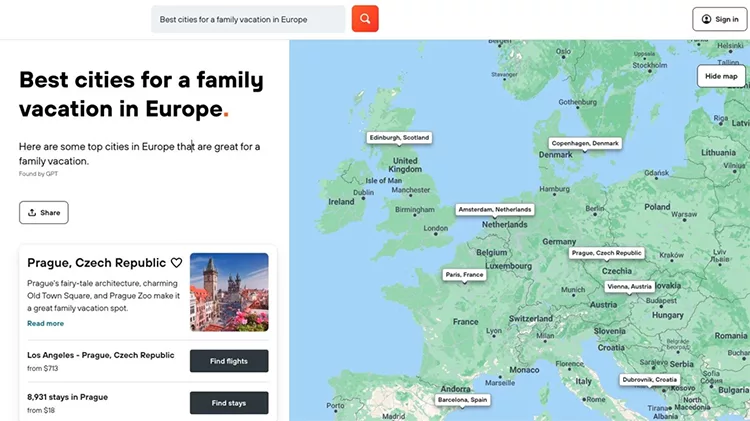
But we wanted to be more specific this time, so asked for only beach cities…
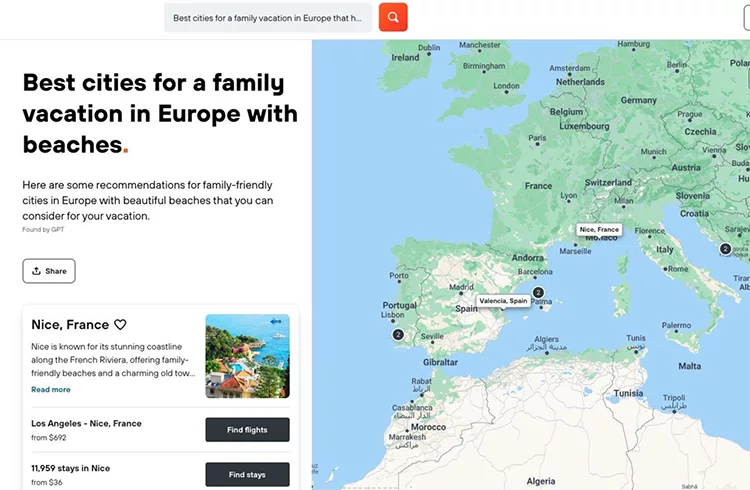
An AI can also guide customers through product features, and benefits, and help them to buy by answering any objections. Here’s a great example from Peleton…
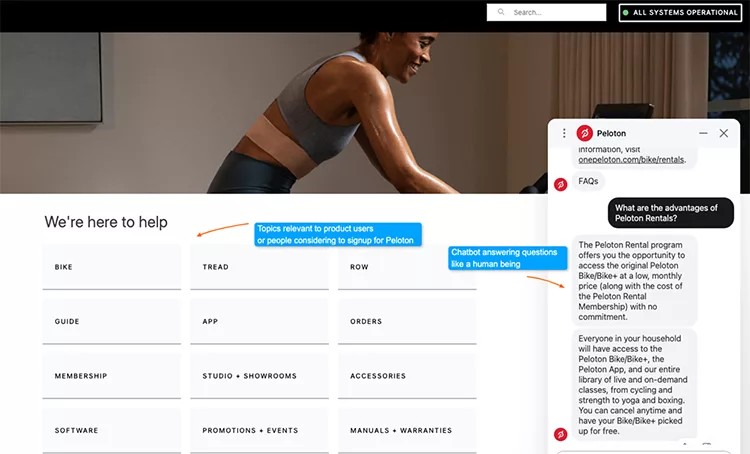
The advantages of using an AI chatbot on your site — for support and sales — are obvious…
- 24/7 availability — serve customers anytime
- Cost-effective — you already have the content, just need to feed it
- Scalable — can do the work of hundreds of humans at a time
- Highly personal — leading to better customer interaction, and more business
So give it a try! It’ll save you time and money… and it can even give your website visitors a better experience.
Idea 5: Produce AI-Generated Videos
Here’s something crazy that maybe you didn’t know AI could do — create marketing videos for your website!
You can create studio-quality videos with just a script — AI can pick images from a stock image and video library to find the content that would make sense with your script.
The benefits?
AI-generated videos can save your business time and money by eliminating the need for expensive video production equipment and hiring professional videographers, allowing you to allocate resources to other areas of your website and business.
For example, with Visla, we could create product demo videos by writing scripts that outline the key features and benefits of each product, letting AI generate visually appealing videos that enhance the shopping experience.
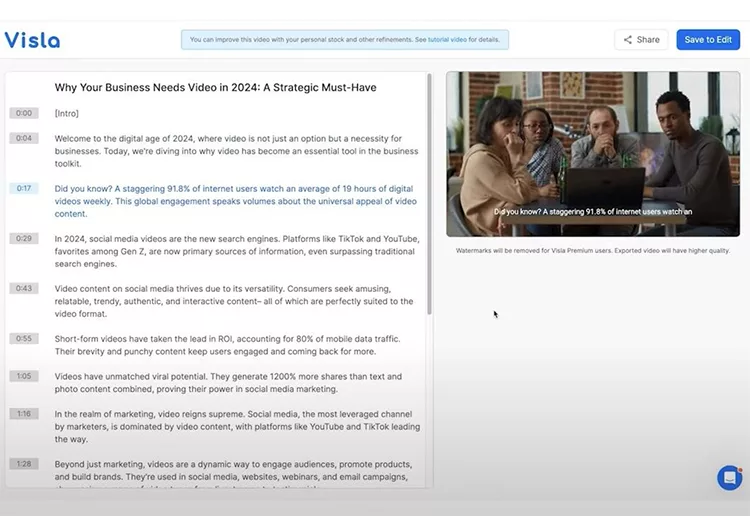
Visla is one of many tools. But it has some amazing features. It can overdub words, change sentences, quickly fix errors in your website videos (so you don’t have to re-shoot), and lots more.
A software company could, for instance, use AI-powered video editing to update their website’s tutorial videos when new features are added or UI changes occur, ensuring that the content remains accurate and relevant without the need for a complete re-shoot.
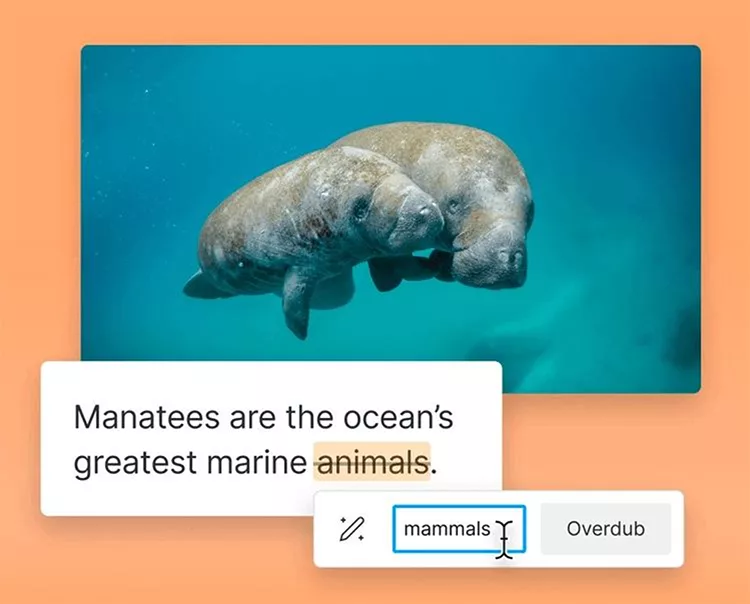
Another super cool use case with AI video is talking heads. You can use tools like Synthesia to create sales or explainer videos that look human. You can choose a person to represent your business, write your scripts, and let any of the stock voices or faces create the video for you.
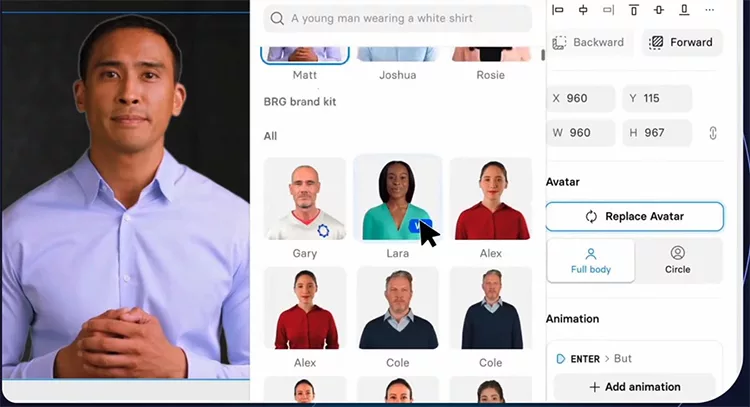
The possibilities are endless…
- You get a diverse range of content without the need for hiring voice actors or on-screen talent.
- By using AI-generated voices and faces that align with your target audience, you can create more relatable and personalized video content for your website, fostering a stronger connection with your visitors and increasing the likelihood of conversions.
Go try it out for yourself!
Idea 6: Automate Website Localization with AI Translation
A while back I was listening to a podcast with Mr. Beast (one of the biggest YouTubers on the planet). And I remember he mentioned that he was translating all of his videos into other languages to reach more audiences… and it was working really well!
The same strategy might work for you.
Because obviously if someone lands on your website but doesn’t speak your language… then they’re not going to be able to convert (even if they’re in your target market).
According to the CSA’s “Can’t Read Won’t Buy’’ study, 72.1% of consumers spend most or all of their time on websites in their own language.
Fortunately, AI makes it super easy!
Here’s an english version of a website.
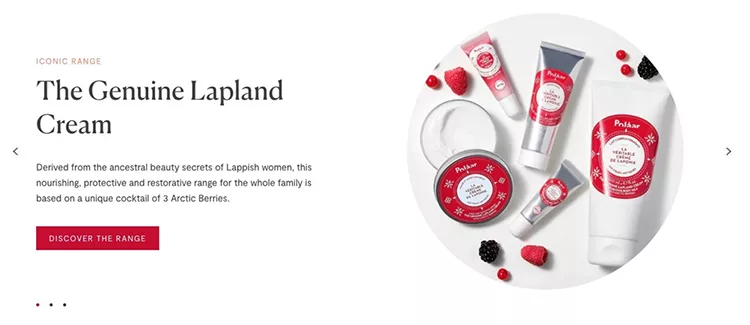
And here’s a French version of the same website…

This can improve your brand credibility — If you have a site in many languages, it shows that you’re running a global business. That positions you as a professional website, not something that will go out of business soon
And with AI translation…
- Speed and efficiency are higher.
- Accuracy is higher — it removes slang words that a native speaker might use which might not lend the right meaning to words.
- Scalable — you can translate in as many languages as you want.
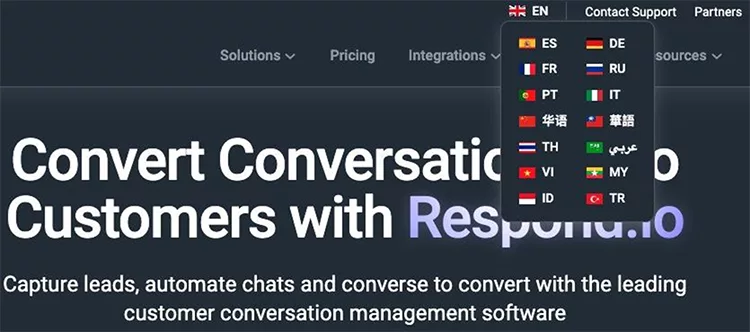
There are lots of tools that allow you to do this — but it can also be as simple as copy and pasting your website copy into ChatGPT and asking for the translation.
If you were to translate your website in 20 languages, imagine the number of translators and human hours required for that even a few years ago?
But AI will cost you anywhere from $20-$100 for 10,000 words — that’s enough to cover a couple of website pages in 2-3 languages.
Want to Learn More?
AI is so powerful.
And you can use it to create a high-converting website in less time… for less money. Above are 6 ideas you should try right now.
Plus, if you’re ready to create your entire sales funnel in under 10 minutes using AI, click the button below.
It’s 100% free!
Try Our AI Funnel Builder For Free!
Thanks for reading 6 Killer AI Website Ideas You Should Try Right Now which appeared first on ClickFunnels.
If Click Funnels is of interest and you'd like more information, please do make contact or take a look in more detail here.
Credit: Original article published here.
