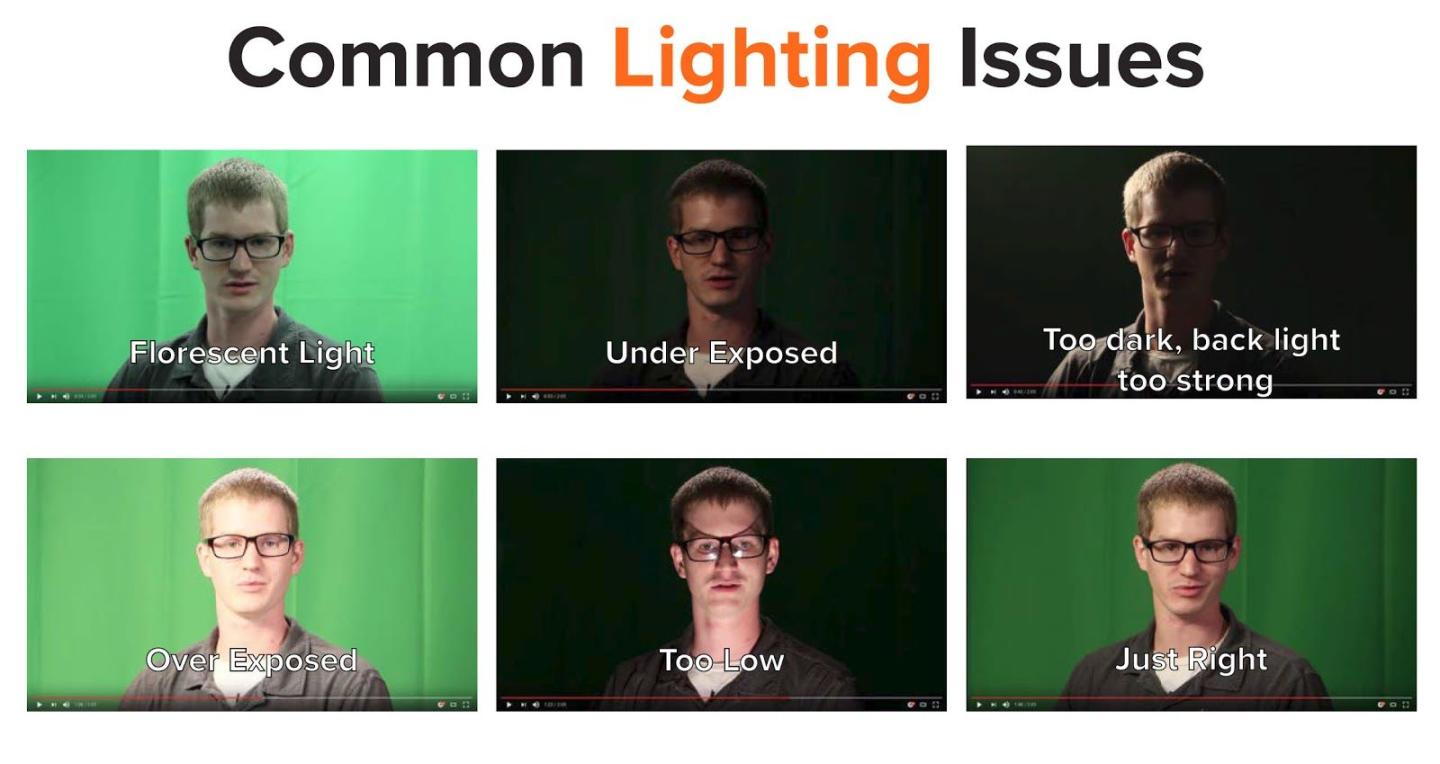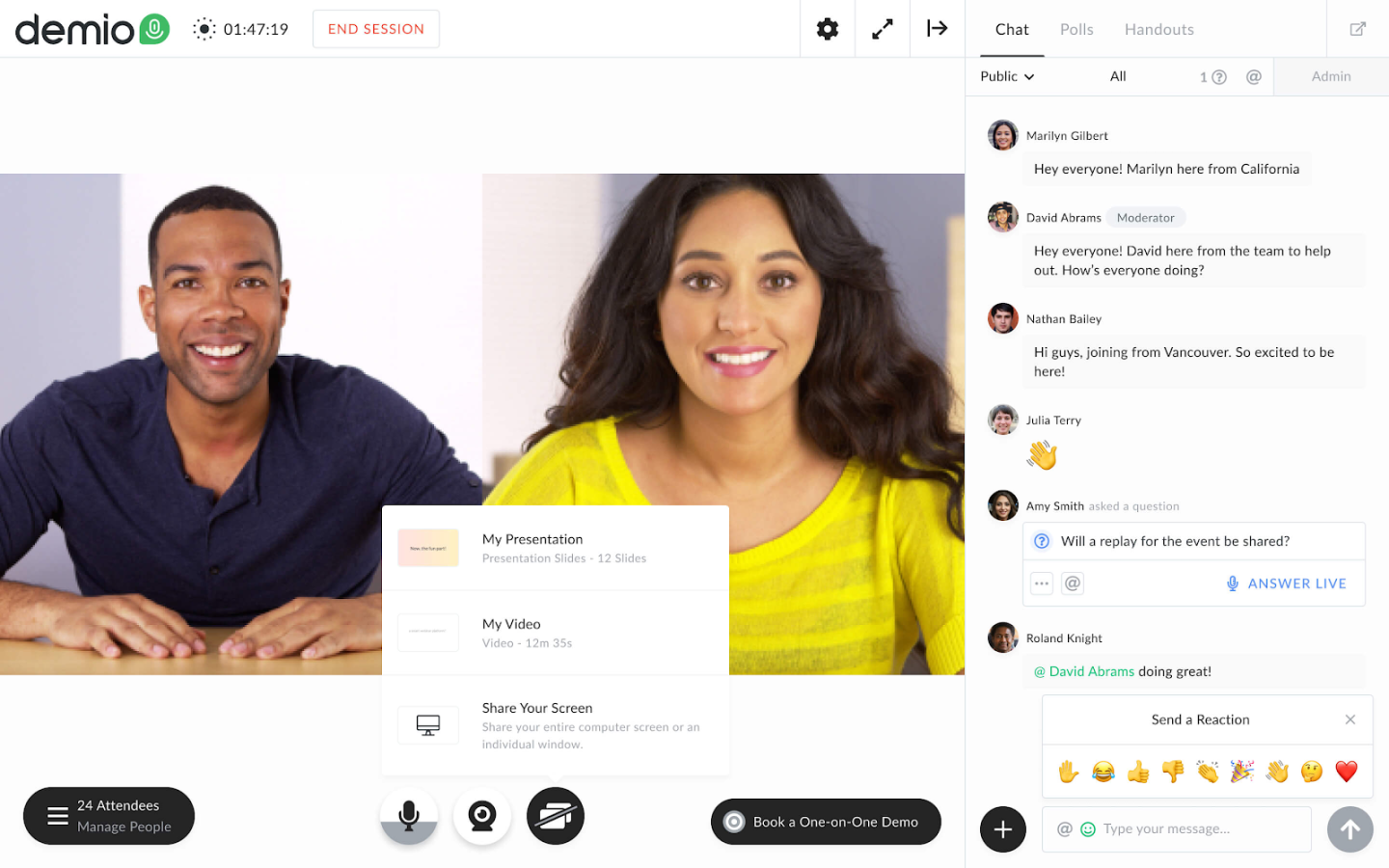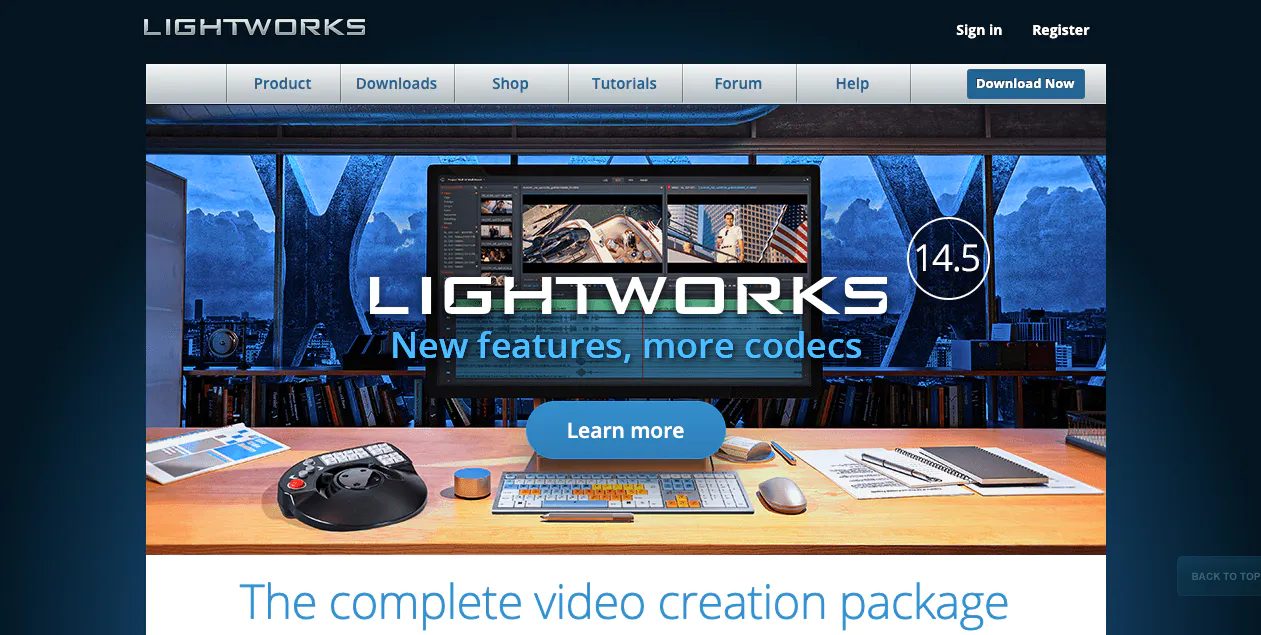You don’t need a professional video studio to host professional-quality webinars. Learn how to choose the best webinar gear and tools.
With almost everyone and everything going virtual these days, webinars are more popular now than ever.
But hosting and
selling webinars
— especially if you’re new to video content — can be intimidating.
When it comes to your webinar setup, there are a ton of options out there, and figuring out which tools to use can be time-consuming and confusing.
Here’s the good news: you don’t need a professional video recording studio to host great webinars that make you look like a pro.
In this article, we’re sharing our favorite webinar gear and tools to host professional-quality webinars without breaking the bank.
Need a place to host your webinars? Podia is an all-in-one platform that connects your webinars with the rest of your online business. Join today!
The best audio equipment for webinars
Sound is one of the most important parts of your webinar.
If your audience can’t hear you, the sound quality is poor, or you have a lot of background noise, people won’t stick around for the whole webinar — and probably won’t sign up if you host another one.
Your webinar audio quality is also critical if you plan to record your webinars, which you definitely should. Webinar recordings are versatile content. You can:
-
Send recordings to attendees and registrants after the live webinar
-
Upload the recording as a video to your website or YouTube channel
-
Sell the recording on your site as a
digital download -
Repurpose the content
into a lesson for an online course
Viewers care about your audio quality.
TechSmith
found that 75% of the videos viewers rated as “good” or “great” had clear voiceover audio.
Likewise, 89% of videos that received a four- or five-star rating for “how accurately did the video achieve its goal?” and “how did you personally rate the video?” had clear audio.
So, to make sure your webinar sound quality is top-notch, it’s worth investing in a high-quality microphone or headset. Here are a few of our recommendations.
Best webinar microphones
When choosing a microphone, you’ll come across two main types:
Dynamic and condenser
.
Most common microphones — like the ones in smartphones, for example — are dynamic. Dynamic mics are sturdier, smooth over voice imperfections, and isolate your voice, so you don’t have to worry as much about background noise or the acoustics of your recording space.
Dynamic mics are
usually used in live settings
to amplify sound, while condenser mics are designed specifically for studio use. Condenser microphones are more sensitive to background noise and the acoustics where you record.
Here are some of our favorite webinar microphones.
1.
Blue Yeti USB microphone
($129.99)
A favorite of podcasting pros like Marketing Showrunners’
Jay Acunzo
, the Blue Yeti is one of the most popular microphones for content creators.
It’s a USB microphone that hooks up easily to your computer. You can also add on a boom arm to “transform your desktop into a broadcast studio”.
The Yeti also has a headphone output, which, according to podcasting expert
Rachel Corbett
, can improve your mic technique:
“If you can hear you’re off mic, too loud or that you’re popping every time you say a word with a hard consonant (‘p’,’b’,’k’), wearing headphones will help you adjust the way you’re using the mic in the moment.
The more experience you have with this immediate feedback, the better your mic technique will be in the long run.”
2.
Blue Snowball
($69.99)
The Snowball is a less expensive condenser microphone option from Blue. This mic also offers a plug-and-play USB connection and promises “studio-quality sound”.
3.
Shure MV88
($199)
If you plan to host and record webinars via your iPhone or iPad, the Shure MV88 mic is a great choice. The super-portable microphone connects to your iOS device with a built-in lightning connector.
4.
Rode VideoMic Me
($39.99)
Another excellent portable option, the Rode VideoMic Me plugs directly into any smartphone’s headphone socket. You can also plug your earbuds directly into the VideoMic to listen to your audio while recording or play back your videos without removing the microphone.
Microphones aren’t the only option for high-quality webinar audio. You can also use a headset, which brings us to our next topic.
Best headsets for webinars
If you’re looking to simplify your audio setup, you might prefer a headset for your webinar. You don’t need a separate microphone and headphones; instead, you just plug in your headset, and you’re good to go.
Here are three highly-rated headsets for webinars:
1.
Logitech H800 Bluetooth Headset
($139.99)
The Logitech H800 is a wireless headset that works with Bluetooth-enabled computers, smartphones, and tablets. It also comes with a USB-A nano-receiver to connect to computers without Bluetooth.
2.
Logitech USB Headset H390
($39.99)
If you don’t need a wireless headset, this Logitech USB headset is an affordable, high-quality wired option. The H390 comes with a plug-and-play USB connection and noise-canceling microphone.
3.
Audio-Technica BPHS1 Broadcast Stereo Headset
($219.00)
The fanciest headset on our list, the Audio-Technica headset is marketed as a “rugged stereo headset” that features a “high-output dynamic microphone mounted on a flexible gooseneck boom”.
One
podcast-hosting reviewer
called it “THE BEST investment we have ever made when it comes to sound quality.” That’s some high praise.
With the audio piece of the puzzle taken care of, let’s move on to another key element of your webinar equipment: Your video gear.
The best video equipment for webinars
Do you need video equipment to host a webinar?
Some webinar presenters choose to present slides with a voiceover for their entire presentation. But showing your face can help you connect better with your attendees.
Author, marketing strategist, and professional speaker Dorie Clark wrote for
Harvard Business Review
:
“It’s shocking to me how many professionals still consider it acceptable to host webinars with no video, merely providing voiceover as they click through a series of slides . . .
Many professionals don’t like looking at themselves on camera, but that’s not a valid excuse when you consider how much more engaged listeners are when watching a real person talk to them, rather than a disembodied voice.”
If you choose to engage your attendees by speaking to them over video — not just narrating your slides — here are the tools you’ll need to do just that.
Best webcams for webinars
If you’re
recording from your smartphone or tablet
, that camera is probably at least 1080p, if not 4K. Translation: It’s a high-quality camera, and you don’t need to buy an additional webcam to shoot webinars.
If you’re recording on your computer, you’ll want to get a quality webcam that’s a step up from the one built into your laptop or monitor. Built-in cameras tend to be lower definition, which means lower video quality.
For an affordable external webcam, we love the
Logitech HD Pro C920
($69.99).
Logitech offers a free app that lets you adjust the camera’s focus, contrast, and color right from your phone.
The
Logitech BRIO
($199.99) is also a great option. It’s a bit pricier, but very highly rated for streaming, video conferencing, and recording.
If you already have a DSLR camera on hand, you can use it to record your webinar through this nifty tool: the
Elgato Cam Link 4K
($99.99).
The Cam Link converts the HDMI signal from your DSLR camera to USB, so your computer recognizes it as a webcam.
Professional video quality is about more than just your camera, though. The right video accessories — like tripods and lighting setups — can make a big difference.
Best video recording accessories for webinars
Webcams (like the Logitech models above) are usually designed to attach to the top of your computer. But the problem with using them this way is that they’ll pick up extra movement from whatever surface your computer is sitting on, which can make your shot look shaky.
The solution is a tripod, which helps you stabilize your camera to get a steady, pro-quality shot.
For an inexpensive tripod, we like the
AmazonBasics Lightweight Mount Camera Stand
($20.70).
One more way to make your webinar look professionally recorded is with a lighting setup. The right lighting can make the difference between amateur vlogger and expert presenter — and can help you avoid some of the
most common lighting issues
.
We recommend having at least a basic lighting setup so that you can shoot video whenever and wherever you need to, without waiting for the golden hour when the natural light isn’t just right.
The
Neewer 18″ Ring Light
($88.99, at time of writing) is a solid lighting option.
Ring lights eliminate shadows by placing light all around your camera, rather than the light coming from just one direction. The Neewer kit features dimmable LED lights and two color filters for changing the temperature of the light.
And as a bonus, the Neewer light can work as a tripod, too. It comes with mounting adapters that let you attach your smartphone or webcam right in the center of the light.
If you want to spend a little bit more (and get a little bit fancier), you can get a three-point
professional lighting setup
like the
Neewer 3 Packs 660 LED
.
Once you have your audiovisual equipment sorted out, it’s time to get into the nitty-gritty of hosting, recording, and promoting your webinar. And yep, we’ve got some tools to recommend there, too.
Your webinar hardware — like your camera and mic — should be matched with pro-quality webinar software.
These are some of your options for webinar tools and platforms.
Best webinar platforms
1.
Demio
Demio is a no-download, browser-based webinar platform. The platform lets you host and market your webinars and virtual events.
Demio includes webinar promotion and lead generation tools, like registration and thank you pages, embeddable forms, email notifications, list management, interactive polls with stats, in-webinar offers and CTAs, and downloadable handouts for attendees.
However, if you’re planning on having over 50 attendees at your webinars, Demio can get pricey: Their pricing ranges from $59 per month for up to 50 attendees to $259 per month for up to 500 attendees.
2.
Zoom
Zoom is a remote conferencing platform that combines video conferencing, online meetings, and chat into one tool. Zoom is ideal for
live webinar presentations
or group meetings (or classes, as a lot of universities are finding during COVID-19).
Zoom allows screen sharing, group collaboration, and scheduling via Chrome extensions. That said, Zoom’s no-frills marketing tools (or lack thereof) pale compared to Demio’s.
Still, if you’re looking for a free option and plan to host a webinar that’s less than 40 minutes, with fewer than 100 attendees, Zoom is a solid (free) choice. Otherwise, paid plans range from $15.99 per month for 100 participants to $19.99 per month for 300 participants.
3.
Podia
Podia is an all-in-one platform for creators. Podia’s
webinar feature
lets you host and sell webinars powered by YouTube Live or Zoom.
This means you can run and sell your webinars — both live and recorded — without having to coordinate across multiple platforms that don’t play well together.
Podia features
include landing pages, advanced webinar scheduling, automatic replays, reminder emails, affiliates, coupons, payment plans, and the ability to sell or give away for free access to your webinars.
If you want to learn more about selling digital products on Podia,
create your free account today.
You can also use Podia to promote your webinar through
email marketing
. Email is one of the most effective marketing channels for webinars.
45% of marketers
use email to promote their webinar, and email drives
57% of webinar registrations
.
Selling and promoting your webinars through Podia lets you manage all of your digital products. Plus, you own everything, including your email list, payments, data, and relationship with your audience.
OK, now that you have a platform to host your presentation, you need the tools to make your presentation as engaging and visually appealing as possible. That’s where slide decks come in.
Best slide deck and presentation tools
Adding slides to your webinar instantly makes your presentation more engaging.
It also makes your content more memorable:
Pairing audio with visuals
helps people better absorb and remember information.
Luckily, there are plenty of free tools and templates out there that make it simple to create a webinar presentation.
To create your slide deck, we recommend
Google Slides,
PowerPoint
, or
Keynote
. Each tool offers presentation templates that will make your webinar look pro — no graphic design skills needed.
Just make sure that your slide design matches your brand: Consistent visual branding can
increase revenue by up to 23%
.
For even more tips on creating and importing free, beautiful webinar slides, check out
this video from Podia’s resident video guru, Ben Toalson
.
[embedded content]
Love this video style and want to create one of your own? Check out our final set of tools for seamless video editing at every budget.
Best video editing tools
Last but not least, if you’re hosting or selling a pre-recorded webinar, you may want to edit your recording before making it available for download. After all,
94% of webinars are made available
on-demand after the event runs live.
Here are three of our favorite video editing tools:
1.
Lightworks
(Free)
Lightworks is a free video editing tool from EditShare. Lightworks features the fancier bells and whistles of professional editing suites, but its simplicity and ease of use make it an excellent choice for new video editors.
2.
HitFilm Express
(Free)
HitFilm Express offers a fully-featured post-production and editing suite. HitFilm Express lets you create beautiful videos with visual effects, transitions, titles, and more.
The learning curve for HitFilm Express is steeper than Lightworks, and its interface is a bit clunkier, but HitFilm supports advanced functionality such as green screen support, compositing tools, and color grading.
3.
Final Cut Pro
($299.99)
Yep, it’s a big price jump from free-ninety-nine to $300. But if you want to invest in a professional video editing tool, Final Cut Pro is an excellent choice for Mac users.
Final Cut Pro is advanced-level editing software that features fast performance, organizational tools, and support for 360-degree footage and HDR. They also offer
a free 90-day trial
, so you can decide for yourself if it’s worth the investment.
With your webinar toolbox full of new gear and software, it’s just about time to wrap up.
The webinar equipment you need to host a pro webinar
You don’t have to be a pro videographer or streamer to create, host, and sell a top-notch webinar. With the right webinar tools in your arsenal, you can make your webinar professional-quality without a professional budget.
To recap, here’s the webinar gear you need:
-
A microphone or headset for great audio quality. Whether you choose a USB or Bluetooth option, make sure the mic works well with your computer, smartphone, or tablet.
-
A camera to show your face and engage your attendees. You can use the camera on your phone, a webcam, or even connect your DSLR camera to your computer.
-
A webinar platform to host, sell, and market your webinar.
-
A presentation tool to create a slide deck that matches your brand.
-
A video editing tool to polish your pre-recorded webinar.
And, above all else, know that getting started with webinars is a learning experience.
Nobody’s first webinar goes perfectly — and that’s okay. With the right webinar gear and tools, you’re equipped to keep getting better, and soon you’ll be hosting webinars like an absolute pro.