Our view at Stack - LearnWorlds is a market leading platform for online training. It stands out with native SCORM support, allowing seamless integration of e-learning content. It offers an intuitive course builder, interactive video player with transcripts, and EU-specific payment gateways.
Do you want to start selling coaching online but don’t know how to start an online coaching business? Picking the right online coaching platform sounds like a great first step! A coaching tool can truly enhance your coaching services by enabling you to streamline processes and offer a transformational experience—as promised—to your clients.
We’ve decided to give you a hand with this decision by singling out the 10 best online coaching platforms. These platforms offer most of the features most coaches normally need from their coaching software when they sell online, regardless of their online coaching business model or niche.
 Heads up! Try out LearnWorlds for 30 days free for a taste of the best coaching platform:
Heads up! Try out LearnWorlds for 30 days free for a taste of the best coaching platform:
Your professional looking Academy in a few clicks
Start FREE Trial
An online coaching platform is a digital tool or software that facilitates coaching services over the internet. It provides a virtual environment where coaches and their clients can interact, communicate, and engage in coaching sessions remotely, one-to-one, or as part of a group.
These platforms offer a range of features and tools designed to support various coaching aspects, such as scheduling sessions, conducting video calls, sharing resources, tracking progress, and handling payments.
Online coaching platforms can cater to different types of coaching and aim to streamline the coaching process, making it more convenient and accessible. Many platforms offer additional features like course creation tools, community forums, and client management functionalities that enhance the coaching experience.
The 9 features discussed below will help you provide clients with the best coaching experience and run your business more efficiently. Let’s examine these features and how they can help.
 White Labeling: An online coaching platform that supports white labeling allows you to remove the platform’s branding and reinforce your brand.
White Labeling: An online coaching platform that supports white labeling allows you to remove the platform’s branding and reinforce your brand.
 Marketing Tools: You will need these to build sales funnels, communicate through email, build landing pages, upsell, and cross-sell coaching programs and other digital products.
Marketing Tools: You will need these to build sales funnels, communicate through email, build landing pages, upsell, and cross-sell coaching programs and other digital products.
 Sales Options: Creating discounts, offering coupons and bundles, selling subscriptions and memberships, and using affiliates can help you attract clients. Payment processing is also vital for a frictionless checkout experience, so look for integrations with tools like Stripe and PayPal.
Sales Options: Creating discounts, offering coupons and bundles, selling subscriptions and memberships, and using affiliates can help you attract clients. Payment processing is also vital for a frictionless checkout experience, so look for integrations with tools like Stripe and PayPal.
 Live Sessions and Scheduling: Regardless of the type of coaching you’re offering, whether you’re a life coach or a business one, you need a platform that schedules one-on-one or group sessions and webinars easily, and integrates with video conferencing tools to hold the sessions.
Live Sessions and Scheduling: Regardless of the type of coaching you’re offering, whether you’re a life coach or a business one, you need a platform that schedules one-on-one or group sessions and webinars easily, and integrates with video conferencing tools to hold the sessions.
 Community Features: Nothing drives engagement more than building a strong community. Features like discussion forums where clients can share their content, a blog, and user profiles are all community features that maximize online coaching benefits.
Community Features: Nothing drives engagement more than building a strong community. Features like discussion forums where clients can share their content, a blog, and user profiles are all community features that maximize online coaching benefits.
 Digital Products: Create the coaching program you’ve imagined by adding videos, eBooks, podcasts, or other digital downloads. Adding all these together in a course with a clear learning path is even better!
Digital Products: Create the coaching program you’ve imagined by adding videos, eBooks, podcasts, or other digital downloads. Adding all these together in a course with a clear learning path is even better!
 Assessment Tools: Self-evaluation and progress monitoring are essential. Look for assessment tools like built-in forms with questionnaires, reflection journals, and quizzes to track client progress and prompt clients to reflect on their progress.
Assessment Tools: Self-evaluation and progress monitoring are essential. Look for assessment tools like built-in forms with questionnaires, reflection journals, and quizzes to track client progress and prompt clients to reflect on their progress.
 Mobile App: Building a coaching app can offer clients access to a course wherever they are. With in-app notifications, you get to skip the formality of emails and communicate with clients more easily than ever.
Mobile App: Building a coaching app can offer clients access to a course wherever they are. With in-app notifications, you get to skip the formality of emails and communicate with clients more easily than ever.
 Analytics: Your coaching platform should offer real-time analytics on learner progress and business insights, like sales, canceled subscriptions, etc. These are key to knowing where your online coaching business is headed and how clients progress through their program.
Analytics: Your coaching platform should offer real-time analytics on learner progress and business insights, like sales, canceled subscriptions, etc. These are key to knowing where your online coaching business is headed and how clients progress through their program.
Professional coaches deserve the best online coaching platform to facilitate their day-to-day operations and offer quality services to their clients. Here are our top choices for you:
1. LearnWorlds – Our Choice
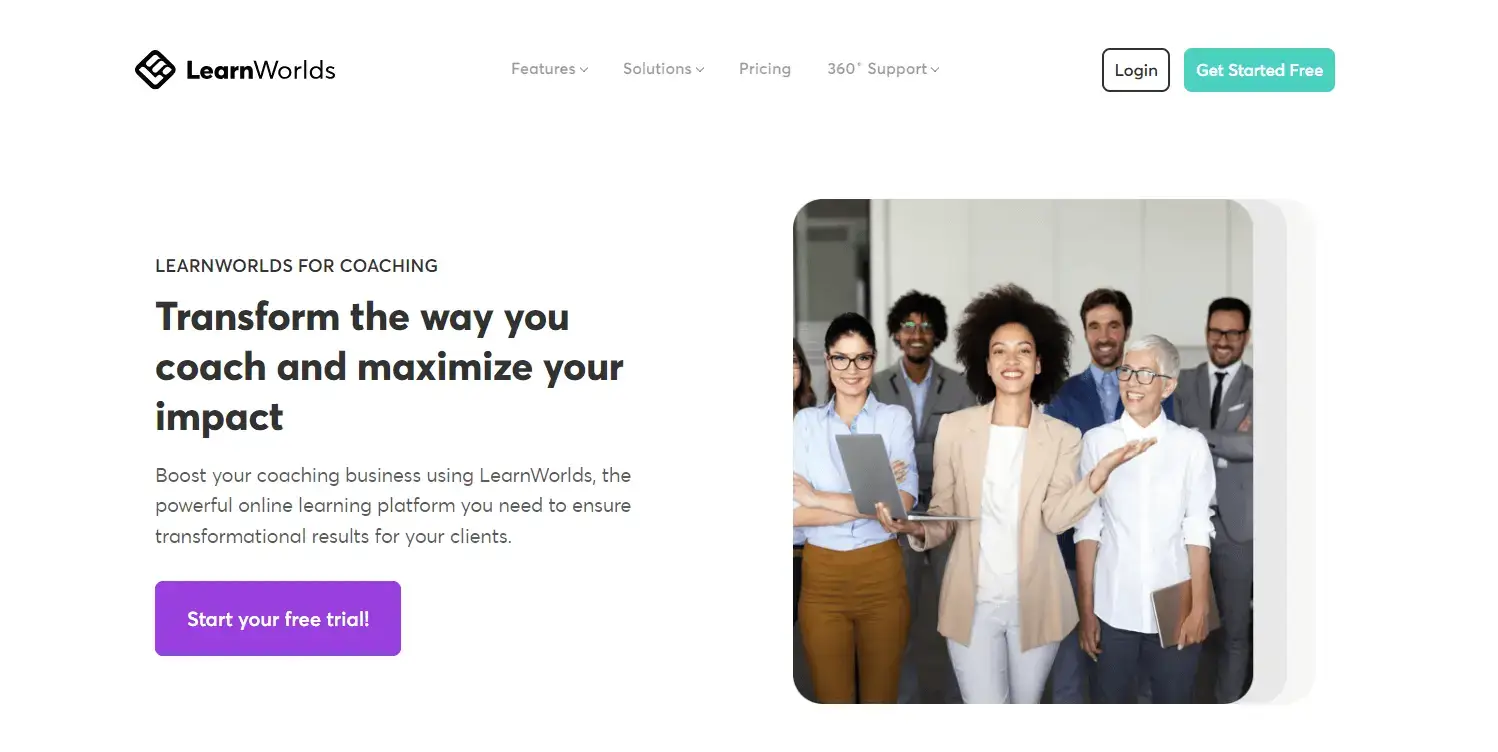
LearnWorlds is the best platform for online coaching. Our product is a comprehensive tool that simplifies digital coaching by streamlining how coaching sessions are scheduled and held. The Calendly integration enables coaching clients to book their sessions based on your availability, and with private notes, you can stay on top of each client’s journey.
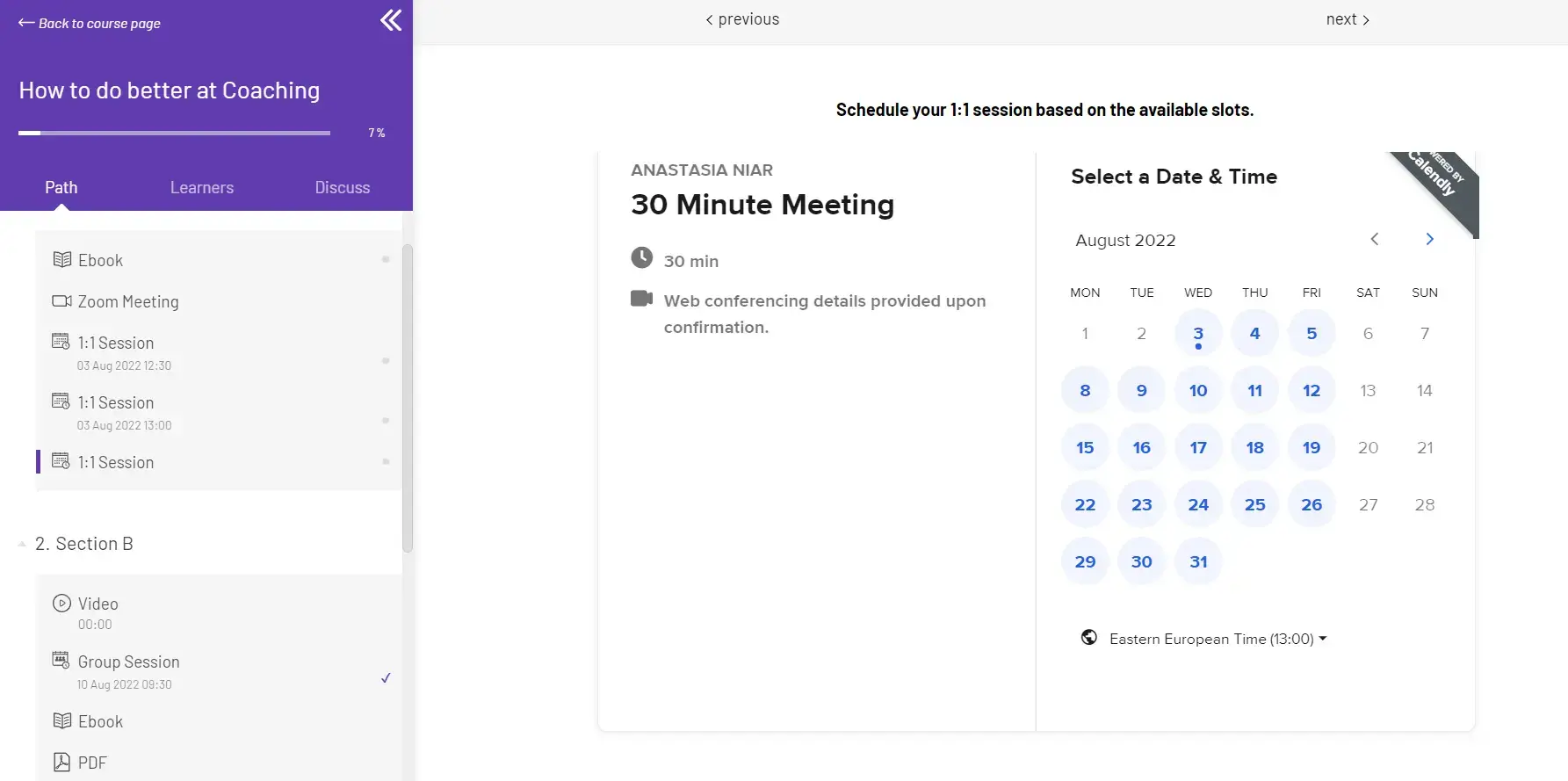
LearnWorlds also offers engaging community features to boost engagement and unite your clients. A blog, course discussions, groups, and the RSS feed will help your clients interact, exchange experiences, and stay informed about relevant topics that interest them.
As for sales, marketing, and management tools… how many options are too many? LearnWorlds integrates with the most popular marketing tools, allows you to use affiliates, and offers coupons and free trials. It also gives you plenty of selling options, like standalone courses, bundles, memberships, and subscriptions.
You can also close coaching calls and integrate with a calendar app to directly manage your coaching clients from the platform.
Pros
- One-to-one and group coaching sessions
- Notes, responses, and client feedback are kept all in one place
- Drag-and-drop website builder with customizable templates
- White labeling
- AI Course Creator
- Native mobile app
- Advanced community features
- Multiple-purpose built-in forms
- Assessments to increase accountability and measure progress
Cons
- No built-in billing functionality
- Learning curve due to multiple features
Pricing plans
LearnWorlds offers a 30-day free trial (no credit card required) and 4 main plans:
Your professional looking Academy in a few clicks
Start FREE Trial
 If you still need proof of evidence, check out LearnWorlds Alternatives, and discover why it is better than the rest!
If you still need proof of evidence, check out LearnWorlds Alternatives, and discover why it is better than the rest!
2. Mighty Networks
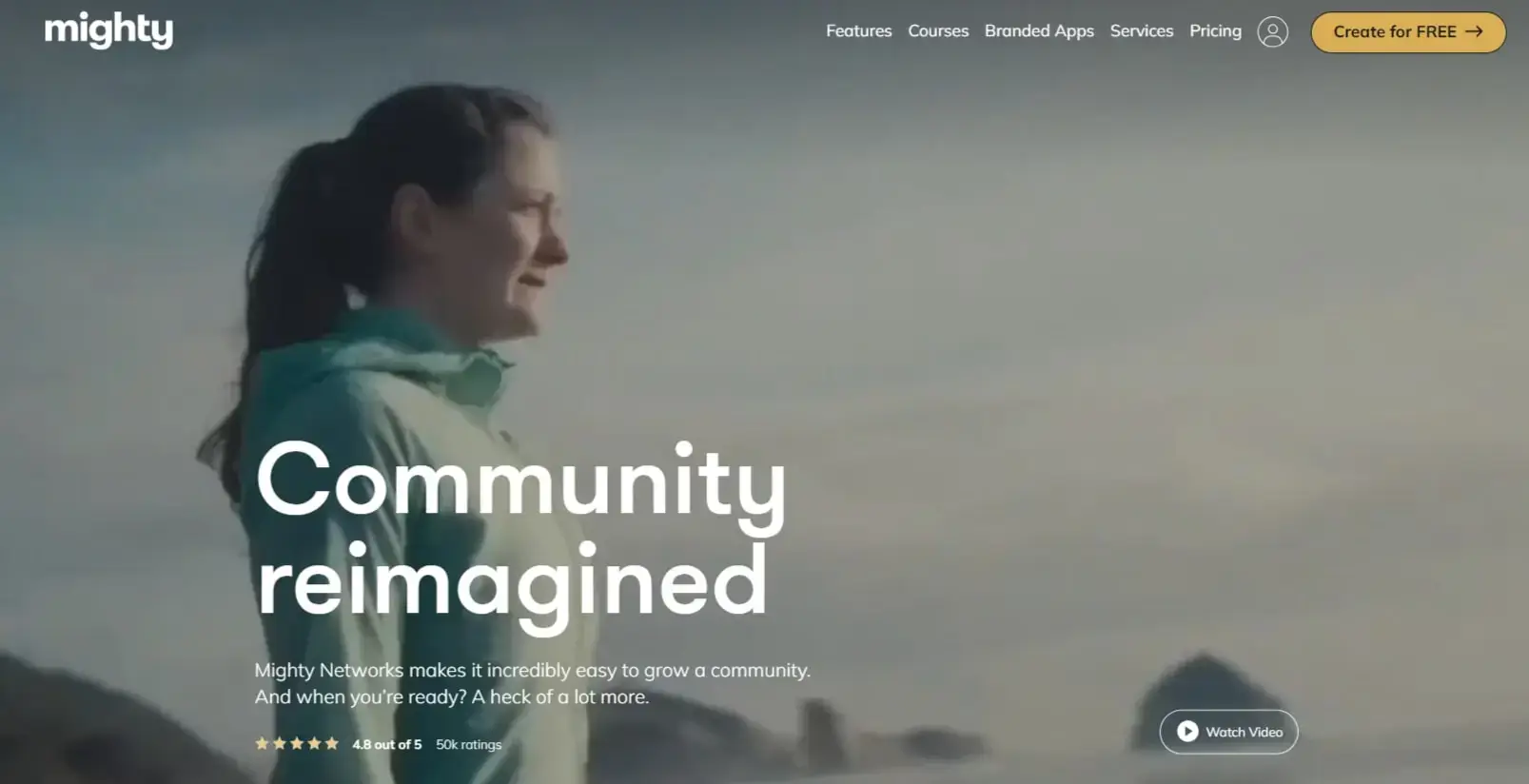
Mighty Networks is an online community platform that also meets the needs of online coaches. It integrates with Calendly so that you can schedule one-to-one or group sessions and “events” for group coaching sessions.
With Mighty Networks’ powerful community features, like groups, user-generated content, and a personalized news feed, you can engage your coaching clients and bring them together to join forces and support each other in their transformation journeys.
Pros
- Supports one-to-one and group coaching
- Multiple community features
- Native mobile app
- White labeling
- Good marketing options
Cons
- Limited pricing options (predefined prices to select from only)
- Inflexible payment options (no PayPal integration or payment plans)
- Email marketing tools are available only through Zapier integration
- No scheduling tools
- Lacks billing functionality
Pricing plans
Mighty Networks comes with a 14-day free trial and offers the following plans:
*Pricing information received from Mighty Networks in May 2024.
3. Kajabi
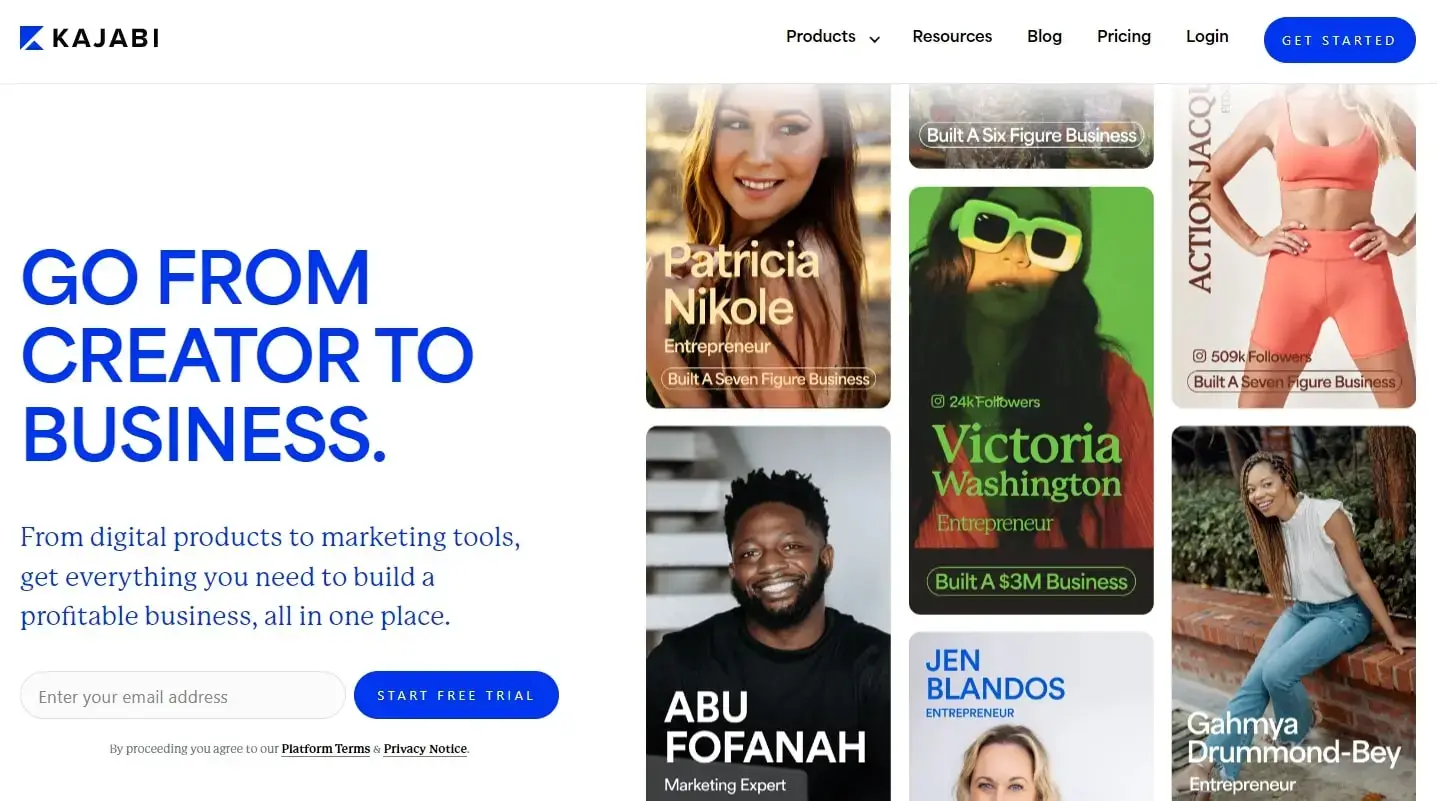
Kajabi is a course platform also addressed to online coaches. The platform stands out for its supportive community and built-in marketing tools. Kajabi allows you to build courses and offers tools to help you build sales funnels and automate marketing communications.
Although you can build several landing pages and remove Kajabi branding, the customization options are limited.
Pros
- Several sales options (bundles, memberships, and more)
- AI Tools
- Note-taking
- Sales funnels
- Built-in marketing tools and CRM
- Supportive creator community
Cons
- Expensive compared to others
- Basic community features
- Lack of advanced website customization
- Lack of advanced analytics
Pricing plans
Kajabi offers a 14-day free trial and 4 pricing plans:
*Pricing information received from Kajabi in May 2024.
 See more Kajabi Alternatives
See more Kajabi Alternatives
 Compare Kajabi with LearnWorlds
Compare Kajabi with LearnWorlds
4. Thinkific
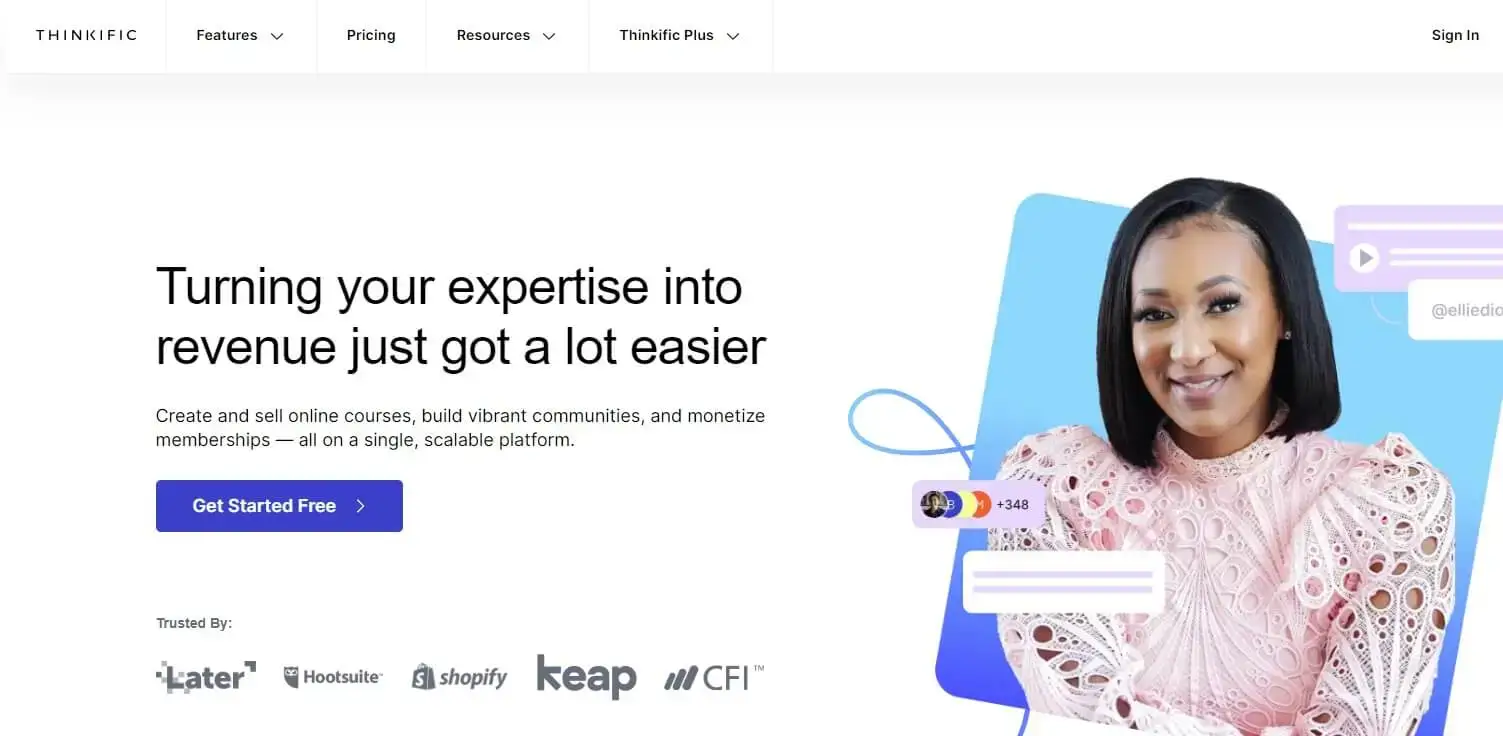
Thinkific is an intuitive course creation platform supporting coaching sessions via Zoom integration. It allows coaches to build their own white-label website and sell courses and digital products.
Thinkific offers no marketing automation features but many sales options and a smooth checkout process with order bump prompts. Coaches can schedule appointments using the Calendly integration.
Pros
- User-friendly interface
- Nice community features
- Free plan available (limited features)
- Multiple sales options
- White label
- AI Tools
Cons
- Basic course-building features
- No mobile app
- Not many plugins
- Lack of advanced coaching features (like note-taking)
 See more Thinkific alternatives.
See more Thinkific alternatives.
 Compare Thinkific with LearnWorlds.
Compare Thinkific with LearnWorlds.
Pricing plans
Thinkific has a 30-day free trial and the following pricing plans:
*Pricing information received from Thinkific in May 2024.
5. Coach Accountable
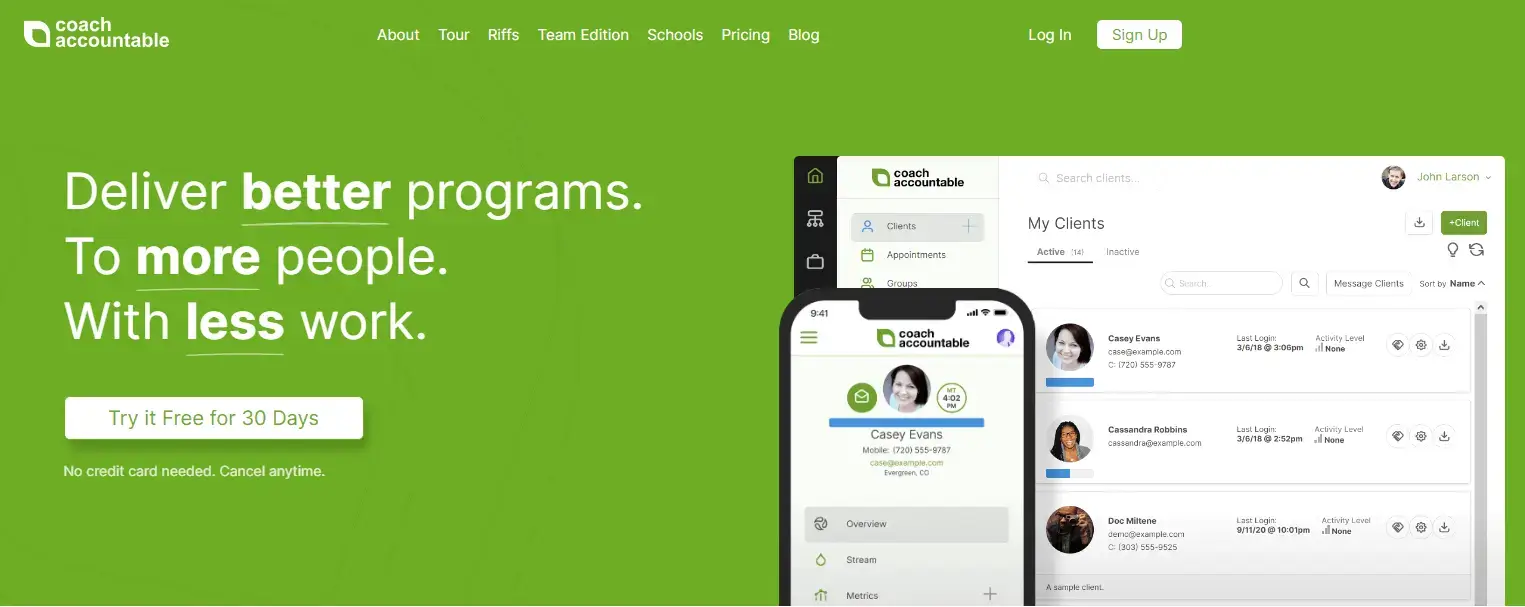
CoachAccountable is a coaching solution that prompts clients to be more active in the coaching process by giving them access to their progress via the client portal. CoachAccountable also allows you to design a coaching program and offers diverse options for clients to interact in groups and message directly. To boost accountability, it also features checklists, journal prompts, session reflection, and easy-to-track metrics.
Pros
- Calendar tools and reminders (for both coach and coachee)
- Rich coaching tools, such as assessments, worksheets, and journal
- Automated invoicing and billing
- Mobile app
- White label
Cons
- Clunky user interface
- Learning curve due to many functionalities
- Becomes a bit expensive as the number of clients increases
- When people sign up after receiving an offer, they automatically become clients without signing a contract and must be manually removed.
Pricing plans
CoachAccountable offers a 30-day free trial. The pricing plans are based on the number of clients a coach or team of coaches serve. Some indicative plans:
*Pricing information received from Coach Accountable in May 2024.
6. Paperbell
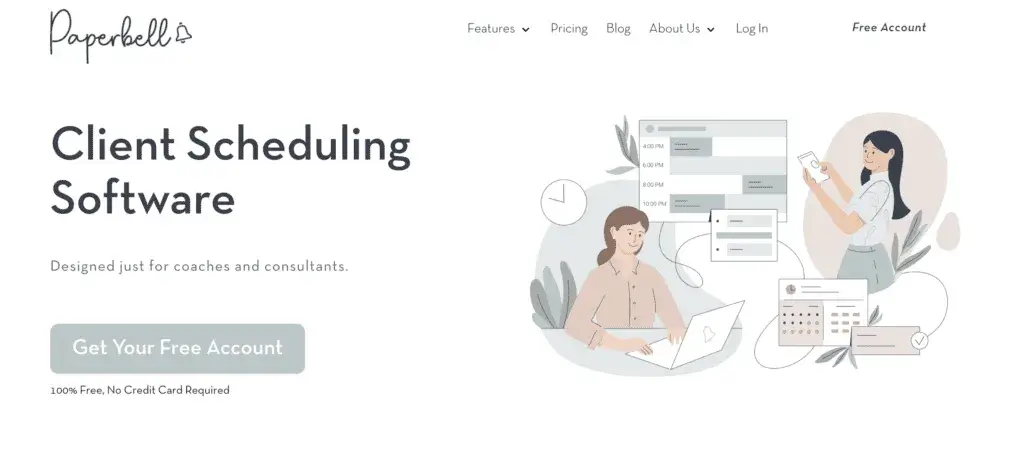
Another online coaching platform, Paperbell, takes the administrative tasks off your hands so you can focus on your coaching practice. Some outstanding features are advanced scheduling and booking options, integrated onboarding for new clients, several “mixed” coaching packages and contracts, and client surveys.
Moreover, Paperbell has flexible selling options and offers payment plans for your clients. It supports several tool integrations to host live sessions and private note-taking, although notes are not saved per session.
Pros
- Flexible, premade coaching packages
- Ability to sell digital downloads
- Easily accessible client history
- Automated emails and reminders
- Flexible sales options
Cons
- No online courses
- Limited integrations
- Limited storefront page customization
- No mobile app
- Limited flexibility with booking (no option to reschedule appointments in less than 24 hours)
Pricing plans
Paperbell charges a flat rate of $57/month and offers all features and unlimited clients, packages, contracts, and files
*Pricing information received from Paperbell in May 2024.
7. Satori
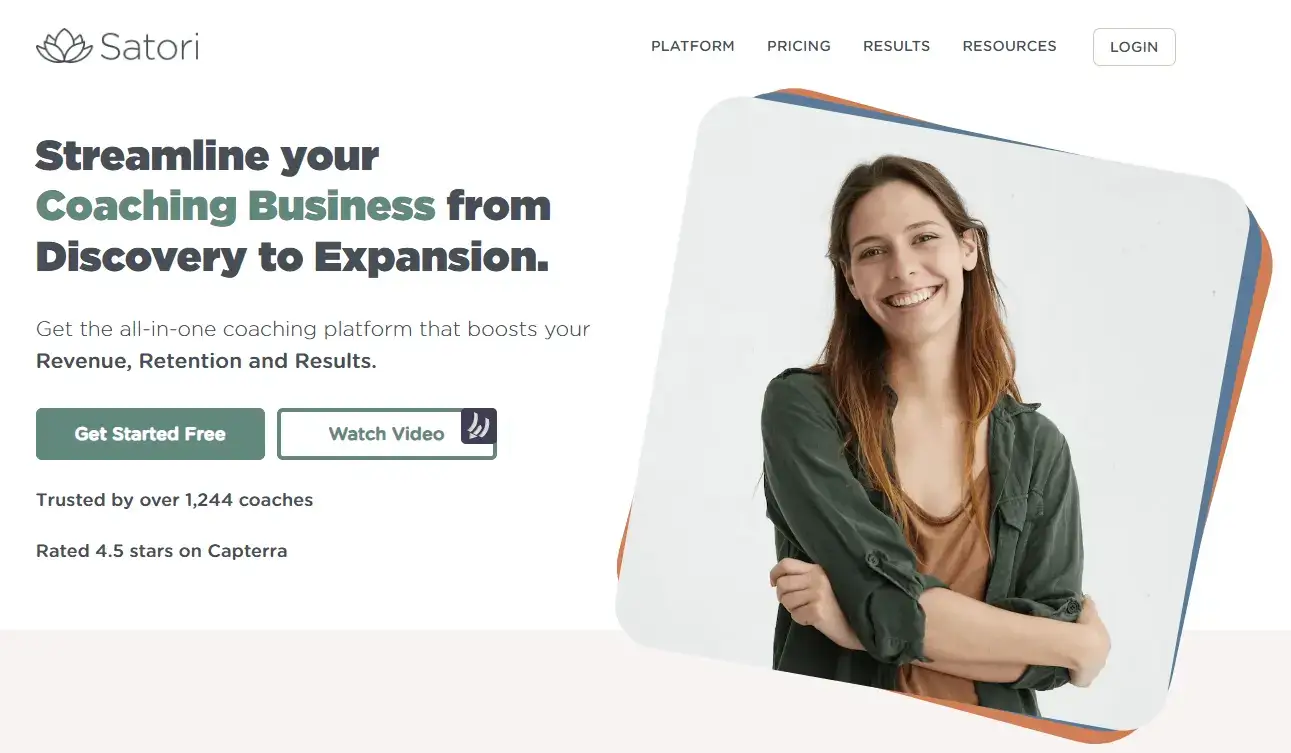
Satori is coaching software that streamlines workflows and client management. It allows you to create personalized proposals and coaching packages, take notes, and use automatic time conversion to avoid mistakes when booking appointments. You can also intake forms, easily book group sessions, have one-touch client enrollment, send follow-up reminders to clients to schedule sessions, track their progress, and more.
To boost sales, Satori enables you to offer discounts and payment plans. It also automates billing and features a dashboard where you can view essential business metrics.
Pros
- Intuitive user interface
- Excellent customer support
- Automatic reminders to clients
- Automated billing and scheduling
- Coaching questionnaires for easier assessments
Cons
- No Zoom integration
- No option to create a course
- No mobile app
- No advanced reporting
Pricing plans
Satori offers a 30-day free trial and the following plans:
*Pricing information received from Satori in May 2024.
8. Coaching Loft

Coaching Loft is another coaching management platform that stands out. This robust software aims to help you boost productivity by minimizing mundane tasks. It allows you to effectively build, manage, and organize your coaching practice to deliver a fluent coaching experience. Coaching Loft integrates with multiple calendars and automates booking.
It features session notepads where you can overview client progress, private notes, and questions you may have assigned them, assign “actions,” and set goals and milestones.
Pros
- Mobile app
- Progress monitoring and accountability prompts
- Note-taking (session notepad)
- Library of coaching questions
- Coaching agreements & invoicing
Cons
- No community features
- No course creation features
- Basic analytics
Pricing plans
Coaching Loft offers a 14-day free trial and the following pricing plans for Individual coaches:
*Pricing information received from Coaching Loft in May 2024.
9. Upcoach
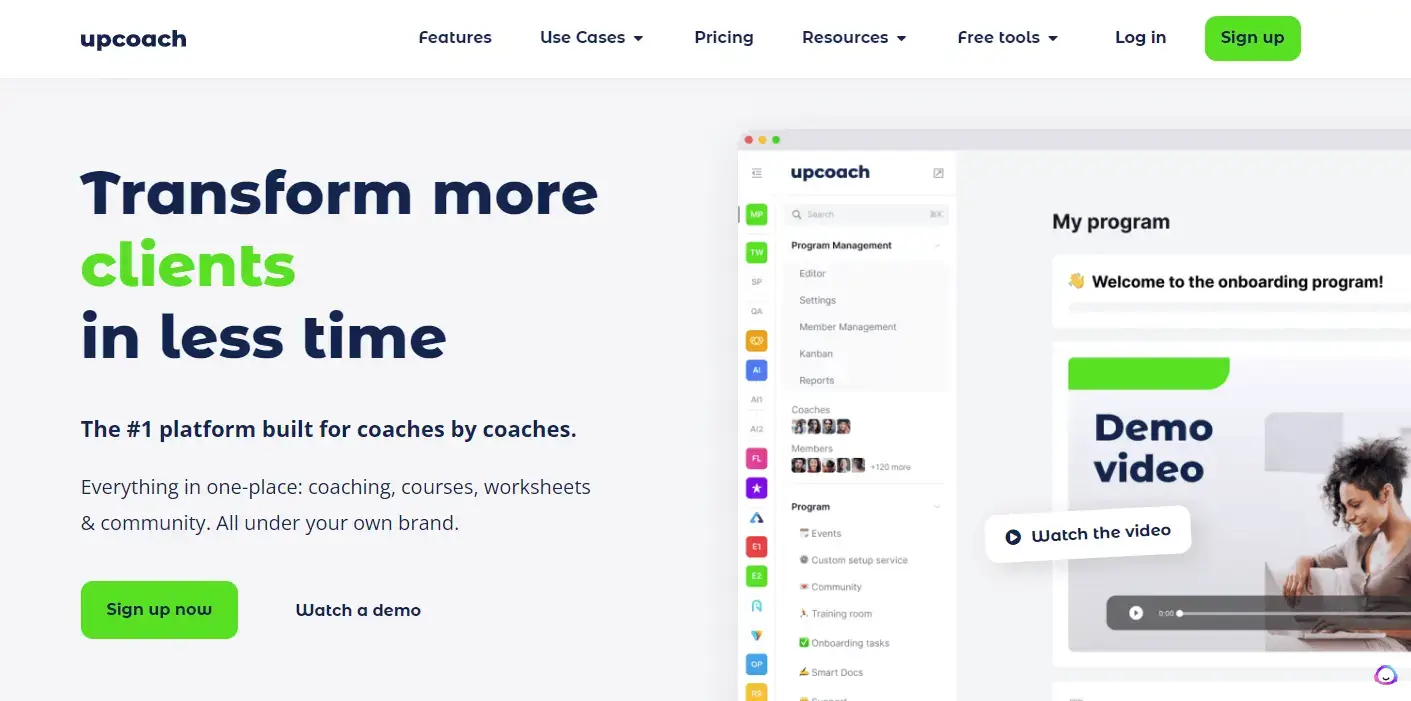
Upcoach is a specialized coaching platform that supports various coaching formats, including one-on-one, group, and cohort programs. Users can enroll clients, schedule sessions with built-in tools, and integrate with Google Calendar. While lacking native live sessions, it offers Zoom integration.
It boasts a suite of engagement tools, including habit tracking and forums, and provides client management features like a CRM tool and progress tracking. Upcoach is scalable, catering to both group coaching and online courses, making it a versatile choice for coaching professionals.
Pros
- Robust program and course builder
- User-friendly interface
- Basic automation for workflow simplification
- Effective client management/CRM
- Template creation for efficiency
- Custom branding options
- Suitable for various coaching formats
- Fast and reliable platform performance
Cons
- Limited storage (5GB cap)
- Limited customization options
- No native payment system
- No native video hosting
- Limited user community and support resources
Pricing plans
Upcoach offers the following pricing plans based on the number of clients you serve:
*Pricing information received from Upcoach in May 2024.
10. Nudge Coach
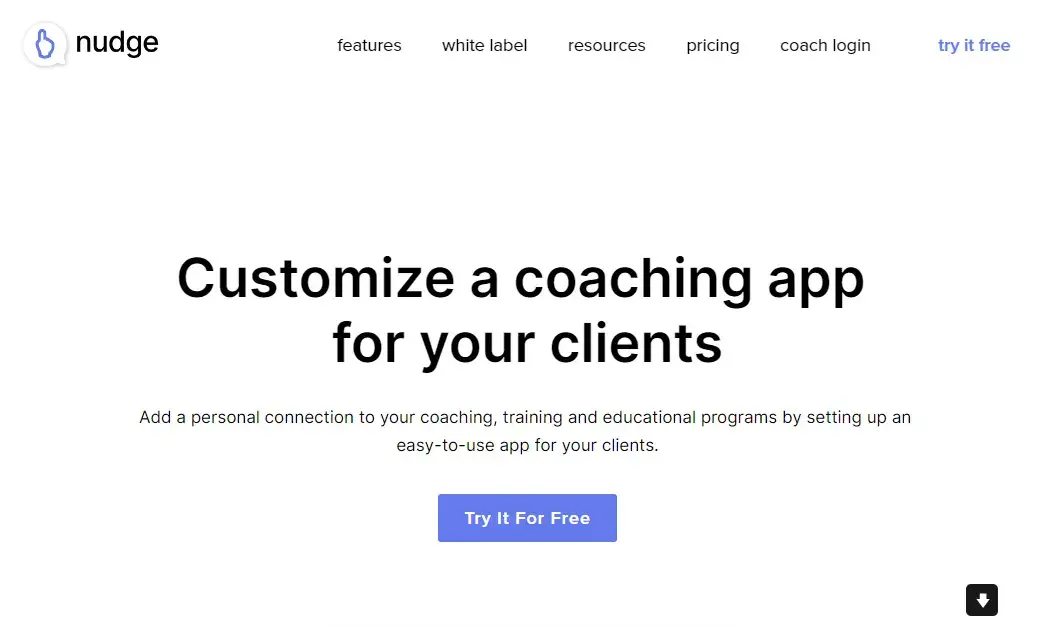
Nudge Coach is a mobile app and platform designed for health and wellness coaches to support their clients. It enables coaches to communicate with clients, set and track goals, share educational content, and integrate data from fitness-tracking devices. The platform enhances client engagement through challenges and rewards while prioritizing data privacy and security.
Nudge Coach is a comprehensive tool for coaches to guide their clients toward better health and fitness outcomes. It streamlines communication and goal tracking while offering educational resources and motivational features.
Pros
- Customizable white-label mobile app
- Easy and low-tech setup
- Program builder with automated nudges
- Internal messaging and community engagement
- User-friendly mobile app for clients
- Knowledge base and live chat support
- Custom branding options
Cons
- Limited features
- No payment system
- Limited customization
- Relatively expensive
- No community
- External payment handling
Pricing plans
Nudge Coach offers a free trial for up to 5 clients and the following plans:
*Pricing information received from Nudge Coach in May 2024.
11. Simply.Coach
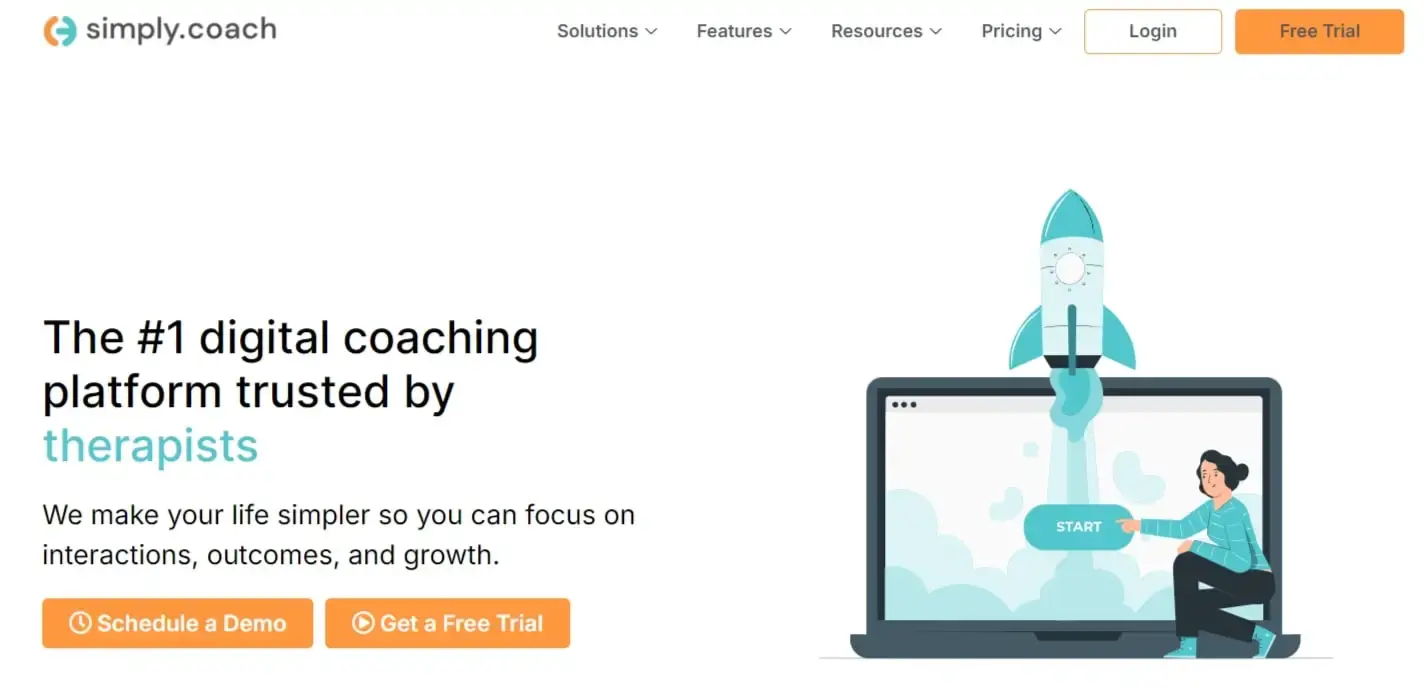
Simply.Coach is an intuitive online coaching platform designed to streamline coaching interactions with its user-friendly interface and robust features. With Simply.Coach, coaches can effortlessly schedule sessions, set goals, and keep track of client progress through easy-to-use session notes and progress tracking tools.
Clients benefit from seamless communication and goal setting, supported by gentle reminders and personalized coaching plans. The platform offers a range of resources and tools to enhance the coaching experience, empowering coaches to focus on what they do best: guiding clients toward their personal and professional aspirations.
Pros
- User-friendly interface
- Efficient session management
- Robust tools for goal setting and progress tracking
- Ability to create personalized coaching plans
- Affordable pricing
- White labeling
- Coaching program templates
Cons
- Fewer advanced features and integrations (compared to other platforms)
- Limitations in scalability (not as suitable for larger businesses)
- Limited customization
- Lack of comprehensive customer support options
Pricing Plans
Simply.Coach offers a free 14-day trial and pricing packages for solopreneurs and businesses:
For Solopreneurs:
For Businesses:
The pricing for businesses changes according to the number of active coaches selected. You may choose up to 25 coaches, but if you need more, contact the team for special pricing.
*Pricing information received from Simply.Coach in May 2024.
12. Profi.io
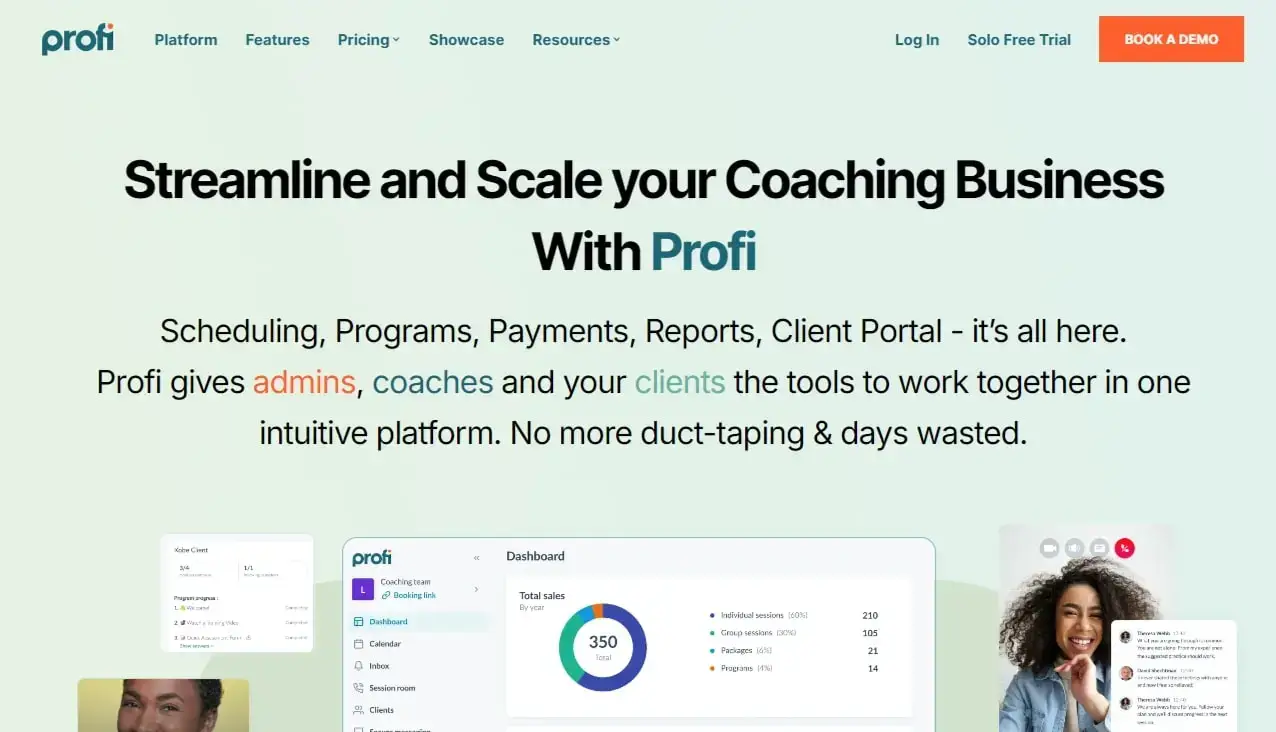
Profi.io is a platform tailored exclusively for personal development coaches. Its feature-rich interface empowers coaches to craft tailored coaching programs using tools like goal-setting frameworks, progress-tracking mechanisms, and reflective exercises. The platform offers a seamless experience, and clients can access intuitive self-assessment tools, progress dashboards, and interactive feedback loops.
Profi’s powerful analytics engine generates comprehensive insights, enabling coaches to fine-tune strategies and nurture client growth effectively. With its emphasis on user-centric design and actionable insights, Profi redefines the coaching journey, fostering meaningful transformations and sustainable personal development outcomes.
Pros
- User-friendly interface
- Tailored for personal development coaching
- Self-reflection and progress-tracking tools
- Detailed progress reports
- Centralized team calendar
Cons
- Limited versatility (for coaches in other niches)
- Scalability limitations for larger businesses or those offering diverse coaching services
- Limited integration options
- Lack of extensive customization capabilities
Pricing Plans
Profi offers the following pricing plans:
*Pricing information received from Profi.io in May 2024.
As a coach, building a robust digital presence is essential for reaching and engaging with your audience. That’s why we’d say that beyond the core coaching software, you need to use various tools to streamline operations, enhance communication, and elevate your brand.
From establishing a professional website to managing payments and scheduling sessions seamlessly, there are some indispensable components you can consider.
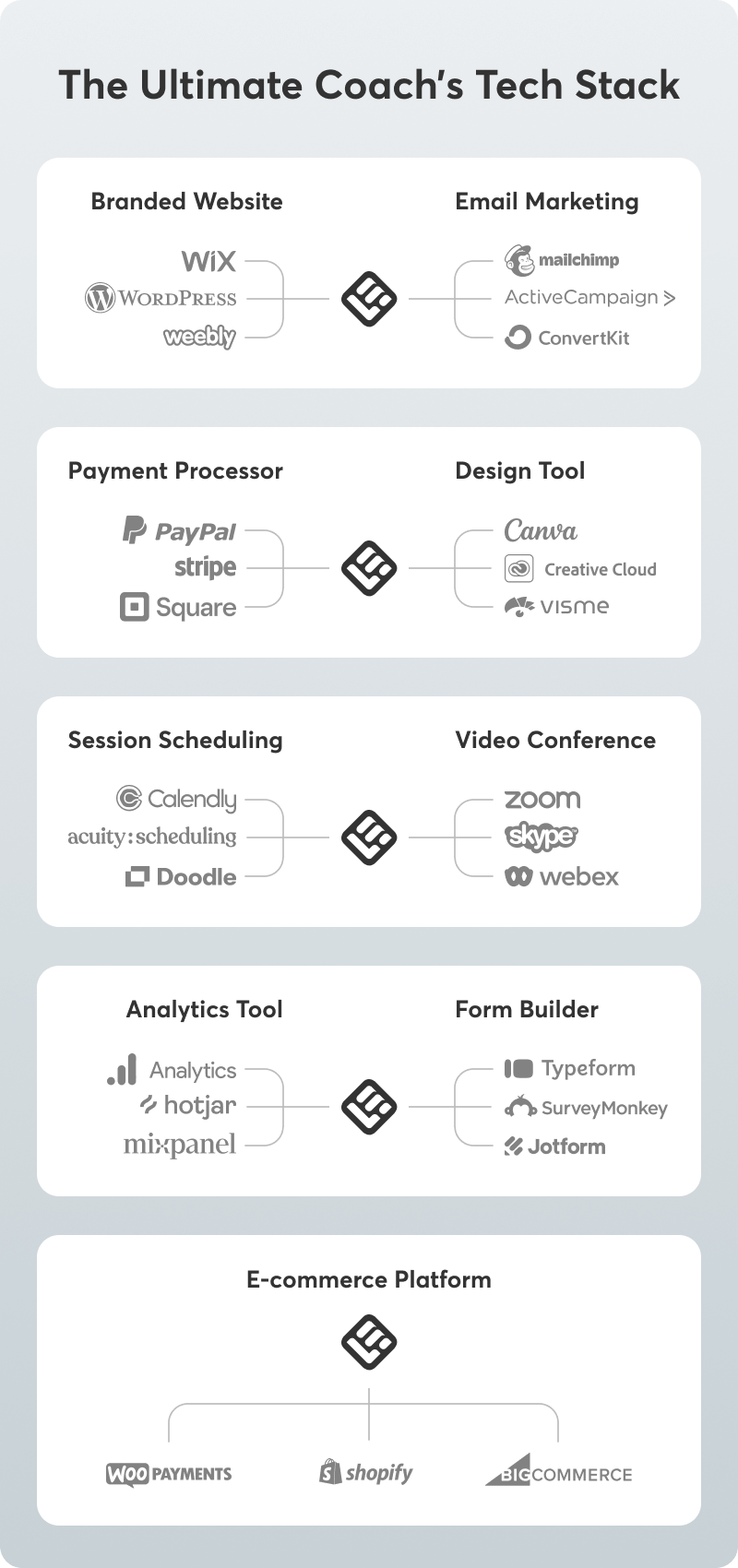
A Branded Website
Your website serves as the digital storefront for your coaching business, offering visitors a glimpse into your services and expertise. It’s the hub where potential clients can learn about your coaching philosophy, explore available programs, and ultimately decide to engage with your services.
Tool examples: LearnWorlds Site Builder, WordPress, Wix, Weebly, Dorik.
Email Marketing Software
Effective communication is key to nurturing relationships with your audience. An email marketing tool can help you create targeted campaigns, automate follow-ups, and deliver valuable content directly to your subscribers’ inboxes. This tool is instrumental in building trust, staying top-of-mind, and converting leads into loyal clients.
Tool examples: MailChimp, Mailerlite, Active Campaign, AWeber, ConvertKit.
Payment Processor
Streamlining the payment process for your coaching business is crucial. A tool like Stripe provides a secure and seamless way to accept payments online. Features like recurring billing and easy integration simplify financial transactions and ensure a smooth experience for everyone involved.
Tool Examples: Stripe, PayPal, Square.
Design Tool
Visual content plays a significant role in capturing attention and delivering your brand’s message. You can use a simple design tool to create beautiful graphics, presentations, and marketing materials with little design expertise. You can also create media posts, and promotional flyers to boost your brand’s identity with ease.
Tool Examples: Canva, Visme, Adobe Creative.
Session Scheduling Tool
Managing your schedule and booking appointments is essential for maximizing your time and productivity. Tools like Calendly can simplify the process by allowing clients to view your availability in real-time and book sessions at their convenience. With automated reminders and customizable settings, you can minimize scheduling conflicts and focus on delivering exceptional coaching experiences.
Tool Examples: Calendly, Acuity Scheduling, Doodle.
Video Conference Software
Virtual sessions are central to coaching. Video conference tools like Zoom provide reliable environments for hosting remote coaching sessions and facilitating real-time communication, screen sharing, and client collaboration.
Tool Examples: Zoom, Skype, Webex, Microsoft Teams, Google Meet.
Analytics Tool
Understanding how your coaching business is performing and where opportunities for improvement lie is crucial for long-term success. Google Analytics, for example, provides valuable insights into website traffic, user behavior, and conversion rates, allowing you to make data-driven decisions and optimize your digital strategy accordingly.
Tool Examples: Google Analytics, Mixpanel, Hotjar.
Form Builder
Gathering feedback, conducting surveys, and collecting client information is essential to running a coaching business. A form builder allows you to create engaging surveys and questionnaires that capture valuable insights from your audience. Using customizable templates and interactivity, you can streamline data collection and enhance the client experience.
Tool Examples: LearnWorlds Form Builder, Typeform, Jotform, SurveyMonkey.
E-commerce Platform
If you offer digital products or merchandise, an e-commerce platform is essential for selling and distributing your offerings online. Platforms like Shopify provide robust e-commerce solutions, allowing you to create customized online stores, manage inventory, process payments securely, and provide a seamless shopping experience for your clients.
Tool Examples: Shopify, WooCommerce, BigCommerce.
All the virtual coaching platforms we’ve seen here can facilitate your business process in some way. But if you don’t settle for anything less than the crème de la crème, take LearnWorlds for a spin!
We’re sure you will love the rich learning and assessment capabilities, selling and marketing features, and session scheduling and booking options. And, if you need advice on how to sell coaching services online, our free resources will answer all your questions!
Your professional looking Academy in a few clicks
Start FREE Trial
Q1. What is the best online coaching platform?
LearnWorlds is the best choice coaching platform that covers all your needs in terms of scheduling and conducting live sessions, allowing your clients to book their appointments based on your availability and enabling you to send reminders before and keep notes during the sessions. It has a native mobile app, a built-in community, robust assessment options, and integrates seamlessly with Zoom and Webex.
Q2. How do you build a coaching platform?
You can build your own coaching website by choosing an online coaching platform with a website builder. You can use the website builder to create landing pages to introduce yourself and sell your courses and services. With the course builder, you can create learning materials for your clients and assign timeslots for live coaching sessions.
Q3. What are the benefits of using an online coaching platform?
Coaches offering their services online can benefit from using an online coaching platform in multiple ways:
Q4. What is the difference between a coach and a mentor?
The key difference between coaching and mentoring is that coaching is about helping someone unlock their full potential, while mentoring is about sharing your expertise.
Q5. How do I know if I am qualified as a coach?
To be qualified as a coach, you must ensure that the training program you receive meets the requirements of the ICF (International Coach Federation) accrediting body, such as a specified number of hours.
The post 12 Best Online Coaching Platforms for 2024 appeared first on LearnWorlds.
If Learnworlds is of interest and you'd like more information, please do make contact or take a look in more detail here.
Credit: Original article published here.
