Our view at Stack - our team love using Miro as an online workspace for innovation, enabling distributed teams to dream, design, and build together. With a full set of collaboration capabilities, it simplifies cross-functional teamwork, meetings, and workshops. Create concepts, map user stories, and conduct roadmap planning in real-time.
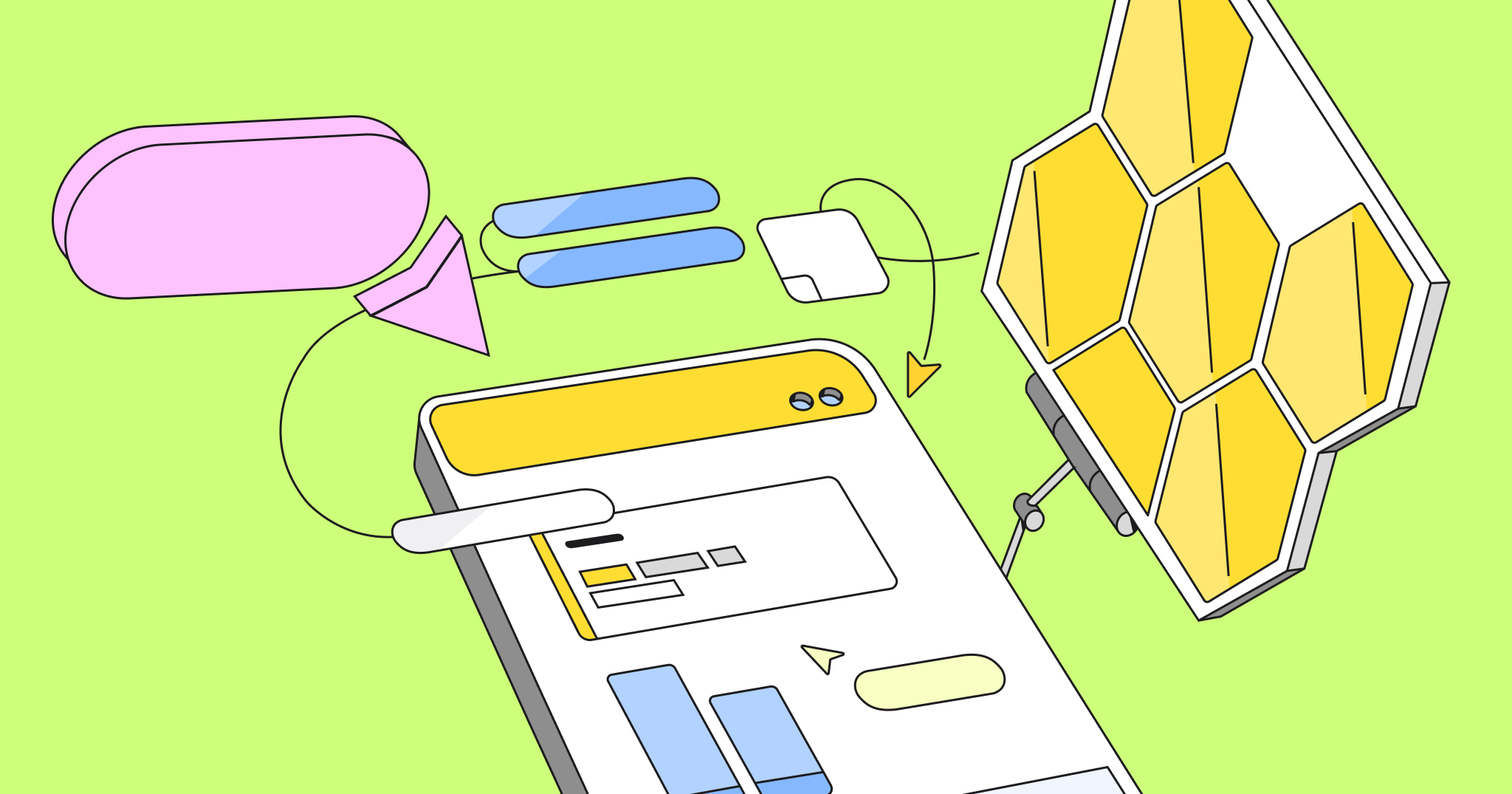
Would you rather look at a spreadsheet that has hundreds of rows of raw data? Or a simple and intuitive chart that pulls out and summarizes the key insights?
For most people, the answer is a no-brainer: They’ll take the chart over the eye-glazing spreadsheet any day. That’s the power of data visualization.
What is data visualization?
Data visualization is the process of representing information and data graphically. While it might sound fancy, you’d be surprised by how many examples of data visualization you encounter in your daily life, from bar charts showing stock prices and the line graph in your fitness tracker showing your sleep stages to the weather charts on the local news.
Wondering why data visualization is so prevalent? Put simply, it’s intuitive. It simplifies and clearly communicates complex information, making it easier to understand data, identify trends, draw conclusions, and make informed decisions.
7 types of diagrams for data storytelling (and how to choose)
There are a lot of different ways to visualize data. Let’s take a look at seven types of charts that help you tell a data story, as well as when to use each one.
1. Bar chart
- Use it to: Compare quantities or display categories of data
- Example: Create a bar graph to show your company’s sales figures over the past six months
- Get started with: Bar graph template
2. Line graph
- Use it to: Show trends and changes over time, particularly smaller changes (a line graph shows more specificity than a bar chart)
- Example: Create a line graph to show how your website’s traffic has grown over the past year
3. Pie chart
- Use it to: Show proportions or percentages of a whole
- Example: Create a pie chart to show the market share of competitors in your industry
- Get started with: Pie chart template
4. Scatter plot
- Use it to: Show relationships or correlations between two things
- Example: Create a scatter plot to analyze sales revenue against advertising spend
5. Heat map
- Use it to: Show the density or concentration of data
- Example: Create a heat map to analyze and show where users click the most on your website
6. Gantt chart
- Use it to: Show a project’s tasks, their duration, and their dependencies
- Example: Create a Gantt chart to plan out tasks for launching a new product or feature
- Get started with: Gantt chart template
7. Hierarchical diagram
- Use it to: Show the structure or order of a team, network, or system
- Example: Create an organizational chart to show the hierarchy of your company and the relationships between departments
- Get started with: Organizational chart template
Think data visualization is tedious and time-consuming? It doesn’t need to be. Miro’s content and data visualization integrations can automatically bring content from other apps and websites directly into your Miro boards.
6 data visualization tips to tell a compelling story
Here are six data visualization tips to help you build charts that are accurate, engaging, and easy to read.
1. Know your goal and audience
Before you do anything, ask yourself these questions: What exactly are you trying to communicate? And who are you communicating it to?
Data visualization is a form of storytelling. And telling a compelling story hinges on knowing your point and your audience. Say, for example, you want to communicate six months of sales figures to your company’s leadership team.
Now that you know those basics, go a step further and think about what you want them to do with this information. Do you want them to plan a bigger sales budget? Approve hiring more sales team members? Knowing your end goal helps you present data in a way that best supports your objectives.
2. Choose the correct chart
As the above chart options illustrate, there are plenty of ways you can visually represent your data. But they aren’t interchangeable. For example, displaying your sales figures as a pie chart wouldn’t make sense, since they aren’t all part of a whole. And your org chart would make zero sense as a line graph, since the line graph wouldn’t show how different roles relate to each other.
Successful data visualization starts with selecting the right format. Return to the list above and choose the one that’s the best match for your content and audience.
If you’re struggling to make sense of your data in the format you originally chose, try something else. Half the fun of data visualization is being able to play around until you find the best approach.
3. Use clear labels
You don’t want your visualization to feature too much text (more on that a little later), but you do want to include clear titles, labels, and axis descriptions to help people understand what’s what on your chart.
Keep your labels as concise and informative as possible. Remember, your data visualization is there to give the highlights rather than all of the details.
4. Avoid clutter
A chart that’s jammed with too many gridlines, legends, arrows, text, and graphic elements is hard to look at and even harder to understand.
The best data visualizations are the ones that are clean and uncluttered. When in doubt, simple is always better.
5. Carefully select colors
It’s fun to get creative with your data visualizations, but too many bright and jarring colors can be distracting. Ultimately, your goal is to clearly convey information — not showcase your artistic skills.
Try to use no more than six colors on a single visualization and ensure each color has a clear purpose, such as grouping related information. For your text, stick with black and a font that’s easy to read.
6. Incorporate interactive elements
Once you master the basics of data visualization, interactive elements can make your data more engaging and allow people to filter information or get a closer look at specific pieces.
NASA has plenty of examples of high-quality, interactive data visualizations. With NASA’s Eyes on the Solar System project, you can see a live simulation of the entire solar system at a glance and click on different labels to get more nitty-gritty information about each planet or element.
Data shouldn’t be dull
The word “data” alone triggers visions of endless spreadsheets. But in reality, data is simply information — and there are plenty of interesting ways to share it.
That’s where data visualization comes in. It takes information that could otherwise be tedious and overwhelming and transforms it into something digestible and, most importantly, actionable. Whether you’re making a decision or proving a point, data visualizations offer the clarity and confidence you need.
If Miro is of interest and you'd like more information, please do make contact or take a look in more detail here.
Credit: Original article published here.
